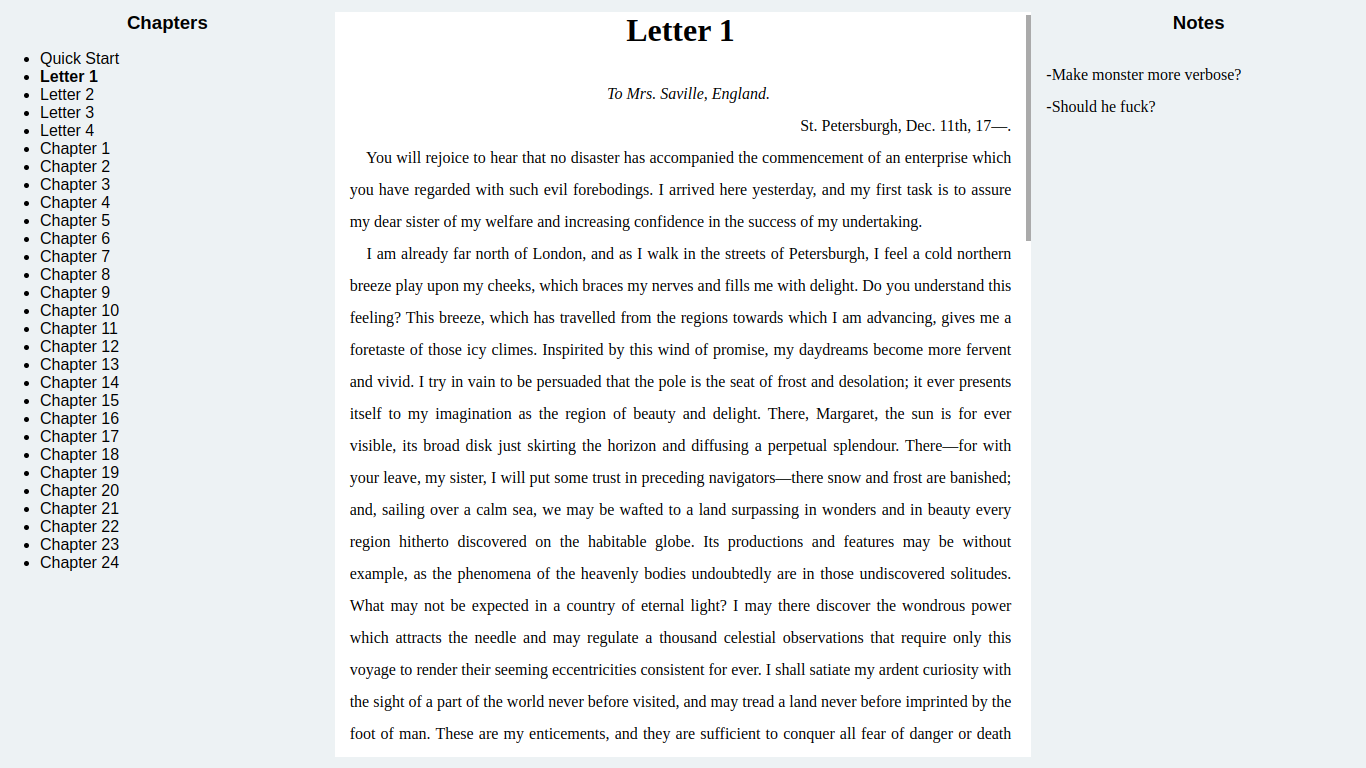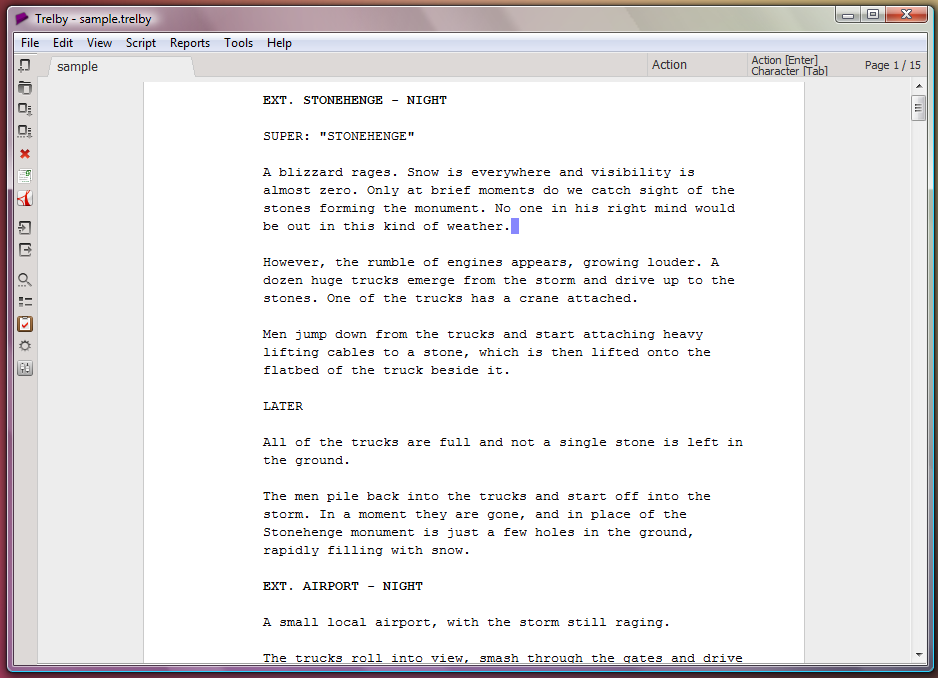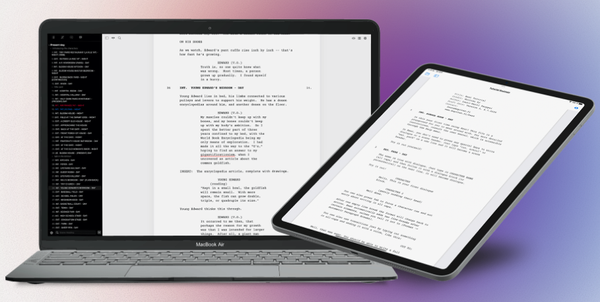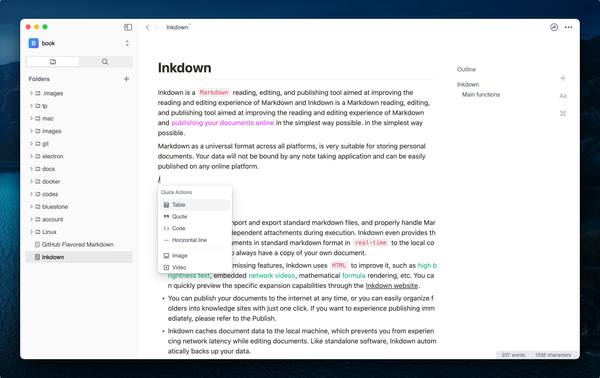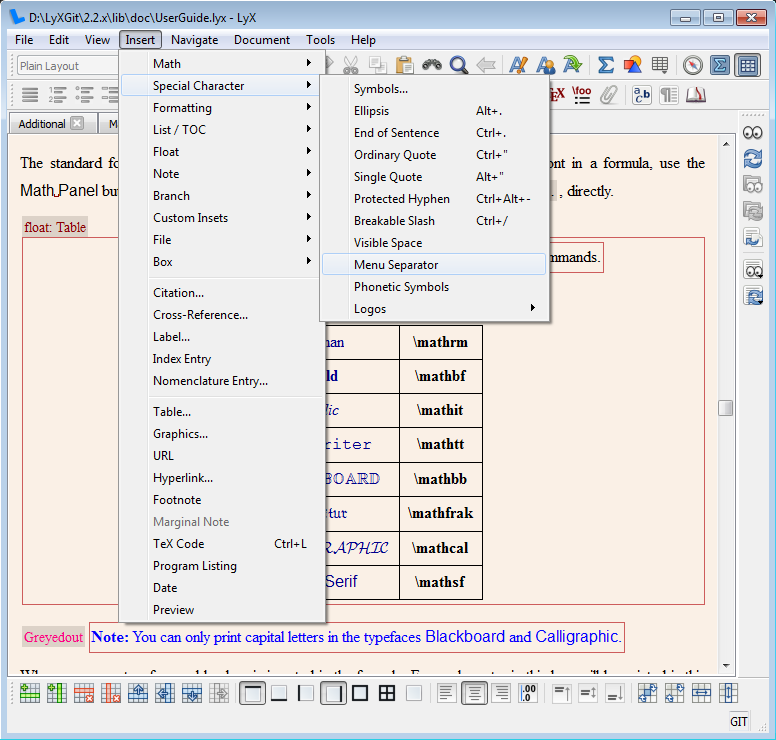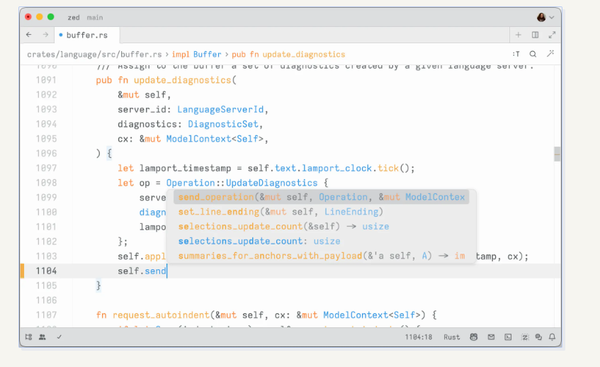WareWoolf - a Free Editor Designed Specifically for Fiction Writers
Table of Content
As someone who's always craved a distraction-free writing experience, I have to say that WareWoolf has been an absolute game-changer for me.
This minimalist novel-writing app is designed with one goal in mind: to help you focus on your words without any distractions. The clean, no-frills interface is exactly what I needed, especially since I much prefer working with just my keyboard rather than a mouse.
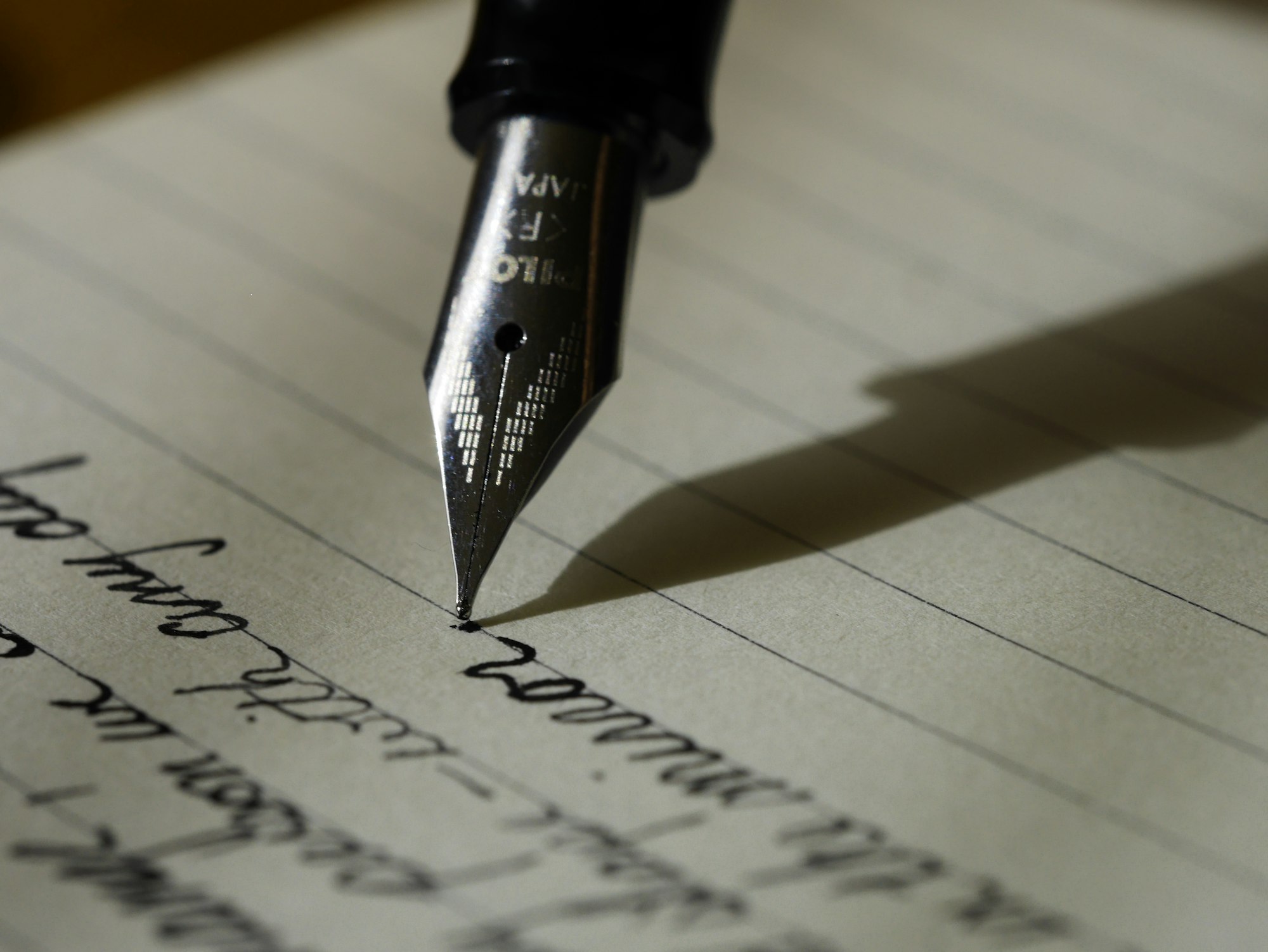
The ability to navigate everything through keyboard shortcuts has been incredibly liberating. No more fumbling around with menus or toolbars - I can just let my fingers flow across the keys and pour my heart into the story. It's the closest thing I've found to the feeling of an old-school typewriter, but with all the convenience of a modern digital writing tool.
And the fact that WareWoolf works as a standalone app has been huge for me. I love being able to just open it up and dive right into my writing, without getting distracted by notifications, web browsers, or any of the other digital clutter that can creep in.
Whether I'm working on a novel at my desk or tapping away on a retro-style writing setup, WareWoolf has become an essential part of my creative process.
Its focus on simplicity and keyboard-centricity really allows me to get lost in my work in a way that other writing apps just can't match.
If you're a writer who craves that same level of undistracted focus, I can't recommend WareWoolf enough. It's a refreshing departure from the bloat and complexity of modern word processors, and honestly, it's just a joy to use. Give it a try, and see how it can transform your writing experience!
Features
- All-keyboard navigation designed for pleasant use without a mouse.
- Distraction-free writing: Each of the three panels can be toggled on/off at the press of a button. Write with only your manuscript visible.
- Plain text import/conversion tools
- Options to parse a simplified version of Markdown (MarkdownFic) or interpret custom markers for detecting italics, headings, etc.
- Detect custom strings marking chapter breaks or break text into chapters at each heading, etc.
- Easily re-order chapters and automatically re-number them in headings after doing so ("Chapter One," "Chapter Two," etc.)
- Compile chapters into single manuscript or export into individual files for each chapter
- Send Via Email: Email drafts of individual chapters or the entire manuscript to yourself at the press of a button.
- Built In File Manager: Rename, delete, copy, move, and organize files within WareWoolf (for use in a writerDeck).
- Built In Wi-Fi Manager: turn wi-fi on/off, connect to new networks, etc. (Linux only, for use in a writerDeck).
- Word Counts / Goal: See total count, chapter count, session count, and set a goal to see a progress bar showing how close you are to completion.
- Each chapter is saved as an individual file only loaded when you are working on that chapter. This keeps very long novels from slowing the application at all, even with low-memory computers such as a Raspberry Pi.
- Outliner (very simple as is, but plan to improve drastically)
- Adjust width of text editor and how large text is displayed.
- Spellcheck, but it must be run after writing (no form of auto-correct or red squiggles or godawful grammar advice).
- Word .docx support for import/export
- Auto-saving and auto-backup options
- Saves chapters as .txt files with light Markdown-style formatting, so even if WareWoolf disappears you will always be able to read/edit the documents you create with it. This is also widely considered the most "archival" file format, so people will still be able to open your files in 100 years (if people still read then).
Platforms
- Windows
- Linux
- macOS
License
MIT License