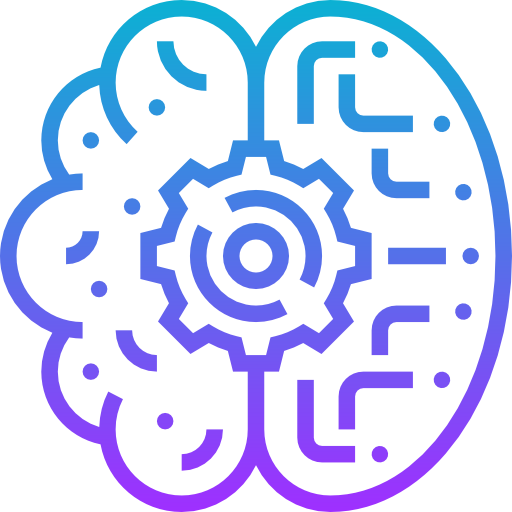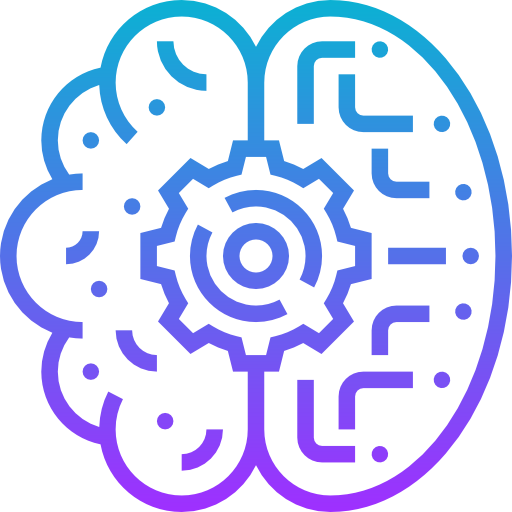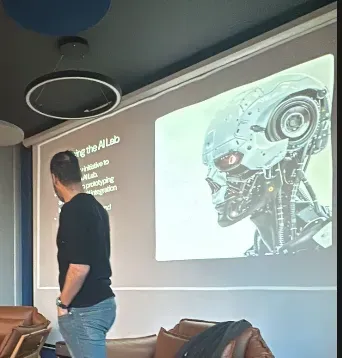From Classroom to Clinic: Exploring WebXR and the Best VR Headsets for 2025
Table of Content
As both a medical professional and a developer, I've witnessed firsthand how augmented reality (AR) and virtual reality (VR) are revolutionizing various sectors.
These technologies offer immersive experiences that enhance learning, improve patient care, and provide innovative solutions across multiple fields.
The Transformative Power of AR and VR
1- Education:
AR and VR create interactive learning environments, allowing students to engage with 3D models and simulations. This hands-on approach enhances comprehension and retention.
For instance, medical students can practice procedures on virtual patients, bridging the gap between theoretical knowledge and practical application.
2- Healthcare:
In the medical field, AR overlays critical information during surgeries, aiding precision and reducing errors. Additionally, VR is utilized for pain management and mental health therapies, offering patients controlled environments to confront and manage their conditions.
3- Simulation and Design:
Engineers and designers use AR and VR to visualize and test prototypes in virtual spaces, streamlining the development process and identifying potential issues before physical production.
4- Gaming:
The gaming industry has embraced AR and VR, providing players with immersive experiences that blend the digital and physical worlds, enhancing engagement and interactivity.
5- Mental Health:
Therapists employ AR and VR to create controlled environments for exposure therapy, helping patients confront fears and anxieties in a safe setting.

My Journey in Building VR Experiences for Mental Health
In my professional journey, I've developed VR applications aimed at supporting mental health, including interventions for ADHD. Participating in the Global Game Jam provided invaluable insights into creating engaging and therapeutic VR experiences.
These projects underscored the potential of VR in offering immersive environments that facilitate relaxation, focus, and cognitive behavioral therapy.
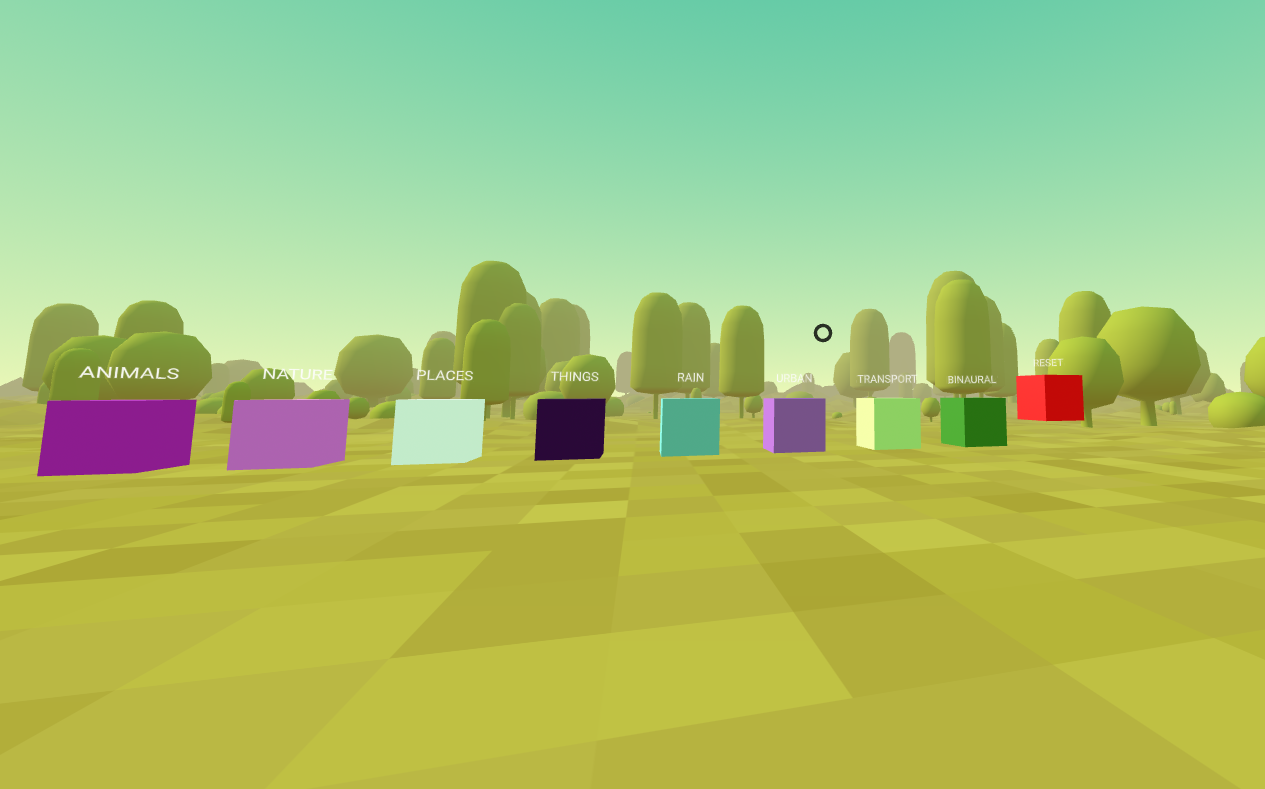

The Advantages of Web-Based VR Development
Developing VR applications using web technologies, particularly WebXR, offers several benefits:
Accessibility
Web-based VR experiences are accessible across various devices without the need for additional installations, broadening the user base.
Cost-Effectiveness
Utilizing existing web development skills and tools reduces development time and costs.
Cross-Platform Compatibility
WebXR enables VR content to function seamlessly across different platforms and devices, ensuring a consistent user experience
Scalability
Web-based applications are easier to update and maintain, allowing for rapid iteration and deployment.
Personal Experience with VR Headsets
Having worked with various VR headsets, including the Meta Quest 2, 3, 3S, and Apple Vision Pro, I've gained insights into their capabilities and limitations. For instance, the Meta Quest series offers standalone functionality with impressive performance, while the Apple Vision Pro provides advanced features with a higher price point.
These experiences have informed my approach to developing accessible and effective VR solutions.
Best VR Sets to consider in 2025
1- Meta Quest 2
Standalone VR headset offering a resolution of 1832 x 1920 pixels per eye, powered by a Qualcomm Snapdragon XR2 processor with 6GB of RAM. Priced at $299.99.
- Pros: Affordable, standalone functionality, extensive game library.
- Cons: Lower solution compared to newer models, limited field of view.
However, it is important to note that Meta Quest 2 is not longer produced but you can still find used and new ones at retails.
2- Meta Quest 3

An upgrade standalone headset featuring a higher resolution of 2064 x 2208 pixels per eye, utilizing a Qualcomm Snapdragon XR2 Gen 2 processor with 8GB of RAM. Priced at $499.99.
- Pros: Enhanced resolution, improved performance, standalone convenience.
- Cons: Her price pot, limited storage options.
3- Pico 4 Ultra

Yet another standalone VR set with a resolution of 2160 x 2160 pixels per eye, equipped with a Qualcomm Snapdragon XR2 Gen 2 processor and 8GB of RAM. Priced at $499.
- Pros: High resolution, standalone operation, competitive pricing.
- Cons: Limited cont ecosystem availability may vary by region.
4- Valve Index (Best for Gamers)

A PC VR headset offing a resolution of 1440 x 1600 pixels per eye, powered by a 120Hz refresh rate and a 130-degree field of view. Priced at $999.
- Pros: High refresh rat, wide field view, precise tracking.
- Cons: Requires a powerful, higher co, complex setup.
5- Apple Vision Pro

The Apple's A mixed-reality headset featuring du 4K micro-OLED displays with a 120Hz refresh rate and a 120-degree field of view. Priced at $3,499.
- Pros: Advanced display, seamless integration with Apple ecosystem, innovative features.
- Cons: Extremely high price, limited availability primarily AR-focused.
6- Vive Cosmos Elite

A PC VR headset, with a resolution of 2880 x 10 pixels, offering a 90Hz refresh rate and 110-degree field of view. Priced at $899.
- Pros: High resolution, precise tracking, comfortable design.
- Cons: Requires a powerful PC, higher cost, plex setup.
7- Pimax Crystal

A PC VR headset with a resolution of 2880 x 2880 pixels per eye, featuring a 120Hz refresh rate and 103-degree field of view. Priced at $1,599.
- Pros: Exceptional resolution, wide field of view, high refresh rate.
- Cons: Extremely high price, requires a powerful PC, limited content
8- PlayStation VR2

A console VR headset with a resolution of 2000 x 2040 pixels per eye, offering a 120Hz refresh rate and 110-degree field of view. Priced at $549.99.
- Pros: Affordable for console users, exclusive game titles, simple setup.
- Cons**: Limited to PlayStation 5, lower resolution compared to VR headsets
9- HP Reverb G2

A PC VR headset with a resolution of 2160 x 2160 els per eye, featuring a 90Hz refresh rate and 114-degree field of view. Priced at $599.
- Pros: High resolution, comfortable design, good value for price.
- cons: Requires a powerful PC, limited field of view.
10- Meta Quest 3S

A standalone VR headset with a resolution of 1832 x 1920 pixels per eye, powered by the Qualcomm Snapdragon XR2 Gen 2 processor and 8GB of RAM. Priced at $299.99.
- Pros: Affordable, standalone functionality, solid performance for most VR apps, lightweight design.
- Cons: Lower resolution compared to higher-end models like the Quest 3, smaller field of view.
Why I Recommend Building VR Websites with WebXR Tech
When it comes to building VR experiences, using WebXR technology is a game-changer. Why? Because it makes VR content easily accessible right from your browser, no need for extra downloads or bulky hardware. That means no need for extra space to store the VR set, as everything runs on the server. This makes VR available across different devices, giving more people the chance to enjoy immersive experiences without worrying about the tech behind it.
Now, when you're thinking about which tools to use to build these experiences, you’ve got a few solid options. Here are my personal favorites:
Babylon.js
If you're looking for a powerful, feature-packed 3D engine, Babylon.js is where it’s at. It supports WebXR out of the box and is known for its high performance, making it great for creating smooth, immersive VR experiences. Plus, the community and documentation are super helpful, so you won’t get stuck easily. This is my go-to when I want something robust and ready to scale.
Three.js
Three.js is like the Swiss Army knife of 3D web development. It's flexible, lightweight, and works well for creating custom 3D graphics. While it doesn’t natively support WebXR, you can extend it to do so with a little extra work. It’s perfect for developers who want more control and flexibility over their projects. It’s been around for a while, and it has a huge community backing it up.
A-Frame
If you’re new to VR development or just want to get something up and running quickly, A-Frame is fantastic. Built on top of Three.js, it offers an HTML-like syntax that makes it really easy to create 3D worlds. You get WebXR support right out of the box, and it’s especially great if you’re already comfortable with web development. A-Frame takes care of a lot of the complexity for you, letting you focus on building your VR experience.
So, Which One Should You Choose?
Here’s the deal: If you're just starting with 3D web development or want to get something simple running quickly, I’d say go with A-Frame. It’s easy to use and great for beginners. But if you’re looking to build more complex VR experiences with a lot of custom features, Babylon.js or Three.js might be better suited to your needs. It really comes down to the scope of your project and how much control you need over the development process.
In my personal experience, all three of these frameworks have their place depending on what you’re trying to achieve. Each one has its strengths, and it’s about picking the right tool for the job. But one thing’s for sure: WebXR makes all of this easier, more accessible, and a lot more fun.
If you're diving into VR web development, trust me, these tools will help you create some truly awesome experiences!
Which VR Set is best for WebXR Apps?
When it comes to WebXR apps, I highly recommend standalone headsets like the Meta Quest 2 or Meta Quest 3. These headsets are incredibly convenient for WebXR development because they don't require a powerful PC or console, and they offer solid performance for most immersive experiences.
The Meta Quest 3 (priced at $499) is particularly great for its higher resolution and better performance, making it a good choice for complex WebXR apps.
From my personal experience, I’ve worked with the Meta Quest 2 and 3S, and I've found them to be ideal for testing WebXR content, especially since they’re affordable, portable, and provide a seamless standalone experience.
If you want something a bit more advanced with a wider content ecosystem, the Pico 4 Ultra ($499) is also a solid choice, offering great resolution and flexibility for WebXR applications.
While the Valve Index and Apple Vision Pro provide premium features, they’re better suited for high-end PC VR experiences, and WebXR development typically benefits from the more portable, accessible nature of standalone devices.
HTC Vive Cosmos Elite and PlayStation VR2 are excellent but often require more setup and hardware, making them less ideal for WebXR-focused projects.