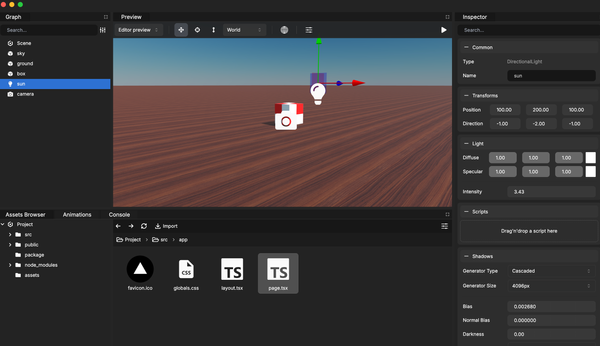What To Look For In A Gaming Laptop
Table of Content
Choosing a gaming laptop is usually exciting but not too easy either. The market for gaming laptops is big enough to get lost. Especially when you choose a laptop without being a specialist in this area. That being said, if you have a clear idea of the performance you would like to get from your computer, then this can be even more of a challenge. Almost all people who buy gaming laptops face this paradox.

When you choose your new laptop you need to pay attention to prices as well. Unfortunately, there won't be any magic tricks - you'll have to shell out between $500 and $1,000. This is an average, the price will mainly depend on your performance requirements. However, if it's possible to finance a laptop with bad credit, you'll certainly do it with a good one. There are a lot of favorable loan offers, installments from stores, and "buy now - pay later."
So even if your savings are not enough, this is not a reason to deny yourself playing games and buying a gaming laptop. You only have to choose one, and our gaming laptop buying guide will help you learn what to look for in a gaming laptop. Here are some key things to consider when choosing a gaming pc or laptop.
Graphics Processing Unit (GPU)
One of the most crucial parts of a powerful gaming laptop is the graphics card, commonly known as the GPU (graphics processing unit). It is in charge of rendering graphics and images for the screen. As it enables greater frame rates and more detailed images, a strong graphics card is essential for a fluid and immersive gaming experience.
The characteristics of the graphics card should be taken into account when choosing a new gaming laptop. The graphics card's VRAM (video random access memory) capacity is one of the most crucial elements. The graphics performance improves with increased VRAM, especially at higher resolutions. VRAM is typically at least 4GB in gaming laptops, but some high-end machines can have up to 16 GB.
The kind of graphics card to be used is a further crucial consideration. There are two major companies that produce gaming laptop's GPU: Nvidia and AMD. Both provide a selection of devices with various price points and performance levels. Popular options for gaming laptops include the Nvidia GeForce and the AMD Radeon.
The clock speed and core count of the video card should also be taken into account. While the core count refers to the total number of processing cores on the GPU, clock speed dictates how rapidly the graphics card can process data. Higher clock rates and core counts typically result in improved performance.
It's also important to note that some gaming laptops allow the usage of external graphics cards. By attaching an additional graphics card to the laptop via a Thunderbolt 3 connector, these external graphics cards, sometimes referred to as eGPUs, enable even more potent graphics capabilities. This solution, meanwhile, can be pricey and call for more setup and adjustment.
Processor
A gaming laptop's processor serves as its brain, carrying out commands and managing the numerous programs that make up the games. A strong processor is required to deliver a fluid and flawless gaming experience, so it's important to consider these specs for gaming laptops.
A crucial aspect to keep in mind when assessing a processor is its clock speed, which is expressed in gigahertz (GHz). Better performance is typically associated with greater clock speeds since they allow the CPU (central processing unit) to handle more instructions per second.
The number of cores is a crucial factor in addition to clock speed. A processor's cores are essentially its independent processing units, and having more cores can improve performance and multitasking skills. A quad-core processor is typically the minimum specification for gaming laptops, but a six or eight-core processor is much better for tackling more demanding games.
The CPU's cache, a small piece of memory housed in the processor itself, should also be taken into account. A larger cache can aid in accelerating data access, which can enhance system performance as a whole.
Intel and AMD are the two major companies in the CPU business in terms of specific brands. To choose the best option for your needs, conduct some research and compare performance benchmarks between the two powerful CPUs that are ideal for modern gaming laptops.
RAM
Computer memory, called RAM or random access memory, is used to temporarily store data that the CPU needs to access fast. For most gaming laptops, having enough RAM is crucial for a quick and fluid gaming experience.
Most modern games need at least 8GB of RAM to operate well, but it's advised to acquire a laptop with 16GB of RAM for greater performance and future-proofing. For executing heavy applications like video editing or 3D modeling, some high-end gaming laptops even come with 32GB of RAM or more.
Gaming performance also depends on the kind and speed of the RAM. Modern laptops most frequently employ DDR4 RAM, which is quicker and more power-efficient than the DDR3 standard. A higher MHz rating indicates faster performance because the RAM speed is expressed in MHz. To observe any appreciable boost in performance, keep in mind that the RAM's speed and the processor's capabilities must be compatible.
When purchasing a gaming laptop, RAM upgradeability is another crucial aspect to take into account. While some laptops have built-in RAM that cannot be upgraded, others feature space for an additional RAM stick. Buying a gaming laptop with the ability to expand the RAM is always a smart move in case you ever need more.
Display
Another important aspect to think about when choosing a gaming laptop is the display. Your gaming experience might be significantly impacted by the quality of the laptop display. Resolution and refresh rate are the two most crucial considerations.
The clarity and depth of detail in the images are determined by resolution. A photograph with a greater quality will be crisper and more detailed. Although 1920 x 1080 (also known as Full HD) is the most popular resolution for gaming laptops, more expensive models may also come with 2560 x 1440 (Quad HD) or even 3840 x 2160 (4K Ultra HD) displays.
The refresh rate, which is measured in Hertz and affects how frequently the screen updates (Hz). A smoother and more fluid visual experience results from a greater refresh rate. The most typical refresh rate for gaming laptops is 60Hz, while more expensive models might include displays that refresh at 120Hz, 144Hz, or even 240Hz.
It's crucial to take the display's size into account as well. A larger screen may provide a more immersive gaming experience, but it may also add weight and reduce the portability of the gaming laptop. Although there are some smaller and larger versions available, many gaming laptops feature displays that range in size from 15.6 inches to 17.3 inches.
The panel type is another facet of the display to think about. The two most popular varieties are IPS (in-plane switching) and TN (twisted nematic). TN panels provide smaller viewing angles and quicker response times, but they also reproduce colors less accurately. IPS panels are more expensive and typically have longer response times, but they also provide wider viewing angles and higher color fidelity. A third-panel type, known as a VA (vertical alignment) panel, which gives superior contrast but has longer response times than TN panels, may also be available in some new gaming laptops.
Cooling System, Keyboard, Battery, And Mouse
Any gaming laptop must have a strong cooling system because intense gaming can quickly overheat computer components, which can slow or even cause the computer to shut down. Fans and heat pipes on a laptop with an efficient cooling system will drain heat away from the crucial parts, keeping them cold and preventing performance concerns. To guarantee effective cooling, look for a gaming laptop with several fans, a heat sink, and air vents.
For gaming, a comfortable keyboard is also essential, especially if you intend to play for several hours. It should be comfortable to type and play video games with the right amount of travel and tactile feedback in the keys. To improve the gaming experience, seek a keyboard with programmable backlighting. You can also opt for an external keyboard for more convenience and flexibility using your gaming laptop.
A gaming laptop's battery life is also crucial, especially if you intend to use it while on the go. Even while a gaming laptop is infamous for having short battery life, some models have a battery life of up to 8 hours. To ensure extended playtime, look for laptops with a large battery capacity and power-efficient components.
A computer mouse that is specifically made for use when playing video games is known as a gaming mouse. A standard computer mouse doesn't often include features like extra programmable buttons, programmable illumination, programmable sensitivity, and greater accuracy sensors.