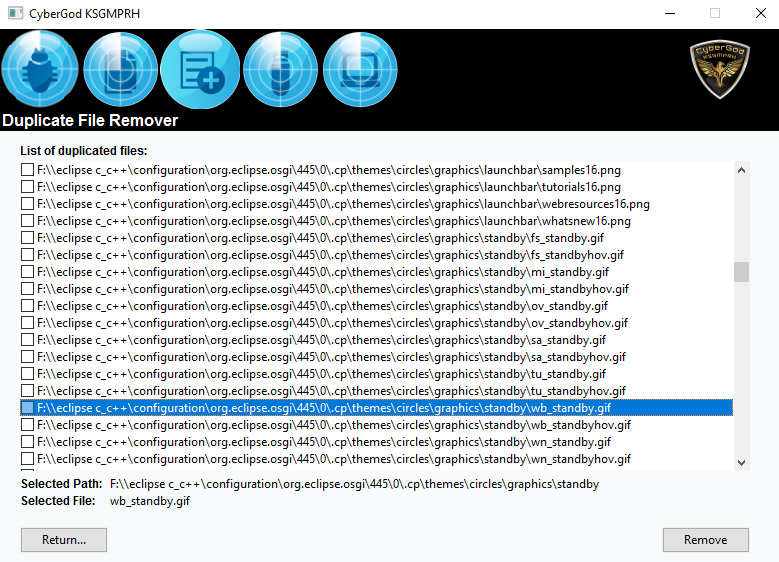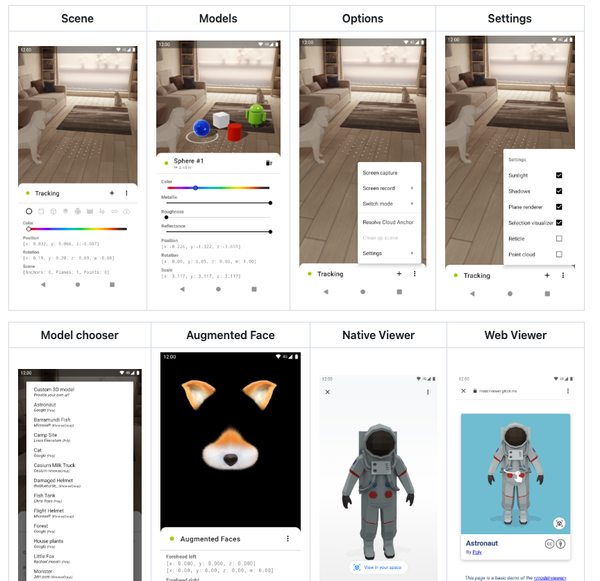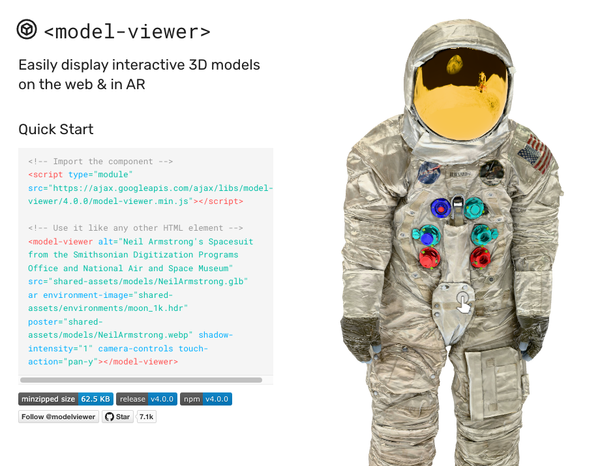Why You Should Scan Your Android for Malware Apps
Table of Content
As an Android user, I always make sure to regularly scan my device for malware to protect myself and my data. It's a simple step that can go a long way in keeping my device and personal information safe.
Once installed, malware can perform a range of harmful activities, such as stealing personal data, monitoring your device usage, displaying intrusive ads, or even making unauthorized transactions.
In more severe cases, malware can lock users out of their devices (ransomware) or silently record sensitive information like passwords or financial data (spyware).
Android is an open-source platform, which means developers from around the world can create and publish apps. This fosters innovation, but it also opens the door for malicious actors to exploit security vulnerabilities.

According to a report by AV-Test, a prominent independent research institute for IT security, over 3.5 million new malware samples are discovered targeting Android every year. Many of these malicious apps masquerade as legitimate applications, making them hard for users to detect.
The Growing Threat of Malware on Android
In this post, we'll explore why it's crucial to regularly scan your Android device for malware, the potential impacts of malware infections, real-life examples of major malware incidents, and some of the most dangerous malware targeting Android devices. Android smartphones are incredibly popular and flexible, with a vast ecosystem of apps.
However, this popularity also makes them prime targets for cybercriminals. Malware is becoming more sophisticated, and many users don't realize the risks associated with malicious apps, even in the official Google Play Store.
As an Android user (not an iOS user), I always check my device for malware regularly. It's important to be aware of the growing threats in the world of mobile computing.

Real-Life Examples of Android Malware
To understand the real-world impact of Android malware, let’s explore a few significant malware incidents that have affected millions of Android users.
1. Joker Malware
One of the most notorious Android malware families, Joker, has plagued Google Play Store since 2017. Joker is known for infiltrating legitimate apps and bypassing Google’s security defenses. Once downloaded, the malware can silently sign users up for premium subscription services without their consent, leading to hefty charges on phone bills.
In 2020, Google reported removing over 1,700 apps infected with Joker malware, affecting millions of users worldwide. Despite Google’s efforts, Joker keeps resurfacing, making it one of the most persistent Android malware to date.
2. HummingBad
HummingBad first surfaced in 2016 and infected over 10 million Android devices globally. The malware was developed by a group of cybercriminals known as Yingmob, and it primarily aimed at generating fraudulent ad clicks and installing unauthorized apps. It was estimated that HummingBad earned its creators around $300,000 per month through ad fraud.
Aside from generating fraudulent ad revenue, HummingBad also gave attackers full control over infected devices, enabling them to steal data, monitor user activity, and install additional malicious software.
3. Agent Smith
Agent Smith is another infamous piece of Android malware, named after the antagonist in "The Matrix" due to its ability to replace legitimate apps with malicious versions without the user’s knowledge.
First identified in 2019, Agent Smith was able to exploit vulnerabilities in Android’s operating system to install itself. The malware primarily affected users in India and Southeast Asia, but around 25 million devices were compromised globally.
Agent Smith was particularly dangerous because it disguised itself as a legitimate app, such as WhatsApp, and then injected malicious code into other installed apps, effectively hijacking them.
The malware could be used to display intrusive ads or steal sensitive information.
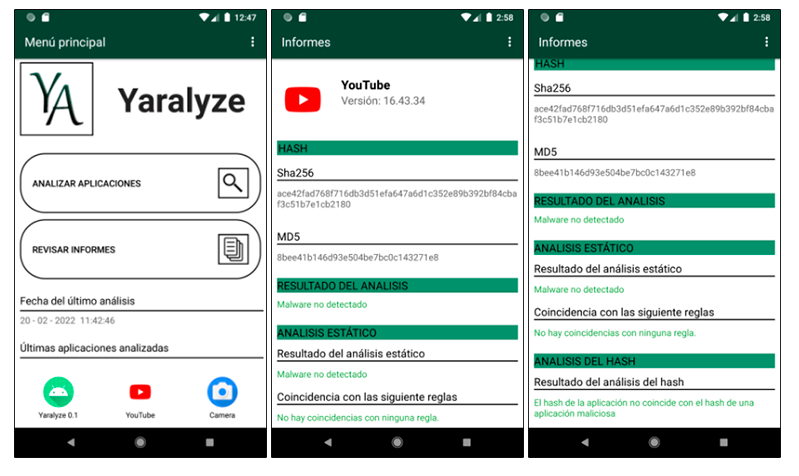
Other Dangerous Android Malware Out There
As of 2024, some of the most dangerous Android malware families include:
- BlackRock: An advanced malware that can steal login credentials from over 300 apps, including banking and social media apps.
- Flubot: A spyware that spreads through SMS phishing and steals banking information.
- LokiBot: Another data-stealing malware that targets both personal and business-related information.
- XHelper: Known for persistence and ability to reinfect devices even after factory resets.
- Triada: A powerful trojan capable of spying, stealing data, and infecting system files.
- Anubis: A banking trojan that targets financial apps and steals login credentials.
- Ghimob: The nightmare
Why Scanning Your Android Device Is Critical
With so many different malware variants targeting Android devices, it’s essential to scan your device regularly to detect and remove threats before they can cause significant damage. Even apps downloaded from the Google Play Store are not immune to malware infiltration, as malicious actors continuously find new ways to bypass security mechanisms.
Here are some compelling reasons to scan your Android device:
1- Protect Personal Data:
Malware is designed to steal sensitive information such as passwords, financial details, and personal files. Regular scans help detect malicious apps that might be spying on your activities or stealing your data.
2- Prevent Financial Losses:
As seen with Joker and other similar malware, some apps can sign users up for premium services or make unauthorized in-app purchases without their knowledge.
By scanning your device, you can catch these apps early and avoid unexpected charges.
3- Ensure Device Performance:
- Malware can severely slow down your device by running background processes, consuming CPU, and draining battery life.
4- Avoid Intrusive Ads:
Many malware programs generate intrusive ads, which can interrupt your user experience and even lead to further infections.
5- Prevent Ransomware Attacks:
Ransomware, a type of malware that locks you out of your device until a ransom is paid, has also made its way to Android.
Scanning your device can detect ransomware early and prevent you from losing access to your important files or applications.
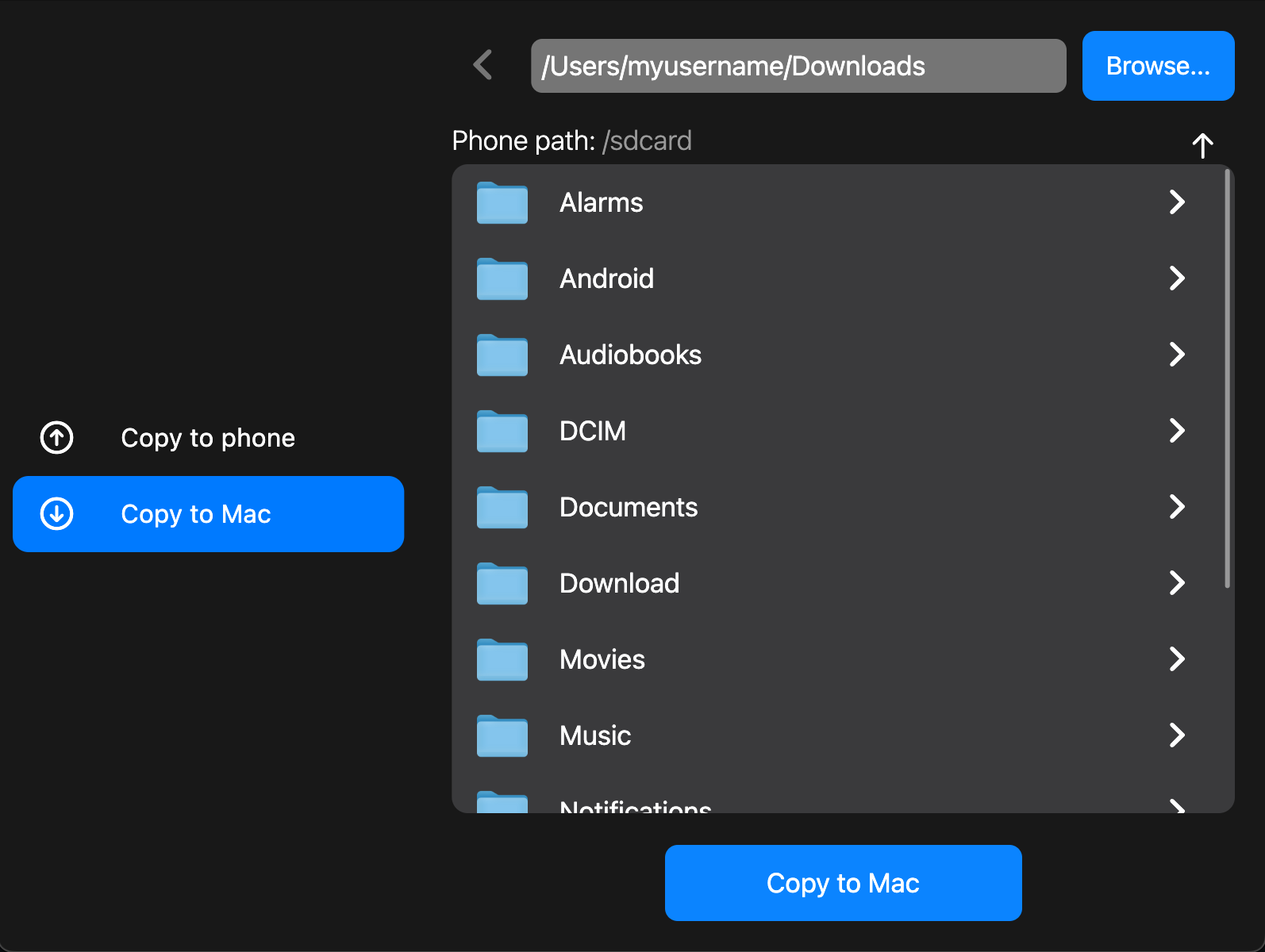
How to Protect Your Android Device
To ensure your device remains secure, follow these practices:
- Download apps only from trusted sources: Stick to official app stores like Google Play, and avoid downloading apps from third-party sites.
- Use an Android antivirus: Reliable antivirus apps, such as Avast, Bitdefender, and Kaspersky, can help detect malware early and offer real-time protection.
- Keep your software up to date: Always update your Android OS and apps to patch vulnerabilities that could be exploited by malware.
- Be cautious with app permissions: Only grant necessary permissions to apps and avoid apps that ask for excessive permissions, such as access to contacts, messages, or your camera, without a valid reason.

Final Note!
Android malware is a growing threat that no device is completely immune to. But as an Android user, I'm glad to say that there are steps we can take to protect ourselves.
By regularly scanning our devices and practicing safe app usage, we can significantly reduce the risk of falling victim to malware. It's all about being vigilant and taking proactive measures to safeguard our personal data, finances, and overall digital experience.
I make it a point to scan my Android device for any suspicious activity on a regular basis. It's a simple habit that gives me peace of mind knowing my device and information are secure. And when it comes to downloading apps, I'm always careful to check reviews, permissions, and the developer's reputation before hitting that install button.
Sure, malware may be on the rise, but Android users like us have the power to stay one step ahead. By staying informed and taking a few precautions, we can enjoy all the benefits of our beloved Android devices without having to worry about the growing threat of malware. Let's keep our devices and ourselves protected!