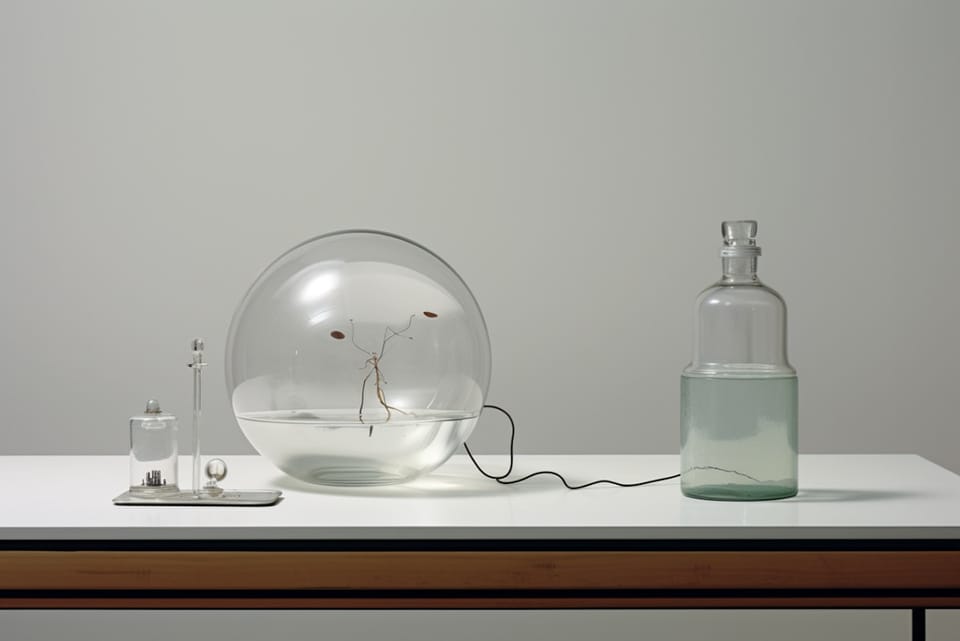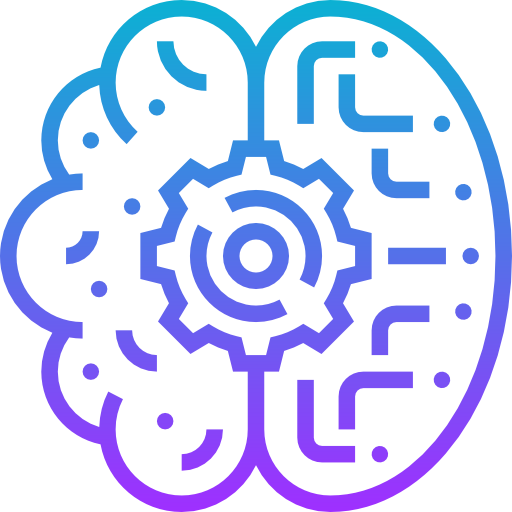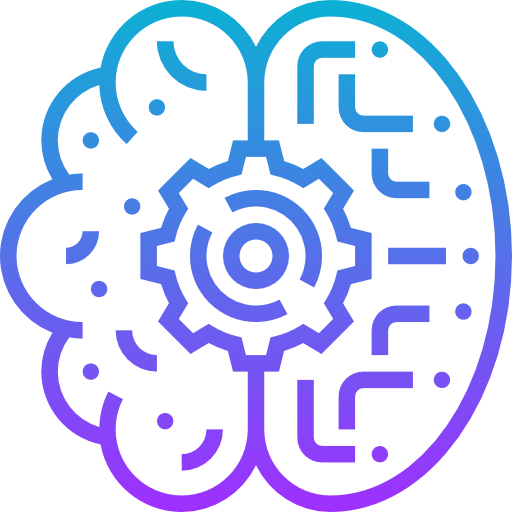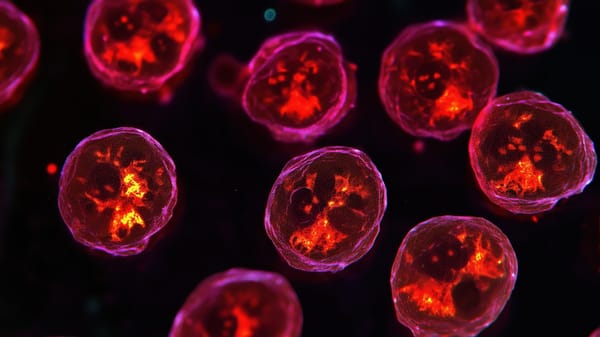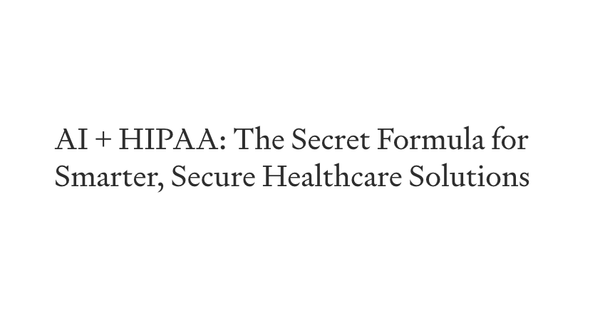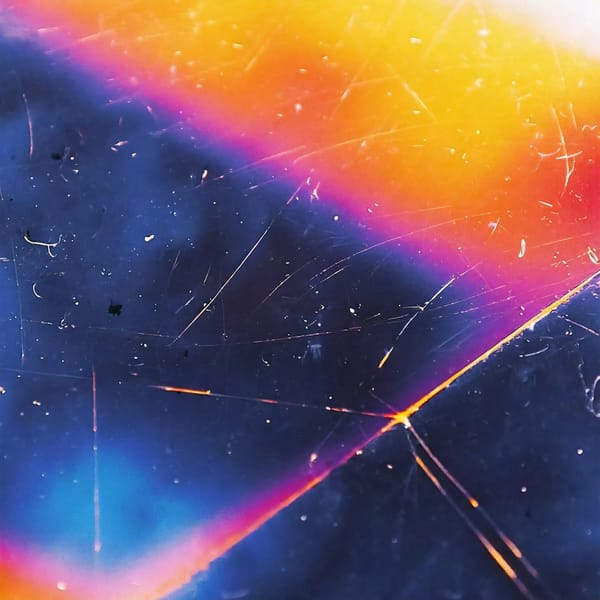Why Your App or Website Needs Third-Party Testing After Delivery: From My Own Experience
Table of Content
As someone who’s worked with many startups and businesses, I’ve often been asked to test websites and apps that have already been delivered to clients. In many of these cases, developers thought they were finished—only to find out there were major gaps in functionality, usability, or security.
From my personal experience, I’ve seen how third-party testing can save time, money, and a lot of headaches in the long run. Here's why it's so important and why it should never be overlooked.
The Truth Behind Missing Features and Incomplete Deliveries
Over the years, I’ve had several clients—whether they were just starting out or had established businesses—approach me with apps or websites they thought were ready to launch. And sometimes, they are. But more often than not, I end up spotting critical issues that developers missed or simply couldn’t focus on due to tight deadlines or too much familiarity with the product.
The fact is, developers are close to the project. They’ve spent countless hours writing code, implementing features, and debugging. Because of that, they often miss things that are right in front of them, like usability issues or workflows that aren’t as smooth as they thought.
That’s where third-party testing comes in. It provides an unbiased perspective on the app, catching things that might be invisible to internal teams.
Usability: Why it’s About More Than Just "Looks"
One of the first things I notice when I get my hands on a new app or website is how it feels to use it. And by that, I mean: does it actually make sense? Can a regular user navigate through it without needing a tutorial, or does it just feel a little off?
I can't tell you how many times developers have told me their apps are "user-friendly," but when I actually try to use them, the navigation is clunky, buttons are hidden, or something as simple as a "back" button doesn’t behave the way I expect it to.
If these issues aren't caught, your users will be the ones to notice them, and that's the last thing you want.
When I test apps, I look for these pain points. A third-party tester like me can find what doesn't work with your user flow, what causes friction, and what can make the experience more intuitive. Fixing these issues before the app hits users will save you a lot of frustration down the road.
Workflow: Apps Need to Actually Work Smoothly
As you can imagine, one of the biggest frustrations I come across is when features don't work as expected. Imagine you're using an app, and a button you press doesn’t do anything, or worse, it causes the app to crash.
I've been there myself as a user, and I’m sure you have too. When you're on a deadline or in the middle of something important, these little bugs make the experience miserable.
From my experience testing apps, I always test the features that are core to the app’s daily operations. I look for performance issues, especially when a feature is used repeatedly, or when the app has to handle multiple requests at once.
I’ve caught plenty of these "workflow problems" that were missed before launch. Whether it's a delay in processing information, slow page loads, or something that just doesn’t function the way it's supposed to—these things matter.
I know how critical it is to make sure the app flows seamlessly, especially when your users depend on it for daily tasks. I’ve seen too many businesses face complaints and even lost revenue just because they didn’t catch these issues during development.
That’s why testing workflows and ensuring everything operates smoothly is non-negotiable.

Security: You Can’t Afford to Miss This
Security is one area I don’t need to emphasize too much. We all know how important it is, but I've still seen too many apps with glaring security holes. For example, an insecure API or a missing SSL certificate—things that could open the door to hackers. And don’t even get me started on outdated libraries.
When I test apps for security vulnerabilities, I’m thorough. From testing data encryption to ensuring that personal data is stored and transmitted properly, security testing can’t be an afterthought.
There’s a lot at stake—whether it’s user trust, company reputation, or even potential legal issues.
I’ve helped clients avoid costly security breaches by catching problems that could have exposed sensitive data. Trust me, it’s always better to catch these issues before your users or the authorities do.

Why Third-Party Testing is So Crucial
Now, I know many developers are proud of the work they do, and rightfully so. But here’s the thing—when you’re too close to a project, you can miss details that others can see clearly. I’ve worked with teams that were too focused on getting the project out the door, which led to important issues slipping through the cracks.
Third-party testing provides the fresh perspective that’s needed to get it right. Here's why it's crucial:
- Unbiased Perspective: As a third-party tester, I don’t have the same emotional investment in the product as the developers. I’m focused on the user experience, functionality, and security. This means I can provide an honest, unbiased review of how the app performs.
- Catching Issues Early: I’ve seen how fixing problems early in the process is far less costly than after the app has been launched. The longer you wait, the harder it is to fix issues, especially when users have already started interacting with your product.
- Cost-Effective in the Long Run: Investing in third-party testing may seem like an additional expense, but it can save you big-time costs later on. Early testing can prevent legal troubles, avoid costly fixes, and boost your app’s chances of success.
We can help you test your systems!
The Bottom Line: Better Products, Happier Users
Through my years of testing apps and websites, I’ve learned that third-party testing isn't just a nice-to-have—it's an essential part of delivering a high-quality product. It ensures that your app is intuitive, secure, and functional. Most importantly, it ensures that your users will be happy with it.
If you’re on the fence about third-party testing, I encourage you to give it a try. From catching security vulnerabilities to fixing usability issues, it makes a huge difference. Whether you’re working with a small startup or an established company, the benefits are clear: better products, fewer bugs, and ultimately, happier users.