Turn Your Windows PC into a Wifi Hotspot with These 13 Free Tools
Table of Content
What is a Windows Hotspot?
A Windows Hotspot is a feature that allows you to share your internet connection from your Windows PC with other devices wirelessly. Essentially, your PC acts as a router, creating a Wi-Fi network that other devices—like smartphones, tablets, or other PCs—can connect to for internet access.
This functionality can be especially useful when you have an internet connection on your Windows PC and want to share it with multiple devices without needing a separate router.
Use-Cases for a Windows Hotspot
- Traveling: When you're on the go, especially in hotels or areas with limited Wi-Fi options, you can use your Windows PC to share a single wired or wireless internet connection with all your devices.
- Home Office: If you have multiple devices in your home office but only one internet connection, a Windows Hotspot can connect all your devices, ensuring seamless work and communication.
- Public Places: In places like coffee shops or libraries where you may only get a single login for Wi-Fi access, you can use your Windows PC as a hotspot to share that connection with your other devices.
- Event Venues: During conferences or events where Wi-Fi is limited, you can set up a Windows Hotspot to ensure that your team stays connected and productive.
- Testing and Development: Developers and IT professionals often need to test apps or network configurations on multiple devices. A Windows Hotspot allows for easy setup and testing across different devices.
Benefits of Using a Windows Hotspot
- Convenience: Setting up a Windows Hotspot is quick and easy, requiring no additional hardware. It's a built-in feature available on most Windows versions.
- Cost-Efficient: You don't need to purchase additional routers or mobile hotspots, making it a cost-effective solution for sharing your internet connection.
- Portability: As long as your Windows PC has an internet connection, you can create a Wi-Fi hotspot anywhere, making it a portable solution for internet sharing.
- Control: You have complete control over the devices that connect to your network, allowing you to manage access and security settings as needed.
- Seamless Sharing: You can easily share your internet connection with multiple devices without the need for complex setups or additional hardware.
Security Challenges and Considerations
While setting up a Windows Hotspot is convenient, there are security challenges and considerations that you need to be aware of:
- Unsecured Connections: If not properly secured, your hotspot can become a target for unauthorized users looking to access your network. Always use strong passwords and encryption methods like WPA2 to secure your hotspot.
- Data Privacy: Sharing your internet connection opens up the possibility for others to access your network traffic. Ensure that your hotspot is secured, and be cautious about what information you transmit over the shared connection.
- Network Intrusions: An unsecured hotspot can serve as an entry point for cybercriminals to access your PC and other connected devices. Always monitor the devices connected to your hotspot and ensure that your PC's firewall and antivirus software are up-to-date.
- Bandwidth Limitation: Sharing your internet connection with multiple devices can strain your bandwidth, potentially slowing down your connection. Be mindful of how many devices are connected and what activities are being performed.
- Network Management: If you are sharing your connection with others, you may face challenges in managing network performance. Tools and apps that offer bandwidth control or device management can help you maintain optimal performance.
Here is the best free apps that enables you to share your internet connections and convert Windows to a fully functional hotspot.
1- BlueGate HotSpot
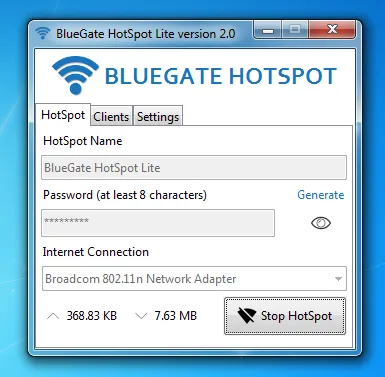
BlueGate HotSpot is a simple, user-friendly software that transforms your Windows PC into a Wi-Fi hotspot, allowing you to share your computer’s internet connection with other devices.
It's designed for easy setup on Windows 7, 8, and 8.1, with support for Windows 10 coming soon. The software is lightweight and doesn’t leave any unnecessary files behind when the hotspot is stopped.
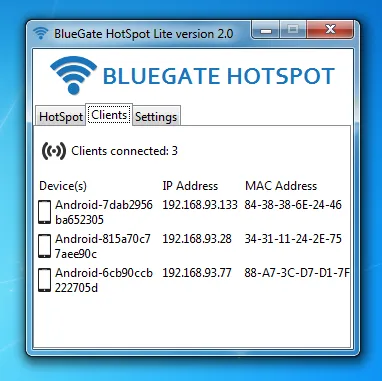
BlueGate HotSpot is written in Python, offering a reliable and efficient solution for creating a Wi-Fi hotspot on your PC.
Features
- Share Any Internet Connection: Works with LAN, Ethernet, 3G/4G, Wi-Fi, etc.
- WPA2 AES Encryption: Ensures secure connections.
- Range Extender: Extends your router's range and acts as a repeater.
- Client Management: View connected devices, including device names, IP addresses, and MAC addresses.
- Cost Control: Helps avoid overcharges for costly connections.
- Wide OS Support: Compatible with Windows 7, 8, 8.1, and 10.
- User-Friendly: Simple interface and easy to use.
- Lightweight: Minimal impact on system resources.
- Clean Operation: The virtual adapter is cleared when the hotspot is stopped.
2- MyPublicWiFi
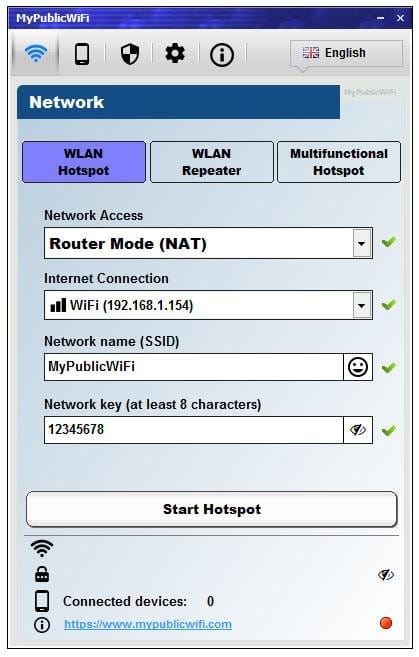
MyPublicWiFi is an all-in-one solution for creating and managing secure Wi-Fi hotspots with advanced control over user access and internet usage.
It includes a firewall to restrict user access to specific servers and block certain internet services, like file-sharing programs or social media networks. MyPublicWiFi also functions as an Adblock Router, helping to save bandwidth and protect user privacy.
The Bandwidth Manager lets you control download and upload speeds for connected clients, and you can record and track all visited URLs on your virtual hotspot. Additionally, it supports port forwarding, making it a comprehensive solution for managing a Wi-Fi hotspot.
Features
- Virtual WiFi Hotspot
- Individual Hotspot
- Custom Network Naming
- Unlimited Hotspot Connections
- Share Internet from WiFi/ Ethernet/ 3G/4G/LTE/USB/ VPN
- Router Mode /Bridging Mode /WiFi Repeater Mode
- Use without Internet
- Custom DHCP Setting
- Port and service filter/Firewall/Blocking of file sharing
- URL Log Files
- Adblocker
- Bandwidth Manager
- Gaming Mode
- Port Forwarding
- User Authentication
3- Virtual Router Plus Windows Wifi Hotspot
Virtual Router Plus is based on Virtual Router project and turns any Windows 7 or later computer into a Wifi Hot Spot using Wireless Hosted Network technology.
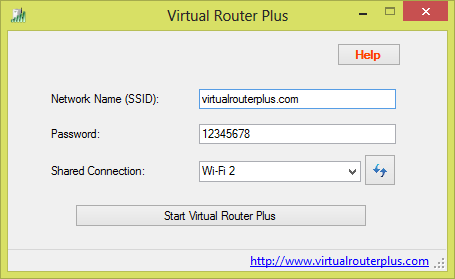
4. CONNECTINY Hotspot
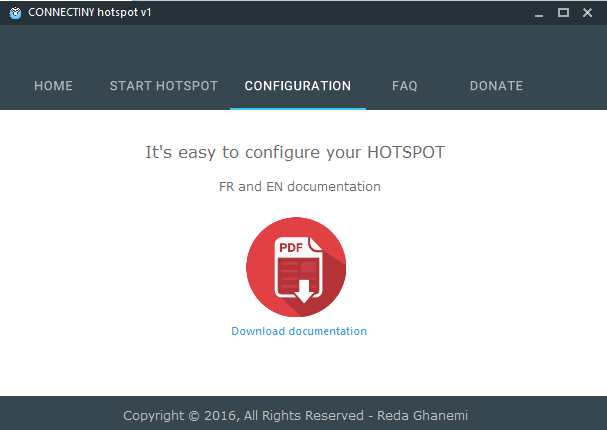
Connectiny Hotspot is a powerful application that turns your computer into a Wi-Fi router, utilizing the "Virtual WiFi" technology built into Windows 7 and later versions. This allows your computer to create a Wi-Fi hotspot while remaining connected to another Wi-Fi network.
Connectiny Hotspot goes beyond basic command-line tools, offering a user-friendly interface and additional features for easy setup and secure internet sharing.
Connectiny Hotspot offers a seamless simple solution for creating and managing a Wi-Fi hotspot on your computer, providing both convenience and security.
Key Features:
- Create a Wi-Fi Hotspot Easily: Quickly set up a Wi-Fi hotspot and connect all your devices.
- Share Any Internet Connection: Supports sharing of various internet connection types.
- Secure Sharing: Ensures safe and secure internet sharing across connected devices.
5- MyHotspot
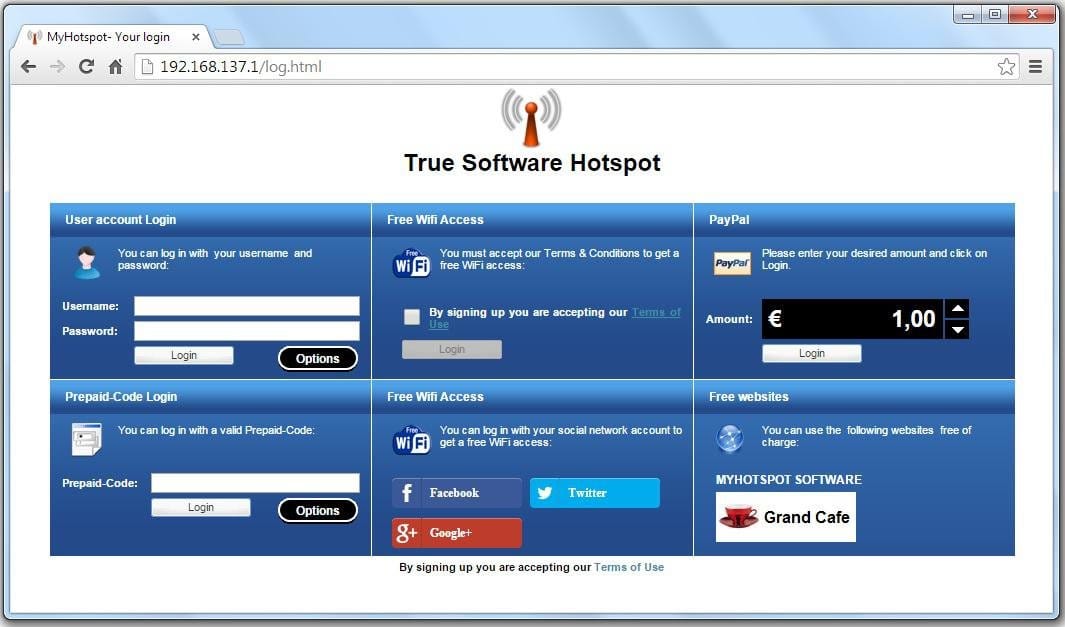
MyHotspot is a professional wireless LAN software solution that provides internet access to customers through a login page where they can authenticate using a user account or prepaid code.
The software supports PayPal payments for easy access purchase, and it manages download, upload, data transfer, time usage, and visited pages.
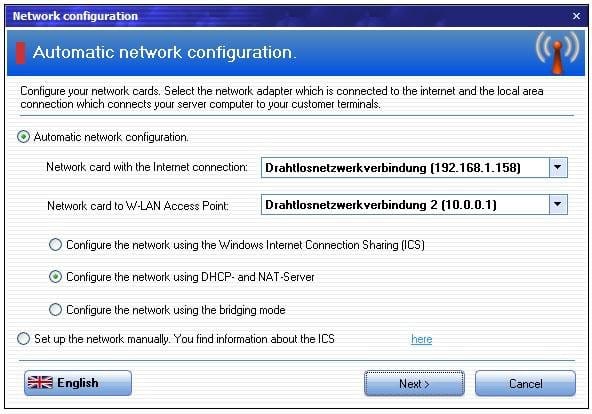
Running on a Windows PC, MyHotspot controls unlimited user or prepaid-code accounts and displays data on customizable, self-branded pages.
Features:
- Port and service filter
- Firewall
- Blocking of file sharing
- URL-log files
- SMS Authentication
- Bandwidth Manager
- Dynamic bandwidth allocation
- Flat rates
- DHCP and NAT
- Bridging Mode
- Adblocker
- Multi Login
- Free Access
- PayPal - payment by credit card
- User accounts
- Prepaid-Codes
- Free web sites
6- BlueGate HotSpot (Remake)
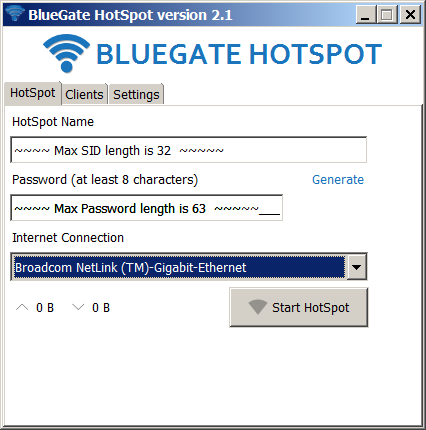
BlueGate HotSpot Remake 2.1 is a user-friendly software that transforms your Windows PC into a Wi-Fi hotspot, allowing you to share your internet connection with other devices.
The latest version includes new features like support for ICS sharing, network statistics, an improved UI, and automatic device detection.
Key Features:
- Share Any Internet Connection: Supports LAN, Ethernet, 3G/4G, Wi-Fi, etc.
- WPA2 AES Encryption: Provides secure Wi-Fi connections.
- Range Extender: Extends your router’s range and acts as a repeater.
- Client Management: View connected devices (device name, IP address, MAC address).
- ICS Sharing: Share your internet connection with ease.
- Network Statistics: Monitor your network activity.
- User-Friendly & Lightweight: Simple interface, minimal system impact.
- Automatic Device Detection: Detects new devices automatically.
- Clean Operation: The virtual adapter is cleared when the hotspot is stopped.
- Open Source: Written in Python 2 and now available as open source.
7- Virtual Router Plus Windows Wifi Hotspot
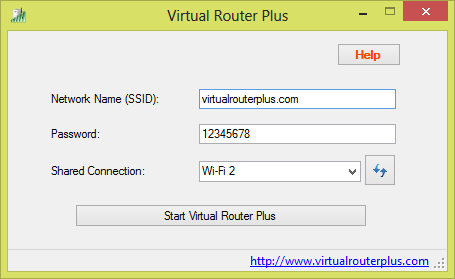
Virtual Router Plus is based on Virtual Router project and turns any Windows 7 or later computer into a Wifi Hotspot using Wireless Hosted Network technology.
8- WiFi HotSpot Manager
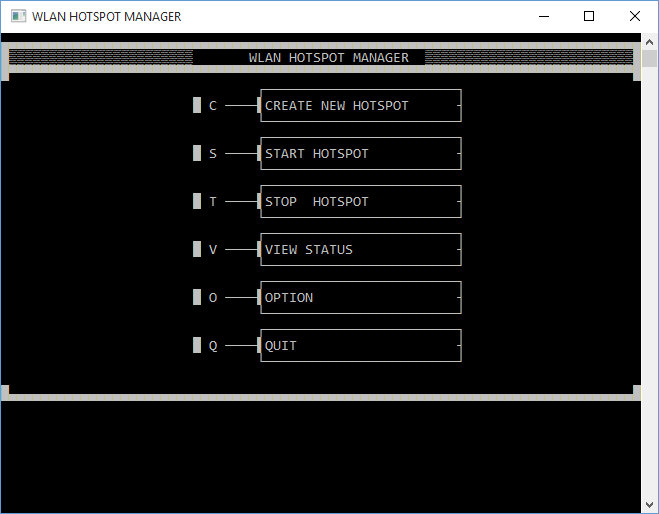
WiFi HotSpot Manager is a simple and user-friendly C++ application for managing Wi-Fi hotspots on Windows.
It allows you to easily create, start, stop, and check the status of your Wi-Fi hotspot, making it a convenient tool for controlling your wireless network.
9- Hotspot Switcher
Hotspot Switcher is an open-source Java tool that allows users to easily activate, configure, and deactivate a Wi-Fi hotspot. With a simple one-click interface, users can start or stop the hotspot and set a password and username for secure access.
Despite its basic GUI, Hotspot Switcher is efficient and professional in functionality, providing a small yet powerful solution for managing Wi-Fi hotspots.
10- Brittanie HotSpot
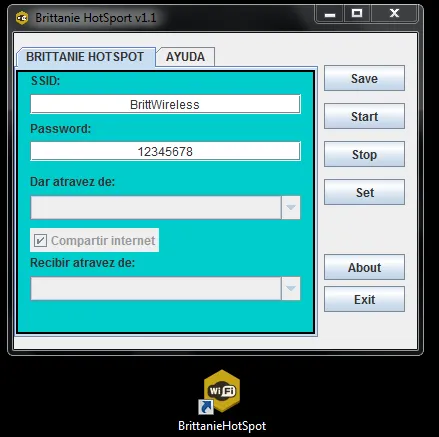
Brittanie HotSpot is a free, portable app for Windows that transforms your PC or laptop into a virtual Wi-Fi router, creating an access point without the need for installation.
Key Features:
- Enable the Virtual Microsoft WiFi.
- Change the SSID and Password.
- Start and Stop the HotSpot easily.
11- Virtual WiFi
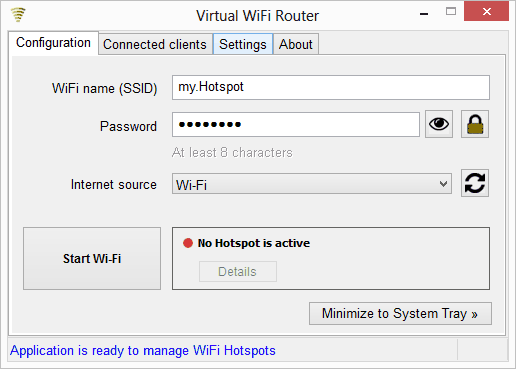
Virtual WiFi is a versatile software that transforms any Windows computer into a Wi-Fi router, allowing you to share Ethernet, 3G, 4G, and Wi-Fi connections.
The program supports the creation of two types of Wi-Fi networks: Ad-Hoc hotspots for local file and service sharing, and internet-sharing hotspots to distribute your computer's internet connection to multiple devices, including smartphones, tablets, and smart TVs.
It is compatible with Windows 7, 8, 8.1, and 10 and supports multiple languages, including English, Romanian, French, Polish, Vietnamese, and Spanish.
Features:
- Fast, simple and easy to use
- Wifi ad-hoc network creator for Windows 7, 8, 8.1 and 10
- Displays the list with all the connected devices (identified with Name, IP and MAC)
- Detects the best internet connection
- Allows the sharing not only of the ethernet connection, but also of an external WiFi network or 3G/4G/5G USB modem connection
- The created Wi-Fi hotspots will be accessible for computers, smartphones, tablets, smart TVs and other kind of devices
- Makes possible the manually assignation of a local IP address for the created WiFi hotspot
12- Wireless Access Point Service
This free app enables you to turn any Windows 7/8 System into a WiFi hotspot.
Features:
- Windows Service Daemon - Starts the WiFi hotspot on system startup and after resuming from sleep
- Interactive Command Line Installer - Configures the hotspot and installs the windows service
- Service Control flags - The service executable accepts command line arguments to start, stop, install, and uninstall the service for automation purposes
13- SoftHotspot
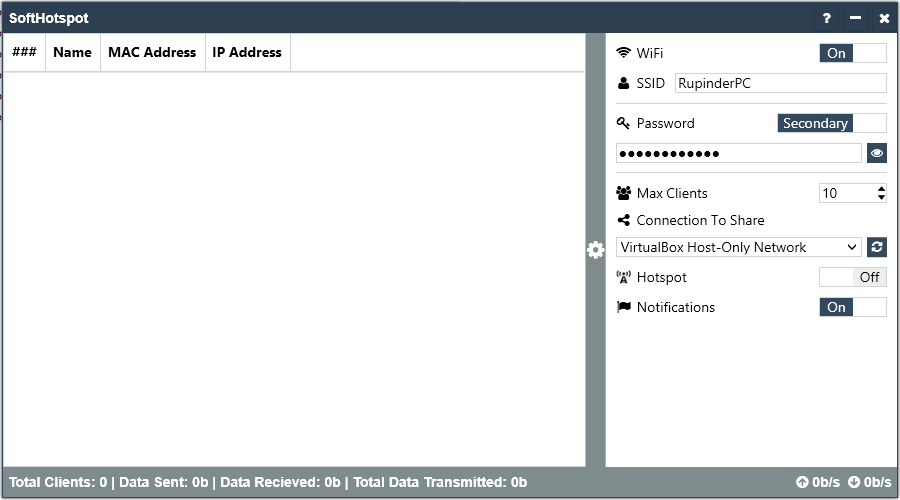
SoftHotspot is an easy-to-use application that allows you to share your PC's internet connection with multiple devices, including smartphones, laptops, tablets, and media players.
It supports sharing Wi-Fi, 3G, 4G, and Ethernet connections, automatically securing your hotspot with WPA2-PSK encryption for a safe and secure experience.
The app also lets you monitor network usage and receive notifications when devices connect or disconnect from your hotspot.
Key Features
- Change ssid and password
- Turn On/Off wifi
- Turn On/Off wifi hotspot network
- Set Primary/Secondary password of your hotspot network
- Set max devices that can connect with your network
- Choose internet connection to share
- Use as WiFi repeater
- Set WiFi client user picture
- Share 3G/4G dongle connection
Final Note
Turning your Windows PC into a Wi-Fi hotspot is a convenient and cost-effective way to share your internet connection with multiple devices.
Whether you're at home, traveling, or working in a public space, this feature offers flexibility and control.
However, it's essential to be mindful of security challenges, ensuring that your hotspot is properly secured and managed. By taking the necessary precautions, you can enjoy the benefits of a Windows Hotspot while minimizing risks to your data and network.












