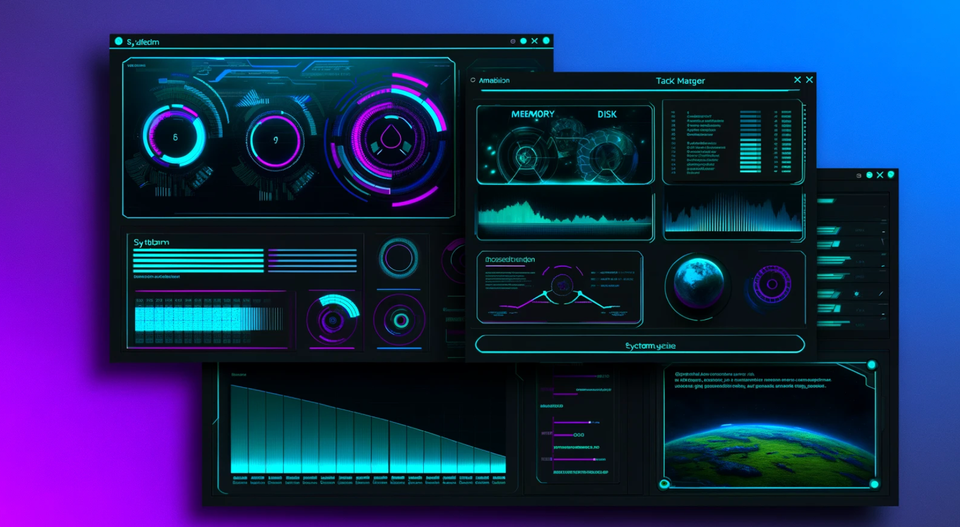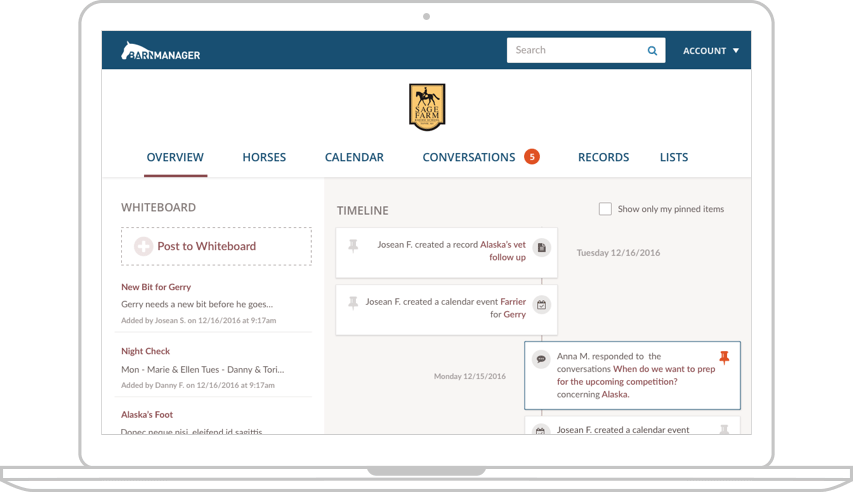20 Free Windows System Tasks and Process Managers
Table of Content
What is a Windows process and system task manager app?
A Windows process and system task manager app is a software tool that allows users to monitor and manage processes and tasks running on their Windows operating system.
It provides information about the programs and processes running on the computer, as well as their resource usage, performance metrics, and the ability to control and terminate processes if necessary.
Reasons for Needing a Windows Process and System Task Manager App
There are several reasons why you may need a Windows process and system task manager app:
- Monitoring System Resources: A task manager app allows you to monitor CPU usage, memory usage, disk activity, network activity, and other system resources in real-time. This information helps you identify resource-intensive processes and troubleshoot performance issues.
- Managing Processes: With a task manager app, you can view a list of all running processes and their associated details, such as process ID, CPU usage, memory usage, and more. It enables you to terminate unresponsive or unnecessary processes, freeing up system resources and improving overall system performance.
- Identifying Malware or Suspicious Processes: Task managers can help you identify and track down potentially malicious processes or applications running on your system. By analyzing CPU and memory usage, you can detect abnormal or unauthorized activities that may indicate the presence of malware.
- Troubleshooting Software Issues: Task managers provide insights into the behavior of running applications and processes, helping you identify and resolve software-related issues. You can monitor the impact of specific applications on system resources, terminate problematic processes, or investigate errors and crashes.
- System Information and Performance Analysis: Task managers often provide detailed system information, such as hardware specifications, running services, network connections, and more. This data helps you analyze system performance, identify bottlenecks, and make informed decisions for system optimization.
In this post, you will find the best open-source system process manager for Windows system.
1. Process Manager for Windows
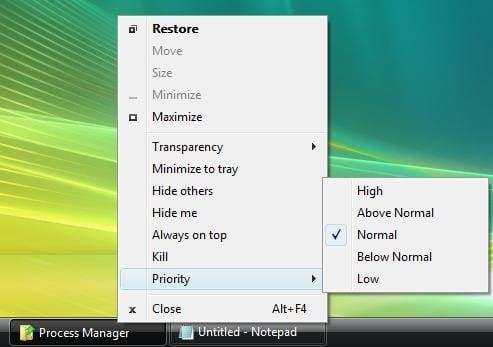
Process Manager for Windows is a free and open-source app that offers features to manage and prioritize running processes on a Windows system.

2. TaskExplorer
Task Explorer is an advanced Task Manager tool that provides real-time data on what processes are doing, with an emphasis on expedience and easy access to relevant information.
The UI allows for browsing detailed information using arrow keys and continuously refreshes data for additional insight.
Features
- UI focused on expedience and real-time data of processes
- Easy access to relevant information through panels
- Continuous data refresh for additional insight
- Thread Panel with stack trace for selected thread
- Memory Panel for viewing and editing process memory
- Handles Panel shows open handles and current file details
- Socket Panel displays open connections/sockets per process with data rate information
- Modules Panel shows loaded dll's and memory mapped files
- Additional panels for Token, Environment, Windows, GDI, .NET, etc.
- Task Info panels can be opened in a separate window for multiple processes
- System monitor with graphs for CPU usage, objects, handles, network, and disk access
- System info panels for all open files, open sockets, and system services
- Performance panels for CPU, Memory, Disk I/O, Network, and GPU
- Option to open system info panels in a separate window
3. Task Manager

Task Manager is a powerful Windows feature that provides comprehensive information about programs and processes running on your computer.
It offers performance measures and helps identify unresponsive programs.
4. sMk Task Manager
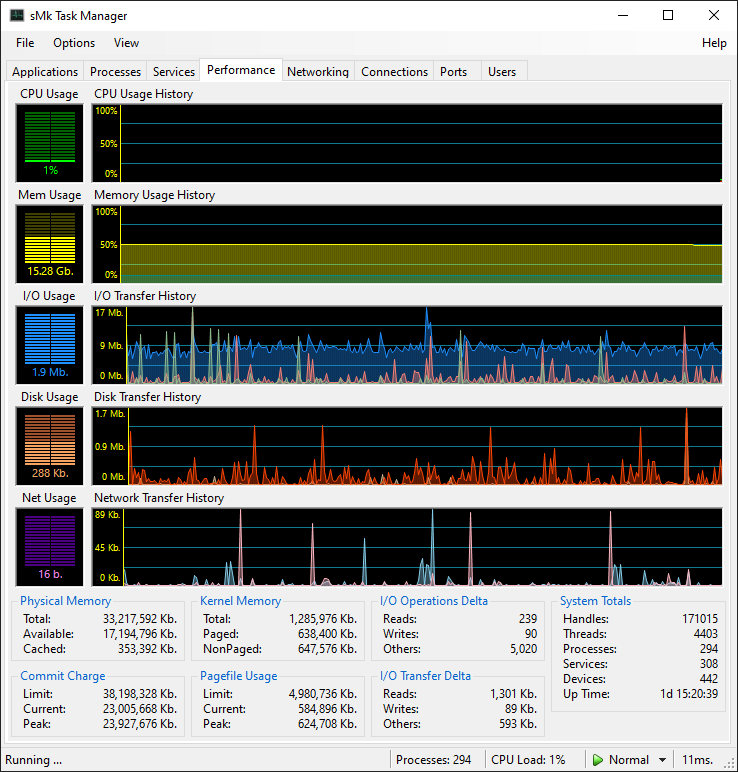
sMk Task Manager is a Windows Task Manager with a legacy WinForms interface, designed in the style of sMk.
Features
- A very nostalgic but extremely cool System Properties pages.
- Detailed overview of all running processes activity with highlighting.
- System performance metrics, CPU, Memory, I/O, Disk, Network.
- GPU performance metrics, Engines, Memory, Power, Temperatures.
- Network usage statistics, global and per network interface.
- List of active connections by process and their traffic usage.
- List of listening ports, and which processes is holding it.
- List and control services pretty much as services.msc.
- Hardware Device Manager, pretty much as devmgr.msc.
- List of user and windows terminal services sessions.
- Intuitive to legacy users (not millennials) as a legacy Task Manager.
- Customizable graphs, column details and layouts.
- Small, portable, fast-ish, and 100% Free to use and modify.
5. Vital Utilities

Vital is a modern alternative to Windows Task Manager. It aims to provide a familiar experience and more.
Features
- Find processes to kill faster with search 🗡️ (search by pid, name, title)
- Always On Top ensures Vital Utilities app is always above other apps when it matters the most. Unlike scaredy Task Manager 👻
- Dark theme for safe retina 🐼
- Beautiful Graphs 📈📊
- Plentiful information 👓
- Persisted performance data ⛺
- More responsive than task manager 🏎️
- Process affinity/priority profiles 📷
- Simply set and forget. (Start on login needs to be enabled)
- No more repetitive editing process affinities. Simply set audiodg to one core and all your miseries are gone!
- Stop streaming applications like OBS from affecting your game's frame rates by pinning them to different CPU cores.
- Maintain a usable machine while running CPU intensive workloads in the background. (i.e. 3D rendering, video rendering, machine learning).
- Prioritize performance critical applications over others.
6. Process Hacker
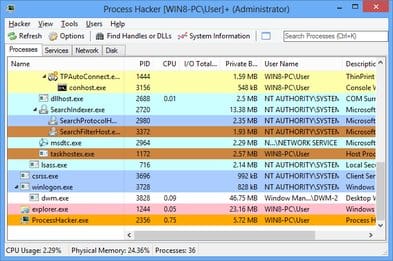
Process Hacker is a free, powerful, multi-purpose tool that helps you monitor system resources, debug software, and detect malware. With a user-friendly interface and a range of features, it provides comprehensive information and control over processes running on your Windows system.
Features
- Graphs and statistics to quickly track down resource hogs and runaway processes
- Ability to view system performance information and get real-time data insights
- Identify processes that are using a specific file and close associated handles if needed
- Monitor active network connections and terminate programs if necessary
- Detailed overview of system activity with customizable columns for additional information
- Real-time information on disk access and disk usage with detailed statistics
- View detailed stack traces with support for kernel-mode, WOW64, and .NET
- Monitor network usage with network adapter statistics
- Create, edit, and control services beyond the capabilities of services.msc
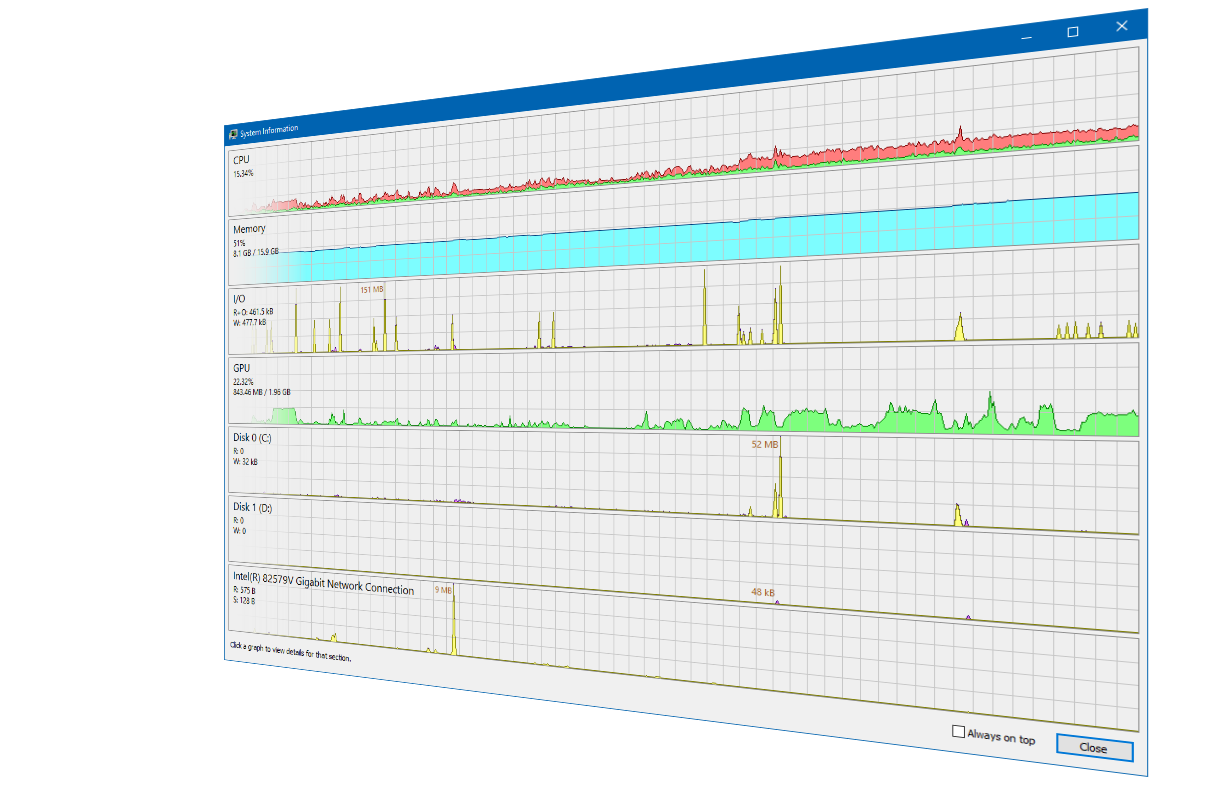
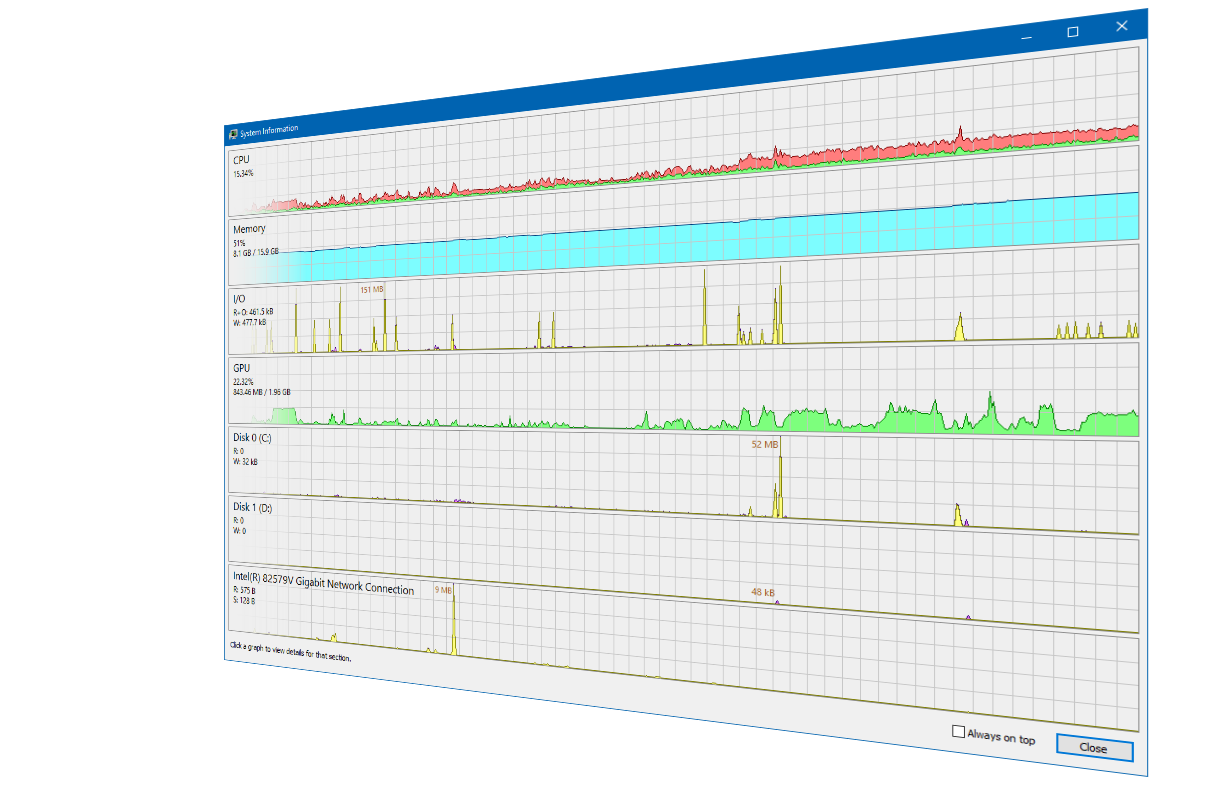
7. System Informer
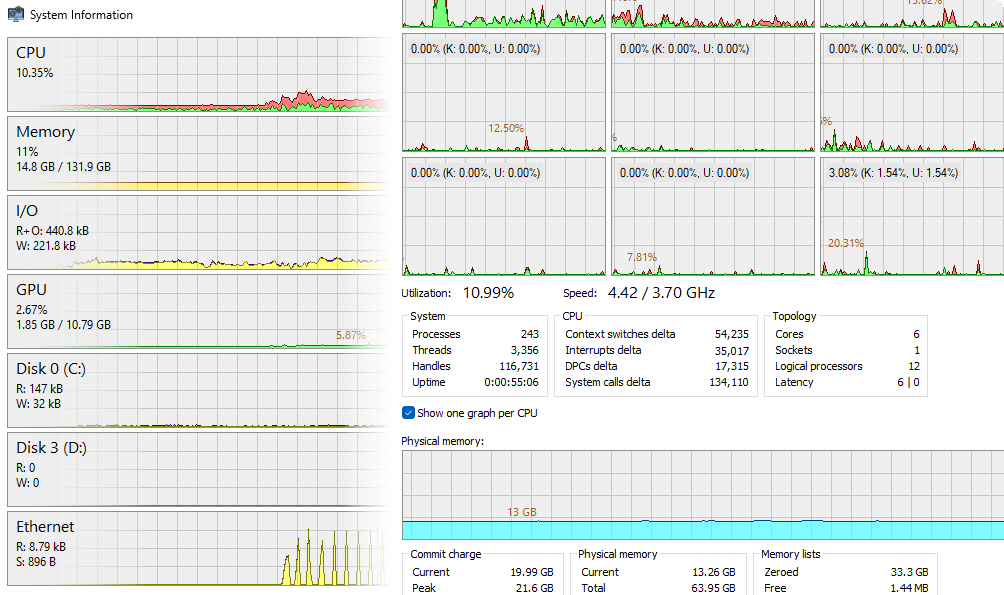
System Informer is a versatile tool that helps monitor and analyze various aspects of a Windows system, including hardware, software, and performance metrics. It offers features such as system information, hardware monitoring, software monitoring, and benchmarking.
It can be a valuable tool for system administrators and enthusiasts who want to gain insights into their Windows systems.
Features
- A detailed overview of system activity with highlighting.
- Graphs and statistics allow you quickly to track down resource hogs and runaway processes.
- Can't edit or delete a file? Discover which processes are using that file.
- See what programs have active network connections, and close them if necessary.
- Get real-time information on disk access.
- View detailed stack traces with kernel-mode, WOW64 and .NET support.
- Go beyond services.msc: create, edit and control services.
- Small, portable and no installation required.
- 100% Free Software (MIT)
8. ProcessInfo
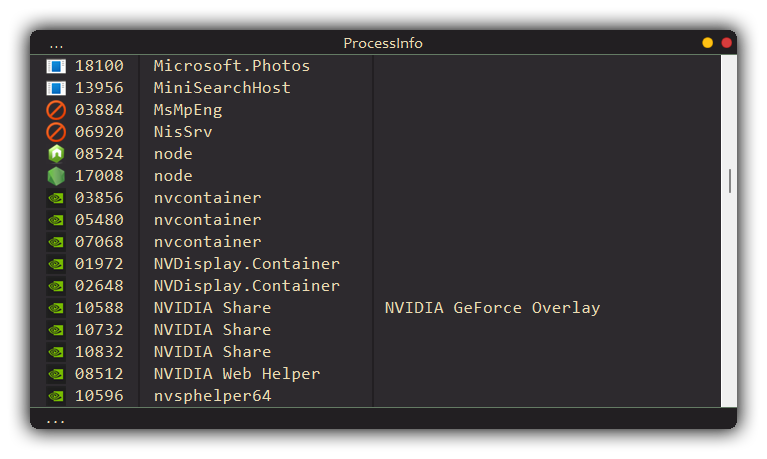
ProcessInfo is a free improved, customizable and minimalistic task manager for Windows.
9. Killer
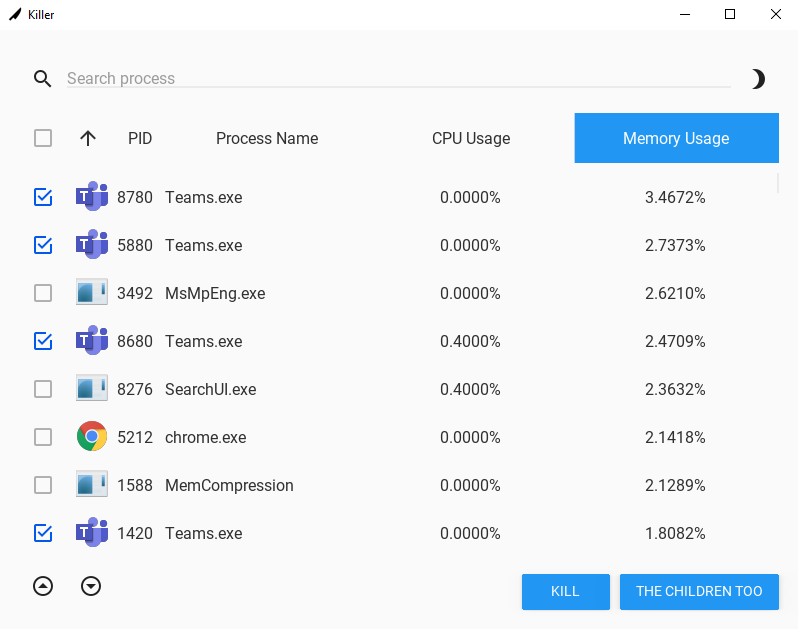
Killer is a Windows process manager app with a concise design that allows you to view, search, order, and kill processes.
It also offers the option to kill the children processes of selected processes. The installation process is straightforward and requires no changes.
10. Windows Process Tools
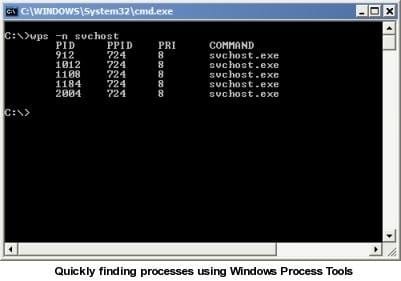
Windows Process Tools is a collection of powerful command-line utilities designed to efficiently find, list, and terminate running processes on Windows operating systems.
These utilities serve the same purpose as the Unix ps and kill commands, providing a familiar and convenient experience for command-line enthusiasts who prefer not to rely on the Windows Task Manager.

11. Yet Another Process Monitor Yet Another (remote) Process Monitor
Yet Another (remote) Process Monitor (YAPM) is a powerful open source application for viewing and managing tasks, processes, threads, modules, services, and Windows perfmon counters.
It offers various features such as privilege and memory management, statistics history, dependency viewer, and advanced system reporting.
Features
- Local and remote monitoring
- Module and thread management
- Job management : allows to add some processes to a job and set limits to the job. ; this affects all the processes in the job. For example, user can set an unique priority for all processes, a maximum memory usage for each process in the job...etc.
- Handle management (keys, files, semaphores...etc. opened by a process)
- View of TCP/UDP connections opened
- Windows management (opacity, position, show, hide...)
- Window' find' process feature : allows to find the process associated to a window via a drag & drop over the screen
- Emergency Hotkeys feature : allows to associate a custom shortcut to a custom action (for example : Ctrl+Shift+Suppr to close the window which is on foreground)
- Privilege management : allows to view and modify the privileges of processes
- Build-in hex editor to view memory of processes
- "Log mode" to monitor all actions made by a specific process
- Find Hidden Processes feature to detect basic hidden rootkits
- Local and remote shutdown
- Dependency viewer
- Powerful Service creator to create new service on a local or remote machine
- System Snapshot feature : allows to save a snapshot of the system. A System Snapshot File is created and can be explored on another system by an expert. Ideal for remote assistance.

12. Ana Process Explorer
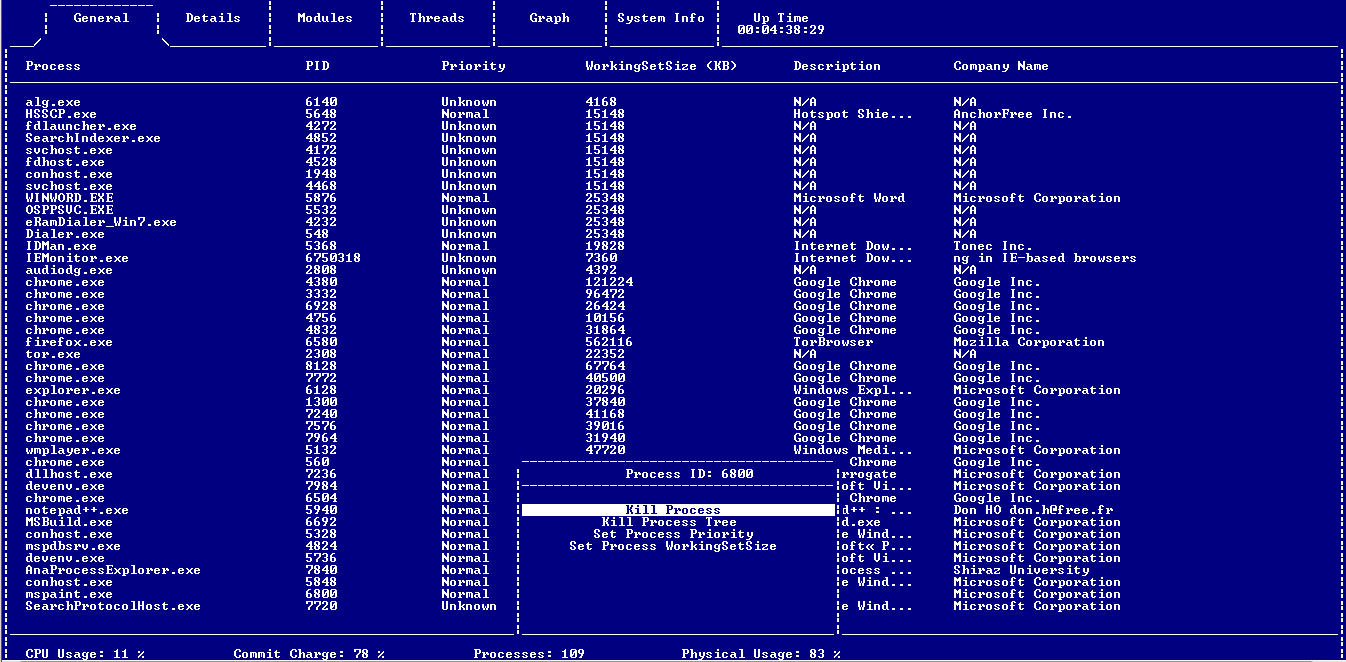
Ana Process Explorer is a task manager for Microsoft Windows, written in pure C-89. This project was developed during the second semester by a team of four members at Shiraz University. It provides detailed insights into running processes, system resources, and CPU usage in a text-based user interface.
Features
- Textual User Interface: Ana Process Explorer features an efficient textual user interface for managing processes on your Windows system.
- Extensibility: The codebase is designed to be loosely coupled, allowing developers to easily extend and build upon it for their own projects.
- Well-Documented Code: The code is thoroughly documented, making it easy for developers to understand and modify.
13. Windows Rebuild of Windows task manager
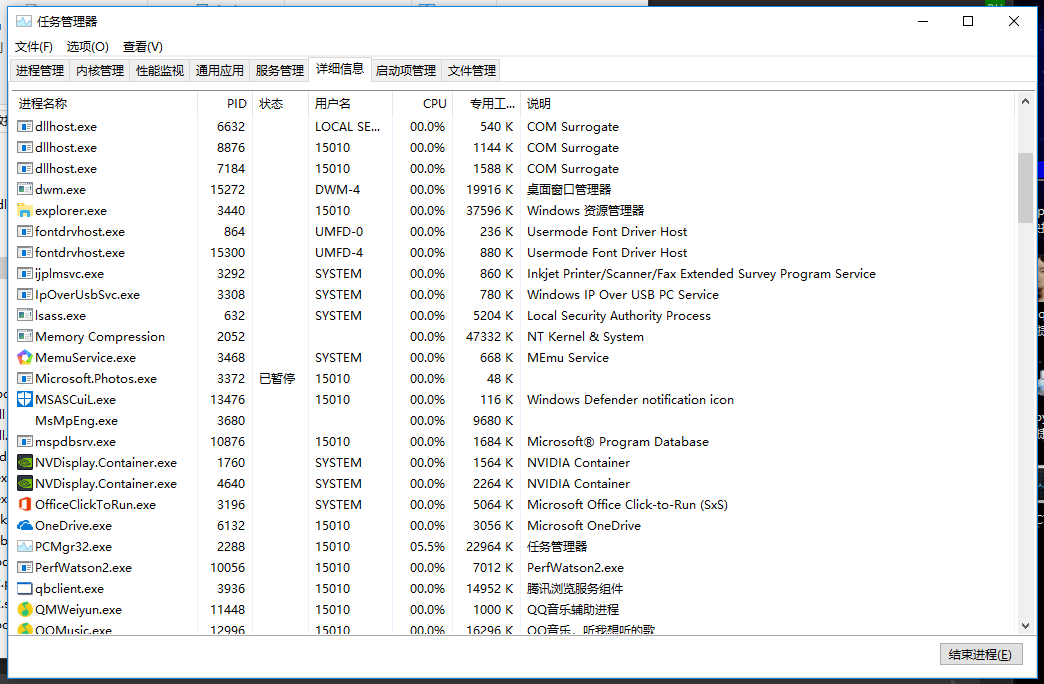
The Windows process manager is a rebuilt version of the Windows Task Manager that adds additional features and is developed using WinAPI and C#. It allows users to view process information, end processes, and more, although only some functions have been completed so far.
14. ITaskMgr
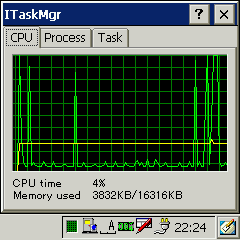
This is an old app that enables you to supervise the processes running on the device. it is meant to work on Pocket PC and Windows mobile since the early 2000s.
15. Task Manager
Task Manager is a free and open-source task manager for Windows, serving as an alternative to the Windows TaskMGR (taskmgr.exe).
16. Windows Task Manager Clone App
Task Manager Clone is an example of how to retrieve the working set, private working set and commit charge values from every process.
17. Volatility Explorer
The Windows process manager program provides access to a Memory Dump and can be used as a plugin to the Volatility Framework. It functions similarly to Process Explorer/Hacker and allows access to real-time memory or memory dumps. It is compatible with Windows, Linux, and MacOS machines, but can only use Windows memory images.
18. ProcInsp
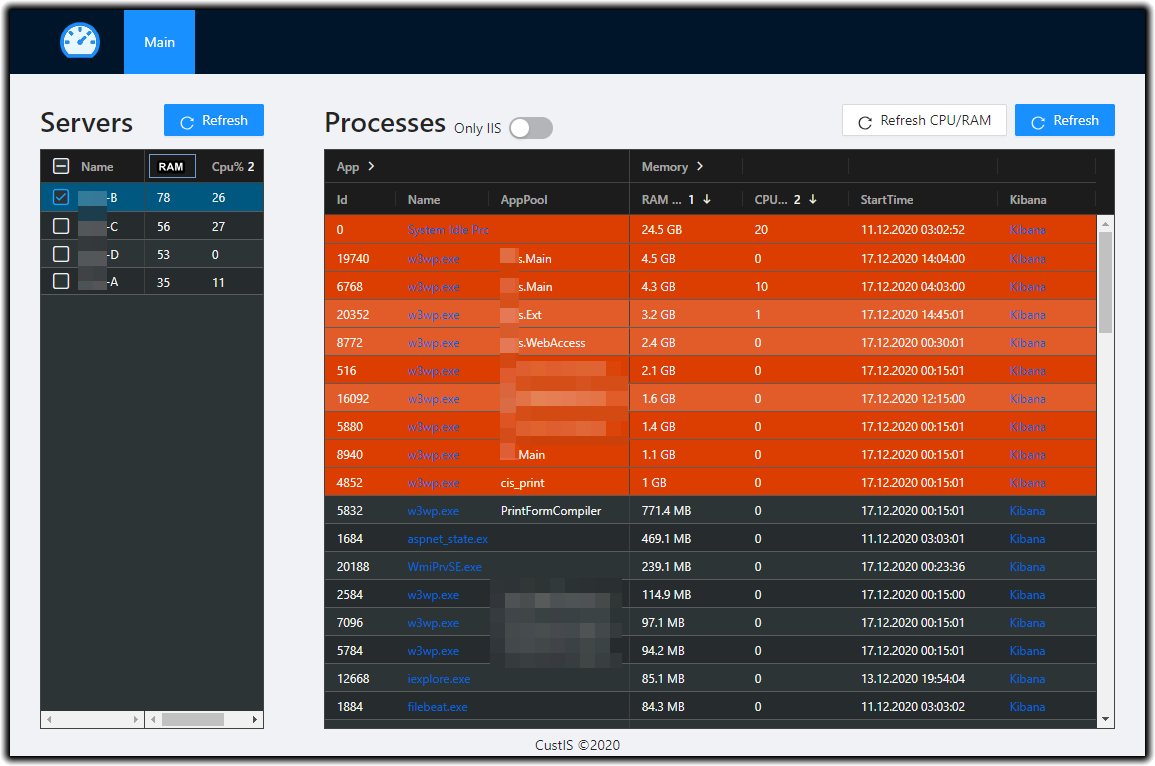
ProcInsp is windows process and stack explorer with web UI. ProcInsp shows list of running processes on multiple (remote) servers. You can drill down into the CLR-process and watch running threads with their stacktraces. ProcInsp also allows to watch current executing requests on IIS AppPools (w3wp workers).
Features
- Displays RAM and CPU usage of connected servers
- Displays info about running processes on all connected servers (RAM, CPU, start time etc)
- For IIS processes - the name of apppool is displayed
- Kibana integration - user can view logs of desired process (logs are filtered by host name and process id; Kibana url in configurable)
- Displays currently running requests (only for IIS processes)
- Displays all running threads of process
- App's entry point in stacktrace is shown as thread's name (which frame should be considered as entry point is configurable)
- If exception in thread occured, exception info is displayed (exception type, message and stacktrace)
- Kibana integration - user can view logs of desired thread (logs are filtered by host name, process and thread ids; Kibana url in configurable)
19. hide-and-seek
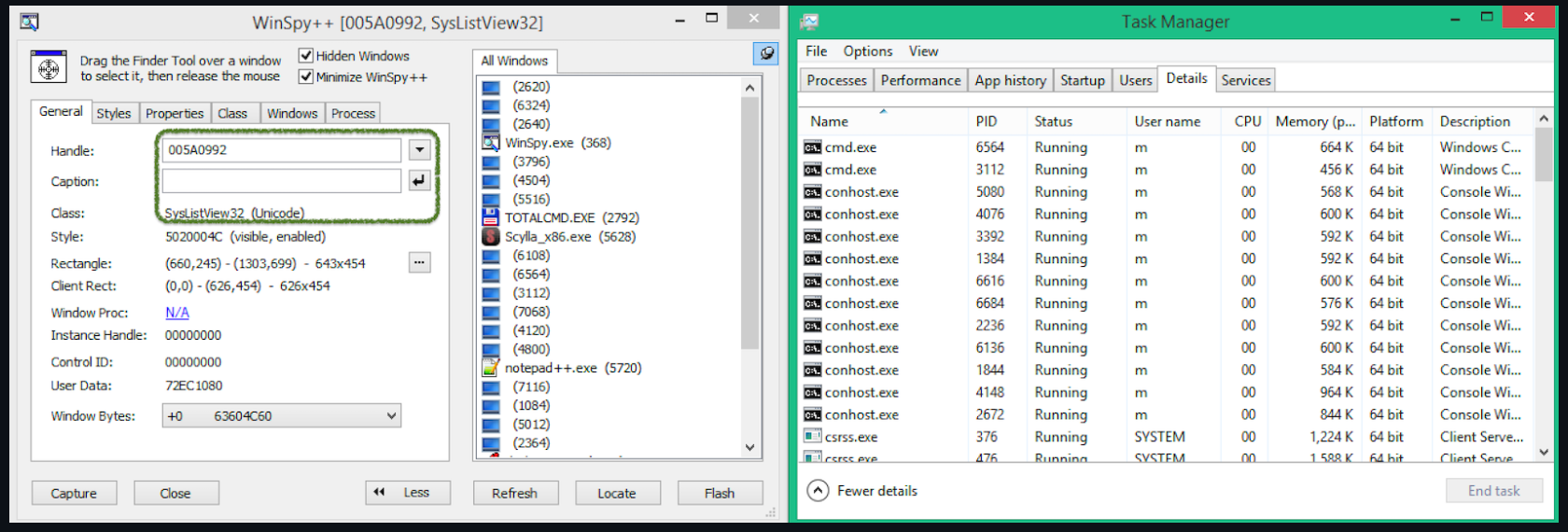
PoC for hiding processes from Windows Task Manager by manipulating the graphic interface.
20. Process Governor
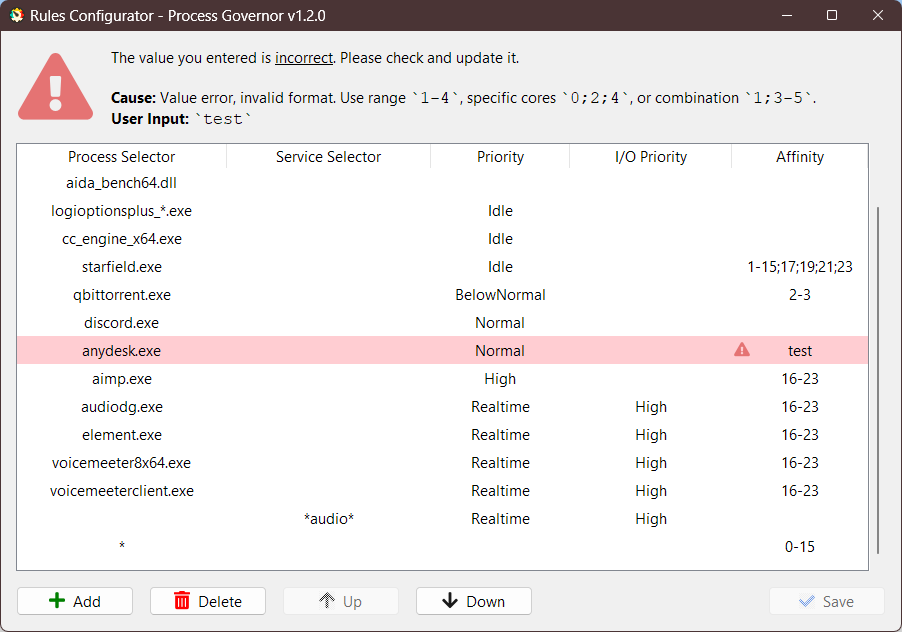
Process Governor is a Python utility designed to manage Windows processes and services by adjusting their priorities, I/O priorities, and core affinity based on user-defined rules.
Features
- Adjust process and service priorities for better performance.
- Control I/O priorities to optimize resource utilization.
- Define core affinity for processes.
- Fine-tune Windows services and processes based on user-defined rules.
- Continuous monitoring of the configuration file for rule application.
- Ability to add ProcessGovernor to autorun.