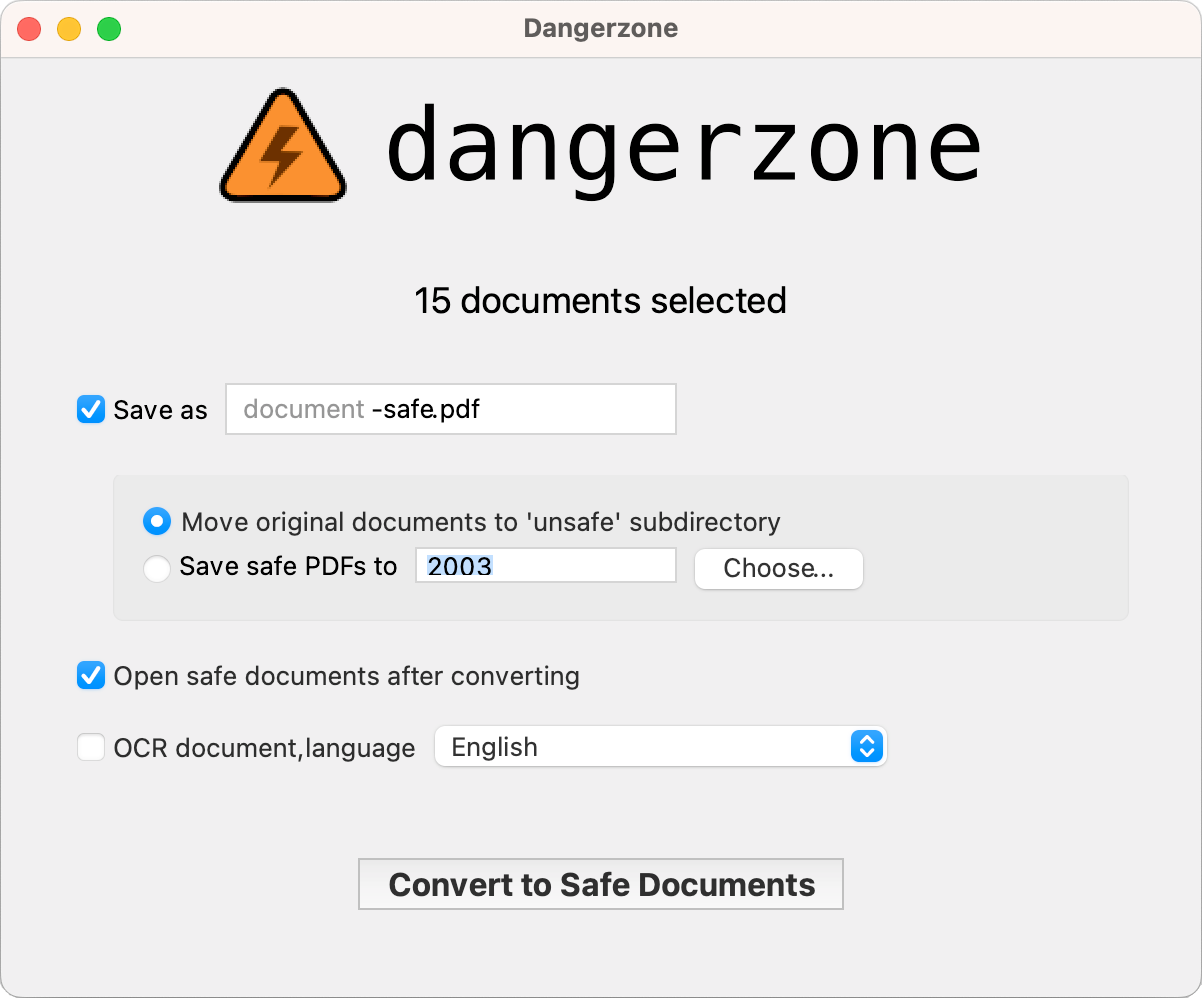xplr is a Productivity-focused Terminal File Manager
Table of Content
xplr is a terminal-based file explorer that aims to increase terminal productivity by providing a flexible, interactive interface for the command-line utilities that work with the file system.
To achieve its goal, xplr aims to be fast, minimal, and, most importantly, hackable.
xplr is not intended to replace standard shell commands or GUI file managers. Rather, it aims to integrate them all and expose an intuitive, scriptable, keyboard-controlled, real-time visual interface. It is an ideal candidate for further integration, enabling you to achieve insane terminal productivity. Continuing on from the previous paragraph, xplr is highly customizable and can be configured to suit your individual needs. It supports a variety of themes, key bindings, and plugins, making it a versatile tool that can adapt to your workflow.
Additionally, xplr allows you to perform a wide range of tasks from within the terminal, such as moving, copying, renaming, and creating files and directories. It also offers advanced features like fuzzy searching and filtering, which can help you quickly find the files you need.
In general, xplr is a great option for those who want to simplify their terminal tasks and do more work. It comes with a quick, basic, and easy-to-use look, making it an exceptional and adaptable way to manage files through the command line.
Concept
xplr is built with configurability in mind. So it allows you to perform a vast set of operations and make it look and behave just the way you want.
A few things you can do with the xplr configuration
Features
Some of the coolest features xplr provide beside the basic stuff:
- Embedded LuaJIT for portability and extensibility.
- A simple modal system based on message passing to control xplr session using:
- Keyboard inputs
- Shell Commands
- Lua Functions
- Hooks
- Easy, typesafe message passing with
-m MSGor-M MSGsub-commands. - Readline-like input buffer with customizable behavior to read user inputs.
- Switchable recover mode that saves you from doing unwanted things when in a hurry.
- Customizable layouts with built-in panels. For e.g.
- Selection list to show you the selected paths in real-time.
- Help menu to show you the available keys bindings in each mode.
- Input & logs to read input and display logs.
- Filter and sort pipeline to show you the applied filters and sorters.
- Custom file properties with custom colors can be displayed in the table.
- FIFO manager to manage a FIFO file that can be used to integrate with previewers.
- Virtual root with
--vrootand:vkey bindings. - Different quit options:
- Quit with success without any output (
q). - Quit with success and the result printed on stdout (
enter). - Quit with success and the present working directory printed on stdout (
:qp). - Quit with success and the path under focus printed on stdout (
:qf). - Quit with success and the selection printed on stdout (
:qs). - Quit with failure (
ctrl-c).
Platforms
- Windows
- Linux
- macOS
Plugins
xplr has a rich list of plugins and term, and apps integrations you can check them out here.
Tech
xplr is written using Rust language which known for speed
License
- MIT License
Resources