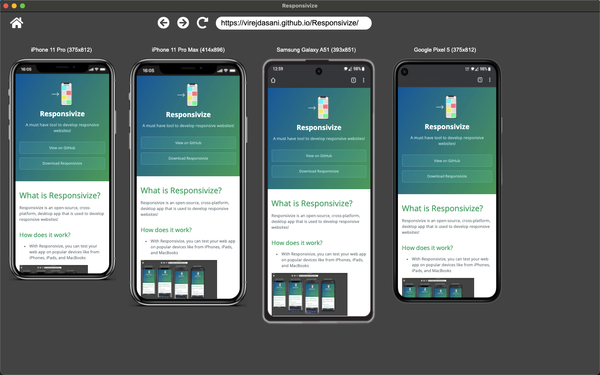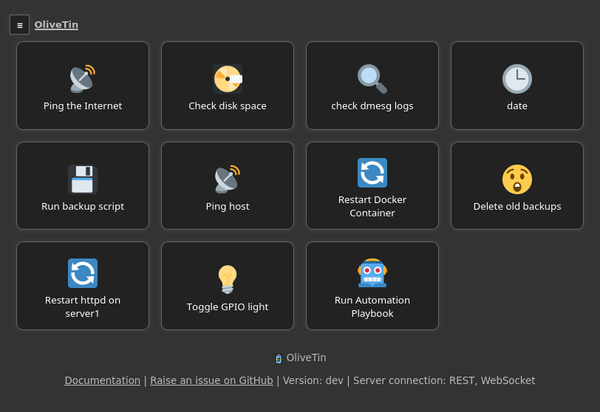Copy Current Path to the Clipboard in macOS

If you wanna copy your current directory path in a macOS Terminal, you will have to use PWD, but first lets to what is the PWD file.
PWD command
The 'pwd' command displays the absolute pathname of the current working directory to standard output. If the current directory is a symbolic link to another directory, the displayed pathname depends on the shell's logical flag setting.
To use the 'pwd' command, open your terminal or command line interface and type "pwd", then press Enter. The complete path to your current directory will be displayed. This is a straightforward way to confirm your current location within the file system hierarchy.
pbcopy
On the the other hand you will use the pbcopy command used in Unix-like operating systems. The pbcopy command copies data from the standard input (STDIN) to the clipboard.
It provides the ability to specify a specific pasteboard to copy to. By default, it uses the general pasteboard.
The command
The copied data is placed in the pasteboard as ASCII data unless it starts with the Encapsulated PostScript (EPS) or the Rich Text Format (RTF) file header, in which case, it's placed in the pasteboard as one of those data types.
pwd | pbcopyThis will copy your current working directory path into your clipboard.
Final Thought
The pwd and pbcopy commands in Unix-like operating systems offer straightforward techniques to display the current directory and to copy this information to the clipboard, respectively.
This is especially useful in macOS Terminal for copying the current directory path. By using pwd | pbcopy, users can easily have their current working directory path on their clipboard, enhancing the efficiency of navigation within the file system hierarchy.