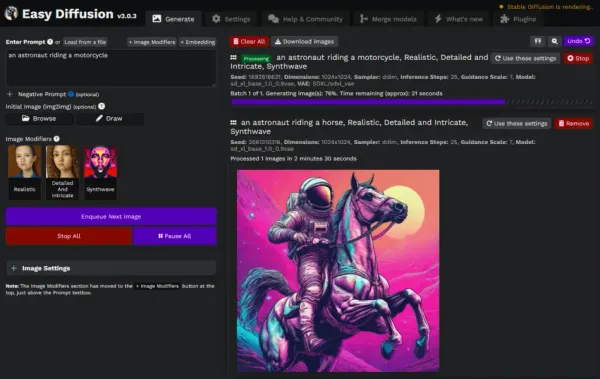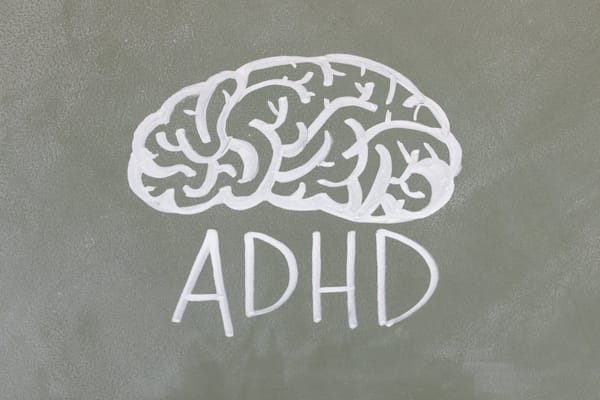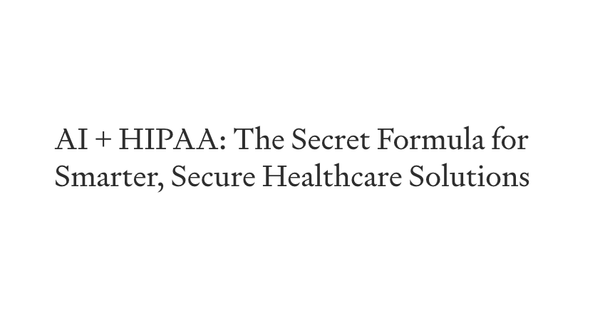The Best 10 Free Open-source Security Apps for Mac OSX
Table of Content
Finding professional open-source software for Mac OSX is not easy, Mainly the main reason because OSX developers tend to release their solution under commercial license as paid or with a subscription.
Although, Security programs are needed and should be available for anyone for free, lucky for Mac OSX users there is some commercial-grade software available for free with no ads or limited trial version that forces the user to buy the full features one.
Here is a snap list of the most powerful open-source free security apps including file encryption, firewalls, security configuration auditing, password managers, and anti-virus.
1- Cryptomator: File Encryption
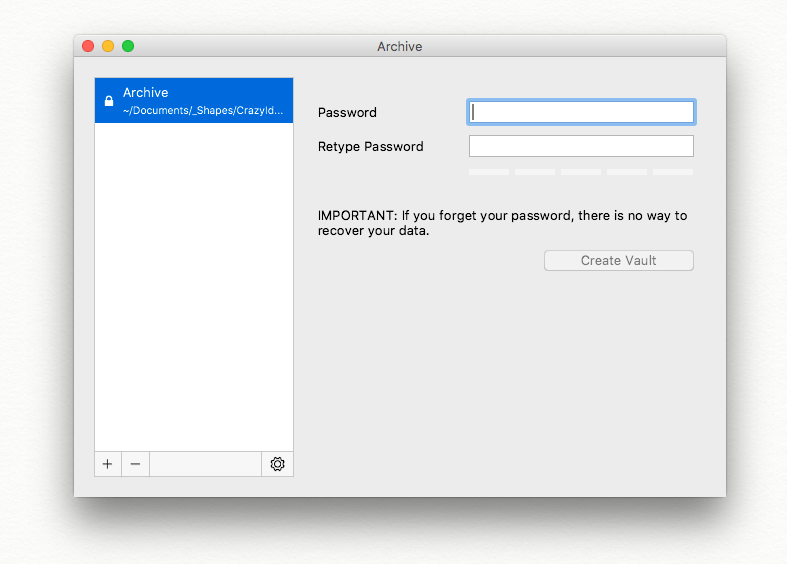
Cryptomator is a free open source client-side file encryption tool. Its dead simple to use does not include ads or backdoors. It also does not require registration or paid subscription.
2- Lockdown: Security Configuration Auditing Tool
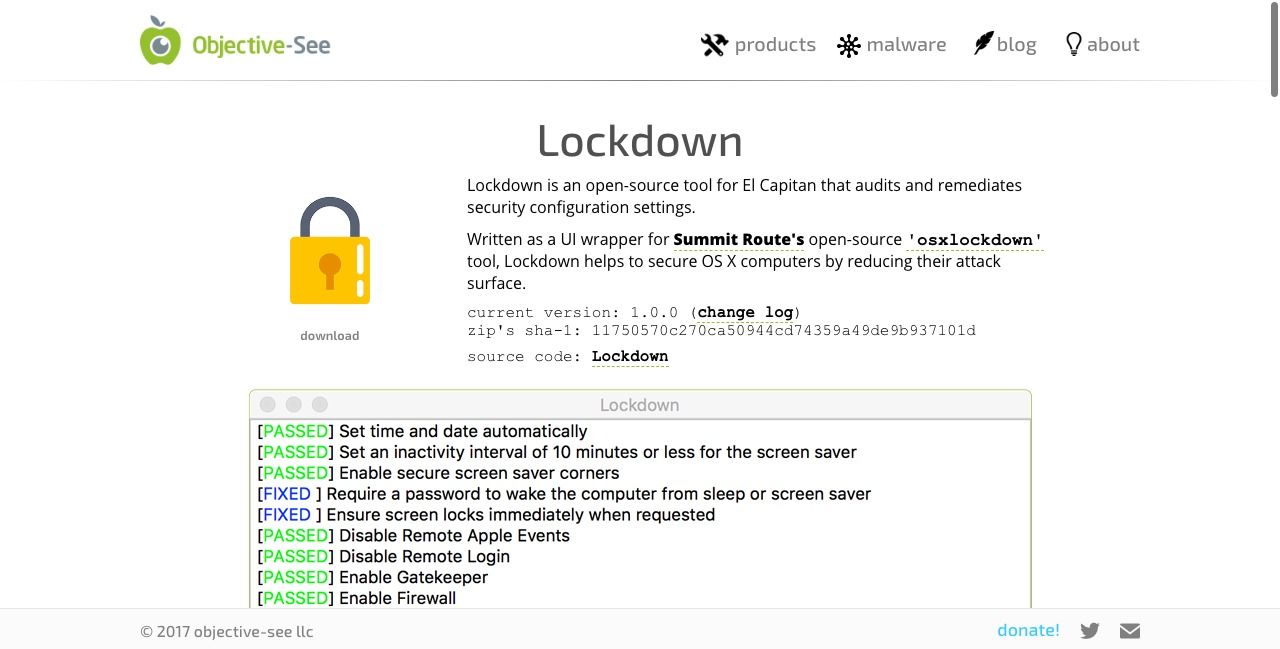
Lockdown is a lightweight open-source app designed to audit and secure configure your MacOSX. It searches all configurations for Mac OSX and reports with the issues require fixing.
3- VeraCrypt: Open-source Disk Encryption
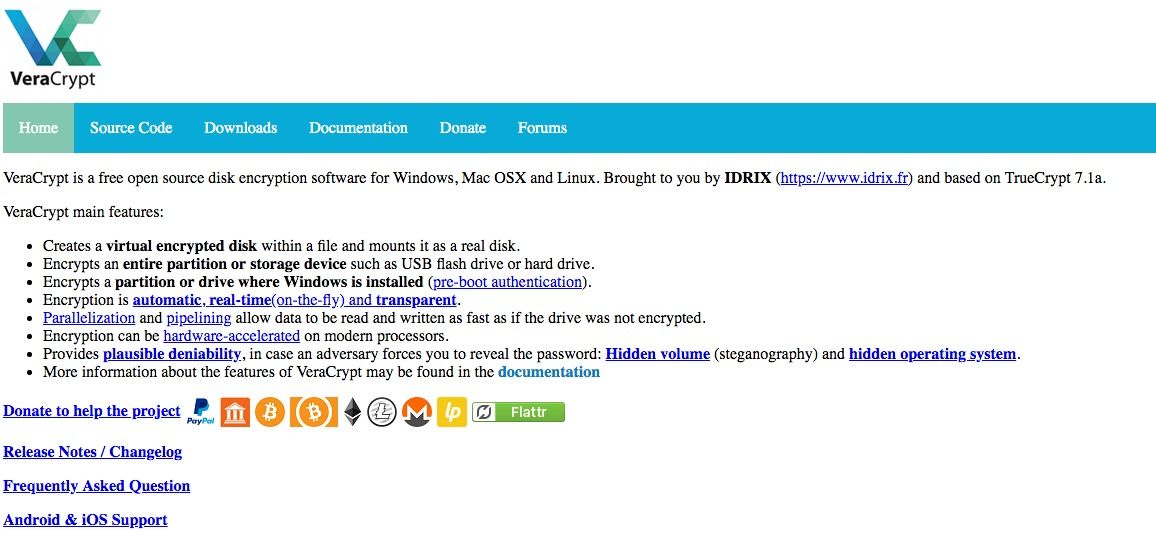
VeraCrypt is an open-source disk encryption tool for Windows, Mac OSX and Linux. It allows the user to encryption their disk storage, or disk partitions in limited time, using comprehensive encryption library with Parallelization and pipe lining allow data to be read and written fast as reading it from non-encrypted storage. VeraCrypt uses hardware acceleration option when available.
4- ClamAV: The open source Anti-virus
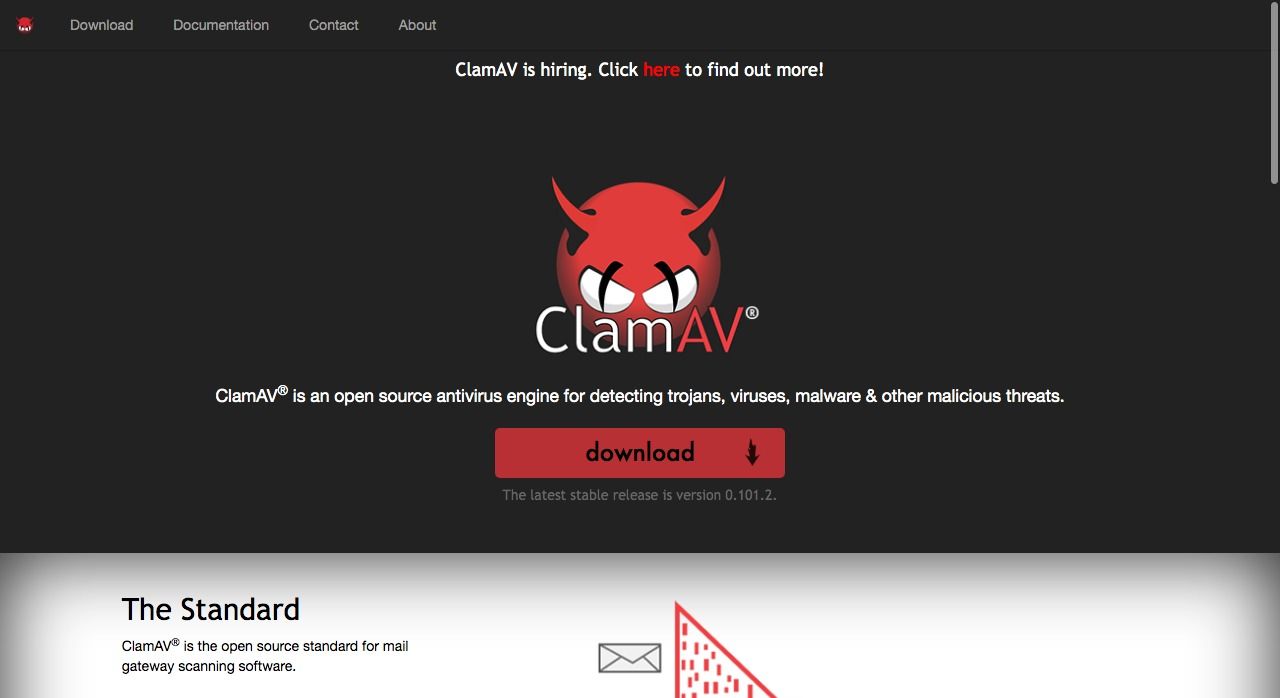
ClamAV is an open source anti-virus software for MacOSX, Windows, and Linux, It detects viruses, worms, malware, trojans, and malicious scripts. ClamAV uses multi-thread scanning process through multiple demons to speed up the scanning process. It supports multiple file formats including multiple file compression format as well.
5- KeePassX: Password Manager
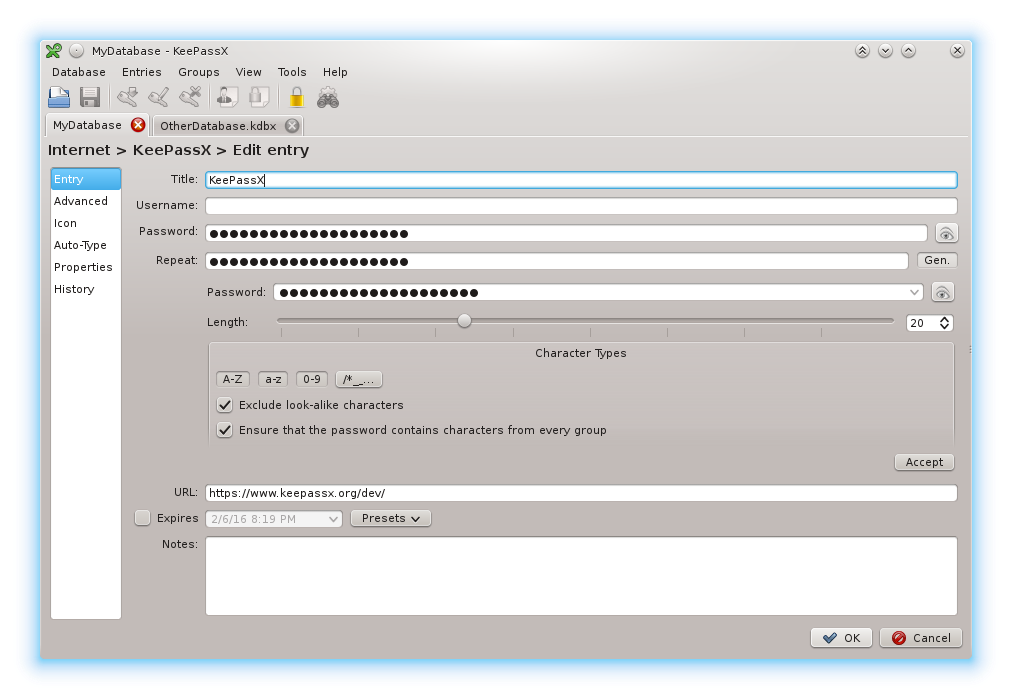
KeePassX is a free open source password manager released as Libre GPL software. KeePassX saves sensitive information like usernames, passwords, login URLs, and attachments in a single encrypted locked database. The database can be portable and open with a password or key file stored in CD or memory stick. KeePassX has many useful features as it reminds the user to change his password, helps the user to generate strong secure passwords, It also supports importing entries from other password managers.
KeePassX is a cross-platform application which means it works on Windows, MacOSX, and Linux.
6- LuLu: free MacOSX firewall
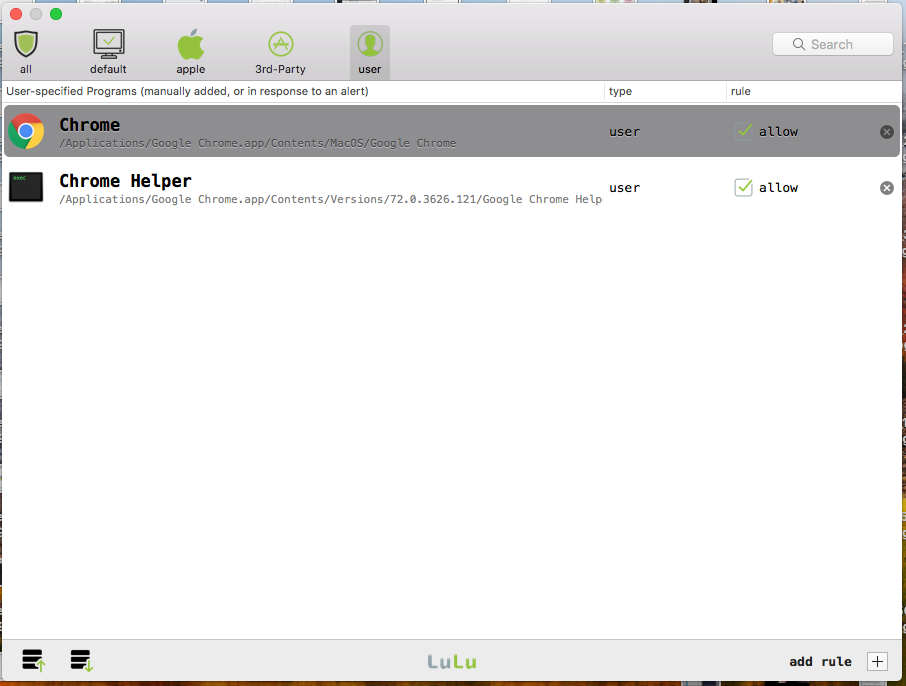
LuLu is our second pick from Objective-see which built Lockdown among many security tools for MacOSX, LuLu is their firewall contribution here, Its a lightweight firewall software for MacOSX, It provides the user with full control about his ongoing and outgoing traffic and over the network applications with a simple clean interface. LuLu provides a rules' management for user rules, apple rules, baseline rules, and has import-export options for rules.
LuLu is a free project with share-source code, though it's not fully open-source project, developers are allowed to download, review the code build it using XCode.
7- MacTomb: Libre File Encryption
MacTomp is a free open source (Libre) software for file encryption using encrypted storage containers. MacTomb is brought to you by Dyne.org an NGO focused on open-source, It still in active development so be tuned for more features. MacTomb uses hdiutil which helps to create and manipulating disk images.
8- Universal Password Manager
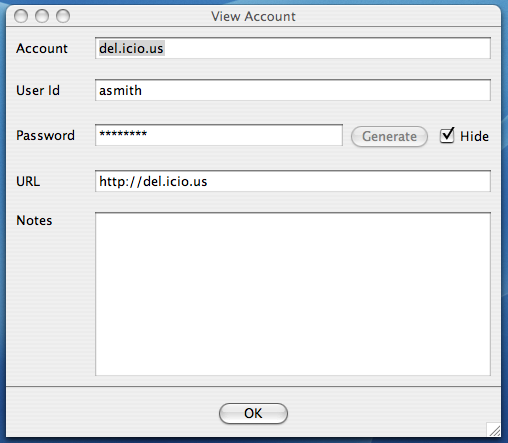
UPM (Universal Password Manager), is a lightweight cross-platform password manager, it stores passwords, links, and usernames in an encrypted secure local database, protected by one password. UPM is written in Java so it works very well on Windows, MacOSX, Linux as well as Android. UPM provides a portable database which can be stored on the cloud or external storage or device.
9- MacPass: Open source Password Manager
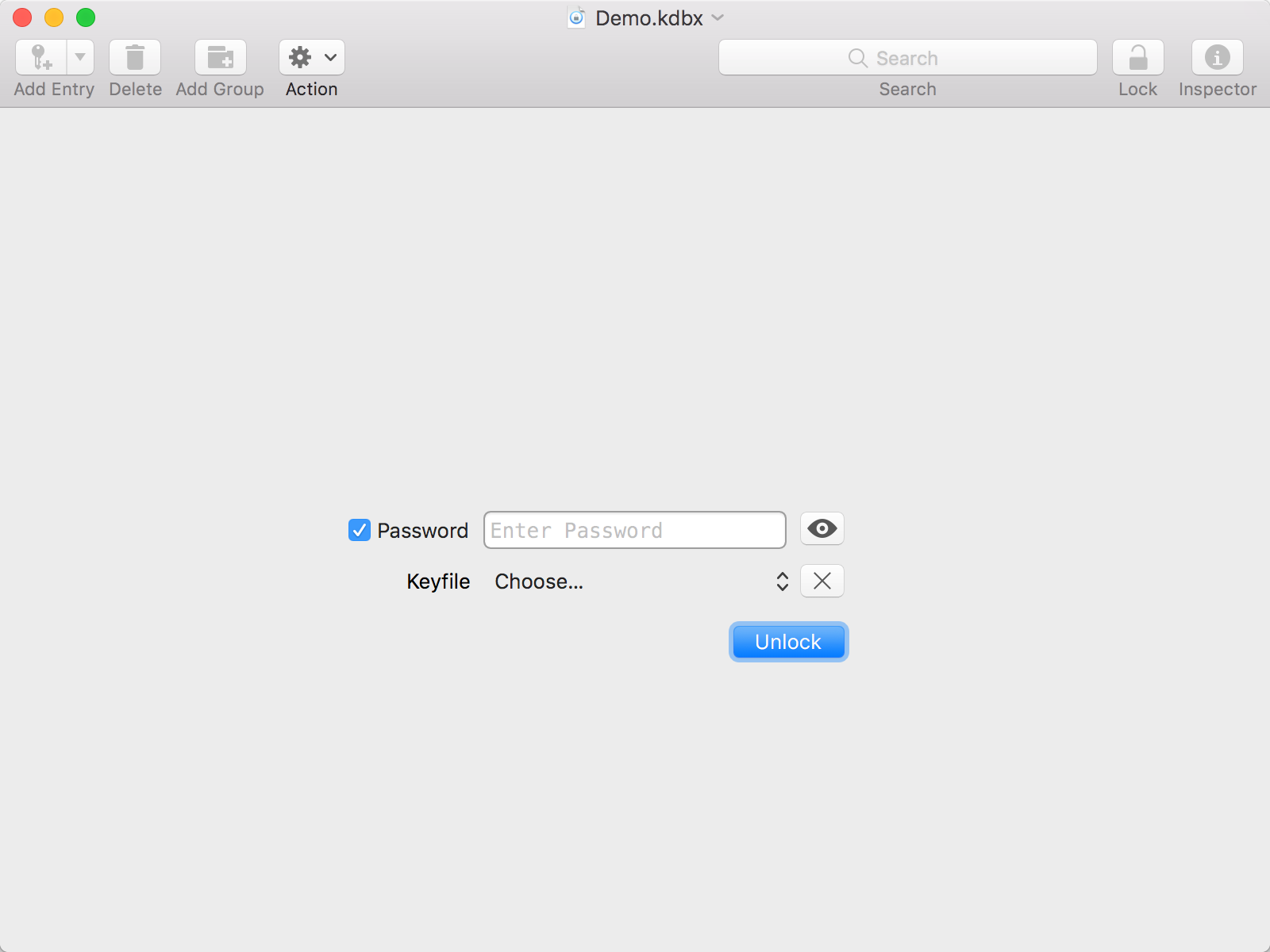
It would be unfair to not mention MacPass a KeePass-compatible password manager for Mac. Its also free and open-source solution written in native languages. MacPass is a modular application as it supports many modules/ plugins, password generation, tabs, a history manager, database synchronization, and password expiration notification.
MacPass is a professional-grade application (GPLv3.0) for Mac, which makes it competes with many commercial password managers with its features and simplicity.
10- Syncthing: Multi-platform File-sharing
Syncthing is a free open source secure file-sharing program, It provides decentralized file sharing options powered by encrypted communication with the support of strong cryptographic certificate for every single node which increases the level of security.
Syncthing developers provided multiple platform support so it runs on Windows, Linux, Mac OSX, FreeBSD, and on the cloud.
11- Encrypto: Free File Encryption

Encrypto is a free file encryption solution for MacOSX & Windows, It uses AES-256 encryption to encrypt the file/ folders. Encrypto has an elementary drag-n-drop user-interface which does not require advanced skills. It offers many options including hiding the original files, tagging the encrypted files, easy search, and secure notes management.
Conclusion
We put here the most useful open-source apps for macOS users. However, there are certainly more. If you think we need to add any to this list, please send it to us.