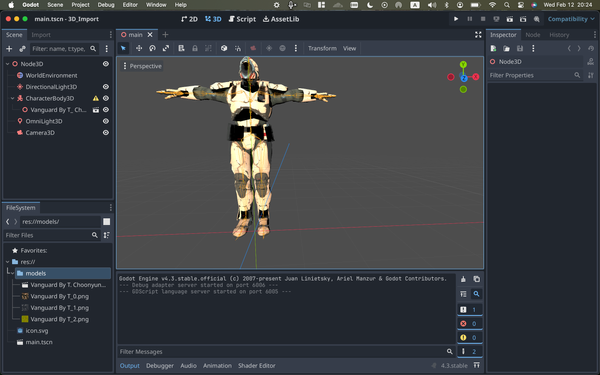Top 10 Open Source snippets manager alternatives to GitHub Gist
Are You Truly Ready to Put Your Mobile or Web App to the Test?
Don`t just assume your app works—ensure it`s flawless, secure, and user-friendly with expert testing. 🚀
Why Third-Party Testing is Essential for Your Application and Website?We are ready to test, evaluate and report your app, ERP system, or customer/ patients workflow
With a detailed report about all findings
Contact us nowTable of Content
The snippet is a saved template. It is a software system used to save us from needing to type out repetitive, and we can share them across our team company from day to day. You can think of it as the software responsible for managing the programmer code activities.
It is very useful to allow various units and sectors in companies and organizations to do their routinely teamwork; from managing teamwork to generating codes and tracking programmers… Everything is included in a snippet manager.
Open-source software has conquered many sectors in the IT industry, from the open-source healthcare domain and open-source appointment scheduler to open source Open-source data backup and open-source project management solutions… They are everywhere.
What is a snippet manager?
An open-source snippet manager is a software system that is available under one of the open-source licenses, such as GPL or MIT. It allows you to run your snippets directly in the editor you can use any programming language with the real on code snippet manager.
Almost all solutions in the market offer two versions: A managed SaaS (software-as-a-service) that you pay for every month according to the services and the number of users you have in your organization’s, self-hosted open-source version that you can download for free with no support.
What is GitHub gist?
GitHub gist come along with GitHub is single individual files that are code snippets that you want to save, share, use later, or reference.
It does not have things like issues and pull requests or projects and actions or that kind of fluff, but it does have that get the better of version control, comments, and the ability to market private or public. One of the cool things about gist is that you do not have to have an account to use it.
Why developers need a Snippet manager?
- Manage your snippet easily
- Make you add some tag
- Write your code in the editor
- Allow you to insert syntax highlighting
- Supported code blocks
- Developer can use plug-ins and extensions to insert code blocks into their notes
- For people who are using commercial note-taking applications
- You can update your notes
- It helps you create and organize your personal snippets collection and have quick access to it.
- It helps developers search by name, description, languages, and tags with a filter by language.
- Best note-taking solutions for people who are interested in a computer program.
The Best 10 open-source free snippet manager for developers
1- massCode
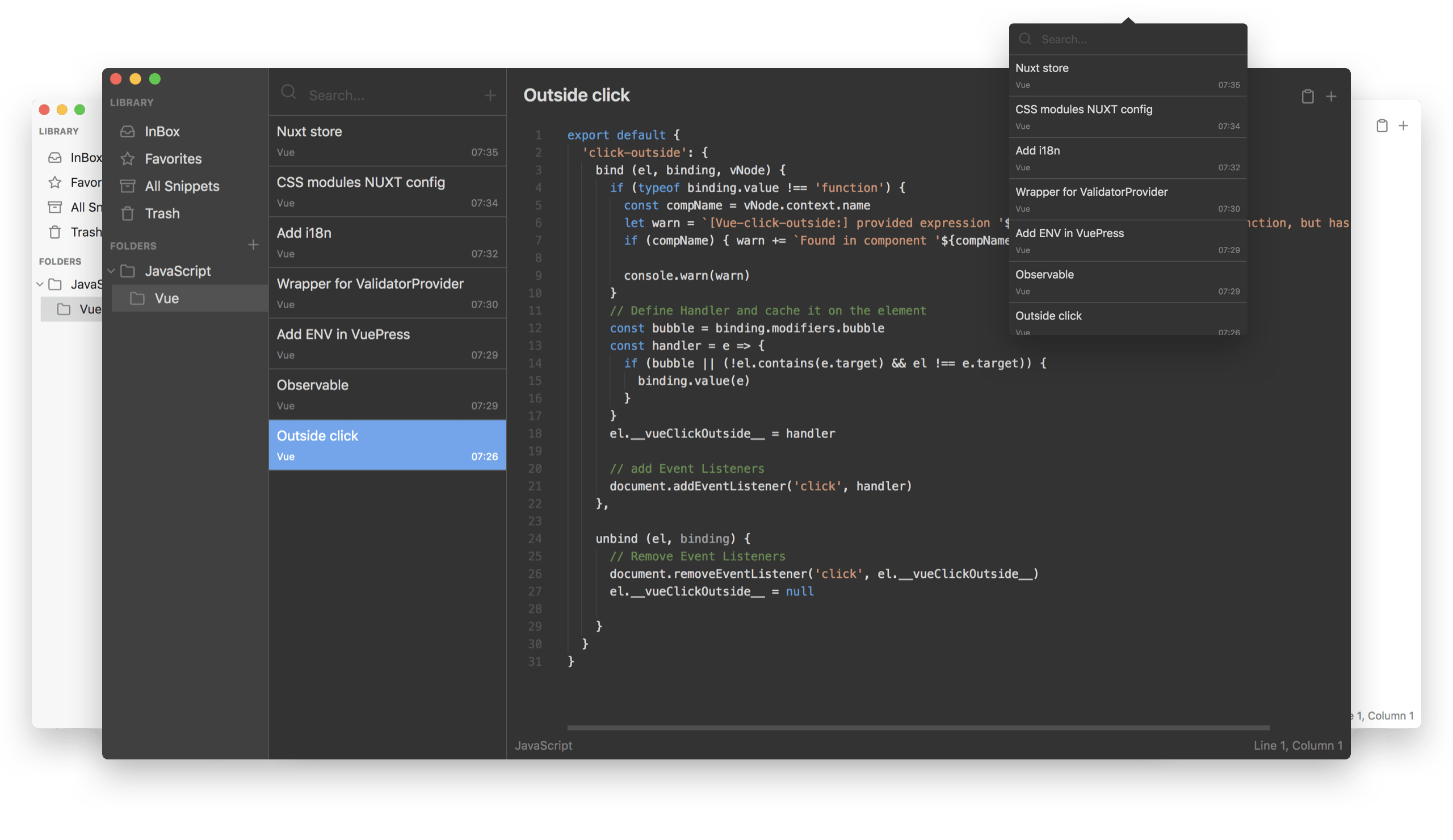
massCode is a snippets' manager that was released just a few years ago. massCode was created for seemingly two main reasons: First, to help developers to create and organize their own personal snippet, and also offer much better quick access, and secondly to provide more features that are needed by the developer.
massCode is completely free to use as it is open-soure too. As it saw massCode has used its open-source code, so they started in 2019. The source code is written in JavaScript and Vue. It was released under AGPL 3 license.
masscode top features:
- massCode allows you to organize snippets
- Have a good code editor
- Always have quick access to your snippets
- massCode allows you to write in Markdown and also provide syntax highlighting inside a code block
- Autosave
- Sync
- massCode uses a simple but powerful NeDB to store your data
To browse the source code, click here.
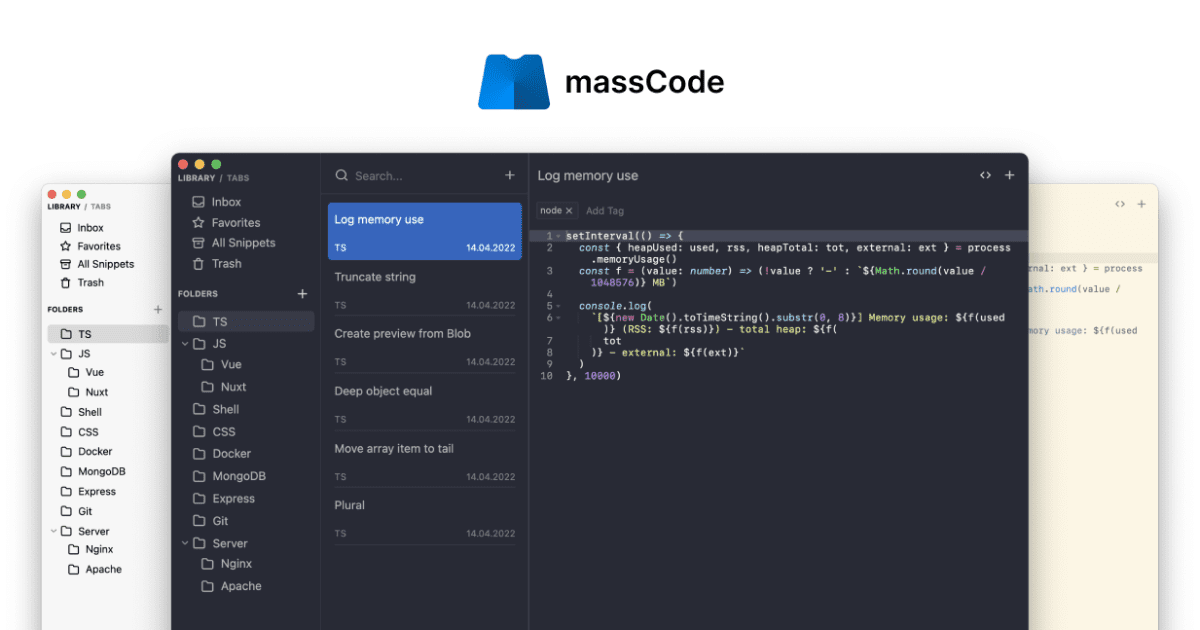
2- Snibox
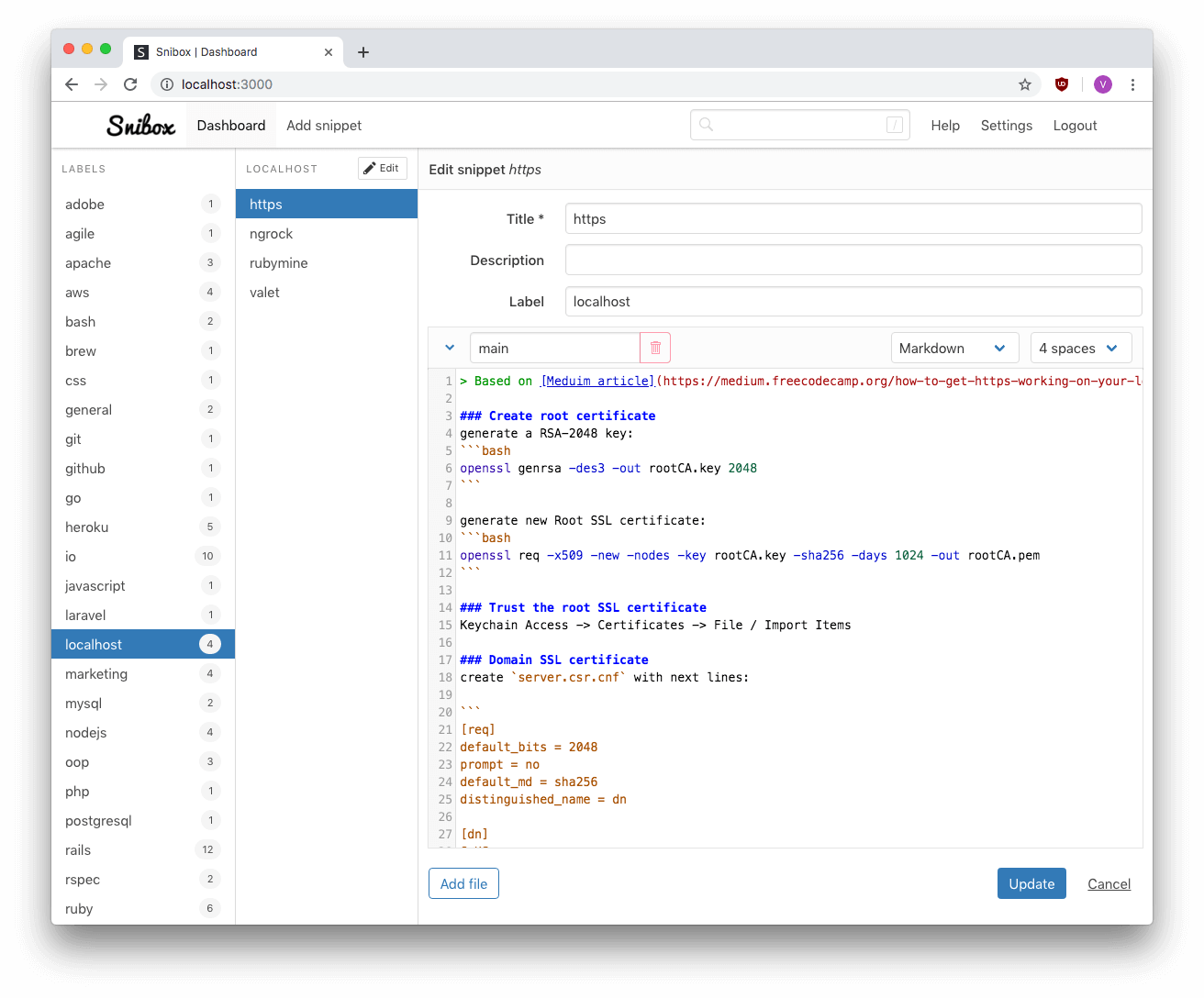
Snibox is an open-source, self-hosted snippet manager started in 2018. Snibox was released under the MIT License and written using the Vue.js and ruby language.
It features a traditional user interface and could be used mainly for developers. You can download for free from Snibox according to the OS you use.
Snibox top features:
- Development instructions for various platforms available
- Supports various programming languages, markdown, plain text.
- Developed to collect and organize code snippets
- Simple attractive UI
- Open source
- Self-hosted
To browse the source code, click here.

3- CoderVault
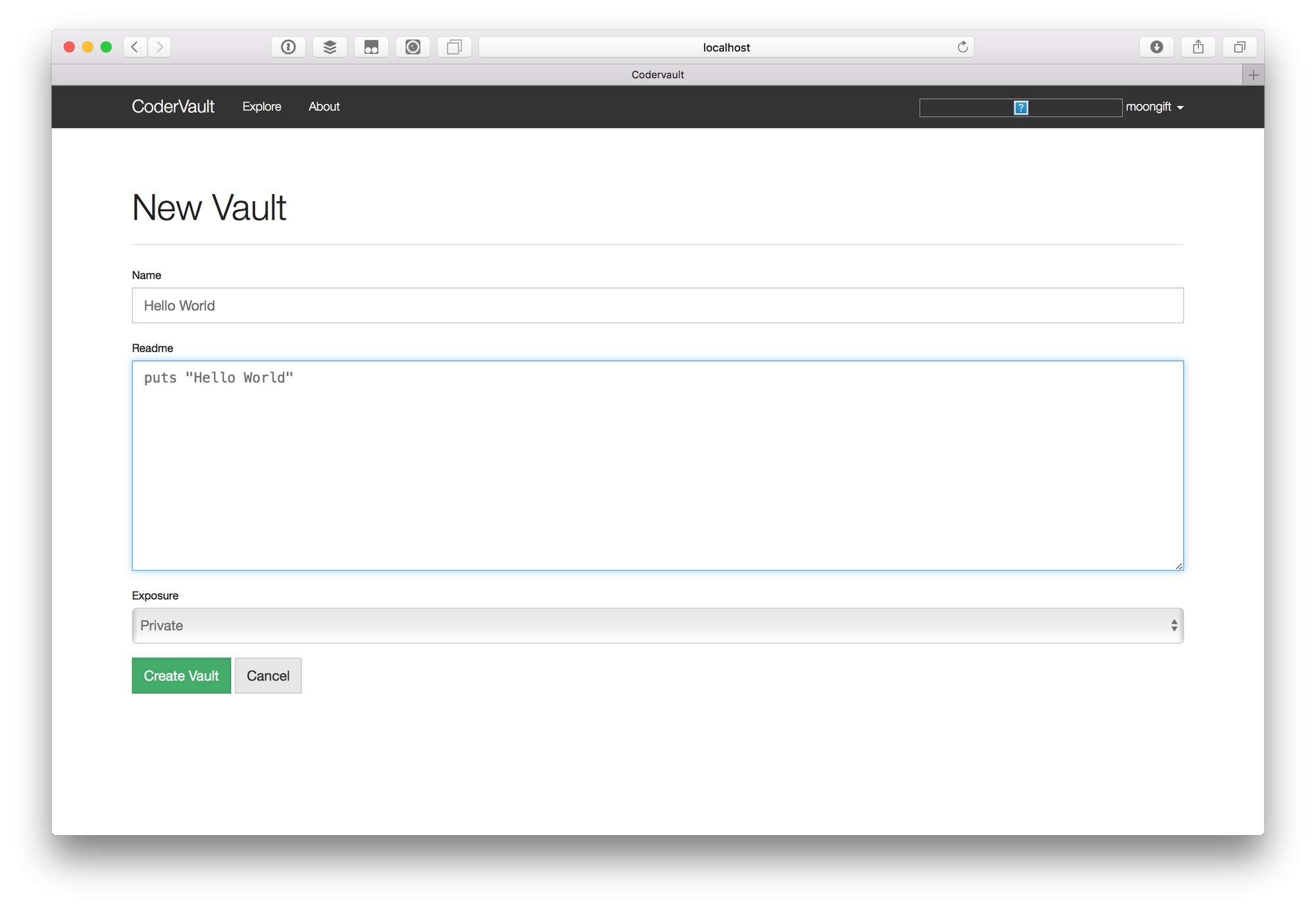
This CoderVault is an open-source, Self-Hosted, Snippet Manager. CoderVault is written in Ruby and HTML. It released under MIT License. You can download it on macOS, Windows, and Linux.
To download the latest release, check the project’s page on GitHub.
4- Lepton
Lepton is an Open-Source Free GitHub Gist Client for more check it here.
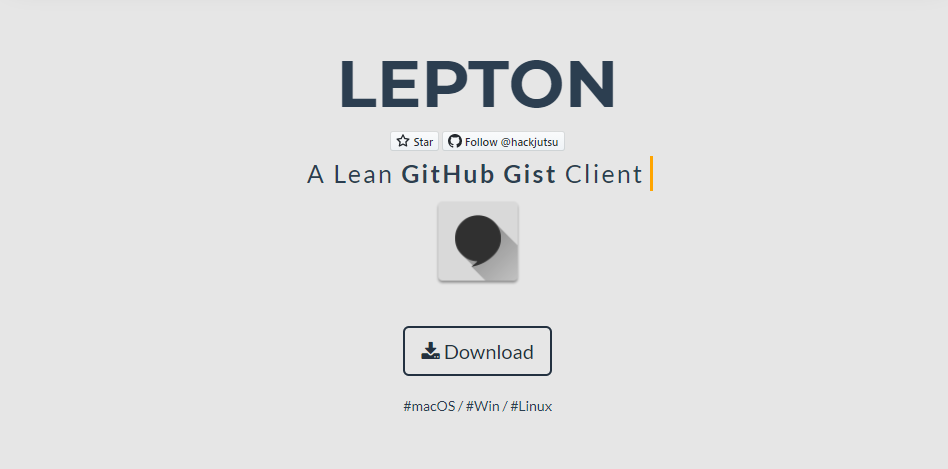
5- Snip
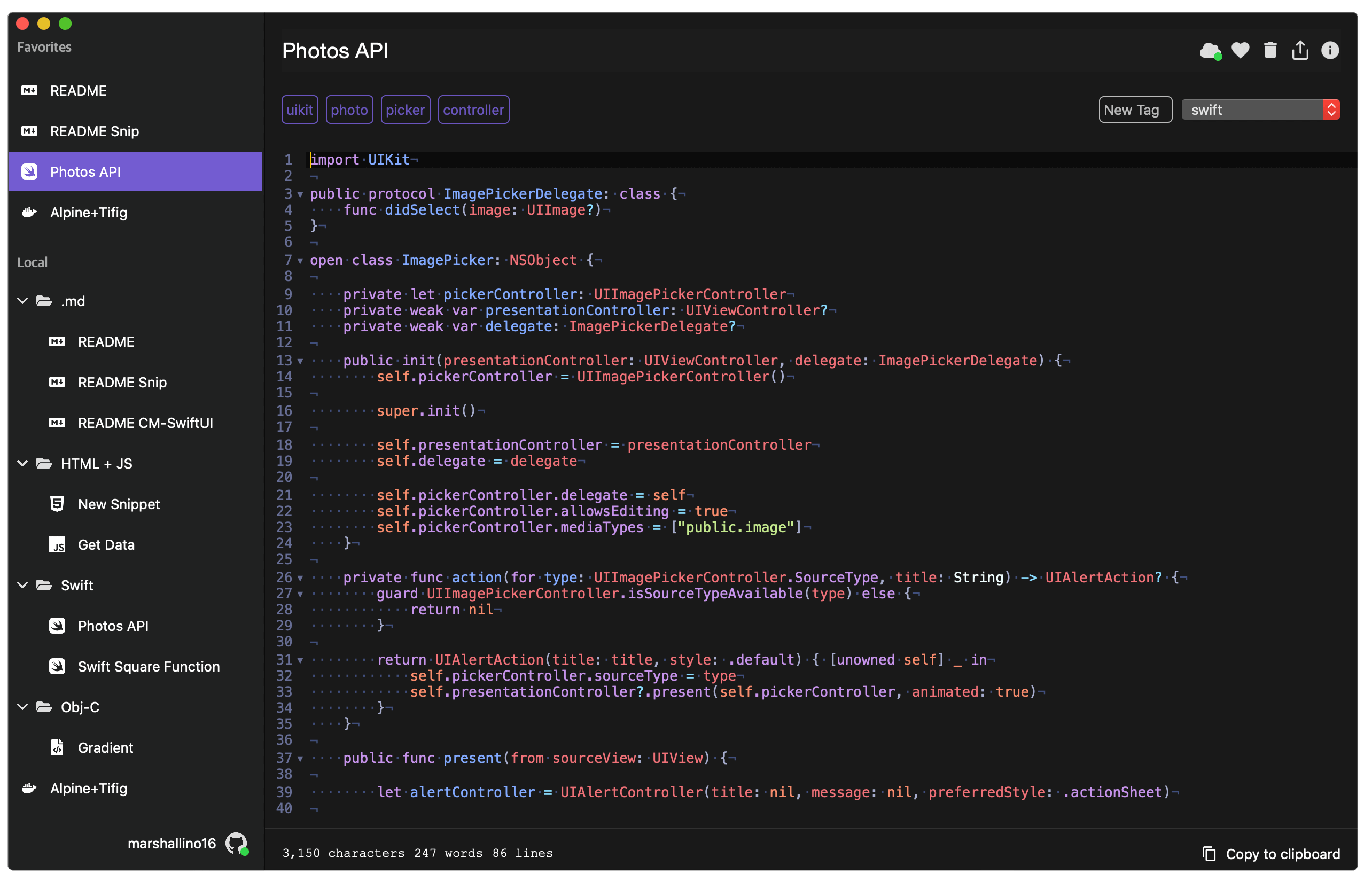
Snip is a native, lightweight snippets' manager for macOS. It is a native macOS developer tool built-in SwiftUI. This project is still improving, and new features are in progress, plus it is open source.
Snip top features :
- Syntax highlighting for more than 120 languages
- Dark and Light themes available
- Quick snippet copy
- Favorites snippets collection
- Tags collection
- HTML & Markdown preview
- Create snippets from Stack Overflow (install the Chrome Ext: https://cutt.ly/snip-ext)
You can get the source code from here.
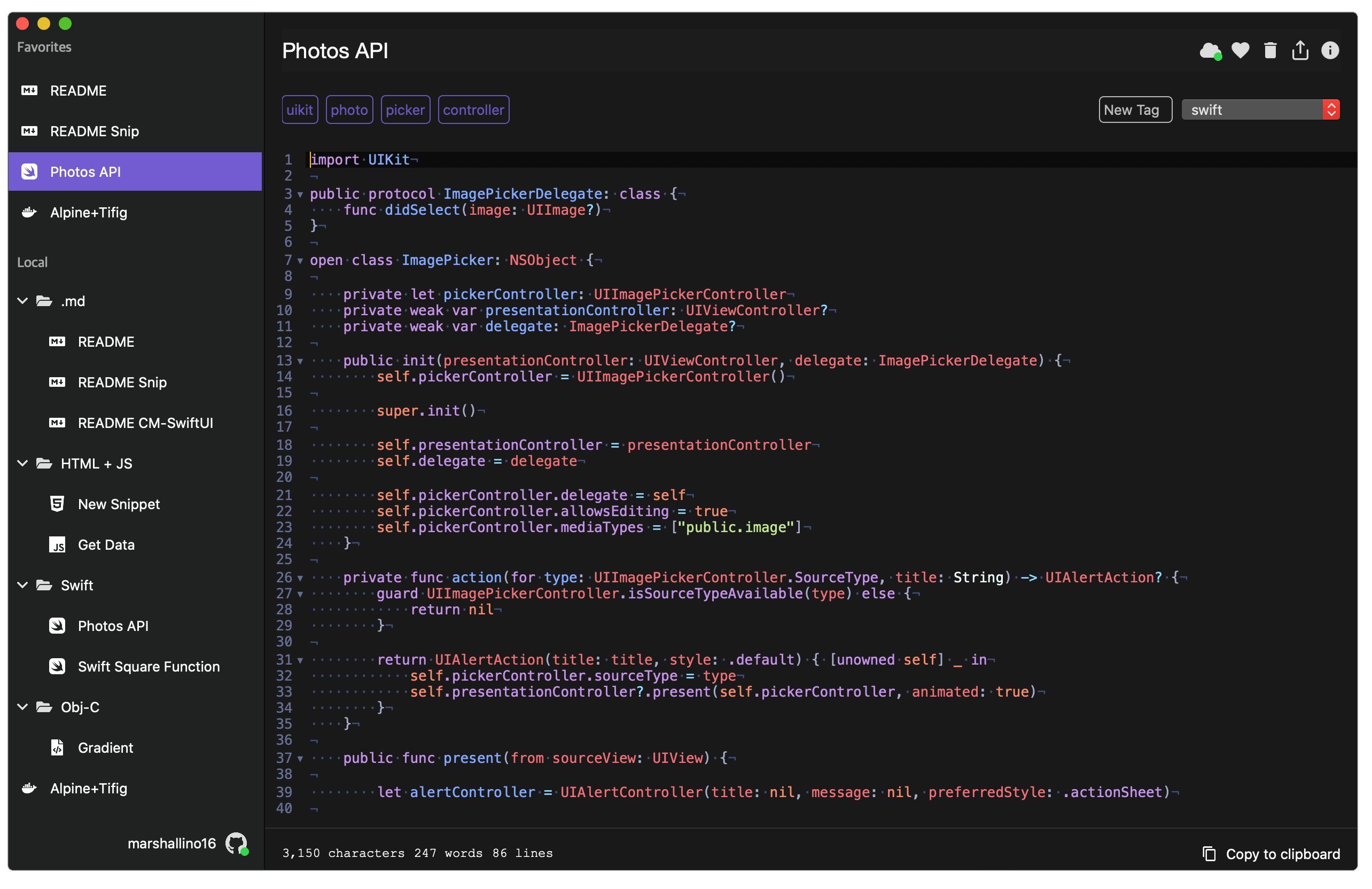
6- Snippet Manager
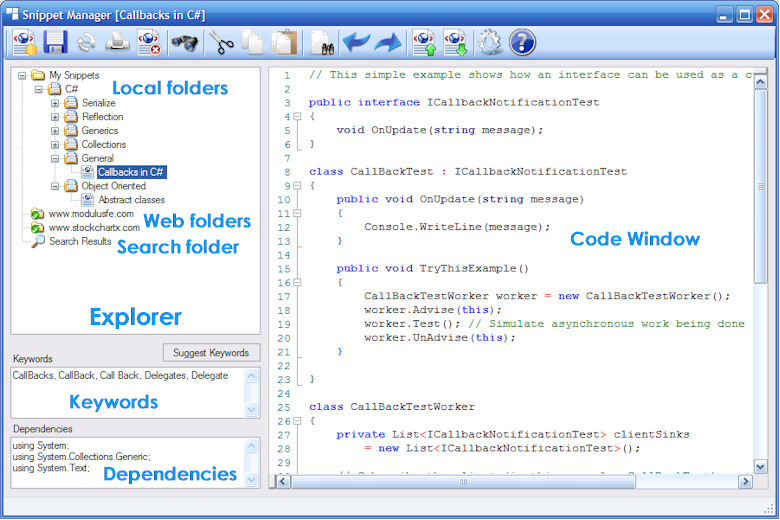
One of the oldest open-source Snippet Manager in the market, as its development started in 2009. It was developed by Richard Gardner of Modulus Financial Engineering. It is run on macOS, Windows, and Linux.
SnippetManager top features:
- freeware code snippet manager
- lightweight
- powerful search
- Simply download
- Linking Snippet Manager with Visual Studio
Download Snippetmanager Source code.

7- canSnippet
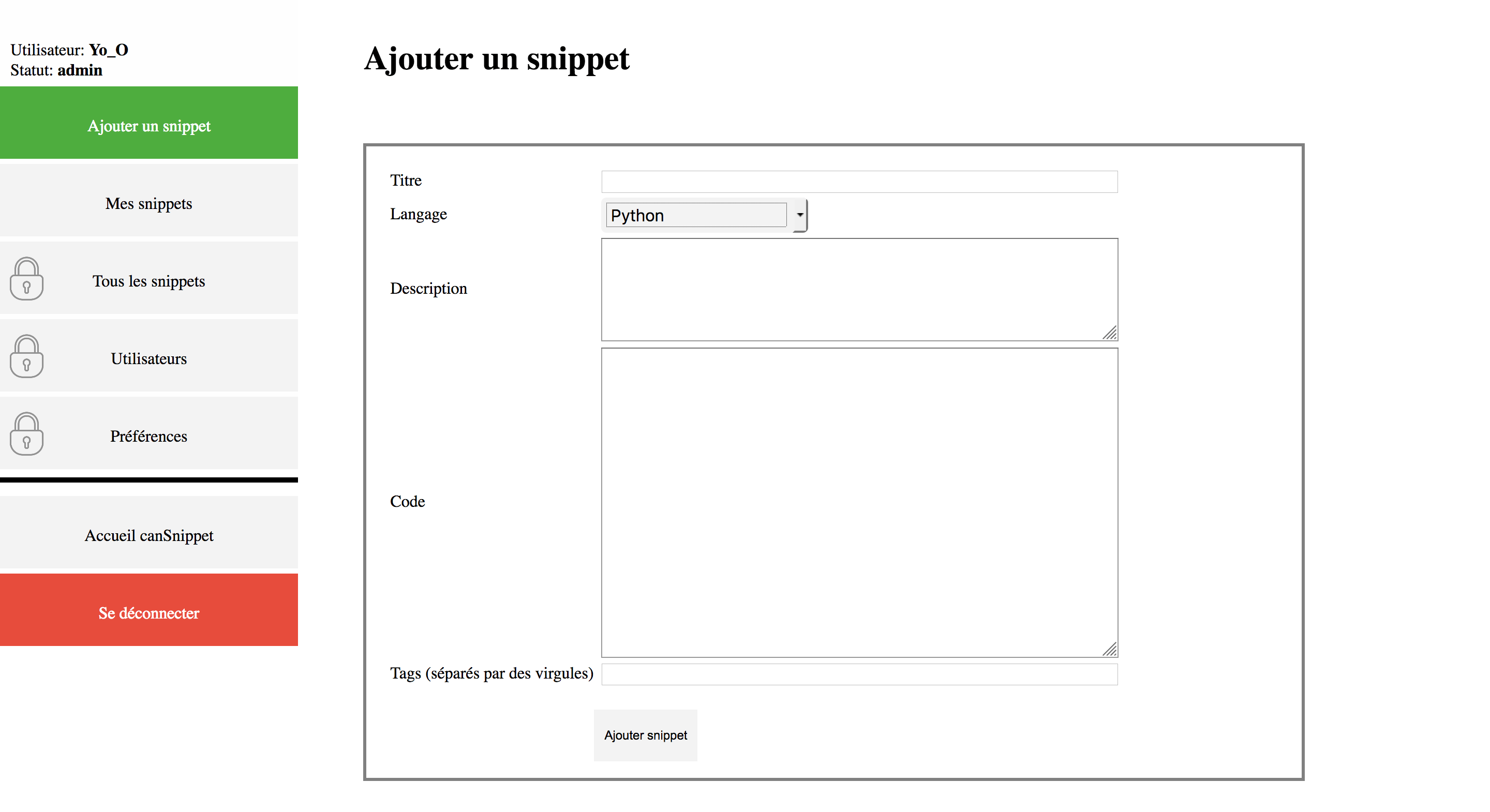
canSnippet is an open-source web-based application to save and share your snippets. The source code is written in PHP, HTML, and CSS and was released under MIT License.canSnippet also has a desktop version, and you can run it using Docker.
You can download it on Windows, macOS, and Linux.
canSnippet top features:
- Save and share snippets easily
- Syntax highlighting
- RSS feed of snippets
- Copy to clipboard
- Snippets rating system
- Open source
- Tags support
- Multiple user accounts
Download canSnippet source code.
8- Trilium Nots
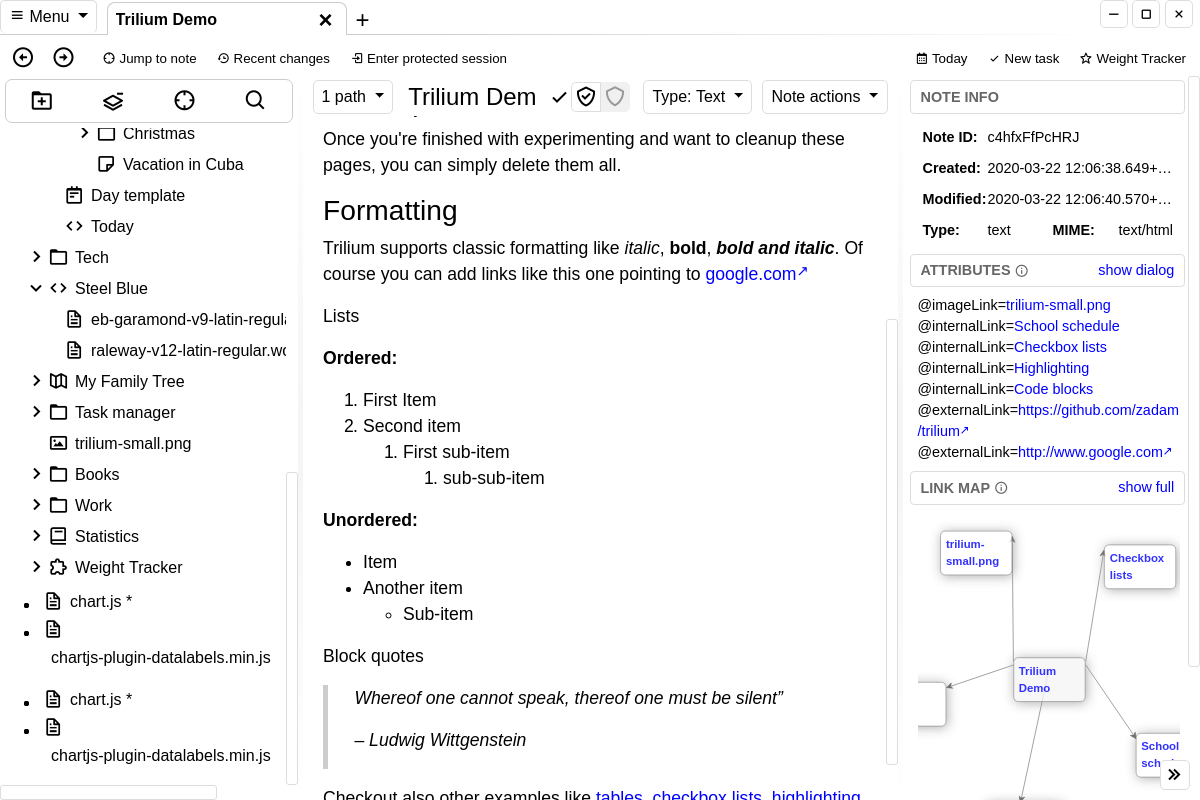
Using Trilium as a hierarchical note-taking application with a focus on building large personal knowledge bases.
Trilium is mainly using a desktop client for its operations, making it work natively on various Linux distributions (You can even find it in the official repositories). It is written using JavaScript. There’s also a web-hosted application on a server.
Trilium top features:
- Rich note editing
- Support editing notes with source code
- It includes syntax highlighting
- Fast and easy navigation between notes
- Full-text search and note hoisting
- Web Clipper for easy saving of web content
- Touch-optimized mobile frontend for smartphones and tablets
You can browse the GPL 3-licensed source code from here.
9- Snippet Store
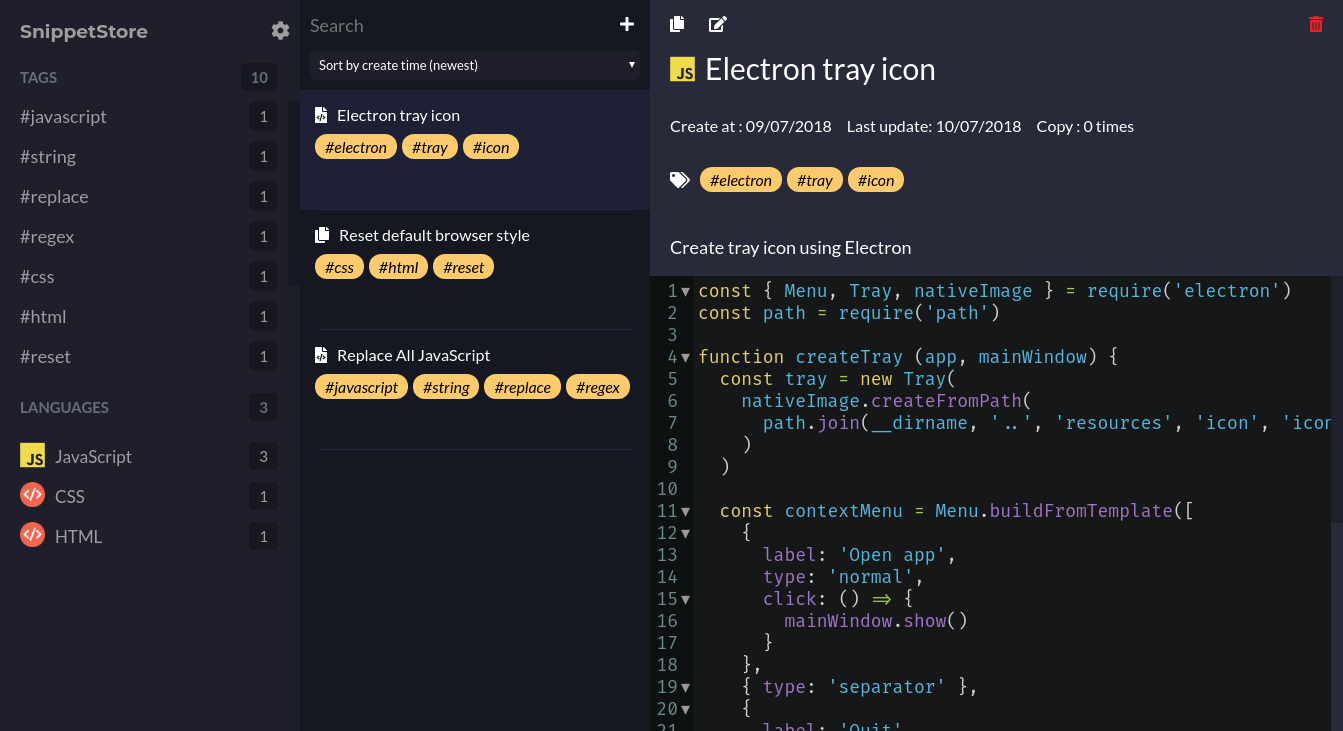
Another software that comes to mind when talking about open-source snippet manager is Snippet Store. Snippet Store is a snippet management app for developers that works on Windows, and Linux. It is support single and multi-file snippet and wide range of programming languages.
Snippet Store was released under the MIT License and written using JavaScript.
Snippet Store top features:
- Tags support
- Multi-file snippet
- Snippet list layout
- support multiple themes
- Quickly access your snippets
- Amazing integration plugins for Visual Studio Code.

10- Gistoapp
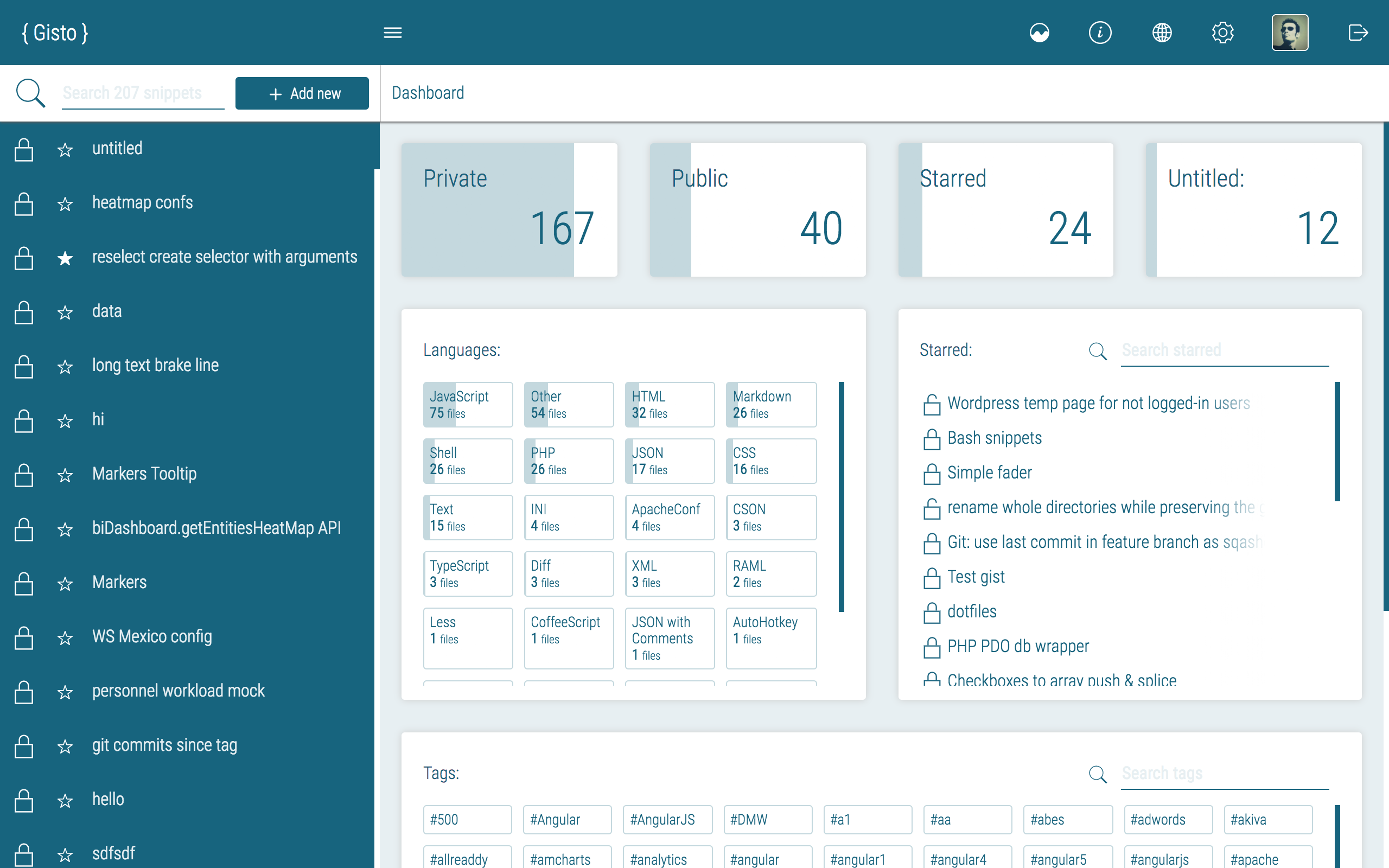
The final item on our list is Gisto. It is available as a full-featured web app. Its development started by fulfilling a lack of a syntax highlighted and cloud synchronized code snippet solution. It is built using open web technologies using several open-source projects such as React, Electron, Monaco Editor, and many more.
Gisto is using GitHub Gist API and communicates directly with GitHub, no third-party server or database involved in gist management, and you can access it from GitHub Gists at any time, you can download it for Windows, macOS, and Linux.
Gisto top features:
- Gisto allows you to tag Gists with custom tags
- Gisto allows you to quickly download, copy and view your Gists on GitHub
- Enterprise mode
- Has informative dashboard
- Has revision browser
- Supports drag and drop
- Has a variety of keyboard
- Has a rich code editor for editing your Gists
To download the latest release, check the project’s page on GitHub.

Conclusion
We have seen in this list many good open-source snippets managers that you may use in your daily life and organization. You can choose one of them depends on what type of features or scenarios your work needs.