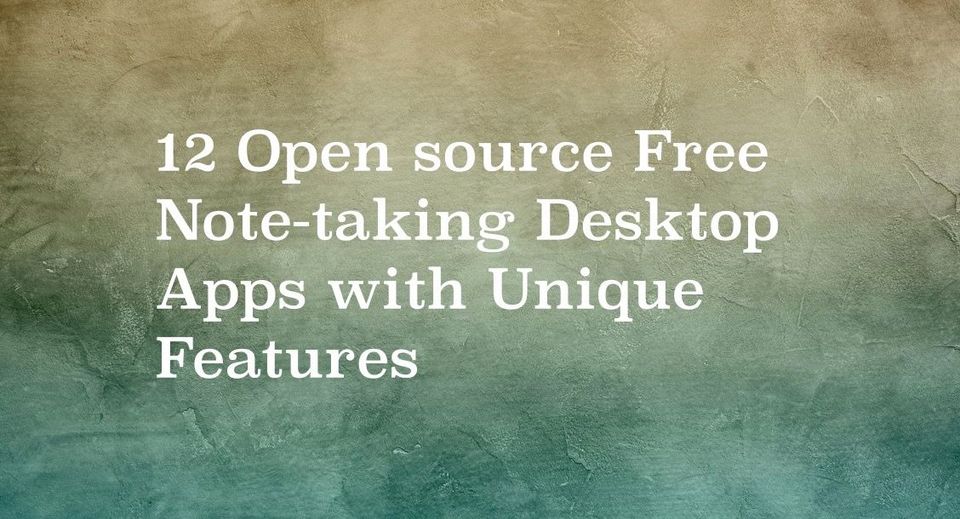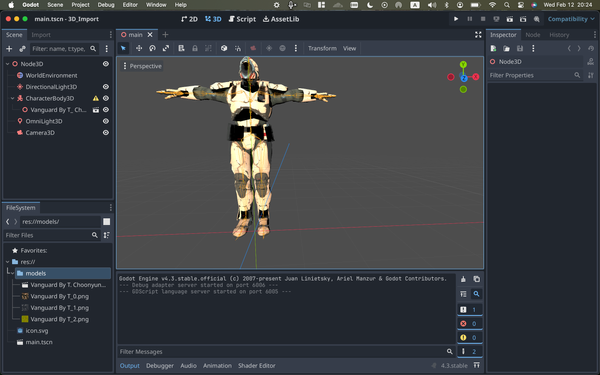12 Free Open-source Note Programs with Unique Features for macOS, Windows and Linux
Are You Truly Ready to Put Your Mobile or Web App to the Test?
Don`t just assume your app works—ensure it`s flawless, secure, and user-friendly with expert testing. 🚀
Why Third-Party Testing is Essential for Your Application and Website?We are ready to test, evaluate and report your app, ERP system, or customer/ patients workflow
With a detailed report about all findings
Contact us nowTable of Content
Everyone is using a note-taking app or apps regardless of his work or technical experience. Almost all operating systems come with note-taking apps like Notes for macOS and Notepad for Windows. However, many users require specific features in their note-taking app like syntax highlighting, backup features and better search functionalities.
In this article, we have collected 10 applications with specific unique features per each. With highlighting the unique features per app, we hope this list will ease the decision for our reader to choose the best program that supports their requirements. We encourage you to have a look and try maybe one or some of them will be useful for you.
12 Open source Note-taking apps
1- Typora
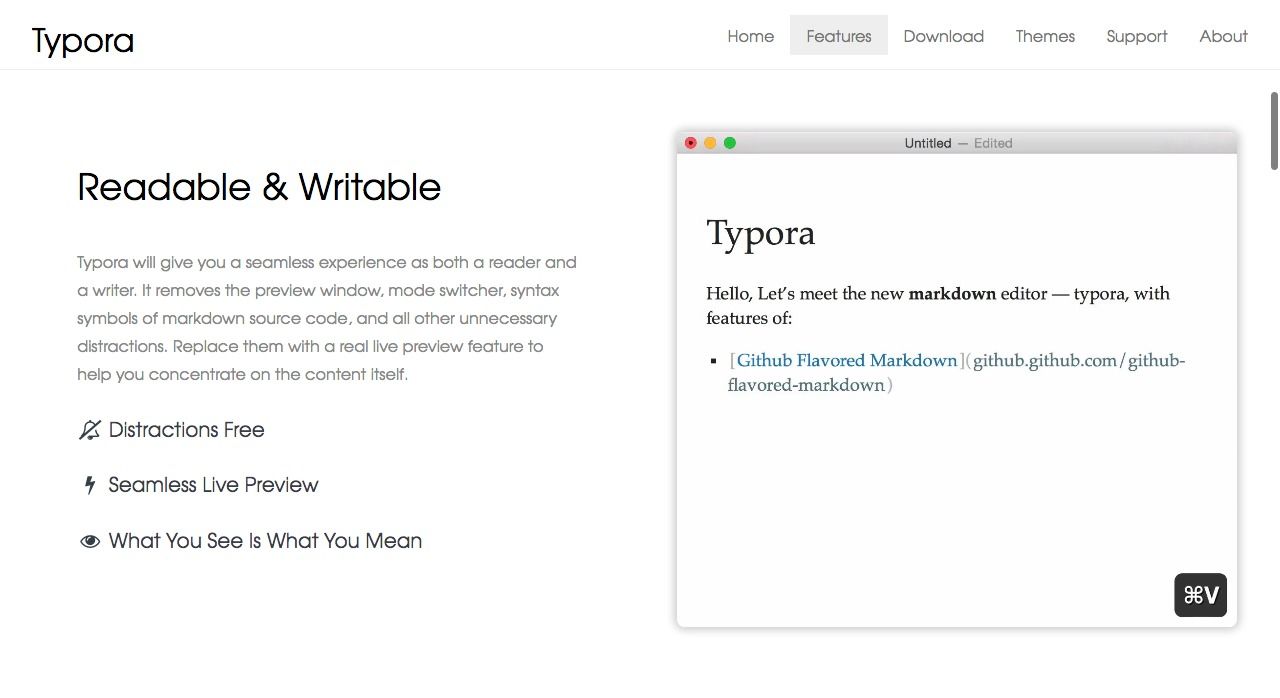
Typora is a free markdown editor, consider it like macOS native Notes app but with far more capabilities. It has a distraction-free mode, Live viewer, supports images, lists, tables, codes, mathematics and diagrams.
With Typora you can import and export with support of multiple formats like OpenOffice formats, LaTeX, MediaWiki, ePub, docs, and PDF. Typora comes with a sidebar that displays document outline and integrated file browser. It also provides document statistics like words, sentences, lines, and characters. Typewriting mode is another interesting feature for writers that allows them to focus on certain paragraphs while blurring the rest of the document.
Highlights
- Advanced markdown features
- Inline images, scripts
- Inline diagrams, mathematics, flowcharts.
- Outline panel
- Themes support
- Platforms: Windows, Linux and macOS (Beta).
2- Zim
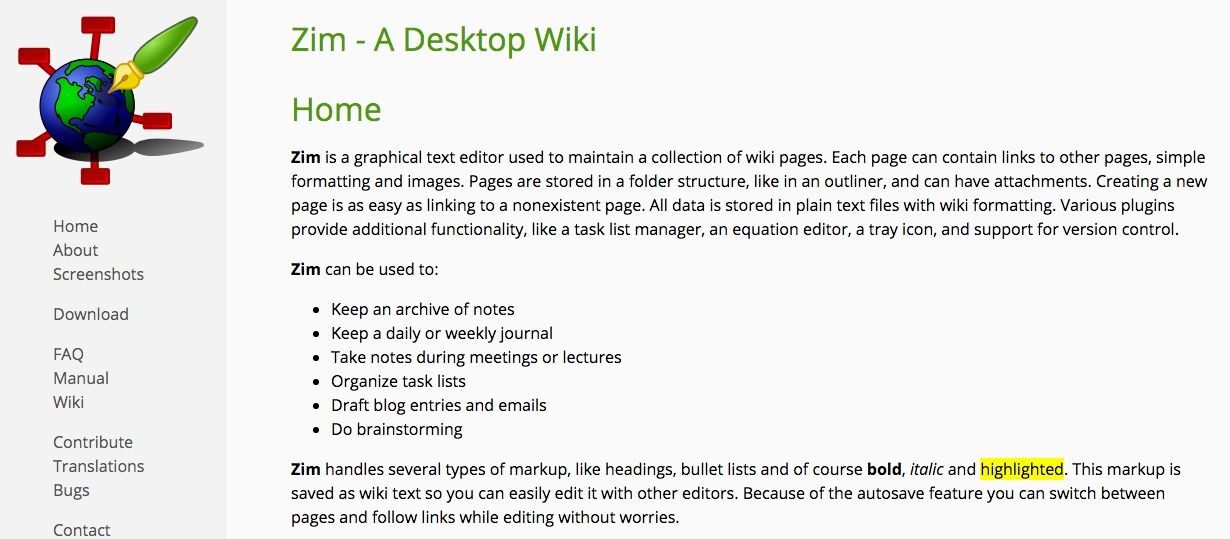
I have been using Zim over the years as my main note editor on several Linux distributions. It's easy to use, You can use it to take notes, write articles, or book. It can be also used as a simple task manager
Highlights
- Desktop client for Linux and Windows
- Powerful note categorization with support of pages and sub-pages
- Multiple note profiles support
- Compile notes into Webpage
- Supports revision control systems like CVS
- Wiki syntax support
- Plugins support: Tray Icon, Equation editor, Calendar, Tasklist dialog
Note: Unfortunately, Zim does not provide good support for macOS. However, technical users with some coding background will be able to compile it for macOS.
3- microPad (μPad)
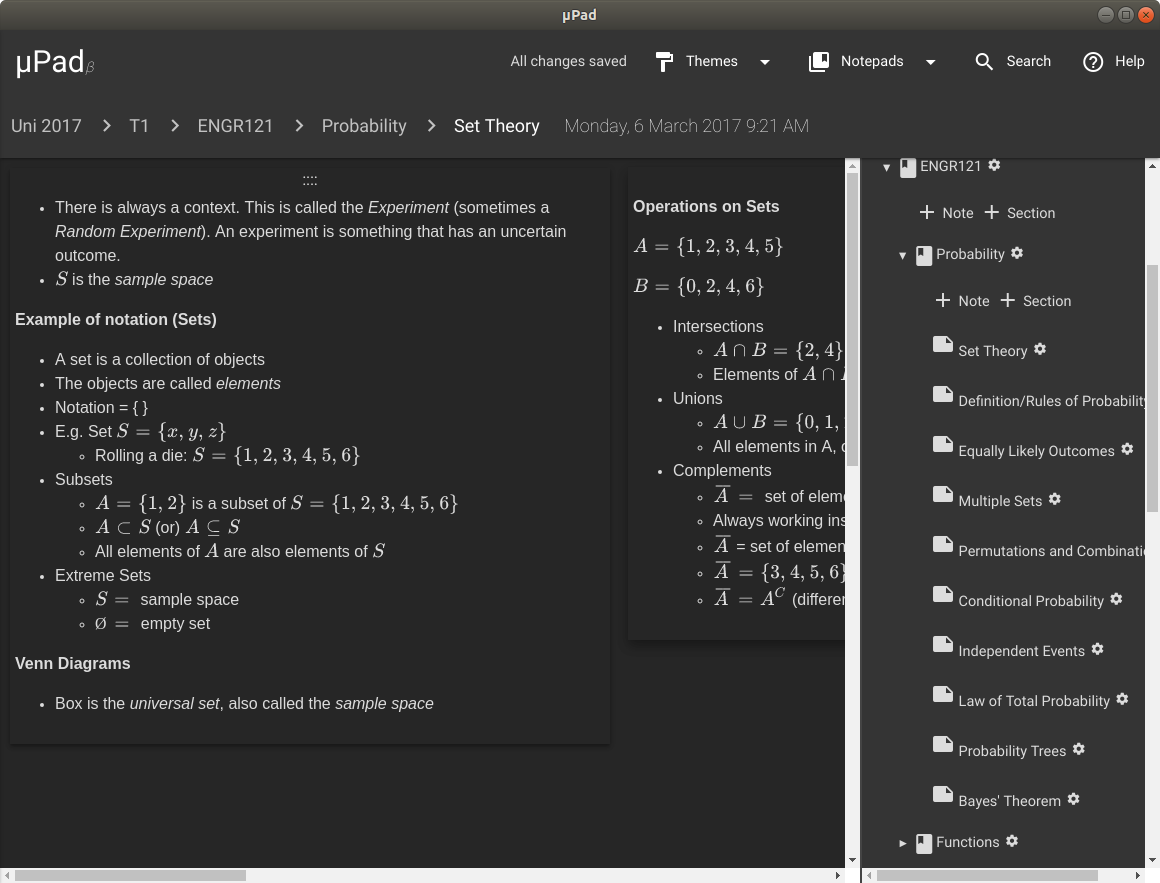
μPad is a unique markdown-based note program. It supports linear and non-linear note-taking styles. It features yet powerful organization tool and above all a limitless "infinite" canvas which extends the note-taking space vertically to add an unlimited amount of notes.
This application is very good for mind-mapping and students notes. It provides client-side encryption and with its sync tool µSync it helps the end-user to synchronize the notes across devices.
Highlights
- Cross-platform for Windows, Linux and macOS
- Web-version
- Infinite Canvas
- Note organization tools: tags, tree style
- Client-size encryption
- Supports hand drawing
- Sync tool
4- Cherrytree
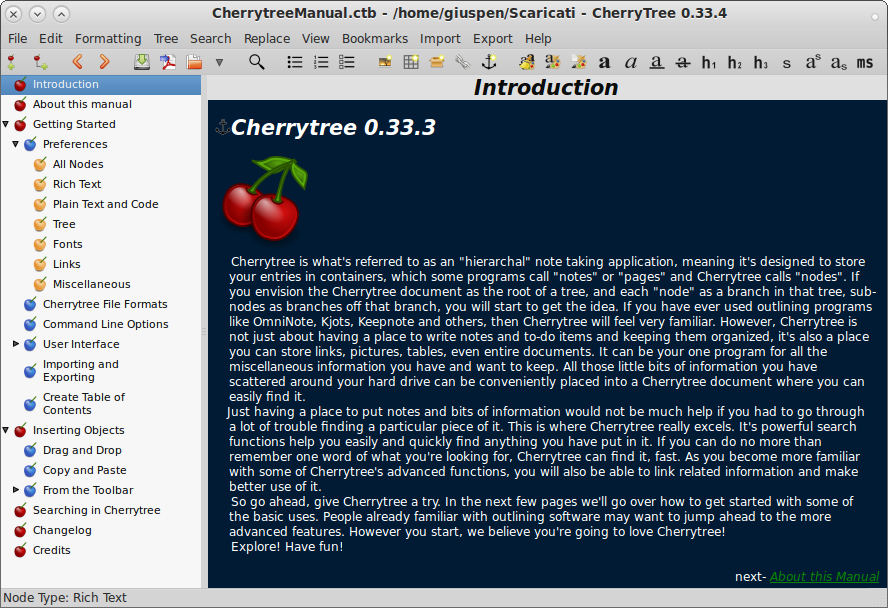
If you like the hierarchical style then CherryTree is for you. It's a free open source tree-style note-taking program. It supports rich-text editing, syntax highlighting, multi-level lists, tables with dynamic data like TSV or CSV. Cherrytree saves the data into SQLite and XML file.
CherryTree editor is more like Office suite editor with WYSIWYG editor, there isn't need to learn Markdown or LaTeX to format your notes.
Highlights
- Hierarchical style structure
- Supports Windows and Linux
- Powerful import and export options
- WYSIWYG editor
- Supports multiple languages
- Syntax highlighting; good for taking code snippets
- SpellCheck support
- Cross application copy/ paste
5- Turtle
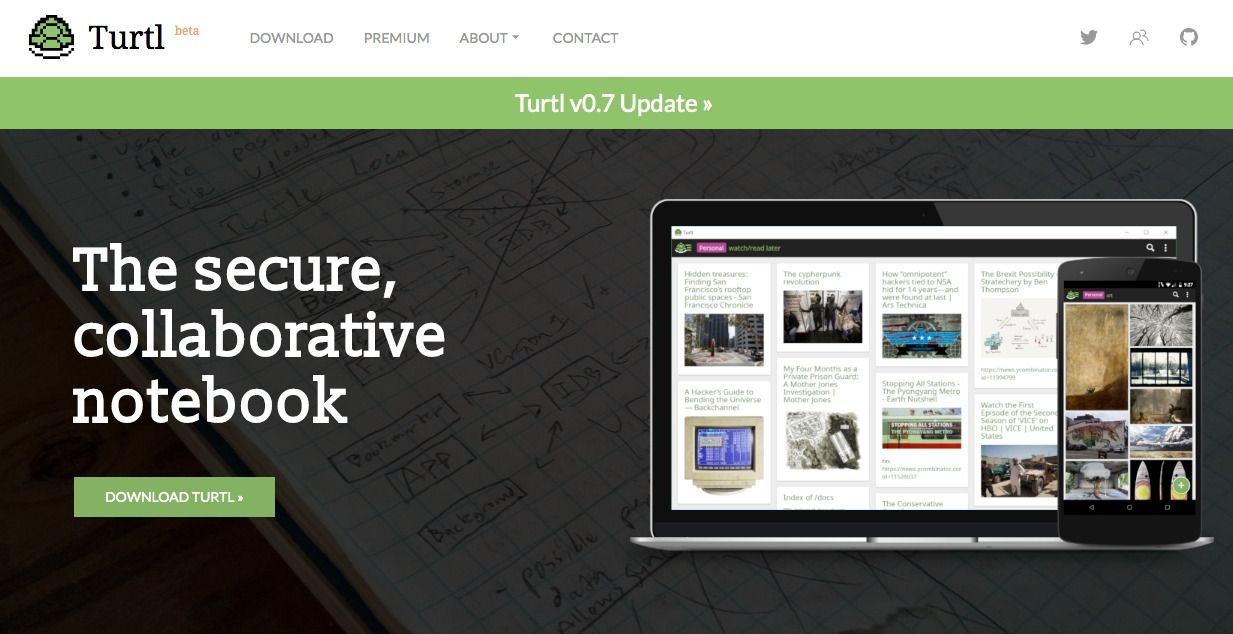
If you like Google Keep note-taking style then Turtle note app is for you. It's an open-source free note-taking an app that can be installed and work on your cloud server.
Highlights
- Takes note of text, images, passwords, file and document.
- Spaces to organize notes
- Classify notes using tags
- Collaborative features
- Markdown support
- Supports TeX math rendering.
- Import/ Export support
- Easy backup
- RTL (Right-to-left) support
- Semi-offline mode
6- wikidPad
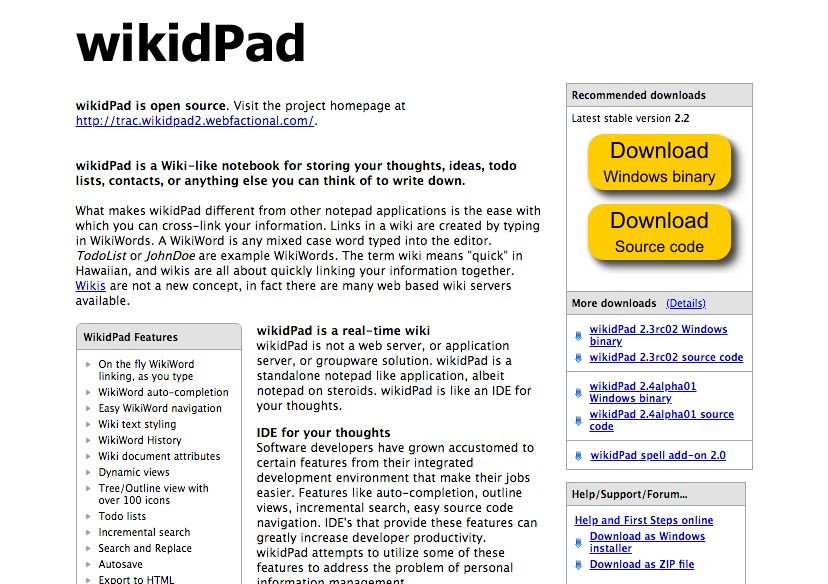
wikidPad author describes it as an IDE for your thoughts. Well, wikidPad is an amazing desktop tool for managing notes, ideas, and code. It features wiki-based style editing, auto-complete, WikiWord navigation, Tree outline browser, Todo list manager, search options with advanced options, auto URL linking and supports HTML export.
Highlights
- Platforms: Windows, Linux and macOS ( macOS install instructions for experienced users)
- WikiWord format
- Tree style notes
- URL auto-linking
- Search & replace
- Export to HTML and TXT file
- Powerful history support
- Keybinding
7- Laverna
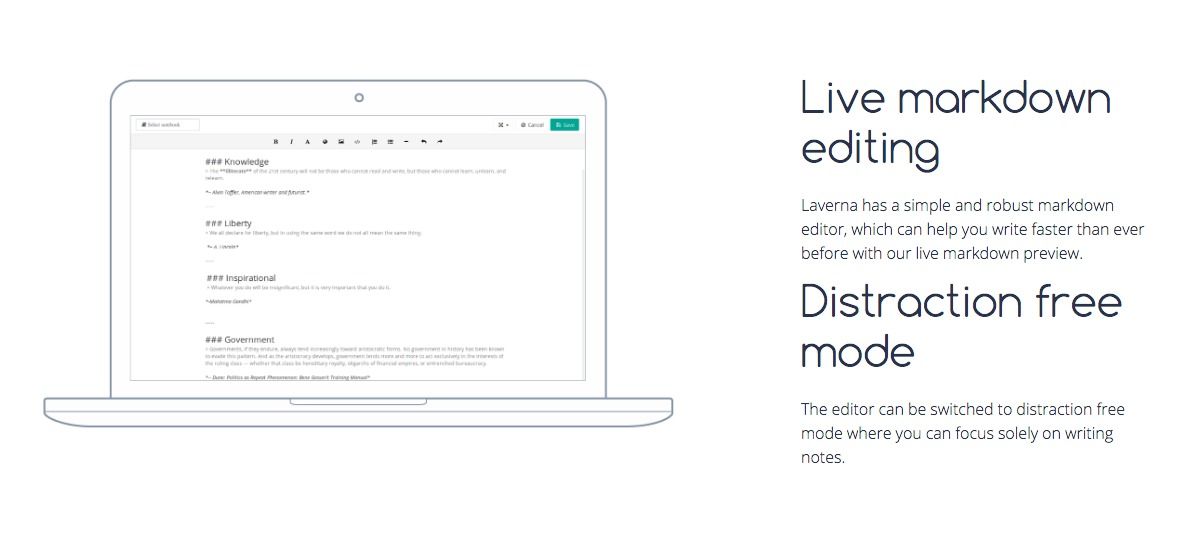
Laverna is an open-source desktop markdown editor for multiple platforms. It also offers a self-hosted version. The editor is perfect for writers who are looking for easy to use note app with distraction-free editing mode.
Highlights
- Platforms: Windows, Linux, macOS and mobile (iOS/ Android)
- Self-hosted version
- Clean-UI
- Distraction-free mode
- Live-markdown view
- Supports Dropbox
- Tasks/ Todo lists management
- Keybinding support
- Code highlighting
- Import and export support
- Registration is not required
8- TreeSheet
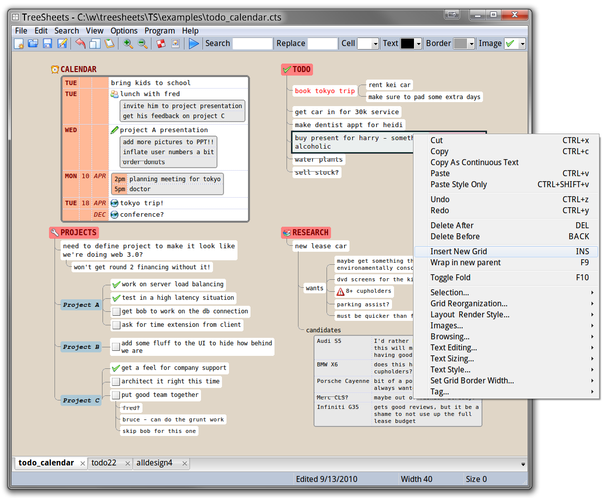
This app "TreeSheet" offers a unique style for creating notes and organizing ideas; It uses sheets and grids to create, organize notes and rendering them with different viewing styles. It's like working with more flexible excel spreadsheet. However, it requires reading the included tutorial carefully to master it.
Highlights
- Platforms: Windows, Linux and macOS
- Innovative note taking style;
- Tabs interface
- Sheet-style notes
- Zooming options
- Layout styles
9- Joblin
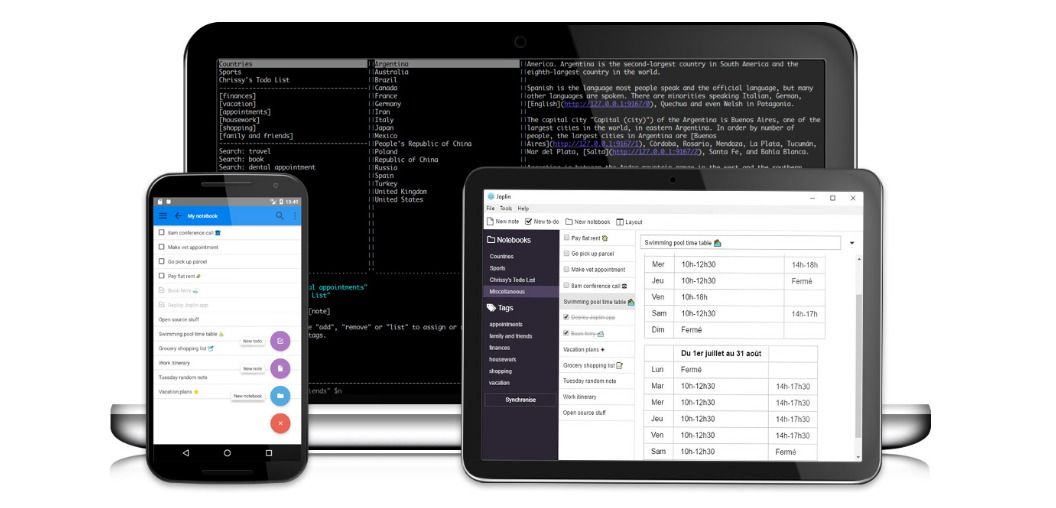
Joblin is a rich note taking and text editing system which offers many options for its users. It offers desktop applications for the popular platforms, mobile clients and a terminal apps for experienced users who adore their terminal.
With Joblin the user can sync his notes to many cloud storage services, it also uses offline-first mode and sync when the connection is restored.
This software is perfect for users who use multiple platforms, take note or todos daily, on the run as it supports geo-locations, and require revisions support for their notes.
Highlights
- Desktop clients for Windows, Linux and macOS
- Mobile clients
- Terminal applications
- End-to-end encryption
- Synchronization with supports for many cloud storage services
- Notes, Todo, tags, and notebooks.
- Offline-first mode
- Markdown-powered editor with checkbox and math notations support
- File attachment
- Geo-location support
- External editor support
- Revisions (Note History)
- Evernote export format support
- Alarms and desktop notification support
10- Boostnote
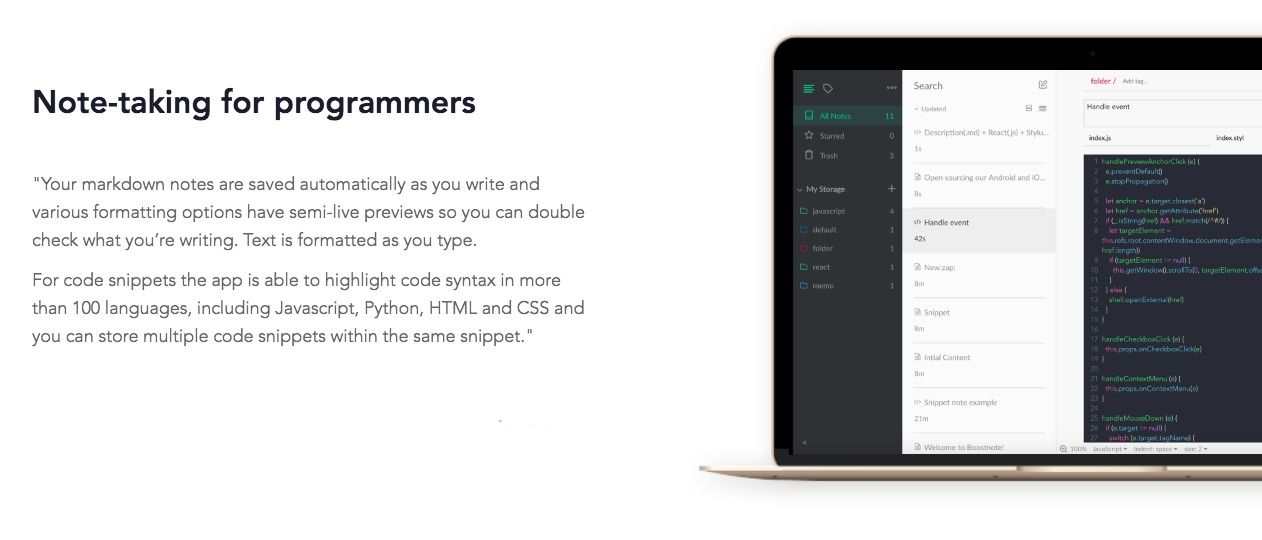
Boostnote is an open-source desktop note-taking program for Windows, Linux and macOS. It has a clean user interface and supports taking code snippets with syntax highlighting. Notes can be classified with tags or with storage locations. If you require saving code snippets this is the best note app for you.
Highlights
- Platforms: Windows, Linux and macOS
- Markdown editor
- Markdown notes and Code snippets note
- Code highlighting
- Search support
- Tags for notes
- Lock note
- Fullscreen mode
- Save/ export notes to HTML, markdown (.md), PDF and Text (.txt)
- Words and letters count
- Snippets template
11- QOwnNotes
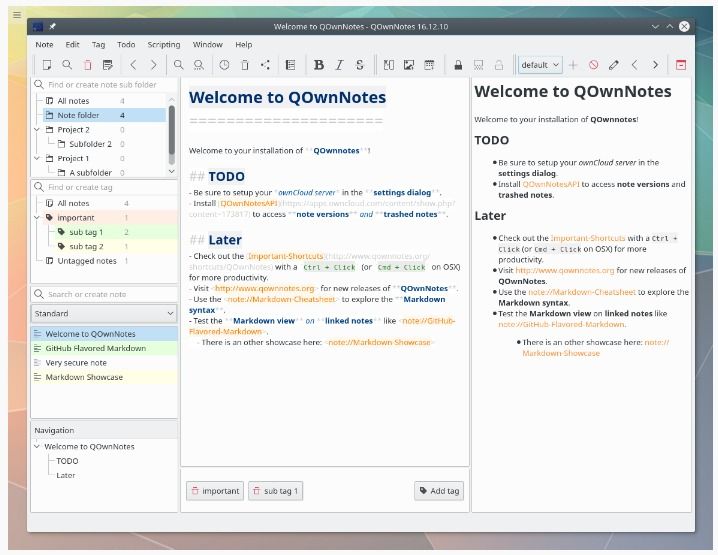
QOwnNote is a note app originally designed to work as a desktop client for ownCloud note app. It works well with ownCloud and NextCloud notes. Its interface may seem a bit complex but it's easy-to-use, features the WYSIWYG editor, markdown syntax, image support, folders support and
This app is good option for NextCloud and OwnCloud users who want to use the native cloud note app.
Highlights
- Platforms: Windows, Linux and macOS
- Notes saved in plain-text files on desktop
- NextCloud and OwnCloud sync support
- File browser
- Tags browser
- Note outline navigation
- Todo lists with NextCloud and OwnCloud todo sync
- Search for notes and tags.
- Mobile support with NextCloud note mobile apps for Android and CloudNotes for iOS
- Sub-string searching
- Customized keyboard shortcuts
- Restore trashed notes and older version
- Split view editing
- Vim mode
- Evernote notes import
- AES-256 encryption
- Code snippets note support
12- TiddlyWiki
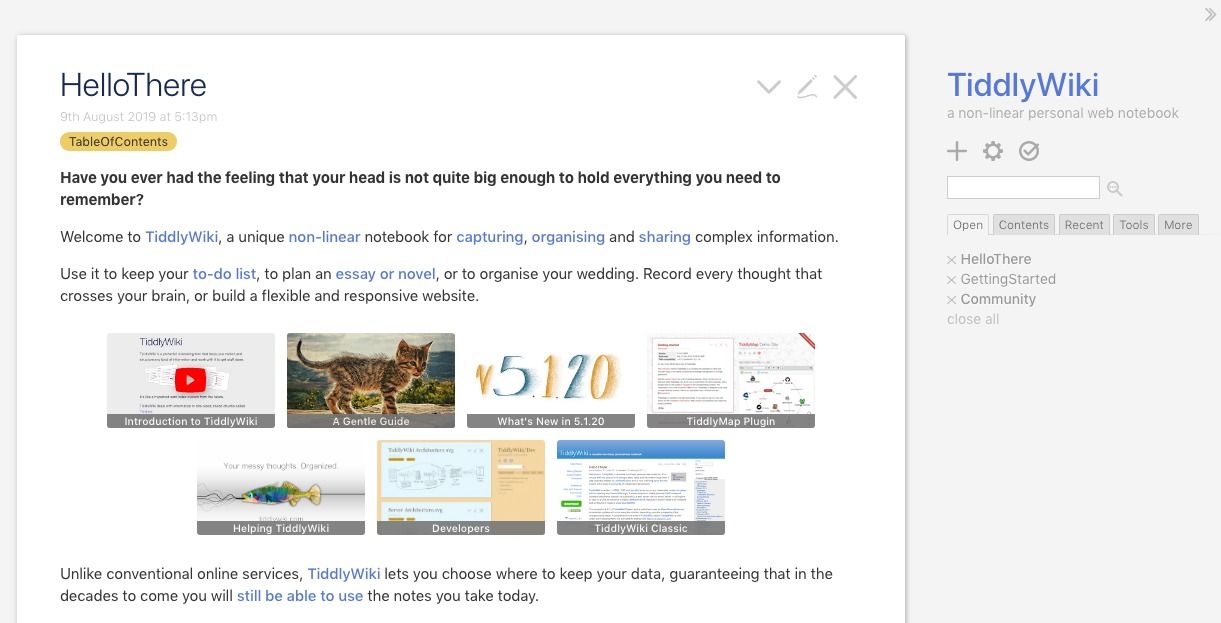
TiddlyWiki is a single file non-linear wiki-alike application that can do a massive amount of work. I have been using it for years as a project management tool, for tasks management, document writing, and as a personal note app. It's modular portable and works best with Beaker "dat://" browser. It works with its responsive design from almost all web browsers. But I strongly recommend using it with Beaker browser.
TiddlyWiki is still my favorite note-taking apps over the last 12 years.
Highlights
- Single file
- Wiki-style editor
- Tags support
- Powerful search
- Auto-connect notes
- Auto URL linking
- Image support
- Portable
- Encrypted
- Easy to use
- Scriptable
- Can be used for note-taking, book or document writing
- Tasks management
- Plugins-rich system
- Export to HTML, Text, Markdown, .tid
Bonus
Paperwork
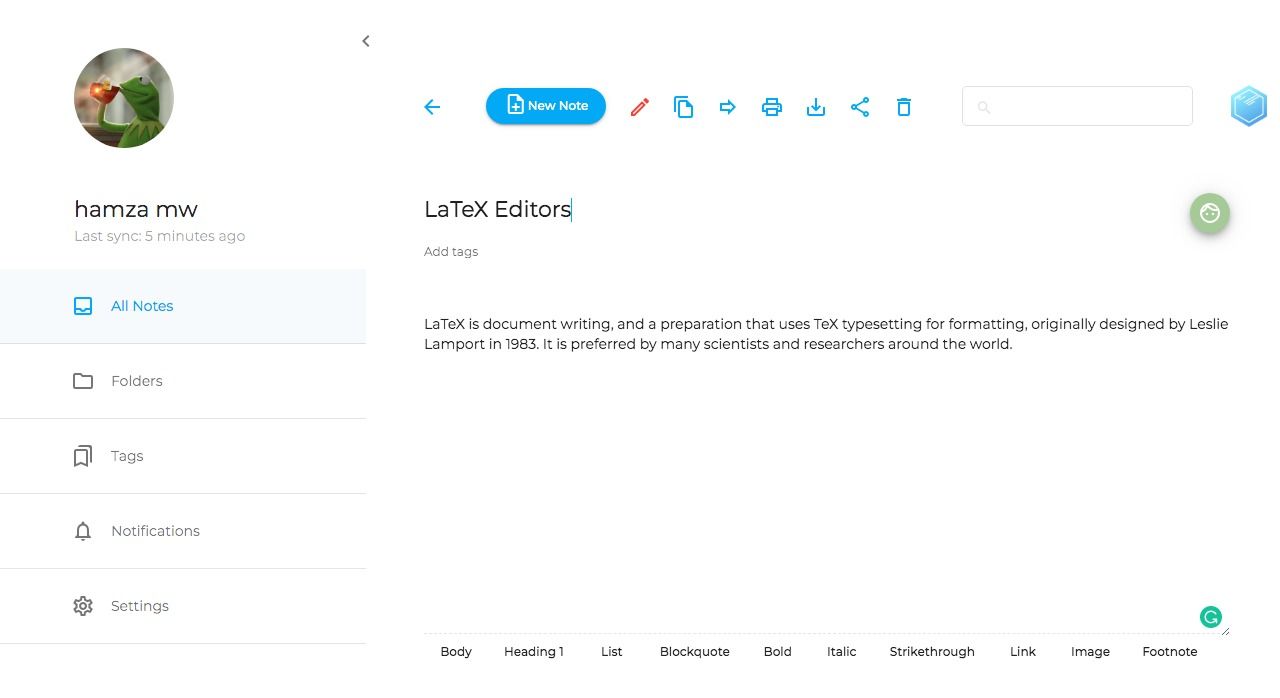
Paperwork is an open-source self-hosted note-taking application. It's under active development but the current version works very well with a fancy responsive design.
Highlights
- Self-hosted cloud system
- Clean UI
- Tags support
- Simple and easy to use
- Developer-friendly/ REST-API
- Responsive web interface
Recommended: (Commercial)
Milanote: Notes for creative people
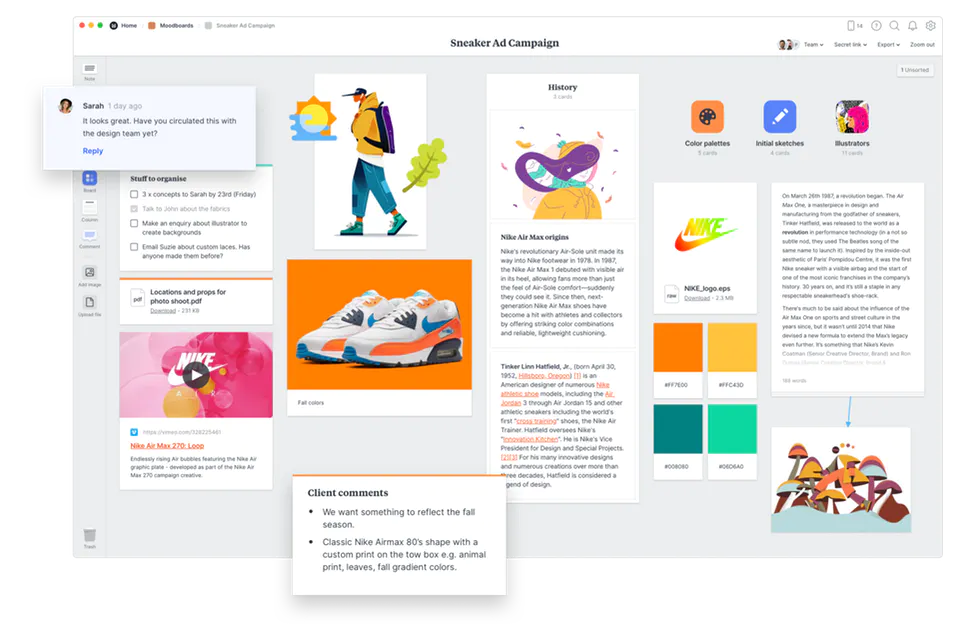
Milanote is a tool for organizing creative projects into beautiful visual boards.
By design, it feels a lot like working on the wall in a creative studio - visual, tactile and sometimes a bit messy - Milanote is a great fit for designers who work in teams remotely.
Key Features:
- Write notes & to-do lists, upload images & files and save things you find on the web
- Organize visually using the flexible drag and drop interface.
- Boards by default are a private place to think, but with a single click, you can create a shared workspace for collaboration with your team
- Milanote is filled with hundreds of built-in templates to help you get started with a variety of different projects, from creating a mood board to writing that perfect creative brief.
Pricing:
- Free version available with no time limit. - PRO version $9.99 per month (monthly and annual plans)
Conclusion
Every note in this list has unique features either in its style of note-taking, interface and portability options. We recommend taking a closer look by trying them and choosing the style or features that suite your requirement.