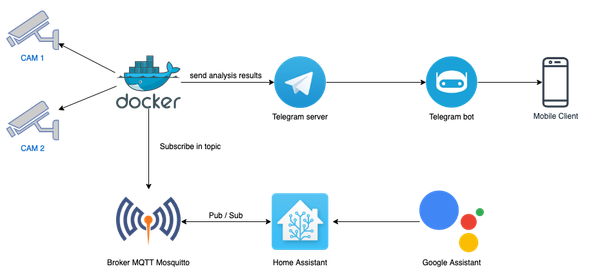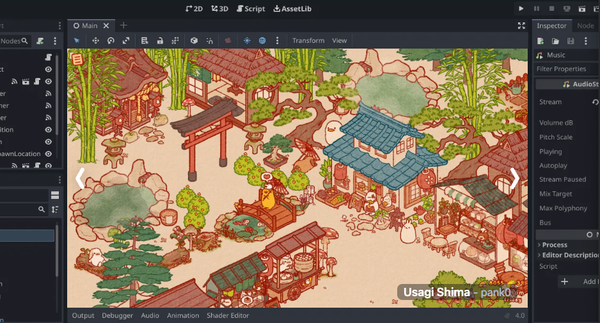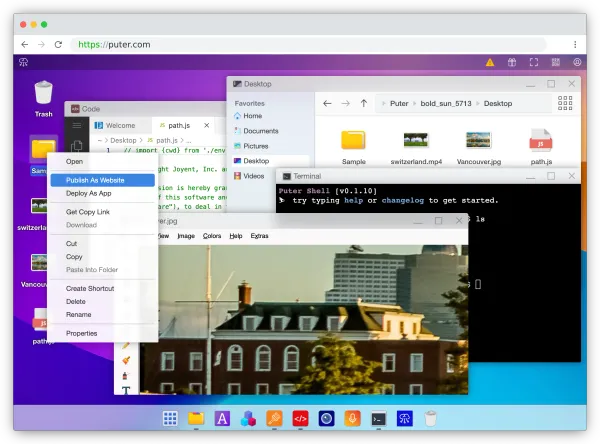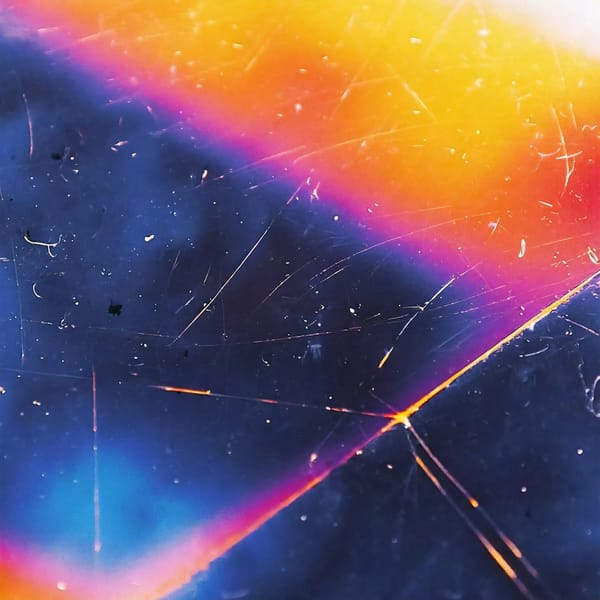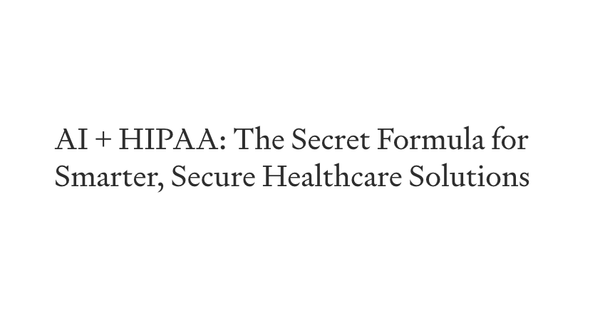14 Best free Open-source "Point-of-Sale" (POS) Solutions
Table of Content
"POS" Point-of-Sales is a critical part of today's business, It's where the retail transaction is completed. The process has to be smooth and fast to ensure customer satisfaction and it has to be optimized to help the business keep track of its resources.
POS systems are used everywhere for retails and hospitality businesses, from small shops, restaurants, cafes, bars, hospitals, hotels, malls, pharmacies to chain stores and restaurants. It varies in features and options. However, some of them cost much with a much higher cost for installation, maintenance, and support. So in this article, we are hoping to help businesses with open-source free POS "Point-of-Sale" alternatives.
Before choosing any POS system, it's worth considering to determine the exact business requirements and demands which will help to choose what's best for it. We also recommend narrowing the choices down by going through the features for the most suitable system for your work.
Many POS systems come with features like inventory management, Item management, Item tracking or accounting options, and some even offer smooth integration with other systems like CRM, accounting and inventory management systems. Those features may be of use for some retail, not others. So we encourage you to look closely at your environment's exact requirements.
POS as an ERP module/ ERP-based POS Solutions
ERP "Enterprise Resources Planning" systems are often come with a POS module integrated with them. If you are looking for a complete solution, ERP is your choice. We have written this article listing the most used and powerful open-source ERP solutions.
As the ERP solution is a full package of management suite that includes a POS module, it's not a lightweight solution. According to the business demands the decision-maker should determine their actual requirement: do they need an ERP system, a POS solution with inventory management features, or a lightweight POS system.
Here are some useful and popular ERP systems:
- Openbravo which is used to create Chromis POS system
- Odoo ERP
- ERPNext
This article is for shop owners and managers who are looking for an affordable free open-source alternative that boost their business. We have also written several articles aiming to help them find open-source accounting and EPR solutions.
12 open-source POS "Point-of-Sale" solutions
1- UniCenta
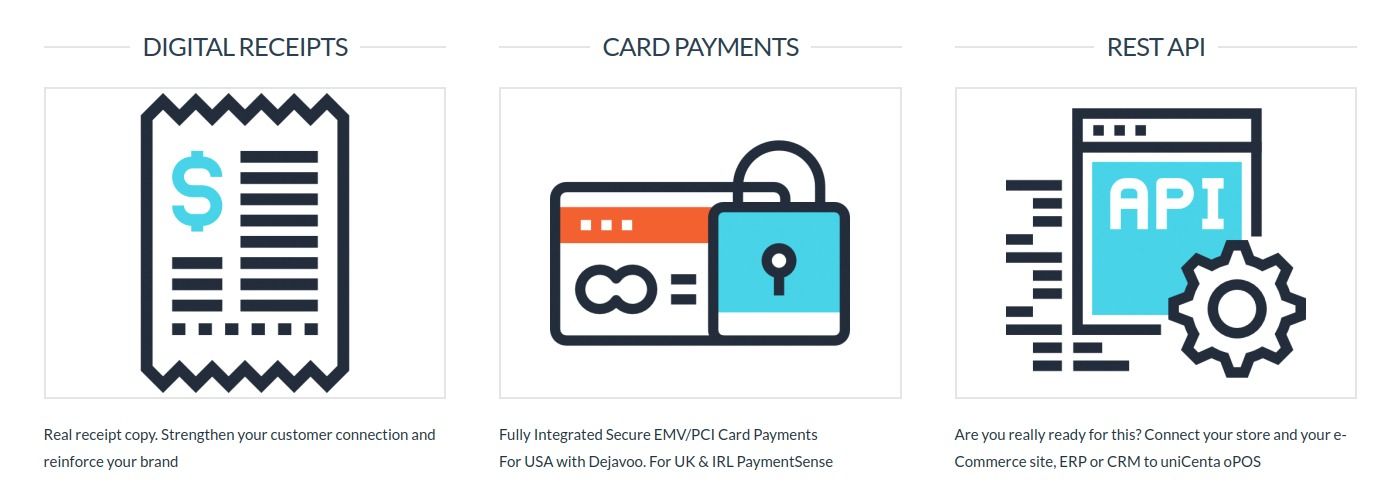
UniCenta is an open-source and free POS system that comes with enterprise-grade features. It's used by thousands of users worldwide.
The project itself started as a fork of Openbravo; an open-source ERP solution for retails and creating retail business solutions.
UniCenta is a web-based solution that can run on the local server or the cloud, It's easy to install for experienced developers if they are going for custom install, and any user with the installation packages for Linux, Windows, and macOS.
If you are looking for a powerful POS solution with ERP-custom features, UniCenta is a great choice. However, Its ecosystem "Add-ins directory" seems not active since 2017, but the project is regularly maintained and updated.
UniCenta works great for retails, and hospitality businesses which require cloud installs. It has all that's needed to run back-office, inventory, and restaurants. We consider UniCenta is the best suitable solution for hospitals, clinics, and labs.
UniCenta's key Features
- Easy install
- Features-rich
- Supports Cloud or local install
- Multi-payment support
- Multi-languages and multi-currency support
- Barcode scanners support
- Reporting
- Card payment
- Restaurant mode
- Advanced sales manager
- Inventory manager
- Customers manager
- Suppliers manager
- REST-API for developers
Though we didn't list all of the features, you can check at UniCenta's website.
2-WallacePOS
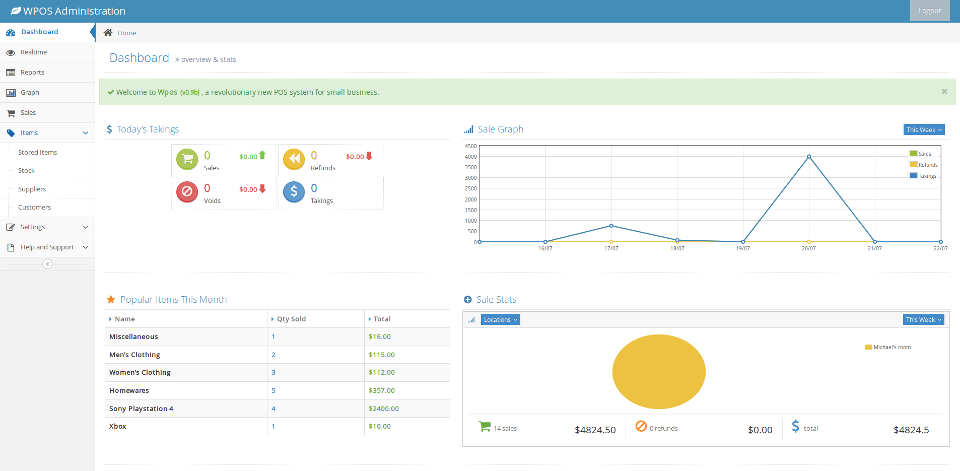
WallacePOS is a web-based POS system for retails. It's built with PHP and MySQL (MariaDB) and features easy installation, rich hardware support, touch screen with responsive design. It works seamlessly on Windows, Linux, and macOS. It also supports iOS and Android
The only down-side for WallacePOS: it's no longer maintained or developer, even though it has many users and more than 250 project's code forks.
WallacePOS Features
- Responsive design
- - Multi-device support
- Cash draws manager
- Reports and charts
- Customers, stock and inventory management
- Supports USB bar-code scanners
- Use Android app as a bar-code scanner with custom app
- Custom receipt design
- Supports Tyro Integrated Eftpos terminals (hosted versions only)
3- Chromis POS

Chromis POS is a cross-platform POS system that runs on Linux, Windows, and macOS. It's built on top of Java technologies. It's free software with no hidden costs or lock-down.
Chromis comes with a set of features that work for retails and restaurants. It has multi-sales modules, supports CSV import for products and items, many POS hardware and it includes a built-in powerful reporting module.
With the addition to its rich features, Chromis POST has a Kitchen display screen which is a great utility to run a restaurant, However, it comes as a standalone program but fully compatible with Chromis POS.
Chromis POS is licensed under GPLv3.
Chromis POS Key Features
- Runs on all major systems
- Raspberry support
- Barcode support
- USB printers support
- Kitchen and Kitchen display modules
- Remote kitchen printing
- CSV file imports for products list
4- Pangea Open POS

"Pangea Open POS" is a free open-source POS solution that is customized for retail restaurants and hospitality businesses. Though, It has a free/ open-source version and paid commercial version.
This solution is built using Java technologies but offers only Windows executable files. The project has not been updated since 2015, but it's getting weekly downloads from users all around the world.
The difference between the paid and free version is not in features rather than the versions, The paid version is the latest one, while the open-source one is the most previous version. However, the paid version is very cheap, and require a subscription in two types: Manual subscription that costs $5 life-time, and membership standard that costs $30/ year. But there is no enough explanation for both.
Key features
- Multi-store support
- Customized UI
- Multiple printer support
- Advanced features-rich Sales management
- Stock and inventory management
- Accounting manager and Reporting
- Advanced reporting options
We didn't list all of the features, as we encourage our readers to read more in the original website, please refer to Pangea Open POS for the full features list.
5- Floreant POS system
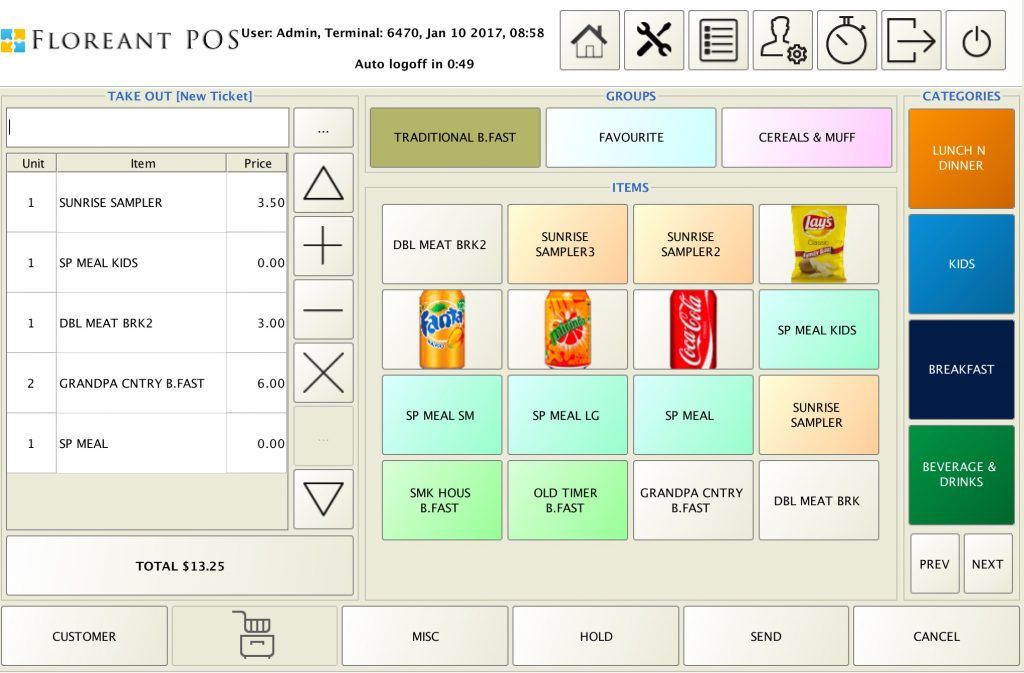
Floreant POS is yet another open-source free POS solution that features easy-install as a main marketing feature. Floreant is targeting the restaurants and cafes s with custom features specialized for restaurants different workflow aiming to automate and computerize most of the workflow. Beware, that there is a paid pro version that extends the features and allows more flexible and instant support from the developers.
Floreant POS runs on Linux, Windows, and macOS, and it's used by hundreds of restaurants, cafes, fast food, bars, pizza shops, bakeries all around the world especially in the United States as the company is based there. It has custom features for a special type of restaurant like fast-food (take-out) stops and bars.
Key features
- Backoffice managers
- Work Offline
- Supports many devices
- Modular
- Backoffice management options
- Multiple cash terminals support
- Table services
- Multi-printer support
- Raspberry Pi/ Linux support
- Kitchen display
- Mobile support
6- SambaPOS (Restaurant POS)

SambaPOS is a Libre/ free POS system for Windows systems. It's developed in Turkey and has been used by hundreds of restaurants there as it is designed specifically for restaurants and cafes. It also supports multiple languages including English, Arabic, Italian, Spanish, Dutch, German, Croatian, Portuguese, and modern Chinese.
SambaPOS is released under GPLv3, and the source code is available for download at Github.
Features
- Menu management
- Promotion
- Samba Card for discount
- Touch-screen support
- Touch-ready UI
- Campaign manager, Campaign progress monitor
- Supports many barcode devices, and printers
- Virtual keyboard support
7- Lemon POS (Linux POS system)
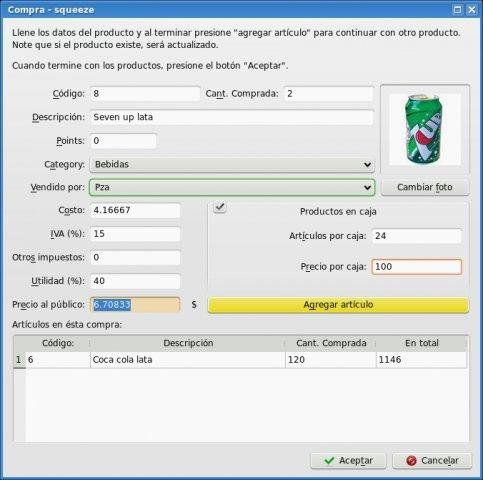
Lemon POS system is created to manage small to medium-sized businesses. Lemon POS is a free open source solution with support for multi POS terminals in one single local install. It works exclusively on Linux platforms.
Lemon POS can be installed on Linux/ Unix systems, with MySQL as a database requirement. It has been tested with many POS printers including Star Micronics Thermal/Parallel printers and Datalogic barcode readers.
Lemon POS may look outdated and unmaintained project, but it's still getting download hits weekly from its SourceForge page. and of-course get the source code for its GitHub's repo.
Features
- Products management
- Custom sales
- Pause/ resume sales
- CUPS printers support, beautiful tickets
- Currency manager
- Printers Support
- Lock-screen
- Supports Star Micronics Thermal/Parallel printers
- Supports Datalogic barcode readers
8- Loyverse POS (Recommend): Turn your smartphone to POS system
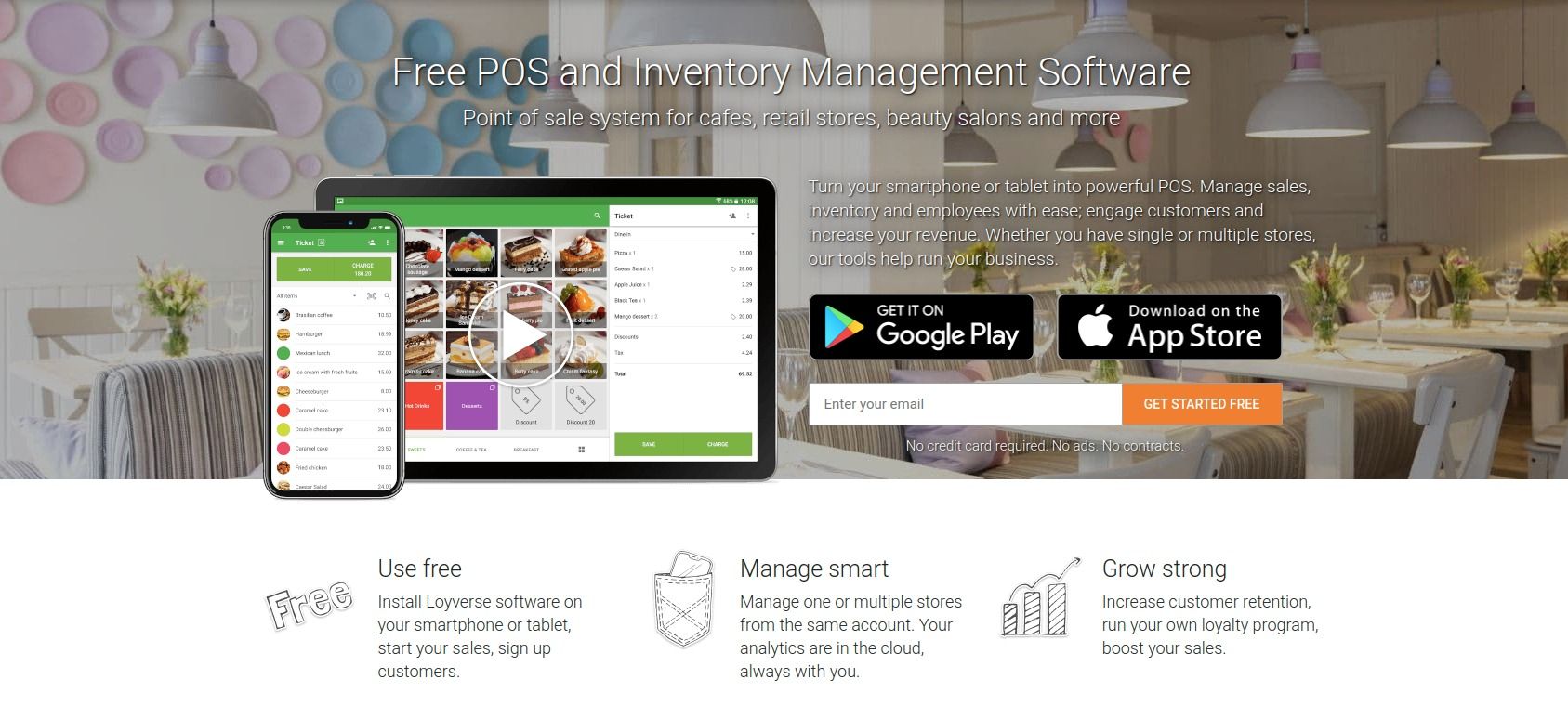
Loyverse POS is a free mobile POS app suite for phones and tablets which works for Android and Apple's iOS. It comes with combabaibility of other apps the same team created like Back Office manager and Loyverse Dashboard.
Loyverse supports many POS hardware, you can check the most supported hardware at their website. It supports out-of-box Bluetooth devices like printers, barcode scanners, portable/ mobile printers, table stands, android terminals, POS printers, and many cash drawers. You can easily filter the devices for iOS or Android.
The company is specialized in building POS systems and customer loyalty-related technical products. Although they are not open-source, they are free, we highly recommend trying out their products.
9- SmartPOS /Point of Sale Web with ERP
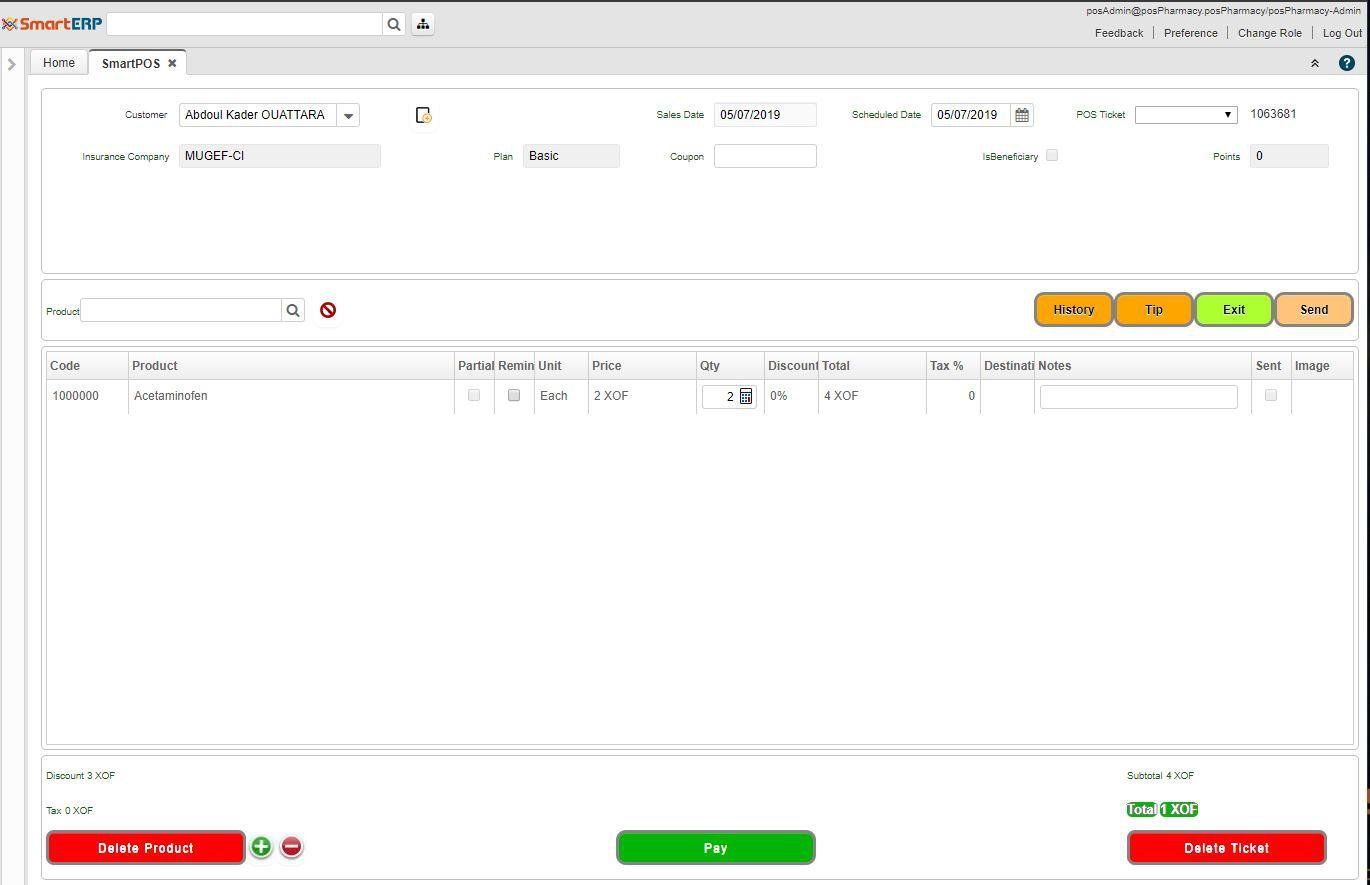
SmartPOS is designed to work as part of ERP; SmartERP.(Idempiere 7.1 Distro). Think of it as a POS system with ERP features or a POS-centered ERP system. It's in a continuous active maintenance and development process by its team.
SmartPOS is designed to fulfill the requirements for multi-organization companies. It also comes with advanced powerful database backup and replication process that can be performed by its team on-demand to support multiple warehouses, departments and retail shops.
10- Keyhut POS
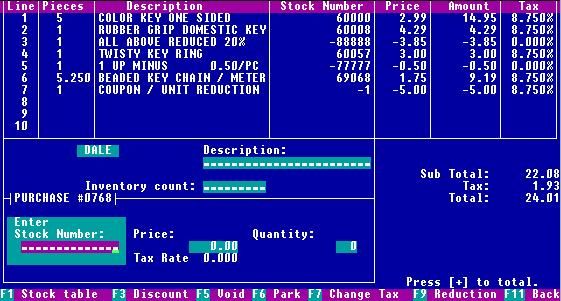
Keyhut is a free complete lightweight POS program. It's a free program yet complete POS/ cash register solution. If you are running small retail shop and require small effective solution Keyhut is for you.
The creator of this amazingly simple yet powerful lightweight solution is supporting his software's users, even though the solution is free but it's supported and maintained. I have to admit I am a huge fan of old usable solutions, and Keyhut is one of them.
Keyhut is a DOS program that runs on Windows (DOS), It has simple DOS-interface, shortcuts with F keys to access the program tabs (Stock, discount, Void, Park, Reduction), who needs a mouse when you can access the main functionalities with one button click. There are some limitations as the program is only available in English, requires special settings to run in full-screen mode and on 64 systems.
Features
- Barcode scanners support
- Reporting
- Restaurant mode
- Inventory manager
- Customers manager
- Suppliers manager
- Supports USB bar-code scanners
- USB printers support
- Kitchen and Kitchen display modules
- Remote kitchen printing
- CSV file imports for products list
- Multiple printer support
- Work Offline
- Multiple cash terminals support
- Kitchen display
- Supports many barcode devices, and printers
- Pause/ resume sales
- Reporting on sales, orders, expenses, inventory status
- Stock and inventory management
- VAT, GST, customer and multi tiers taxation
- Dual screen support
Keyhut has a rich user manual and it got many positive reviews from many satisfied users around the world, You can read about them in here.
11- OpenSource POS
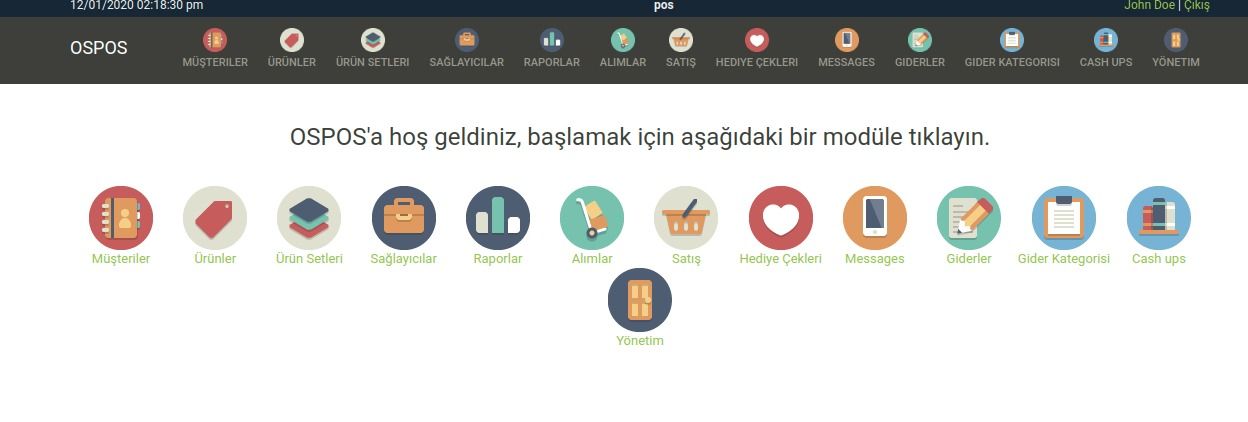
OpenSource POS is a web-based PHP-powered POS solution. It's created using the CodeIgniter PHP framework and uses MySQL (MariaDB). It's easy to install, configure and use. It's maintained and going through active development/ updates.
OpenSource POS is full of useful features that can help retails, and hospitality businesses. But it's not suitable for restaurants or hospitality business.
The system is pretty solid, but the user-interface requires so much work to compete with other POS systems. The fonts/ icons are small, and the systems are designed to look and feel like web-systems, There is no easy navigation and support for small-screens. However, we believe it's to judge as the developers are working on the system now, let us hope they will improve the UX in the next updates. Just keep your eye on it.
Features
- Items directory
- Multi-languages support
- Discount manager
- Giftcard manager
- Cashup
- Receipt printing and emailing
- Rewards
- Customers management system
- Reporting on sales, orders, expenses, inventory status
- Expanses manager
- Invoicing
- Stock and inventory management
- Mailchimp integration
- SMS support
- Multi-lingual
- GDPR-ready
- Multi-user support
- VAT, GST, customer and multi tiers taxation
- Barcode generation and printing
- Suppliers management
12- MinPOS
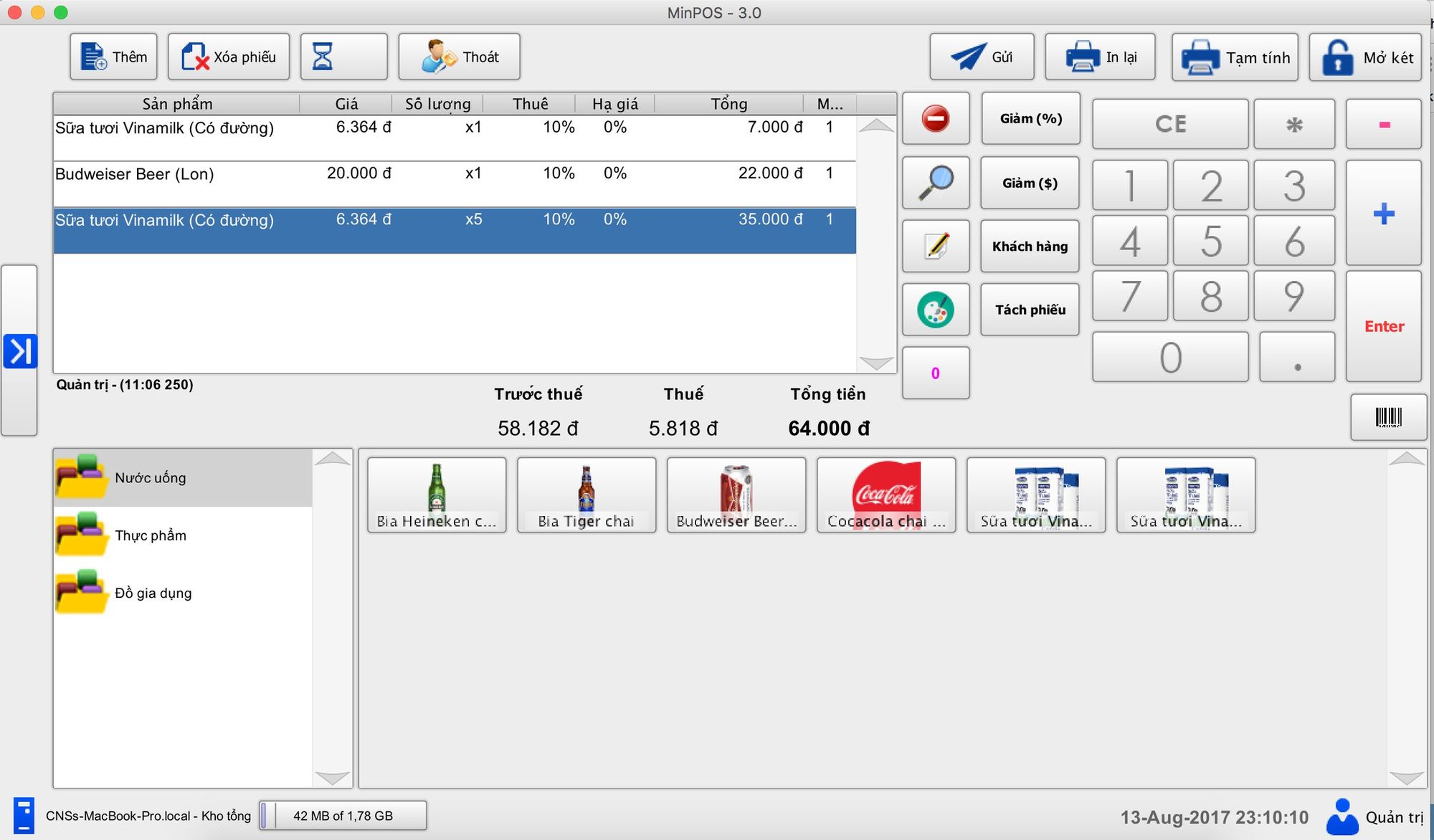
MinPOS is another POS system that built on top of Openbravo. It's fairly new, supports multiple languages and comes with extended features and full integration with Openbravo.
MinPOS works for retails, restaurants and hotels.
Features
- Dual screen support
- Backup
- Suppliers management
- Inventory management
- Tax management
- Multi-lingual support
- Web module for smartphones
Others [Old and abandoned]
13- Daidze POS (For developers)
Daidze is another complete yet abandoned POS system. It is created to support many languages and helps developers to build POS systems. It uses TCL/TK library and PostgreSQL for the database. It also runs on Windows, Linux, and macOS. The main issue here is: it has not been updated since 2015.
14- Banta POS (abandoned)
Banta POS is an abandoned open-source Point-Of-Sales project. It has not been updated since 2014. It features multi-lingual support, cash-draws management, receipt printing. But, It lakes the support and documentation.
Conclusion
We have listed many open-source POS systems in here, but we know choosing the right one for the job is not an easy task, so we encourage you to examine your business requirement to narrow down your choice to one or two. We also recommend choosing the most supported and maintained system as well as the most popular to ensure community support.
Photo by Alicia Zinn from Pexels