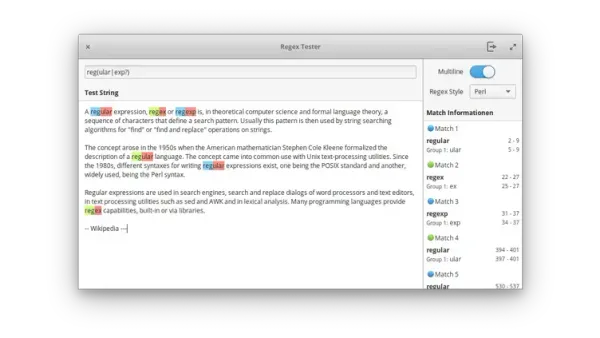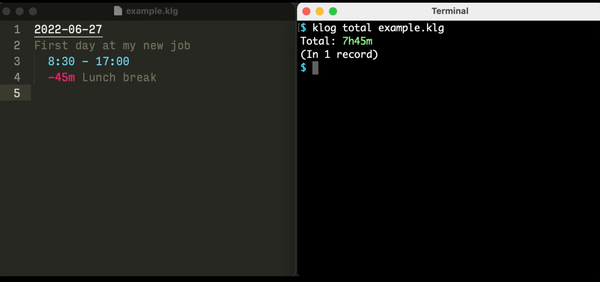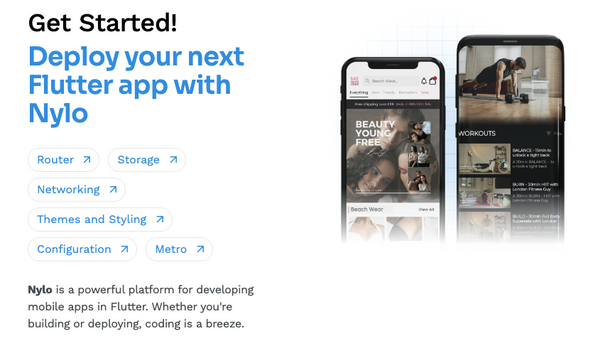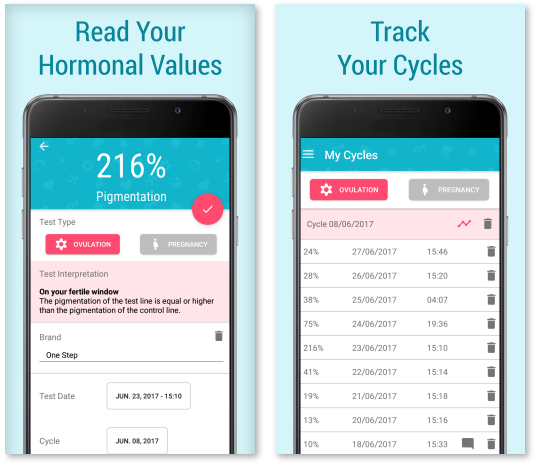22 Best Open-source 2D/ 3D Design Applications for Kids and Teens
Are You Truly Ready to Put Your Mobile or Web App to the Test?
Don`t just assume your app works—ensure it`s flawless, secure, and user-friendly with expert testing. 🚀
Why Third-Party Testing is Essential for Your Application and Website?We are ready to test, evaluate and report your app, ERP system, or customer/ patients workflow
With a detailed report about all findings
Contact us nowTable of Content
Computer drawing and design are some basic and easy skills that can be taught to children through many free programs and applications. Many of these programs are easy and can be used to teach children to draw and design.
Drawing is an important skill for children because of its ability to express their needs and desires that cannot be expressed through speech, it also helps to develop the child's imagination, encourage him to develop his skills, occupy his spare time with a useful work of the child's creativity and stimulate his brain and empty the child's negative and positive energy.
The most obvious benefit of open-source is the possibility of obtaining it for free, and some people prefer this type of open-source software for their ability to control this type of program and the possibility of training in modifying open-source programs and developing them at a later time.
Open-source 2D drawing, painting, and photo-manipulation applications:
1-Inkscape
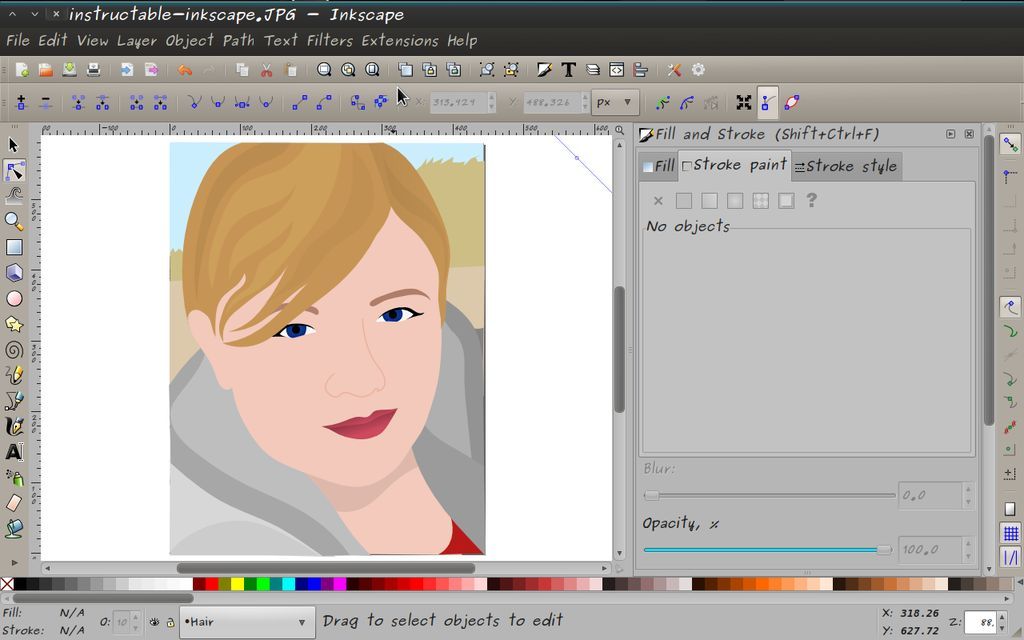
Inkscape is a professional free open-source vector graphics editor. It can be used for both artistic and technical illustration such as cartoons, clipart, logos, and typography.
Inkscape has impressive learning material to help get you started with your creations. You can download Inkscape for Linux, Windows, and macOS moreover it can be used to import and export various file formats, including SVG, aim, reps, pdf, ps, and png.
2-Pencil2D Animation
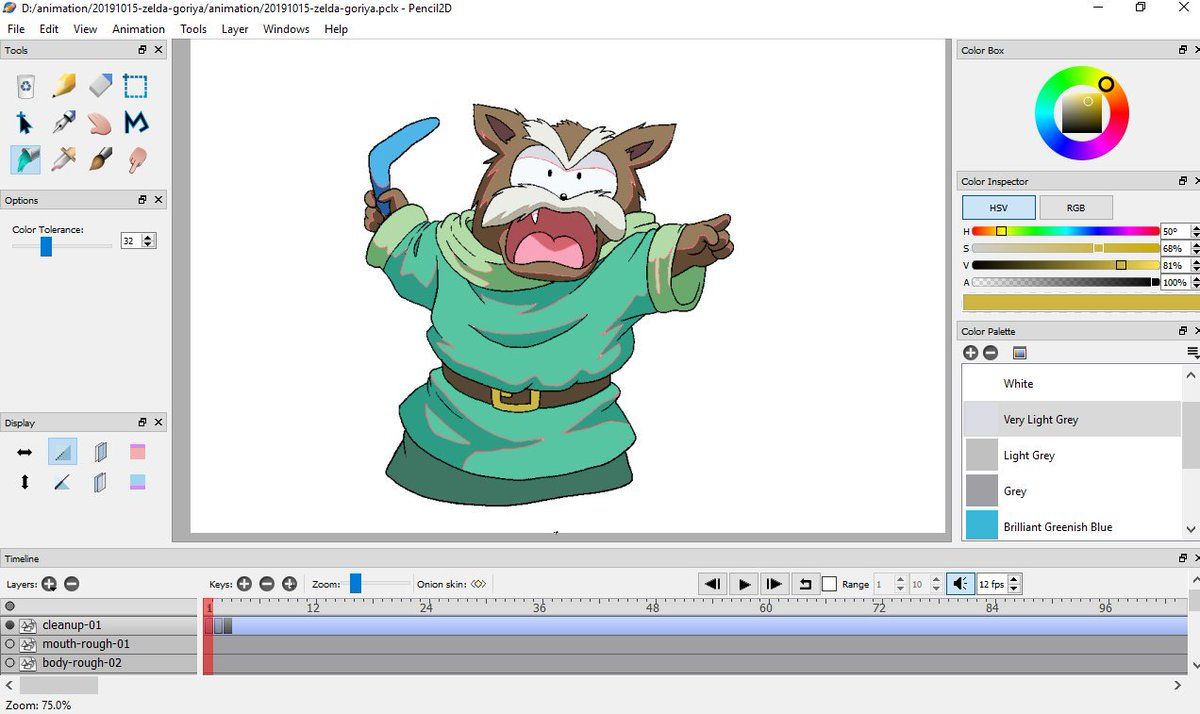
Pencil2D is a free open-source simple 2D animation, drawing, and painting that lets you create traditional hand-drawn animation.
Pencil 2D gives you the flexibility to create and draw what you want. It contains many tools and options and a great and fun tool to educate someone about how animation works. It works very well for all major systems Linux, macOS, and Windows. If you may want to look at this tool on YouTube click here.
3-SVG-Edit
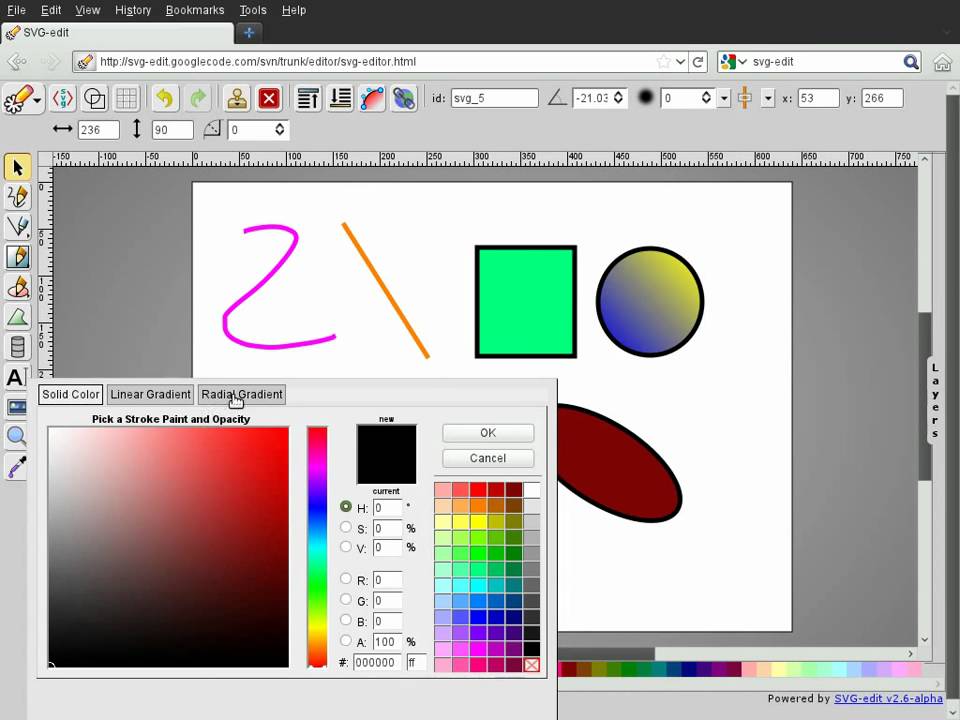
SVG-Edit is a java script-driven web too. It has an add-on for Chrome, Firefox, and a stand-alone widget for opera. With it, you can create and edit scalable vector graphics.
4-Skencil
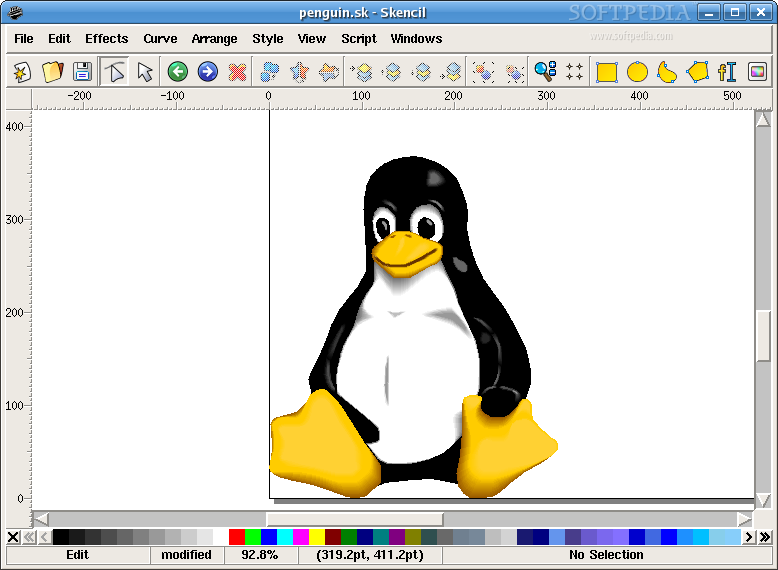
Skencil or sketch is a free vector graphics software editor implemented almost by python language.
This vector drawing software is a flexible and powerful tool for illustration, diagrams, which is made up of shapes like rectangles, ellipses, and curves, and it is running in the Linux operating system.
5-Krita
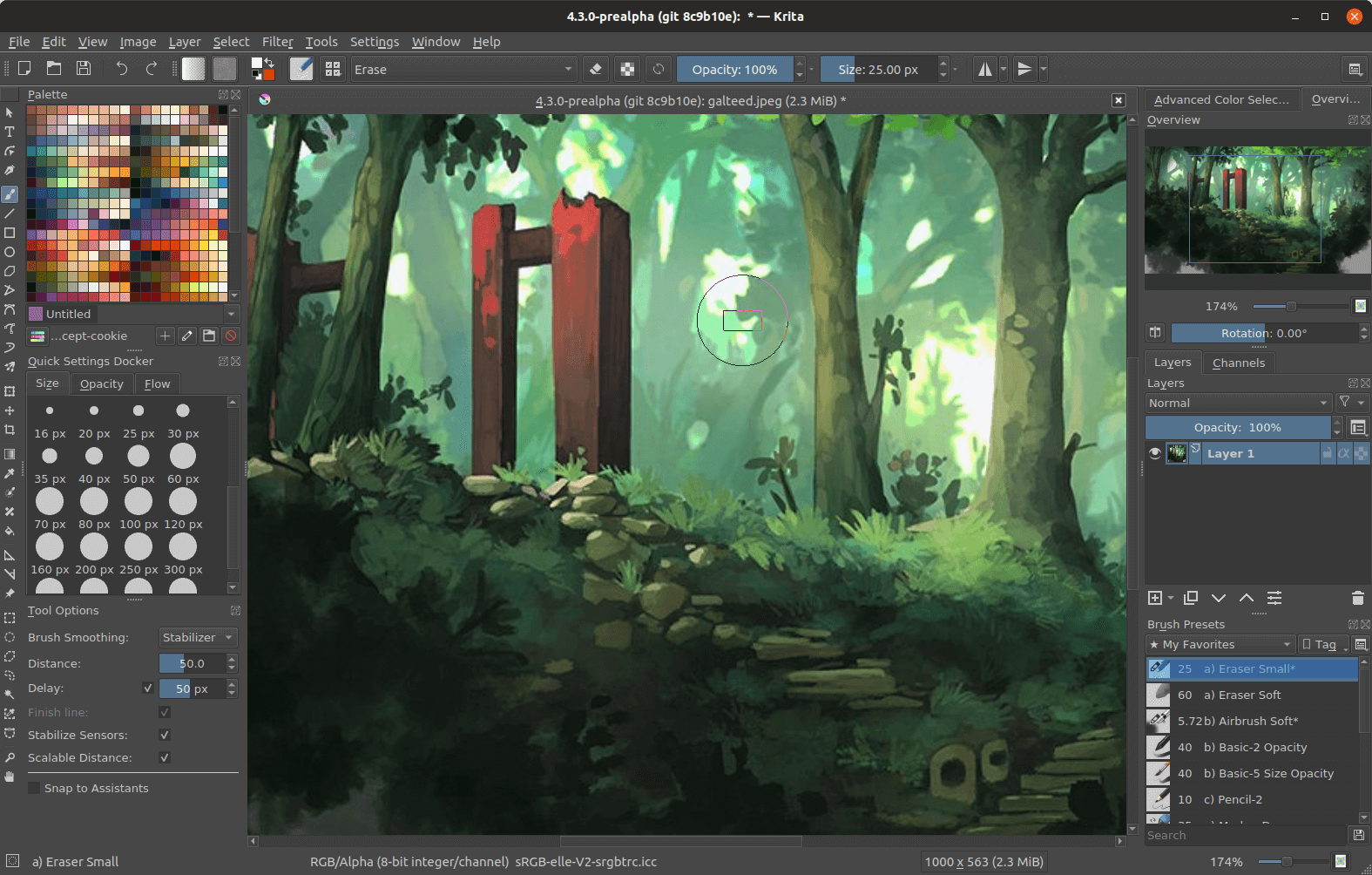
Krita is a very cool and professional painting program implemented by c++ language. It’s available for Windows, macOS, Linux.
Krita is used for digital painting and image processing, and you can use it instead of photoshop. Also, this application supports photoshop light files.
6-MyPaint
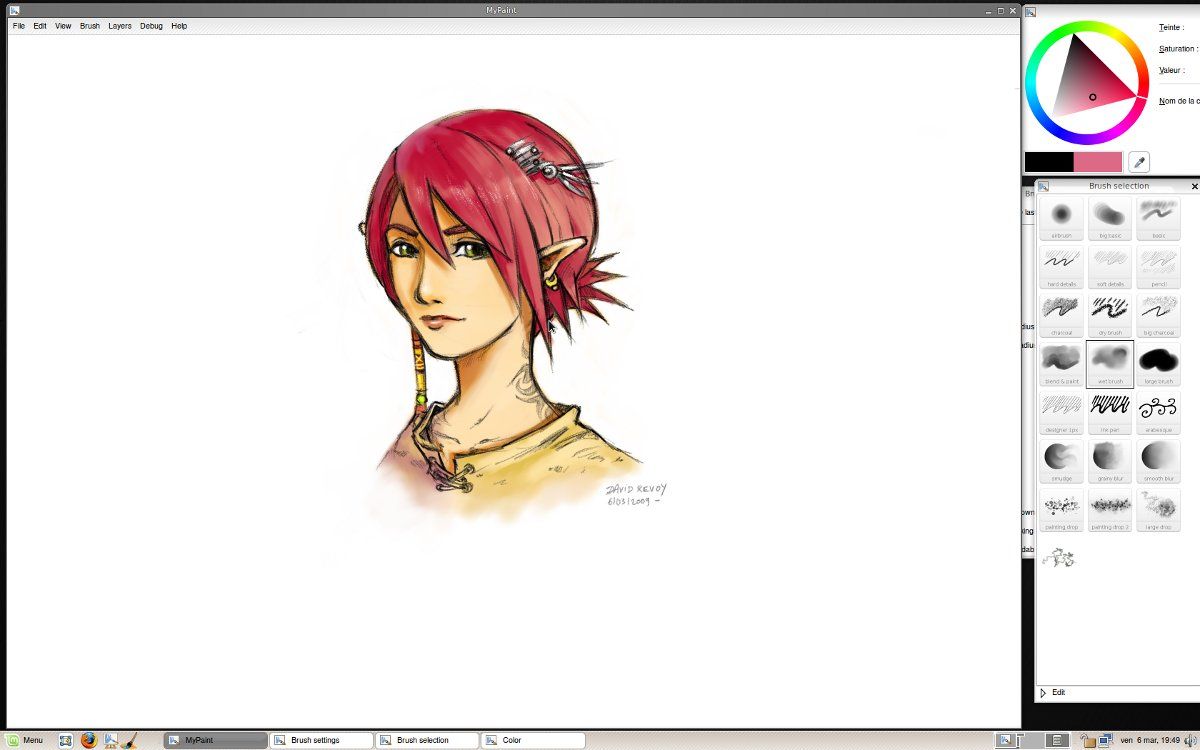
MyPaint is an open-source to create great artwork. It is based on the Linux operating system and runs on Windows and macOS. It was released in 2004.
MyPaint is a nimble, distraction-free, and easy tool for digital painters. It supports graphics tablets made by Wacom and many similar devices. It provides useful, productive tools.
7-mtPaint
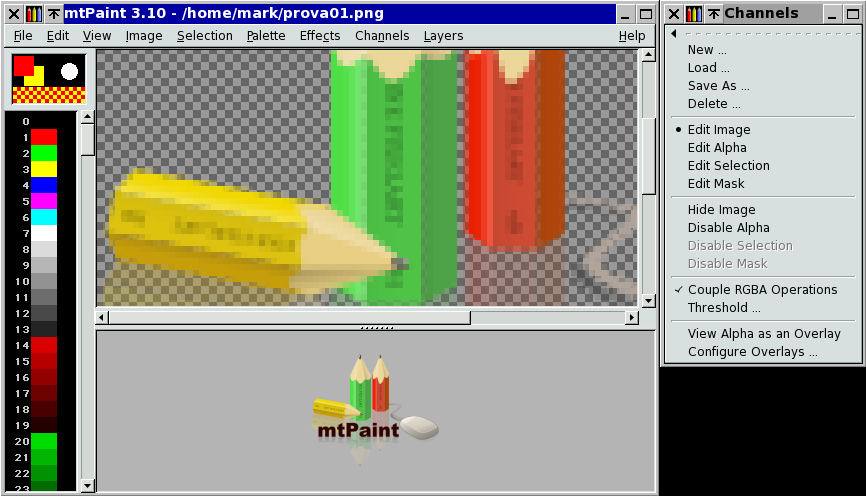
mtPaint is open-source software licensed under the GNU General Public License. mtPaint is a painting program, available for GNU/Linux, and Windows.
It provides Image Manipulation, animated GIFs using Gifsicle, Pixel grid for guidance at high levels of zoom, edit indexed palette or RGB images, and more. mtPaint is completely developed from scratch, so kids can easily create pixel art and manipulate digital photos.
8-Laz paint
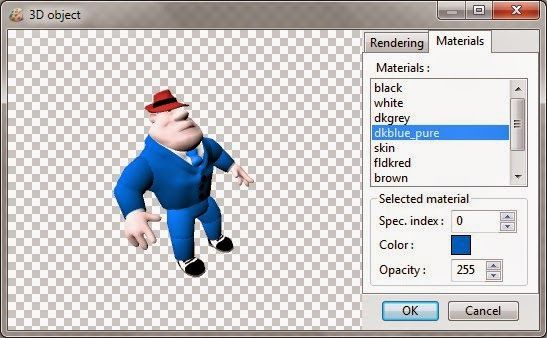
Laz paint is a free cross-platform and image editor that has many filters and transforms and built from the ground using Lazarus(Free Pascal).
Laz paint features a raster and vector layer, anti-aliasing, transparency filter, transform, scripting python, and with lightweight and useful tools and effects.
9-TuxPaint
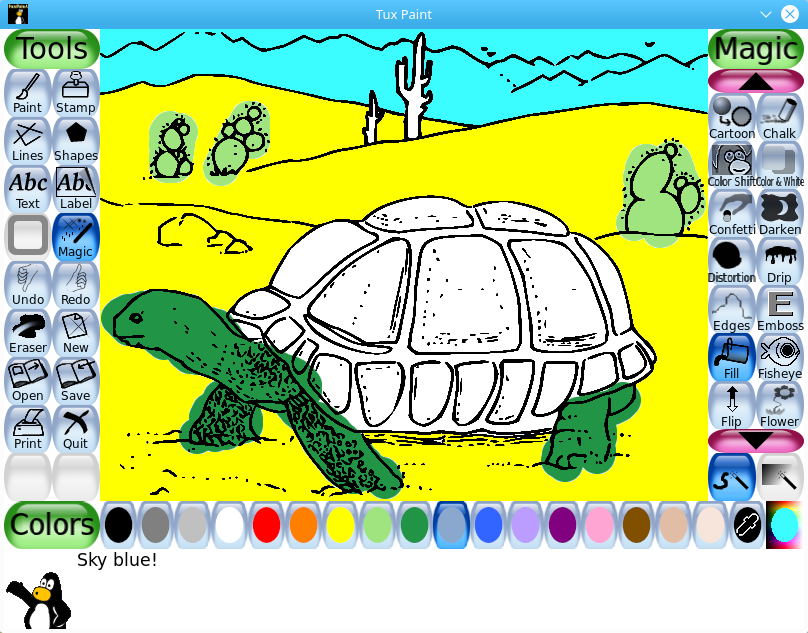
TuxPaint is open-source software that allows children ages 3 to 12 to draw file sharing, notifications, and project reminders. It has a simple Interface, Entertaining Interface, Drawing Tools, Tux Paint provides several optional accessibility enhancements, to help make the program more suitable in some circumstances and parental and Teacher Controls.
Another fact regarding the use of TuxPaint is that users can use it for various versions of Windows, macOS, Android, Haiku, and RPM-based Linux systems. TuxPaint was released under the provisions of the GNU General Public License (GPL), version 2.
10-Drawing
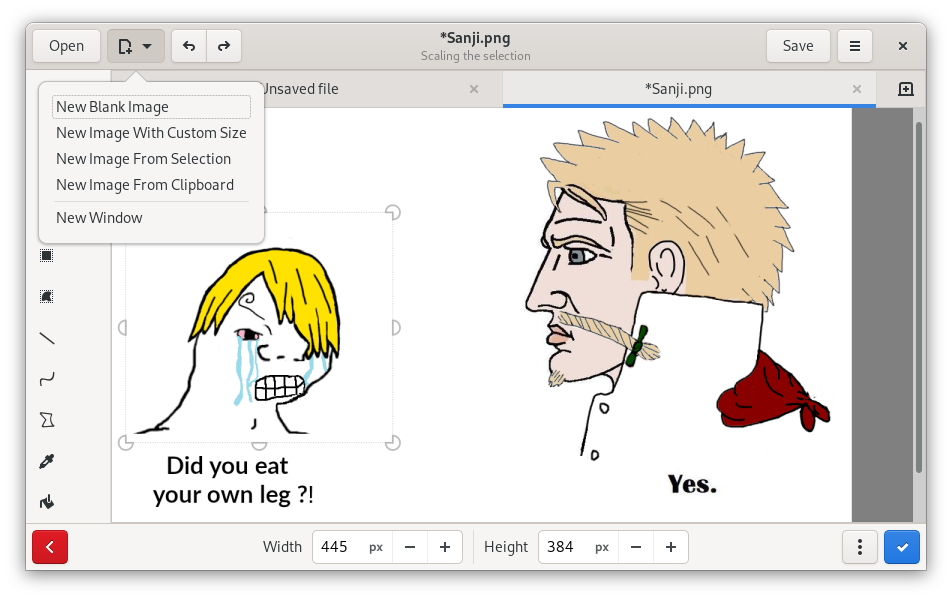
Free software with a simple and small amount of material. This open-source includes graphite pencils, pen, and ink then any child can freely love this software.
11-KolourPaint(Linux)
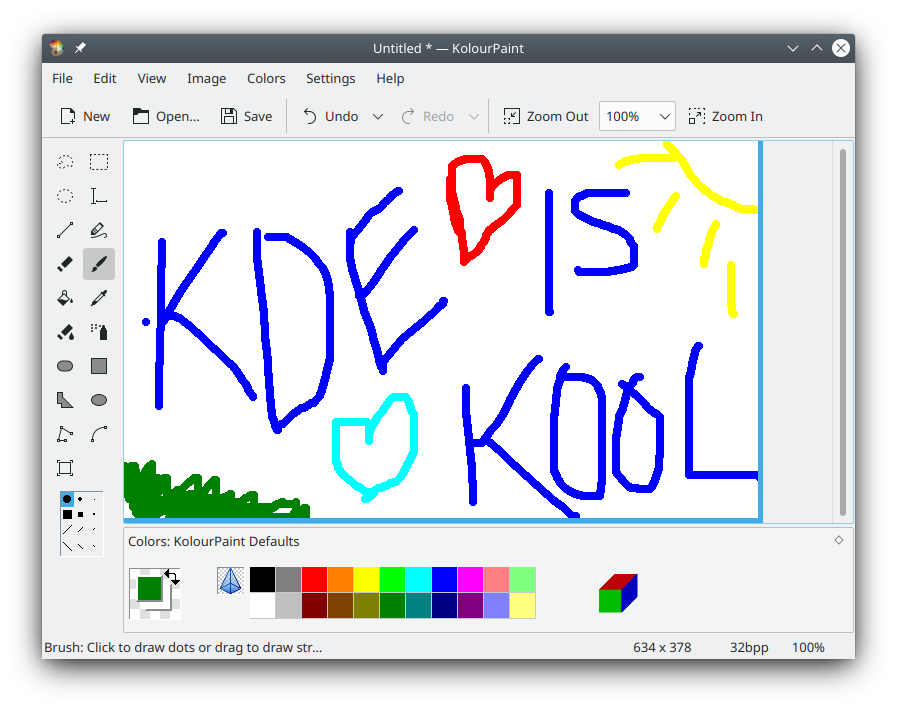
Koulour paint is open-source for Microsoft paint to create images for casual work. It supports drawing various shapes - lines, rectangles, rounded rectangles, curves, text, rotation ,monochrome and other advanced effects.
Koulour paint works on Linux, and can be used for painting, image manipulation, and icon edition.
12-Sugarlabs
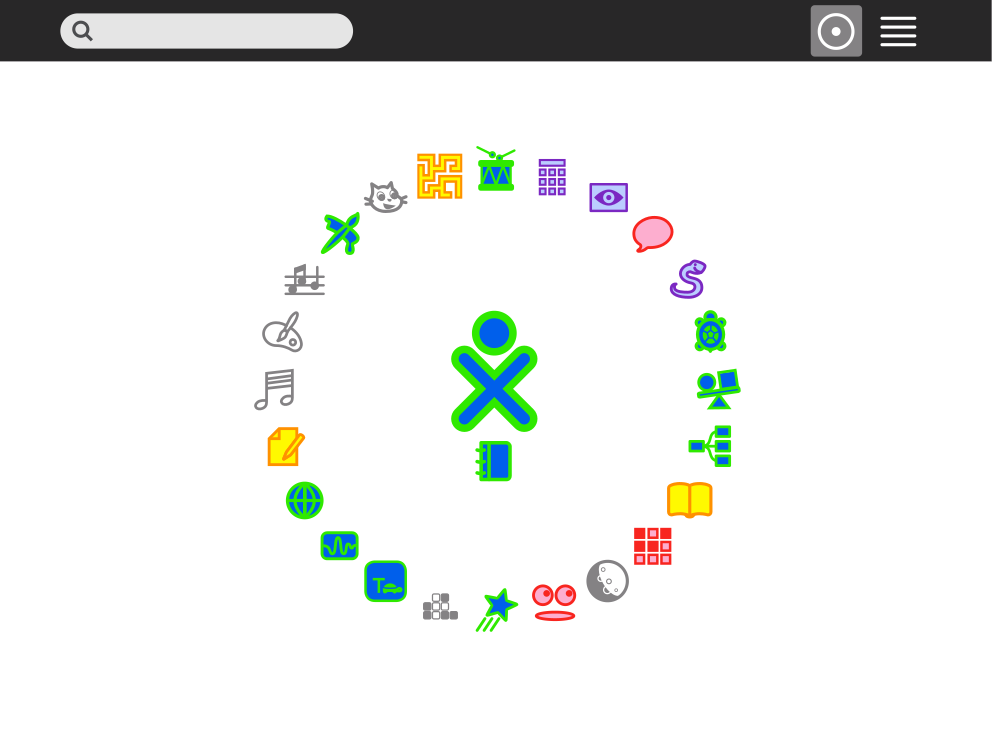
Sugarlabs is yet another free open-source desktop environment designed for children. It is built with Python, PyGTK and GTKt work through several Linux distributions.
Sugar helps children to develop applications which offers several opportunities to avail and enhances the skills. It comes with a default full-screen that helps the user focus on only one program at a time.
You can get a tutorial from here sugar labs.
13-Paint 70
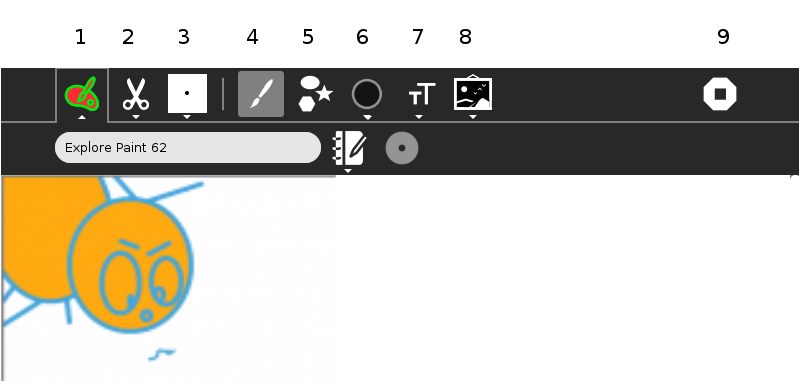
paint 70 is an open-source that allows users to create paintings or drawings. It can also be used to edit images created by other Activities and the images it creates can be imported into some Activities. Paint 70 founded in 2015.
14-Pixelorama

Pixelorama is open-source software that is used for pixel art sprite editors, with animation support. It works on Linux, Windows, and macOS.
Now, Pixelorama has its own animation timeline, it imports images and edits them inside Pixelorama and supports multi-language localization .For more visits Pixelorama.
15- Drawpile
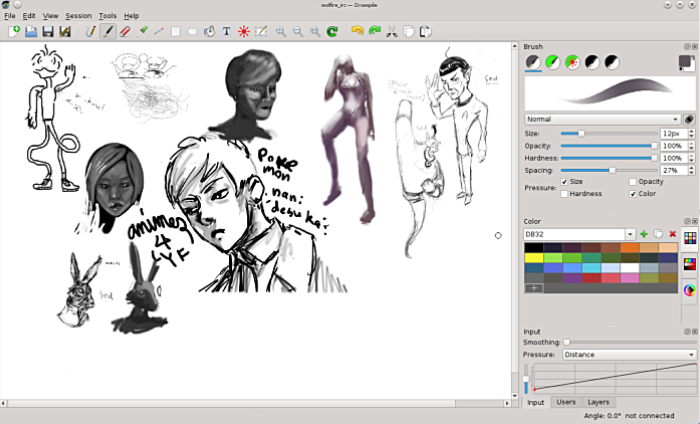
Drawpile is an open-source drawing program that enables you to share a canvas with other users in real-time. It supports the OpenRaster image file format and thus works well with applications such as MyPaint, Krita, and GIMP. The initial release of Drawpile was in 2004.
The features of Drawpile include having many brushes and layers that support various color blending modes and recording and animation features.Drawpile supports Windows, macOS, Linux. In 2020 and written in c++.It also Free/Libre Software.
Open-source 3D application
1-MagicaVoxel
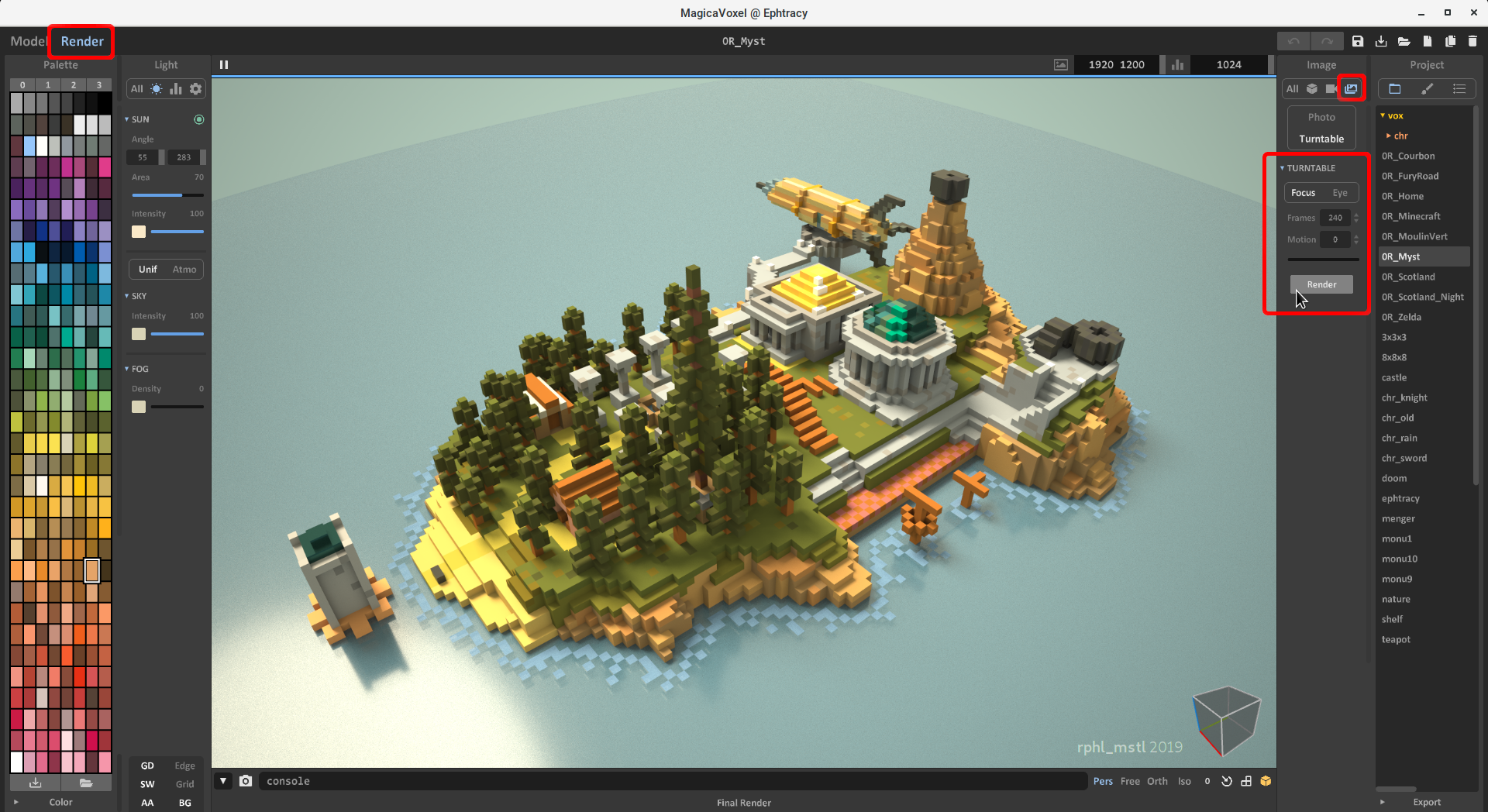
MagicaVoxel is a free 3D software that gives kids the ability to create amazing voxel art easily with a familiar set of 3D modeling capabilities. It is free to use for any project, no commercial licenses are required.
This is much more than a pixel art editor it gives you access to powerful features that help you make your voxel art creations such as the program itself is light, it opens up fast, and is very responsive even on low-end machines. In addition to these tools, MagicaVoxel can move, scale, duplicate and flip models inside the editor. Voxel editor installs on Windows and macOS .
2-Goxel
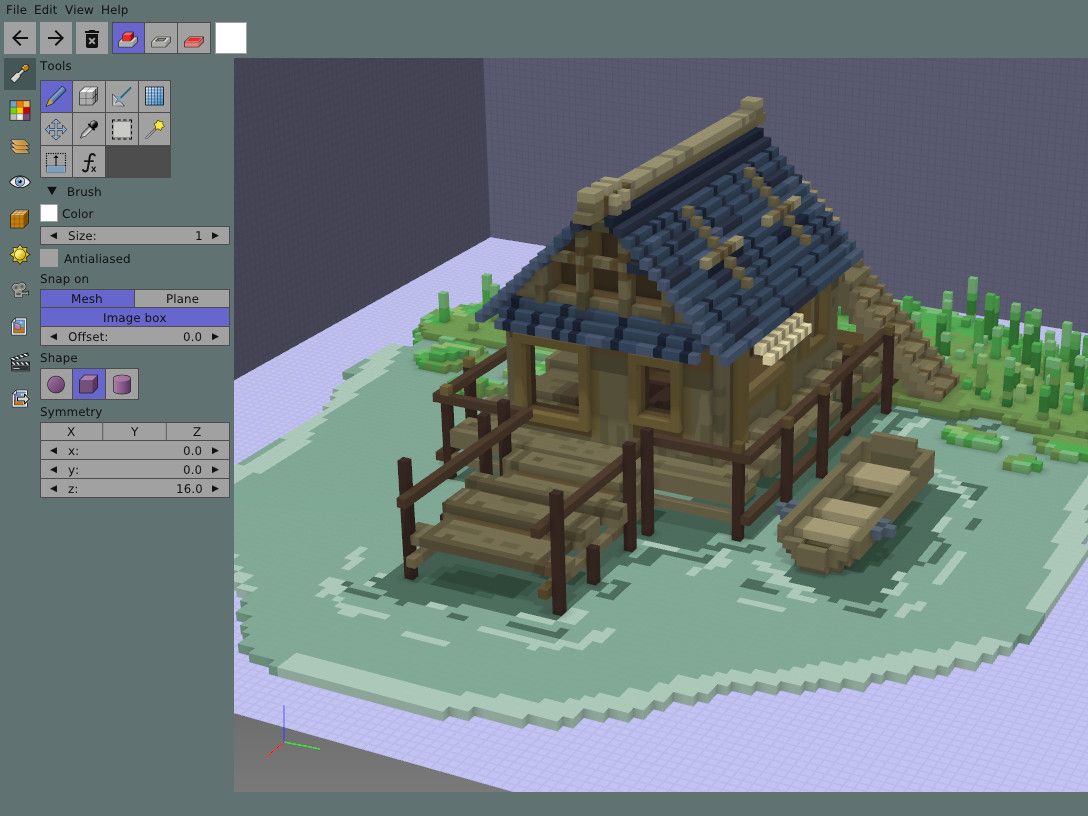
Goxel is an open-source voxel editor that is based on Windows, Mac, Linux, iOS, and Android. It enables the kids to use a voxel that is easy to quickly draw complex 3D scenes intuitively. It has a “blocky” style.n, unlimited scene size, multiple layers support and you can export to many common formats, including Magica Voxel, obj ,and glTF.
3-Blockbench
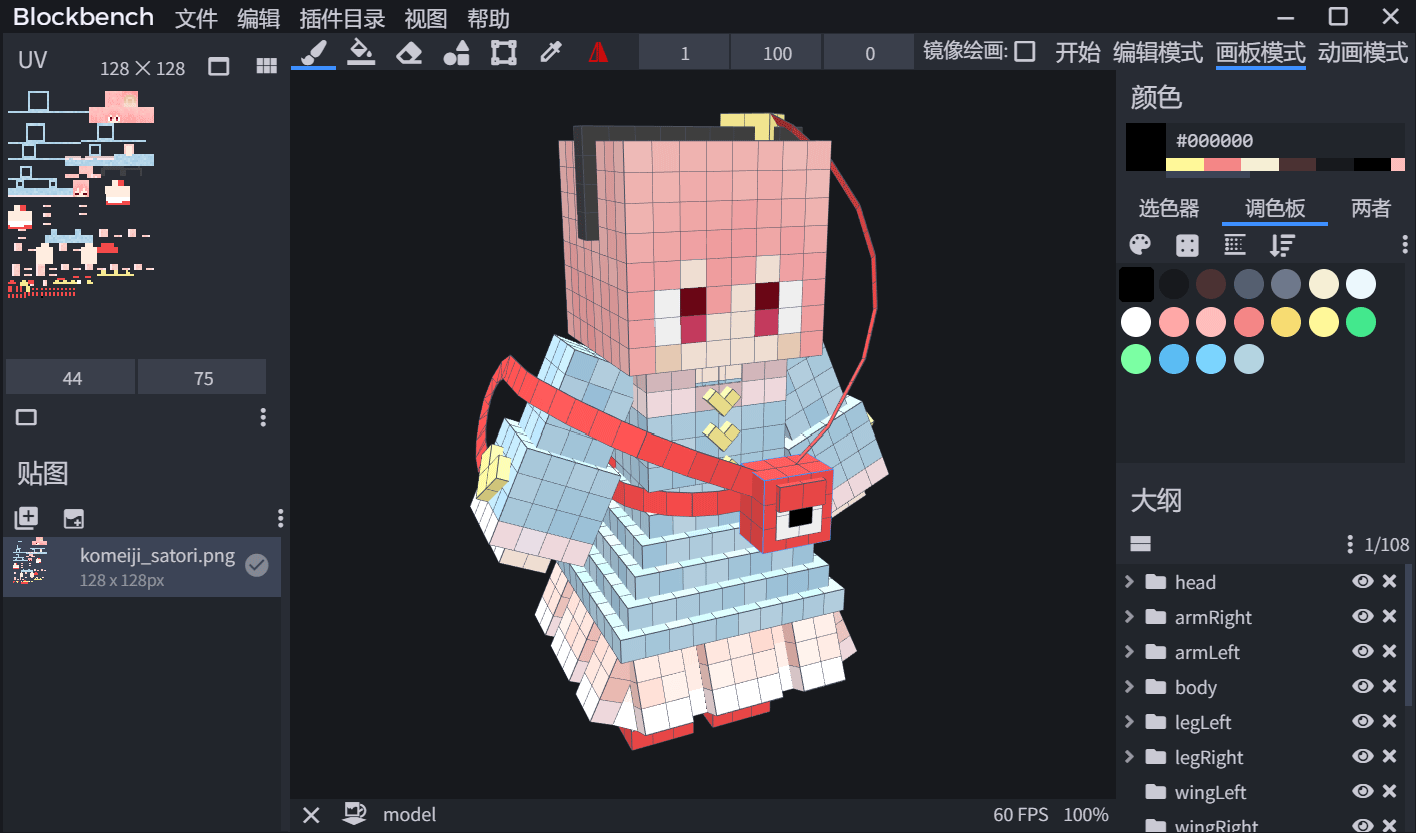
Backbench is a modern, open-source 3D model editor. Blockbench features a modern and intuitive UI, plugin support, and innovative features. It is the industry standard for creating custom 3D models for the Minecraft Marketplace. It is also licensed under the GPL license version 3.
BlockBench is a simple yet powerful 3D design software. Kids and teens can start building a complex design using simple 3D blocks.
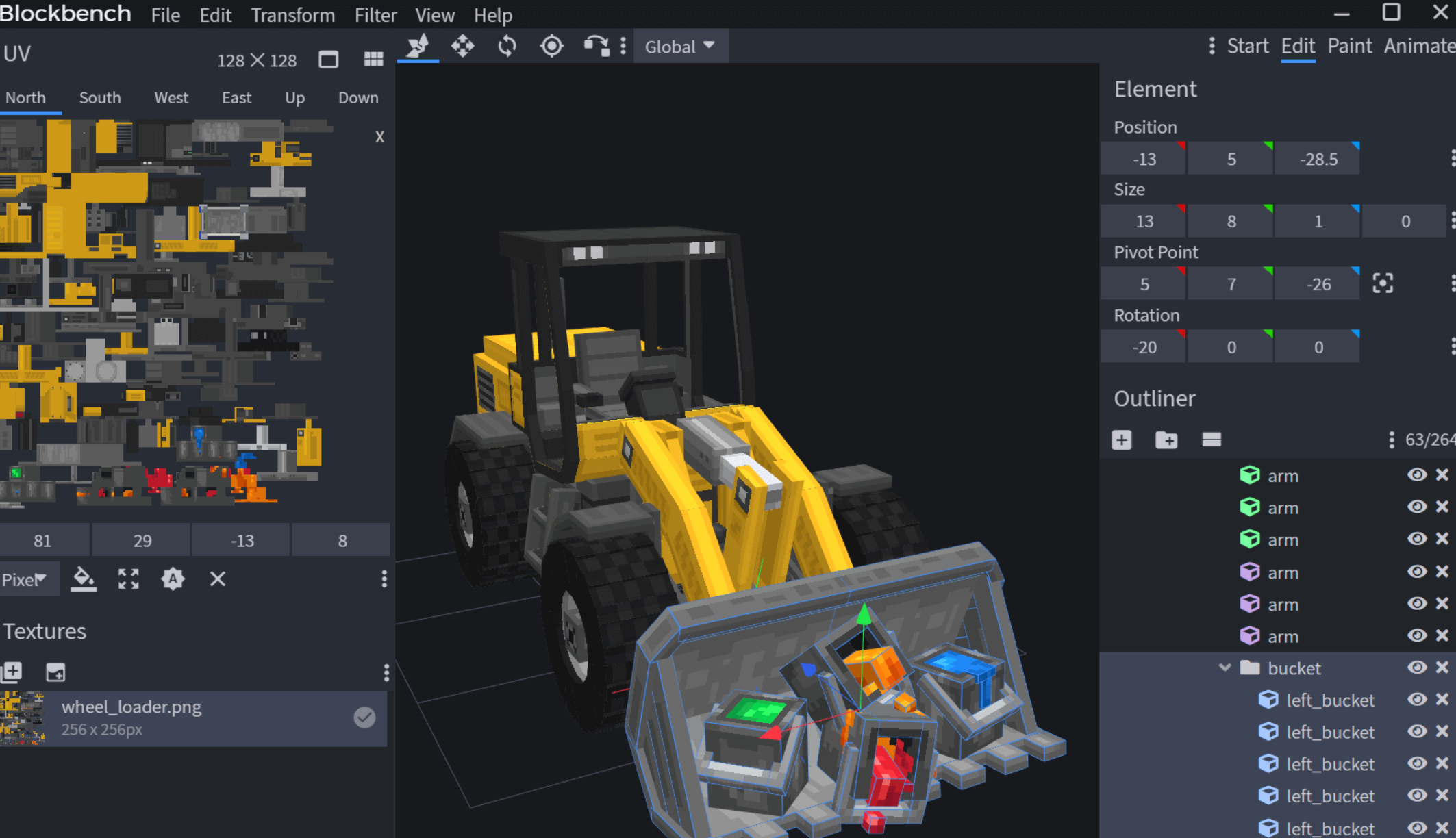
It features an easy-to-use interface, several import and export options, animation, plugins, multiple languages, an advanced texture editor, and more.
Blockbench comes with a powerful animation editor and with a built-in plugin store. Blockbench supports Windows, macOS, Linux. Blockbench supports Javascript-based plugins.
4-Dust3D
Dust3D is a cross-platform open-source modeling software. It helps you create a 3D watertight model in seconds. Use it to speed up your character modeling in game making, 3D printing, and so on.Dust3D also supports exporting your model in FBX and glTF format, so that you can then import the files into software like Unreal Engine, Unity, and Godot for further development.
The features of Dust3D including you don't need any experience to make a 3D model with Dust3D, all you'll need are good reference photos. It is free and it is cross-Platform, no matter if you are on Windows, Linux, or macOS.
5-MeshLab
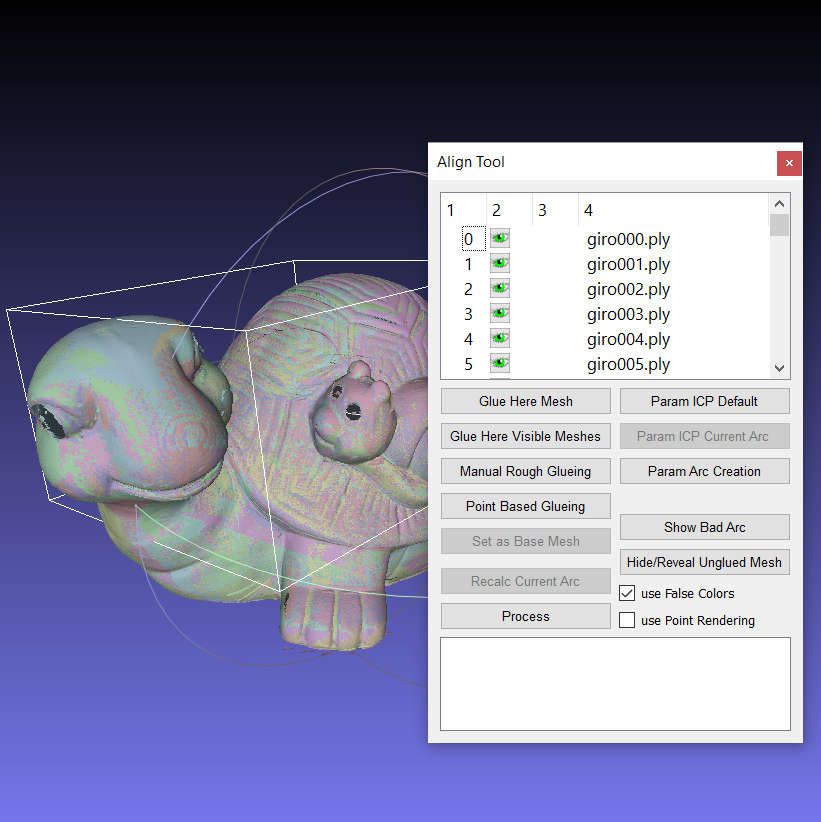
MeshLab is an open-source system for processing and editing 3D triangular meshes. It supports many tools for editing, cleaning, healing, inspecting, rendering, texturing, and converting meshes.
It also provides features for processing raw data produced by 3D digitization tools/devices and for preparing models for 3D printing and more. Besides, it has been endowed with the prestigious Euro graphics Software Award. MeshLab works on Windows, macOS, Linux.
6-Meshmixer
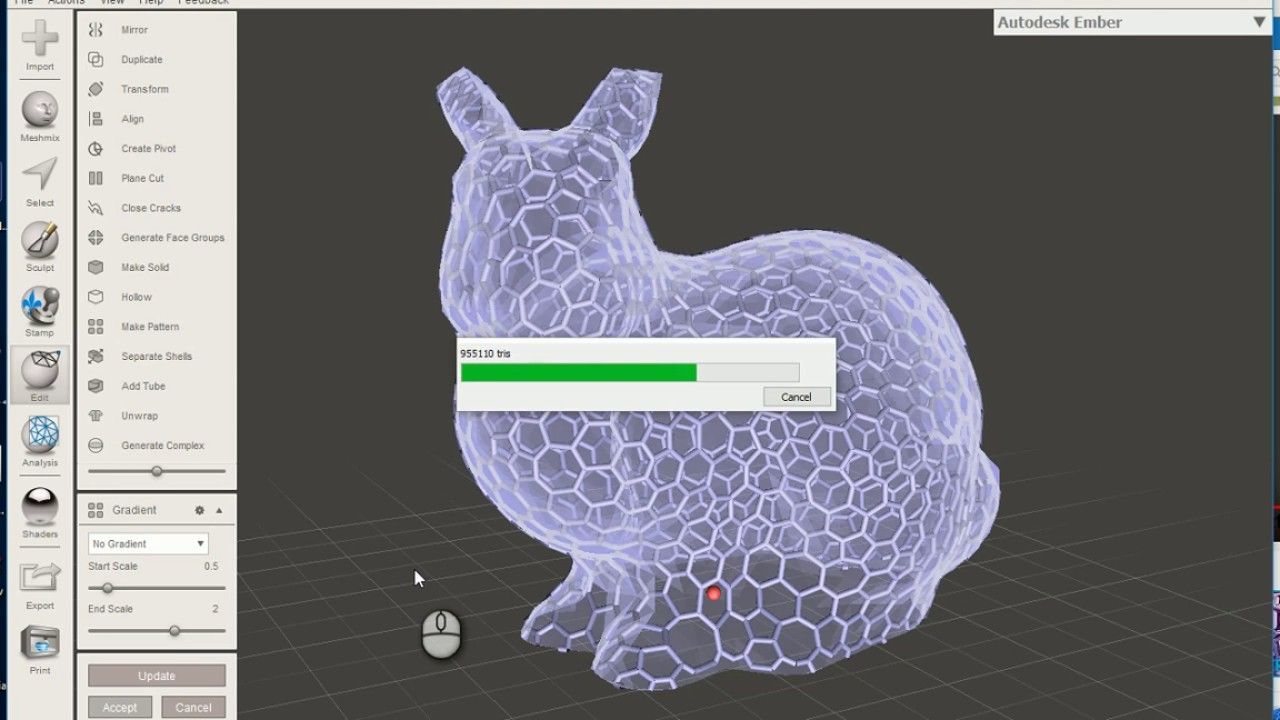
Meshmixer is open-source software that allows teens to do some 3D printing, or design an object that fits something. Meshmixer can be used for design, health, creativity.
It has many tools like drag-and-drop mesh mixing,3D sculpting and surface stamping, robust convert-to-solid for 3D printing,3D patterns & lattices, precise 3D positioning with pivots, automatic alignment of surfaces,3D measurements, stability, and thickness analysis, and it is free, for Windows and macOS.
Conclusion
In this article, we have presented the most important open-source 2D/ 3D Design Applications that will help your child and teens in developing his computer skills as well as technical one.
This software is a way to express kids and teens needs and feelings, drawing increases his sense of taste and aesthetics, and also helps to development the child's that make parents proud and confident that the child devotes his time to learning without wasting it on things that are useless.