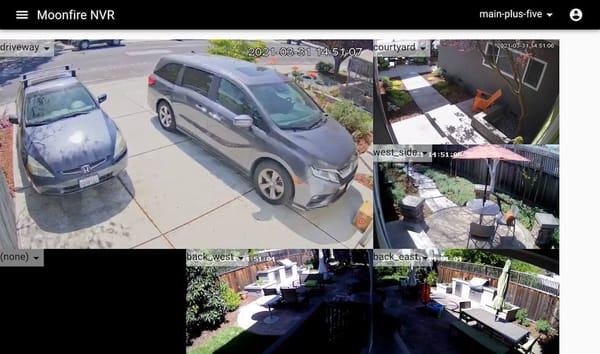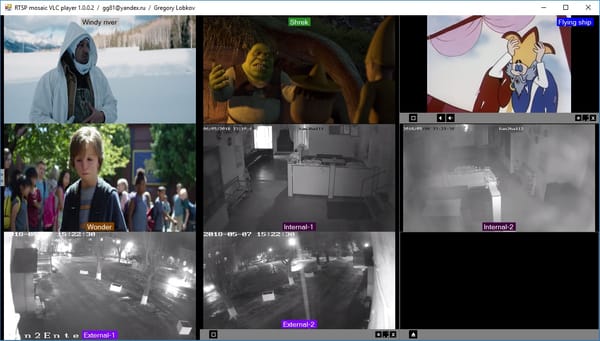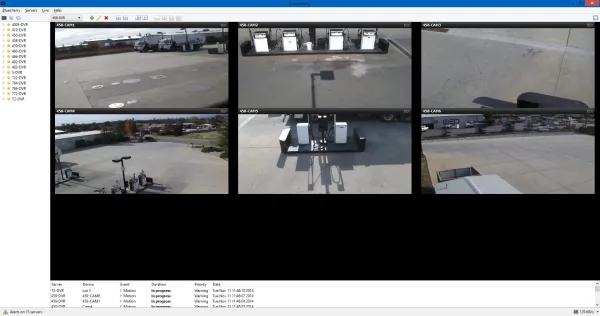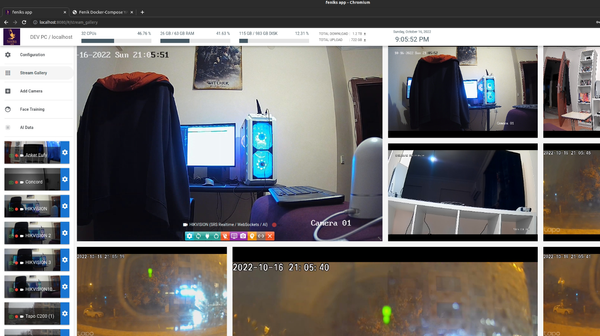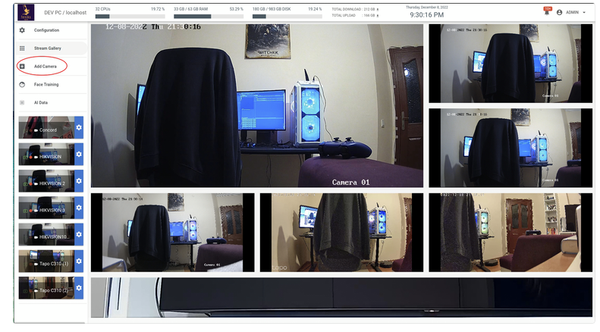19 Open-source and Free IP Camera Software for Windows, Linux, macOS, and Mobile
Table of Content
IP Camera app is used for managing and monitoring IP cameras, which are digital video cameras that can send and receive data via the internet. IP Camera apps are software applications that allow users to access and control their IP cameras from a smartphone or tablet.
One of the main advantages of IP Camera software is its remote accessibility. Users can access their cameras from anywhere with an internet connection, allowing for easy monitoring of their home or business.
Additionally, IP Camera software often includes features such as motion detection, real-time alerts, and the ability to record and store video footage.
There are some limitations to IP Camera software, however. It may require a significant investment in hardware and infrastructure, including sufficient bandwidth and storage capacity. Additionally, setting up and configuring IP Camera software can be complex and time-consuming.

Open-source IP Camera and CCTV solutions offer several advantages over proprietary software. They can save costs on licensing fees and often have a large community of developers who provide support and updates. Open-source software is also highly customizable, allowing users to modify the source code to fit their specific needs.
Overall, IP Camera software is a powerful tool for managing and monitoring IP cameras.

Whether using proprietary or open-source software, users can take advantage of remote accessibility, advanced features, and customizable solutions to improve their surveillance capabilities.
In this list we offer you the best open-source and free IP-camera viewer and client solution, that you can download, install, and use for free.
1- Monitor

Monitor is a complete security monitoring and surveillance solution that can work with CCTV, IP-Cameras, streaming camera feeds, and more.
It supports playing and recording security feeds for several formats that include: rtsp, rtmp, mms, http, avi, mp3 and more.
Monitor features highlight:
- Full source code included (C#)
- Includes some .m3u playlists files as examples
- On double-click: Starts MONITOR + Video display + Record or Play
- Plays/Record many many known media file formats (Uses VLC)
- Watch TV, Radio, Movies, Music, IP-Cameras, etc... (Uses VLC)
- Portable (No install is required)
- Non-intrusive (Runs in taskbar)
- Split files (Re-Connects)
- Multiple monitors (Multiple instances)
- Connects to local or web MRLs (Uses VLC)
- And... Its SMALL! :)
- Accepts IPTV Channels (m3u, m3u8, playlists)
2- ONVIF Device Manager

ONVIF Device Manager is a Network Video Client (NVC) to manage Network Video Transmitters (NVT), Network Video Storage (NVS) and Network Video Analytics (NVA) devices. Implements Discovery, Device, Media, Imaging, Analytics, Events and PTZ services.
It is written in C# and uses FFmpeg for media decoding.
ONVIF features include:
- Device discovery
- Live monitoring
- Service configuration
- Event handling
- Video analytics calibration
- Firmware update
- Configuration backup and recovery

3- motionEyeOS

motionEyeOS is a Linux distribution that turns a single-board computer into a video surveillance system. The OS is based on BuildRoot and uses motion as a backend and motionEye for the frontend. Compatible with most USB cameras as well as with the Raspberry Pi camera module.
Motion detection with email notifications and working schedule.
It features, JPEG files export for still images, AVI files for videos. Connects to your local network using ethernet or Wi-Fi. File storage on SD card, USB drive or network SMB share.
Uploading of media files to cloud storage services (Google Drive, Dropbox), media files are visible in the local network as SMB shares. Media files can also be accessed through the built-in FTP server or SFTP server.
motionEyeOS features highlight:
- Easy installation and setup
- Web-based, mobile/tablet-friendly user interface
- Support for IP (network) cameras
- JPEG files for still images, AVI files for videos
- Time-lapse movies
- Compatible with most USB cameras as well as with the Raspberry Pi camera module

4- Secure Cam
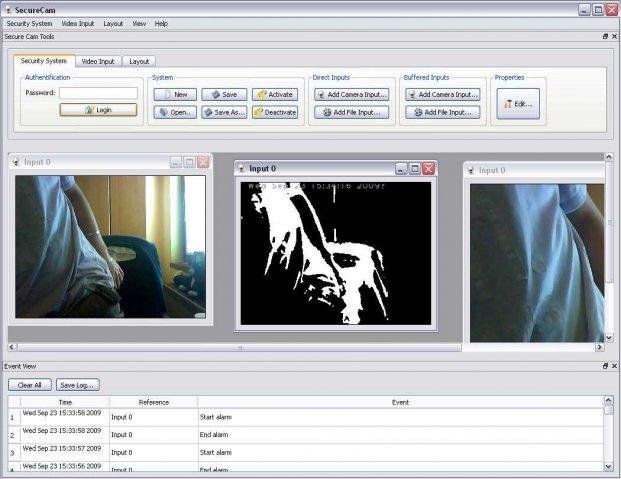
Secure Cam is a free open-source software for Video surveillance for Windows systems (for now) with nice GUI.
It supports multiple camera and video file inputs. Detects motion in input video using fast algorithms.
Alarm notification is provided by e-mail, alarm sound and video recording.
However, it is important to note, it may not on recent Windows releases.

5- Viseron
Viseron is a free open-source self-hosted, local only NVR and AI Computer Vision software. It works with IP-Cameras, and support object detection, motion detection, face recognition, and more.
The solution is completely free and it is released under the MIT license.
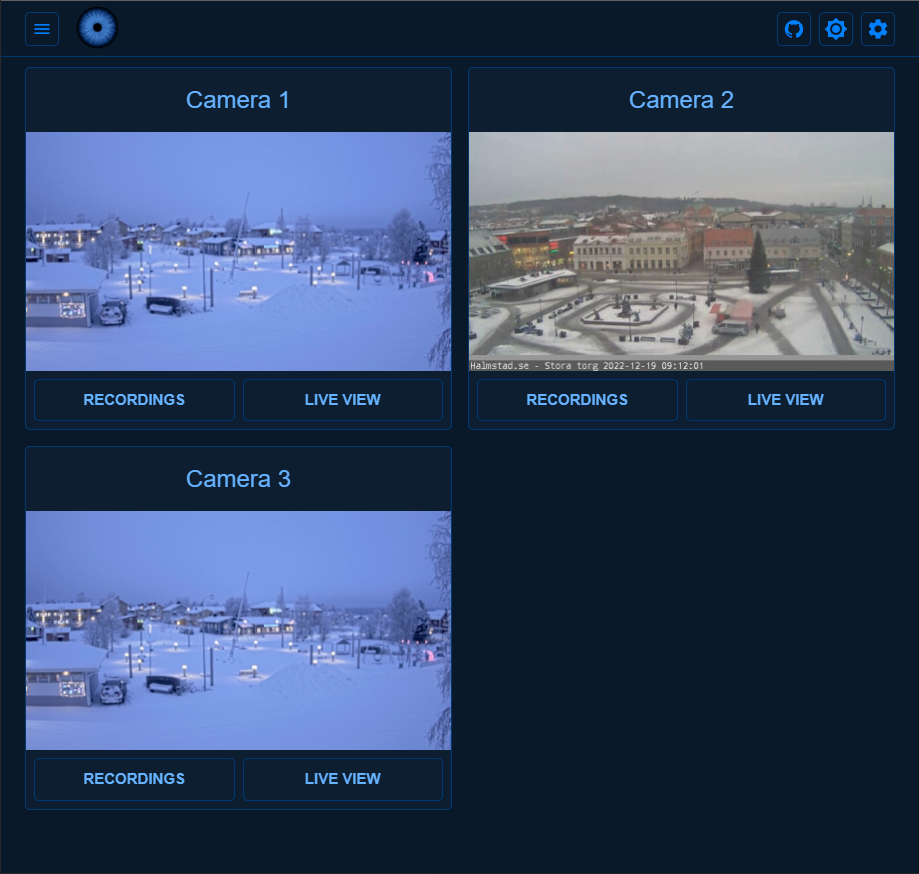
6- Shinobi
Shinobi is the Open Source CCTV Solution written in Node.js. Designed with multiple account system, streams by WebSocket, and Direct saving to MP4. Shinobi can record IP Cameras and Local Cameras.
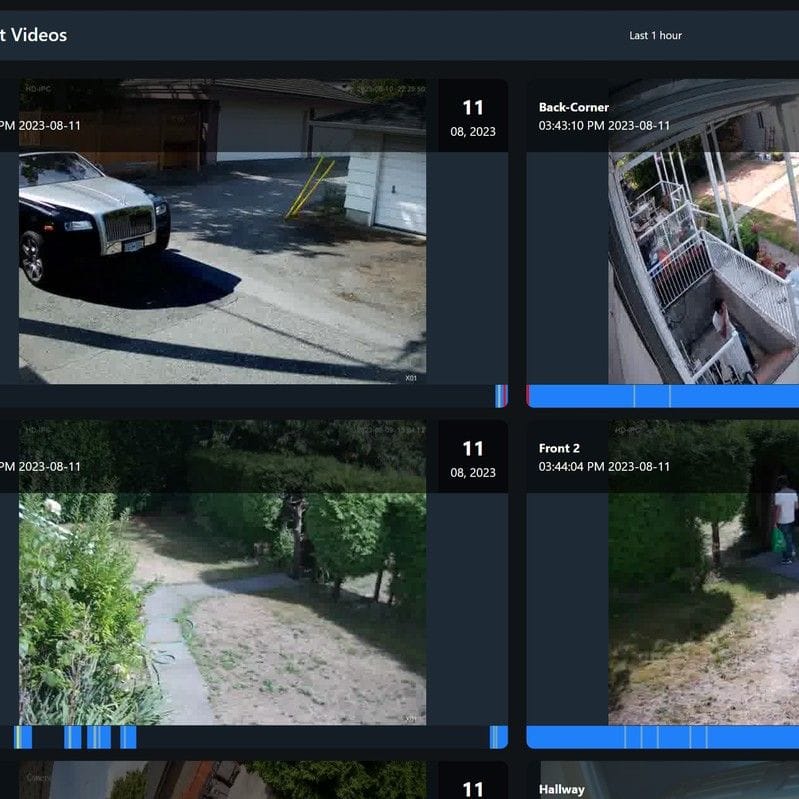

7- Moonfire NVR
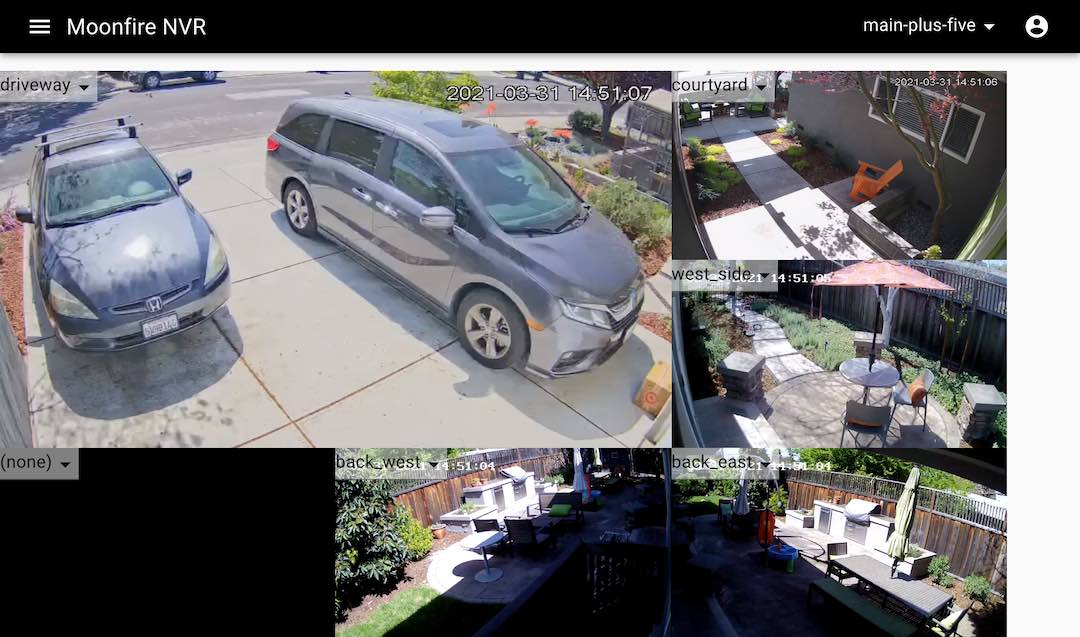
Moonfire NVR is an open-source security camera network video recorder, that supports RTSP recording from IP-cameras.
It can construct .mp4 files for arbitrary time ranges on-the-fly. It does not decode, analyze, or re-encode video frames, so it requires little CPU. It handles six 1080p/30fps streams on a Raspberry Pi 2, using less than 10% of the machine's total CPU.
14 Open Source Free NVR Solutions For Home and Business Security
8- Cyber-Cam
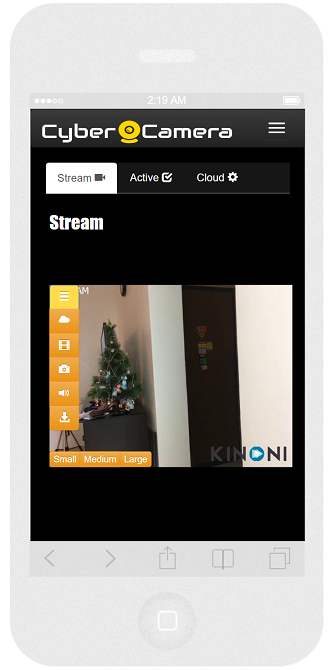
Cyber-Cam can turn any webcam into a smart home security surveillance system. It allows you to watch and record video streaming from anywhere through a secure (TLS/SSL & HTTP Basic Auth) web interface.
Cyber-Cam includes smart protection features that play an alarm, send email and smartphone notifications when a suspicious activity is captured. It is based on real-time movement, face, and full/upper-body detection.
Cyber-Cam Features Highlight
- Watch your webcam stream anywhere
- Get email and smartphone notifications when a movement/face/full/upper body detected
- Record a video or take a snapshot remotely
- Automatic uploading recorded videos to your Dropbox account
- TLS/SSL and HTTP basic authentication for max security
- Responsive Web UI
- One direction audio stream
- Auto server initialization by hosts discovery
- Get an email when your public IP address has been changed
9- ipcam-view (Android)
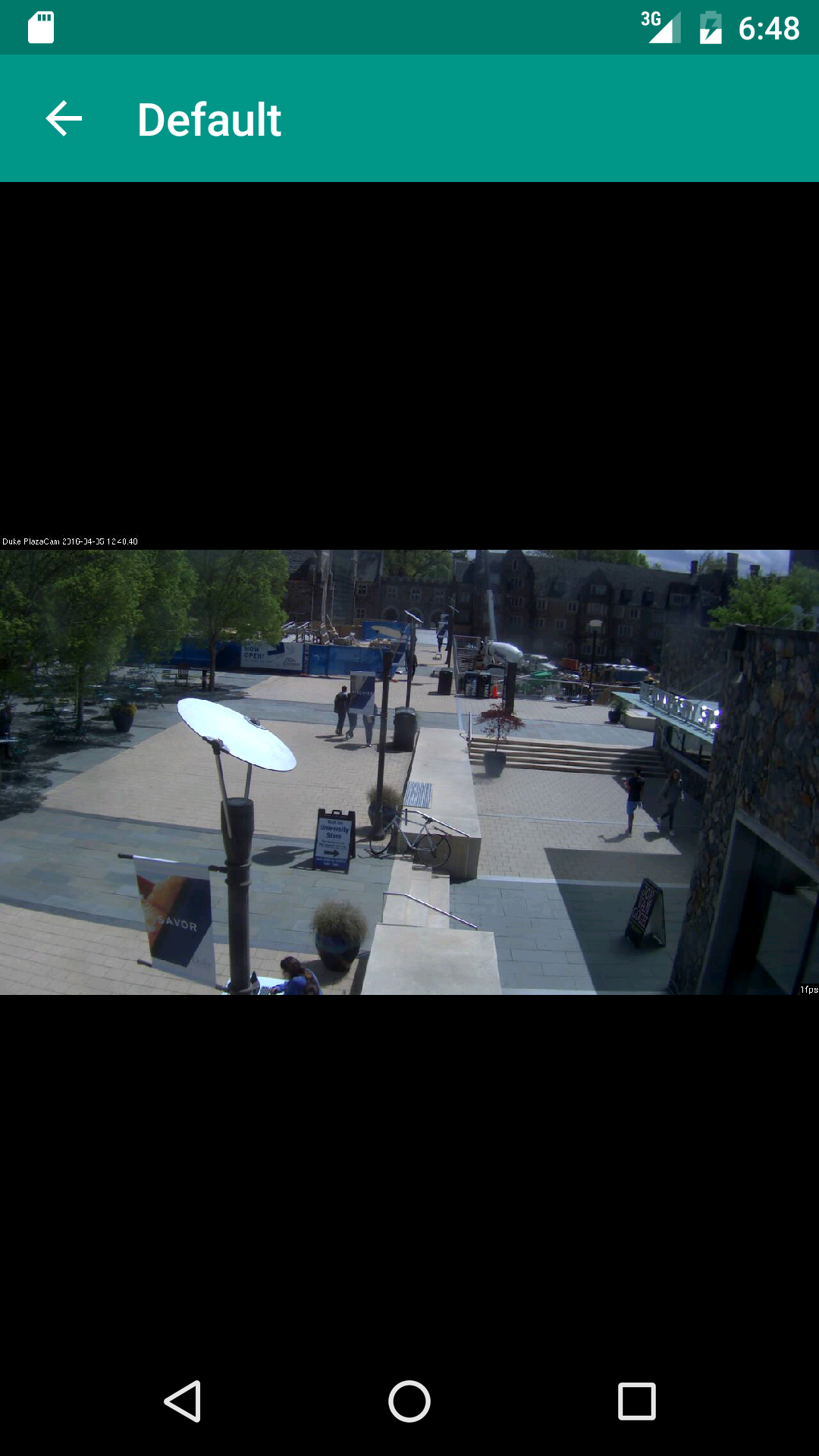
The project offers an Android MJPEG video streaming wrapper native library that enables developers to add IP-Camera streaming functionality in their apps.
Primary features:
- Default support by
android-camera-axis - Handle credentials and cookies
- Multiple camera in one activity
- Snapshot
- Flip and rotate image
- Video recording
- Custom appearance
10- Simple NVR
This is a simple Network Video Recorder (NVR) that is designed to run on cheap hardware, such as a Raspberry Pi with a hard drive. 24/7 video streams from network cameras are saved, and the recorded files are browsable from a basic web interface.
The project is deliberately bare-bones, and configuration is done through .json files.
The camera video streams are saved in 5 minute files (to prevent long periods of video loss should a file become corrupted). At 01:00 UTC, the video files for the previous day are concatenated into a single 24-hour file, and the 5-minute video files are deleted.
ffmpeg is used to connect to the camera streams and save the video feeds.
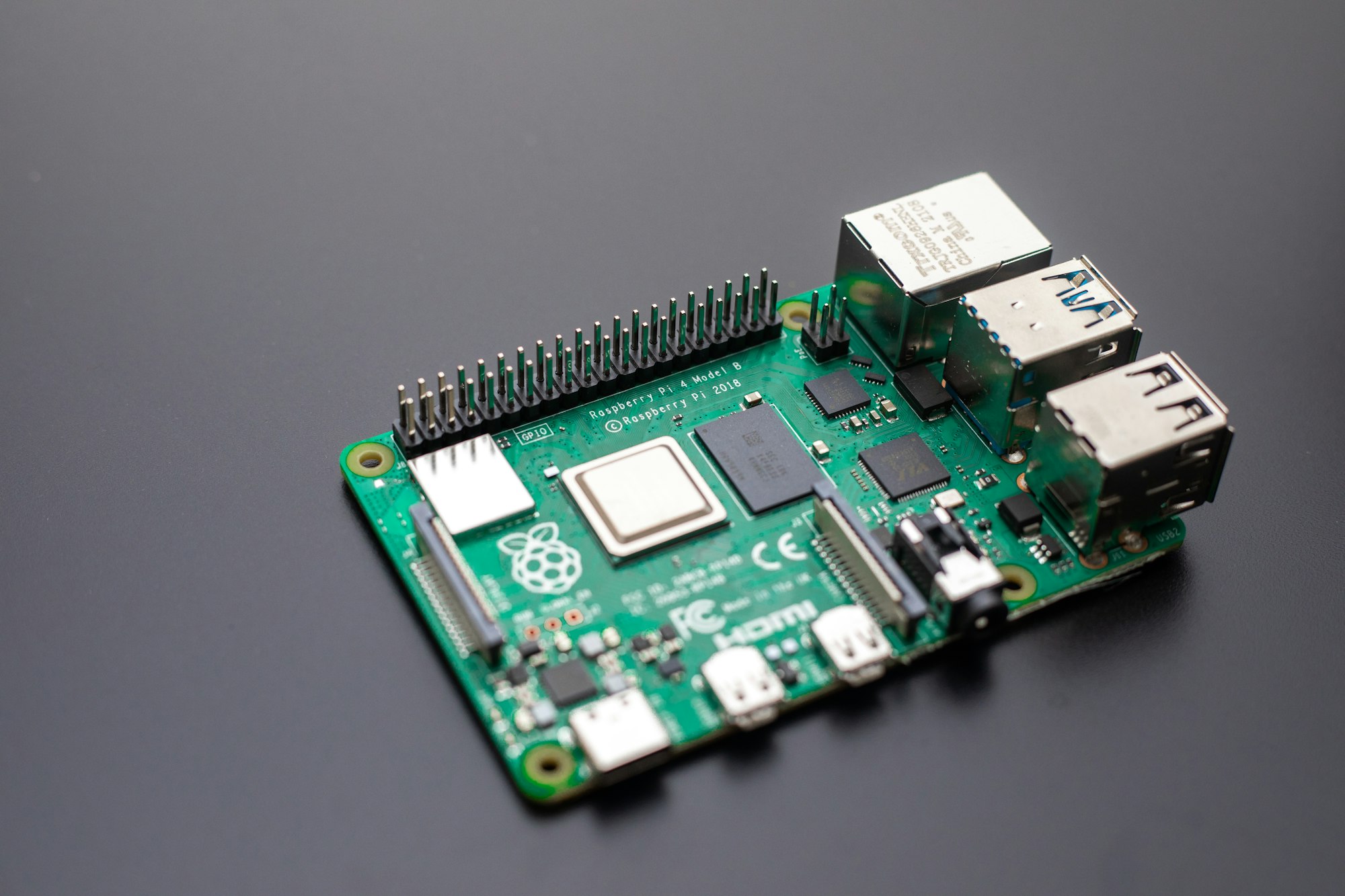
11- IP Freely: (IP/Web camera Stream Viewer and Recorder)
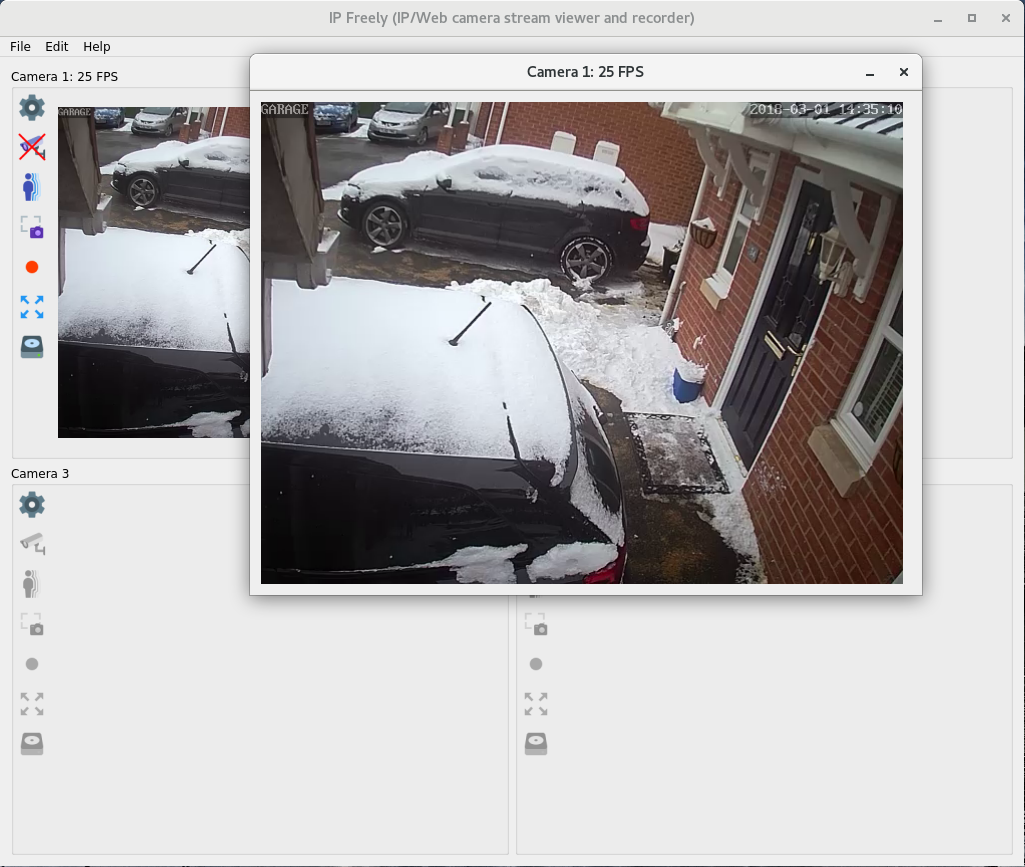
This project implements a hopefully useful cross-platform application to view and record from up to 4 IP cameras' live RTSP and HTTP(S) streams.
You can also connect to local web cameras. The application also allows you to view a camera's on-board storage (e.g. SD card) and download video content from the camera's on-board storage to your PC (or anywhere else your PC can browse to on your network, e.g. a NAS).
Key Features for IP Freely:
- Clean and intuitive UI, hopefully!
- Multithreaded.
- Cross-platform (Windows and Linux).
- Supports up to 4 user configurable IP or web camera streams displayed in a 2x2 grid.
- If a suitable URL is provided then you can view a camera's on-board storage (e.g. SD card) and download the content to your PC.
- The user can view a larger expanded view from any of the 4 streams.
- Still snapshot images can be taken from the camera feeds at any time with the click of a button.
- Local AVI (DivX on Windows, XDiv on Linux) video recordings can be made from the camera streams at the click of a button.
- Scheduled recording can be setup and enabled on a per-camera basis, with the schedule allowing selection of days and active hours in the day.
- Motion detection can be setup with user-configurable scheduling (similar to scheduled recordings).
- Per camera user definable motion detection regions.
- Per camera motion detection algorithm sensitivity (off, low sensitivity, medium sensitivity, high sensitivity and manual settings).
- Built-in disk space manager. User can configure how many days recordings to keep and a maximum percentage of used disk space. The disk manager periodically in the background will remove the oldest data first and ensures used space always falls within defined limits.
- (Planned) Motion triggered email send email alerts.
- (Planned) Built-in web server to display some basic features, such as periodically updated snapshots from the camera feeds.
12- VigilantPI
Vigilant is an NVR system for IP cameras, having mainly Raspberry Pi as target.
It can record any URL supported by ffmpeg. It provides some HTTP hooks that can be used to deal with IP camera's instabilities.

13- Raspberry Pi surveillance
Rpisurv is a free and open-source application that allows you to convert your Raspberry Pi into a dedicated device for displaying video streams or images.
This software is an excellent solution for anyone who wants to create a digital signage system or display a video stream on a monitor or TV using a Raspberry Pi.
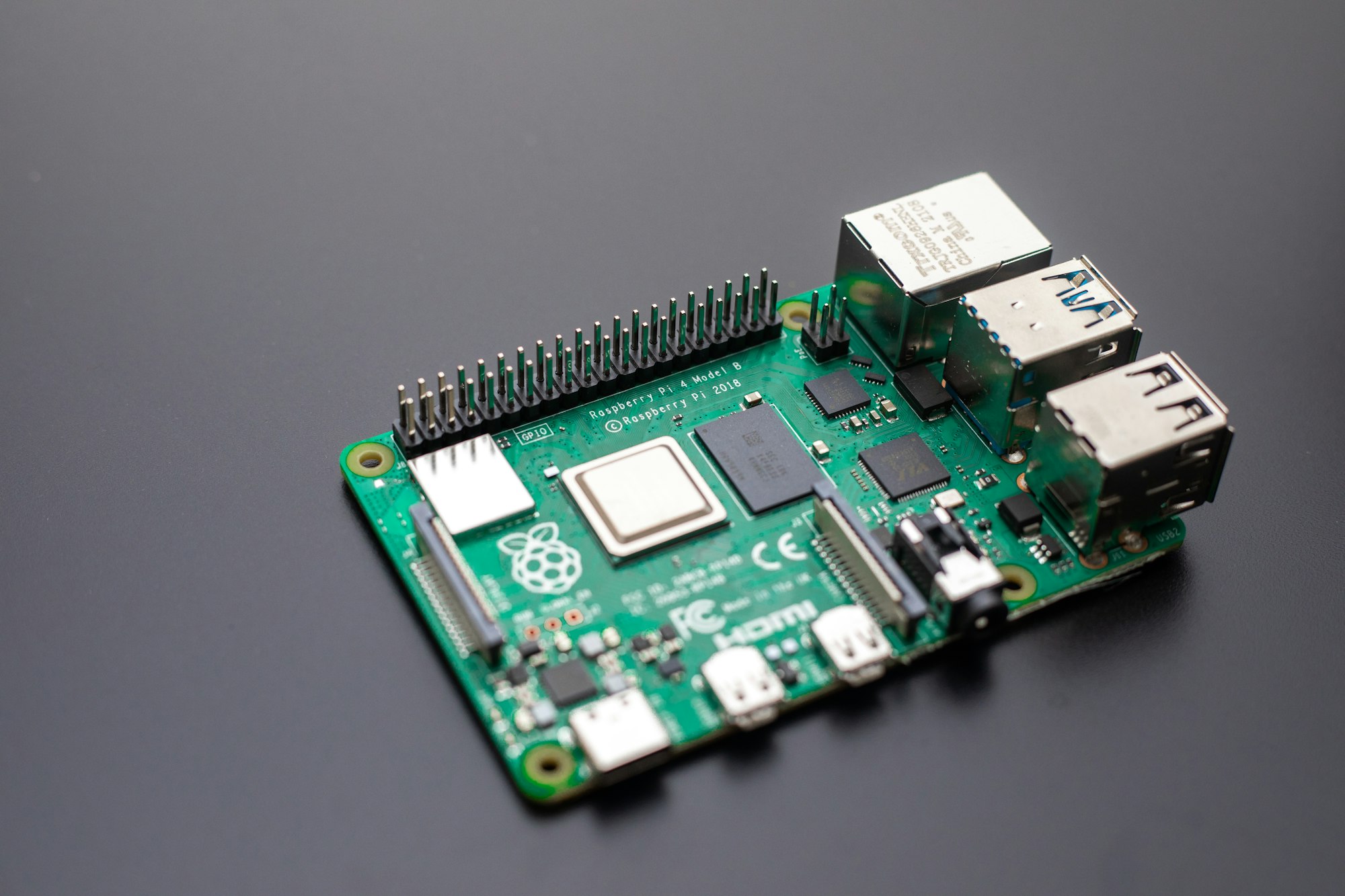

14- Multiple CCTV/RTSP Streaming with Flask and Open-CV
This open-source project uses Flask and Open-CV to monitor and manage many CCTV, IP-Camera feeds, and RTSP streams with one install.
15- cam2ip
This is a simple yet powerful Go script that turns any webcam into a real-time IP Camera.
It offers 3 handlers:
/html: HTML handler, frames are pushed to canvas over websocket/jpeg: Static JPEG handler/mjpeg: Motion JPEG, supported natively in major web browsers

16- iSpy
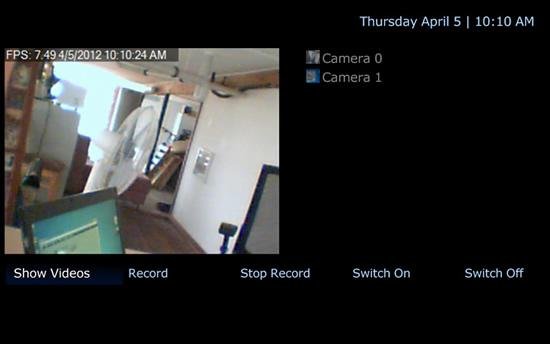
iSpy is a popular open-source CCTV and IP camera software that supports a wide range of cameras and devices. It offers remote access, motion detection, and recording capabilities, as well as advanced features such as facial recognition and license plate recognition.
With iSpy, users can monitor and manage their surveillance system from anywhere with an internet connection.
iSpy uses your USB webcams, IP cams, capture cards, desktops and microphones to detect and record movement or sound and provides security, surveillance, monitoring and alerting services.
Media is recorded directly to H264 mp4 files or AVI files. iSpy can stream live and recorded video over the local network, over the web using the ispyconnect portal and to mobile devices and third party software (like gadgets and MediaPortal).
17- CTS Surveyor
Surveyor is a software solution that monitors its environment via camera and gathers demographic information about the public in the surrounding area, providing important statistics such as number of people passing by as well as providing facial analytics to classify the pedestrians based on their age and gender.
The statistical data is stored in a local database and is made available via RESTful API’s, and easy integration with other applications can be accomplished via a WebSocket interface that provides live notifications about people in the camera’s field of view.
18- Ojo RTSP IP Camera viewer (Android)

IP camera's RTSP streams are added via its url and shown in the classic tile configuration. The number of tiles is automatically chosen based on the number of configured cameras: a single camera goes full screen, adding more cameras the app switches to a grid view: 2x2, 3x3, 4x4 and so on.
The maximum number of cameras is determined by the device's capabilities.
Bonus:
19- Grabb various IP Camera Product
This is an open-source free repo that gives away information about how to access many IP Camera hardware using their default factory setting username and password.