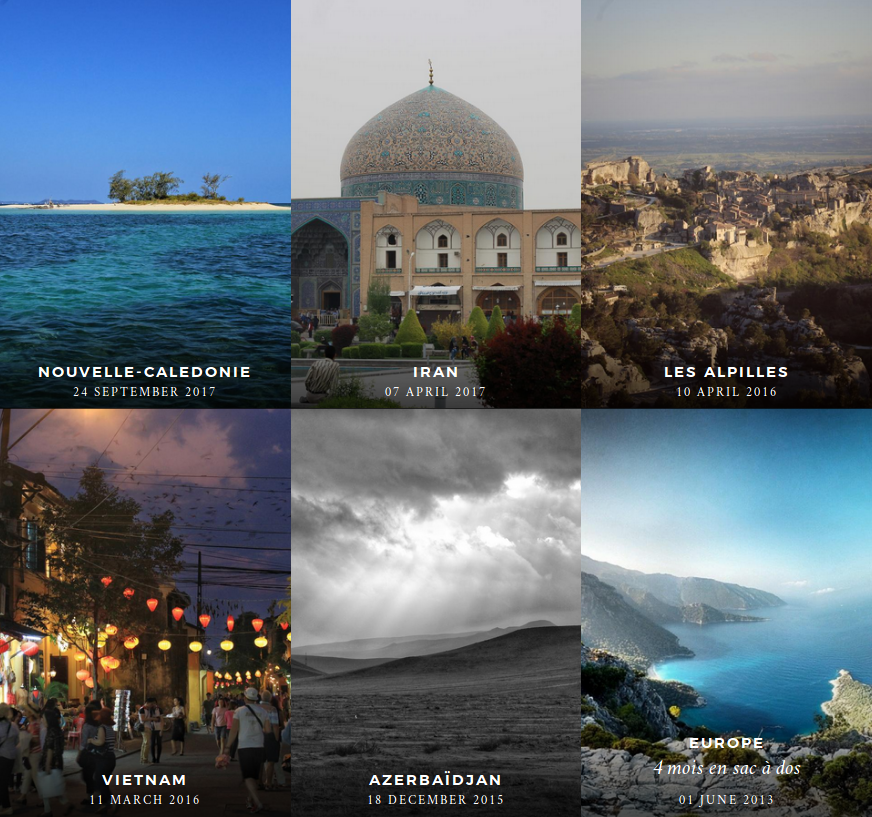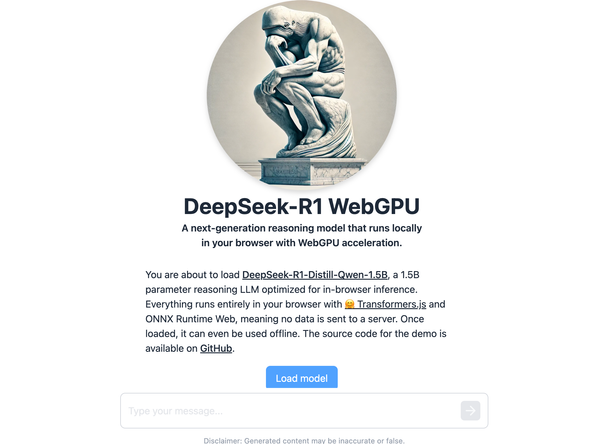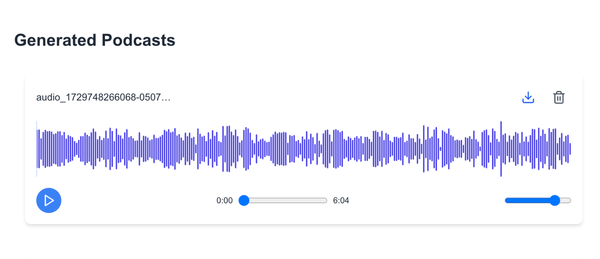23 Free and Open-source Documentation Generators For Developers
Table of Content
What is a Documentation Generator?
A documentation generator is a tool that automates the process of creating documentation for software projects, APIs, or other technical products. It extracts information from the source code, such as comments and annotations, and generates documentation in various formats, such as HTML, PDF, or Markdown.
Using a documentation generator saves time and ensures consistency in documentation. It also makes it easier for developers to keep the documentation up to date as it automatically updates the documentation whenever changes are made to the source code.
Some popular documentation generators include Javadoc for Java, Sphinx for Python, and Doxygen for C++. They are widely used in software development, open-source projects, and API documentation.
Benefits and advantages of using Documentation generators
- Saves time and effort
- Ensures consistency in documentation
- Makes it easier to keep documentation up-to-date
- Automatically updates documentation whenever changes are made to the source code
- Generates documentation in various formats, such as HTML, PDF, or Markdown
- Helps in improving code readability and maintainability
Use-cases of documentation generator
Documentation generators are useful in a variety of contexts, including:
- Software development: Documentation generators can be used to create documentation for software projects, including APIs, libraries, and frameworks.
- Open-source projects: Documentation generators are commonly used in open-source projects to create documentation for contributors and users.
- Technical writing: Documentation generators can be used to create technical documentation, such as user manuals, guides, and tutorials.
- Quality assurance: Documentation generators can be used to ensure that code meets certain standards and guidelines, such as those set by the ISO or IEEE.
- Knowledge management: Documentation generators can be used to create and maintain knowledge bases, wikis, and other knowledge management systems.
Open-source self-hosted vs paid documentation generation service.
When it comes to choosing a documentation generator, there are two main options: open-source self-hosted solutions and paid documentation generation services.
Open-source self-hosted solutions are free and provide complete control over the documentation generation process. They can be customized to meet specific needs and can be integrated with other tools and systems. However, they require technical expertise to set up and maintain, and may not have the same level of support as paid solutions.
Paid documentation generation services, on the other hand, are designed to be easy to use and require minimal technical expertise. They offer features such as hosting, versioning, and collaboration tools, and often have professional support. However, they can be expensive and may not offer the same level of flexibility and customization as open-source solutions.
Ultimately, the choice between open-source and paid documentation generators depends on individual needs, resources, and preferences.
1- Docusaurus
Docusaurus is a project for building, deploying, and maintaining documentation websites easily. It supports multiple languages, and it is highly customizable.

2- MkDocs
MkDocs is a fast, simple and downright gorgeous static site generator that's geared towards building project documentation. Documentation source files are written in Markdown, and configured with a single YAML configuration file.
3- docsify
docsify is an awesome open-source documentation site generator. It supports multiple themes, and generates browser SEO-friendly HTML files.
4- Doxygen
Doxygen is the widely recognized tool for generating documentation from annotated C++ sources. It is also compatible with other popular programming languages including C, Objective-C, C#, PHP, Java, Python, IDL (Corba, Microsoft, and UNO/OpenOffice flavors), Fortran, and to some extent D. Additionally, Doxygen supports the hardware description language VHDL.5- Natural Docs

5- Natural Docs
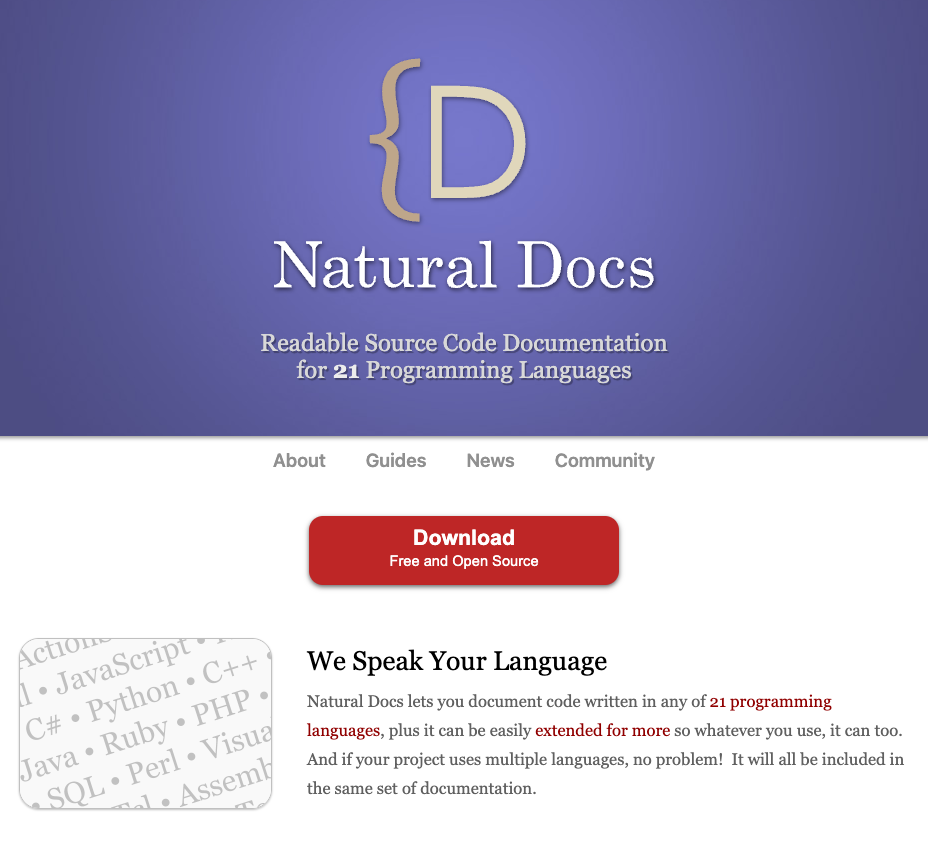
Natural Docs allows you to document code written in any of the 21 programming languages it supports. It can also be easily extended to support additional languages. So, regardless of the language you use, Natural Docs can handle it. Moreover, if your project involves multiple languages, there is no problem. You can include all of them in the same set of documentation.

6- docfx
docfx allows you to build your technical documentation site. It Converts .NET assembly, XML code comment, REST API Swagger files and markdown into rendered HTML pages, JSON model or PDF files.
7- Dochameleon
Dochameleon is a free open-source documentation site generator. It also generates blogs, news websites. Dochameleon is powered by React and uses Markdown by default.
8- Hugo
Hugo is an open-source static site generator written using Go Lang. It has a vast community and large ecosystem of plugins themes. You can choose to create a documentation website easy with Hugo by just adding any documentation theme.
9- Swagger.io
The Swagger.io project enables developers to create a fast and developer-friendly documentation for their API endpoints based on OpneAPI specification.
10- TypeDoc
TypeDoc converts comments in TypeScript source code into rendered HTML documentation or a JSON model. It is extensible and supports a variety of configurations. Available as a CLI or Node module.
11- Sphinx
Sphinx makes it easy to create intelligent and beautiful documentation. It outputs documentation in HTML format, Windows HTML help format, LaTeX, PDF, ePub, manual pages, and more. It comes with a built-in code highlighting, many themes, and several Python extensions.
12- ESDoc
ESDoc is yet another amazing documentation generator for JavaScript projects. Its features include test codes, ECMAScript parser, manual integration and many more.
12- docassemble
docassemble is a free, open-source expert system for guided interviews and document assembly, based on Python, YAML, and Markdown.
13- Compodoc (Angular)
This one aids developers to generate your Angular project documentation in seconds. Compodoc comes with a lot of features that include many beautiful themes, built-in search options based on lunr.js, dark mode (theme), and responsive mobile-friendly design.
14- Daux.io
Daux.io is a documentation generator that uses a simple folder structure and Markdown files to create custom documentation on the fly. It helps you create great looking documentation in a developer friendly way.
15- Antora
Antora is an open-source, free, multi-repository documentation site generator for tech writers who writing in AsciiDoc.
16- Pelican
Pelican is a free and open-source website static generator that proven to be a reliable tool for creating technical documentations. It supports Markdown by default, integration with external services, comes with many themes, multilingual languages, and offers a built-in RSS/ Atom feeds.
Pelican also plays well with other CMS/ Blogs as WordPress, Dotclean and more.
17- M2DOC
M2Doc enables you to generate MS Word documents directly from your models, and visual templates. It features a WYSIWYG template editor, supports dynamic content, and more.
18- phpDox
phpDox is the documentation generator for PHP projects. This includes, but is not limited to, API documentation.
19- Couscous
Couscous enables you to convert simple Markdown files into a rich documentation website. Couscous is different from other static websites generators like Sculpin or Jekyll. These are generic static websites' generator, sometimes meant for blogs, and using them to put documentation online is clunky. They also all require a specific directory layout, which is incompatible with how we usually store documentation alongside our code.
20- Nextra
Nextra is a static documentation/ blog generator that uses Next.js.
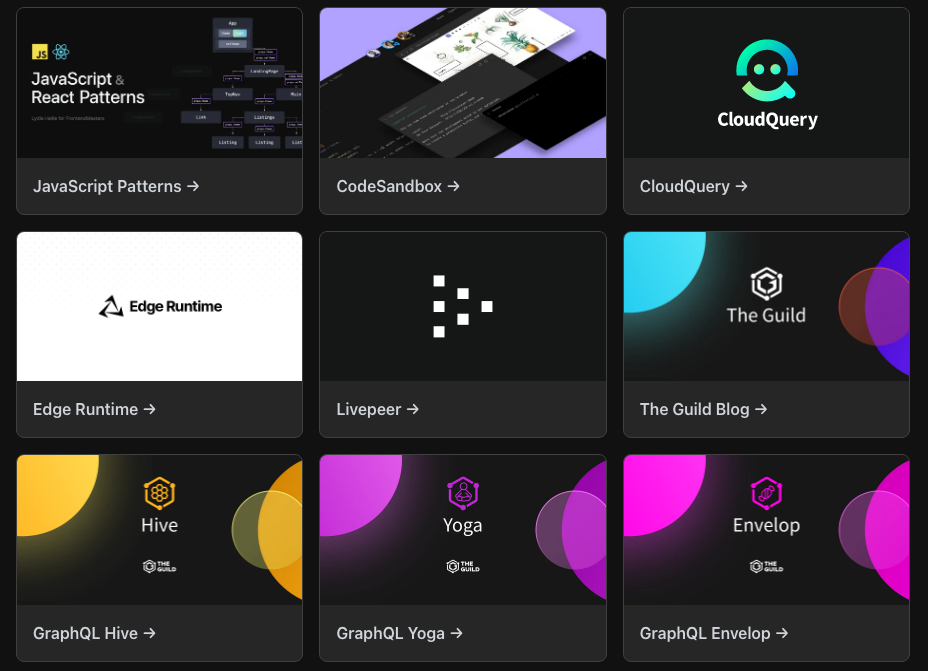
21- Slate (API)
Slates is a project that helps developers make API documentation quickly. It's free and open-source and used by many companies around the world, including NASA, SONY, Coinbase, Parrot Drones, CoinAPI, Travis-CI, and Best Buy. You can install Slate from the source or by using either Vagrant or Docker. It has a responsive UI, supports syntax highlighting, RTL and more.

22- Readme.so
Readme.so is a documentation generator that is a great tool for software developers who want to create professional-looking documentation for their projects. One of the best things about Readme.so is that it is completely free and open-source, meaning that anyone can use it and contribute to its development.
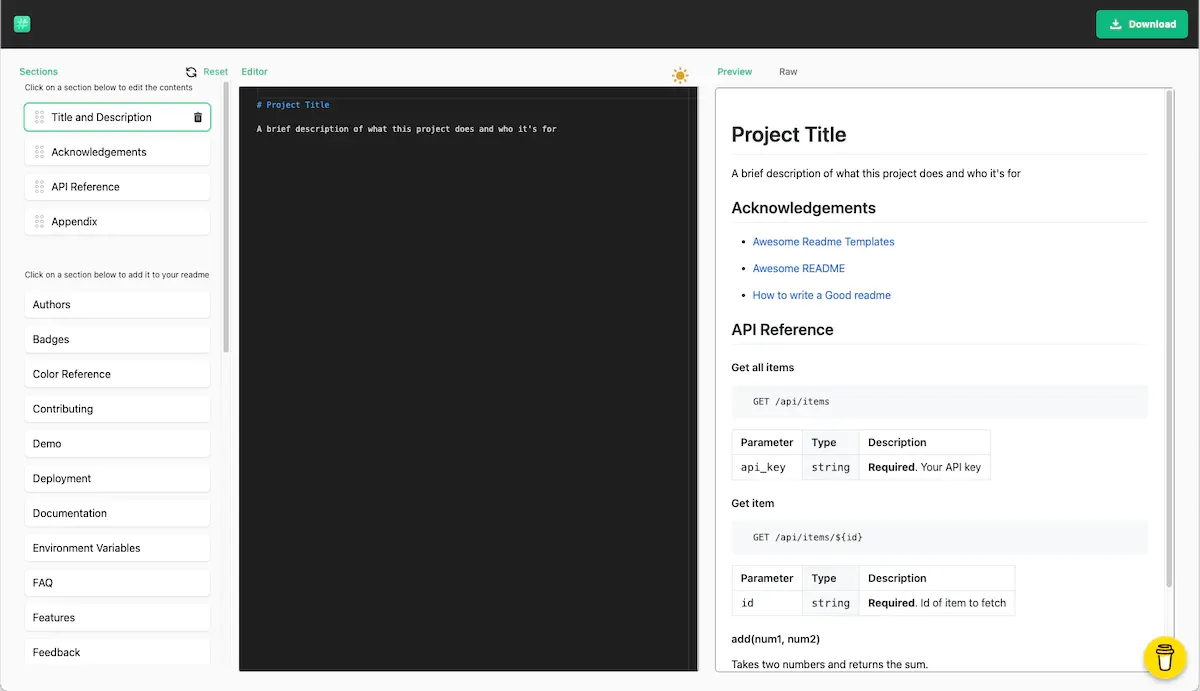
23- Publii