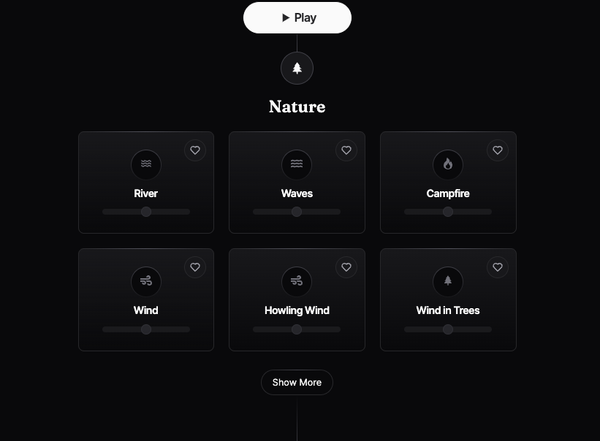Bullet Buddy: A Free Productivity booster Self-hosted Bullet Journal App for Busy Minds
Are You Truly Ready to Put Your Mobile or Web App to the Test?
Don`t just assume your app works—ensure it`s flawless, secure, and user-friendly with expert testing. 🚀
Why Third-Party Testing is Essential for Your Application and Website?We are ready to test, evaluate and report your app, ERP system, or customer/ patients workflow
With a detailed report about all findings
Contact us nowTable of Content
Bullet Journal is a note-taking, a personal journaling approach that helps you not to miss old records and plan well for the future one.
The approach was introduced by Ryder Carroll, who designed it to manage scheduling, reminders, to-do lists, brainstorming and more.
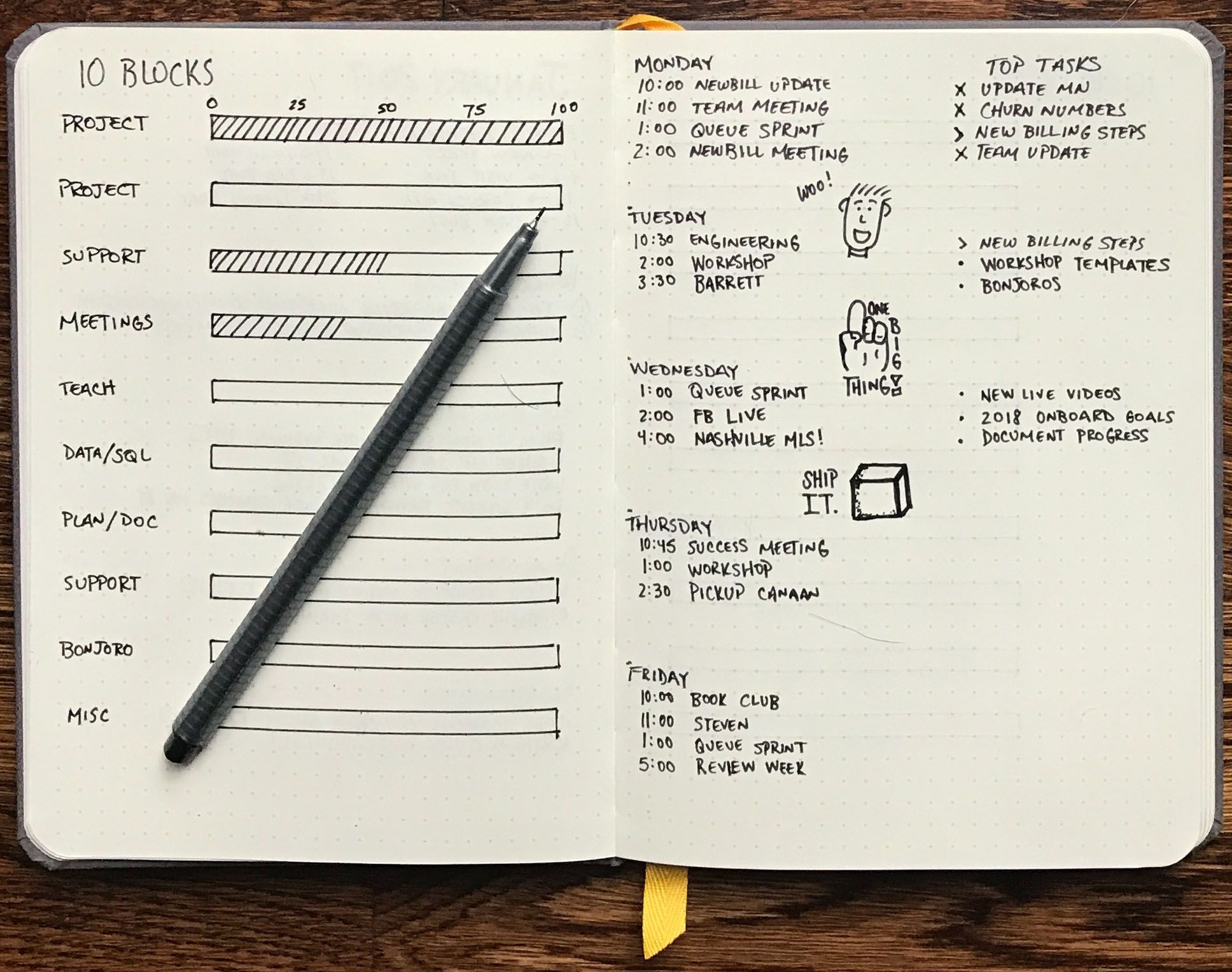
If your work is busy with tasks, events, logs and ideas, then you should consider learning and using Bullet Journal or (BuJo).
What is Bullet Buddy
Bullet Buddy is a progressive web app (PWA) open-source log management system which works as a digital Bullet Journal.
As a web-based open-source application which released freely for everyone, you can install it on your server or local machine and start using it directly through your browser.
Bullet Buddy features different type of pages:
- Daily log page: helps you to manage daily events
- Monthly log page: for creating, logging and tracking monthly logs
- Future log: allows you to set future tasks, schedule or an event.
Features
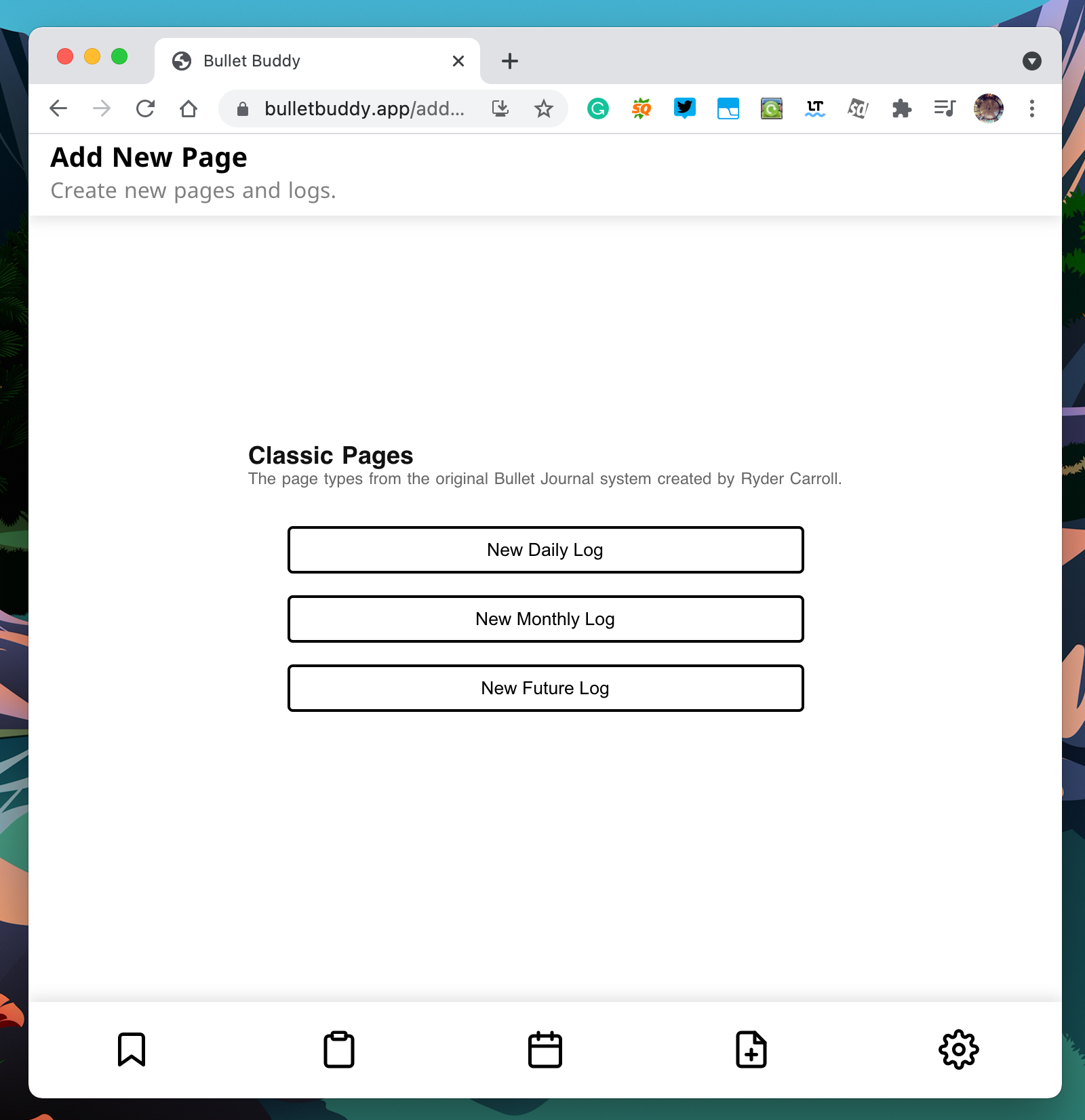
- Responsive user-interface
- Compatible with all modern browsers
- Clean design
- Lean learning curve (1 minute)
- Index page
- Daily log management
- Monthly log management
- Calendar view for monthly logs
- Task lists view for monthly logs
- Future log management
- Log viewer
- Clean code
- Rich documentation
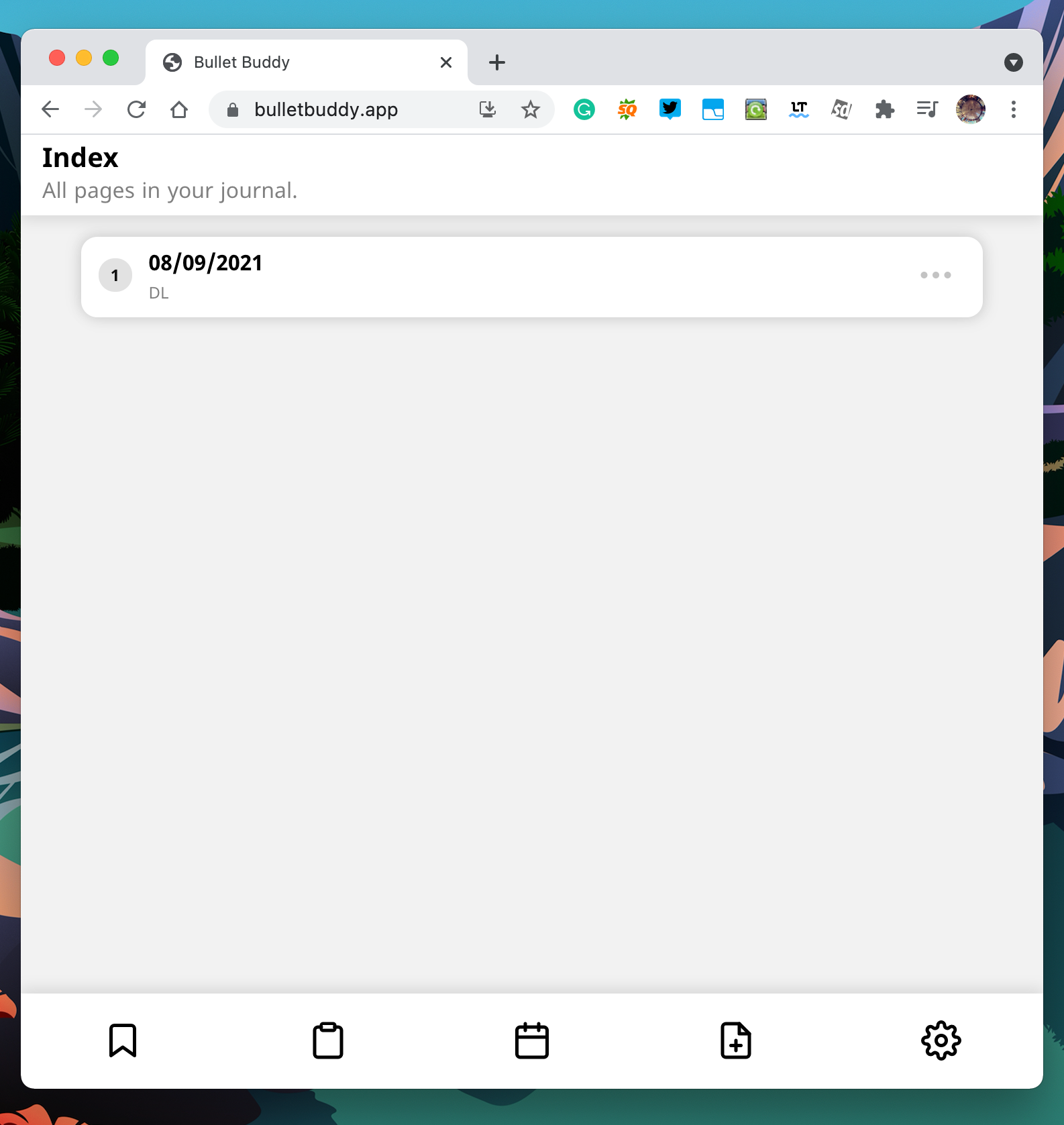
Upcoming features
The developers are currently working on new astonishing features for the new release which it will include: Cloud synchronization for your self-hosted cloud like (NextCloud), functional To-Do lists, habit tracker and a dark mode.
Tech Stack
Bullet Buddy is built with:
- Vue.js; A JavaScript frontend framework
- Vuex; Vue.js state management library
- SaaS; Compiled CSS language
- PouchDB; a JavaScript client database for the browser
- DayJS; Date library
Install
Installing Bullet Buddy is not a hard task, as you have several options to do so. You can install it from source or using Docker.
Also, you can install it on your machine or a remote server, it is up to you.
Personally, I like to use Docker for both development and production, which does not take time and offers better control over my apps.
You can follow the instruction here to install it either on your local machine or a remote server.