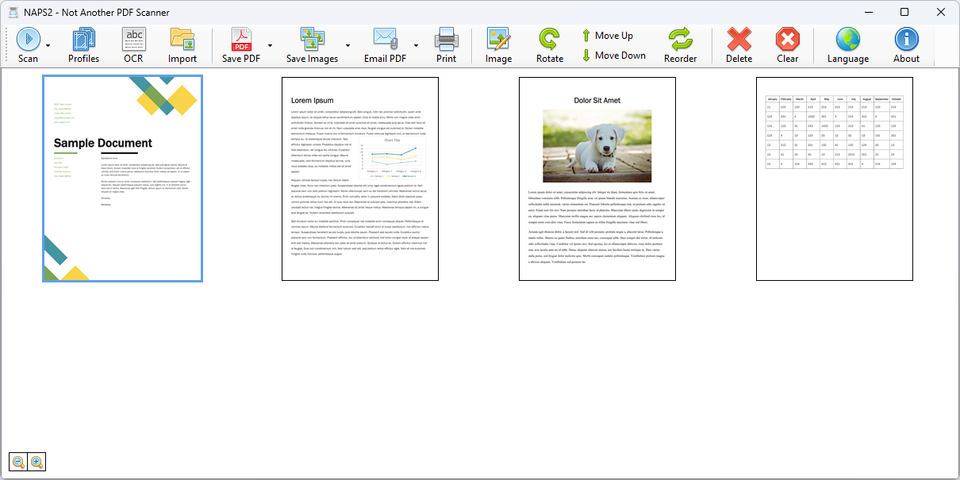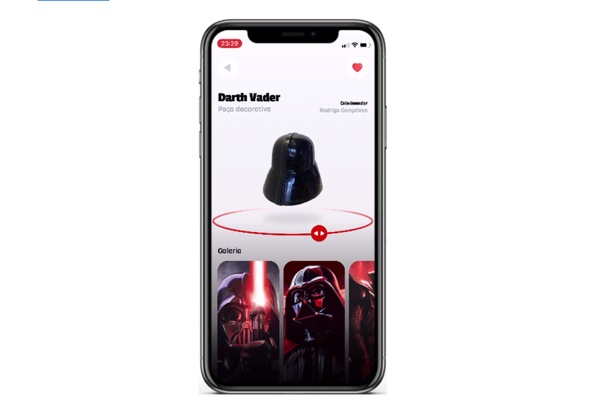Best 14 Free Document Scanner for Android, Windows, Linux, and macOS
Table of Content
A document scanner is a device or application that captures the physical form of documents, images, or text and converts them into a digital format. This process often involves scanning the document to create an image file, which can then be saved, edited, shared, or processed further using software tools.
How can Document Scanner Apps improve productivity?
Improving productivity with document scanners is significant for several reasons:
- Time Efficiency: Scanning documents saves time compared to manually copying or typing out text, allowing for quicker processing and sharing.
- Digital Archiving: Digitized documents are easier to store, organize, and retrieve, which enhances data management and reduces physical storage requirements.
- Collaboration: Digital documents can be easily shared with team members, facilitating better collaboration and communication.
- Accuracy: Scanners equipped with Optical Character Recognition (OCR) technology can accurately extract text from images, reducing the risk of human error in data entry.
- Accessibility: Digitized documents can be accessed from anywhere, supporting remote work and flexible access.
- Enhanced Security: Digital documents can be encrypted and protected, ensuring sensitive information is secure.
- Environmental Impact: Reducing the need for physical paper copies helps in minimizing waste and supports environmental sustainability efforts.
In the following list, you will find a collection of the best open-source free document scanner that you can use without cost and worries about the privacy and security of your documents.
1. DocLense
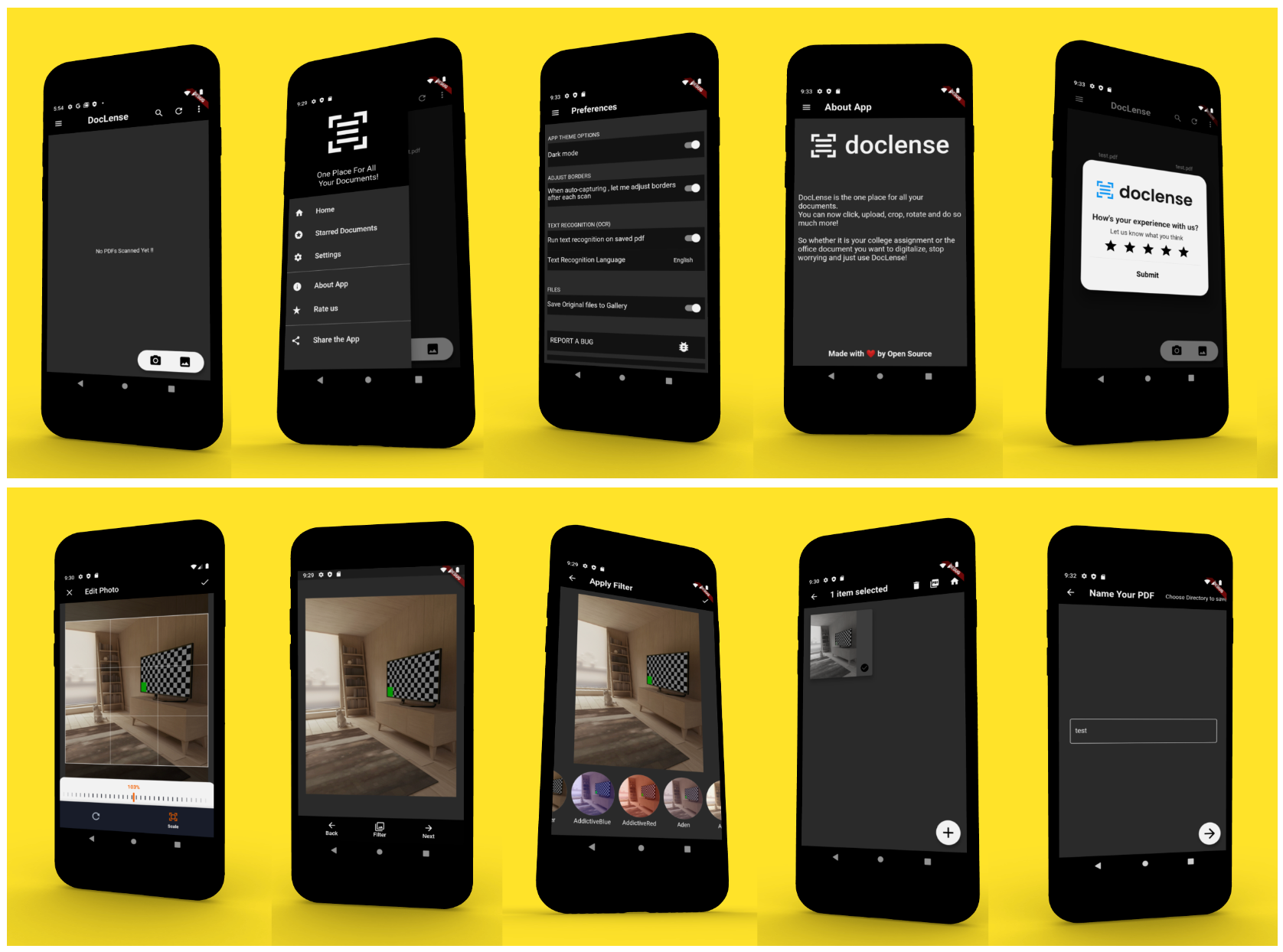
DocLense is a free and open-source Android document manager and scanner that enables Android users to scan documents easily with their phone cameras.
Features
- Scan your documents with ease!
- Numerous choices of filters to choose from
- Auto-adjust size and focus on text
- Save in multiple formats
- Share as consolidated document across multiple platforms
- Scan a variety of Docs
- Options to customize the size of the scanned pages (Crop)
- Apply different types of filter
- Download/Export in .pdf
- Rename the documents
The app is free to download from GooglePlay, however it does not appear in many countries.
2. Doc Skanner
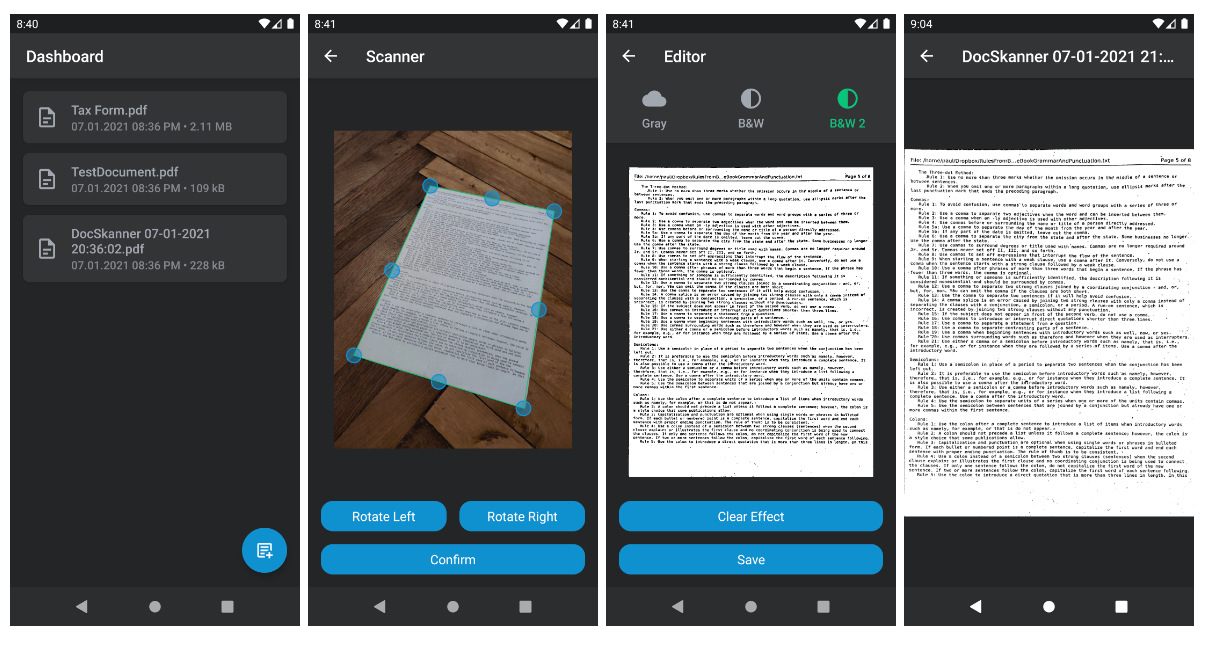
DocSkanner is free and open-source Android application that automatically scans and digitizes documents from photos.
3. jscanify
jscanify is a free, open-source mobile document scanner implemented in pure Javascript, powered by opencv.js. It supports web, NodeJS, React, and other platforms, offering features like paper detection, highlighting, and distortion correction.
4. ScanIt
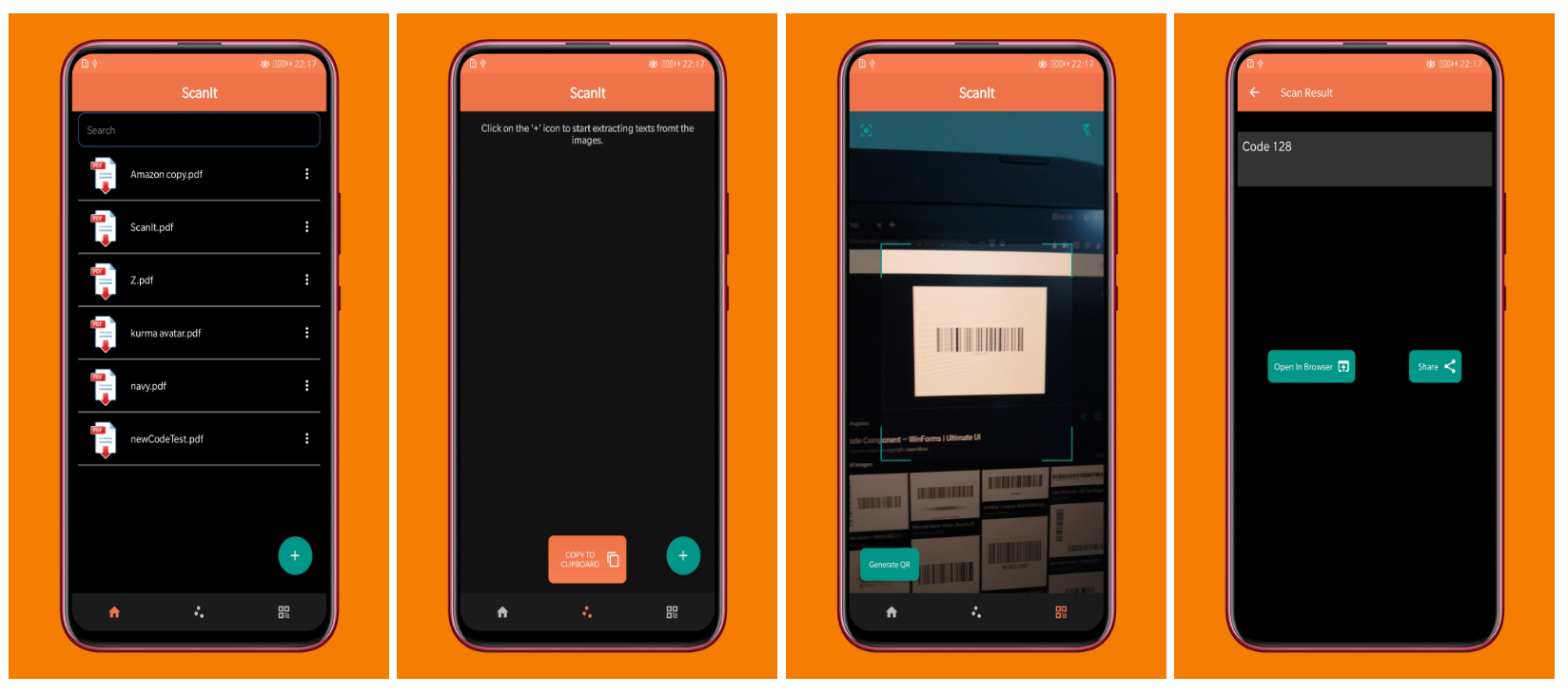
ScanIt is an open-source Android application designed as an all-in-one scanner. It converts images to PDF, detects edges automatically, supports live document scanning, extracts text from images, and reads and generates QR codes.
The beta version is available on the Google Play Store, though it may not include all features yet.
5. DocScan
DocScan is an open-source Android project in Kotlin that transforms a mobile device into a portable scanner for handwritten notes and printed documents. It automatically detects paper edges, corrects perspective to a top view, and saves the scanned images to a folder on the device.
6. Document Scanner
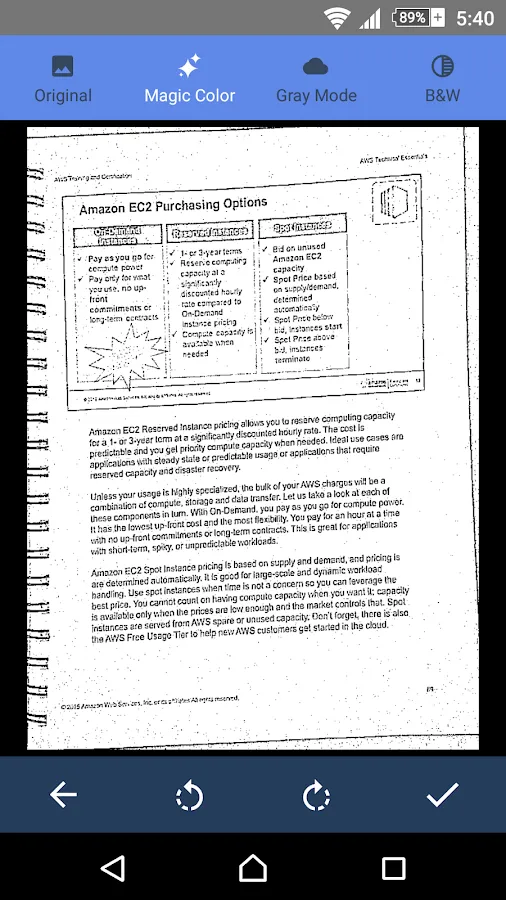
Document Scanner is free OPENCV Framework based document scanner.
7. Docscan
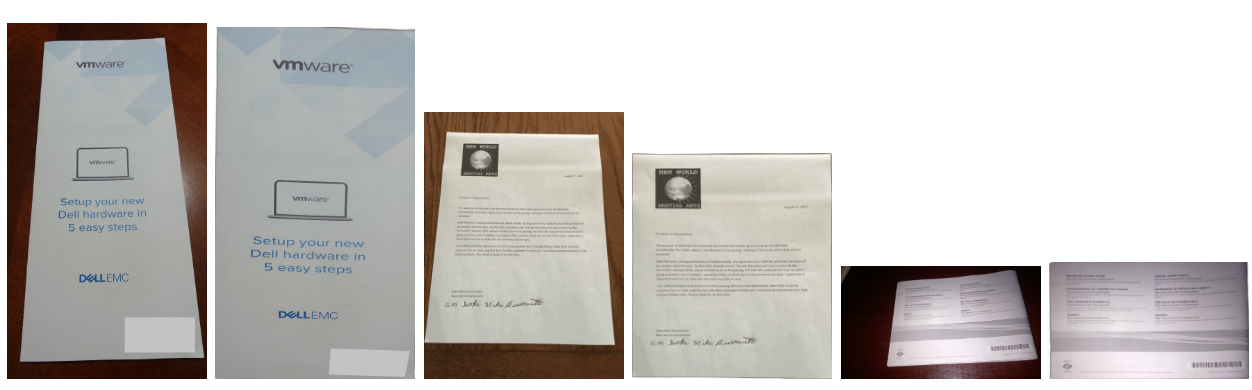
Docscan is a free and open-source Python-based document scanner that can work on Windows, Linux and macOS.
It is released as an open-source project under the MIT license.
8. Document Invoice
The open-source Document Invoice project involves creating an API to scan documents, preprocess images for high-resolution quality, use OCR (pytesseract) to extract information, and insert the data into an SQL database automatically without human interference.
9. DocumentScanner: RScan
DocumentScanner, also known as RScan, is an OpenCV-based project designed to scan documents from images, similar to mobile apps like Adobe Scan and Microsoft Lens.
10. OpenScan (Android)
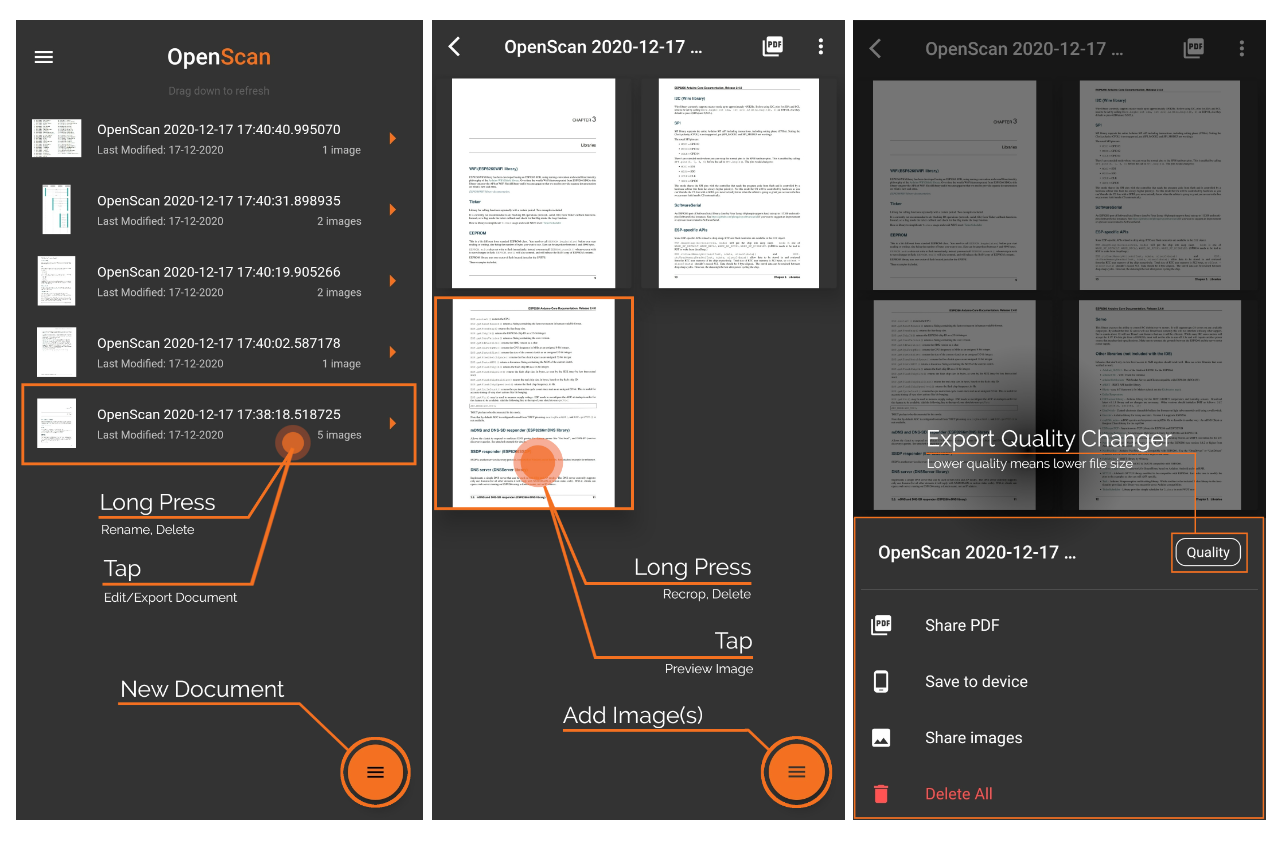
OpenScan is an open-source app that scans documents and converts them to PDF files without ads or data collection, respecting user privacy. It was delisted from the Play Store due to a dependency issue but is available on IzzyOnDroid.
The app offers a user-friendly interface and prioritizes data privacy.
Features
- Scan your documents, notes, business cards.
- Simple and powerful cropping features.
- Share as PDF/JPGs.
11. NAPS2.
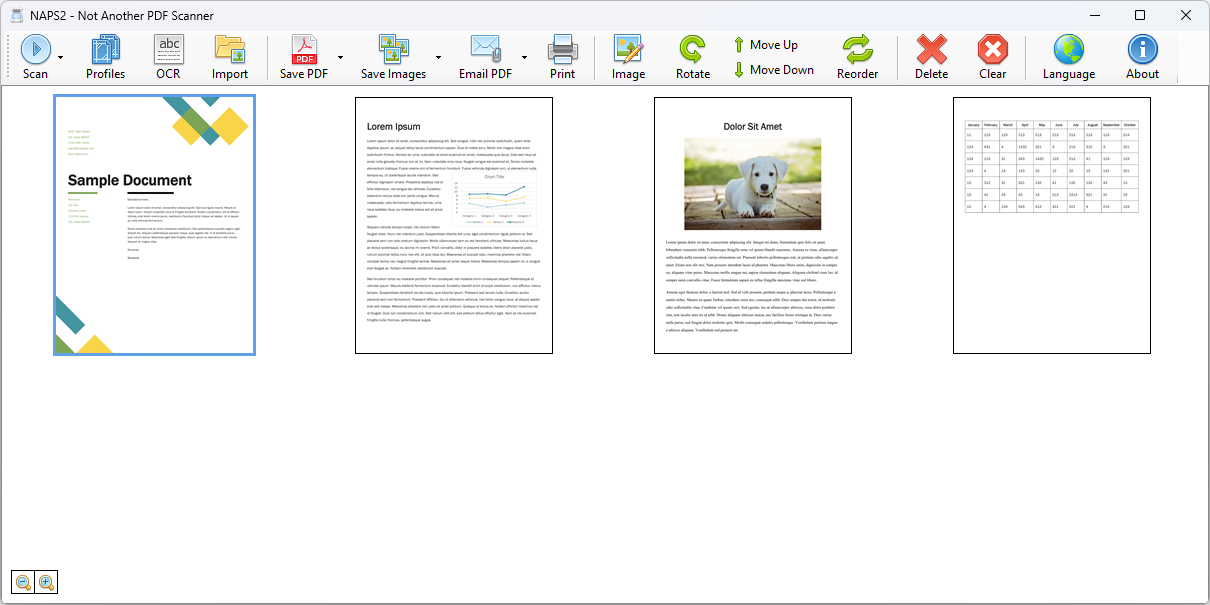
NAPS2 is a user-friendly document scanning application compatible with Windows, macOS, and Linux. It supports WIA, TWAIN, SANE, and ESCL scanners, and allows saving scanned documents as PDF, TIFF, JPEG, or PNG. OCR functionality is available via Tesseract. System requirements include Windows 7+, macOS 10.15+, and Linux with specific library versions.
12- Document Scanner (Linux)
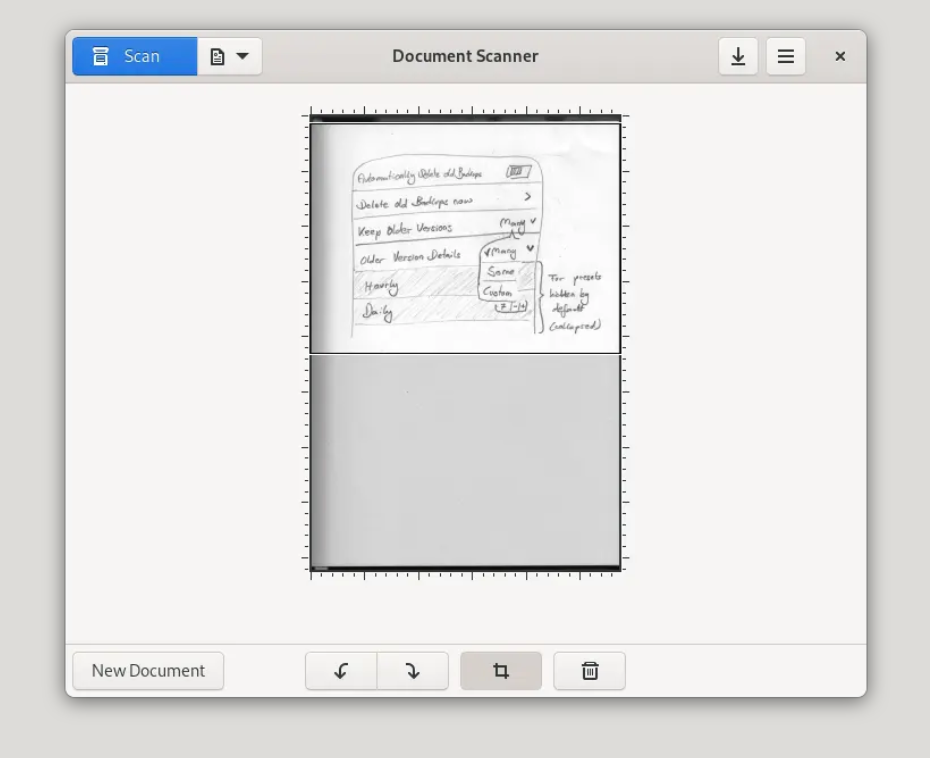
The Document scanner app is a Gnome-desktop app that allows users to easily scan, crop, rotate, print, and export photos and documents in various formats, using the SANE framework to support most scanners.
- Download from Flathub.org
13. Paperwork
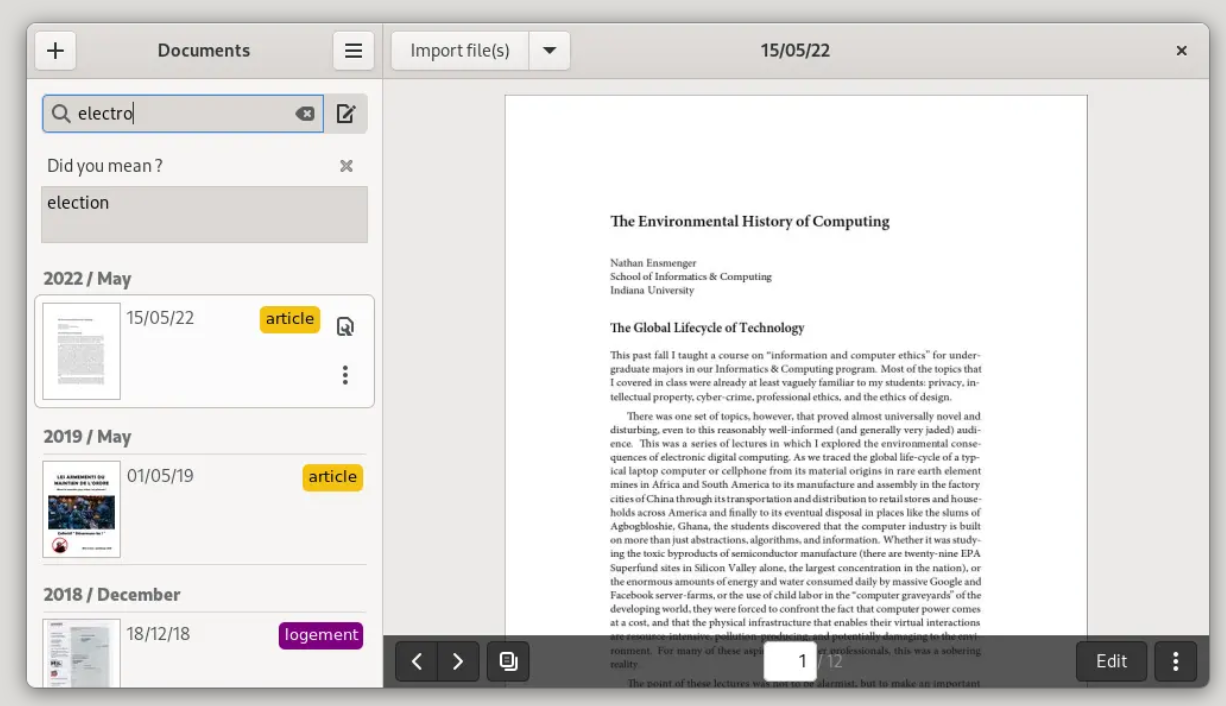
Paperwork is a user-friendly document manager that uses OCR to make documents searchable. Key features include scanner and PDF support, automatic page orientation detection, document labels, keyword suggestions, and quick editing of scans.
- Download for Linux from Flathub.

14. Skanpage
Skanpage is a user-friendly scanning application designed for multi-page document scanning, supporting both flatbed and ADF scanners. It offers configurable scanning options, allows reordering, rotation, and deletion of scanned pages, and can save documents as multi-page PDFs or image files.