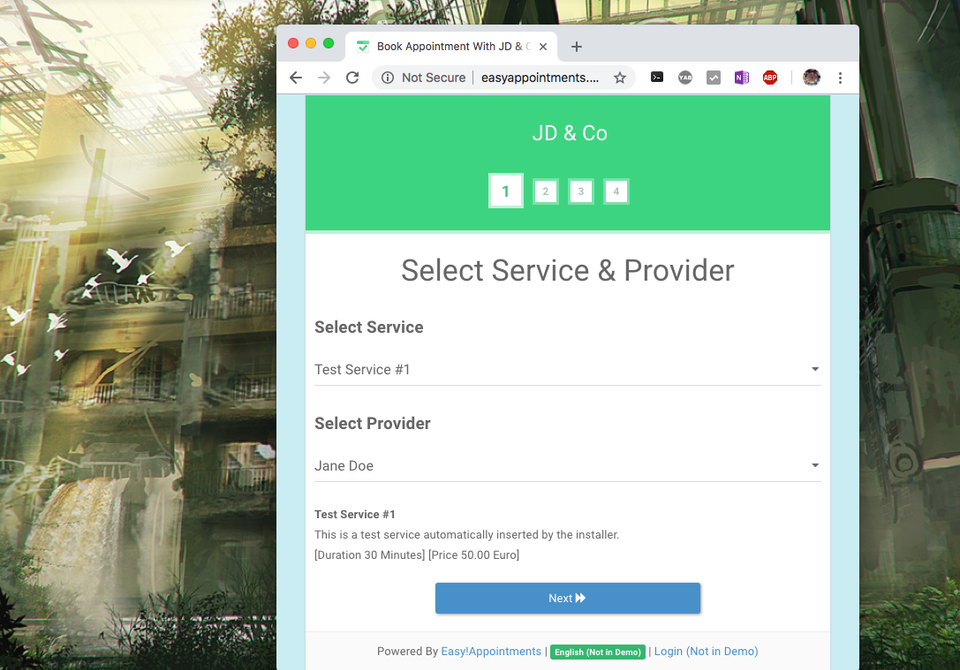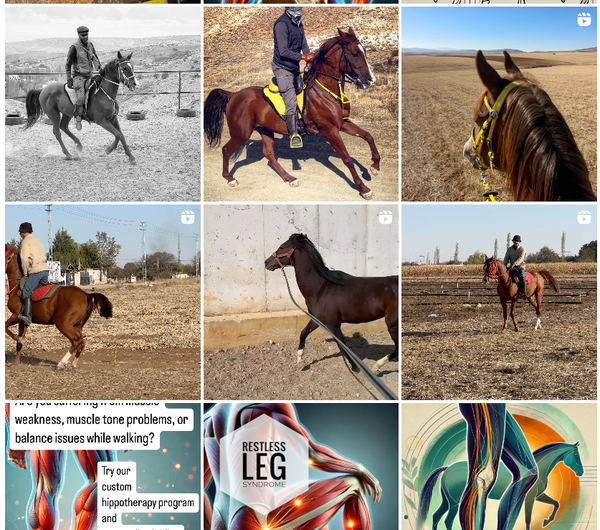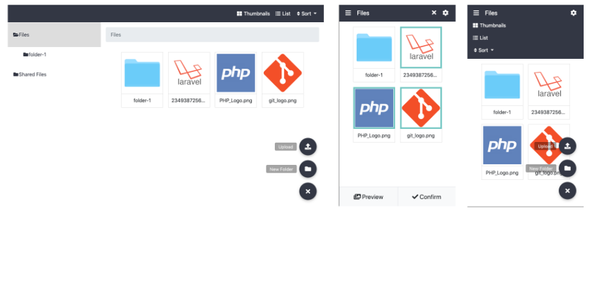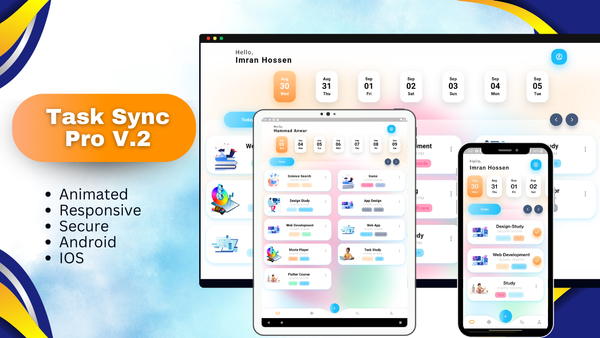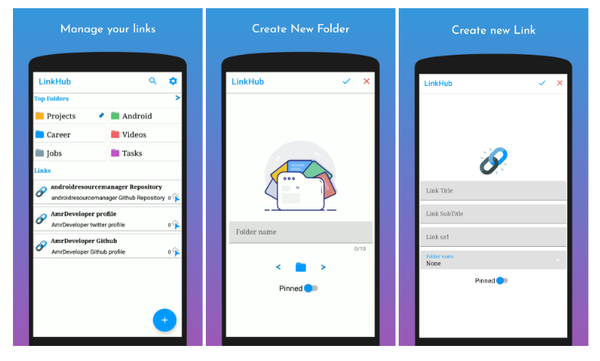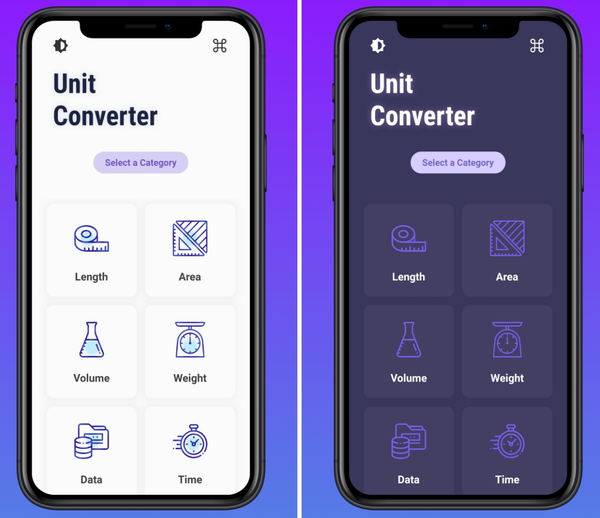Easy Appointments : Free and Open source Appointment Scheduler for Windows, Mac-OSX and Linux. Ready for Clinics.
Easy Appointments is a free and open source web based application, for clinics
Table of Content
Easy Appointments is a free and open source web based application, It has all of the necessary features needed for clinics and private clinics to handle their appointments with their patients. It's Google calendar Sync ready, which allow the users to synchronise events share them with other applications. Easy Appointments is developer friendly with very well documented RESTful API.
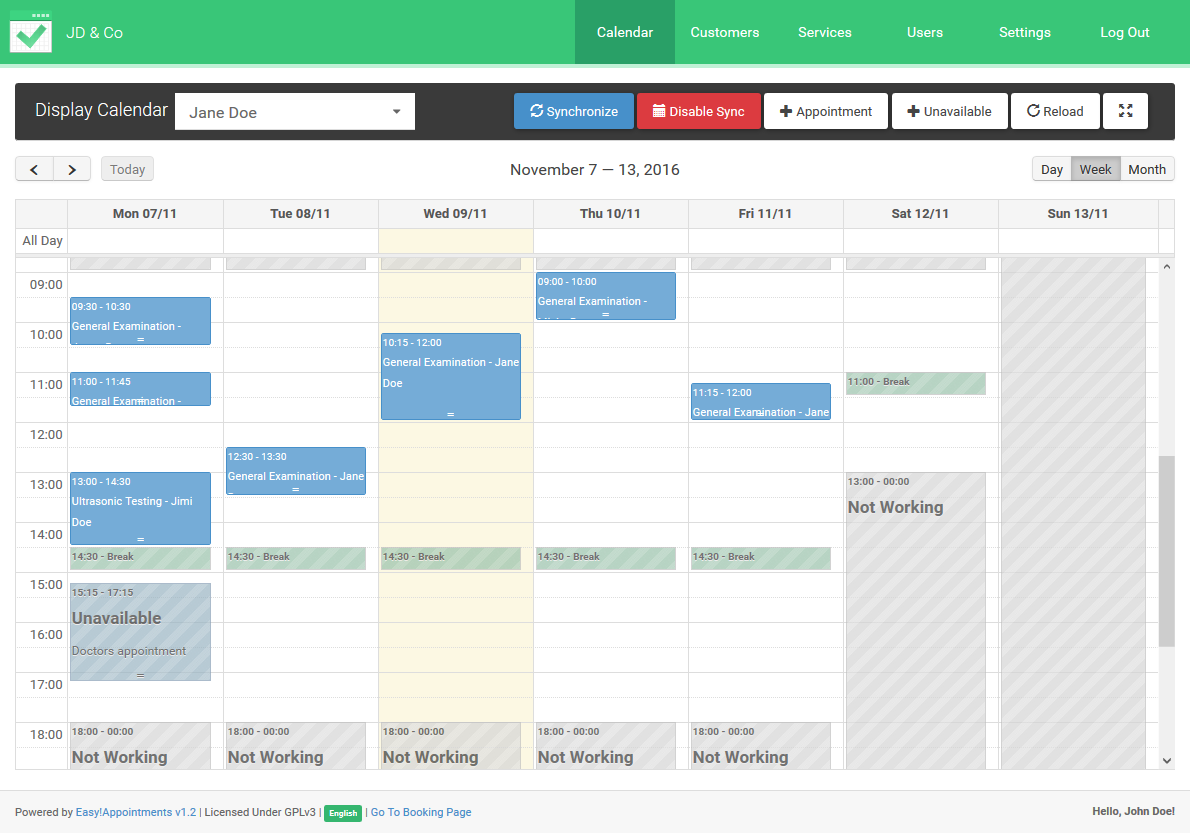
Easy Appointments Killer features
- Simple usable UI with responsive design for mobile and tablets
Unlike many applications there Easy Appointments designed the system to make it easy to use, configure, manage and responsive to run on desktop and mobile.
- Google Calendar Sync
Which means the user can extend the features to use Google Calendar features as notification, sharing with powerful mobile integration.
- WordPress Integration
WordPress is a free and open source CMS/ Blog. It has many plugins/ Extensions built on it for CRM which makes it with it's current default features very usable for many clinics to use as mean of communication between clinics and their patients. Using Easy Appointment with The clinic based WordPress portal allow the patient to request an appointment and follow-up, but that will require more developer work but that’s easy to find WordPress developers.
- Powerful Rich API
Easy Appointment API with the detailed documentations gives the business owner the opportunity to use it without fear of isolation from their other installed systems. It's easy to point the developer to the API and let him do his magic.
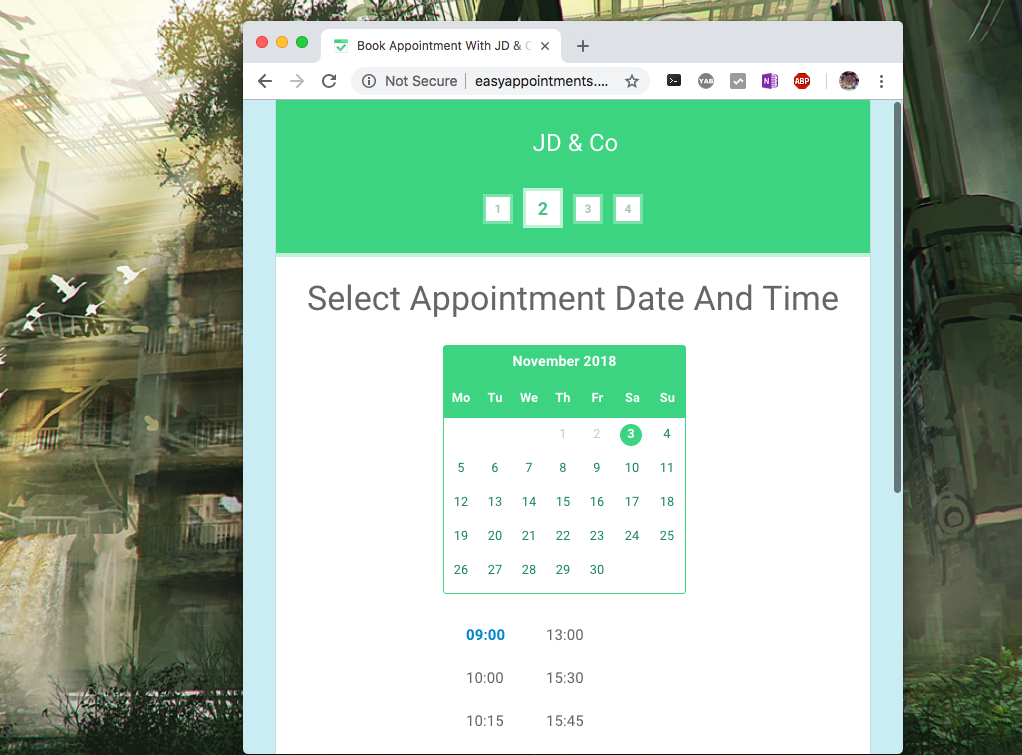
Other Features
- Appointment and Customer
- Management Business Workflow
- Notifications
- Multi-users support
Developer notes:
Easy Appointments was built with PHP using MySQL as Database. It'll require installing the server software and some development experience with PHP/ MySQL in the development environment to install it. It can be installed as standalone application on MacOSX/ Linux or Windows. In The work server environment to be accessible to all users.
Installation Requirement
- Apache or Nginx Server
- PHP
- MySQL engine
There are packaged solutions as local server environments to install, run those with one package easy to run, manage and configure. Which will has all of those with even more managing and control tools.
- Mac OSX : MAMP [MacOSX: Apache, MySQL and PHP] (Free) - link
- Windows : WAMP [Windows: Apache, MySQL and PHP] (Free) - link
- Linux and all others : XAMPP (Free) ( Works for Windows, MacOSX and Linux) - link.
Those are local servers mainly packages used for development, but they became very usable to install PHP/ MySQL-based software and solutions.
Resources
- Easy Appointments Website
- Demo - link
- Documentation - link
- REST API - link
- WordPress Plugin
- License : GPL v3