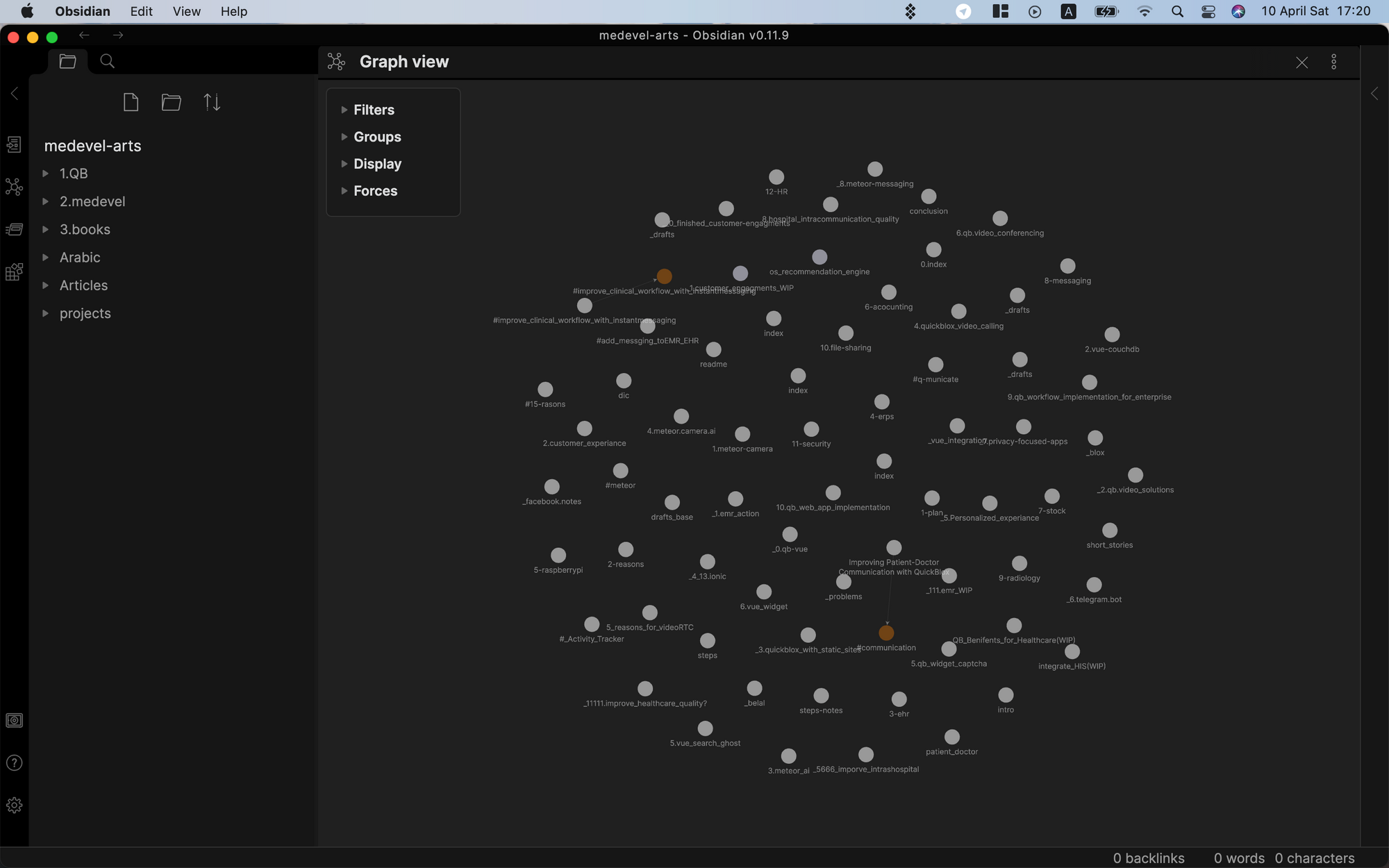Foam is a Personal Knowledge Management System
Table of Content
What is Foam?
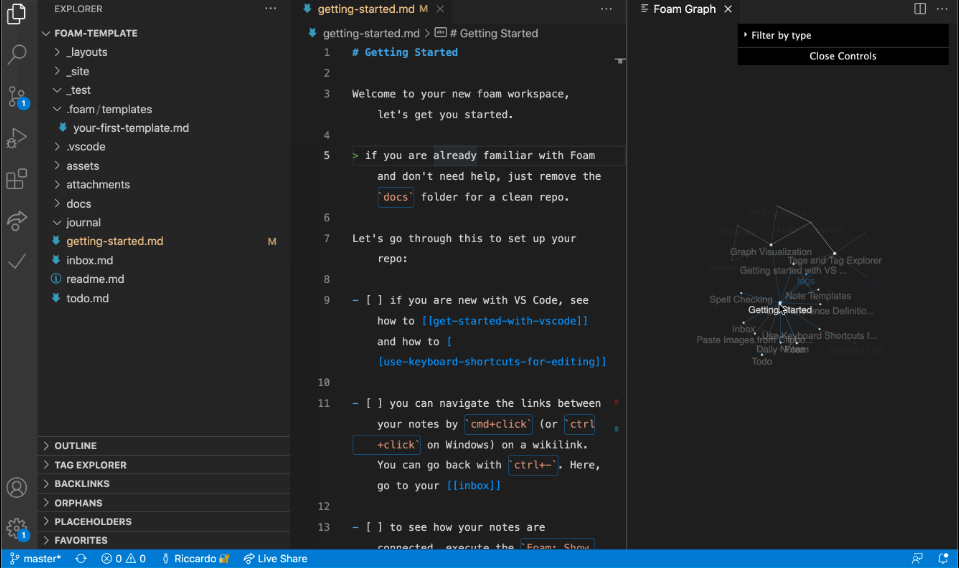
Foam is an exceptional personal knowledge management and sharing system that draws inspiration from Roam Research. It is built on Visual Studio Code, a powerful text editor that offers an extensive range of features for both developers and non-developers. Foam provides users with a wide variety of tools for organizing research, keeping re-discoverable notes, and writing long-form content. Moreover, Foam also enables you to publish your content to the web, making it effortless to share with others.
One of the most outstanding features of Foam is that it is entirely free and open source. This implies that you can personalize it to match your specific workflow, without any licensing fees to be concerned about. Furthermore, all the information you create with Foam is entirely owned by you, giving you the freedom to share and collaborate with anyone you choose.
It is a simple yet a powerful tool that elevates your thinking by enabling you to create connections between your thoughts and information. Consequently, you can easily link related concepts, notes, and other pieces of information, making it simpler to comprehend complex topics and visualize how everything fits together.
With Foam, you'll be able to take your note-taking and research to new heights, so you can stay organized and productive in all your projects.
Foam Use cases!
- Personal note organizer
- App documentation
- Note-taking
- Reference manager
- Documentation manager
- Knowledge base
Features
- Simple install, as a VS Code extension
- Supports multiple workspaces
- Works on directories
- Uses plain Markdown syntax
- Connect your note easily
- View your note connections in simple graphs.
- Inherits all VS Code features
- Extensive full-text search
- Publish your notes as websites directly to GitHub Pages, Vercel or Netlify.
- Automatic link auto-completion
- Sync links on file names
- Sets of unique identifiers across directories
- Link Preview and Navigation
- Go to definition, Peek References
- Built-in Navigation in Preview
- Sections support
- ToC support
- Backlinks panel
- Supports custom templates
- Tag Explorer Panel
- Orphans and Placeholder Panels
- Syntax highlight
- Daily note
- Generate references for your wikilinks
- Comes with many useful commands
Download and install Foam
You can download, install and start using Foam directly from your VS Code extension manager.
Platforms
- Windows
- Linux
- macOS
License
- The MIT Licence (MIT)
- Copyright 2020 - present Jani Eväkallio
Resources