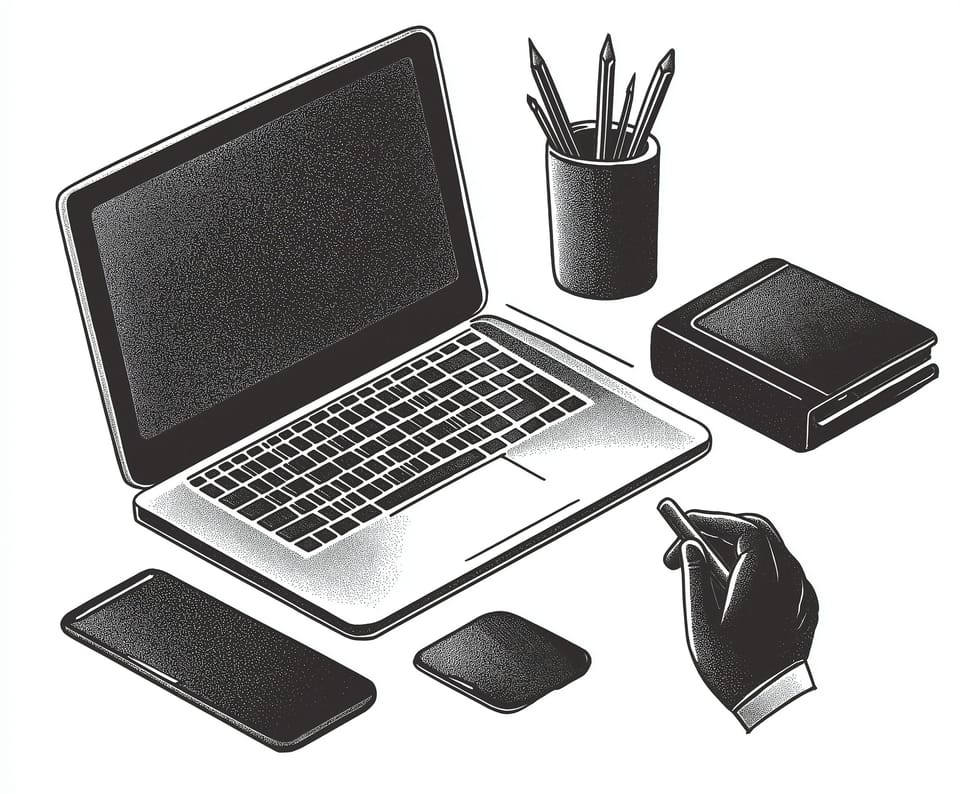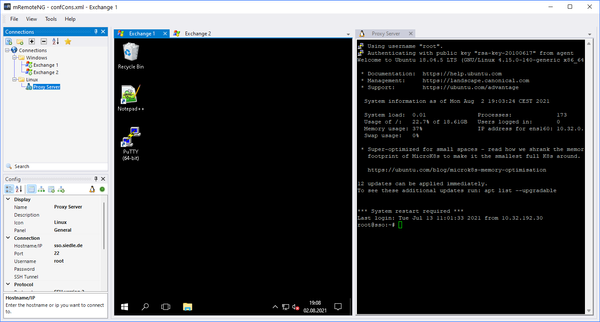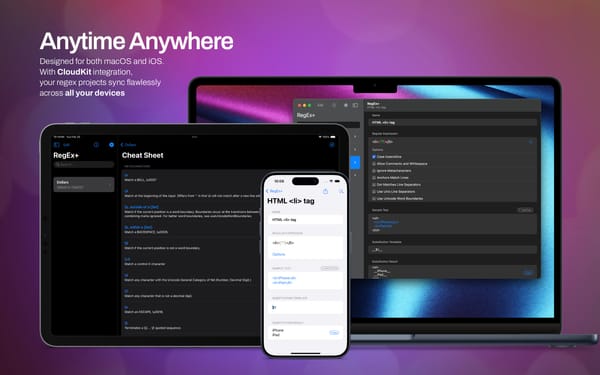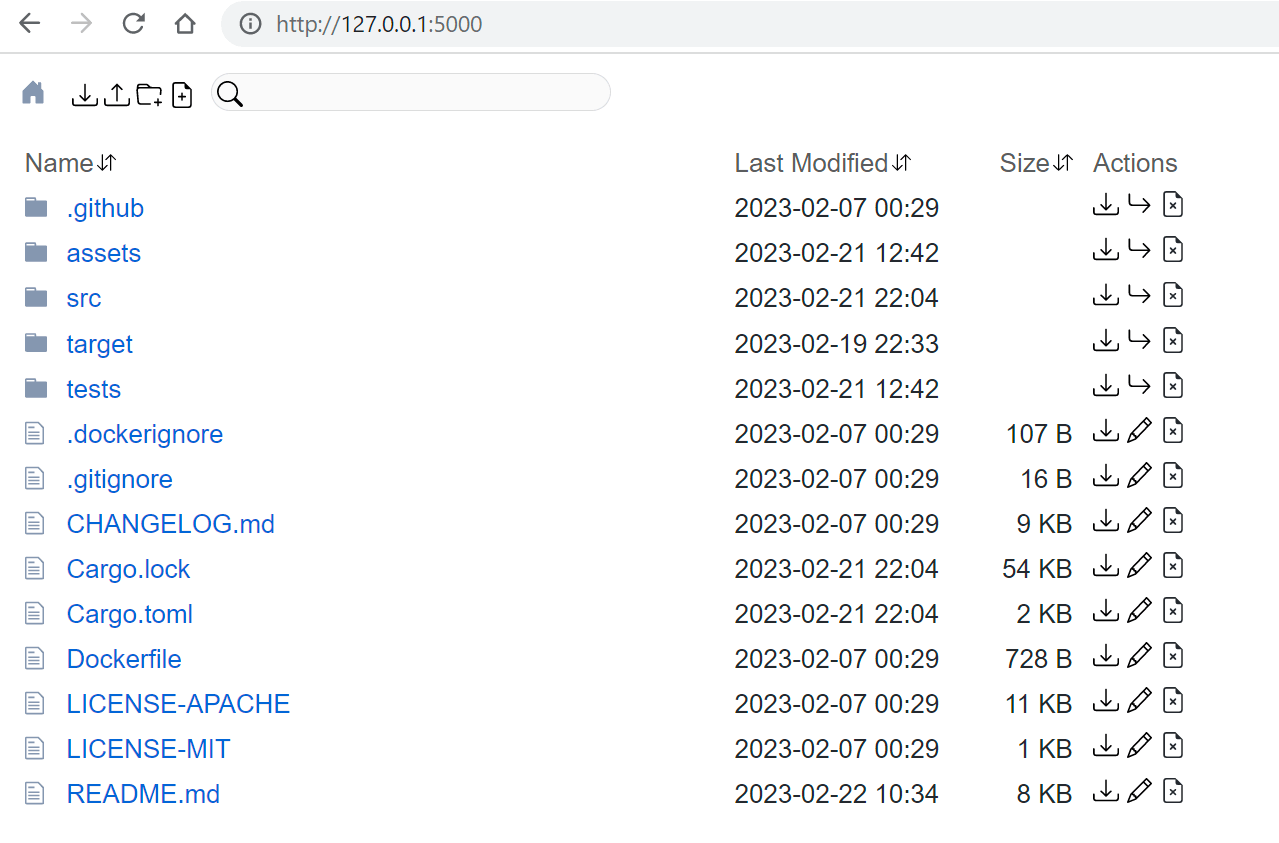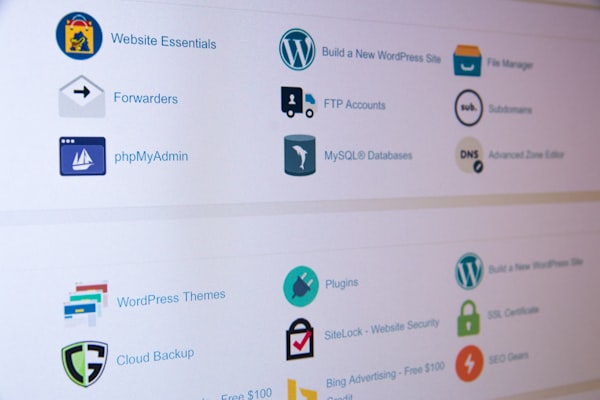7 Free FTP Server for Windows
Table of Content
What is an FTP Ser
An FTP (File Transfer Protocol) server is a system that facilitates the transfer of files between a client and a server over a network.
It allows users to upload, download, and manage files on a remote server, making it an essential tool for sharing and storing large amounts of data.
Use-Cases of an FTP Server
- Website Management: FTP servers are commonly used by web developers to upload and manage website files on a hosting server.
- Data Backup: Businesses use FTP servers to create secure backups of important files, ensuring data is safely stored offsite.
- File Sharing: Organizations and teams can use FTP servers to share large files or directories that are too big to send via email.
- Remote Access: FTP servers enable remote workers to access company files securely from anywhere in the world.
- Automated Transfers: FTP servers support automated file transfers, making them ideal for routine tasks like scheduled backups and batch file processing.
Why You May Need an FTP Server
An FTP server is crucial if you need a reliable and secure way to transfer large files, manage website content, or back up important data. It's especially useful for businesses that require frequent file sharing, secure remote access, or automated data transfers. Setting up an FTP server can enhance your data management capabilities, improve collaboration, and ensure your files are always accessible when needed.
Using an FTP server ensures that your data is transferred securely and efficiently, making it a vital tool for both individuals and businesses alike.
In the following list, you will find the best open-source free FTP server for Windows.
1- FileZilla FTP Server
FileZilla FTP Server for Windows is a robust and reliable FTP server solution designed for secure and efficient file transfers. It supports FTP, FTPS (FTP over SSL/TLS), and SFTP (SSH File Transfer Protocol), providing flexible options for secure data exchange.
The server is easy to install and configure, offering a user-friendly interface that simplifies the management of users, permissions, and connections.
FileZilla FTP Server is widely used for both personal and professional purposes, making it an excellent choice for anyone needing a powerful, secure, and easy-to-use FTP server on the Windows platform.
2- OpenFTP Server
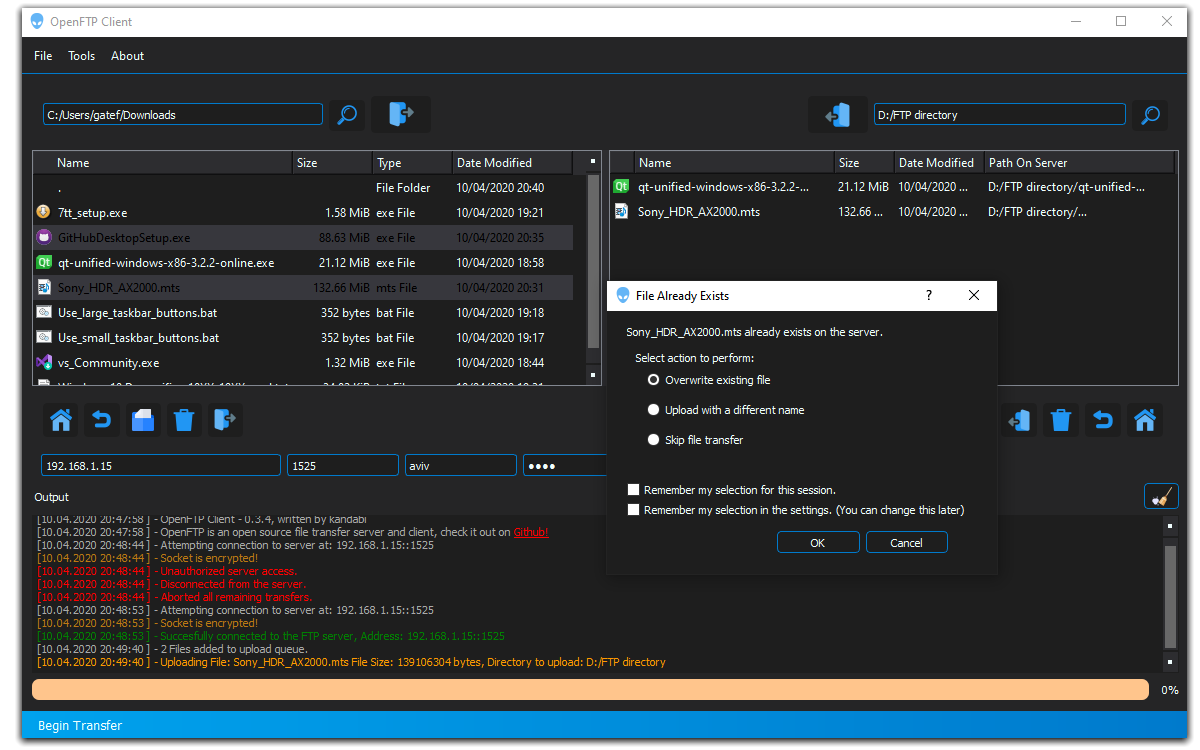
OpenFTP is a file transfer client + server, programmed in C++ / Qt, it uses openssl for securing network connections.
It aims to be a good alternative to other ftp software, while being feature rich and simple to use. it does not support connections between non-openftp servers and clients.
Available on Windows, with macOS and Linux versions planned.

3- uFTP server
UFTP is a powerful, encrypted multicast file transfer server designed to efficiently transfer large files across multiple recipients simultaneously.
It leverages multicast technology to send data to multiple clients with minimal bandwidth usage, making it ideal for environments where large-scale file distribution is required. UFTP ensures secure transfers with encryption and is suitable for both unidirectional and bidirectional communication.
UFTP is a robust solution for secure, large-scale file distribution, particularly suited for environments requiring efficient, encrypted, and reliable file transfers across multiple recipients.
uFTP Server Features
- Multicast File Transfer: Efficiently sends large files to multiple clients simultaneously using multicast technology.
- Encryption: Ensures secure file transfers with built-in encryption.
- Bidirectional Communication: Supports both sending and receiving files, allowing for versatile file transfer operations.
- Low Bandwidth Usage: Minimizes network bandwidth consumption by transmitting data once to multiple recipients.
- Error Correction: Includes error correction mechanisms to ensure reliable data transfer.
- Scalable: Capable of handling large numbers of clients and massive file distributions.
- Cross-Platform Compatibility: Runs on various operating systems, making it versatile for different environments.
- Customizable: Offers configuration options to tailor the server to specific needs and network environments.
4- Xlight
Xlight FTP Server is a high-performance, easy-to-use FTP server software for Windows. Designed for both personal and enterprise use, it offers robust security features and a user-friendly interface.
Xlight FTP Server is known for its efficiency, flexibility, and comprehensive support for various FTP protocols, making it a reliable solution for secure file transfers.
Xlight FTP Server is an ideal choice for users seeking a powerful and secure FTP solution with advanced features and ease of use.
Features
- High Performance: Optimized for speed and efficiency, handling large numbers of connections with minimal resource usage.
- User-Friendly Interface: Intuitive, easy-to-navigate interface for simple setup and management.
- Robust Security: Supports SSL/TLS encryption, IP access control, and account isolation for secure file transfers.
- Virtual Servers: Allows multiple virtual servers on the same IP address, offering flexible management.
- Real-Time Monitoring: Provides real-time monitoring of server activity and connections.
- Advanced Logging: Detailed logging and reporting for tracking user activity and server performance.
- Multiple Protocols: Supports FTP, FTPS, and SFTP protocols for versatile file transfer options.
- Automatic Ban System: Protects against unauthorized access attempts with an automatic ban feature.
- Event Manager: Automates tasks and actions based on specific server events.
- Customizable User Quotas: Allows administrators to set storage limits for users and groups.

5- !ncred File Share
This is a small and open-source FTP and HTTP server that runs on Windows. It is written using Python and does not require Python installation to run.
6- SmallFTPd
Smallftpd is a lightweight and simple FTP server software designed for ease of use and minimal resource consumption.
It provides basic FTP server functionalities, making it ideal for users who need a straightforward solution for file transfers. Smallftpd is specifically designed to work on the Windows platform.
Features of SmallFTPd
- Multi-threaded FTP server
- Active / Passive mode
- Multi-users
- Manage List, Read & Write rights for every user
- Advanced filesystem.
- Supported commands include: ABOR, CDUP, CWD, DELE, LIST, MKD, PASS, PASV, PORT, PWD, QUIT, REST, RETR, RMD, RNFR, RNTO, SIZE, STORE, SYST, TYPE, USER.
7- Rebex Tiny FTP Server (free)
Smallftpd is a simple, minimalist FTP server designed for testing and debugging purposes. It’s incredibly easy to use—just unpack the ZIP file, run the executable, and you’re ready to start.
There’s no complex setup required, though you can adjust the configuration if needed. Smallftpd is free for both commercial and non-commercial use, making it an ideal choice for those who need a straightforward FTP server solution without any unnecessary complexity.
Designed specifically for Windows systems, it’s perfect for quick deployment and basic file transfer tasks.
Features
- Supports the FTP protocol.
- Runs as a stand-alone Windows application (not a service).
- TLS 1.3/1.2 support and up-to-date TLS cipher support.
- Legacy TLS 1.1/1.0 supported as well.
- Detailed activity log.
- Free to use, even for commercial purposes.
- Runs on any Windows OS with .NET Framework 4.x such as Windows 10 or 11.
- No setup needed. Just unpack the ZIP file and run.
Platforms
Tiny FTP Server runs on:
- Windows 11, 10
- Windows Server 2022, 2019, 2016, or 2012.
- Windows 8.1, 7, Windows Vista, Server 2008. You might have to install .NET Framework 4.6 first when using the server on these legacy systems.

8- Golang FTP Server
This FTP server serves as a gateway, bridging the gap between traditional FTP devices and modern cloud-based file systems. Leveraging Afero's Fs interface, it supports various backend storage options, including local disk, S3, Dropbox, Google Drive, SFTP, email, and Telegram.
As a reference implementation of ftpserverlib, it offers flexibility with common parameters like read-only mode, login access, and temporary directory usage.
This server is ideal for seamlessly integrating legacy FTP systems with contemporary cloud storage solutions, making it a valuable tool for modernizing file transfer workflows.
Features
- Uploading and downloading files
- Directory listing (LIST + MLST)
- File and directory deletion and renaming
- TLS support (AUTH + PROT)
- File download/upload resume support (REST)
- Complete driver for all the above features
- Passive socket connections (EPSV and PASV commands)
- Active socket connections (PORT command)
- Small memory footprint
- Only relies on the standard library except for:
- go-kit log for logging
- afero for generic file systems handling
- Supported extensions: