Glucose buddy app — Everything you need to know!
Diabetes is a life altering disease in which your blood glucose or blood sugar levels are too high.
There are two types of diabetes. Type one; your body does not make insulin. Type two; when your body does not use insulin well which is more common.
Many people are diagnosed with diabetes. The increased prevalence of type 2 diabetes (T2D) and the required intensity of disease management programs are straining health systems, especially in primary care where physicians often lack adequate time with patients. Mobile technologies provide highly scalable new approaches to T2D management.
If you have diabetes, then you should change many of your life habits, such as eating, exercising, and life routine. Thus, there is an application that makes your life easier and allows you to enter your blood glucose reading, carbohydrate consumption, insulin dosages, and activities.
One of the best apps that are used in the last ten years to organize diabetes. For more information, you can read the following questions and find the answers that follow.
What is the Glucose Buddy App?
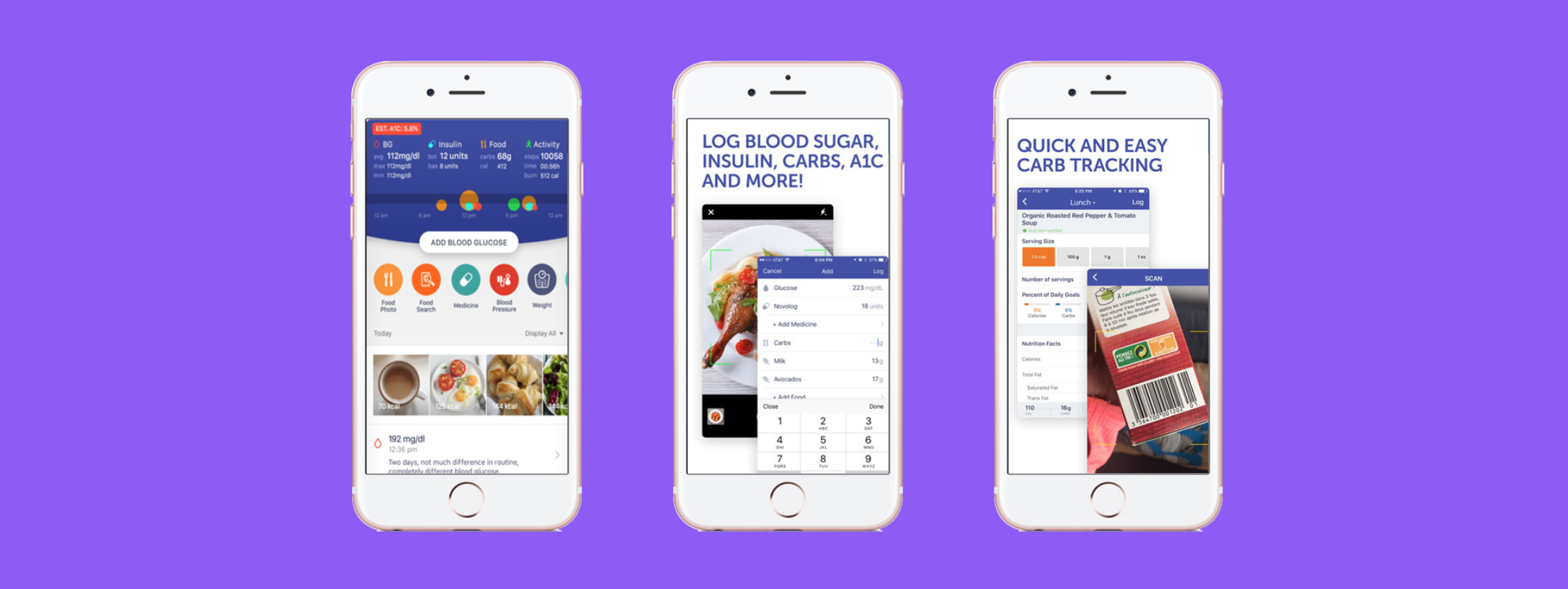
Glucose buddy app is a tool that was designed to help diabetic patients and healthcare providers. Such as nurses, and physicians to manage diabetes by showing charts monitor trends, and databases to find nutritional information.
Glucose buddy app can work on many platforms you can download it from the app store and play store, this application with version 5.36.8394 and size 118 MB.
Diabetes patients can easily manage the disease, medication dates, and meals. In addition, healthcare providers also can take advantage of this app as they can make adjustments to medications in food intake by looking at data entered and recorded into the application.
What are the features of Glucose Buddy App?
1- Glucose log diary
All diabetes patients have logs, particularly blood glucose logs, which help you to spot patterns and make sense of the number you are getting.
For spotting trends in your blood sugar levels, you should test blood glucose before and after meals. That will help you to see if your blood sugar level is high during certain parts of the day. Moreover, you save notes for one year and more.
The glucose buddy app has a perfect blood glucose log that is easy to use for any user. While using it, you can add testing time, pictures, notes, and tags (before and after breakfast), and other things.
2- Medication dates organizer
People who have diabetes often need to take many types of medicine to help them control their blood sugar levels, and you may also need to take insulin. Taking your medicine will become an important part of your treatment plan, along with diet and exercise.
Medication Schedule is important to understand how often and when you will need to take your medication. Glucose buddy app has this schedule.
With this application, you will get an easy way to schedule your medicines in terms of name, type, unit, and amount.
3- Blood pressure log
People with diabetes and high blood pressure are more at risk of having a heart attack or stroke. So, it is important to have a log to keep you and your doctors, nurses, and physicians attracted to your blood pressure.
You might have high blood pressure and feel fine, but even if you feel healthy, high blood pressure is damaging your blood vessels and you need to get treatment. That’s why you should keep interactive with it.
Glucose buddy app gives you a log that helps you and your healthcare provider to keep you interactive with your blood pressure, systolic pressure, diastolic pressure, and heart rates.
4- Diabetes education program
The patient empowerment approach to diabetes education help patients to make informed decisions about their diabetes care and to be fully responsible for themselves.
If you are newly diagnosed with diabetes, or you have been living with diabetes, and you do not know how to deal with it. Certainly, you should be in an education program because people who have received diabetes education are more likely to have lower health costs, take medications as prescribed, control their blood glucose, blood pressure, and cholesterol levels, use primary care and preventive services.
Glucose buddy app gives you personal diabetes coaching that will work with you to set small and achievable health goals and provide the support and encouragement that you need to accomplish them, this is a paid service for more information you can visit the following link.
5-Activity organizer
Exercises can help people with diabetes to achieve a variety of goals, including increased cardiorespiratory fitness, improved glycemic control, decreased insulin resistance. In addition to improving lipid profile, blood pressure (BP) reduction, and maintenance of weight loss (2–5)kg per month.
Many diabetes patients make many activities and exercises during the day but they don’t know how many calories burned through the exercise and how to manage their weight.
With Glucose buddy App you can know how many steps you walked through the day, how many calories you burn, you can add exercise type and duration, glucose buddy app makes things easy.
6- A1C levels log
People with diabetes should have an A1C test at least twice a year and more frequently in some cases. The A1C test gives you a picture of your average blood glucose (blood sugar) control for the past two to three months.
Diabetes patient wants to have a log for A1C, it is important to log an A1C test to give you and your diabetes care team a good idea of how well your diabetes treatment plan is working.
You can get a log for A1C with the glucose buddy app and add some status to your log (home test, lab test,...).
7- Graphs
Graphs are a common method to visually illustrate relationships in the data. The purpose of a graph is to present data that are too numerous or complicated to be described adequately in the text with less space.
The graph shows you all viable information distributed by short periods. You can easily find patterns in your daily medications/insulin intakes and your food intakes. In addition, analyze how different actions affect your body. For example, exercises, insulin injections, or bigger/lower food intakes.
You can check the trends with easy-to-read graphs by glucose buddy app that will keep you interactive with your case in an easy way.
8- Report
Reporting diabetes raises awareness, This helps earlier diagnosis and can encourage those at high risk of Type two to seek advice to make lifestyle changes that reduce their risk.
With the glucose buddy app, you can print a glucose buddy report, that helps the care team dealing with diabetes easily and quickly.
9- Blood glucose check reminder
Everyone needs a reminder while it is more important for people who take medicine to have it.
Patients with directed reminders may have a role in bolstering patients’ involvement in their care process, and in improving preventive care for patients with diabetes.
Glucose buddy app has a blood check reminder that reminds you to keep interacting with your Blood glucose and your medicine.
10-Meal IQ section
Meal IQ is groundbreaking intelligent meal planning. It uses Artificial Intelligence, in particular, natural language processing, to help you search, plan for your meals.
Glucose buddy app has a Meal IQ section that enables you to take photos of your meal and then log your blood glucose. It will grade your meal depending on how it impacted your blood glucose to help you to make better food choices.
How to use Glucose buddy app?
The app starts with a rich instruction set for the first time that helps and guides the user through all the app features.
- Launch glucose buddy app.
- When you open the app the first time you will get some instructions to follow it.
- Click on the button add a log to log items.
- Then you can log your glucose, medicine, carbs, weight.
- Use the menu to choose what you want to log.
- When you select blood glucose you can enter the glucose reading result and time, adding tags to your status update, photos, and some notes then click on the Save button.
- If you want to add medicine name, type, how many times in a day can you take treatments, click on medicine from the main menu.
- Choose carbs from the menu if you want to add calories, carbs, fat, protein manually or take a photo or scan product barcode while shopping or search for a meal, you can create a recipe you find when you click on the search button from the same menu.
- You can add exercise type after adding weight, height, body type after that the application can calculate basal calories burned from the exercise button.
- You can connect the app to patient CGM from more -> Devices & Apps.
- If you want to see trends with easy-to-read graphs from insight in the bottom menu.
Conclusion
Glucose buddy app was designed to help diabetes patients and make their life organized as much as possible. It has many features that make you as a diabetes patient to install it. This application helps newly diagnosed to determine the amount of insulin as this may be a challenge at first. Moreover, nurses and physicians will be able to provide better care by monitoring trends medications and nutritional changes will be able to be made to help better control and decrease hospital admissions for patients.
.svg)



