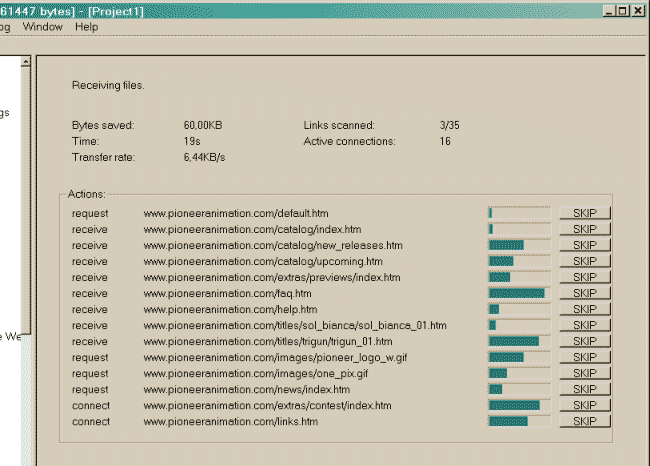HTTrack The Website Copier: Copy Any Website to Your Desktop For Offline Browsing
Table of Content
HTTrack is an offline browser utility that allows users to download a website from the Internet to a local directory. This free and easy-to-use software is licensed under the GPL, or General Public License, which means that users have the freedom to run, study, share, and modify the software.

How does it work?
With HTTrack, users can download a website in its entirety, including all directories, HTML pages, images, and other files. One of the great features of HTTrack is that it maintains the original site's relative link structure, so users can browse the downloaded site from link to link as if they were viewing it online. This allows for easy offline browsing and makes it possible to access the website even when not connected to the Internet.
HTTrack is fully configurable, and users can customize the settings to suit their specific needs. It also has an integrated help system, which provides guidance on how to use the software effectively.
For Windows users, there is a release of HTTrack called WinHTTrack that is compatible with Windows 2000 through Windows 10 and above. For Linux, Unix, and BSD users, there is a release called WebHTTrack. Users can visit the download page to learn more about the software and download the appropriate version for their operating system.
Features
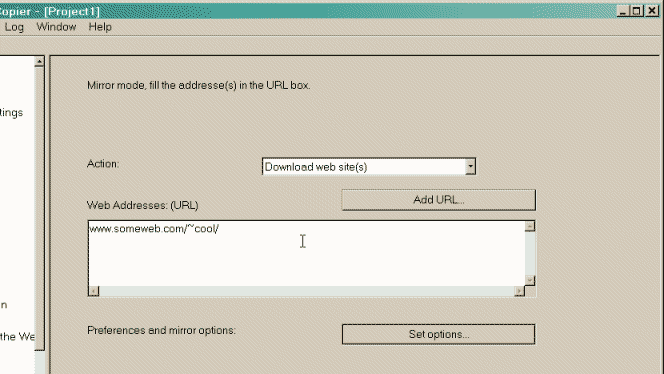
- Supports multiple projects
- Specify Mirror websites
- Number of copies
- Set timeout
- Set filters
- Set index
- Change browser ID
- Include or exclude files
- Manage photos, videos, and images
- Disconnect after finishing
- Follow real-time progress
- Ability to skip files while downloading
- Check active downloads/ connections and transfer rate
- Log file
Platforms
- Windows
- Linux
License
- GPL-3.0
Conclusion
HTTrack is a tool that lets you download websites and browse them offline. It maintains the original site's link structure and can update mirrored sites. It also has an integrated help system and is configurable.