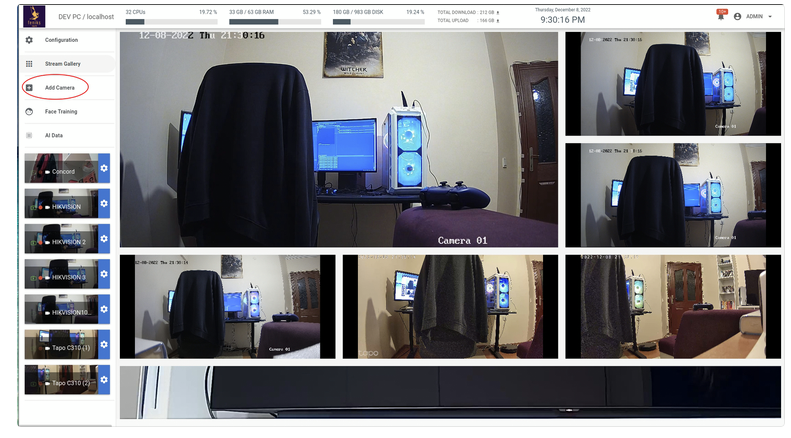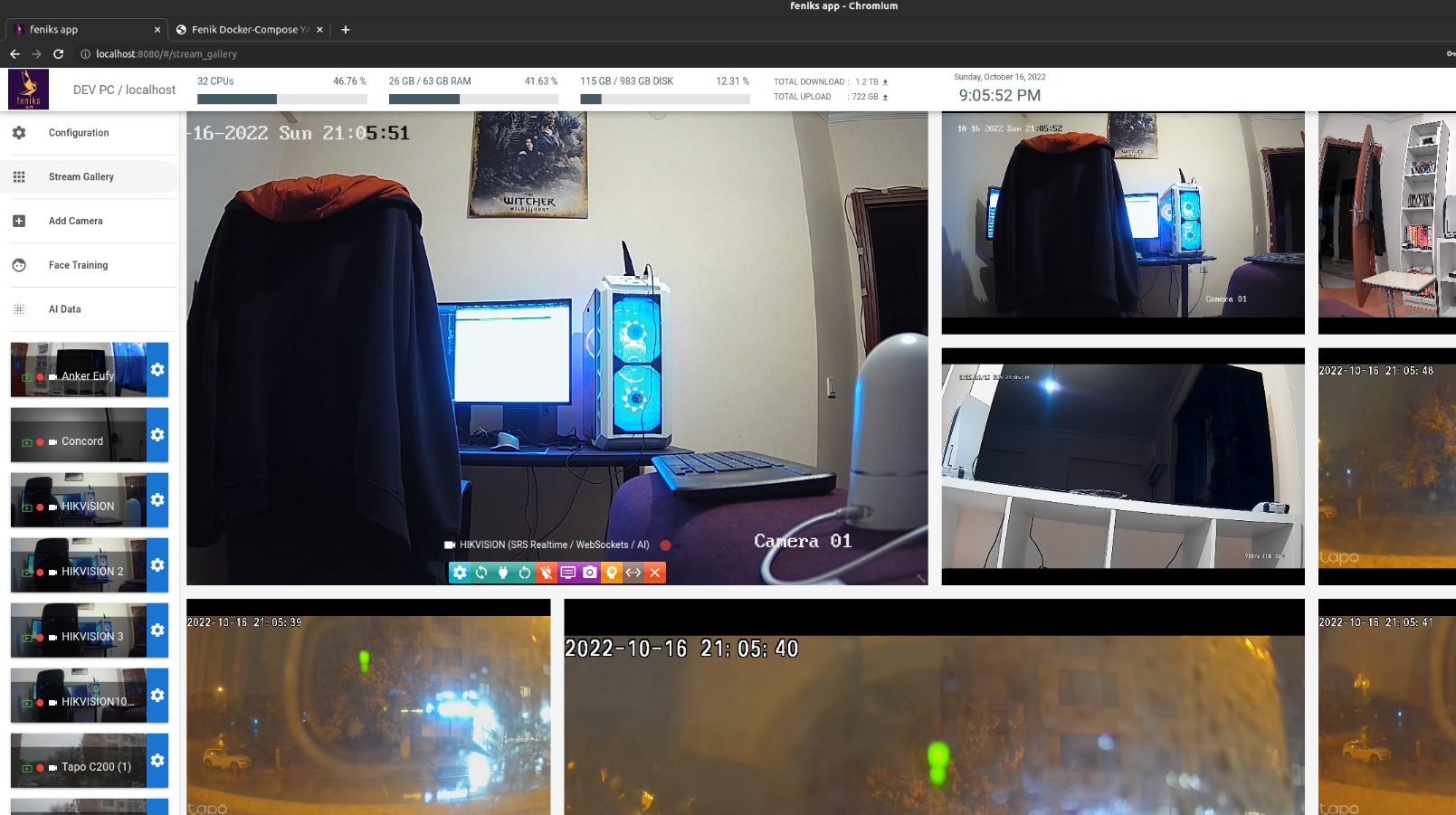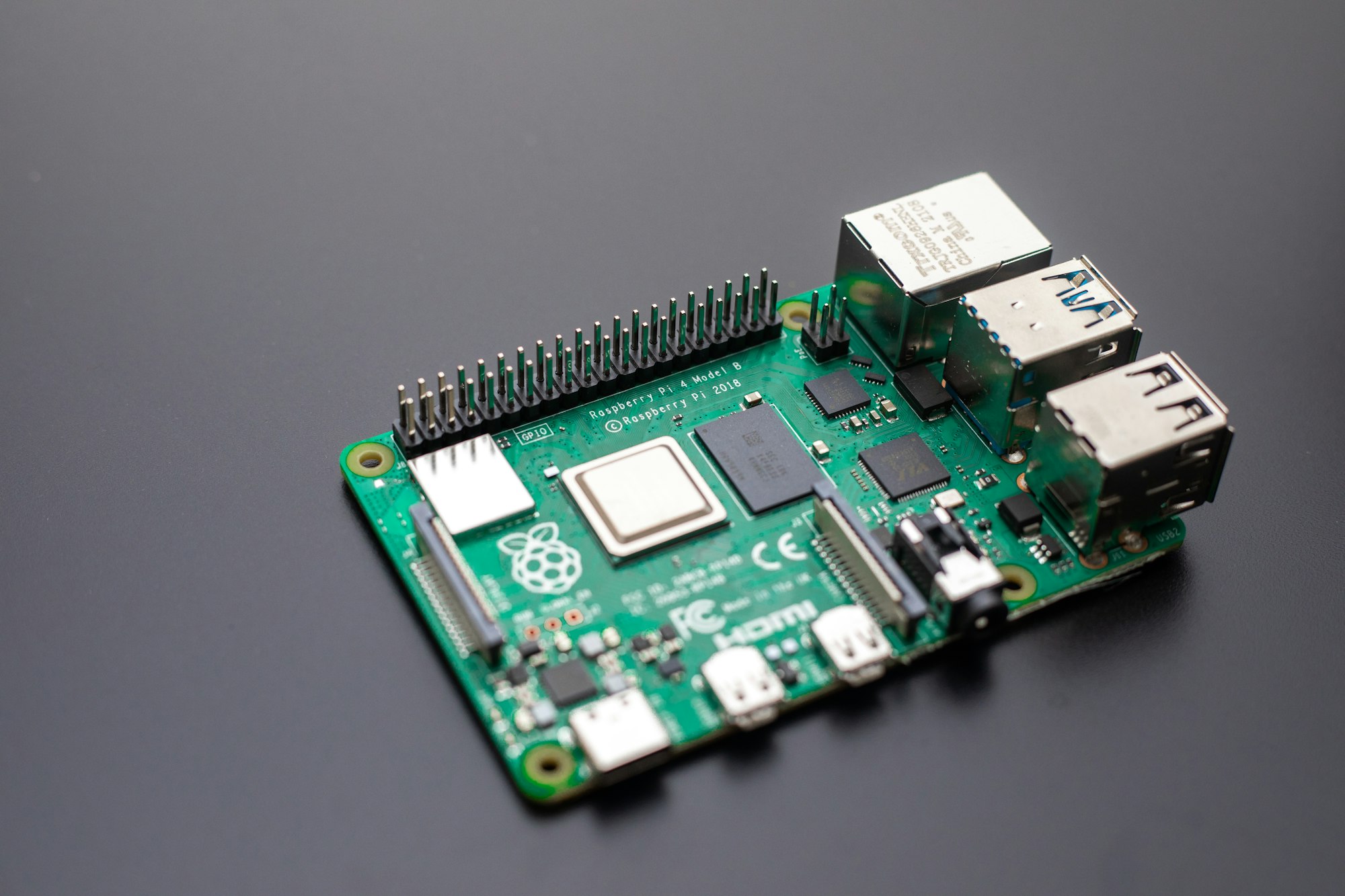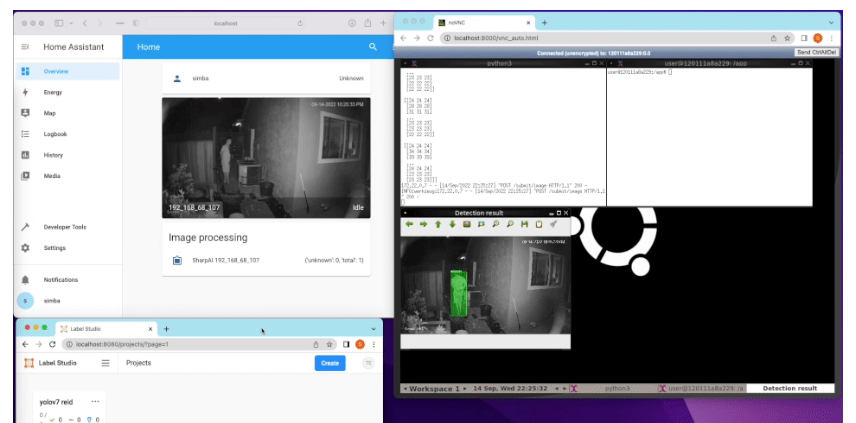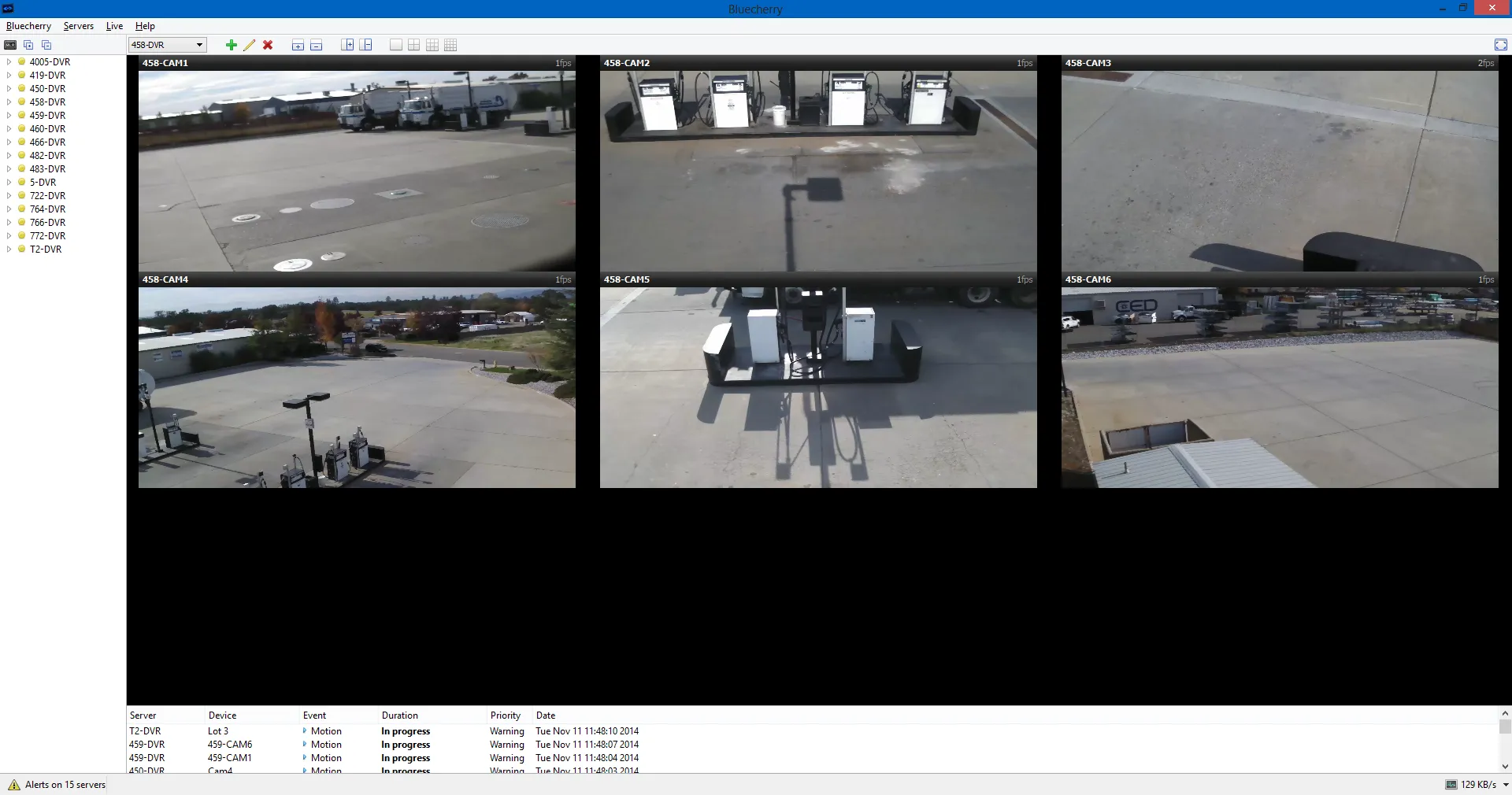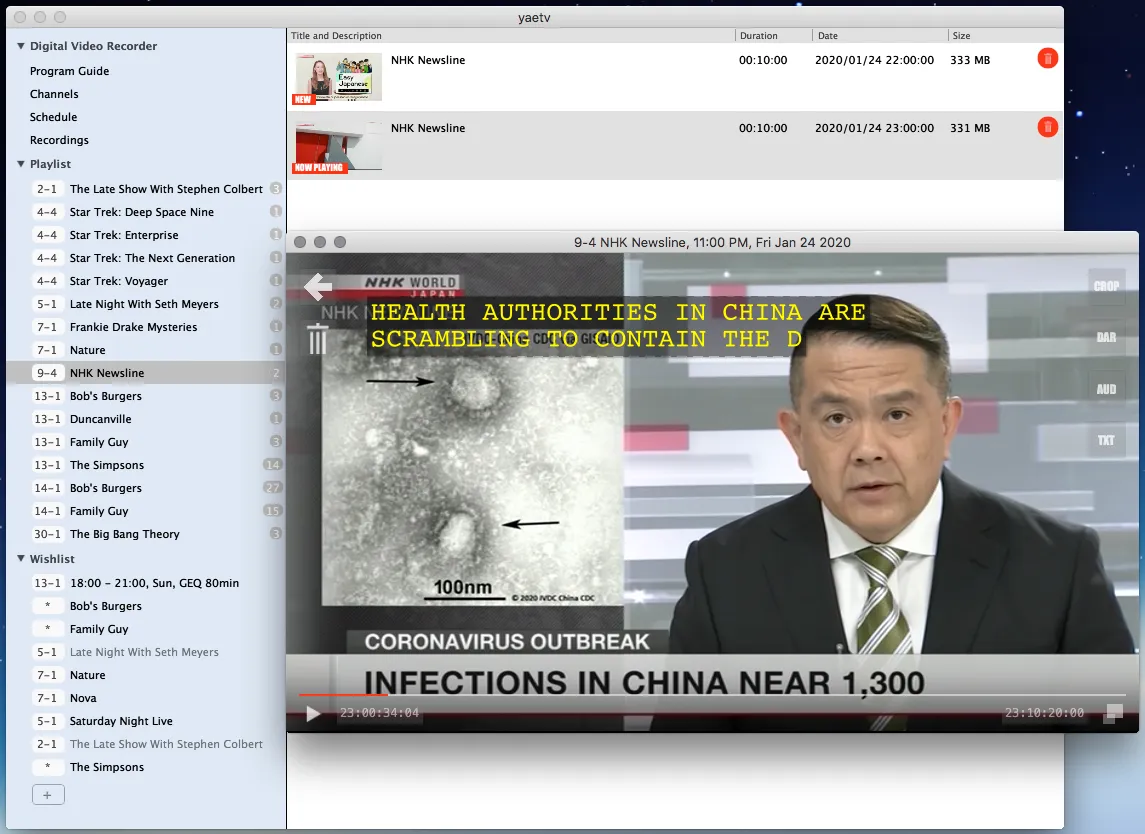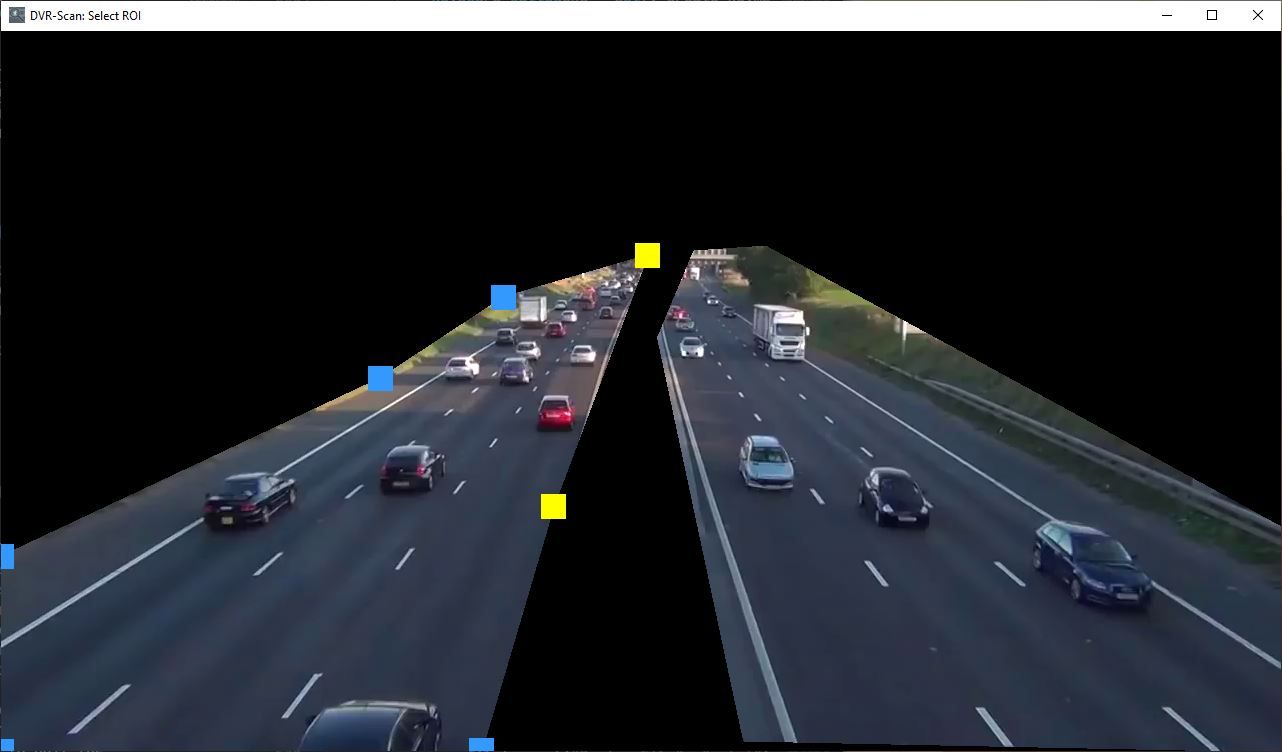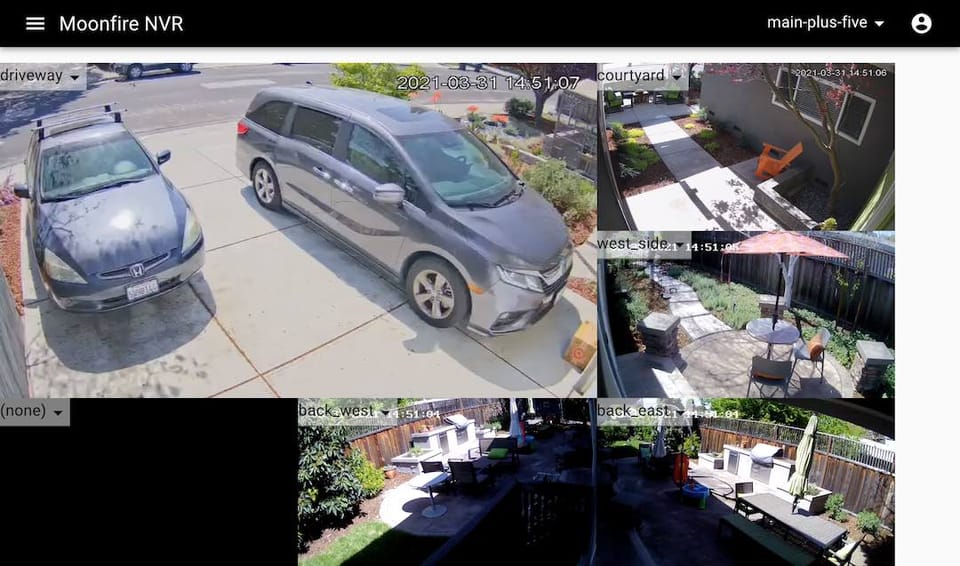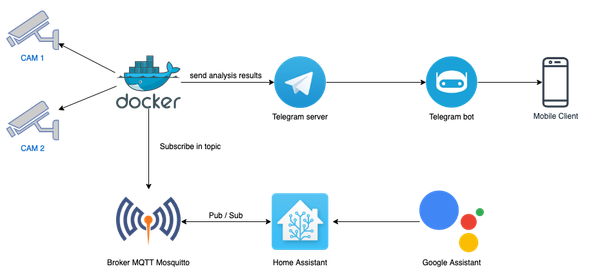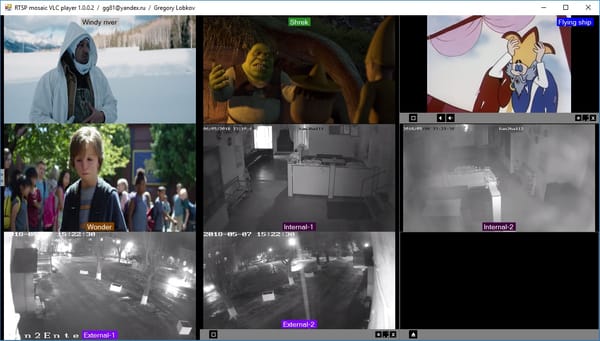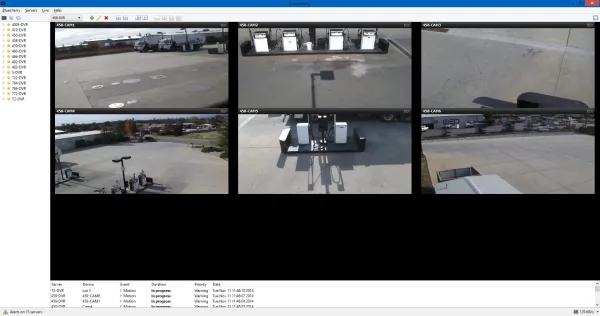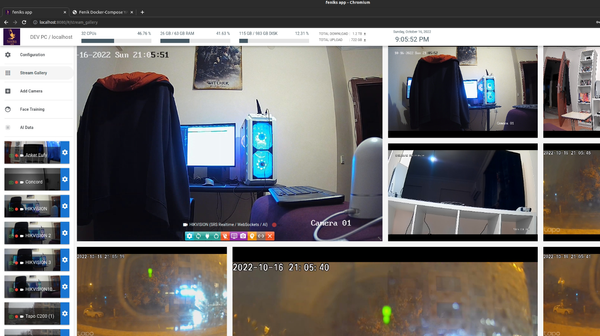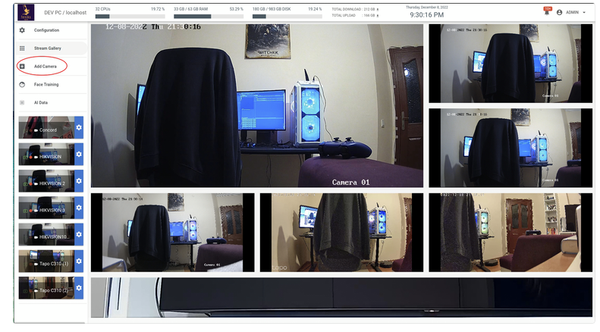Secure Your Surveillance: 15 Free Open-Source IP Camera Solutions for Windows
15 Free Open-source Windows IP Camera Viewer Solutions with On-Premise Support
Table of Content
The need for reliable and secure video monitoring solutions has grown significantly, from home security to enterprise surveillance. IP camera viewers and CCTV viewers for Windows have become essential tools for managing live feeds and recordings from IP cameras.
But in a world dominated by proprietary software, why should businesses and individuals consider open-source IP camera solutions?
At Medevel.com, we’ve covered a wide range of open-source CCTV, DVR, and NVR solutions, highlighting their flexibility, cost-effectiveness, and security.
Now, let’s delve deeper into open-source IP camera viewers for Windows, why they’re essential, and how they benefit diverse environments like businesses, farms, and home security systems.
What Are IP Camera Viewers and CCTV Viewers?
IP camera viewers are software tools that allow users to monitor live feeds from IP cameras directly on their Windows systems.
These solutions often include features like multi-camera support, motion detection, video recording, and alerts. For CCTV (closed-circuit television) setups, viewers act as the interface for managing and accessing recorded footage.
Why Open-Source IP Camera Viewer Software?
While proprietary tools often dominate the market, open-source solutions have carved a niche for themselves, especially in security-critical environments. Here’s why open-source camera software is a better fit for many users:
- Customizability: The ability to modify source code enables businesses to tailor the software to their unique needs.
- Transparency: Open-source tools provide full visibility into their operations, ensuring there are no hidden backdoors or data collection mechanisms.
- Offline & On-Premise: Many open-source tools are designed for on-premise use, ensuring that sensitive footage remains under the user's control, without reliance on cloud services.
- Cost Efficiency: Open-source software eliminates licensing fees, making it more accessible for small businesses and individual users.
- Community Support: Active open-source communities often provide regular updates, features, and security patches.
Now here are our top picks.
1- iSpy
If you're looking for a robust open-source surveillance and monitoring solution, iSpy is a feature-packed platform that leverages your existing hardware like USB webcams, IP cameras, capture cards, desktops, and microphones.
It offers a comprehensive suite of tools for motion and sound detection, security monitoring, and alerting services. Whether for home, office, or industrial security, iSpy provides flexibility and power to meet your needs.
Features
- Motion detection
- Alerting (SMS, MMS and Email)
- Video Recording
- Sound Recording
- Remote Access
- Sound Detection
- Timelapse Recording
- Motion Tracking
- Object Counting
- Flash Video Conversion
- Online Access
- Save and Delete Captured Media Remotely
- Remote Control (over the web)
- Secured Connections
- Works with Dynamic DNS
- Movement Highlighting
- Multiple Area Monitoring
- Execute any File on Detection
- Password Protection
- Detect lack of movement (monitor machinery/ workplace etc)
- Support for many applications including security, UFO spotting and ghost hunting.
- Detect Loitering
- Zone Detection
- iphone and Android integration
- Streaming HTML5 video
- Automated FTP
- Weeklong scheduling options
- Free online access/ remote control
- Customisable backgrounds
- Built in LAN server
- Control cameras with PTZ
- Monitor, listen and record live audio over the network
- Auto upload or one-click upload to youtube
- Add active floor plans
- Pair microphones and Cameras for movies with sound
- Command Line Access
- Desktop Recording
- Desktop Broadcasting
- Mask Images
- Graphing
- Realtime alerts through the browser
- windows sidebar gadgets
- igoogle gadgets
- MediaPortal plugin extension
2- MONITOR - FM CCTV IP Camera Viewer
FM CCTV IP Camera Viewer is an open-source tool designed to make IP camera monitoring accessible and straightforward. Whether you need to keep an eye on your home, office, or any remote location, this lightweight software is a great choice for live video streaming and basic surveillance needs.
If you’re looking for an easy-to-use and free IP camera viewer, FM CCTV IP Camera Viewer offers a reliable and efficient solution.
Its focus on simplicity, multi-camera support, and open-source foundation make it an excellent tool for anyone wanting to monitor IP cameras without unnecessary complexity or cost.
Why Choose FM CCTV IP Camera Viewer?
- Open Source and Free: As an open-source project hosted on SourceForge, FM CCTV IP Camera Viewer is completely free to use, with no hidden costs or subscriptions.
- Lightweight and Efficient: Unlike heavy-duty surveillance systems, this software is lightweight and doesn’t require significant system resources.
- Ease of Use: Its simplicity makes it an excellent choice for users who want a no-fuss solution for monitoring IP cameras.
Use Cases:
- Home Security: Monitor your home in real-time with minimal setup.
- Small Office Monitoring: Keep an eye on your workplace without investing in complex systems.
- Remote Locations: View feeds from distant cameras for added convenience and security.
Features
- Full source code included (C#)
- Includes some .m3u playlists files as examples
- On double click: Starts MONITOR + Video display + Record or Play
- Plays/Record many many known media file formats (Uses VLC)
- Watch TV, Radio, Movies, Music, IP-Cameras, etc... (Uses VLC)
- Portable (No install is required)
- Non intrusive (Runs in taskbar)
- Split files (Re-Connects)
- Multiple monitors (Multiple instances)
- Connects to local or web MRLs (Uses VLC)
- And... Its SMALL! :)
- Accepts IPTV Channels (m3u, m3u8, playlists)
3- Secure Cam
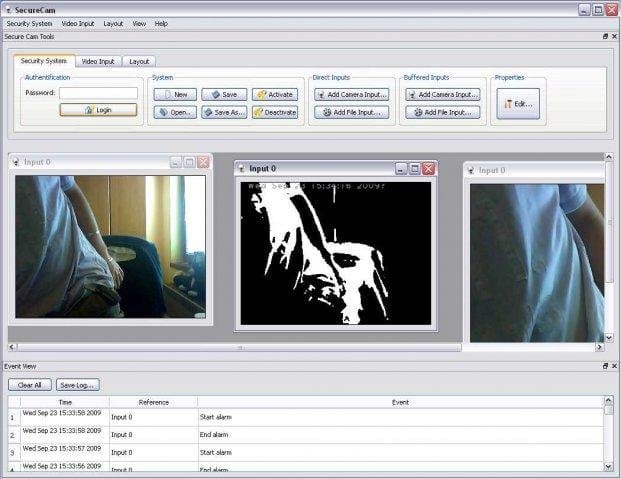
SecureCam is a compact and efficient open-source software designed to transform your computer into a simple yet powerful surveillance system.
With its focus on motion detection and user-friendly features, SecureCam provides an accessible solution for home and office monitoring.
Key Features of SecureCam:
- Motion Detection: Automatically records when movement is detected.
- Video Recording: Saves surveillance footage for later review.
- Compact Design: Lightweight and easy to run on most systems.
- Email Notifications: Sends alerts when motion is detected.
- Open Source: Fully customizable and free to use.
Why Choose SecureCam?
- User-Friendly: Its minimalistic interface makes setup and operation easy for beginners.
- Efficient Performance: SecureCam is optimized to run smoothly without taxing system resources.
- Cost-Effective Solution: As an open-source tool, it eliminates the need for costly commercial software.
Use Cases:
- Home Surveillance: Monitor indoor or outdoor spaces for added security.
- Office Monitoring: Keep tabs on workspaces with minimal hardware investment.
- Basic Security Needs: Ideal for users seeking straightforward and reliable motion-triggered recording.

4- Remote Cam Viewer
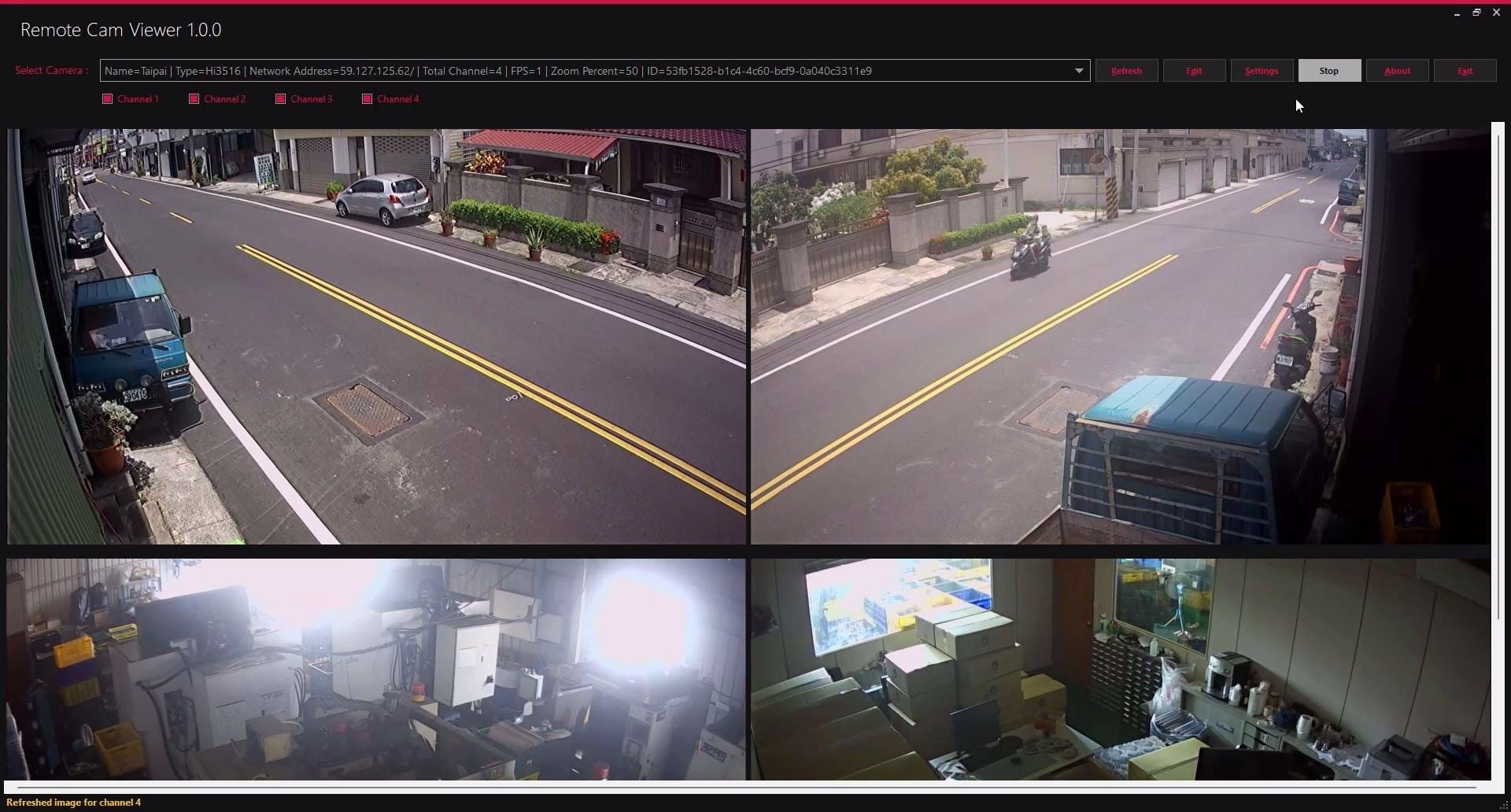
RemoteCamViewer is a desktop application developed using the .NET framework, designed to provide easy access to remote unauthenticated cameras over the internet.
By downloading images at regular intervals, the app offers a straightforward way to monitor remote locations.
Its lightweight design and focused functionality make it ideal for casual monitoring without complex setup.
Key Features of RemoteCamViewer:
- Remote Camera Access: View unauthenticated cameras from anywhere via the internet.
- Image Downloads: Automatically fetches and displays images at regular intervals.
- Desktop Integration: Runs as a standalone desktop application for seamless use.
- User-Friendly Interface: Simple setup and operation for all users.
Why Choose RemoteCamViewer?
- Lightweight Design: The application focuses on core functionality without unnecessary features, ensuring smooth performance.
- Quick Access: Monitor remote cameras with minimal configuration, perfect for users seeking a hassle-free solution.
- Free to Use: Built on the .NET framework, RemoteCamViewer is accessible and cost-effective.
Use Cases:
- Casual Monitoring: Ideal for non-critical surveillance of public or remote areas.
- Hobbyist Use: Great for users exploring open or unauthenticated camera feeds.
- Simple Solutions: Perfect for individuals needing a lightweight, no-frills viewer.
5. Frigate
Frigate is an open-source Network Video Recorder (NVR) designed to optimize video surveillance with cutting-edge features.
It is built with an emphasis on AI-powered object detection and efficiency, Frigate offers a modern solution for managing CCTV systems while keeping resource usage low.
Features
- Tight integration with Home Assistant via a custom component
- Designed to minimize resource use and maximize performance by only looking for objects when and where it is necessary
- Leverages multiprocessing heavily with an emphasis on realtime over processing every frame
- Uses a very low overhead motion detection to determine where to run object detection
- Object detection with TensorFlow runs in separate processes for maximum FPS
- Communicates over MQTT for easy integration into other systems
- Records video with retention settings based on detected objects
- 24/7 recording
- Re-streaming via RTSP to reduce the number of connections to your camera
- WebRTC & MSE support for low-latency live view
Use Cases:
- Smart Home Monitoring: Get alerts for specific activities or objects.
- Business Surveillance: Enhance security with AI-driven detection.
- Scalable Security: Ideal for both small setups and large deployments.
6. ONVIF Device Manager
Frigate is an open-source Network Video Recorder (NVR) designed to bring AI-based object detection and efficient recording to your surveillance setup. Built for modern CCTV systems, it offers real-time analysis and hardware-accelerated performance, making it a powerful solution for both personal and professional use.
For those seeking a modern, intelligent NVR solution, Frigate provides a feature-rich, scalable, and resource-efficient system. Perfect for smart home setups, business security, or large-scale monitoring, Frigate offers the tools you need for effective surveillance.
Features:
- AI Object Detection: Identify and track objects in real-time.
- Event-Based Recording: Save storage by recording only significant events.
- Hardware Acceleration: Supports GPU and TPU for faster processing.
- Wide Camera Support: Compatible with a variety of CCTV cameras.
- Open Source: Fully customizable and free.
Benefits:
- Efficiency: Reduces unnecessary storage and bandwidth usage.
- Customization: Tailor it to specific security needs.
- Cost-Effective: A free alternative to commercial solutions.
7- Moonfire NVR
Moonfire NVR is a cutting-edge, open-source network video recorder designed to handle high-resolution video streams with efficiency and precision. Built for users who demand more from their surveillance systems, Moonfire NVR combines speed, reliability, and modern design to redefine video recording and playback.
Key Features of Moonfire NVR:
- High-Resolution Support: Optimized for 4K and high-frame-rate video streams.
- Event-Based Recording: Save disk space by recording only motion-triggered events.
- Cross-Platform Compatibility: Runs seamlessly on Linux-based systems.
- Efficient Performance: Designed to handle multiple camera feeds with low resource usage.
- Open Source: Fully customizable and transparent, with a growing community of contributors.
Why Moonfire NVR Is a Game-Changer
In a market saturated with resource-heavy and proprietary NVR solutions, Moonfire NVR shines as a lightweight yet powerful alternative. By focusing on efficiency and usability, it empowers users to build scalable surveillance systems that don’t compromise on performance or accessibility.
Moonfire NVR’s commitment to open source ensures it stays adaptable to emerging technologies and user needs. Whether you're securing a home, office, or large-scale operation, Moonfire NVR delivers the tools required to monitor and record with confidence.
For those seeking a future-proof NVR solution that puts control back in their hands, Moonfire NVR is the modern choice.
8. EtherVue - IP camera viewer

EtherVue is an innovative open-source application designed for those seeking efficient, networked camera monitoring without the hassle of bloated software.
The app is tailored for both enthusiasts and professionals, it delivers a streamlined way to view and manage camera streams across your local network. If you’re tired of overly complicated surveillance setups, EtherVue might just be the answer.
Features
- Network Camera Support: Seamlessly connect and monitor cameras over your local network.
- Real-Time Streaming: Experience smooth and reliable live video feeds.
- Lightweight and Fast: Designed to run efficiently, even on modest hardware.
- Customizable Interface: Tweak and modify the software to fit your specific needs.
- Open Source Power: Completely free to use, with full access to the source code for enhancements.
Why EtherVue Stands Out
In a crowded space of camera monitoring software, EtherVue cuts through the noise by focusing on what truly matters: simplicity, speed, and reliability. Unlike many commercial solutions bogged down by unnecessary features, EtherVue is refreshingly straightforward. It’s not just another tool—it’s a statement against over-complication in camera monitoring.
Whether you're managing a home setup or overseeing a small office network, EtherVue offers the functionality you need without the distractions. And being open source, it ensures full control over your setup, fostering transparency and adaptability for its users.
For anyone ready to take back control of their surveillance system, EtherVue is the right step forward.
9- IP Freely - Qt RTSP Stream (IP/Web camera Stream Viewer and Recorder)
IP-Freely or Qt RTSP Stream is a free open-source application developed using the Qt framework, designed to provide a simple and efficient way to view RTSP (Real-Time Streaming Protocol) streams. Its minimalist approach makes it an excellent choice for users seeking a straightforward tool to monitor RTSP-enabled cameras.
Key Features of Qt RTSP Stream:
- RTSP Stream Support: Connect to and view live streams from RTSP-compatible cameras.
- Real-Time Video Playback: Delivers smooth, low-latency streaming.
- Cross-Platform Compatibility: Runs on multiple operating systems, thanks to the Qt framework.
- Lightweight Design: Optimized for fast performance and minimal resource usage.
- Open Source: Fully customizable and free to adapt for personal or professional needs.
Why Use Qt RTSP Stream?
Qt RTSP Stream is ideal for users who need a basic yet reliable RTSP viewing solution. Its lightweight nature and focus on real-time streaming ensure smooth operation without unnecessary features or complexity. The open-source foundation allows for customization, making it a versatile option for developers and enthusiasts alike.
For anyone looking for a hassle-free tool to view RTSP camera feeds, Qt RTSP Stream offers a practical and efficient solution.
10- IP Camera Viewer for Windows
IP Camera Viewer is a lightweight, free application designed to simplify IP camera monitoring for home and office setups. With support for a wide range of cameras, it provides essential tools to view and manage live video feeds effortlessly.
Key Features of IP Camera Viewer:
- Wide Camera Compatibility: Supports a variety of IP and USB cameras.
- Live Video Monitoring: Displays real-time video feeds for efficient surveillance.
- Multi-Camera Viewing: Monitor up to four cameras simultaneously.
- Adjustable Layouts: Customize the interface for easier navigation.
- User-Friendly Setup: Simple to configure, even for beginners.
Why Use IP Camera Viewer?
IP Camera Viewer stands out for its accessibility and ease of use. It’s perfect for users looking for a no-cost solution to monitor their IP cameras without the complexity of advanced systems.
Its multi-camera support and customizable layout make it adaptable to different environments, from small home setups to office security.
For an uncomplicated and effective way to keep an eye on your property, IP Camera Viewer offers all the essential features in a free, straightforward package.
11. camera.ui
Camera.UI is a minimal yet powerful, open-source platform designed to integrate and manage IP cameras in smart home environments. With its user-friendly interface and seamless functionality, it’s tailored for users who want a centralized solution for their surveillance needs.
Camera.UI combines functionality with a modern aesthetic, making it an excellent choice for both smart home enthusiasts and professional users. Its focus on integration with home automation systems ensures it fits seamlessly into a connected ecosystem, while its open-source nature provides flexibility for customization.
For those looking to enhance their smart home with a robust camera management tool, Camera.UI is a cutting-edge solution that bridges security and convenience in one platform.
Features
- Smart Home Integration: Easily connects with home automation systems like HomeKit.
- Live Camera Feeds: View real-time video streams from your IP cameras.
- Multi-Camera Support: Monitor multiple cameras simultaneously.
- Event Recording: Automatically records motion-triggered events for later review.
- Customizable Interface: Offers a sleek, modern design that can be personalized.
- Open Source: Free to use, modify, and extend as needed.
12. IPCamView
IPCamViewer stands out for its simplicity and efficiency. With a clean design and a focus on core functionality, it eliminates the clutter and complexity often associated with larger surveillance systems.
Its open-source nature ensures it remains free and adaptable for any scenario, making it a perfect choice for users who value straightforward and reliable camera monitoring solutions.
Whether you're setting up a personal security system or managing cameras for a small office, IPCamViewer offers everything you need to stay connected to your IP cameras.
Key features
- IP Camera Integration: Easily connect and monitor various IP cameras.
- Live Video Feed: Stream real-time video with low latency for immediate surveillance.
- Cross-Platform Compatibility: Works on multiple operating systems for flexible deployment.
- Lightweight and Fast: Optimized for performance with minimal system resource consumption.
- Customizable: Modify the code to suit your specific needs.
13- RTSP Camera view
RTSP Camera View is a minimalistic open-source application designed for viewing RTSP (Real-Time Streaming Protocol) camera feeds. It offers a lightweight solution for users needing a quick and efficient way to monitor live streams from RTSP-enabled cameras.
For those in need of a simple tool to monitor RTSP camera feeds, RTSP Camera View offers a reliable and efficient solution, perfect for both casual users and professionals.
Features
- RTSP Stream Support: Compatible with a wide range of RTSP cameras.
- Real-Time Viewing: Provides live video streaming with minimal latency.
- Cross-Platform: Works on multiple operating systems for added flexibility.
- Lightweight Application: Optimized for low resource usage.
- Open Source: Free to use and customizable for personal or professional needs.
14- IP Camera Viewer
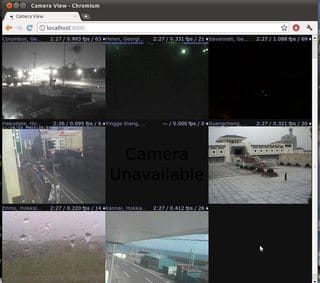
IP Security Camera Viewer is a straightforward and efficient open-source application designed for monitoring IP security cameras. Built for simplicity, it provides essential features for viewing and managing live feeds without unnecessary complexity.
For anyone looking for a simple yet effective tool to monitor IP cameras, IP Security Camera Viewer delivers essential functionality in a lightweight and accessible package.
Features:
- IP Camera Support: Seamlessly integrates with a wide range of IP cameras.
- Live Video Viewing: Offers real-time streaming of camera feeds.
- Customizable Interface: Adjust layout and settings to fit your preferences.
- Lightweight Design: Runs smoothly on most systems without high resource demands.
- Open Source: Free to use and customize as needed.
15- cam2ip
This cool app enables you to turn any webcam into an IP camera. Written in Go, and works smoothly on Windows, Linux and macOS.
Final Note
As surveillance needs grow across homes, farms, businesses, and enterprises, the demand for transparent, flexible, and cost-effective solutions continues to rise. Open-source IP camera viewers for Windows stand out by delivering the perfect blend of security, customizability, and affordability. Unlike proprietary software, open-source tools empower users with full control over their systems, ensuring privacy and independence.
Whether you’re managing a small shop or securing a large-scale enterprise, adopting an open-source and on-premise surveillance solution isn’t just a smart financial decision—it’s a step towards building a safer, more self-reliant system. By choosing open source, you’re not just investing in software—you’re investing in trust and long-term sustainability.
Looking Forward for More Free Open-source CCTV, NVR and surveillance Resources?
For those looking to take control of their security systems, open-source IP camera viewers are the way forward. And at Medevel.com, we continue to explore and highlight the best tools to meet your surveillance needs. It’s time to embrace the power of open-source for a safer, more secure future.