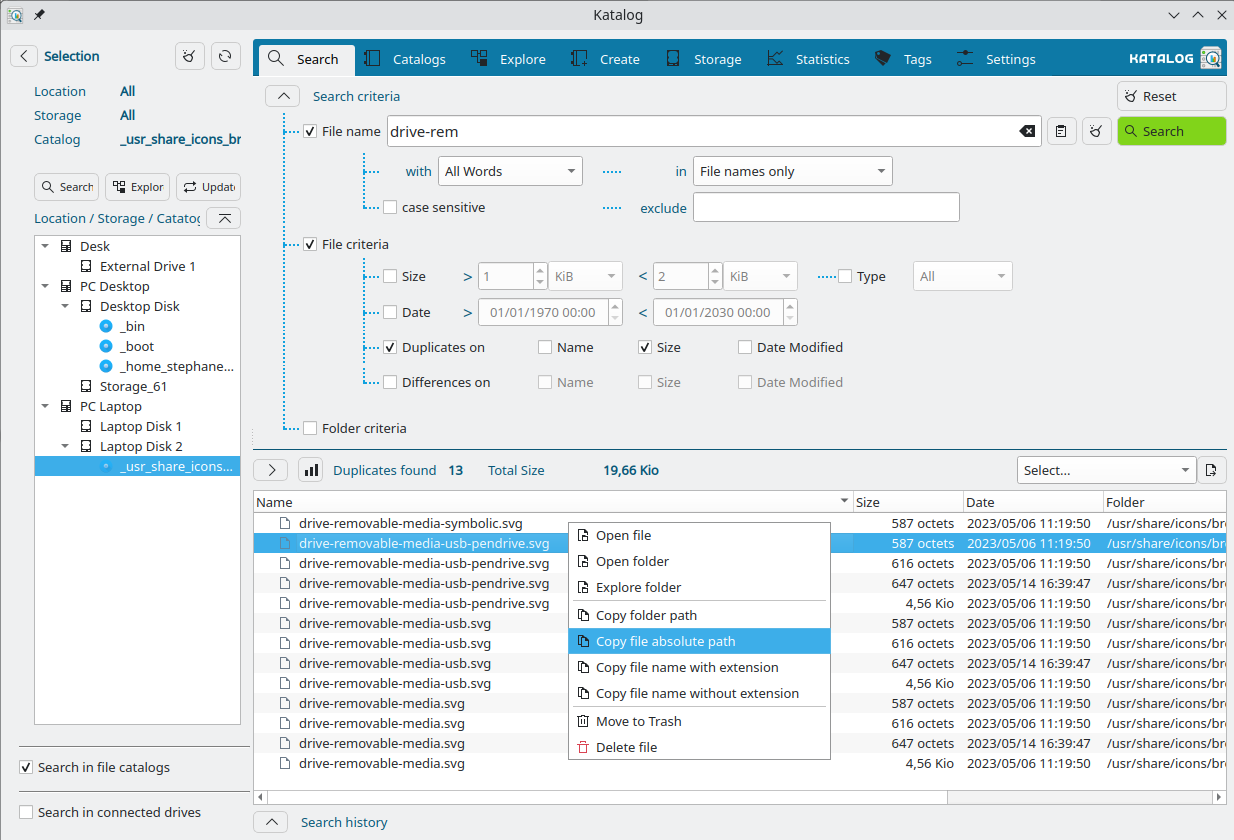Katalog: Manage Your Catalog and Files on Windows and Linux
Katalog is an innovative desktop application that simplifies the management of storage and catalogs of files. With Katalog, users can create catalogs from various sources and devices, enabling them to easily access their files without having to search through each individual device. Moreover, users can search for files even when their devices are disconnected, which is a game-changer. With Katalog, finding duplicates or differences in files has never been easier.
Another impressive feature of Katalog is that users can explore the contents of the catalogs while their devices are disconnected. This enables users to view and access their files at any time, without having to worry about whether or not their devices are connected.
Katalog also allows users to organize their collection of catalogs and storage devices in a user-friendly manner, making it easy to find what they need quickly and efficiently. Additionally, users can view statistics related to their catalogs and storage devices, which can help them better understand their storage patterns and needs.
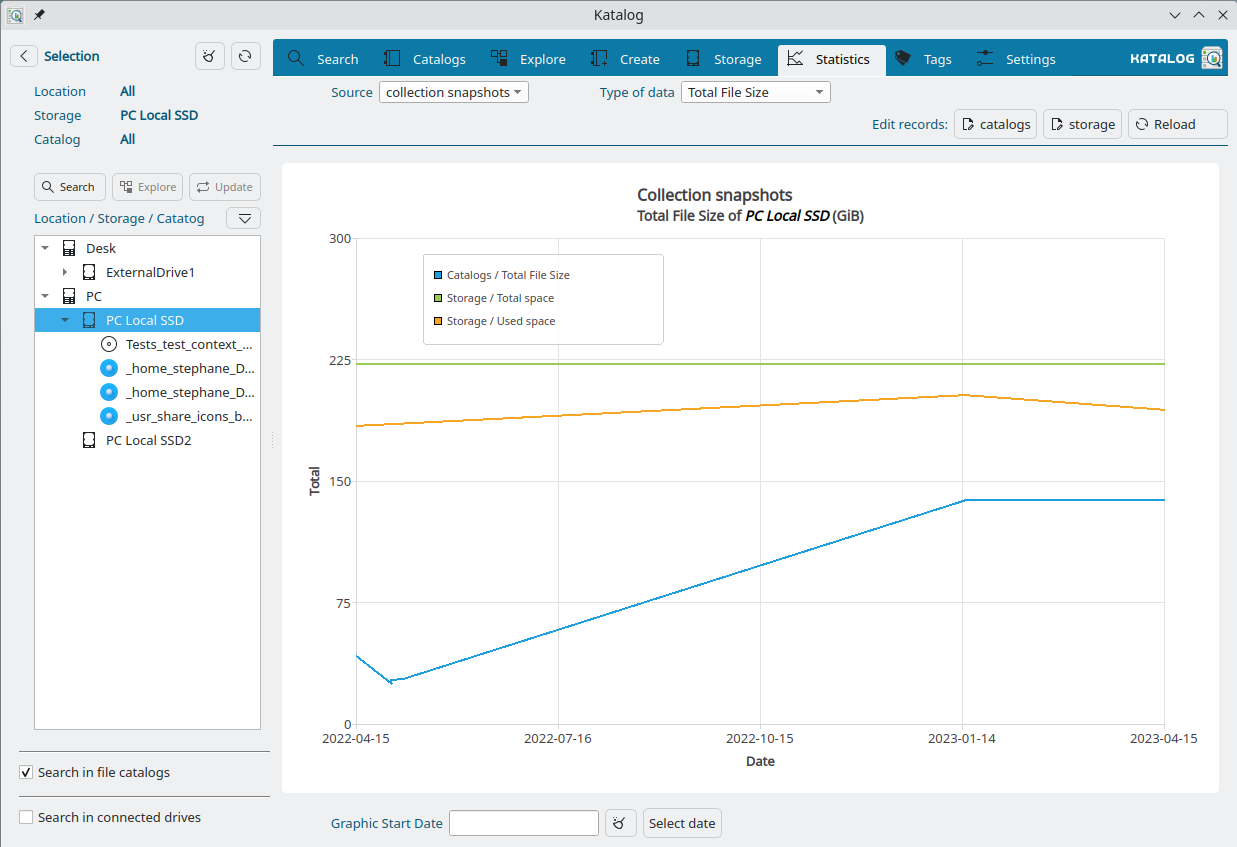
Katalog is available in multiple languages, including English, French, Czech, and German, making it accessible to a wide range of users. Furthermore, it is compatible with both Linux and Windows operating systems, ensuring that users can use it no matter what platform they prefer. Overall, Katalog is a must-have application for anyone looking to streamline their file management process and take control of their storage needs.
Features
- Create catalogs from different sources or devices,
- Search files even when the devices are disconnected, and find duplicates or differences
- Explore the contents of the catalogs while devices are disconnected,
- Organize your collection of Catalogs and Storage devices, and get Statistics,
- Available in English, French, Czech, and German.
- Available on Linux and Windows.
How to install or run
- Linux: download the Linux tar to use a portable version, running the file Katalog.sh
- Windows: download and run the win64 installer which will create a menu entry, or download the win64 zip to use a portable version, running the file Katalog.exe
First use / tips
- Simply start with the Create screen. Create your first catalog and experiment!
- All data are stored in several files stored in the Collection folder. There is not one file containing everything. Instead, having multiple files grants flexibility to manage one or several collections. Each catalog of files is a different file, all statistics are stored in one file, all storage devices are stored in one file too.
Tech
- C++
- Qt
- KF5
License
- GPL-3.0 License