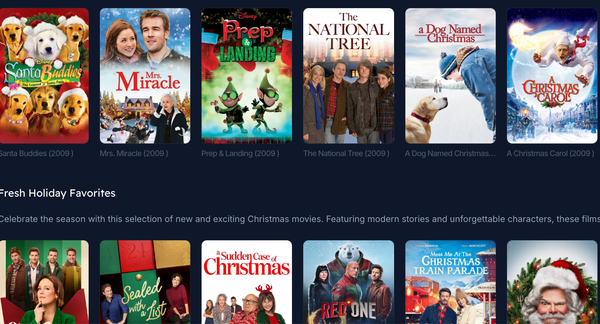Why macOS Finder and Spotlight Fall Short – Better 11 File Management Alternatives for Power Users
Table of Content
The macOS Finder and Spotlight Search are handy tools for quickly locating files and documents, but they often fall short of the advanced functionality and flexibility that power users require.
For professionals managing large datasets or those seeking efficiency in file management, these tools can be limiting. While Finder Search and Spotlight are intuitive, they have significant drawbacks that make exploring alternatives worthwhile.
Limitations of Finder Search and Spotlight
1. Lack of Granular Control
Spotlight and Finder offer basic search options, but they don't provide fine-tuned control over search parameters. For example, you might struggle when searching for files by metadata, filtering by file type, or locating files using advanced Boolean logic.
2. Limited File Actions
Finder Search allows for simple tasks like opening or moving files, but it lacks bulk file management options.
If you need to batch rename, move files based on complex rules, or perform custom file operations, you're likely to find it frustratingly slow and manual.
3. Search Speed and Depth
While Spotlight is generally fast, it sometimes struggles with large or complex file systems. It can also miss files that aren't indexed correctly, leading to incomplete search results. In situations where you need deep file indexing or access to older files, Spotlight may not be the best solution.
4. No Dual Pane Interface
Finder is limited to single-pane browsing, which can be a hassle when you need to move files between folders or compare directories.
This can slow down file management tasks, especially when working with large amounts of data or complex folder structures.
Alternatives to Finder and Spotlight
If you find Finder and Spotlight lacking, there are several alternatives that provide enhanced features, including command-line tools, dual-pane file managers, and third-party applications. Below are some of the top recommendations:
1. Alfred
Alfred is a versatile search and productivity tool for macOS that significantly improves upon Spotlight.
It offers customizable workflows, hotkeys, and deep search capabilities. With Alfred, you can automate repetitive tasks, search by metadata, and even create custom commands.
2. Commander One
Commander One is a dual-pane file manager designed for macOS, offering features like FTP, SFTP, and Dropbox integration. The dual-pane interface allows for efficient file comparison and movement, making it ideal for power users who frequently juggle large numbers of files between directories.
3. Snap

4. Cerebro

5. KatSearch
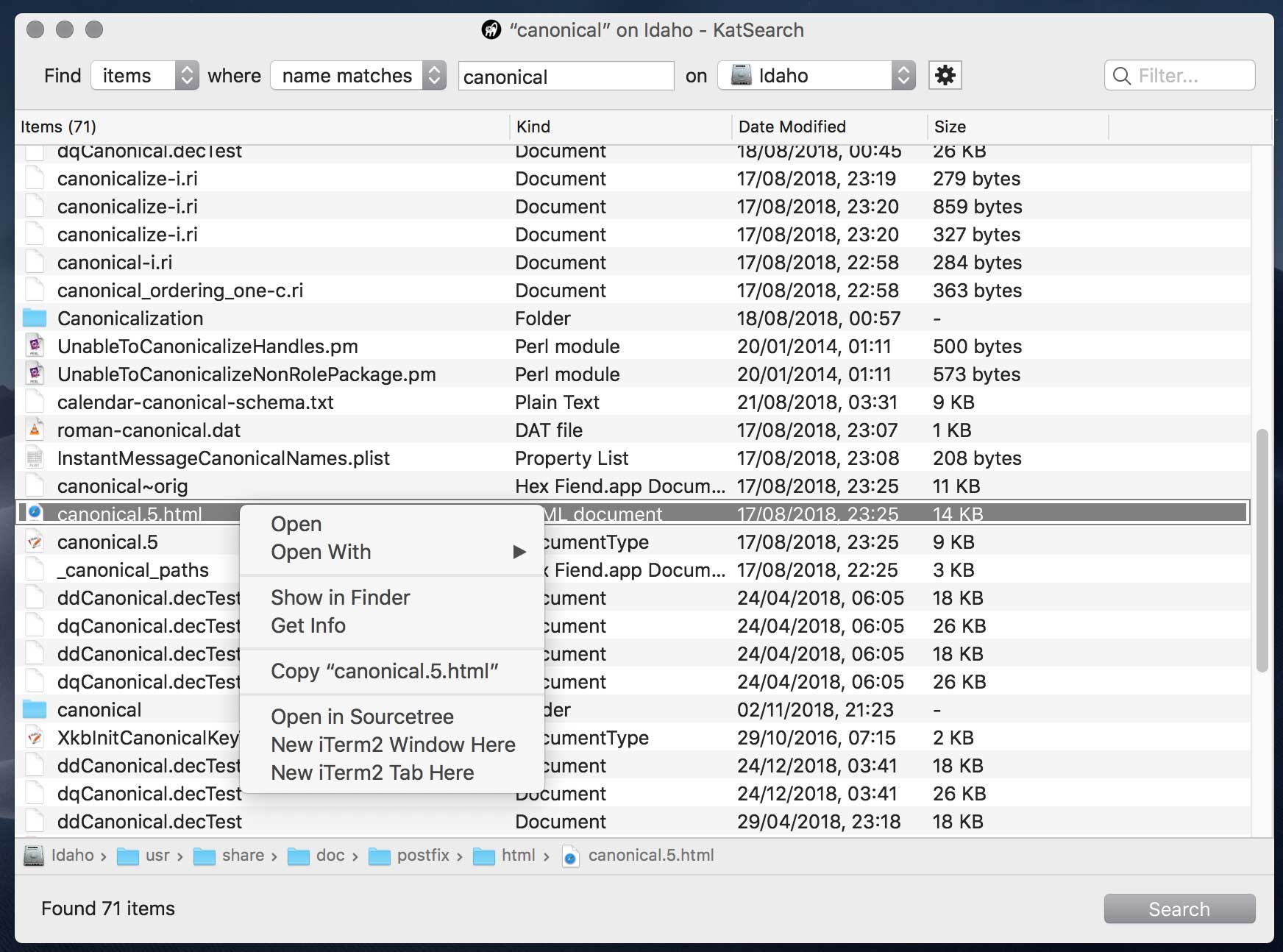
6. Orange

7. muCommander
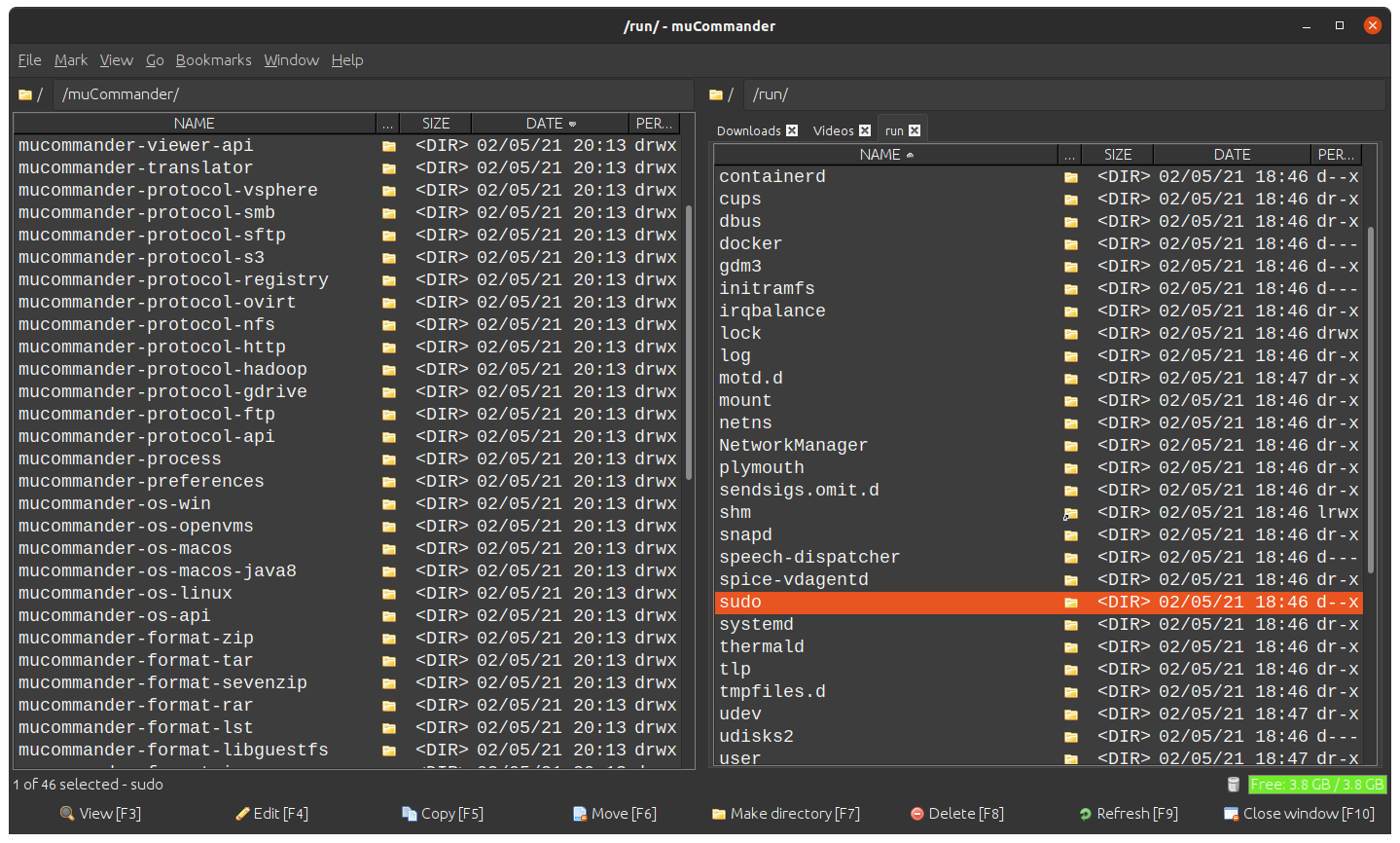
Command-Line File Management Tools
For those who prefer command-line efficiency, there are several powerful tools that outperform macOS Finder in flexibility and speed:
1. fd
A simple and fast alternative to the find command, fd is a user-friendly, modern command-line search tool. It allows you to search your file system using highly flexible patterns, filter by file type, and exclude directories, making it far more capable than Finder's basic search functionality.
2. rg (ripgrep)
If you need to search for file content quickly, ripgrep (rg) is a high-performance tool that outshines Spotlight for content-based searches. It's particularly useful for developers and users managing text-heavy files, code, or documents.
3. Ranger
Ranger is a lightweight command-line file manager that offers a dual-pane view and supports many key file management features. It's ideal for users who want to manage files directly from the terminal but still prefer a navigable, user-friendly interface.
4. SearchFS
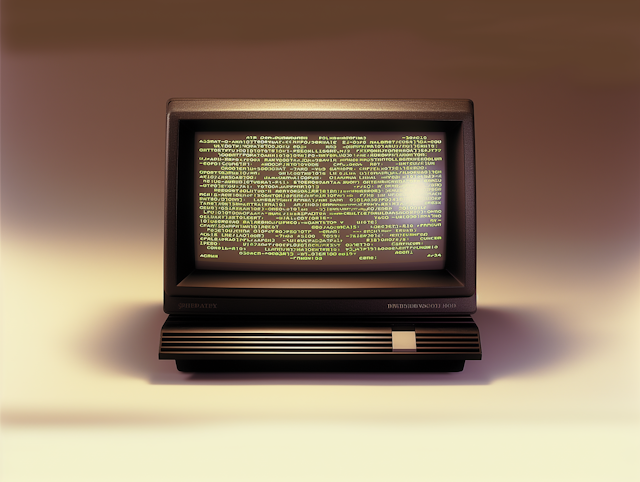
Why You Might Need a Dual-Pane macOS File Manager
While Finder is intuitive, it lacks advanced features that are essential for power users. A dual-pane file manager is perfect for scenarios where you need to move or compare files across directories, automate repetitive tasks, or manage cloud storage services like Dropbox or Google Drive. Dual-pane managers like Commander One or fman allow you to work faster, reduce clutter, and improve your file organization workflow.
- Batch Operations: Rename, move, and copy files in bulk across directories in one operation.
- File Comparison: Instantly compare files between two directories to track changes or manage version control.
- Customizable Workflows: Many dual-pane managers offer advanced file automation and integration with cloud storage or FTP/SFTP.
Check Our Collections
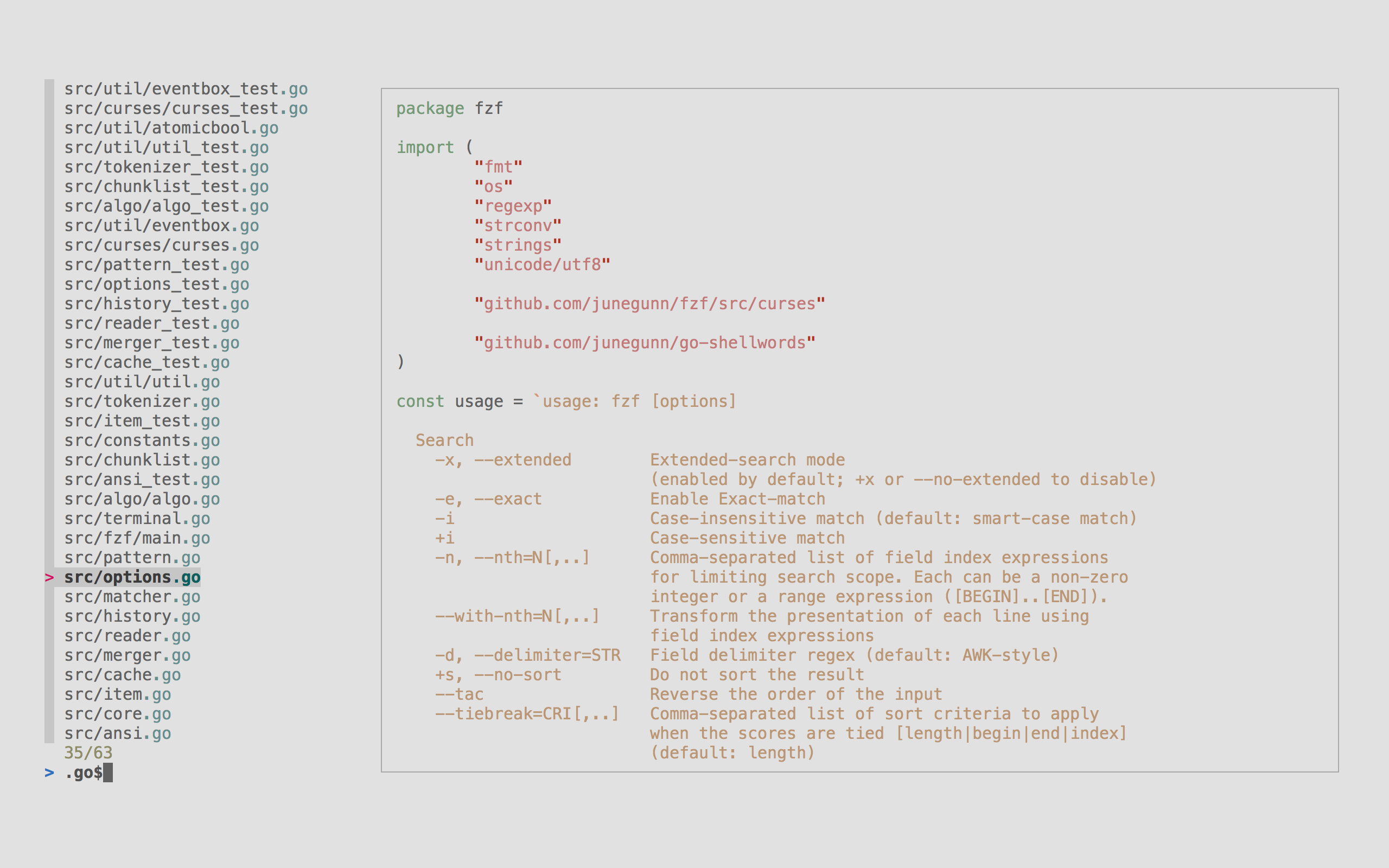
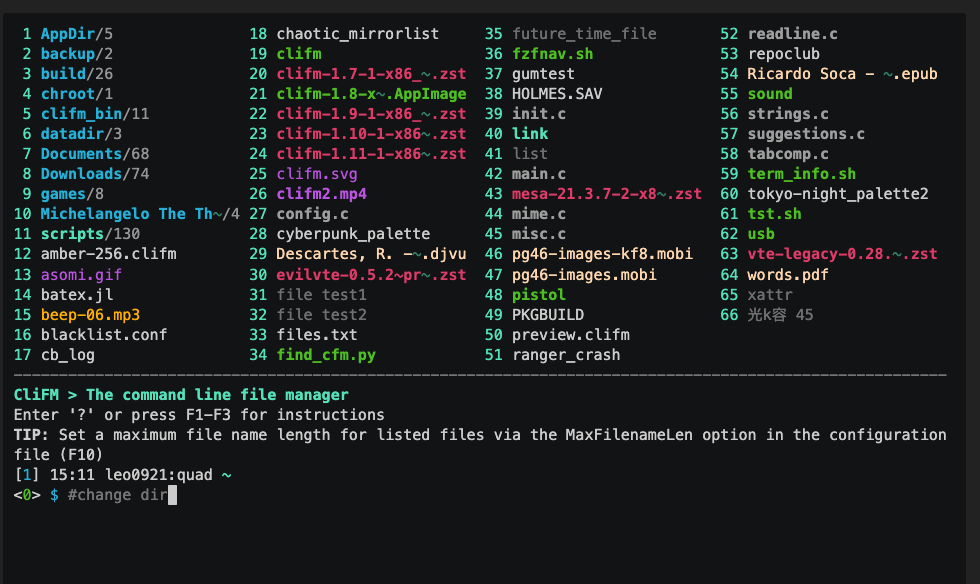
Final Note
While Finder Search and Spotlight are sufficient for basic file management, they fall short when it comes to advanced file operations, automation, and bulk file management.
Whether you’re a developer, creative professional, or someone managing large data sets, exploring alternatives like Alfred, Commander One, and command-line tools like fd or ripgrep can dramatically improve your productivity.