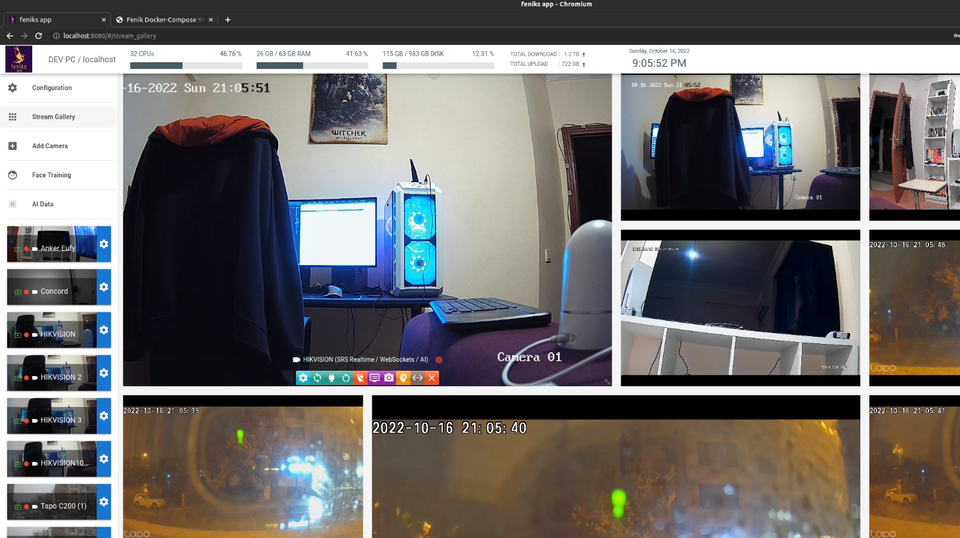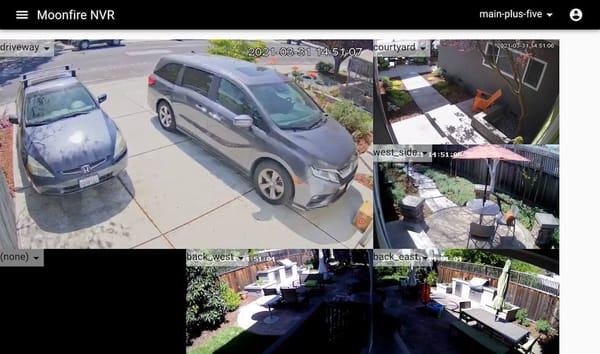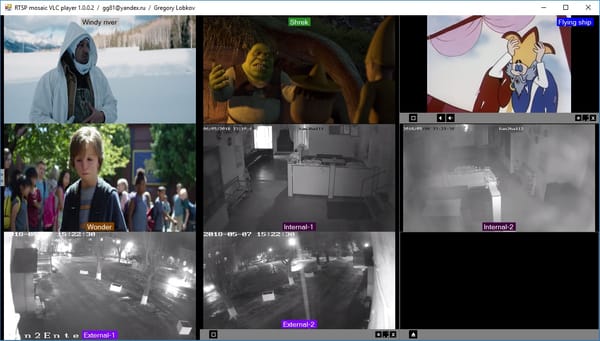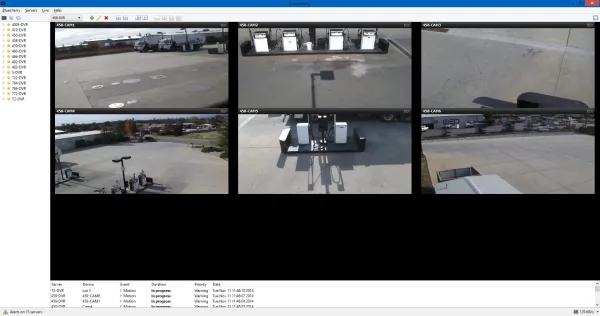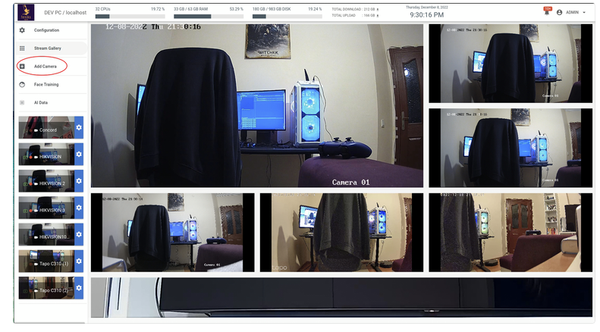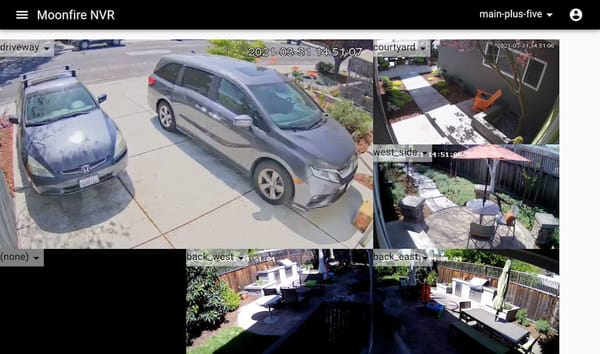12 Free Open-source NVR CCTV Solutions for Windows Systems
Table of Content
NVR stands for Network Video Recorder. Think of it as a super-smart digital video recorder for security cameras. But unlike those old-school systems that need a ton of cables, NVRs are all about working with cameras over your home or office network.
Imagine you've got a bunch of security cameras around your place. An NVR is the brain that collects all those video feeds, records them, and lets you watch them whenever you want.
The best part? You can often check in on your cameras from your phone or computer, even when you're not at home!
Let's Chat About NVR Systems and Why Open-Source CCTV is Pretty Cool
Hey there! Grab a cup of coffee (or tea, if that's your thing), and let's have a friendly chat about something that might sound a bit techy but is actually pretty interesting: NVR systems and open-source CCTV.
Don't worry, I'll explain everything in plain English – no tech jargon overload, I promise!
An NVR is the brain that collects all those video feeds, records them, and lets you watch them whenever you want. The best part? You can often check in on your cameras from your phone or computer, even when you're not at home!
NVRs and CCTV: Best Buddies in the Security World
You've probably know of CCTV (Closed Circuit Television), right?
Well, NVRs are like the cool new friends that CCTV systems made.
They've really changed the game:
- No More Cable Chaos: Remember those old systems with a million cables? NVRs say "See ya!" to that mess. Everything works over your network, nice and tidy.
- Grow as You Go: Want to add more cameras later? No problem! NVRs make it super easy to expand your system.
- Smart Features with AI: Many NVRs can do neat tricks like spotting when something's moving or even recognizing objects. It's like having a tiny security guard in a box!
- User-Friendly: Most NVRs nowadays are really easy to use. You don't need to be a tech wizard to set them up or check your cameras.
Why Open-Source CCTV Systems Are Pretty Awesome
Now, let's talk about why you might want to consider an open-source CCTV system. It's like choosing to make your own pizza instead of ordering one – you know exactly what's going into it, and you can customize it just the way you like!
1. It's All Yours, Baby! Private and Data
With open-source systems, you're the boss of your data. No big companies snooping around or storing your videos on their servers.
It's just you and your footage, chilling on your own devices.
2. Keeps It Local
Everything stays in your house or office. It's like having a vault for your videos right at home. This is great if you're worried about privacy or need to follow strict rules about keeping data safe.
3. No Sneaky Fees - No Vendor Lock-in
You know how some security systems hit you with surprise charges or make you pay extra for the good stuff?
Open-source systems don't play that game. You buy it, you own it – no strings attached!
4. Make It Your Own - Customize as You Go
Like tinkering with things? Open-source systems are perfect for that! You can tweak them, add cool features, or even ask a tech-savvy friend to help you customize it. It's like having a LEGO set for your security system.
5. Plays Well with Others - Integration Ready
Got a smart home setup? Many open-source systems are super friendly with other smart gadgets.
You could set it up so your lights turn on if a camera spots something, or get a message on your phone if there's movement in your yard.
6. Grows with You - Scalable
Whether you're securing a small apartment or a big business, open-source systems can handle it. Start small and add more cameras as you need them – it's flexible like that.
Below is a list of the best open-source, self-hosted NVR/CCTV systems that anyone can run on Windows.
1- Viseron
Viseron is a self-hosted local-first NVR CCTV system with AI computer vision. It is built to work on Windows, Linux, macOS and Raspberry Pi.
Viseron comes with fancy AI features that include object detection, face recognition, image classification and motion detection.
However, it is recommended to not use Raspberry Pi if you are planning to use these advanced features.
Viseron supports CUDA, Google Coral EdgeTPU and Jetson Nano, among others, to better utilize your systems resources.
Viseron can be installed easily using Docker, you may check on our tutorial here:
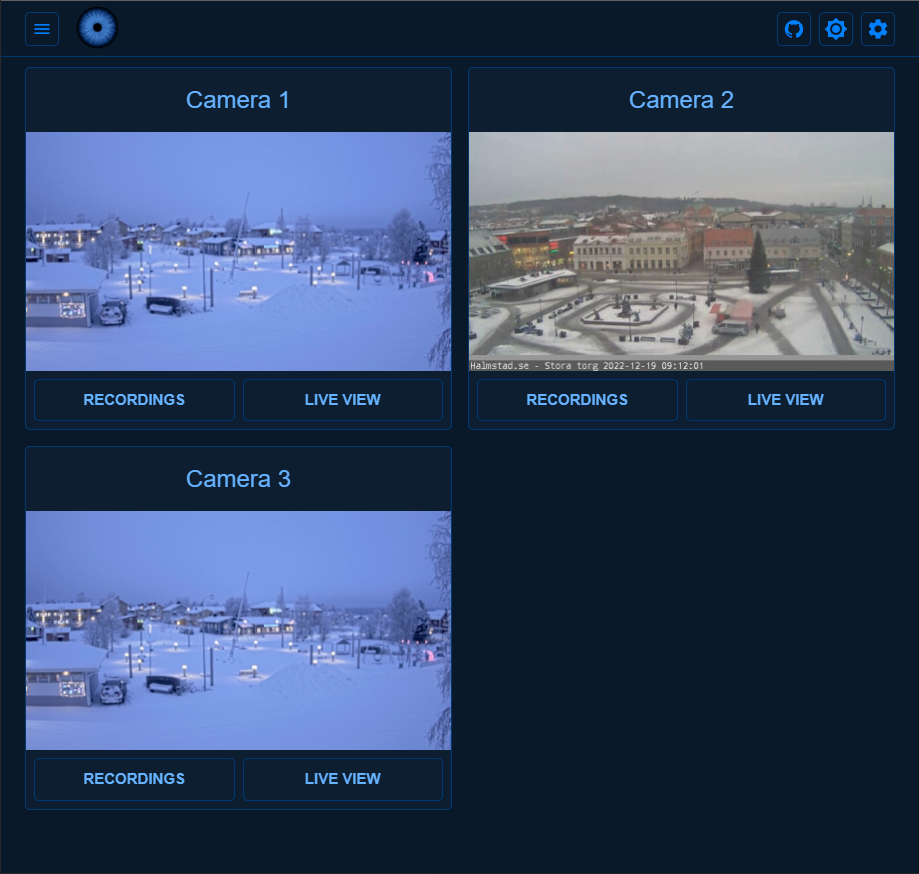
2-Moonfire NVR
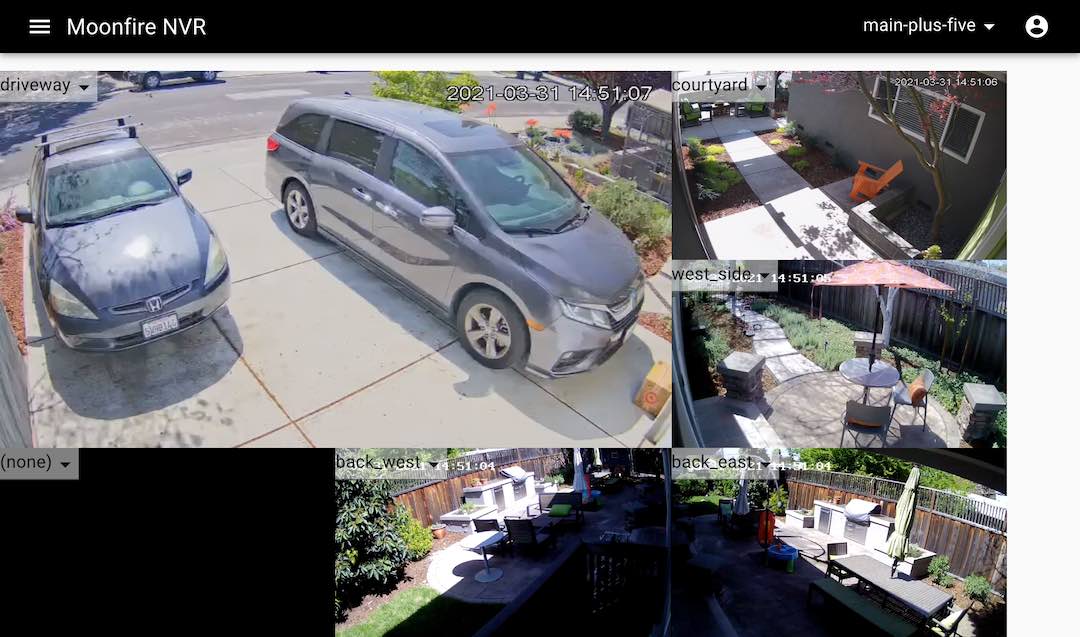
Moonfire NVR, developed by Scott Lamb, is an open-source network video recorder designed to capture H.264-over-RTSP streams from IP cameras efficiently.
The web interface offers basic functionality, such as a filterable video list and trimming tools, with an experimental live view.
However, it lacks motion detection, HTTPS support, and an intuitive web-based configuration UI.
3- RapidVMS NVR (Community)
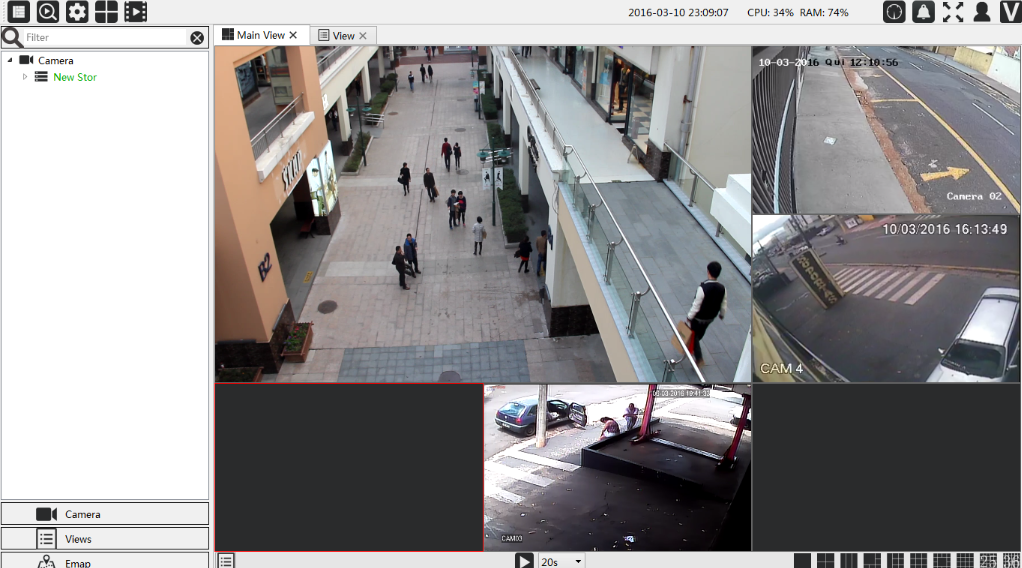
This is a free and open-source NVR CCTV system that works seamlessly on Windows, Linux and macOS. It also works on Raspberry Pi 3 and Raspberry Pi 4.
RapidVMS, built on the Electron framework, offers a community version of video management software (VMS) with a modern, restructured architecture. It supports multiple protocols, including RTSP and ONVIF profiles (Profile S, T, and G in future updates).
The platform provides unlimited channels with no licensing requirements, making it a powerful and accessible solution for managing surveillance systems.

4- Feniks NVR
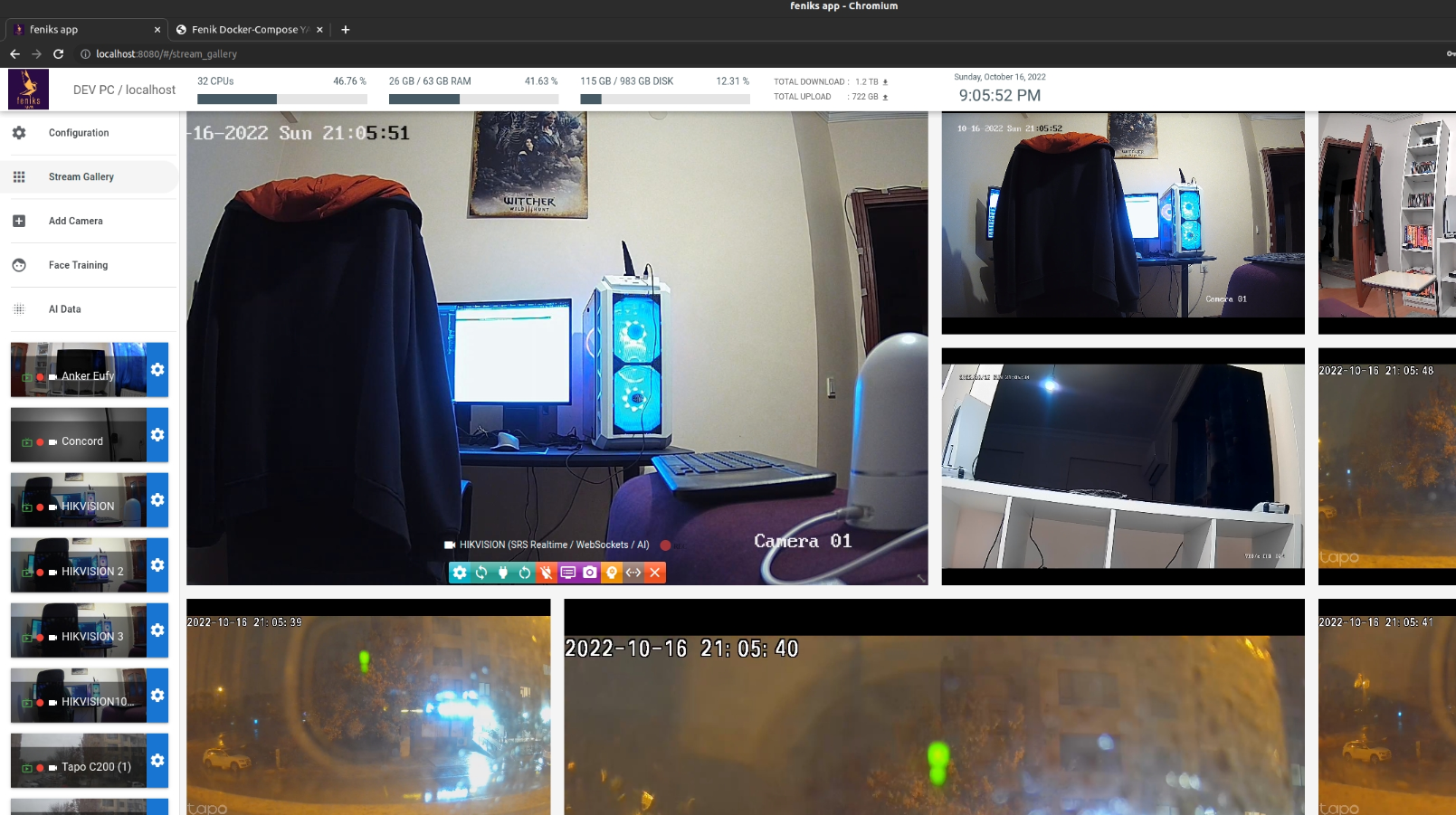
Freniks NVR is the new kid in the block, it is a complete AI-powered NVR solution for CCTV systems.
It runs natively on Linux, but it can be also be installed on macOS, Windows and even Raspberry Pi (ARM664).
Features
- Supports H.264 and H.265 streaming and recording, ensuring compatibility with modern surveillance systems.
- SBCs support: Works across x86 systems, Raspberry Pi, Nvidia Jetson Nano, and supports ARM devices.
- Built-in notification: Freniks provides notification services via cloud platforms and stores detected objects in places like Google Drive and Telegram.
- User-friendly UI
- The UI supports drag-and-drop, resizing, and configuration of video players for easy customization.
- Allows users to assign different storage locations for various cameras, optimizing data management.
- Offers multiple motion detection algorithms like OpenCV, with built-in watchdog mechanisms for process recovery.
- Freniks detects up to 80 object types, recognizes faces, license plates, and performs OCR, with plans for further AI-powered features.
- Easy to install using Docker
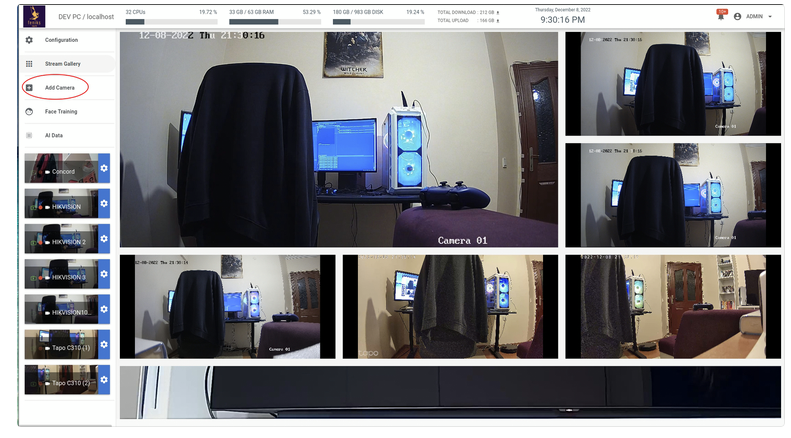
5- Frigate NVR
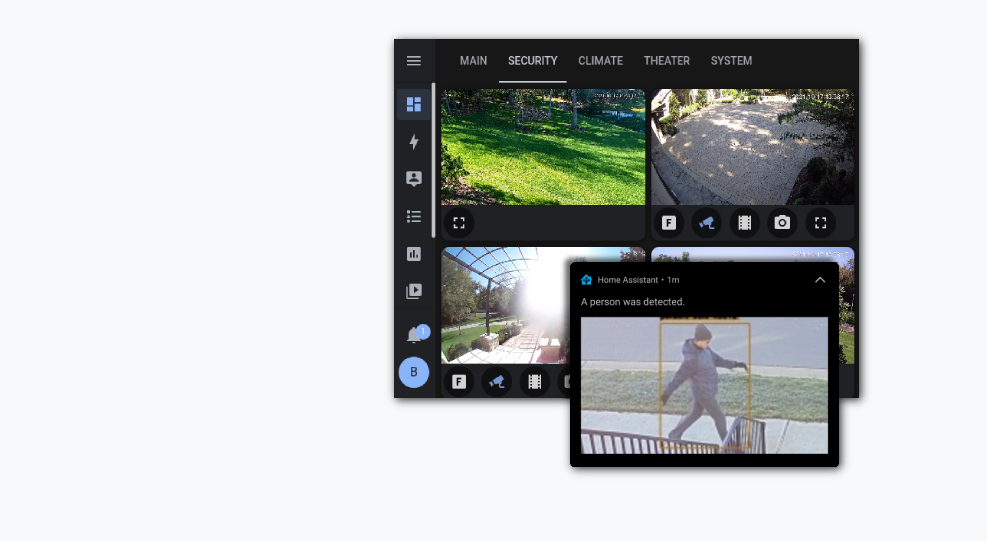
Frigate is an open-source NVR solution designed to revolutionize home and business security with advanced real-time AI object detection.
Unlike traditional NVRs that rely on simple motion detection and generate numerous false positives, Frigate ensures accuracy by leveraging the power of Google Coral TPU.
This local hardware-based processing means camera feeds never leave your premises, ensuring privacy and eliminating cloud costs.
Frigate works seamlessly on Windows, Linux, macOS and Raspberry Pi.
Frigate Features
- Detects people, cars, and other objects of interest with lightning speed—processing 100+ detections per second on a single Google Coral TPU.
- Private: All processing happens on your hardware, keeping footage private and under your control.
- Fine-tune alerts by creating detection zones (like your front door or driveway), ensuring you get notified only when it matters.
- Integrates effortlessly with several smart home automation systems as Home Assistant, OpenHab, NodeRed, and other MQTT-based platforms, unlocking powerful automation options for your smart home.
You can setup Frigate easily using Docker.
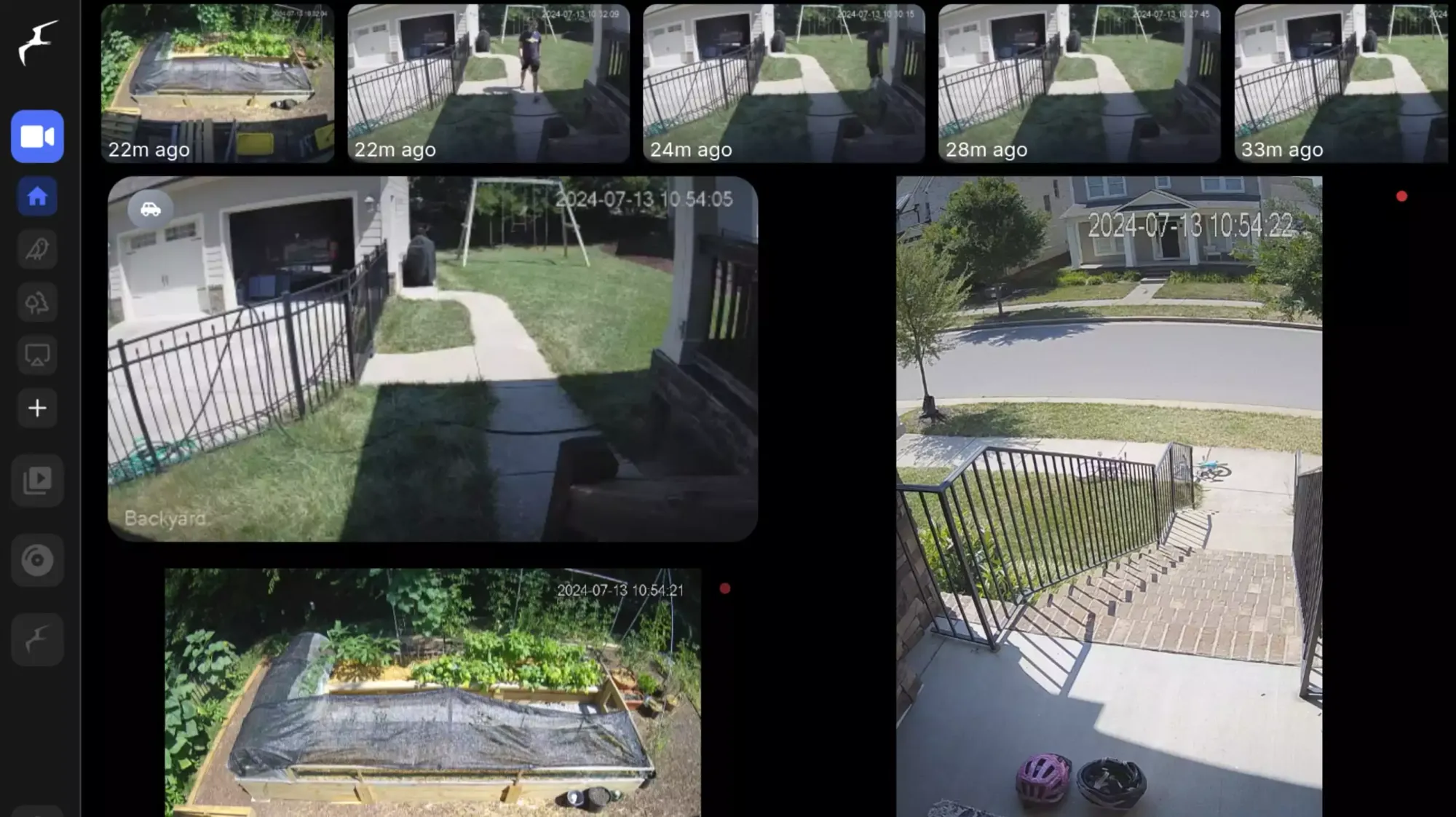
6- iSpy
iSpy is a popular free open-source video CCTV surveillance system designed to manage cameras, sensors, and recording schedules for home or business security.
It supports a wide range of IP cameras and integrates with motion detection, object detection, and alerts for enhanced monitoring.
The system offers flexibility with features such as remote access through mobile apps and cloud connections.
7- ZoneMinder
ZoneMinder is a free, open source Closed-circuit television (CCTV) solution that is developed for Linux which supports IP, USB and Analog cameras.
While it works officially on several Linux systems as Ubuntu, Debian, Fedora, Manjaro, openSUSE, Arch, Gento, it also can be installed on Raspberry Pi and Windows using Docker.
8- motion and motionEye
motionEye is an online interface for the software motion, a video surveillance program with motion detection.
9- Shinobi NVR CCTV System
Shinobi NVR is a simple yet powerful modern, open-source video surveillance system designed for efficiency and flexibility.
It is built using Node.js and FFmpeg, Shinobi aims to provide a high-performance solution that’s easy to use and customizable for developers and end-users alike.
With support for Linux, macOS, Windows, and ARM architectures (such as Raspberry Pi), it offers cross-platform functionality.
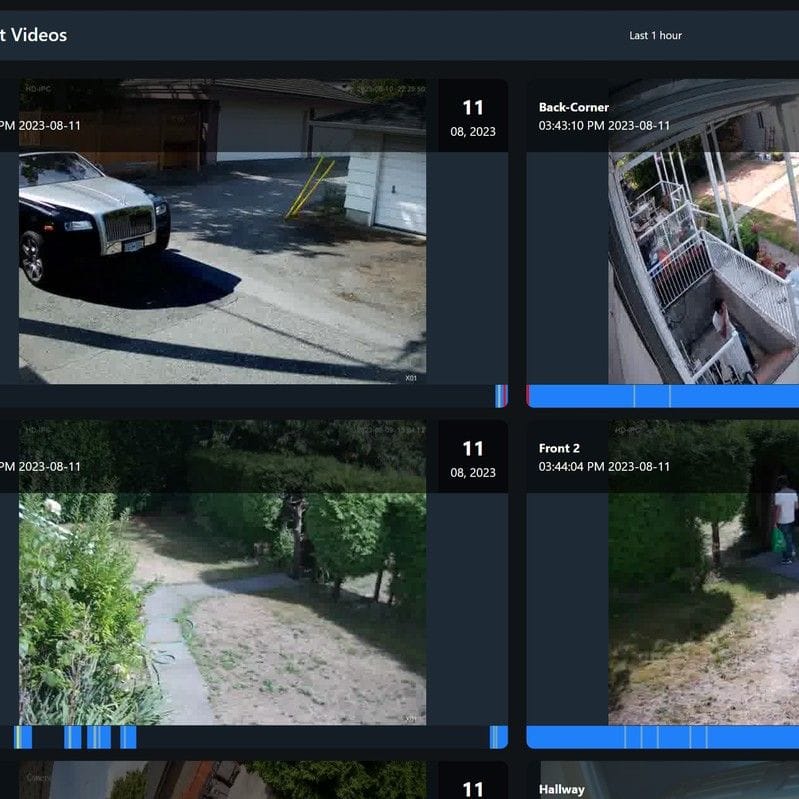

10- Camera.ui
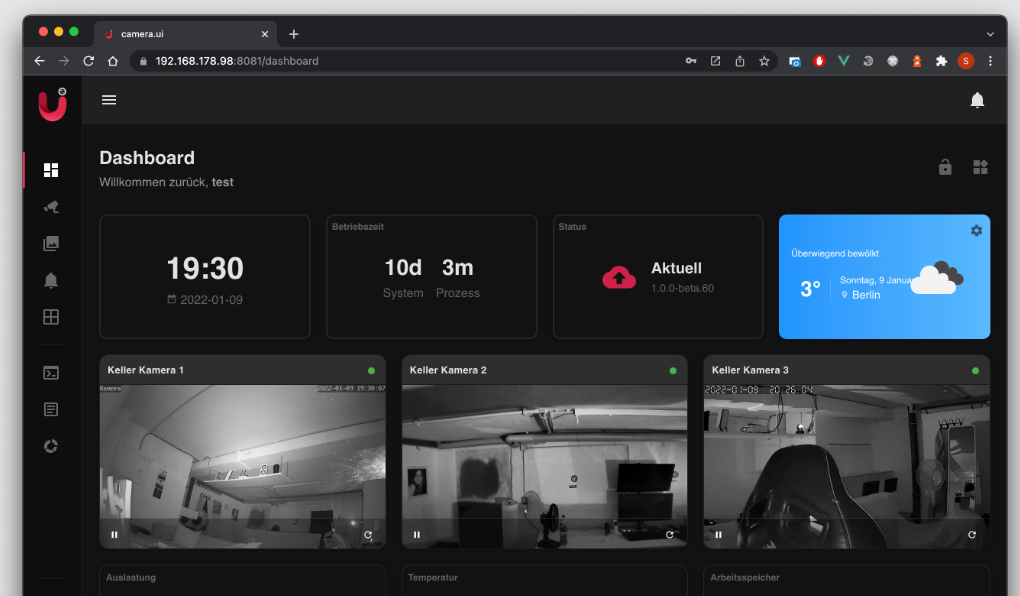
Camera.ui is a self-hosted open-source NVR PWA app that supports RTSP cameras.
Features
- Live Streams on Web
- Camview: A resizable, drag & drop camera overview
- Web Application with almost full PWA support like push notification and more
- Supports multiple cameras
- Multi-language: Easily expandable multi-language support
- Motion Detection via video analysis, MQTT, FTP, SMT or HTTP.
- Image Rekognition via AWS Rekognition
- Notifications via Alexa, Telegram, Webhook and WebPush
- Snapshot/Video: Save recording of snapshots/videos locally when motion is detected
- Prebuffering: See the seconds before the movement event
- User Interface: Beautiful and with love designed interface with 8 different color themes, darkmode and more
- HomeKit: Easily expose the cameras to Apple Home with HSV support
- Video analysis
- Supported clients: iOS, Android, Windows, macOS
- The web AI works seamlessly on all modern web browser
- User-friendly interface with responsive design
- Built-in API
Install Camera.ui using Docker and Docker Compose
First Create a volume Directory
sudo mkdir data
sudo chown -R 948:948 data
Here is the docker-compose.yml content:
version: '3.7'
services:
camera.ui:
container_name: camera.ui
image: nexryai/camera.ui:alpine
ports:
- "8081:8081"
volumes:
- ./data:/app/.camera.ui:rw
Then run the using docker compose up -d , soon as its done head to http://localhost:8081
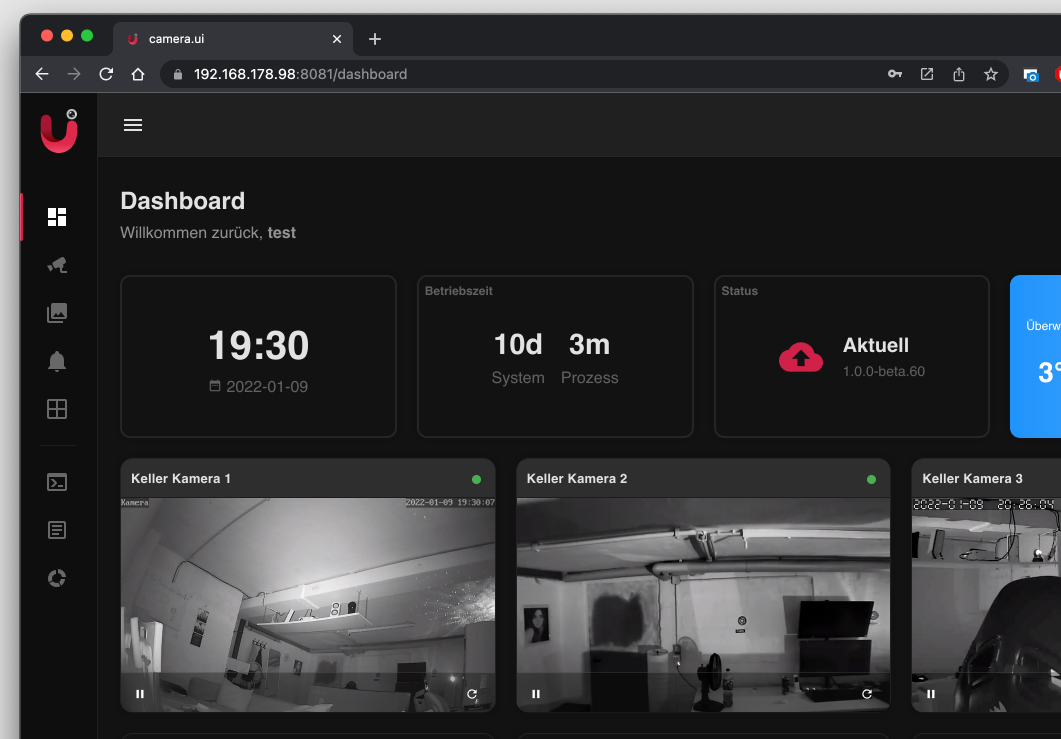
11- Firescrew

Firescrew is a cutting-edge application written in Go that enables real-time object and motion detection from an RTSP network camera.
It leverages advanced image processing techniques and machine learning models to identify specific objects such as cars, people, and more.
It works on Linux, Windows, macOS and Raspberry Pi.
Features
- Real-Time Motion Detection: Firescrew can detect motion from a live feed and provide real-time alerts.
- Object Identification: Identify specific objects like cars and people in real-time.
- Model Flexibility: Firescrew can use the latest YOLOv8 model, MobileNET with Coral TPU or YOLOv8s with CoreML (MAC Only) for enhanced performance.
- Performance: Firescrew takes full advantage of Go's concurrency handling and speed, providing a high-performance solution for real-time image processing.
- RTSP Network Camera Support: Firescrew is compatible with RTSP network cameras, extending its applicability in a wide range of scenarios.
- MQTT/Webhook/Script/Slack: Firescrew can send events to MQTT/Webhook/Script/Slack for further processing.
- Natural Language Search: Firescrew supports natural language processing for searching events based on time/type/camera.
- In-House Quality Control: At Firescrew, we believe in sampling our own "product," chasing the next high in innovation like caffeine-fueled engineers on a coding binge. We don't just build technology; we live it, breathe it, and occasionally spill coffee on it – all to ensure we're delivering a product that's up to snuff!
- Easy to install using Docker.
12- Open-Source Network Video Recorder (NVR) with Object Detection
This web app provides a powerful solution to monitor and manage IP security cameras from your local setup, requiring no cloud subscription.
The app offers continuous video recording and advanced motion detection capabilities, with object detection filtering to reduce false positives.
This lightweight app allows users to continuously record, monitor, and fine-tune their security feeds without requiring expensive hardware or cloud integration. It is ideal for those looking to reuse older systems and have full control over their security recordings.
Features
- Use Existing Hardware: Compatible with older computers and hard drives, saving costs.
- Multi-Camera Support: Manage multiple cameras in a unified, filterable motion event list.
- Local Storage and Management: Video feeds are saved directly to your computer, with auto-deletion to prevent storage overflow.
- Advanced Motion Detection: Object detection tags identified objects in motion-triggered snapshots, reducing false alerts.
- Reolink POE Camera Compatibility: Developed with Reolink cameras but extendable to other IP cameras using RTMP endpoints and motion APIs.
Wrapping It Up
So there you have it! NVR systems are the cool new way to handle security cameras, and going open-source with your CCTV setup is like choosing the DIY route – more control, more privacy, and more fun if you're into that sort of thing.
Remember, keeping an eye on your property doesn't have to be complicated or expensive. With open-source NVR systems, you're in control, and that's a pretty great feeling when it comes to security.
Any questions? Feel free to ask – I'm always happy to chat more about this stuff!
More Alternative Open-source CCTV, NVR Systems





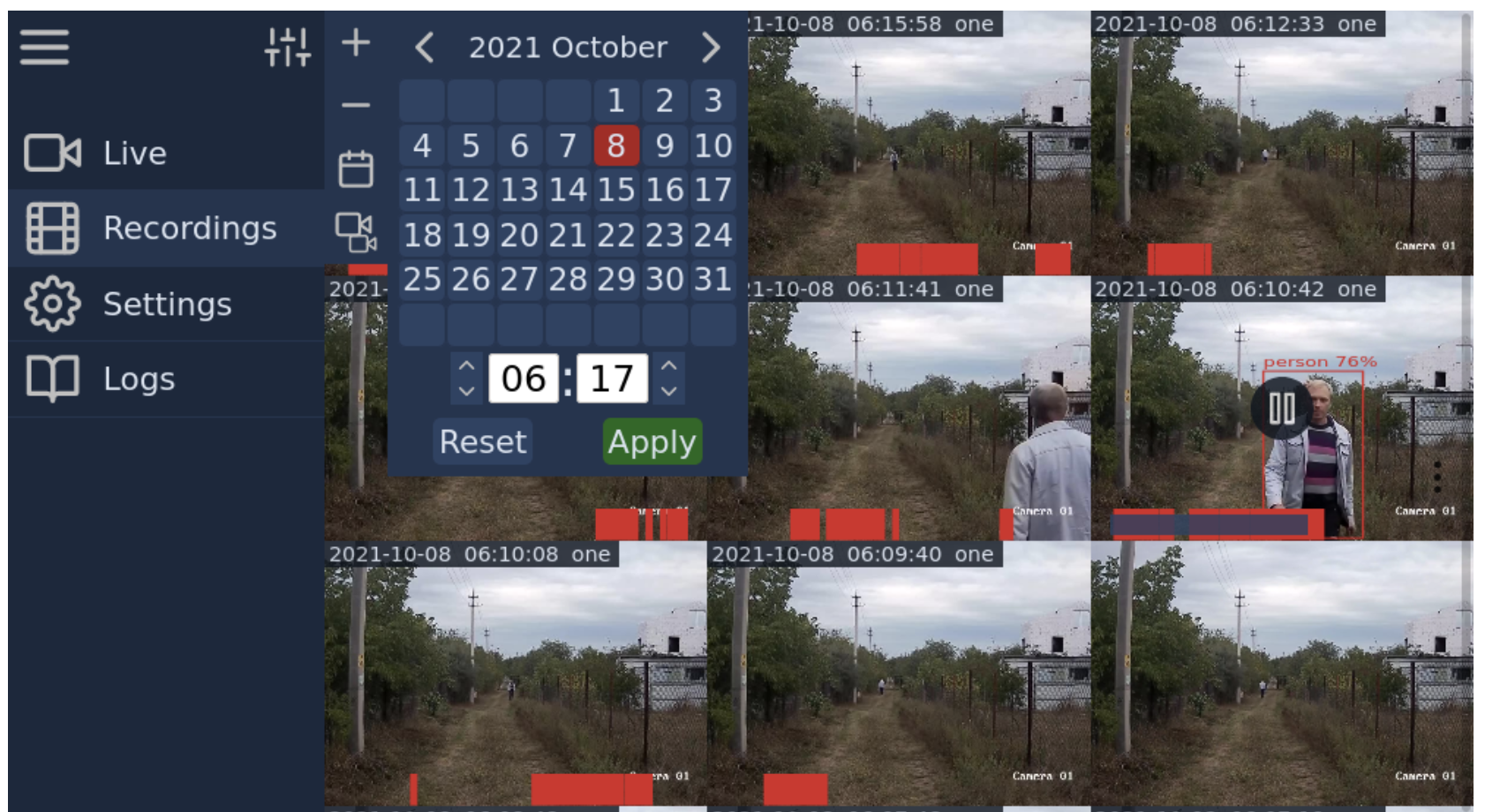

More CCTV Systems
How Psychic-CCTV Became a Game-Changer for CCTV Pentesting
DeepCamera: Advanced AI-Powered Video Analytics for Your CCTV and NVR Systems
Go2RTC: Free and Open-source Security and NVR Solution for Windows, Linux and macOS
16 Open-source Projects to Build a CCTV System With Raspberry Pi