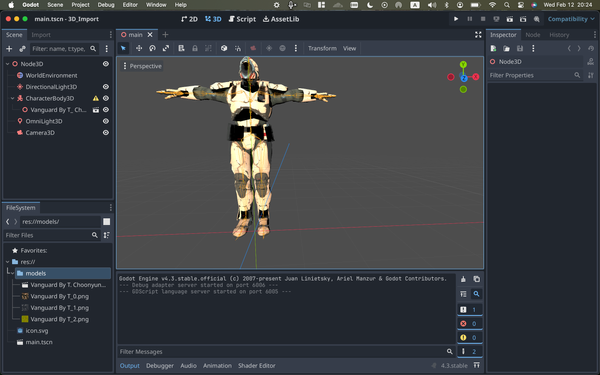16 Popular Free And Open Source UML tools
Are You Truly Ready to Put Your Mobile or Web App to the Test?
Don`t just assume your app works—ensure it`s flawless, secure, and user-friendly with expert testing. 🚀
Why Third-Party Testing is Essential for Your Application and Website?We are ready to test, evaluate and report your app, ERP system, or customer/ patients workflow
With a detailed report about all findings
Contact us nowTable of Content
UML stands for unified modeling language and it is used heavily when designing computer systems large and small, it looks like boxes and arrows with some text.
It is an open standard that isn't controlled by any specific vendor this means that you can learn it easily.
UML is an industry-standard, graphical language for specifying, visualizing, and constructing software systems' artifacts.
What is UML?
UML unified modeling language combines techniques from data modeling business, object modeling, component modeling, and can be used throughout the software development lifecycle.
Such services don’t have to cost huge amounts of money since open source solutions are available.
16 Open Source UML tools
1- Umple
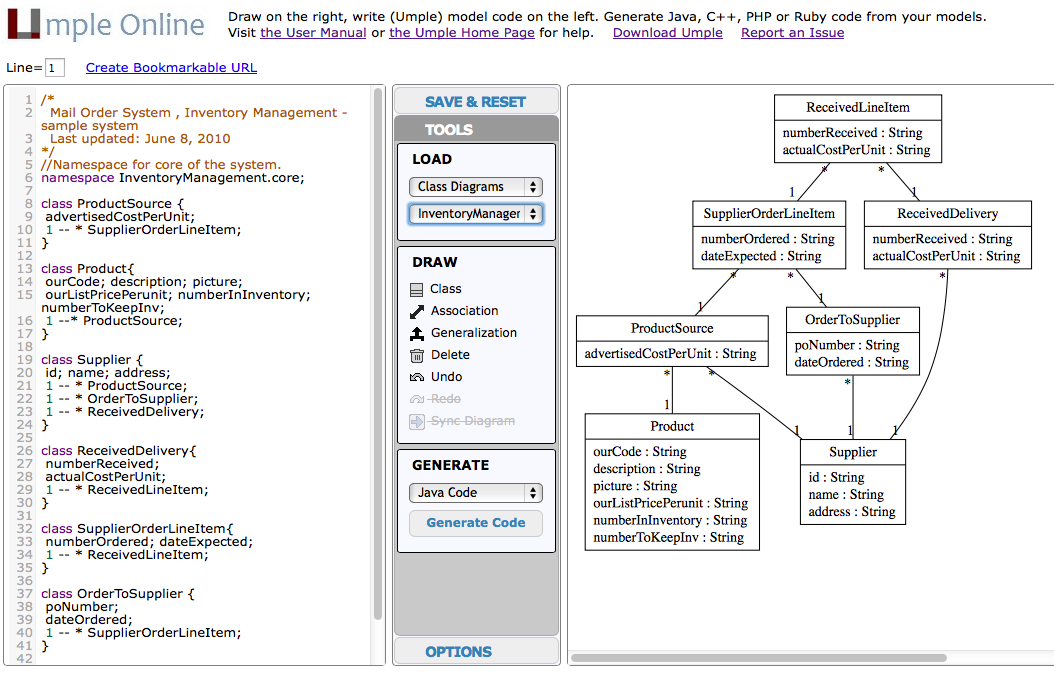
Umple is an open-source modeling tool for software developers and students to make UML in the fastest way in their classroom. Its works online as an eclipse plugin and as a stand-alone command-line Jar.
Umple is a model-oriented programming technology that adds UML associations and state machines to Java and PHP. It is used to draw UML diagrams, embeds models in code, and generate a complete system.
It is licensed under MIT license.
Features:
- Simple
- UmpleOnline has been very stable.
- It makes you model in UML textually.
- saves time
- You can generate top quality code from class diagrams and state diagrams
- You can add a little bit of Umple code into an existing Java, PHP, or Ruby system
- Umple works like a pre-processor
- You can add just a small sprinkling of Umple into your code

2- UMLet
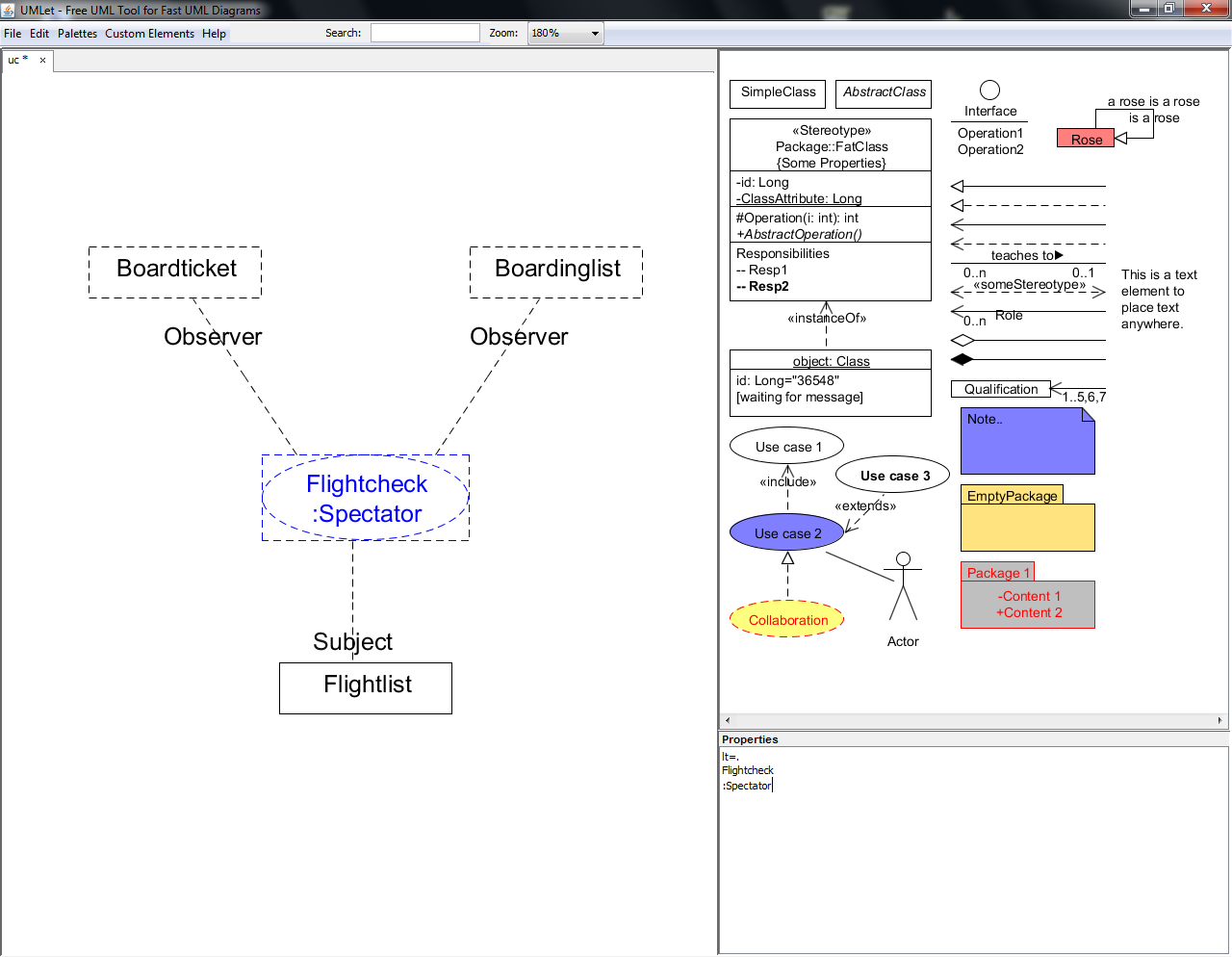
UMLet is an open-source UML tool with a simpler user interface for fast UML diagrams.
It is licensed under GPL-3.0 License and written in JavaScript and Java. It runs stand-alone or as an Eclipse plug-in on Windows, OS X, and Linux.
Features:
- Draw UML diagrams fast
- Export diagrams to eps, pdf, jpg, SVG, and clipboard
- Share diagrams using Eclipse
- Create new, custom UML elements
- Build sequence and activity diagrams from plain text
3- Modelio
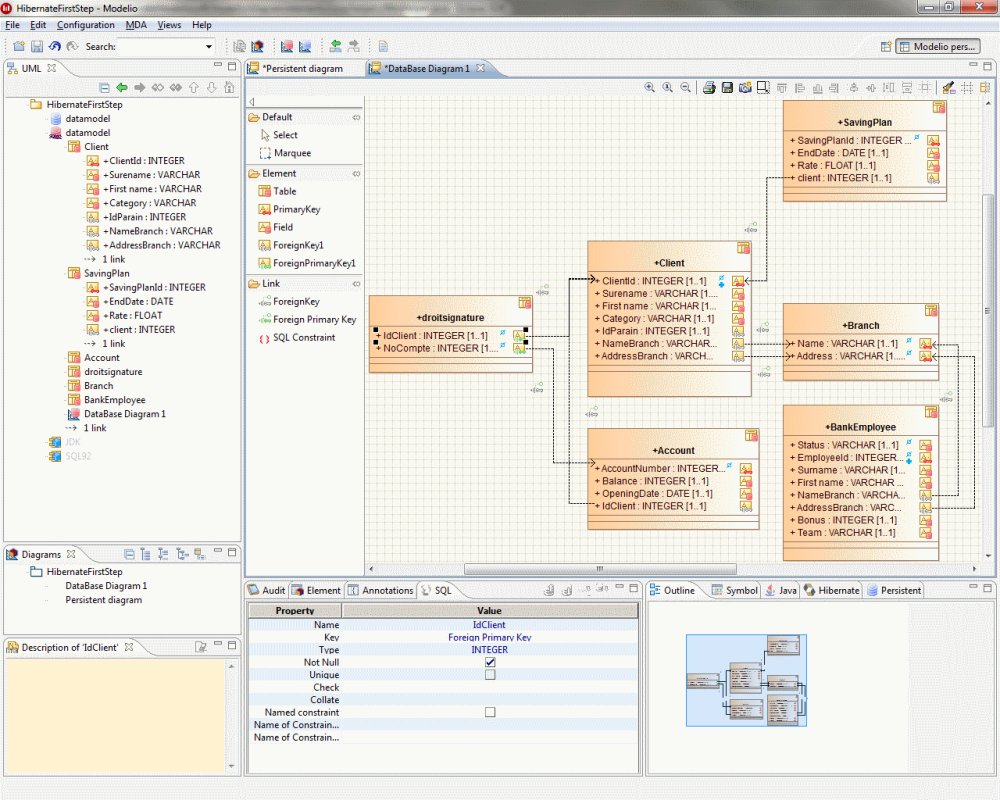
Modelio is an open-source collaborative Business, software modeling environment that is used by code developers, business architects, software architects, system architects, workgroups, and analysts.
It has a flexible extension mechanism with modules, a wide range of existing modules, and you can develop your own modules.
It is licensed under the GPL v3 license
Features:
- Simple UML Modeler interface
- BPMN support integrated with UML
- Java code generator
- XMI import/export
- HTML model publishing
- Extension system
- Scripting language support (Jython)
- Workgroup
- Federated repositories and Portfolio Management
- Document generation
- Requirement Analysis integrated with models
- Code generation (C++, C#, Java, SQL, ...)
- TOGAF, UPDM, SysML,
- Web Analyst: Web-based requirement analysis integrated with Modelio
4- diagrams.net/draw.io
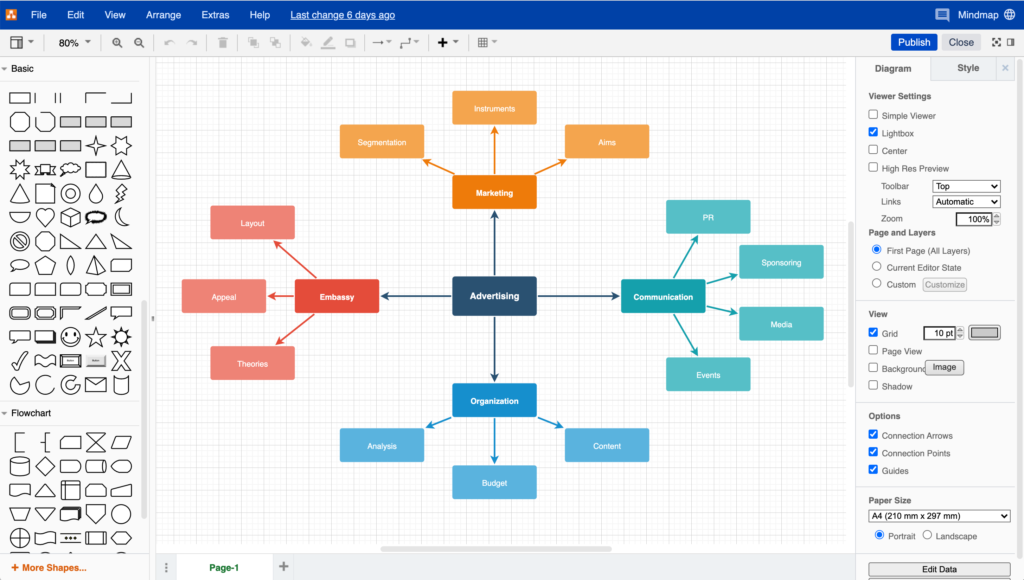
diagrams.net/draw.io is an open-source technology, a professional diagramming tool for building diagramming applications.
With it you can share your diagrams with everyone, it comes with powerful features.
It is licensed under Apache-2.0 License and written in JavaScript.
Features:
- you can export images of diagrams directly from the lightbox viewer
- Move shapes forwards and backward on the drawing canvas
- An online whiteboard for Confluence with draw.io
- It comes with template diagrams with previews, subcategories, and search
- Draw freehand shapes and annotate diagrams
- Embed diagrams in PowerPoint
- Use diagrams.net with Google Classroom
- Create an interactive diagram and toggle layers with custom links
- Embed diagrams into Notion from diagrams.net
- Insert a diagram from specially formatted CSV data
5- JetUML
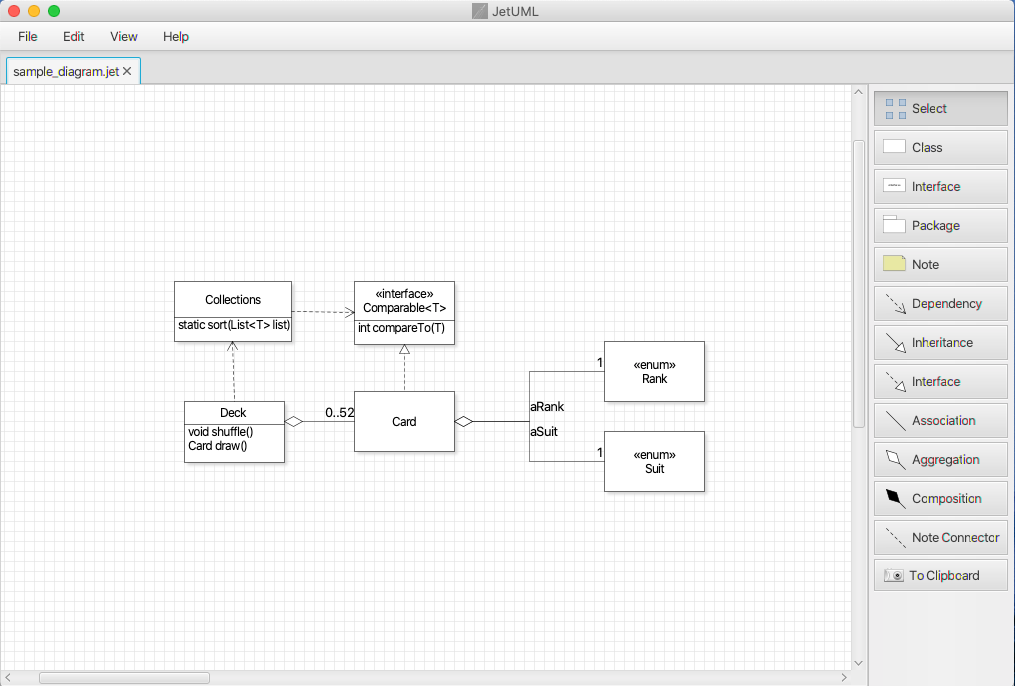
JetUML is an open-source UML desktop application for creating and editing diagrams. It is support sketching, available both as a self-contained application and as a Java archive file.
It is licensed under GPL-3.0 License and written in Java.
Features:
- Diagrams can be saved in JSON
- Lightweight
- you can export to popular image formats
- It has the ability of copied to the system clipboard for integration with other tools
- It supports class diagrams, sequence diagrams, state diagrams, object diagrams, and use case diagrams
6- PlantUML
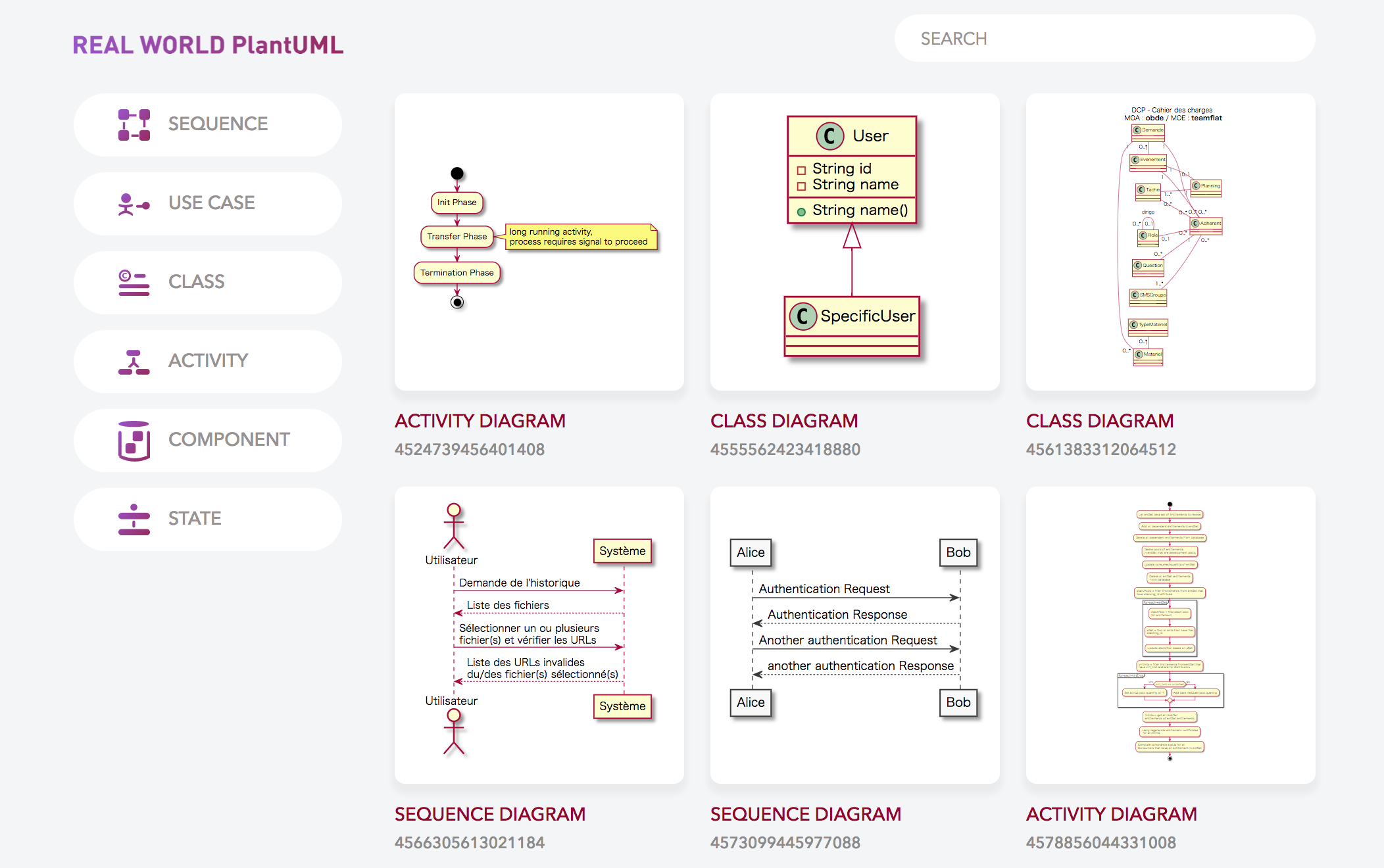
PlantUML is an open-source component that allows you to write a sequence diagram, use case diagram, class diagram, activity diagram, component diagram, state diagram, object diagram, deployment diagram, timing diagram, and more.
It also supports a wireframe graphical interface, JSON, and YAML data, network diagram, archimate diagram, entity relationship diagram, and more.
The app is licensed under GPL license and written in Java.
Features:
- it generates a UML diagram from textual description
- Images can be generated in PNG, SVG, Latex format
- you can install PlantUML locally
- you can run it from the command line
7- StarUML
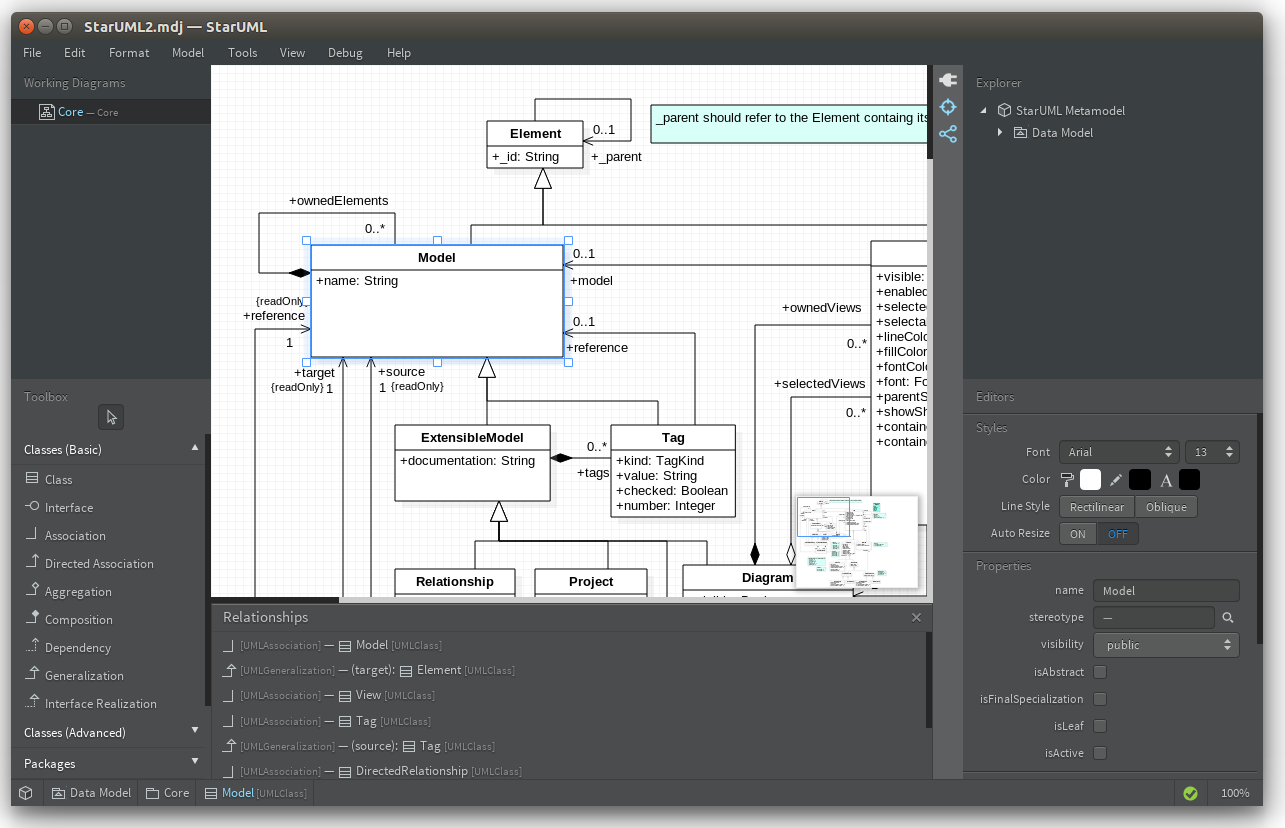
StarUML is a software modeler for agile and concepts modeling for macOS windows and different types of Linux(Ubuntu, Debian, Redhat, fedora).
it is support code generation for various programming languages such as Java, C#, C++, and python, it also has Open APIs
It is licensed under MIT license.
Features:
- Compatible with UML 2.x
- Support modeling with SysML diagrams
- Cross-Platform Support
- Auto Update
- Retina Display Support
- Extension Manager
- Model-Driven Development
- The data are stored in a very simple JSON format,
- Fast Modeling
- Dark and Light Themes
- Command Palette
- PDF Export for Clean Printing
- It supports Markdown language
8- Dia Diagram Editor
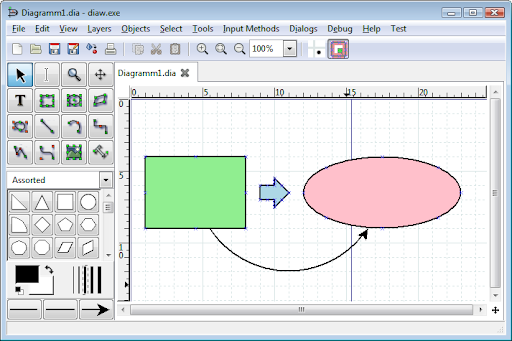
Dia is an open-source program use to draw structured diagrams. With it, you can draw many shapes like UML, flow chart, and more.
Dia is free software released under the GPLv2, and you can download it in windows, Linux, and macOS.

9- Eclipse Papyrus
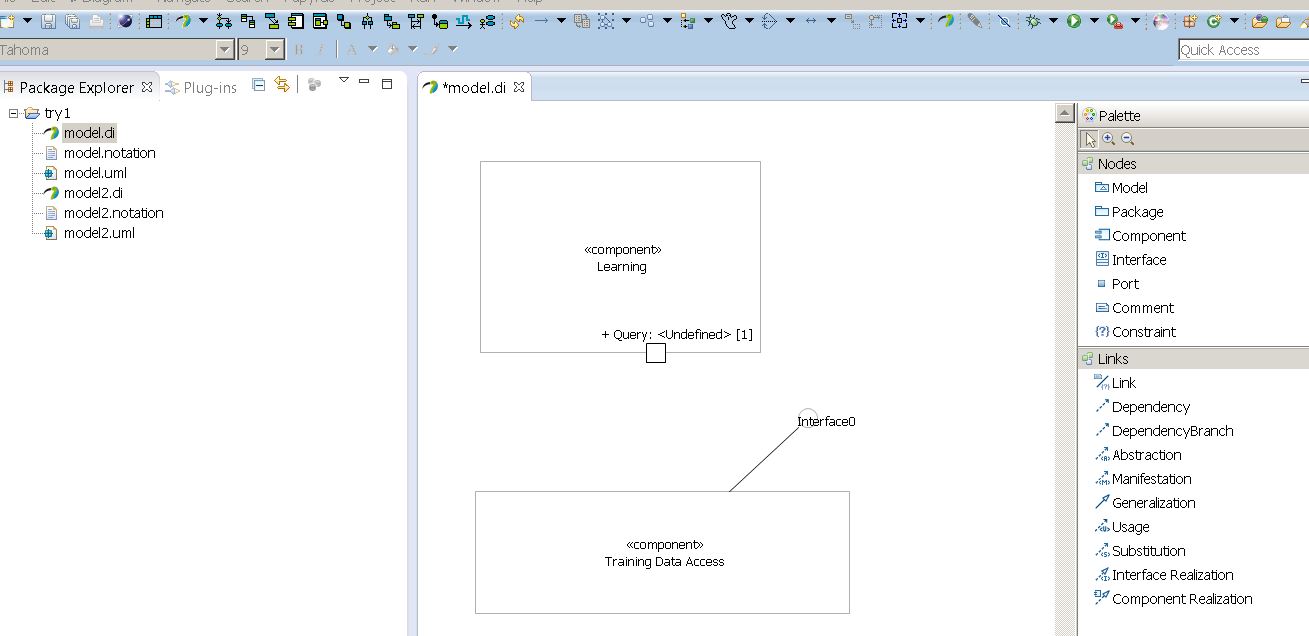
Eclipse Papyrus is a modeling environment and open-source model-based engineering tool used in industrial projects.
It provides editors for all the UML diagrams (Class Diagram, Object Diagram, Package Diagram, Composite Structure Diagram, Component Diagram, Deployment Diagram, Profile Diagram, Use case Diagram, and more).
Features:
- Graphical editing tool for UML 2
- Fully customizable environment
- Define your own graphical, textual or tabular notation.
- Filter existing palettes or define your own ones
- Support SysML
- Real-time Systems modeling.
- It has a set of tools for integrating safety techniques

10- Diagramo
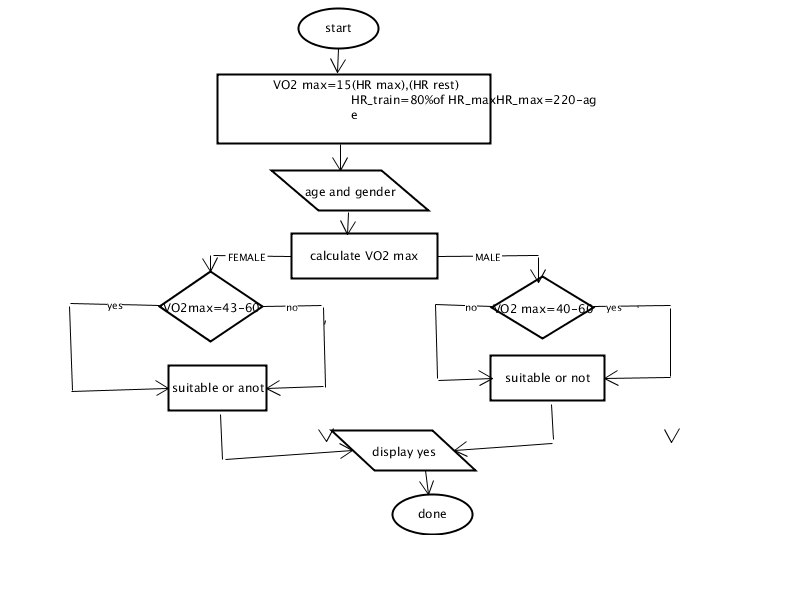
Diagramo is an online flowchart software, it makes your work easier.
It comes with a built-in editor and user-friendly features:
Features:
- It is FREE and Open Source
- It's pure HTML5
- With it, you can share and collaborate
- Export to PNG, Gif, and JPEG
- You can download it and deploy it on your server
- Customizable

11- Gaphor
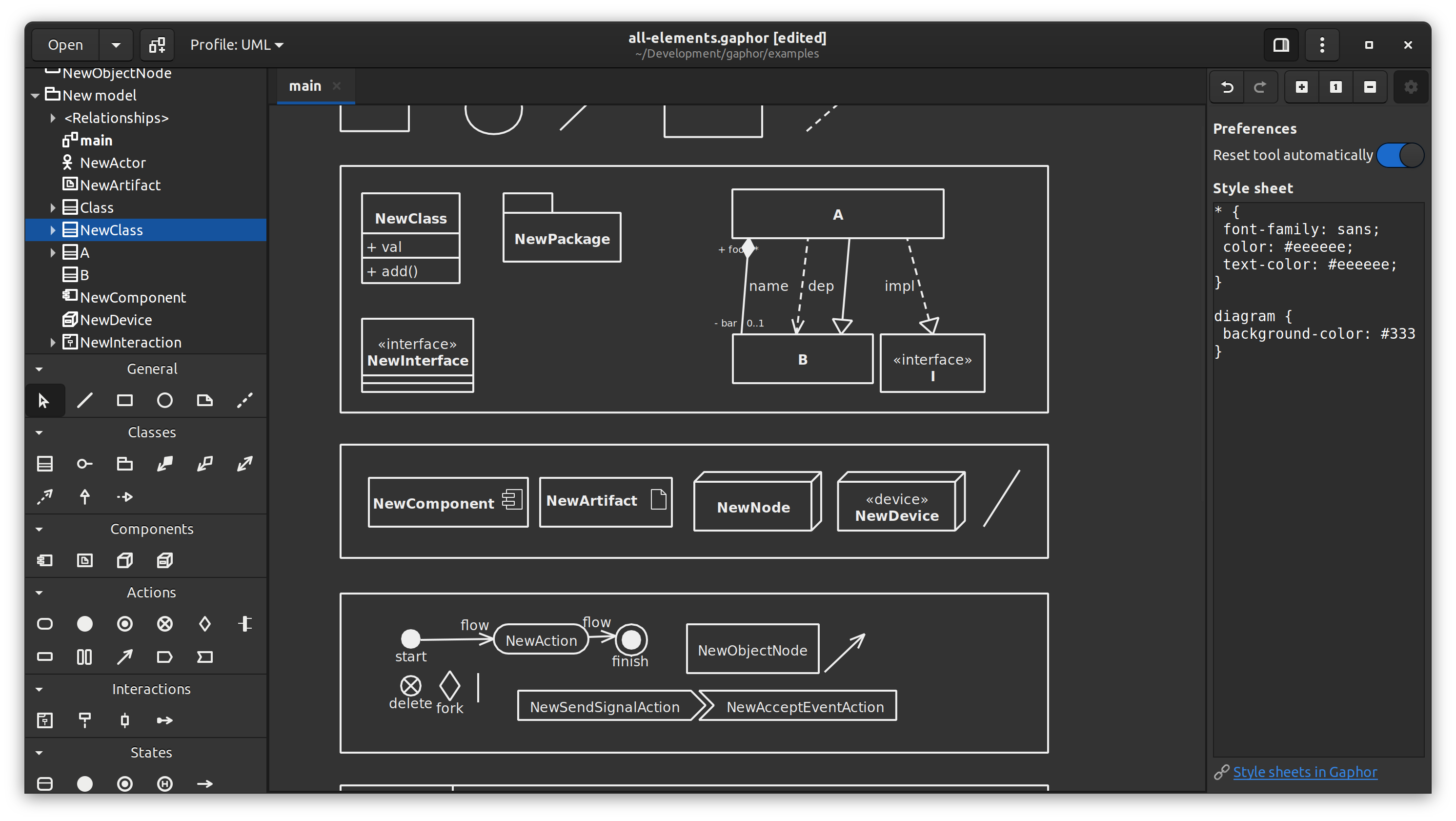
Open-source UML and SysML Modeling Application For Windows, Linux, and macOS.
Gaphor is a UML and SysML modeling application written in Python and license under the Apache-2.0 license.
Features:
- simple stacked user-interface
- It comes with a drag-and-drop functionality
- It allows the developers to quality visualize highly complex models.
- Lightweight
- Class support
- Export to SVG, PDF, PNG, and XMI
- Alignment and snapping option
11- Open ModelSphere
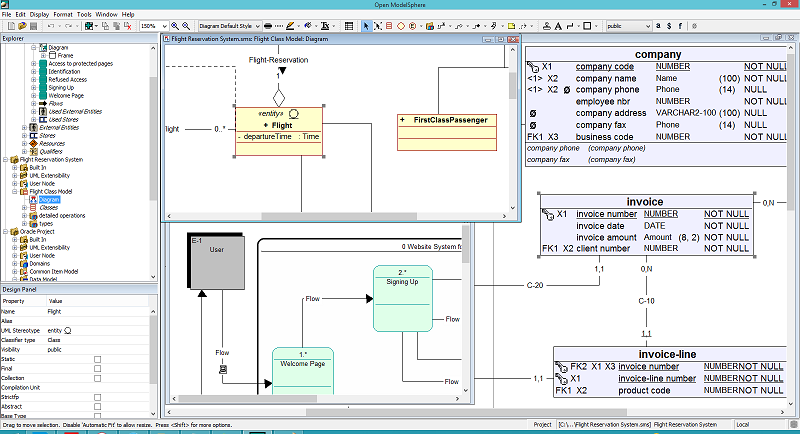
Open ModelSphere is free software Modeling Tools Available as open-source software released under GPL.
12- Umletino
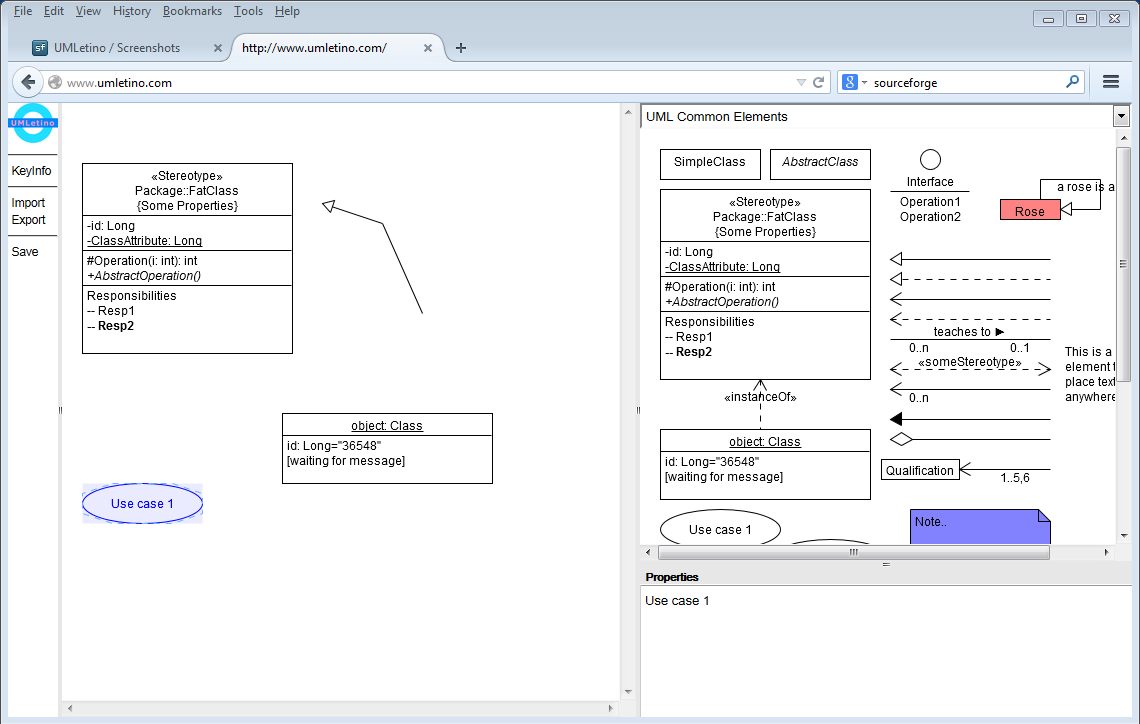
Umletino is a free, web-based, stand-alone UML tool. It is a fast tool it is aimed to create uml sketches in the fastest way.
Features:
- Simple
- Fast
- markup-based element edits
- mouse-controlled overall layout design
- Drag and Drop tool

13- Archi
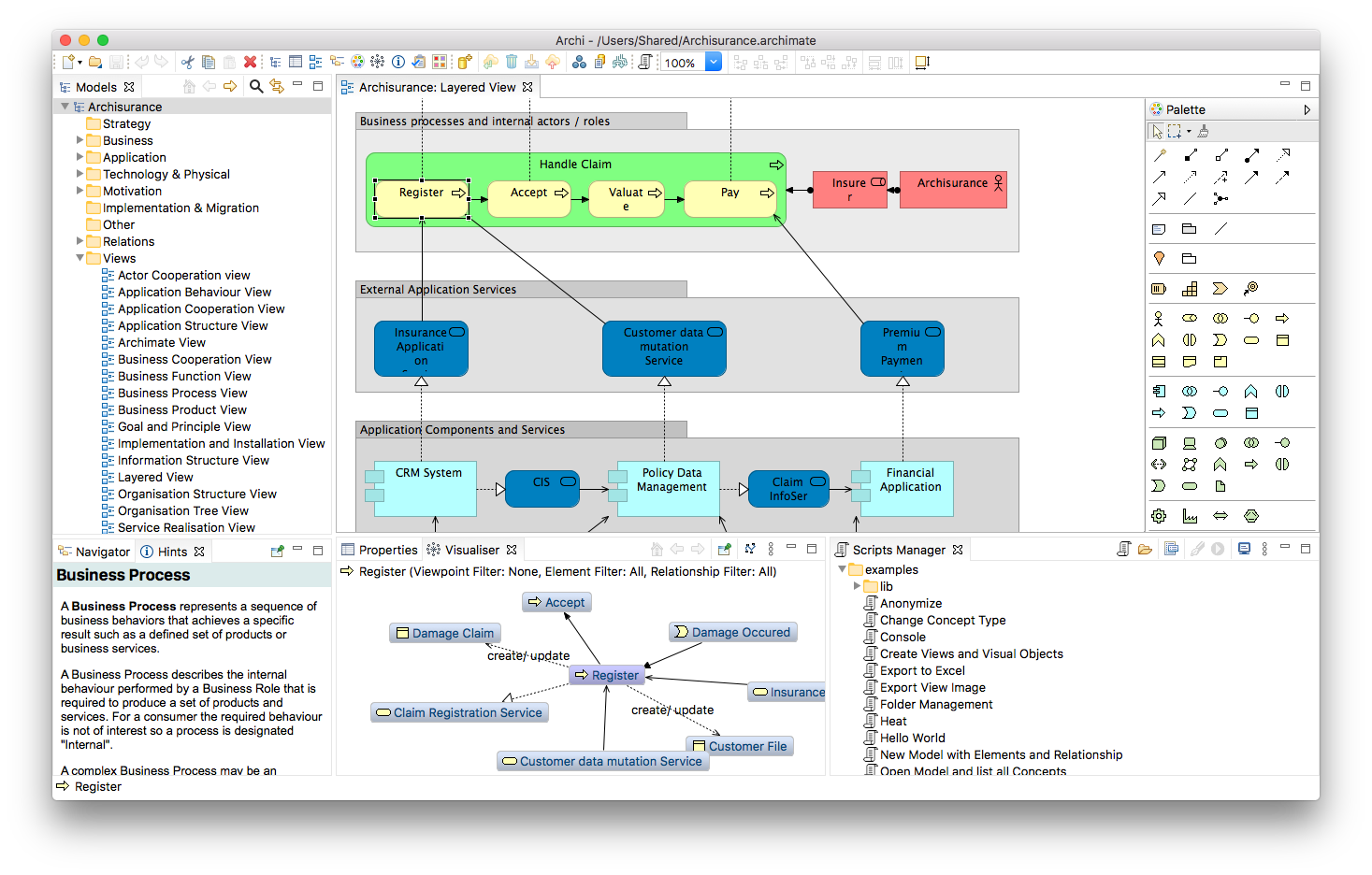
Archi is an open-source software architecture model, modeling toolkit to create the business, IT, and software architecture models using the ArchiMate modeling language.
Features:
- Contextual menus
- mouse-over descriptions of symbols
- hint window to relate your current work
- You will be prevented to create impossible relationships between diagram items.
- Easy to use
- Intuitive diagramming tool
- More than one model can be open at once
- You can lock elements of the diagram to avoid unwanted changes
- Elements can be grouped in a view using a group container type
14- ArgoUML
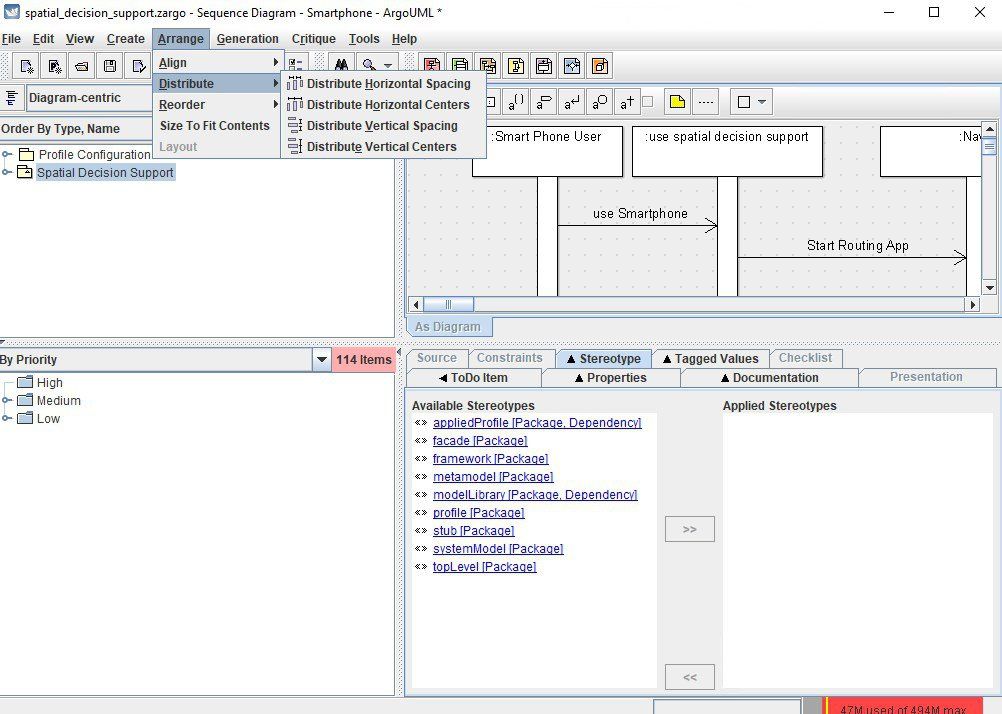
ArgoUML is an open-source developer tool that is used for development purposes to help in creating diagrams, so easily can visualize projects that they intend to develop and deploy.
Features:
- Supports decision making
- Simplifies the modeling process
- It supports OCL, SVG, and XMI and can run on any Java platform.
- It is Compliant with UML 1.1
- It doesn’t support UML 2.0
- provide cognitive backing via its modeling structure
15- Gliffy
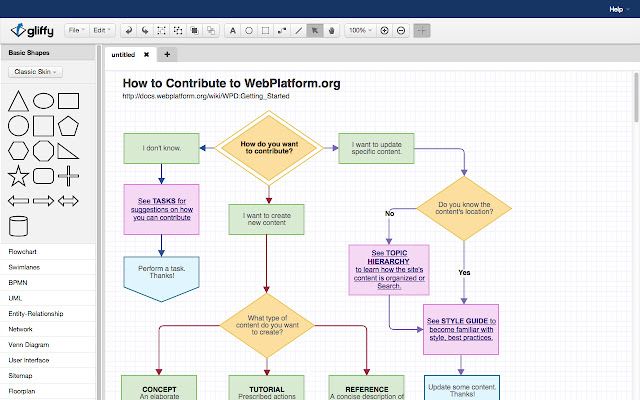
Gliffy is enterprise-grade diagramming software that helps you to draw a diagram online in an easy way.
It is a wireframing tool for design projects that helps the engineering team to share their ideas in real-time.
Gliffy giving users the ability to toggle through layers and information in the diagram viewer
Features:
- Diagram with ease
- Share with anyone
- Collaborate instantly
- Integrate with Atlassian
- Preserve and track changes
- Import-export
16- NClass
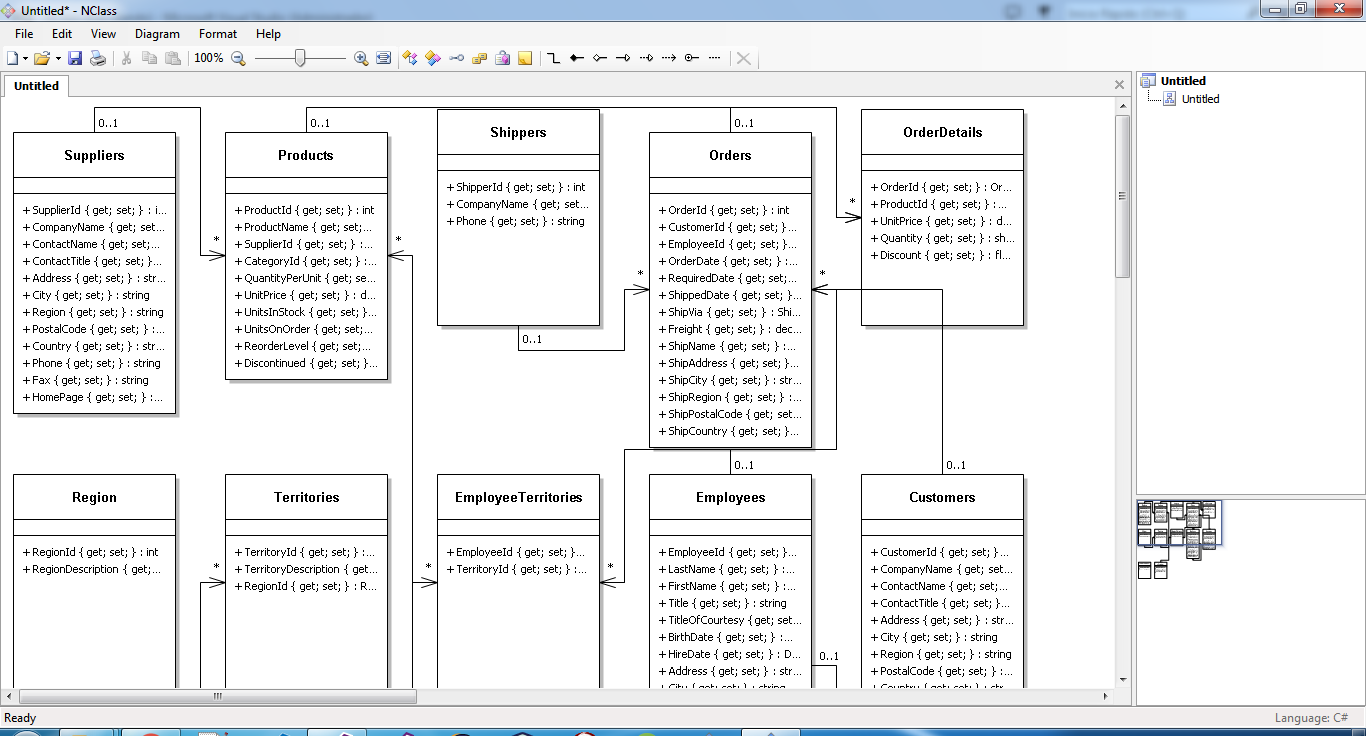
NClass is an easy tool for creating UML diagrams in easy and fast development. The main goal is to provide a simple but powerful class designer
NClass is licensed under the GPL-3.0 license and written in C#.
Features:
- Support C# and Java language
- Simple
- user-friendly
- Fully supported with strict syntactical and semantical verification.
- Inline class editors with syntactic parsers for easy and fast editing
- Printing / saving to image
- Multilingual user interface
- Mono support for non-Windows users
- Configurable diagram styles
Conclusion
Such services don’t have to cost huge amounts of money since open-source solutions are available. We reviewed 16 Free And Open Source UML tools which are all available for you to choose from.
If you have any additional software you would like to see in this list, then we would love to hear about them in the comments.