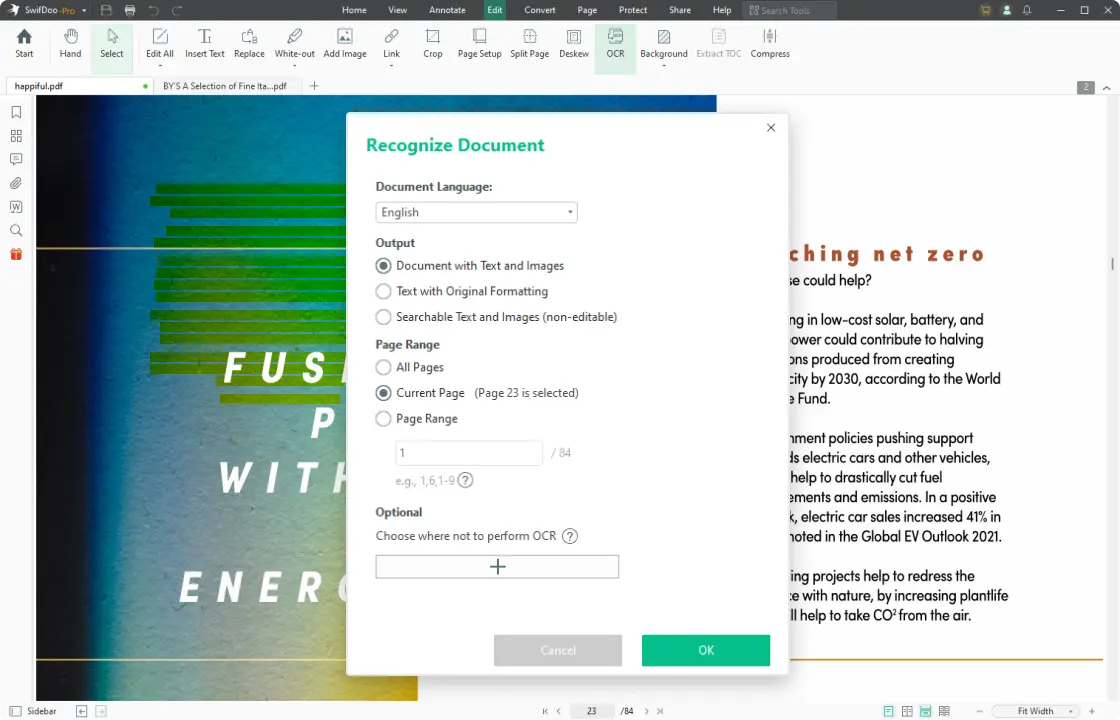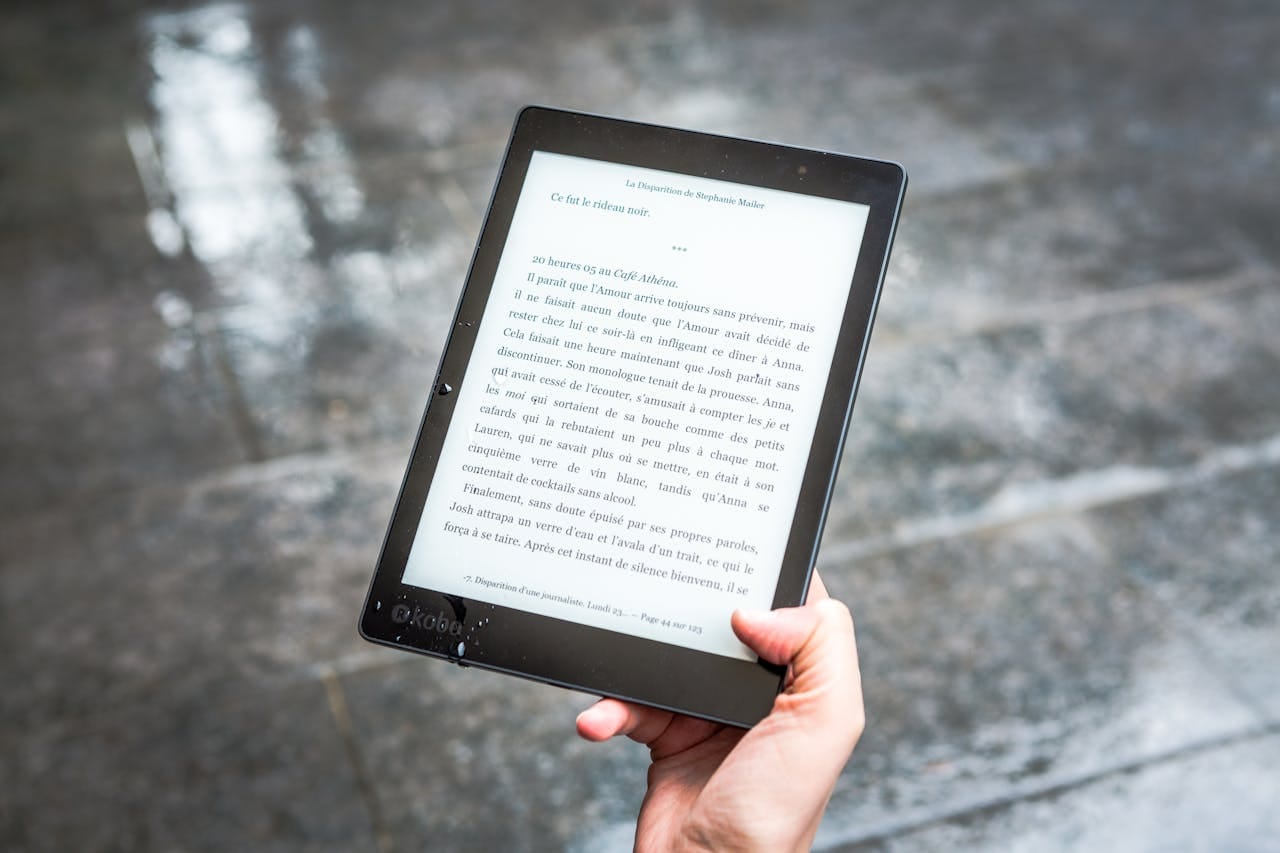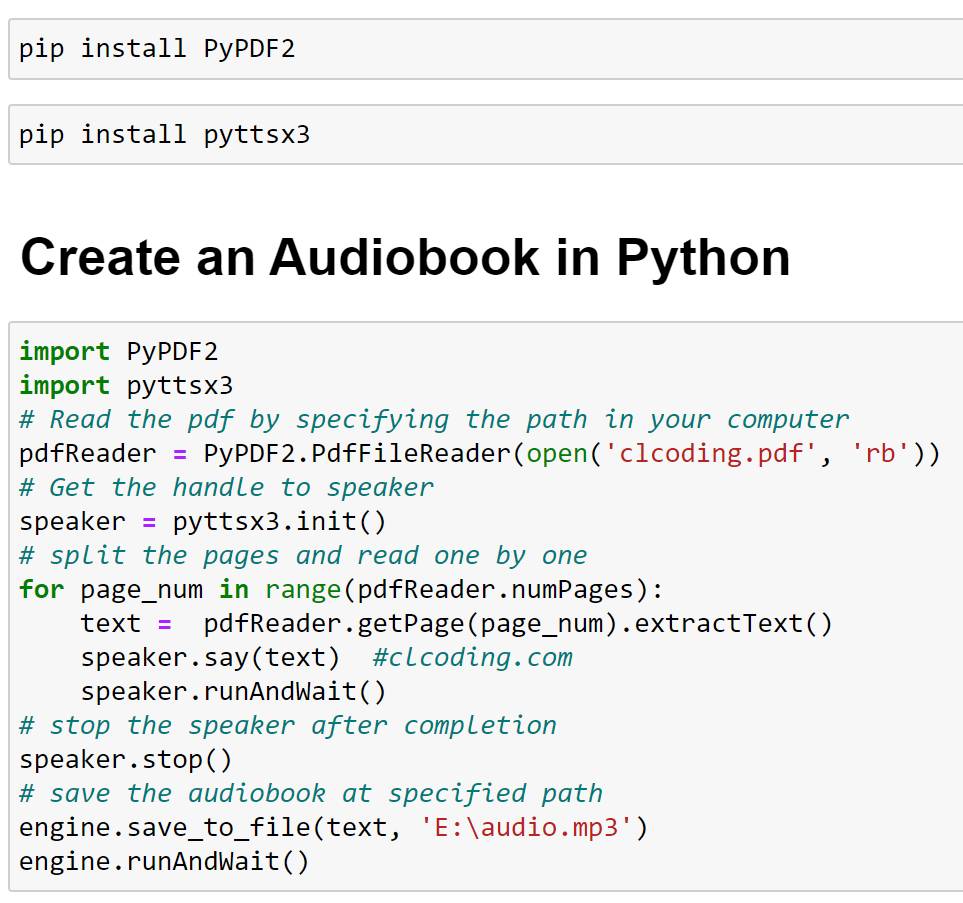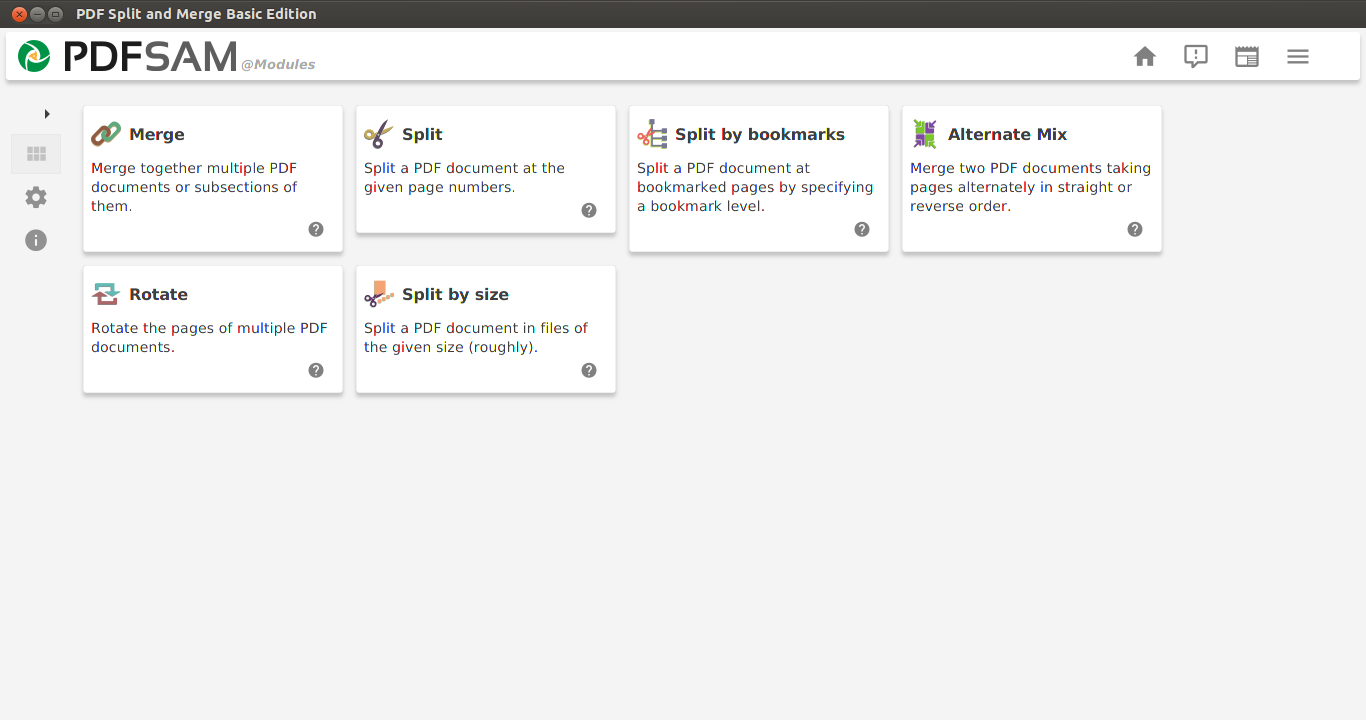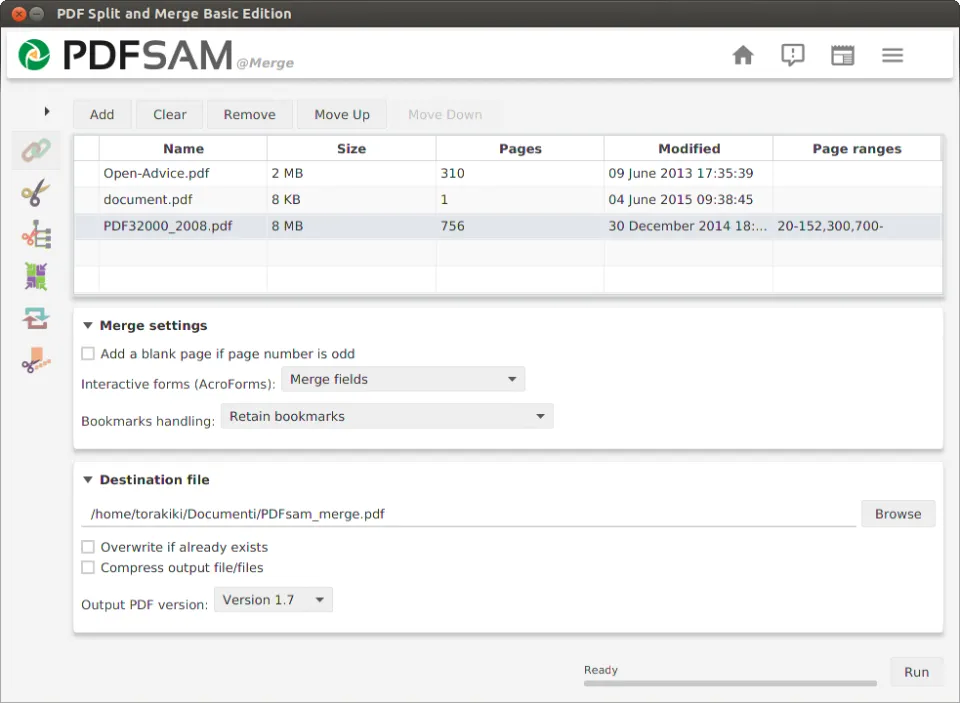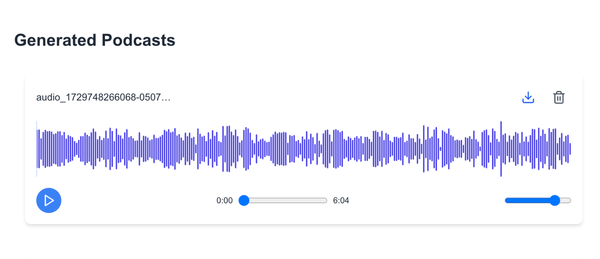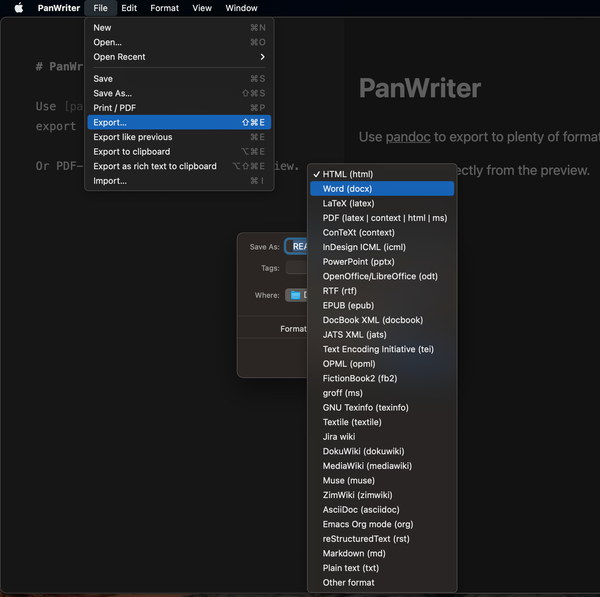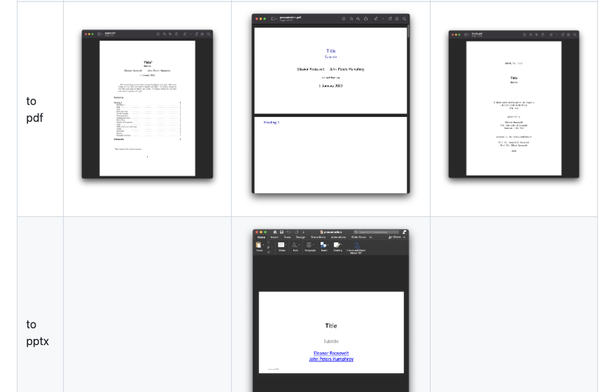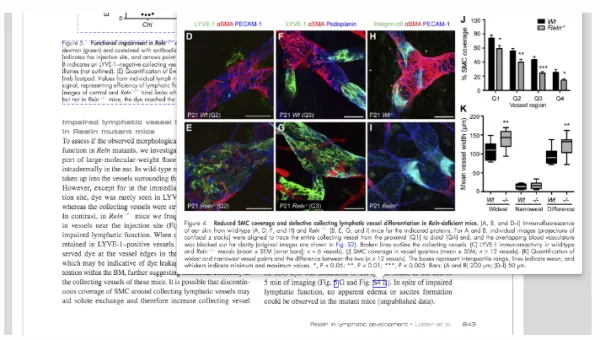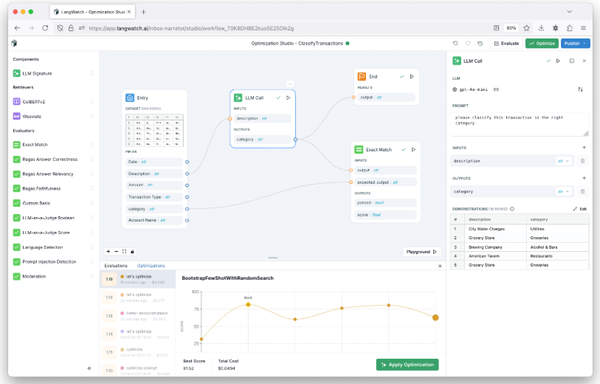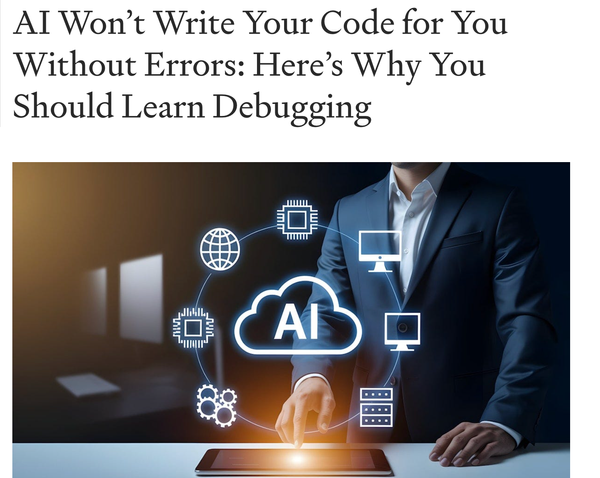13 Free PDF Editors: Your Easy Guide to Working with Complex PDF Files for Windows, Linux, and macOS
Table of Content
Ever wanted to change something in a PDF? That's exactly what PDF editors are for! These handy tools let you edit text, combine files, add notes, and even turn PDFs into other file types like Word documents.
Why Need a PDF editor?
- Fix typos and update text without starting over
- Combine multiple PDFs into one file
- Add comments and signatures
- Convert PDFs to other formats
Who Uses PDF Editors?
Students mark up their notes and combine study materials. Teachers prepare handouts and grade assignments. Business folks handle contracts and reports. Writers and publishers format their books and documents.
Why pay big money when free tools can do the job? Free and open-source PDF editors give you most features you need, keep your files private, and won't cost you a penny.
Want to try some great free PDF editors? Check out our recommended tools at the end of this post – we've found the best ones that work on Windows, Mac, and Linux!
Remember to scroll down to see our favorite free and open-source PDF editors that can handle all your document needs.
1- Super PDF Editor Lite
Super PDF Editor Lite is a lightweight, free PDF editing tool designed to handle essential PDF tasks quickly and easily. Ideal for both personal and professional use, this software allows users to modify PDF documents, add annotations, and manage PDF content without complex, heavy software.
Its intuitive interface and focused feature set make it an accessible choice for users who need basic PDF editing capabilities.
Super PDF Editor Lite provides essential PDF functionality in a user-friendly package, making it a practical tool for users seeking basic editing and PDF management.
Features
- Edit PDF Text and Images: Make changes directly within PDF files, including editing text, resizing images, and adjusting page layout.
- Annotation Tools: Add notes, highlights, and comments to PDF documents, making it easy to collaborate or add personal reminders within files.
- Merge and Split PDFs: Combine multiple PDF files into one or split a single PDF into multiple documents for easy management.
- Convert PDF to Image Formats: Export PDF pages or sections to popular image formats, such as JPEG and PNG, for more versatile file usage.
- Password Protection: Secure PDFs with password encryption to protect sensitive content from unauthorized access.
- Form Filling and Editing: Fill in interactive forms directly within PDFs, allowing quick and convenient form submission and editing.
- Lightweight and Easy to Use: Designed to be light on system resources, Super PDF Editor Lite is accessible for quick edits without slowing down your computer.

2- PDFedit
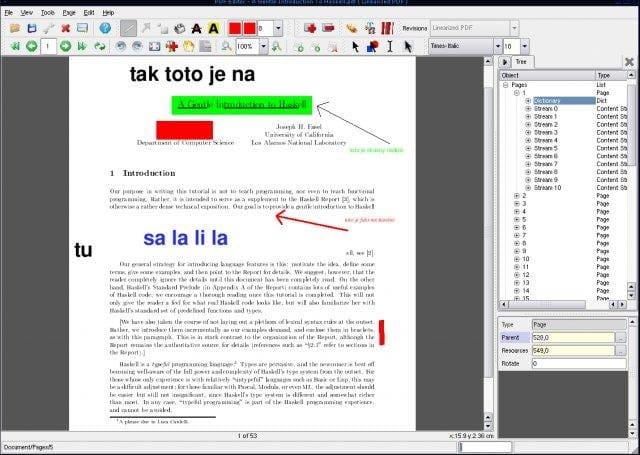
This is a popular free PDF editor that gets 1000+ download per week from different sources. It enables you to edit complex PDF files, within a simple user-friendly interface.
3- PDF4Teachers
PDF4Teachers is a free, open-source tool designed to help teachers grade and annotate PDFs quickly. It lets you add grades, comments, and corrections to assignments, making digital grading faster and easier.
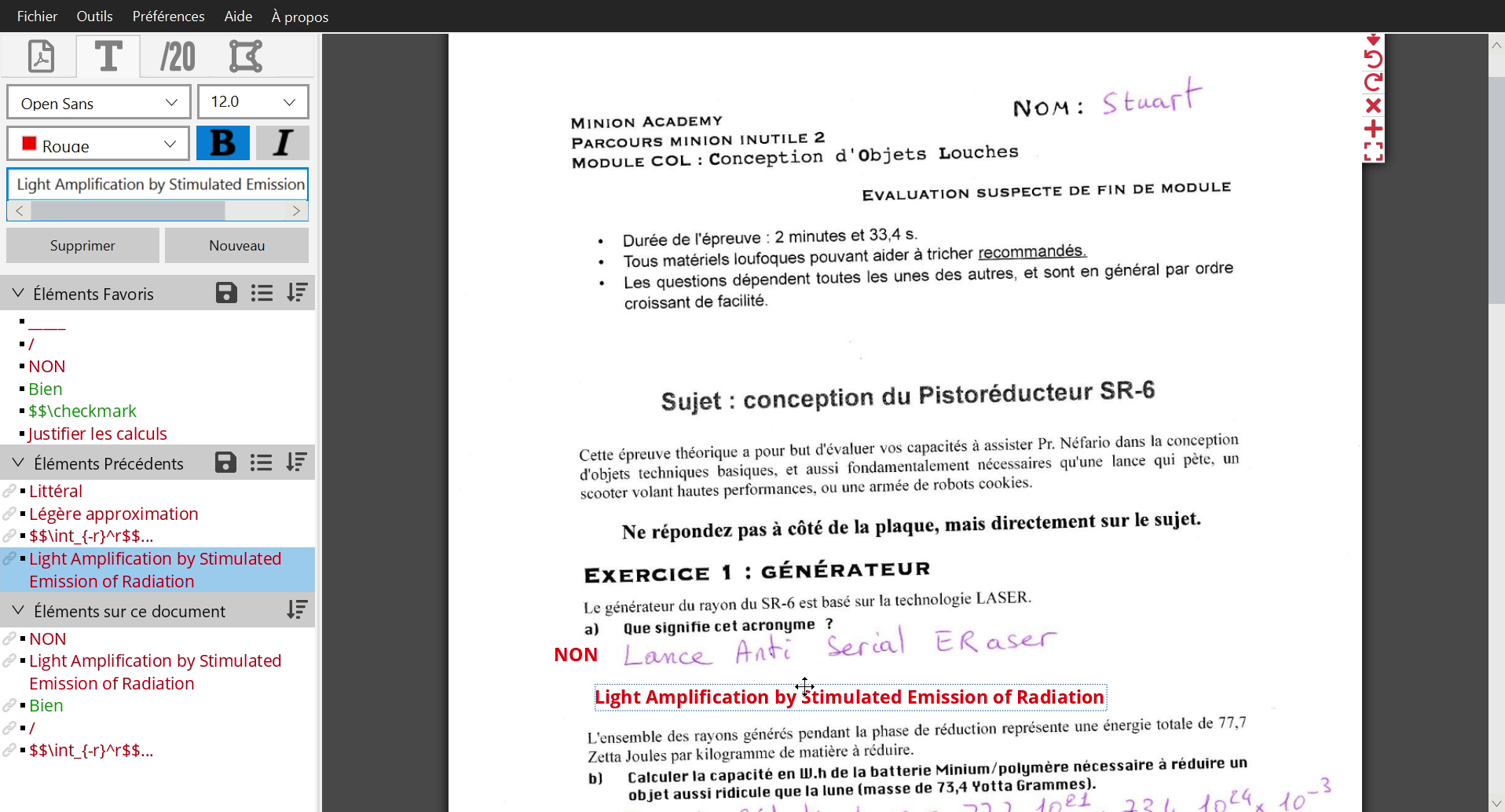
4- PDF4QT
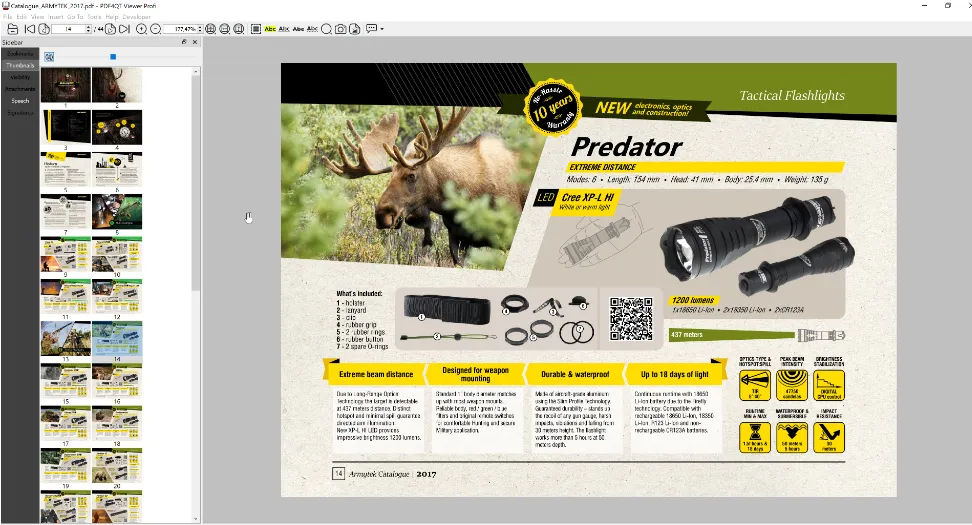
PDF4QT is a free, open-source PDF editor built on the Qt framework for Windows and Linux. It offers a range of tools for users to view, edit, and manage PDF documents. Developers can also use its C++ library and command-line tool for script integration.
It is available for Windows, Linux and macOS.
Features
- Multithreading Support: Optimized performance for faster operations.
- Hardware-Accelerated Rendering: Smooth, high-quality PDF display.
- Encryption: Secure PDFs with advanced encryption.
- Color Management: Precise color accuracy in rendering.
- Optional Content Handling: Toggle layers or optional content.
- Text Layout Analysis: Detailed text structure recognition.
- Signature Validation: Verify and validate digital signatures.
- Annotation Editing: Add and modify notes or comments.
- Regular Expression Search: Find text with advanced search options.
- Image Export: Convert pages to image files.
- Command Line Tool: Automate tasks via scripts.
- C++ Library: Integrate PDF functionalities into custom applications.
5- PDFsam
PDFsam Basic is a free, open-source app for splitting, merging, rotating, and mixing PDF files.
PDFsam Visual adds features like encryption, text extraction, and cropping, offering a complete PDF editing solution.
Features
- Privacy-First: All PDF files remain on your computer, no cloud uploads needed.
- Free & Open Source: PDFsam Basic is available for casual users at no cost.
- Core Functionalities:
- Split, merge, mix, extract pages, and rotate PDFs.
- Professional Solutions: PDFsam Enhanced and PDFsam Visual offer expanded features for professional use.
- Advanced Editing: Edit, sign, and convert PDFs, fill forms, and reorder pages visually.
- Flexible Splitting Options:
- Split by page numbers, bookmark levels, or file size.
- Visual Editing Tools (PDFsam Visual): Encrypt, decrypt, grayscale conversion, and crop pages.
6- PDF Arranger
PDF Arranger is a lightweight, user-friendly tool for merging, splitting, rotating, cropping, and rearranging PDF pages. Built with Python-GTK and based on pikepdf, it offers an intuitive interface for easy PDF editing.
Features
- Lightweight Python-GTK Application: Small, efficient, and easy to install.
- PDF Merging and Splitting: Combine or divide PDF documents as needed.
- Page Manipulation: Rotate, crop, and rearrange PDF pages.
- User-Friendly Interface: Interactive, intuitive graphical design for easy editing.
- Linux and BSD Compatibility: Available as packages for Linux and BSD systems.
- Customizable Keyboard Shortcuts: Personalize shortcuts for faster navigation.
7- PDF Verse
PDF Verse is a versatile online PDF editor app that offers a full suite of tools for editing, converting, and managing PDFs. Users can merge, compress, add or delete pages, and extract text using advanced OCR technology.
The app also supports seamless conversion between PDF and multiple formats, including DOC, Excel, PPT, JPG, PNG, and plain text.
Features
- Edit PDF: Modify text and images within a PDF file.
- Merge PDF Files: Combine multiple PDFs into one document.
- Split PDF Files: Separate a PDF into smaller files.
- Watermark PDF Pages: Add text or image watermarks to each page.
- Delete PDF Pages: Remove specific pages from a PDF.
- Compress PDF Files: Reduce the file size of a PDF.
- Rotate PDF Files: Change the orientation of PDF pages.
- Add Page Numbers: Insert page numbers in the PDF.
- Convert PDF to Word: Transform a PDF into a Word file.
- Convert PDF to Excel: Convert PDF data into an Excel spreadsheet.
- Convert PDF to PowerPoint (PPT): Convert a PDF into a PowerPoint presentation.
- Convert PDF to JPG: Change PDF pages into JPEG images.
- Convert PDF to PNG: Convert PDF pages into PNG images.
- Convert PDF to JSON: Export PDF data as a JSON file.
- Convert PDF to TIFF: Convert PDF to a high-quality TIFF image.
- Convert PDF to Text: Extract plain text from a PDF.
- Convert Word to PDF: Change a Word document into a PDF.
- Convert Excel to PDF: Transform an Excel file into a PDF.
- Convert PowerPoint (PPT) to PDF: Save a PowerPoint presentation as a PDF.
- Convert JPG to PDF: Turn a JPEG image into a PDF document.
- Convert PNG to PDF: Convert a PNG image to a PDF format.
- Convert HTML to PDF: Save HTML content as a PDF.
- Convert TIFF to PDF: Convert TIFF images into PDF format.
- Convert Text to PDF: Transform a plain text file into a PDF.
- eSign PDF: Add an electronic signature to a PDF.
- Unlock PDF: Remove password protection from a PDF.
- Protect PDF: Add password security to a PDF.
- Redact PDF: Hide sensitive content within a PDF.
- Repair PDF: Fix errors in corrupted PDF files.
These features provide a comprehensive toolkit for all PDF management needs.
8- PDF Editor
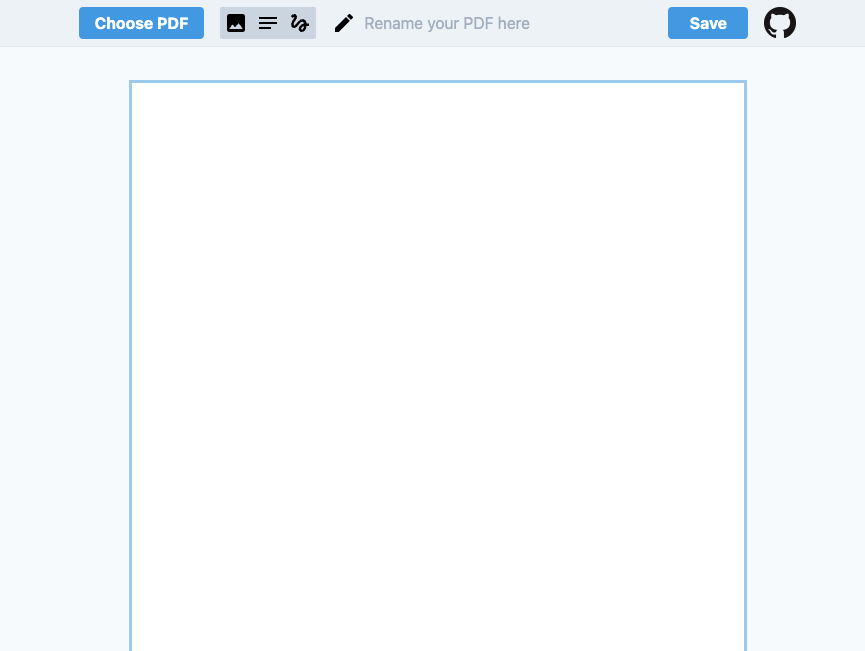
This is a free web-based PDF editor yet you can install it offline. Add images, signatures, text to PDF in your browser. 🚀
Features
- Resize and move everything.
- Add signatures.
- Adjust line height, font size, font family.
- Mobile friendly.
- Drag and drop to upload your PDF.
9- pdfcook
This free tool enables you to prepare PDF ebooks for preprinting.
Features
- PDF v1.7 support
- Decrypt encrypted PDFs
- Join or Split PDFs
- Scale to any paper size, with specified margin
- Write Page numbers
- Write text
- Transform pages (rotate, flip, move)
- Booklet format arrange
- 2 or 4 pages per page (2-up, 4-up)
- More readable output syntax for easy debugging
10- PdfBooklet
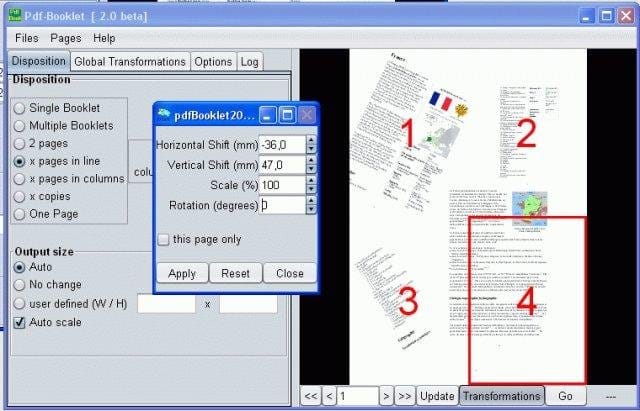
PdfBooklet is a Python Gtk application which allows to make books or booklets from existing pdf files. It can also adjust margins, rotate, scale, merge files or extract pages. It is currently available for Windows only, but any skilled developer can make it for Linux and macOS.
Features
- Create Booklets: Convert PDF files into book or booklet format.
- Merge PDF Files: Combine multiple PDFs into a single document.
- Adjust Scaling: Resize pages to fit your preferred layout.
- Rotate Pages: Change page orientation as needed.
- Modify Margins: Adjust margins for a cleaner, more customized look.
11- PDF-Shuffler
PDF-Shuffler is a small python-gtk application, which helps the user to merge or split pdf documents and rotate, crop and rearrange their pages using an interactive and intuitive graphical interface. It is a frontend for python-pyPdf.
However, it did not get update for years.
12- PDFSAM - PDF Split and Merge Basic Edition
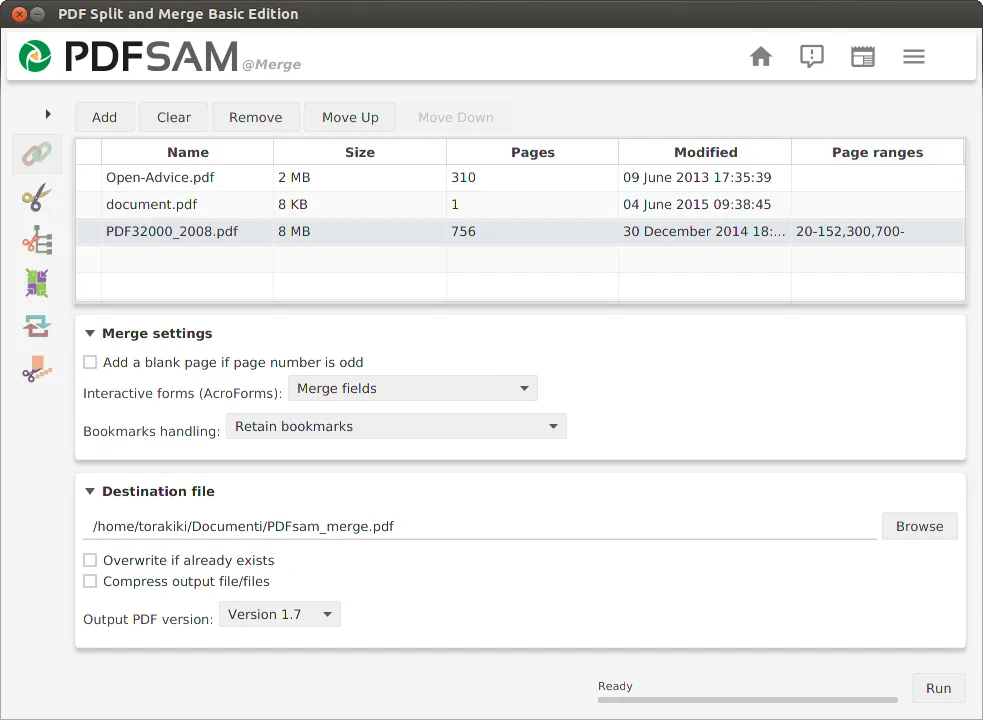
Split and merge PDF files with PDFsam, an easy-to-use desktop tool with graphical, command line and web interface.
Features
- Merge PDF files together
- Split PDF files specifying the page number
- Split PDF files specifying the level of bookmarks
- Split a PDF in files of the given size
- Rotate PDF files
- Mix two PDF files taking pages alternately
- Extract pages from PDF files
Looking forward for other Free PDF Editors and Tools