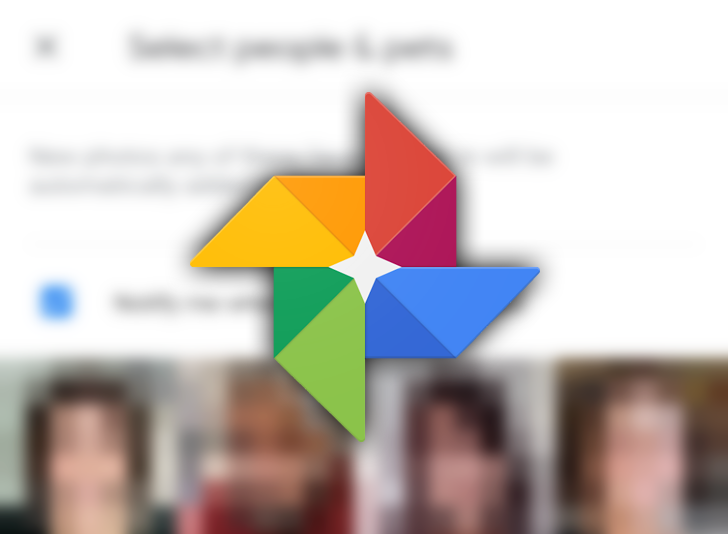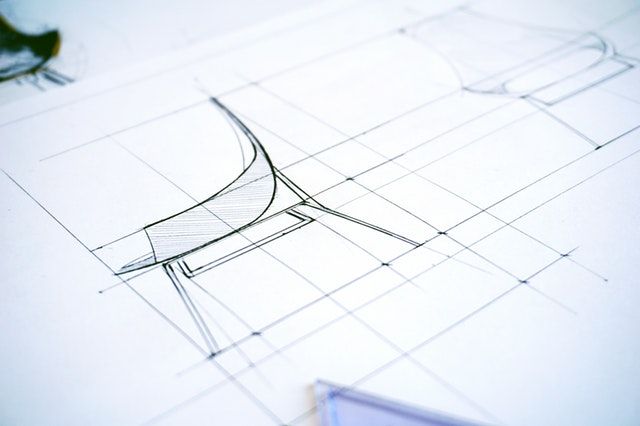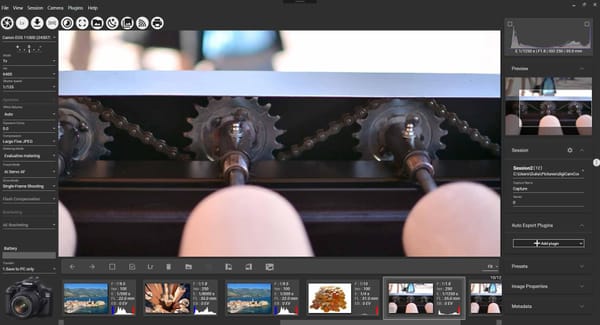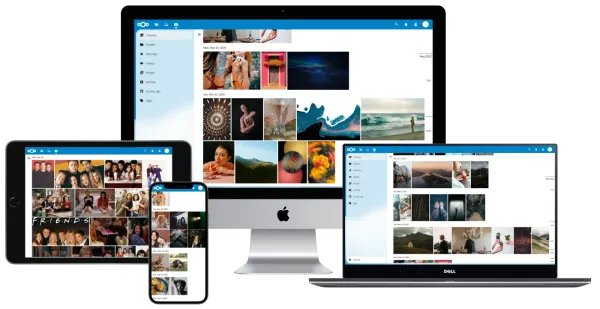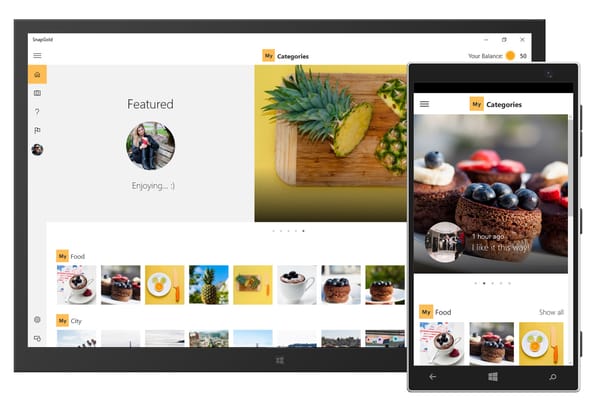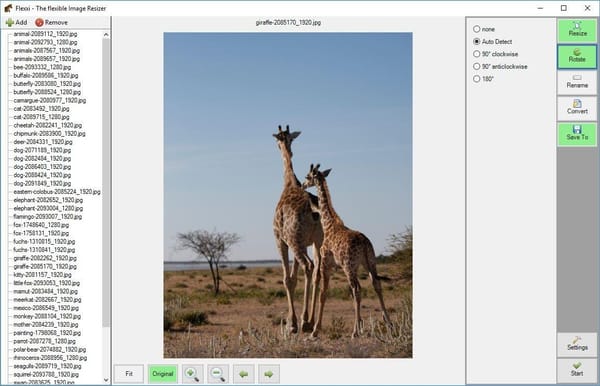Create your own private Google Photo alternative with PhotoPrism
If you are a professional or a hobby photographer, certainly you are using Google Photos or similar services to back up, organize and share your photo collections.
Many open-source tools and self-hosted solutions can help you to achieve that, but today, we bring you the best there is: PhotoPrism. Let's know why!
PhotoPrism is a free open-source solution that helps you browse, organize and share your photo collection.
PhotoPrism comes with built-in search support, RAW file format conversion, duplicate finder support, many videos, and file formats, and automatic image classification and location visualization support.
While using PhotoPrism, you don't need to worry about your data being collected or sent to big firms.

PhotoPrism community edition is free, you can download it and install it on your web server without worrying about license or limitations.
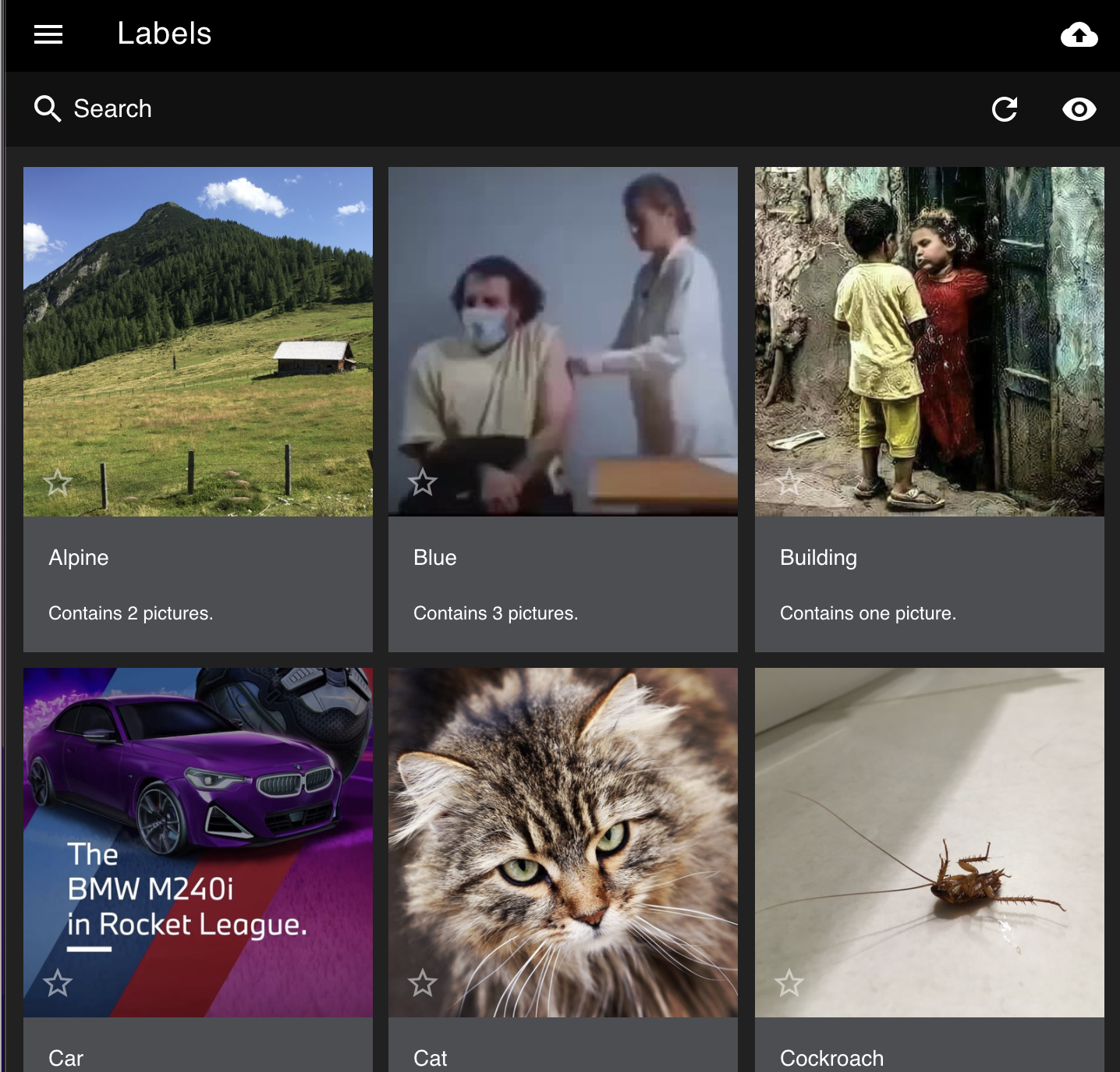
You may wonder, how PhotoPrism automatically classifies images accordingly, well it uses a sophisticated AI algorithm that helps the user find what he needs in a significant photo collection.
In the next section, you can check a comprehensive list of PhotoPrism features
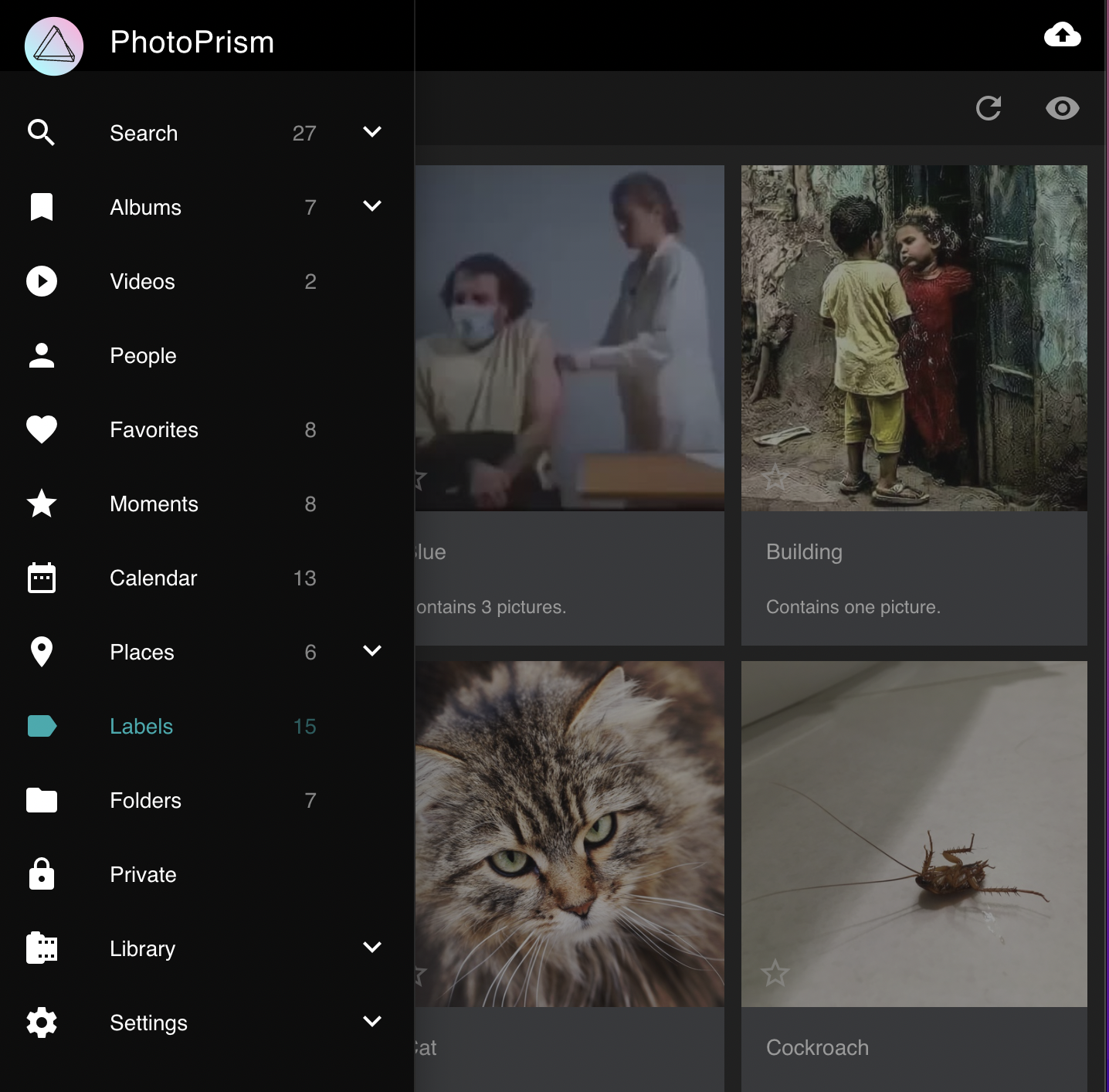
Features
- Progressive web app
- Responsive design: desktop, mobile, tablets
- Live photos support (like iPhone)
- Built-in Facial Recognition: recognize faces for family members, and friends
- Calendar view
- Built-in search engine
- Supports many file formats
- Videos and photos
- Raw format support
- Classify photos by people
- Private folder
- Custom library
- Favorite collection
- Places and maps
- Album management
- Different customize grid format
- Image filters
- Countries filter
- Filter images by cameras, colors, date, and/or category
- Media labels
- Compatible with all modern browsers: Mozilla Firefox, Google Chrome, Opera, and Safari
- Supports multiple database backends: MariaDB, MySQL, SQLite
- Docker setup support
- Runs on Linux, Windows, and macOS
- Privacy-friendly system
- Advanced image and video metadata extraction
- Duplicate detection
- Backup and Sync via PhotoSync
- WebDAV clients
- A mobile app using Flutter/ Dart
- High-quality world maps to mark your trips and view memories in all locations possible
Technology used
PhotoPrism is written in Go Programming language and uses Google TensorFlow.
The solution can be installed through Docker or Docker Compose in no time.
There is a new mobile app version built with Flutter/ Dart language.
However, it is not compatible with the current version of the backend. It is available for iOS and Android.
License
PhotoPrism is a free open-source solution released under AGPL-3.0 License.
Resources