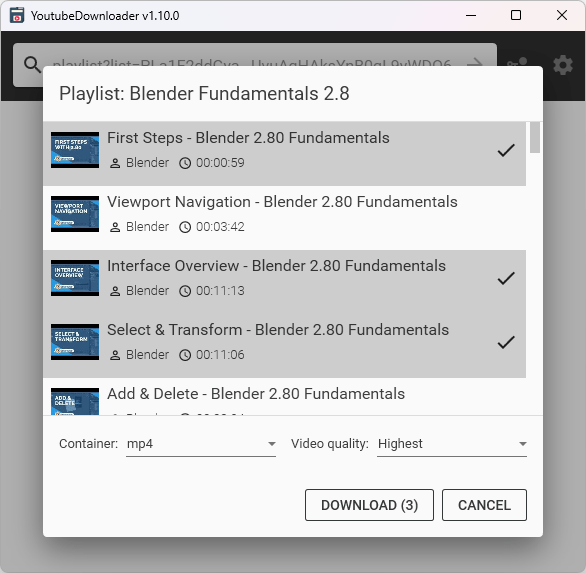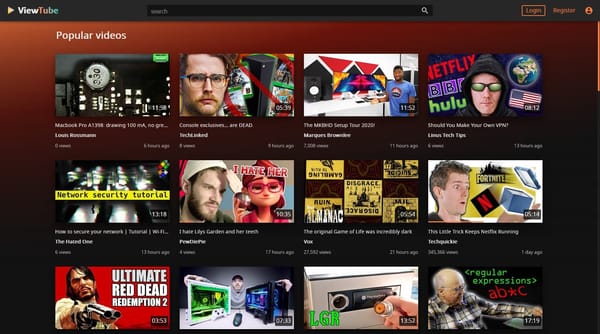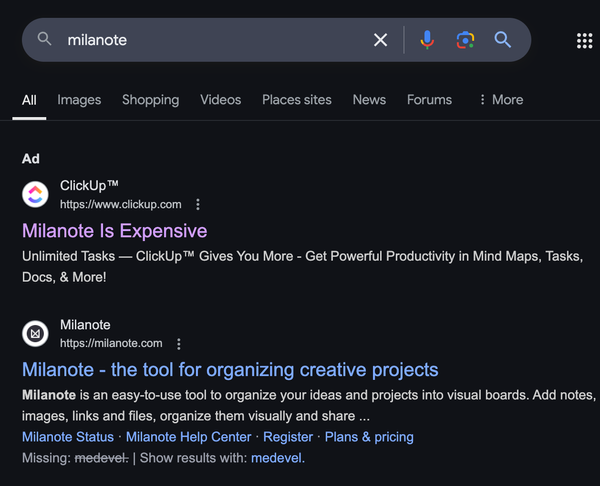19 Best System Tools and Utilities for macOS To Consider in 2024
Table of Content
Are you looking for the best system tools and utilities to enhance your macOS experience? Look no further! In this post, we have compiled a list of 19 top-notch tools and utilities that are worth considering in 2024.
These tools and utilities offer a wide range of features, from system monitoring and security enhancement to automation and file management. Whether you're a power user, a developer, or someone who simply wants to optimize their macOS experience, these tools have got you covered.
Stay tuned as we delve deeper into each tool, exploring their unique capabilities and how they can elevate your macOS usage. Get ready to supercharge your productivity and make the most out of your Mac!
You may be interested in this list as well

.
1- Stats
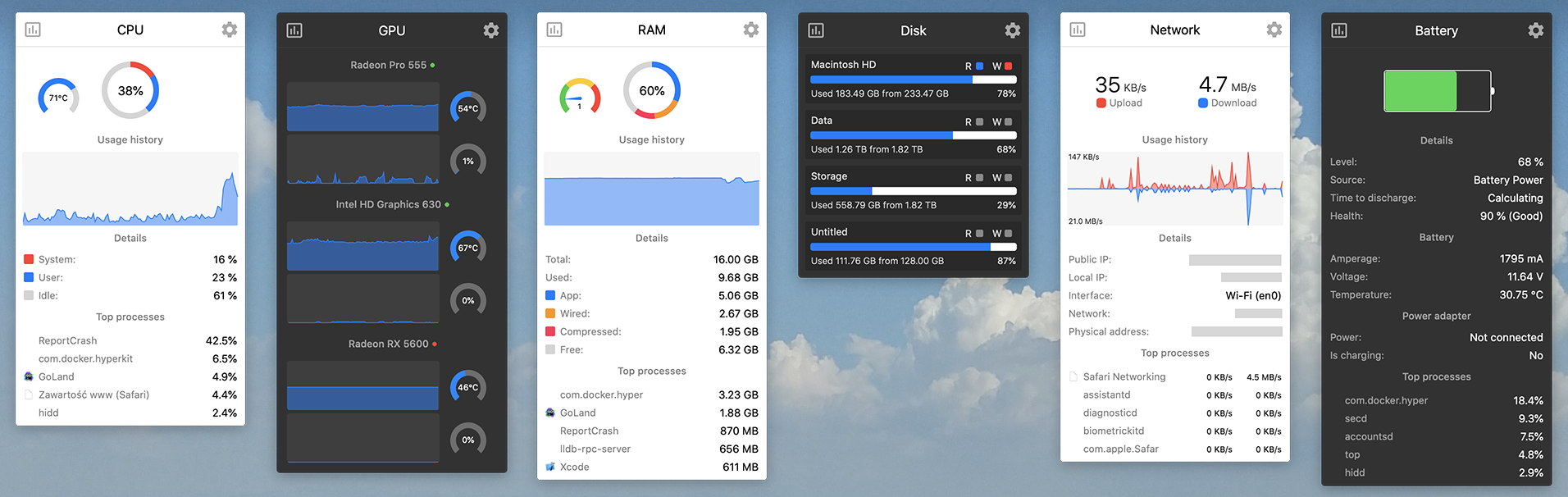
This is a native cool macOS system monitor that works directly from your menu bar.

2- iGlance
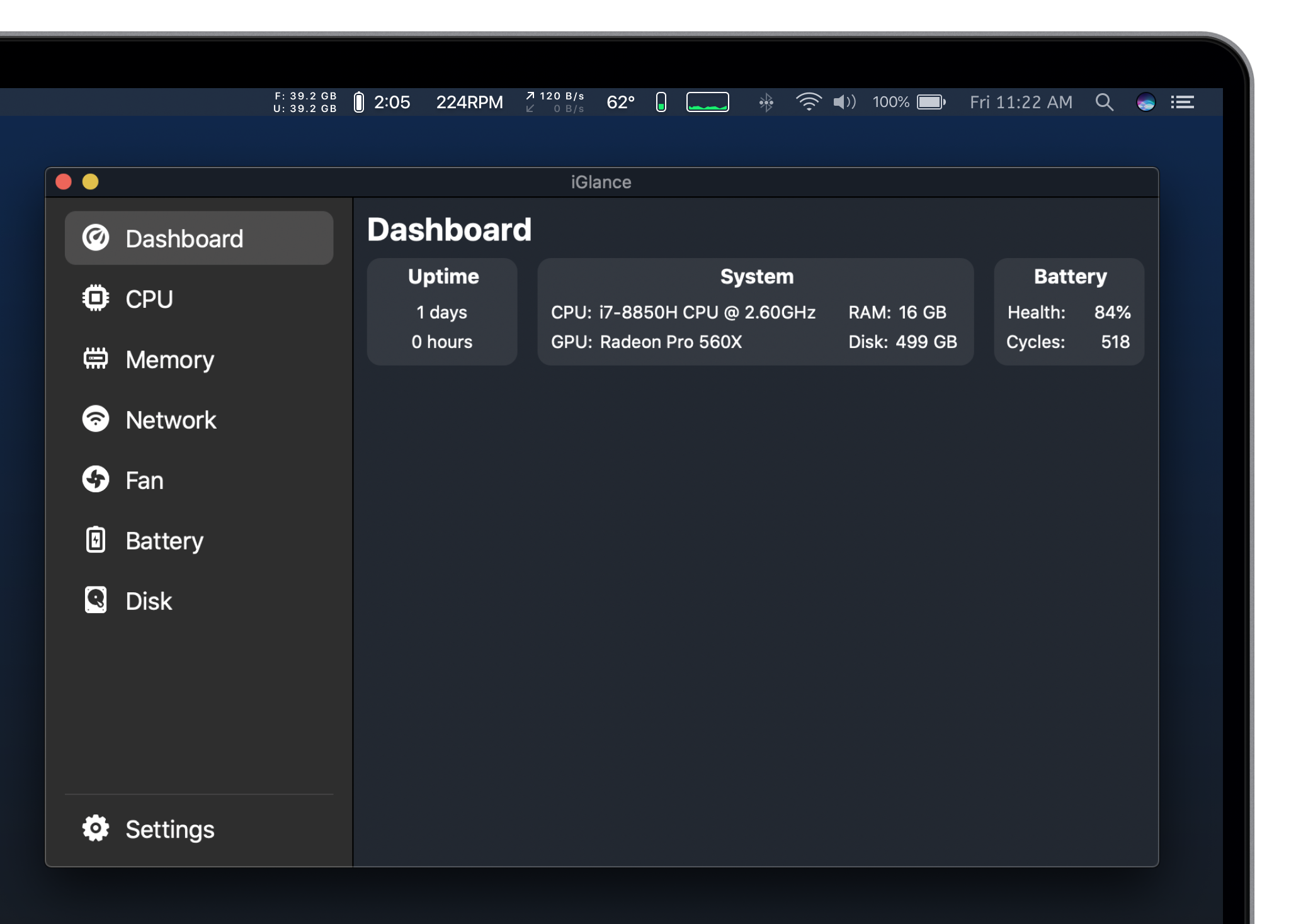
iGlance is a powerful system monitor that effortlessly displays current statistics about your Mac right on the menu bar. It is meticulously designed to offer a high level of customization, ensuring that it perfectly caters to your specific requirements.
Features
- Display CPU utilization as a graph
- Read CPU temperature
- Monitor memory usage
- Monitor network usage
- Monitor fan speed
- Low and/or high battery notification at custom thresholds
- App adjusts to light & dark mode
3- Red Canary Mac Monitor
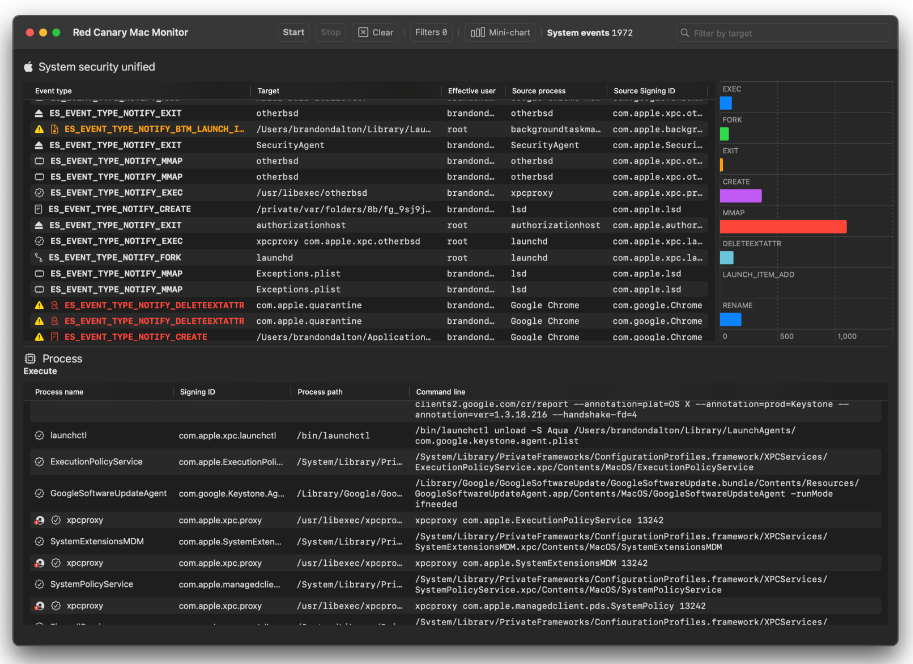
Red Canary Mac Monitor is an advanced system monitoring tool for macOS security research, malware triage, and system troubleshooting.
It collects and enriches system events, displaying them graphically with relevant features and telemetry. It is designed to detect macOS threats and is available for free download.
4- AppCleaner - Uninstall your apps easily.
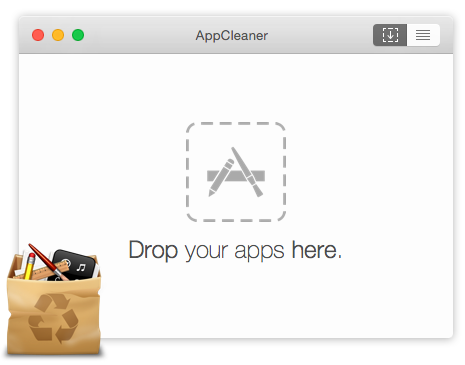
AppCleaner is a small application which allows you to thoroughly uninstall unwanted apps.
Installing an application distributes many files throughout your System using space of your Hard Drive unnecessarily.
AppCleaner finds all these small files and safely deletes them.
Simply drop an application onto the AppCleaner window. It will find for the related files and you can delete them by clicking the delete button.
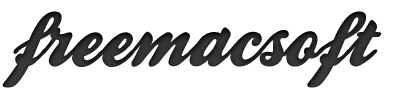
5- Latest: Keep Your Apps Fresh
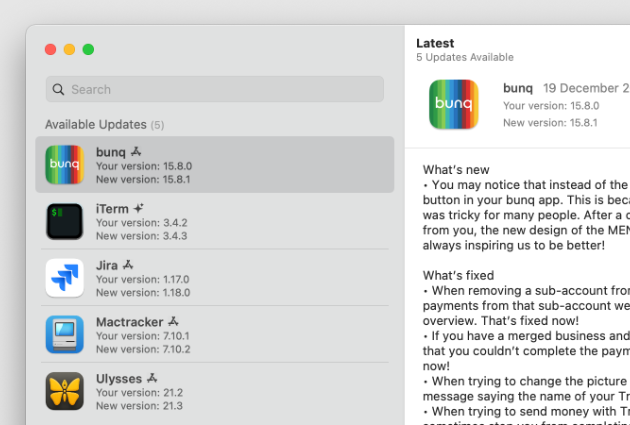
Latest is a utility app for macOS that checks for updates on installed apps from the Mac App Store and apps that use Sparkle. It provides a quick overview of app changes and allows for immediate updates. Occasional updates are expected, and user contributions are welcome.
6- Dozer
This is a tiny minimal app that enables you to hide menu bar icons to give your Mac a cleaner look.
7- Gray
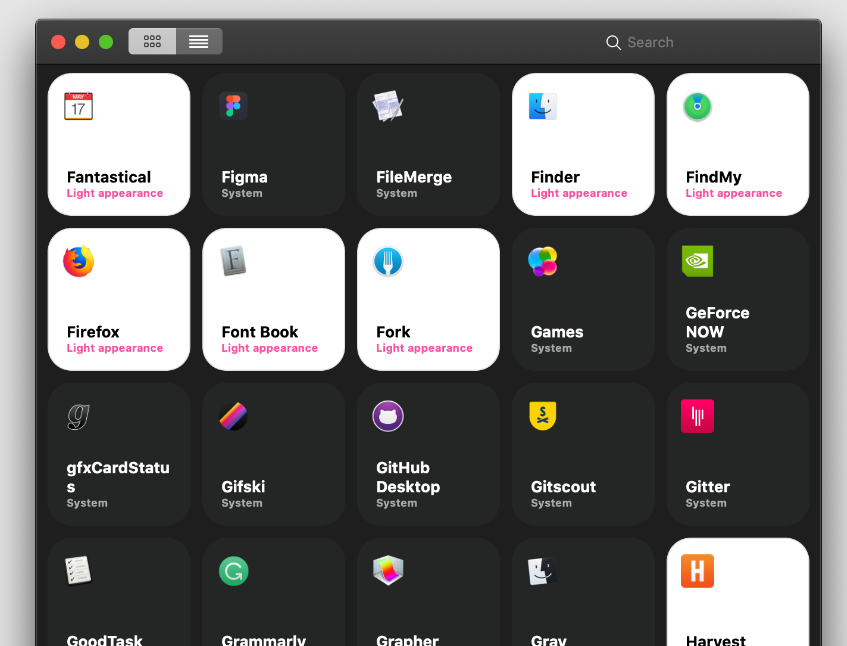
Gray is an automation workflow tool for manufacturing lines. It allows users to switch between light and dark appearances on a per-app basis. To change the appearance, users need to go to System Preferences > General and set their Mac to use dark appearance. The application will need to restart for the changes to take effect.
8- Bluetility
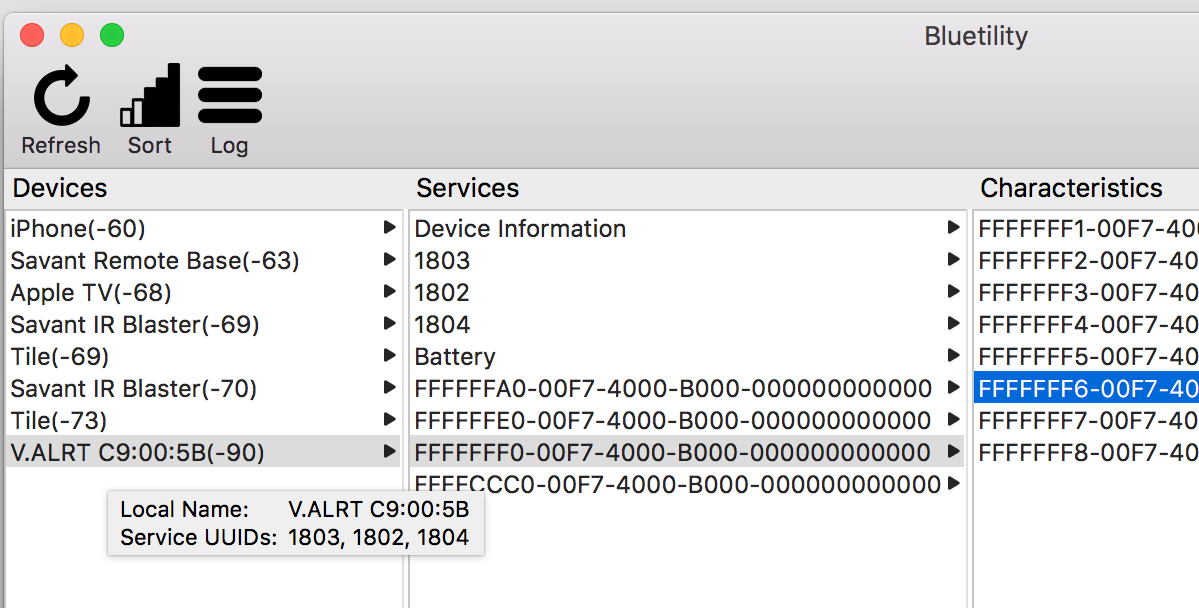
Bluetility is a general-purpose Bluetooth Low-Energy utility for Mac OS X. It scans for advertising peripherals, provides a interface to browse a connected peripheral's services and characteristics, and allows characteristic values to be read, written, and subscribed.
9- EnvPane
EnvPane is a macOS preference pane that allows users to set environment variables for all applications, providing support for ~/.MacOSX/environment.plist and immediate publishing of changes to the environment without logging out.
Release 0.8 is compatible with macOS 12 "Monterey" and up, running on Intel and Apple Silicon processors.
10- ControlPlane
ControlPlane is a tool that brings context and location sensitive awareness to OS X. It allows users to intelligently reconfigure their Mac or perform actions based on various evidence sources such as WiFi networks, location, connected devices, running apps, and more.
11- AnyBar
AnyBar is a small indicator for your menubar that does one simple thing: it displays a colored dot. What the dot means and when to change it is up to you.
12- macOS Keylogger
This is an open-source Keylogger app for macOS.
13- BrewUp
The Brewup script is a Bash script that utilizes Homebrew to create a backup of installed Taps, Formulas, Casks, and App Store Apps on macOS. It allows for easy tracking of changes and retrieval of past installations using Github.

14- OnyX
OnyX is a multifunction utility that allows users to verify system files, perform maintenance tasks, configure parameters, delete caches, and rebuild databases.
It provides a clean interface for tasks that would otherwise require complex commands. It is important to use the correct version of OnyX for the operating system to avoid compatibility issues.

15- SwiftBar
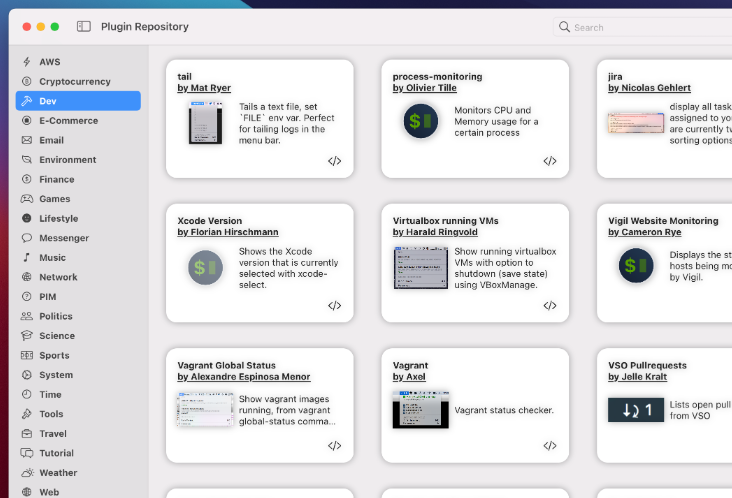
SwiftBar is an open-source app that allows users to add custom menu bar programs on macOS in three easy steps: write a shell script, add it to SwiftBar, and there is no third step.
16- Lynis
Lynis is an exceptionally robust security tool designed for systems operating on Linux, macOS, or Unix-based operating systems. It conducts a comprehensive health scan of your systems to effectively reinforce system security and ensure compliance with testing requirements.
The project proudly embraces open source principles, being licensed under the GPL, and has been available for use since 2007.
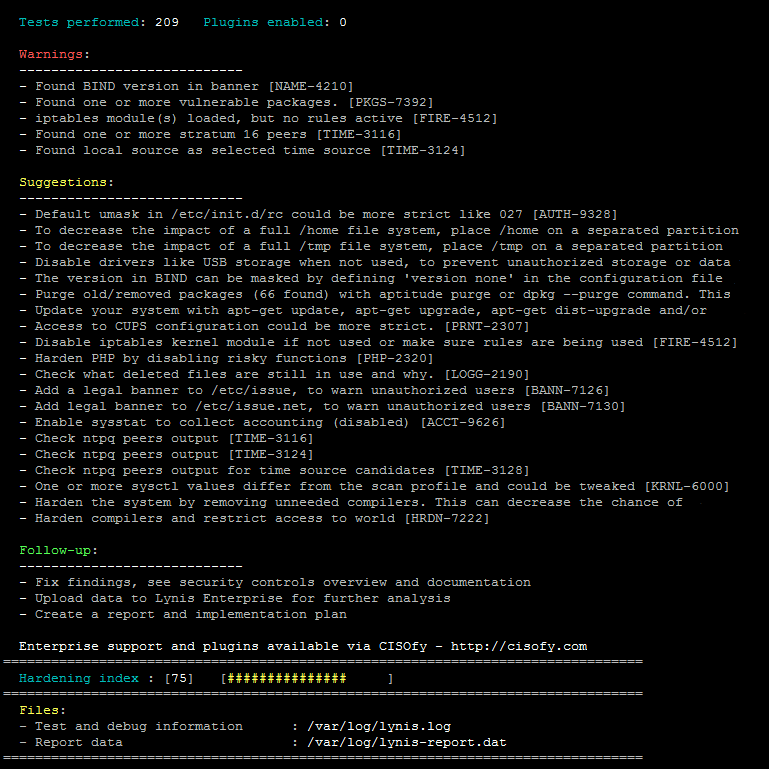
17- deadbolt
deadbolt is a tool that simplifies file encryption and decryption. With just a password, you can encrypt and decrypt files easily. It is available for Mac OS, Windows, and Linux, allowing encrypted files to be shared across platforms.
18- Appify
Appify allows you to create a macOS Application from an executable (like a Go binary)
19- Keyboard Cowboy
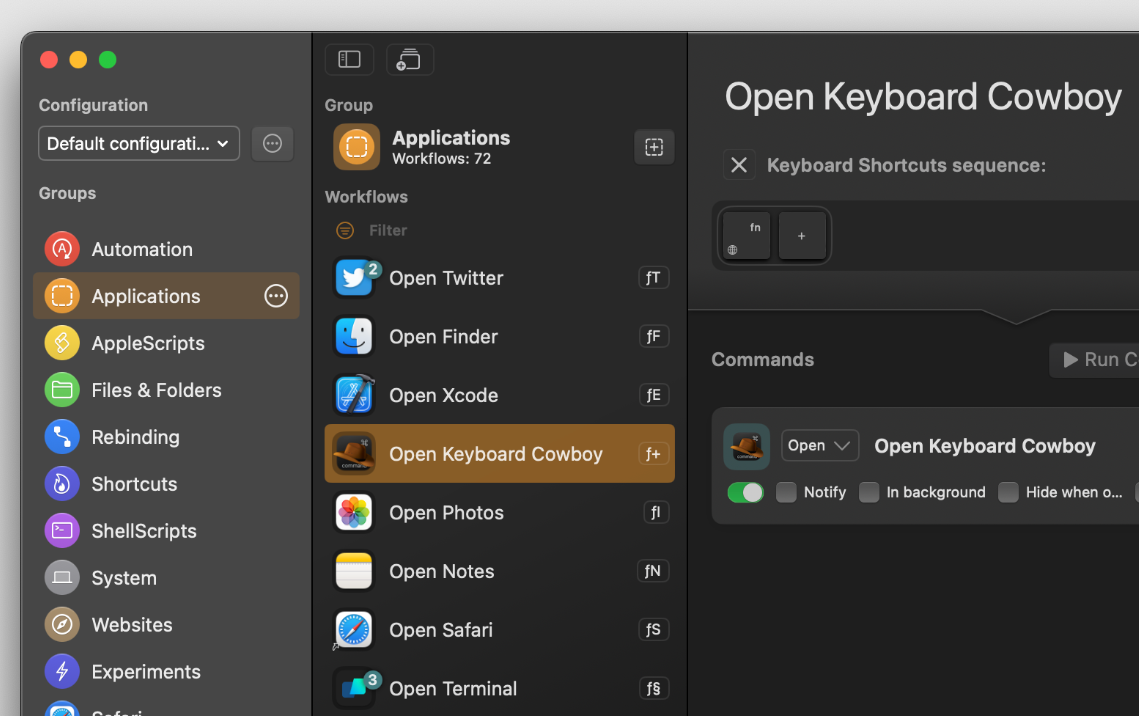
Keyboard Cowboy is a free productivity app for macOS that enhances efficiency and control for users, providing a seamless workflow for manufacturing lines automation.