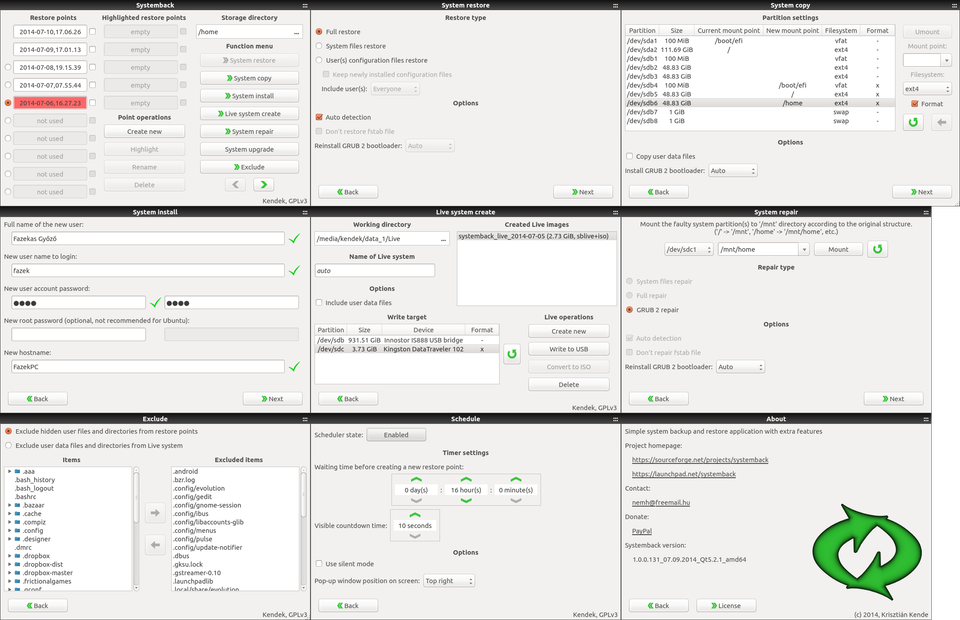Systemback is an advanced System backup tool for Linux
Systemback is a powerful and user-friendly tool that greatly simplifies the entire process of creating system backups and restoring the system to a previous state.
With Systemback, you not only have the ability to create backups effortlessly, but you also have the added advantage of being able to copy your entire system, perform system installations, and even create Live systems for testing and experimentation purposes.
This comprehensive set of features makes Systemback an indispensable tool for anyone looking to ensure the safety and stability of their system.
New fork

The project has been forked and updated to keep it active. You can find the new forked project on GitHub.
Features
- System backup: This is an essential process where a complete copy of the system's data and settings is created to ensure that it can be restored in case of any unforeseen issues or data loss.
- System restore: With this feature, users are able to revert their system back to a previous state, undoing any changes made since the selected restore point. It is especially useful in situations where the system is experiencing errors or performance issues.
- System copy: This functionality allows users to make a duplicate copy of their system, including all data and configurations. It can be helpful for creating a backup or for creating a separate test environment.
- System install: This refers to the process of setting up and configuring a new system or software onto a computer or device. It involves following specific steps and prompts to ensure that the system is correctly installed and ready for use.
- Live system create: This feature enables users to create a live system that can be booted directly from external media, such as a USB drive. It allows users to access and use their system without making any changes to the existing system setup.
- System repair: In case of system malfunctions or errors, this option can be used to diagnose and fix issues. It typically involves scanning for errors, repairing corrupted files, and restoring system stability.
- System upgrade: This process involves updating the system to a newer version or installing additional features and functionalities. It can bring improvements in performance, security, and compatibility with newer software.
Supported Systems
- Ubuntu
- Linux Mint
- Debian
- Fedora
- Kali Linux
License
- GPL3.o
Resources & Download