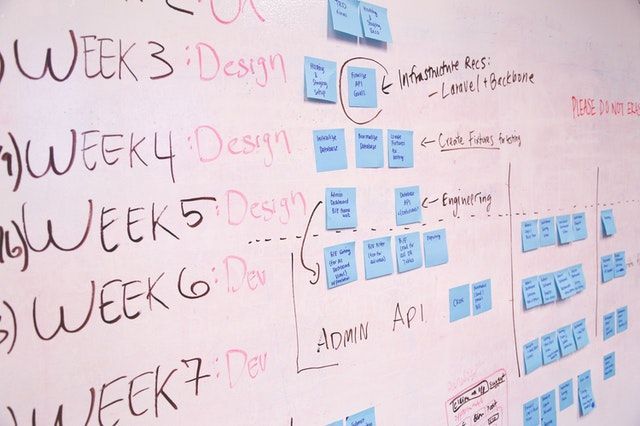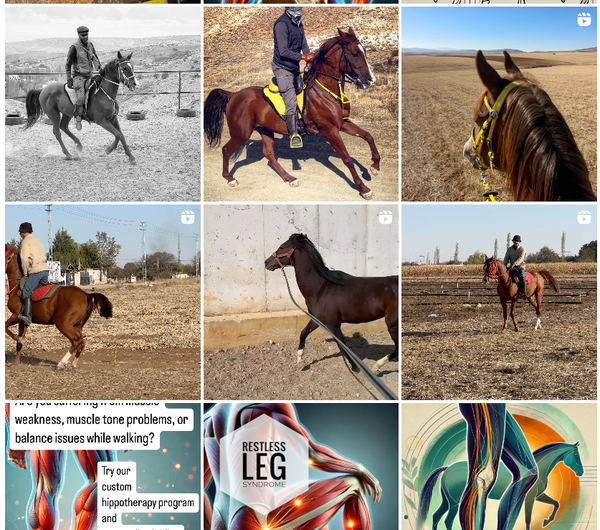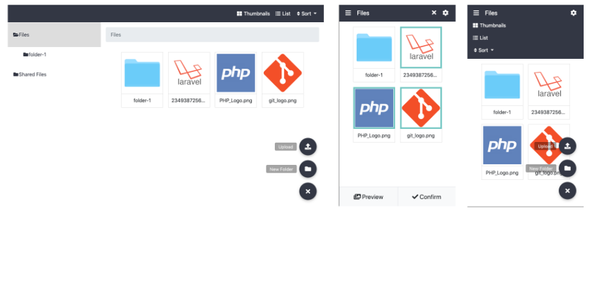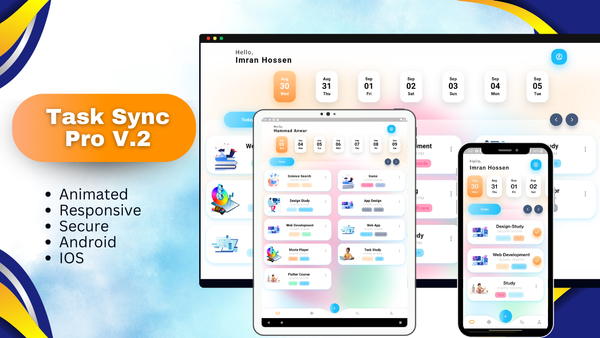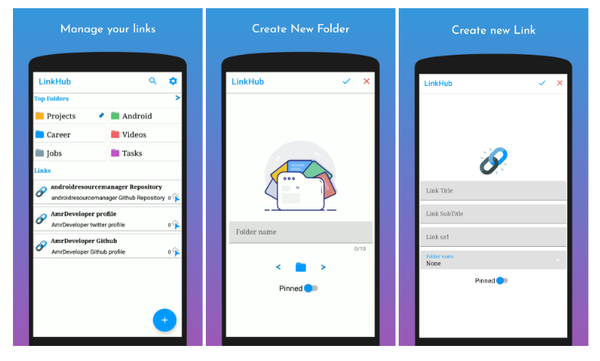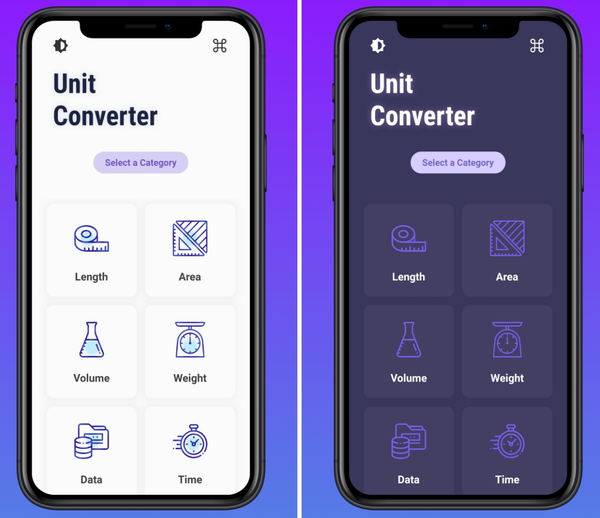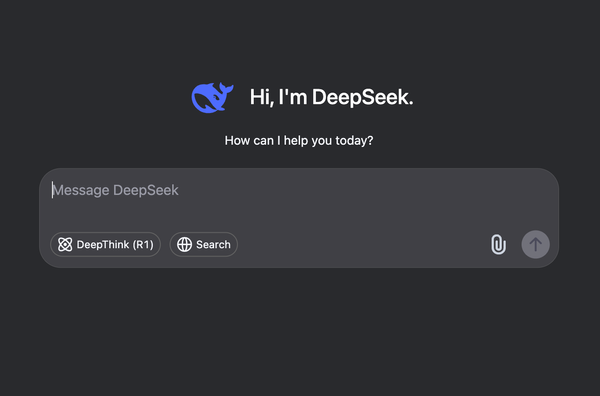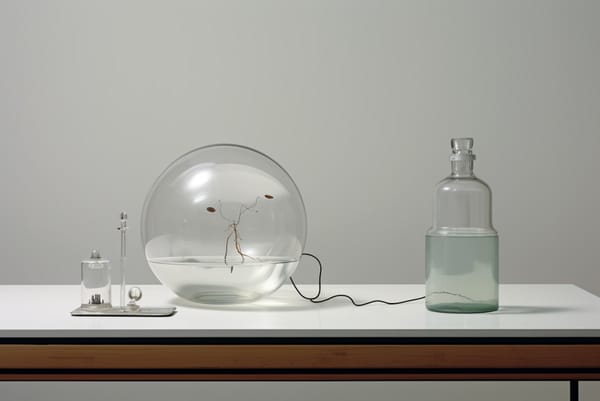Stylishly Take your notes, mindmaps, and tasks with this Lightweight App: TreeSheets.
Are You Truly Ready to Put Your Mobile or Web App to the Test?
Don`t just assume your app works—ensure it`s flawless, secure, and user-friendly with expert testing. 🚀
Why Third-Party Testing is Essential for Your Application and Website?We are ready to test, evaluate and report your app, ERP system, or customer/ patients workflow
With a detailed report about all findings
Contact us nowTable of Content
Ever wanted that note-taking application that gives you more freedom to write, visualize and organize your thoughts and ideas?
TreeSheets may be the application you have been waiting for.
What's TreeSheets?
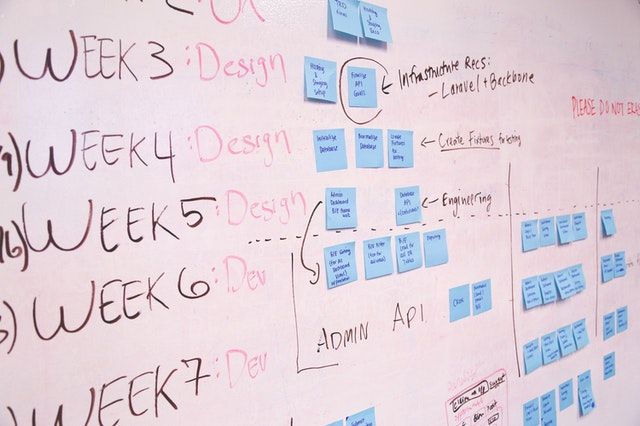
TreeSheets is a lightweight note-taking application with spreadsheets features, mind mapping, outline options, and note-taking with text editing advanced features.
The unique features mix makes TreeSheets suitable as note app, Todo list organizer, project management and planning, requirement collection, and documentation writing.
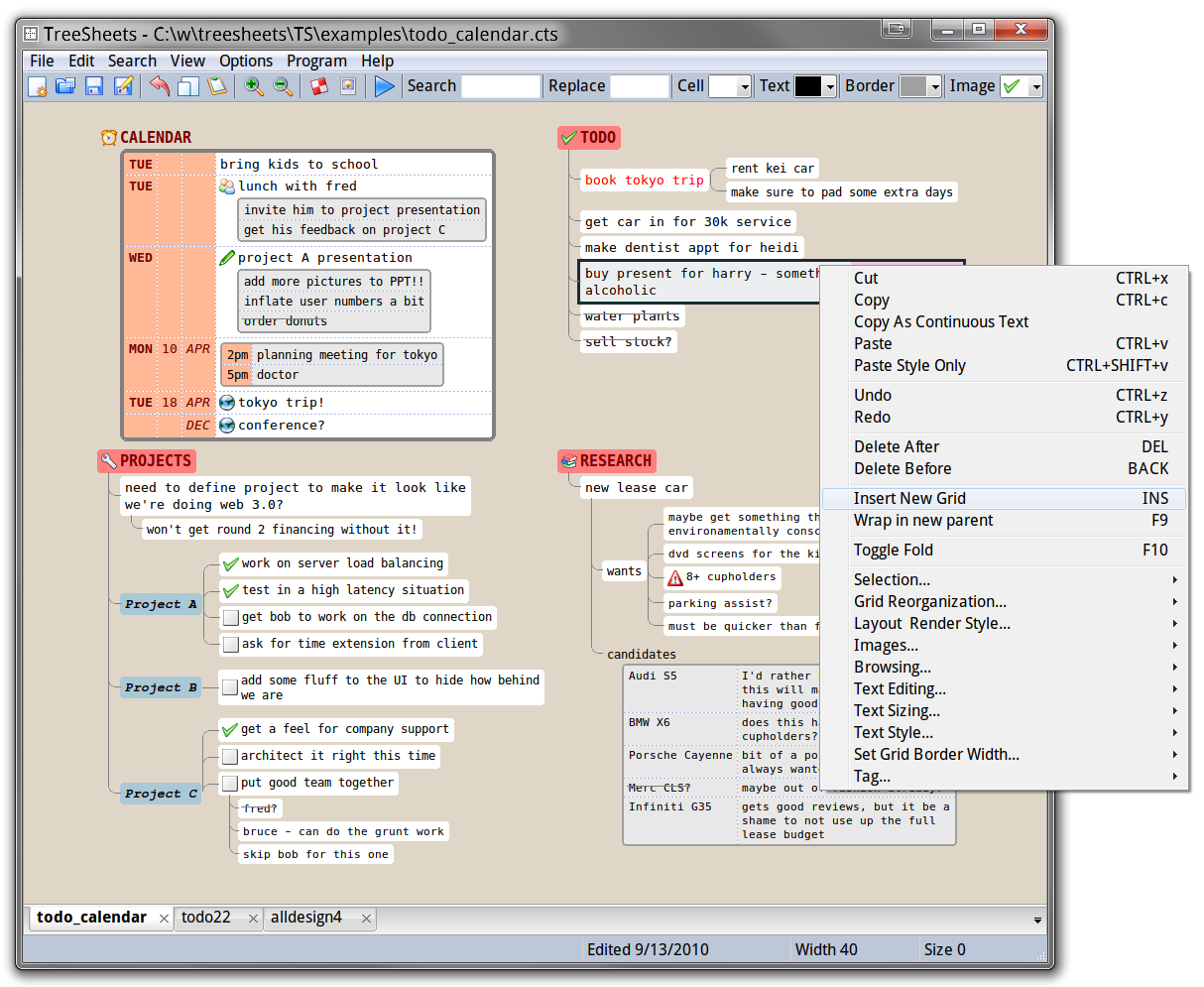
I have been using TreeSheets for months now. It helps me organize my ideas, thoughts, and project management. TreeSheets was featured in our article about note-taking apps with unique features.
TreeSheets offers a hierarchical structure for the notes, sheets, and mindmaps, with a toolset to browse, zoom, customize, and style the cells.
So you can use it as:
- Outliner
- Todo list
- Mindmapping software
- Text editor
- Private journal
- Data presentation
- Project management
Features
- Lightweight
- Fast
- Works on Windows, Linux and macOS
- Tabbed interface
- Multiple style support
- Search
- Zoom and focus
- Text-style and format
- Advanced grid support
- Grid size customization
- Tags support
- Image import and styling
- Multiple export formats (HTML, JSON, CSV, Image)
- Advanced navigation options
- System tray support
- Memory friendly
- Old windows version support (Windows XP, Vista, and Windows 7)
- Search & replace function
Learning ThreeSheets
TreeSheets comes with an embedded tutotials that is written in TreenSheets, you can check it as it loads on startup. It also offers a simple tutorial here.
Even though TreeSheet is a small application, it requires investing some time to learn it and master its shortcuts. However, you can find several video tutorials on YouTube to get you started.
Platforms
- Windows (XP, Vista, 7, 8 and 10)
- macOS (10.7+)
- Linux (Debian/ Ubuntu and AppImage (Universal))
License
TreeSheets is created by "Wouter van Oortmerssen" and released as an open-source project under ZLIB license.
Support TreeSheets
If you use this project and interested to support it, you can donate to the developer who keeps the project up-to-date.
Building from scratch
If you are a developer and interested in building TreeSheets from scratch, the developer "Wouter van Oortmerssen" provides detailed instructions for Windows, macOS, and Linux platforms.
On a personal note, I use TreeSheets with a combination with TiddlyWiki. It provides a good support for CSV and JSON files.
Resources
Photo by Startup Stock Photos from Pexels