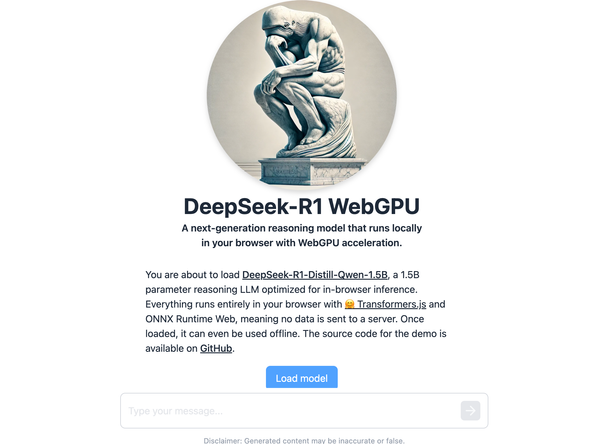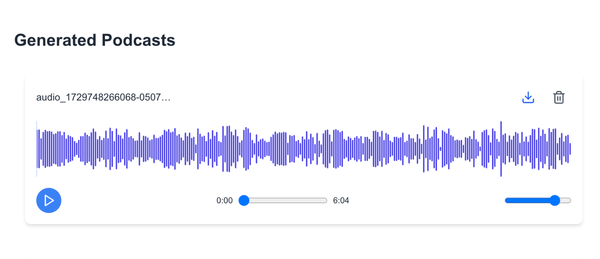Zammad: Free self-hosted ticketing support system
Table of Content
Zammad is a web-based ticketing and customer support portal for teams, small and medium-sized companies. It helps the support team to manage customer issues and reports from several channels like phone, Facebook, emails, Twitter and chat.
The project is in active development and update by a large community of developers and contributors.
It is used as the primary support system by dozens of companies around the world.
Zammad is a developer-friendly solution and offers a rich REST-API which makes it easy to integrate with other solutions and software. Developers also can use the API to build custom mobile, web or desktop apps based on it.
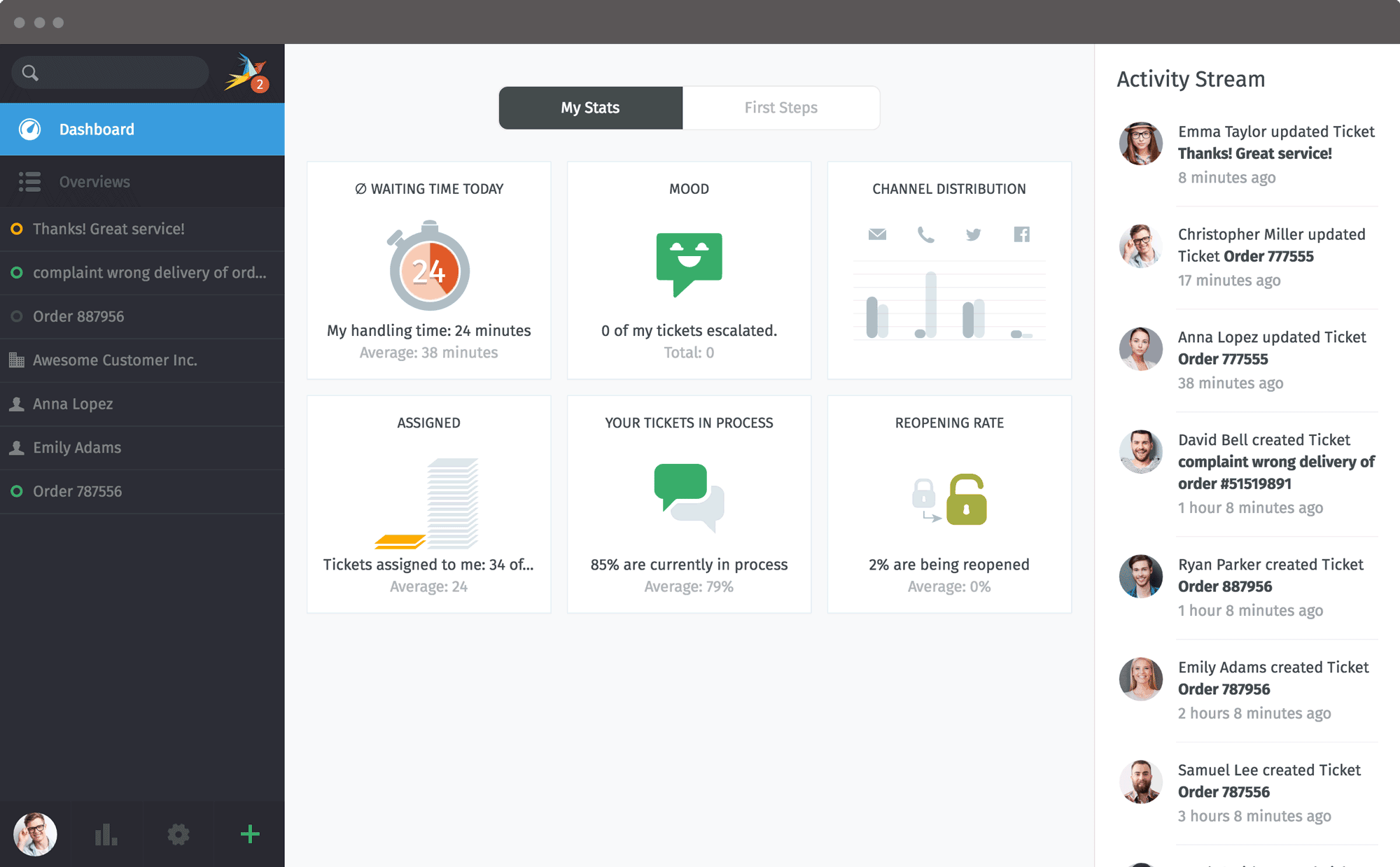
Features
- Responsive user-interface
- Tickets manager
- Time-based tickets
- Ticket Zoom
- User profile
- Organization Profile
- Chat Designer (with Preview)
- System Shortcuts
- Informative dashboard
- Docker support
- CSV import/ export
- LDAP and Active Directory support
- REST-API
- Text modules
- Webhooks
- Time management module
- Forms
- Spam protection
- Chat
- Email management
- Google integration
- Microsoft 365 integration
- Twitter integration
- Phone integration
- Groups manager
- Roles manager
- Calendars
- Customers manager
- Activity stream
- Analytics and reporting
- Order management
- Knowledge base
- Translated to dozens of languages
- Maintenance mode
- Scheduler
- Multi-channel support
- Service levels and the respective agreements (service-level agreements, SLAs)
- Docker multi container image
Tech Stack
Zammad is built on top of Ruby programming language and uses JavaScript, CoffeeScript, Elasticsearch, Gulp, Node.js and several other technologies.
Zammad can work with MySQL, MariaDB or PostgreSQL database.
Deployment
If you are a Docker user, you can install Zammad simply using Docker-composer in a few steps.
Installing from source requires, Ruby, a database server (MySQL, MariaDB or PostgreSQL), installing and the package dependencies, Nginx 1.3+ or Apache 2.2+and a reverse proxy configuration.
The supported platforms are:
- Ubuntu
- Debian
- CentOS
- openSUSE/ SLES
Operating system
- Ubuntu
- CentOS
- Fedora
- Debian
- Docker
Hardware requirements
A. Minimal hardware requirements
- 2 CPU cores
- 4 GB RAM
B. Optimal hardware requirements for better performance
- 4 CPU cores
- 6 GB RAM
License
- GNU AFFERO General Public License (GNU AGPLv3).
Resources
- https://github.com/zammad
- https://admin-docs.zammad.org/en/latest/index.html
- https://medevel.com/17-ticket-system-self-hosted/