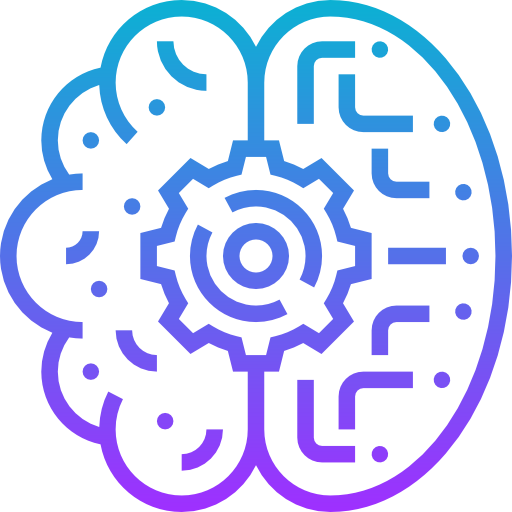13 Open-source Password Managers iOS Devices
What is a password manager?
A password manager app is a program that grants you a secure locked vault to record, and save all of your private information as your passwords, login auth, credit card data, private URLs, notes and more.
In the past, we covered several password managers for Windows, Linux, macOS, Android, and self-hosted password managers, which you can review in the next list:
Kindly, note that many multi-platform and self-hosted password managers offers an iOS port/ client, which we didn't include in this list, but you can look for them here.
In this article, we collected the best open-source free password managers for iOS devices.
Open-source free password managers for iOS (iPad and iPhone):
1- Padloc
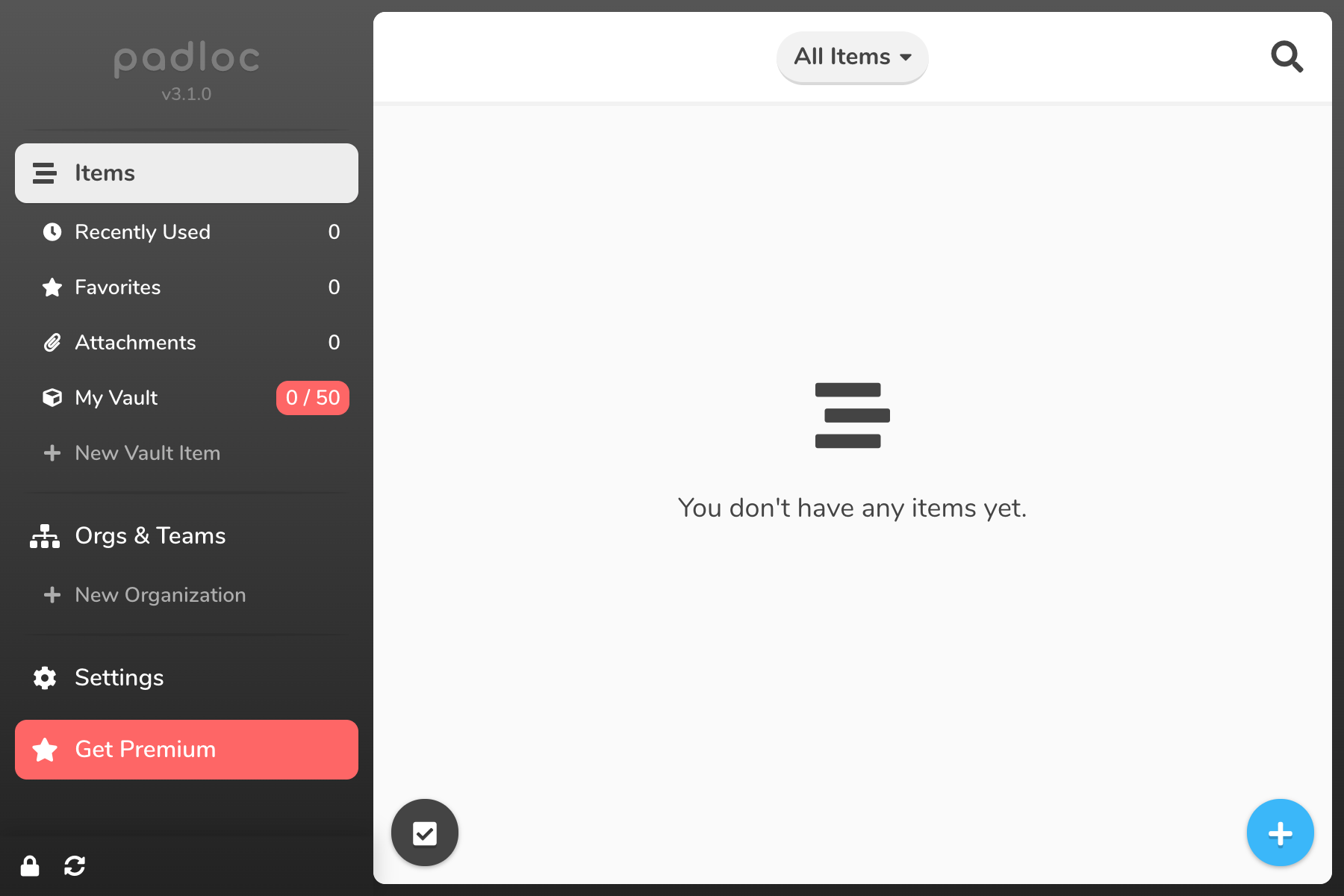
Padloc is a free open-source multiplatform password manager, which offers a custom iOS version for iPhone and iPad devices.
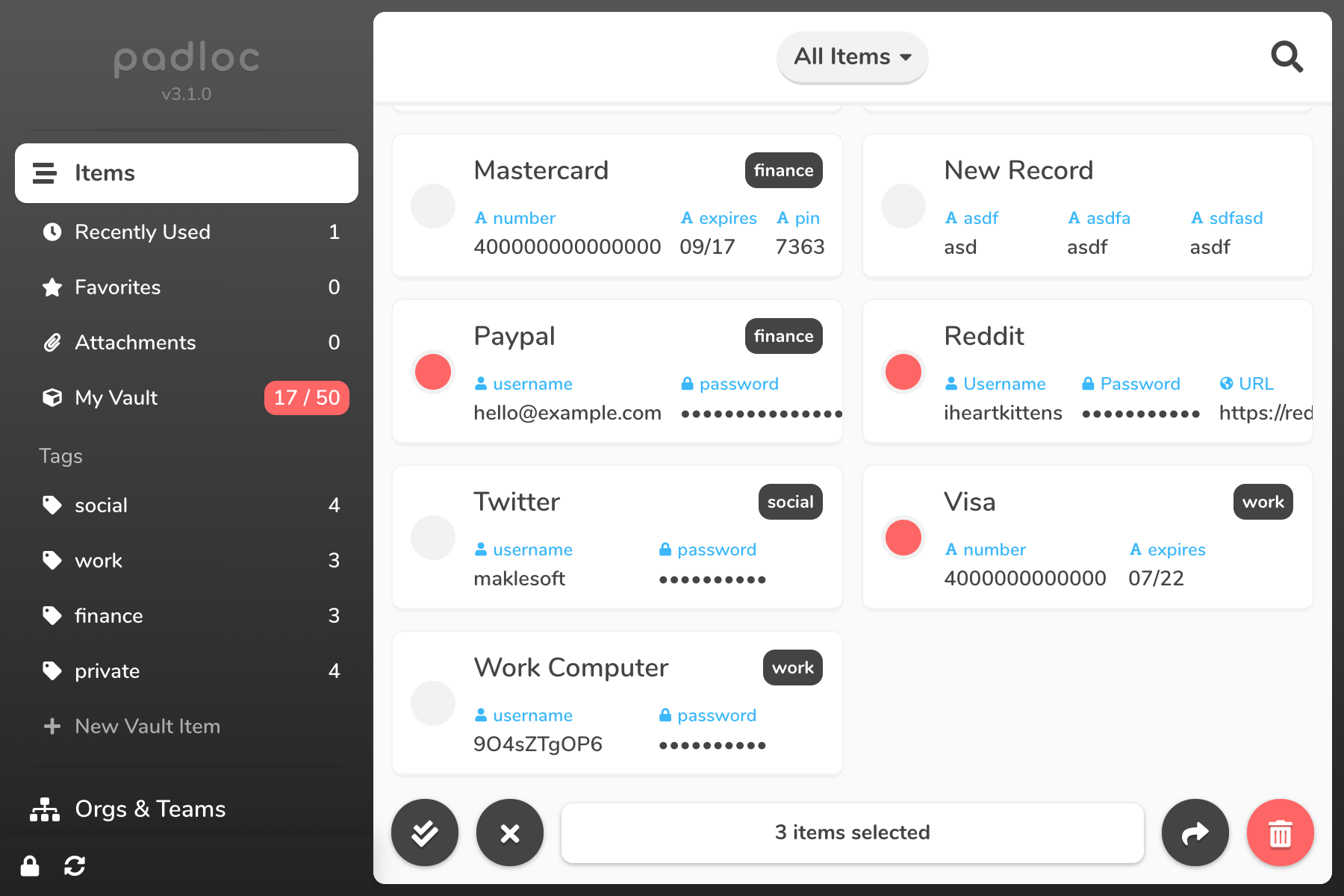
Moreover, it is a featured rich app, and supports multiple teams, groups, file attachments, and multiple vault creation.
If you are looking for a multi-platform password manager with iOS apps, and team support, then, Padloc is a good choice.
2- AuthPass
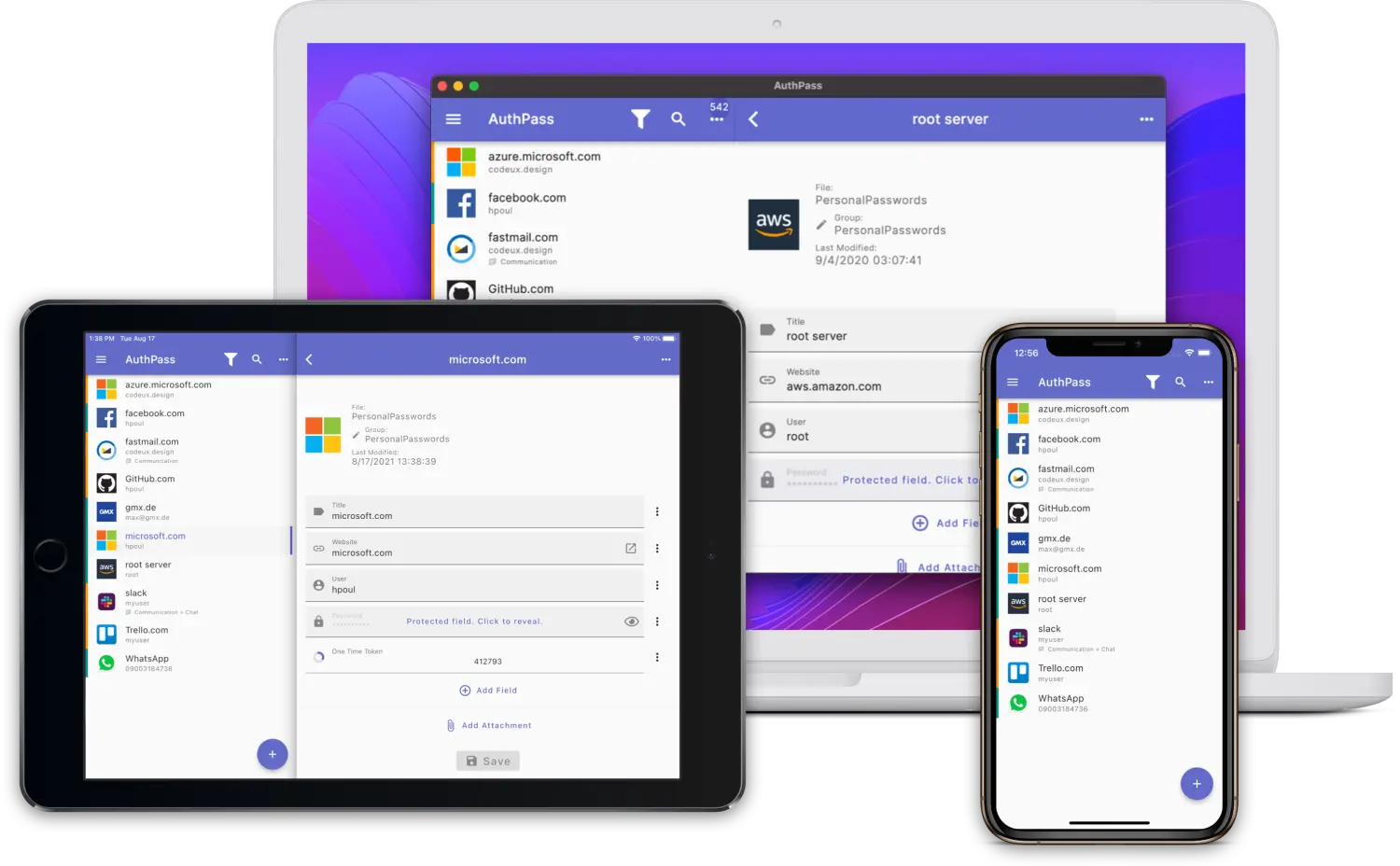
AuthPass is another multi-platform password manager that offers an iOS app. It is compatible with KeePass password manager, and written in Flutter and Dart.
AuthPass comes with dozens of amazing features for end-users which include native features for iOS devices as fingerprint unlock, and face unlock.
3- LessPass
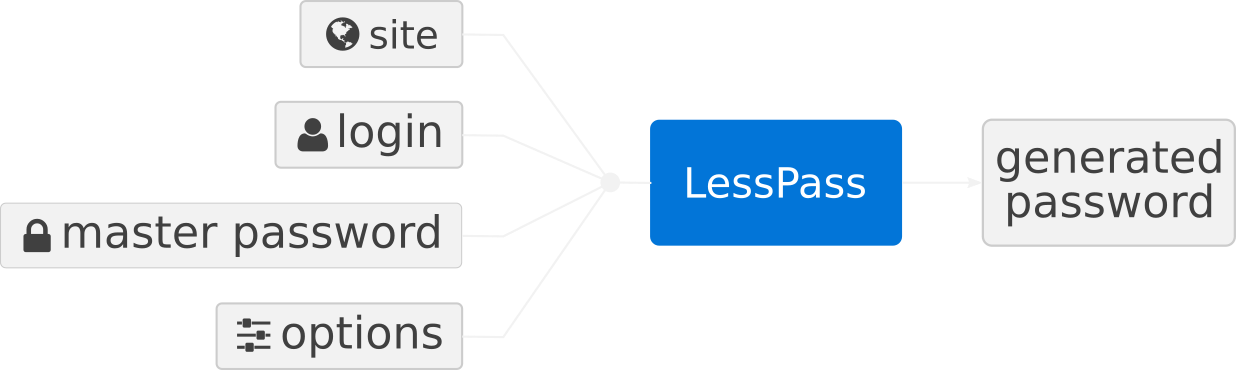
LessPass is a self-hosted web-based password manager for individuals. It comes with a master password and a strong password generator.
LessPass offers a full mobile support for iOS and Android, and it can work in offline mode without internet access.
4- KeePassium
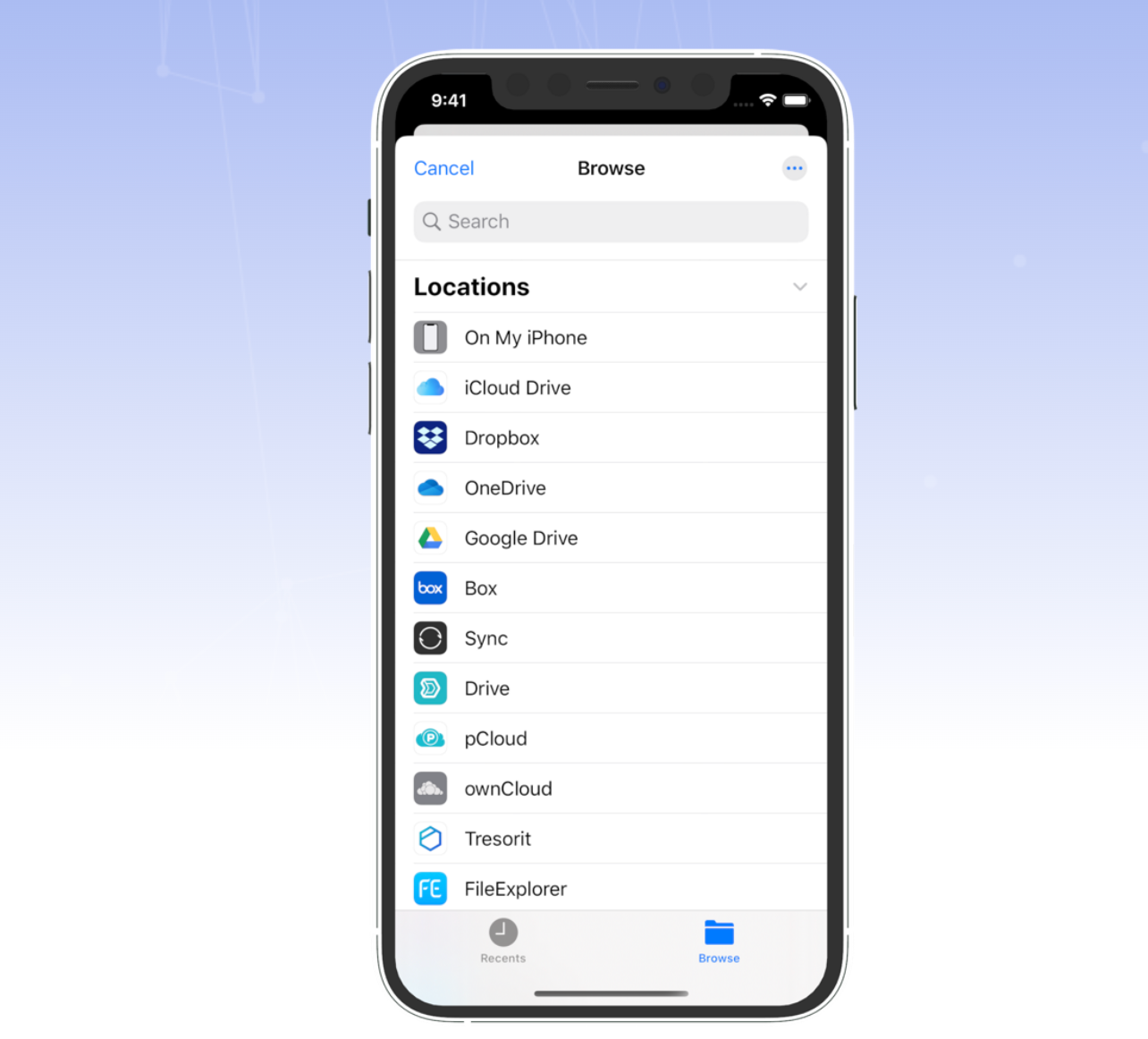
KeePassium is a free, open-source native KeePass port for iOS devices.
It features a native interface for iOS, which grants the same look and feel, offers automatic sync, password autofill, face and fingerprint unlock, supports custom fields and more.
KeePassium works offline as it does not require any server authentication, and integrates with iOS file and iCloud apps.
5- Strongbox
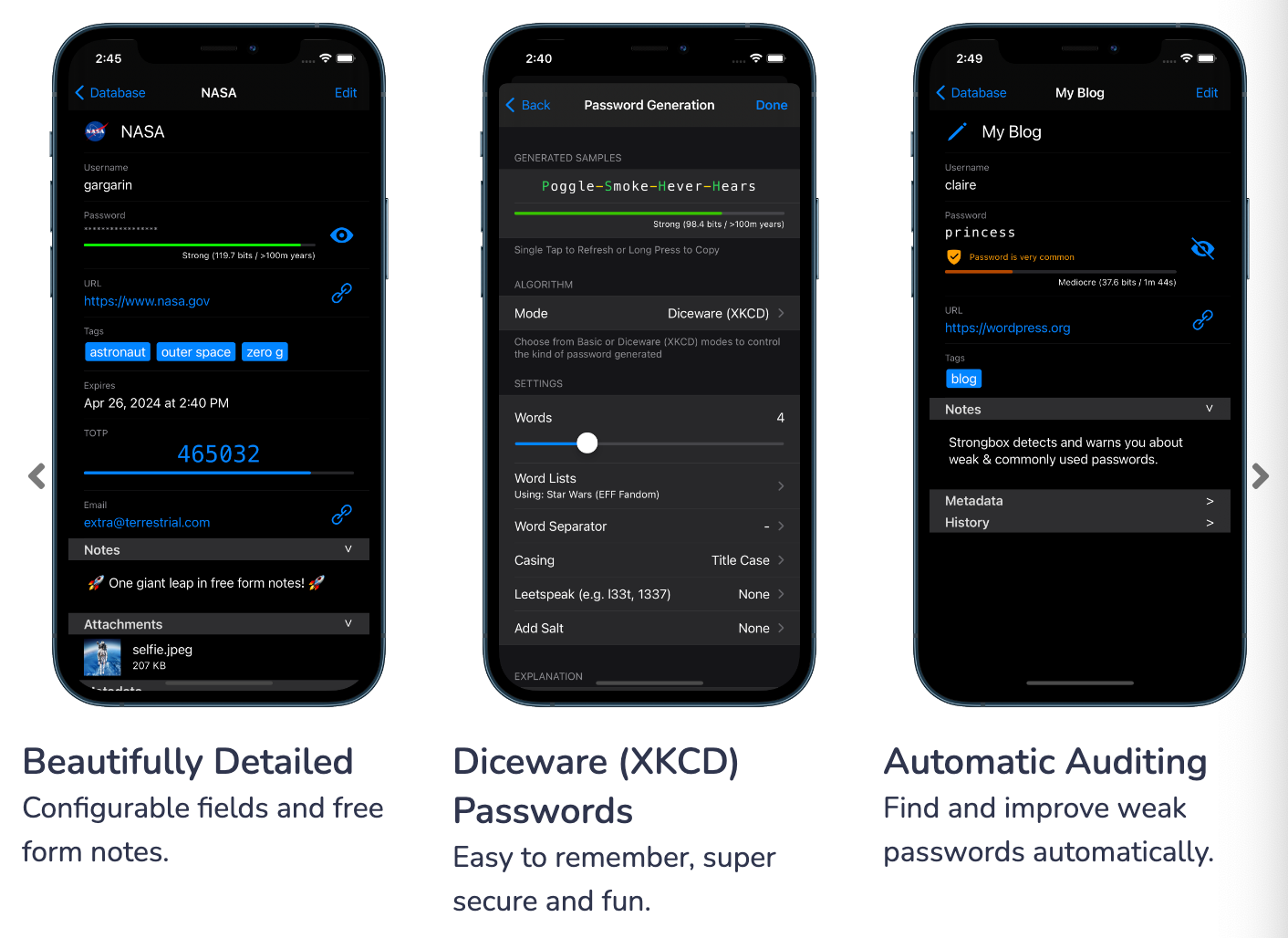
Strongbox is a free open-source native password manager program for macOS, and iOS devices.
It integrates with the native features iCloud, file app, offers a native autofill, and more.
Strongbox features
- Native user interface
- Compatible with KeePass files
- Supports native autofill
- Offers multiple cloud options to sync your files
- Comes with a built-in automatic auditing
- Built-in TOTP codes with uses the old authenticator app code
- Comes with a strong password generator
- Merge and Compare: Offers a compare and merge option to merge your database files (Unique Feature)
- KeePass format (KDB and KDBX) or the long respected Password Safe format (PSAFE3)
- Supports custom fields
6- KyPass
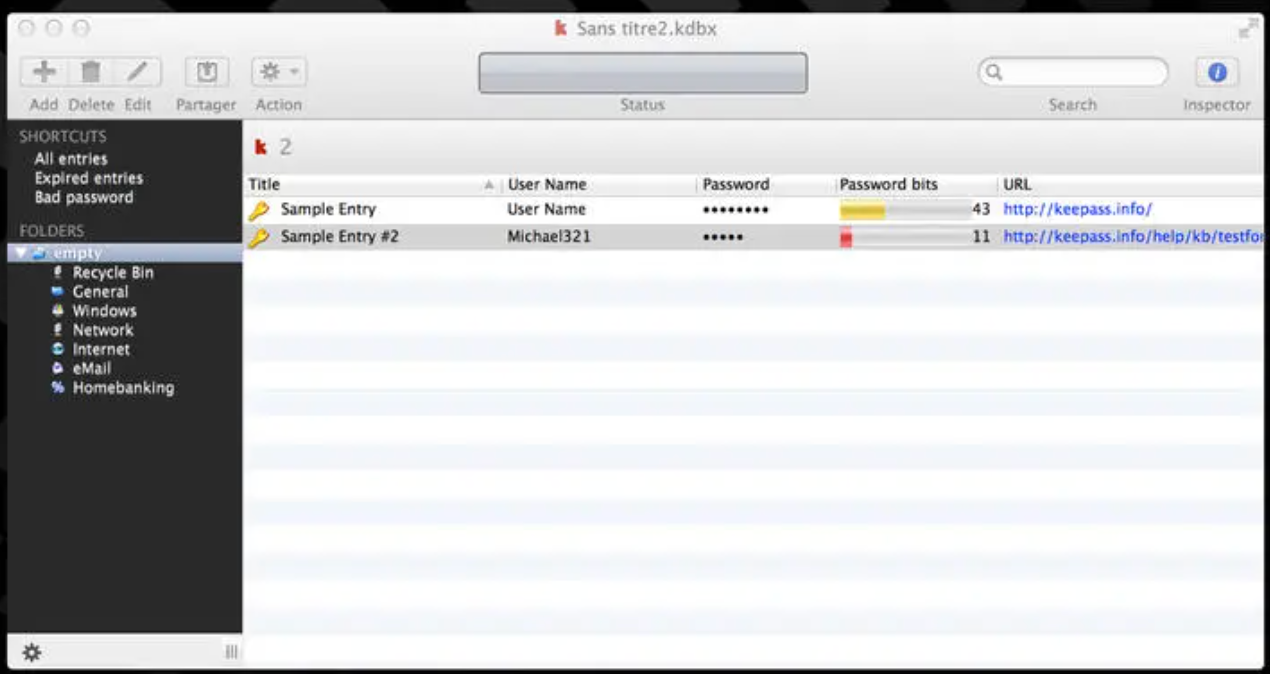
KyPass Companion saves a good deal of different information (usernames, passwords, URLs, comments, …) in one single database. The entries are sorted in groups. The integrated search function allows searching in the complete database.
KyPass features
- KyPass works for iOS and macOS systems
- Supports multiple custom fields
- Check password strength
- A string full-text search option
- Comes with a built-in inspector
- Checks for expired entries
- Checks for entries with weak passwords
- Allows to use multiple Keepass database (v1 OR v2) at the same time.
- Save your master password in Apple Keychain.
- Support key file.
- Compatible with Chrome and Firefox extension. (fully compatible with KeePassHTTP)
- Allows importing of a
.csvfiles
7- PassDrop
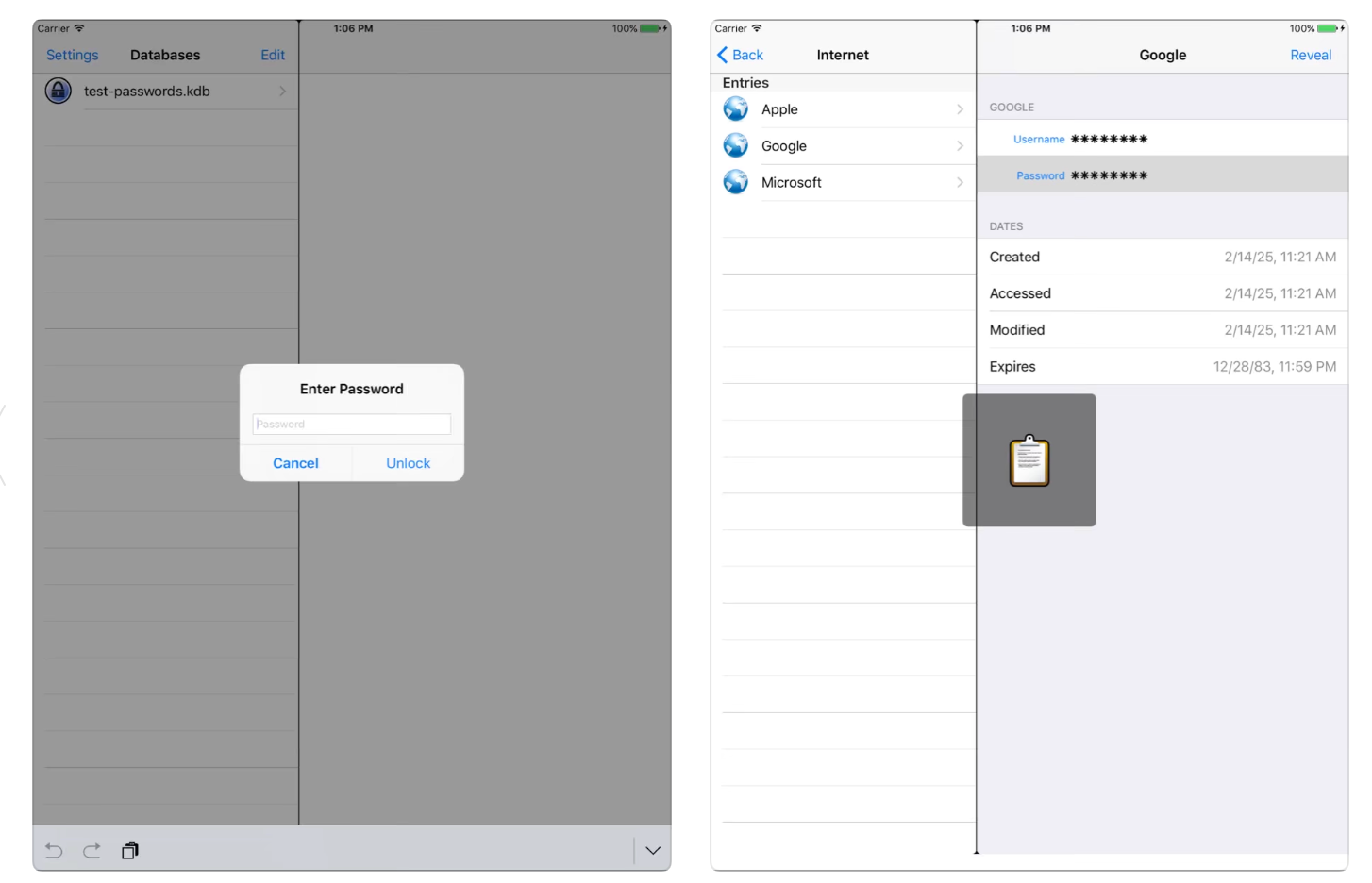
PassDrop is a free password manager for iOS devices, which offers a great deal of features, and allows hassle-free synchronization of your password databases between your iPhone, Windows, macOS, and Linux computers.
PassDrop is a compatible with KeePass classic and KeePassX.
PassDrop features
- Strong emphasis on clean, simple, intuitive user interface
- Load, create, and edit multiple KeePass 1.x databases in your Dropbox account
- Open KeePass 1.x databases with any file extension
- Fully integrated two-way syncing to Dropbox, with collision detection
- Lock file utilization when opening databases in edit mode
- Offline read access to databases when no network is available
- View, create, move, sort, and edit all groups and entries nested to any level
- Password generator to automatically create random strong passwords for entries
- Entry search capabilities at global and group-specific levels
- Copy logins, passwords, URLs, or notes to your clipboard
- Automatically open URLs in Safari while PassDrop remains open in the background
- Optionally clear clipboard whenever PassDrop is re-activated
- "Lock in background" option to auto-lock your database after a customizable amount of time
- Hide "Backup" group results when searching entries
- Encrypted HTTPS communication directly with the official Dropbox API for maximum security
9- Buttercup
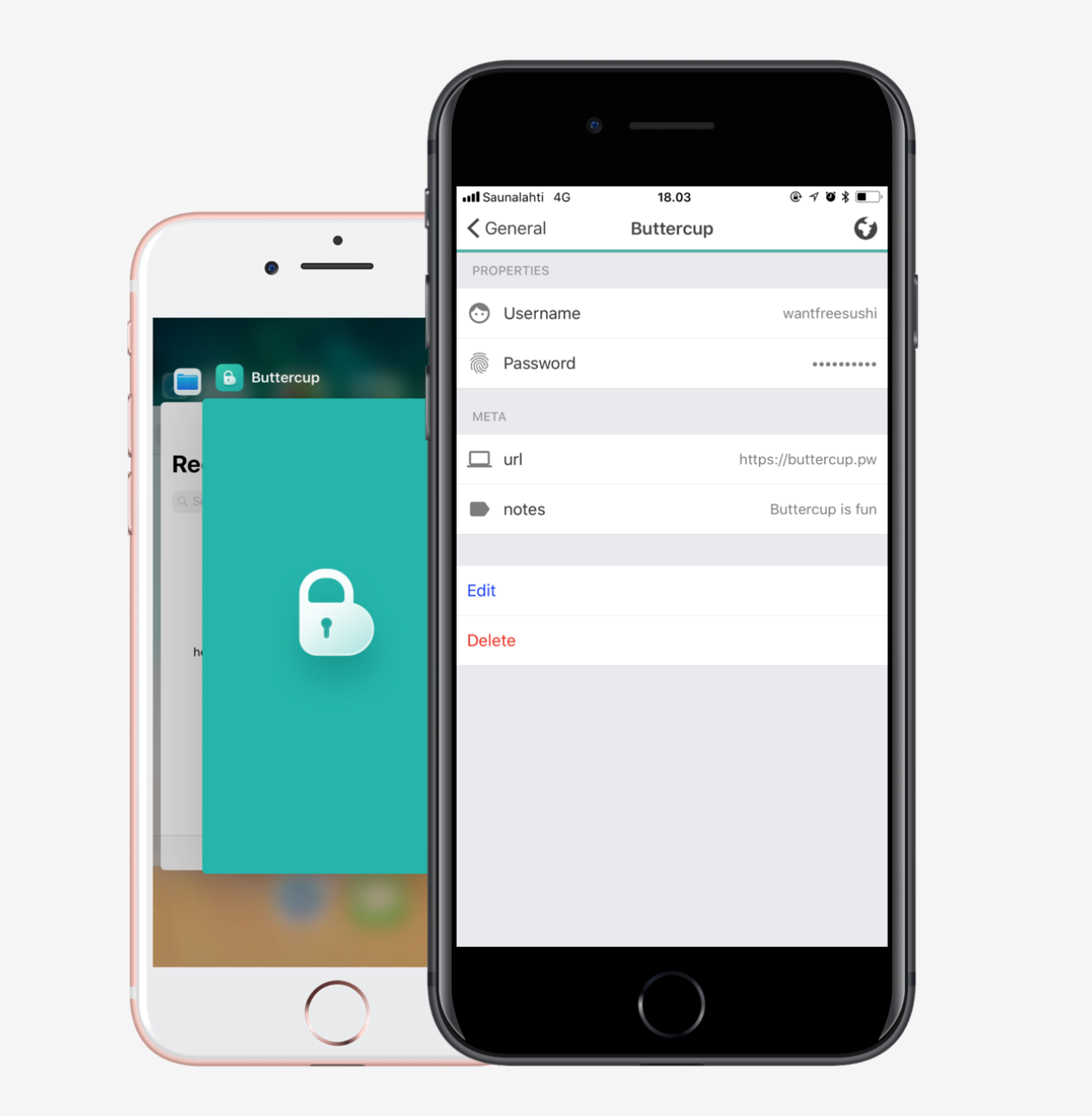
Buttercup is a free desktop and mobile password manager that works for macOS, Linux, Windows, Android, iOS and Google Chrome using Chrome extension.
Buttercup offers a free iOS client, which can be installed for free from the App Store.

10- OpenSesame
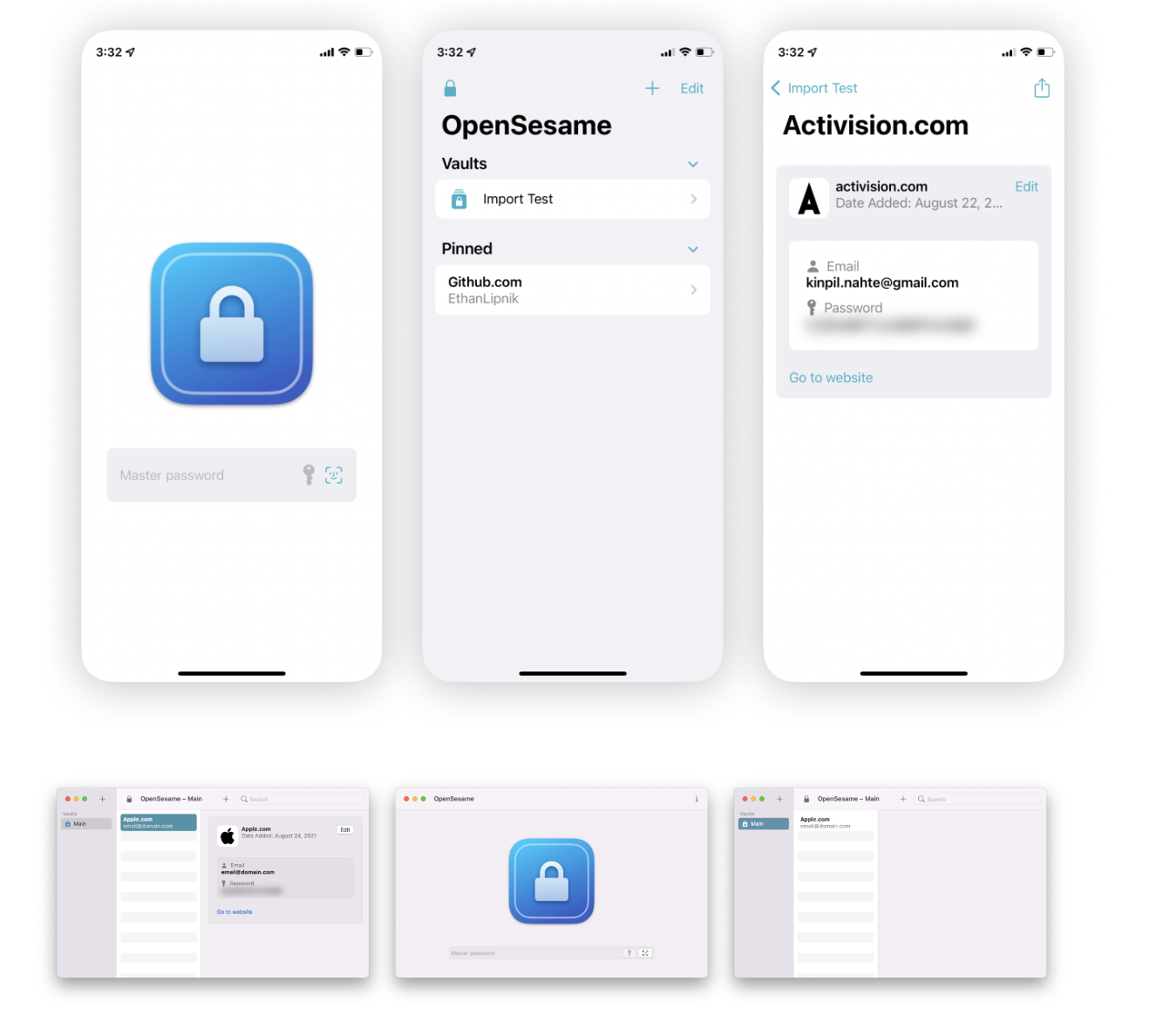
OpenSesame is a free and powerful password manager that lets you manage your passwords with ease.
It syncs with iCloud and encrypts your data to make sure only you get access. No more required subscriptions, no more ram hogs, and no more electron versions.
11- Passwords
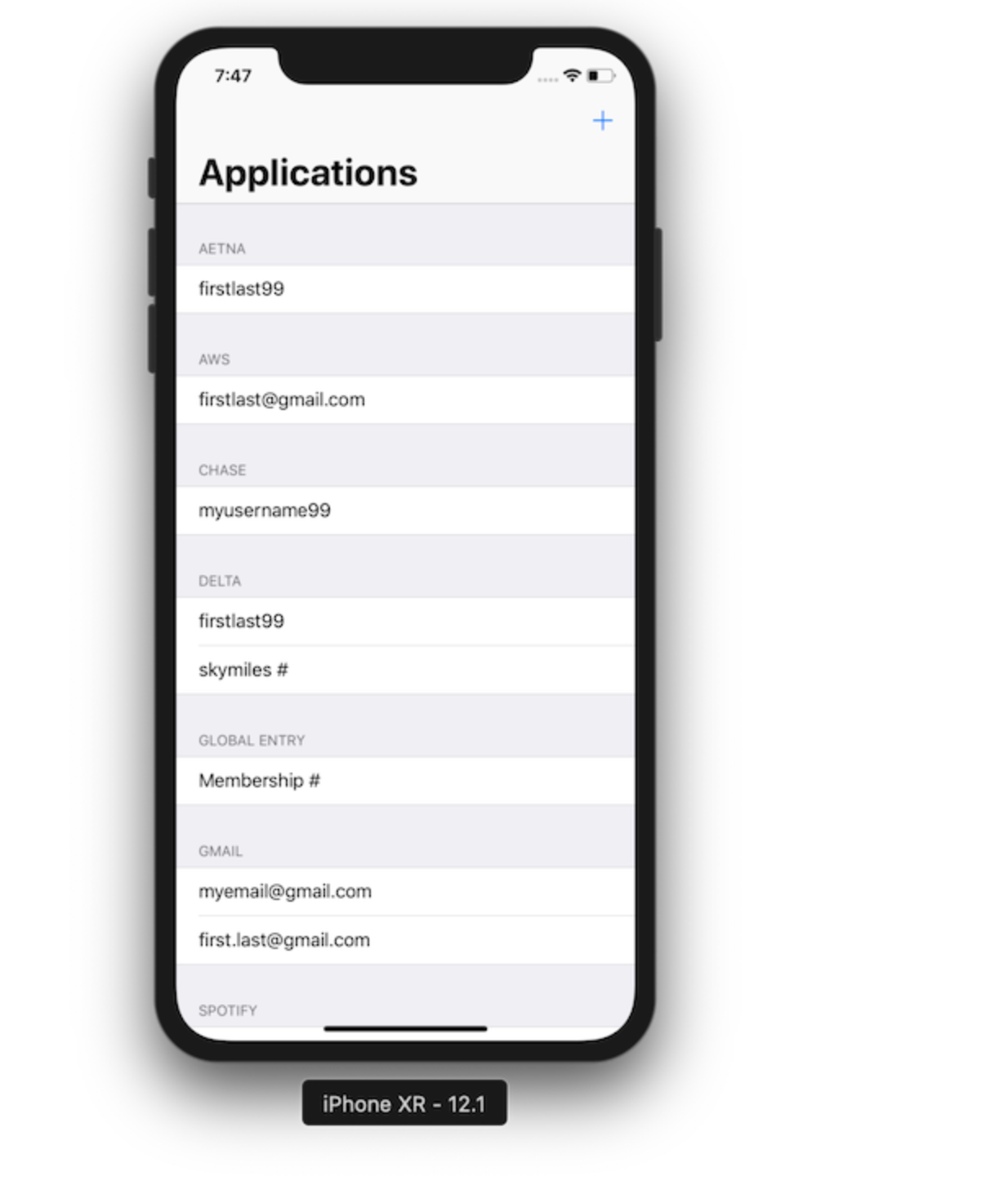
Passwords is a simple open-source iOS native password manager and vault. It offers a Face ID authentication, support multiple entries, and fingerprint unlock.
Unfortunately, The Passwords app is not available on the App store yet. However, developers can download the source code, build it and install it on their devices.
But keep in mind the that: the codebase is made publically available for educational purposes only
12- Pass (iOS)
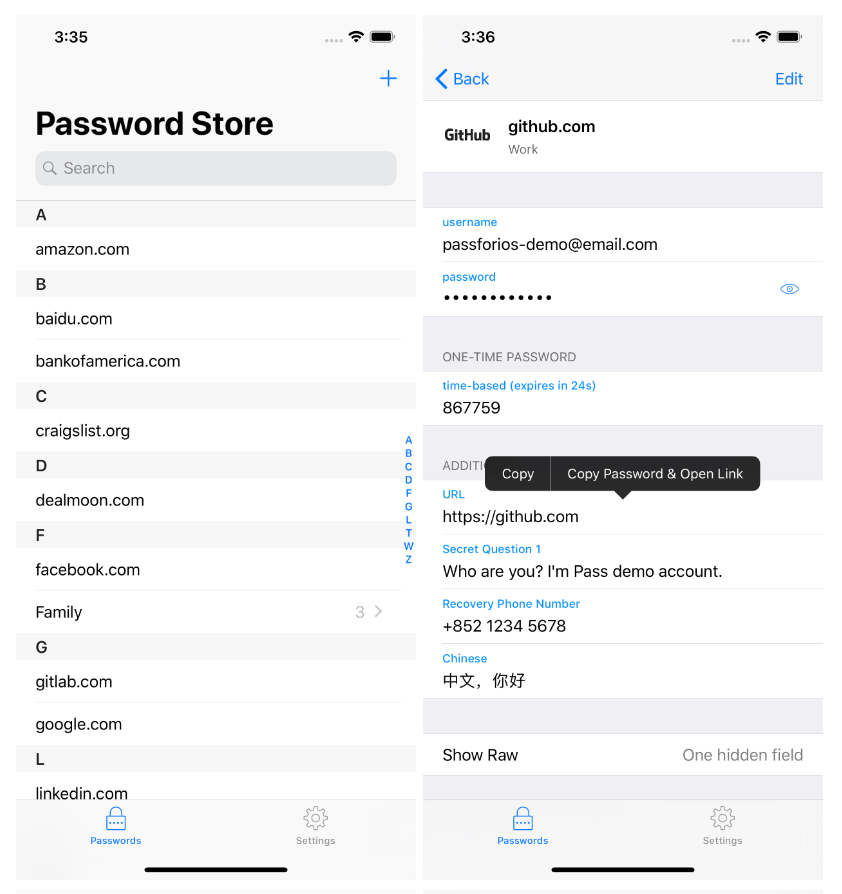
Pass is an iOS native password manager that is compatible Pass command line application.
Pass for iOS is released as an open-source project under the MIT License.
Pass features
- Compatible with the Password Store command line tool.
- View, copy, add, and edit password entries.
- Encrypt and decrypt password entries by PGP keys.
- Synchronize with your password Git repository.
- User-friendly interface: search, long press to copy, copy and open link, etc.
- Support one-time password tokens (two-factor authentication codes).
- Autofill in Safari/Chrome and supported apps
13- PasswordX (macOS/ iOS)
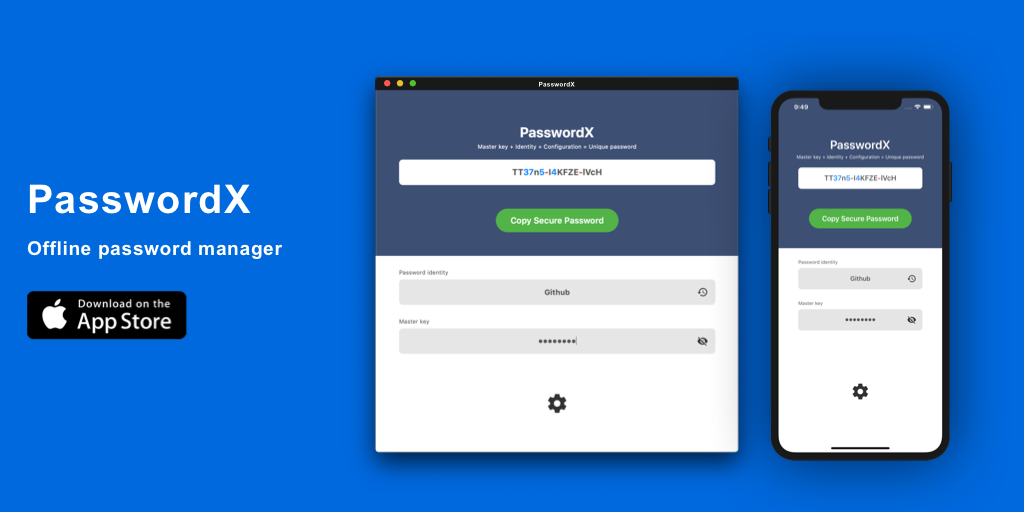
PasswordX is an open-source free offline password generator. You can generate strong passwords with password mnemonics and master passwords and your own password generation rules.
It does not require cloud services, internet connection, as long as you have installed this app. You can get your password on either Mac or iOS.
It also supports password autofilling on iOS, you can use PasswordX more conveniently on web pages and other apps.
The project is released as an open-source under the MIT license.
Wrapping up
Password manager apps are essential for every type of users, it helps you keep your passwords and sensitive information secure in one secure place.
If you know any of other free and open-source password manager for iOS that we didn't add it in this list, let us know.