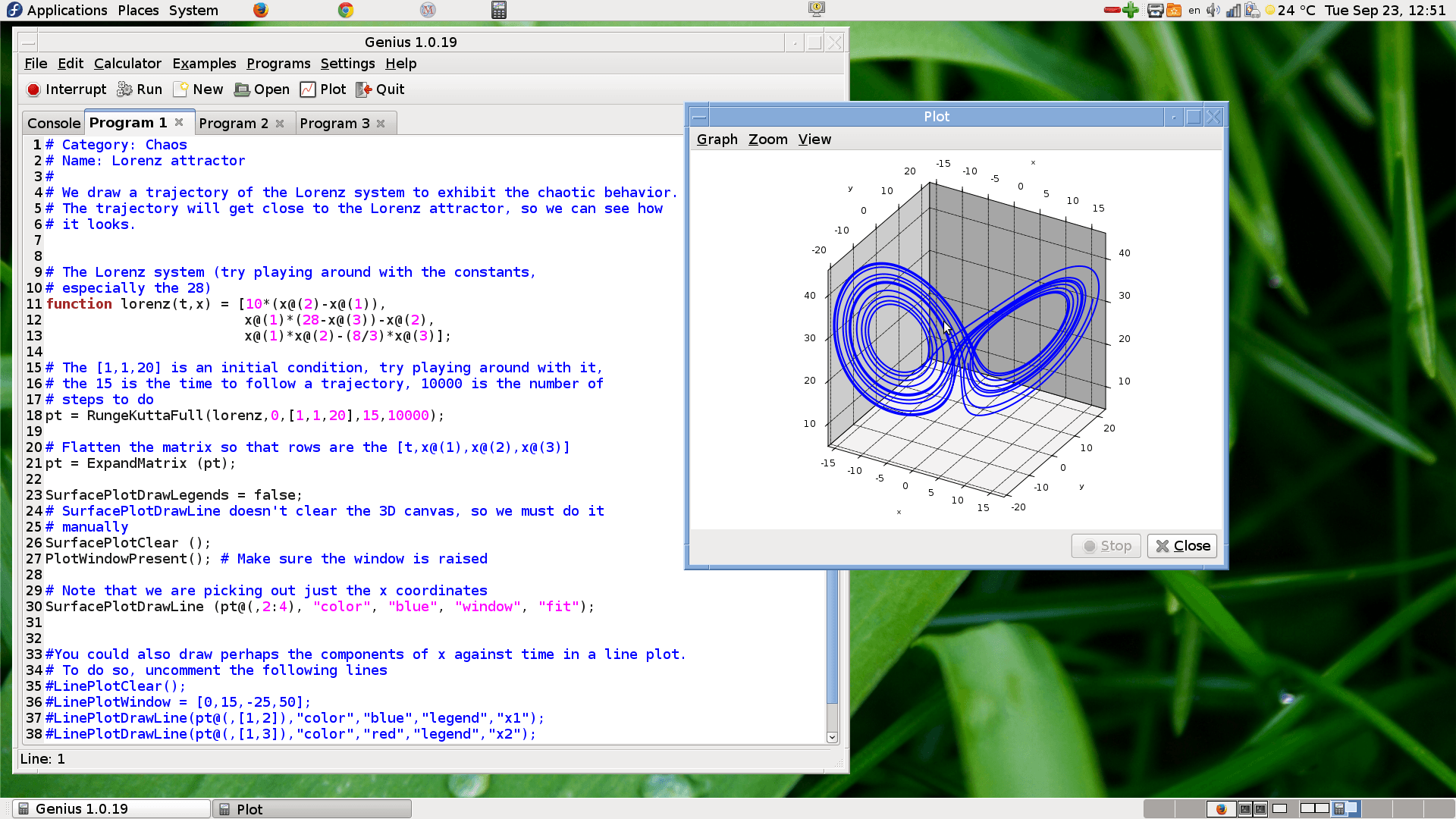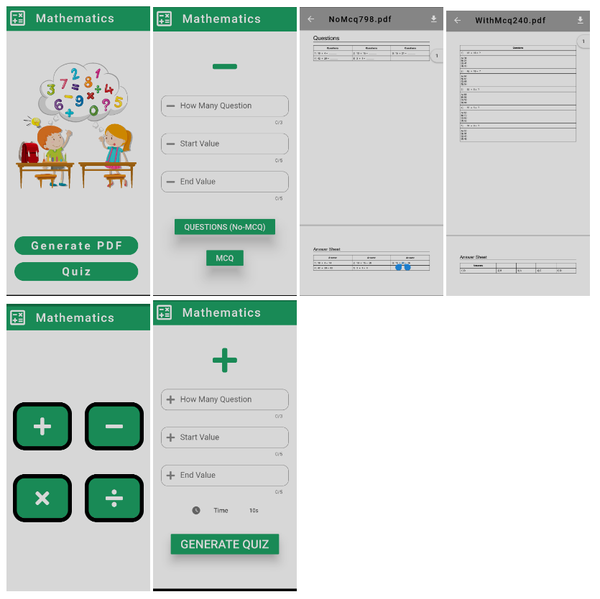15 Free Mathematics Apps for Windows, Linux and macOS
Table of Content
Mathematics apps are essential tools used by engineers, scientists, educators, and researchers to perform complex calculations, simulations, and data analysis.
These applications provide functionalities like symbolic computation, numerical analysis, data visualization, and more.
Professionals in academia, industry, and research rely on these tools for tasks ranging from simple calculations to intricate mathematical modeling.
Popular Commercial Mathematics Apps:
- MATLAB
- Mathematica
- Maple
- Mathcad
These commercial apps are powerful but often come with high licensing costs, making them less accessible to students, independent researchers, and organizations with limited budgets.
Why Open-Source Alternatives?
Open-source mathematics apps offer a cost-effective, flexible solution. They are free to use, modify, and distribute, which aligns with the collaborative nature of academic and research communities.
Open-source alternatives like Octave, Scilab, and SageMath provide similar functionality to their commercial counterparts, often with active communities contributing to their development.
While they may lack some proprietary features, they are more than sufficient for most academic and research purposes, offering robust capabilities without the financial barrier.
Using open-source alternatives supports innovation and accessibility, ensuring that powerful mathematical tools are available to everyone, regardless of their financial resources.
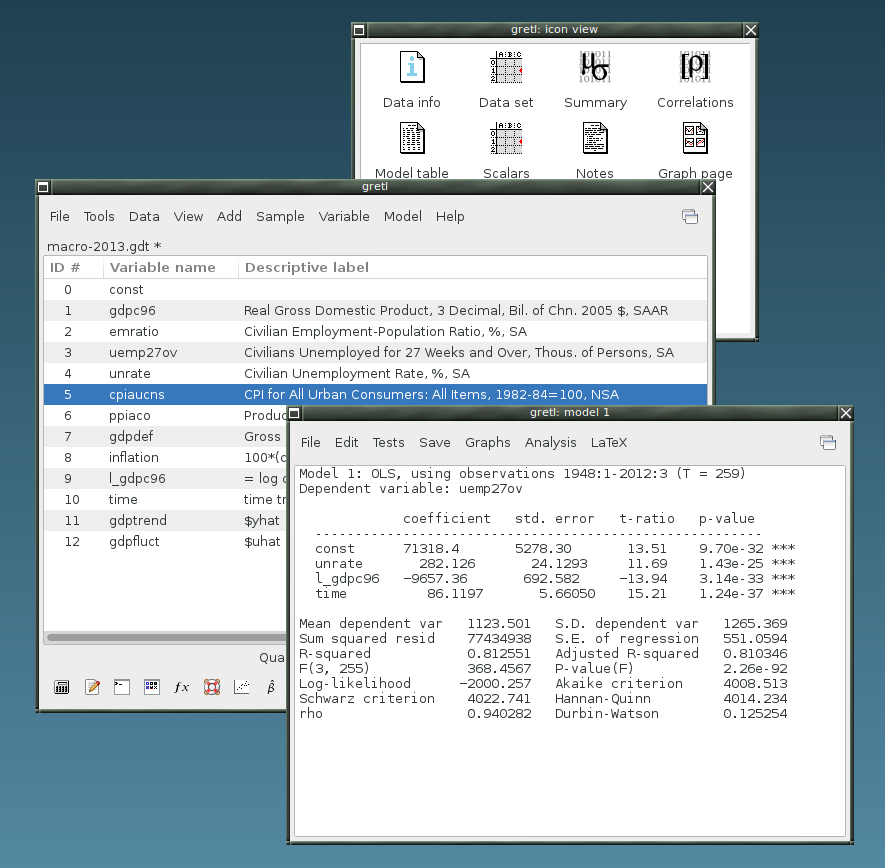
In the next list, you will find the best open-source free mathematics apps for Windows, Linux and macOS.
1. GNU Octave
GNU Octave is a high-level programming language primarily intended for numerical computations. It offers a command-line interface for solving linear and nonlinear problems numerically, and for performing other numerical experiments.
It is mostly compatible with MATLAB, making it a popular choice for users who need an open-source alternative for numerical analysis.
Features
- MATLAB Compatibility: Octave is largely compatible with MATLAB, allowing users to run MATLAB scripts with minimal modifications.
- Powerful Numerical Tools: Provides a range of functions for linear algebra, statistics, signal processing, and more.
- Interactive Environment: Supports an interactive command-line interface for immediate data processing and visualization.
- Extensible with User-Defined Functions: Users can write their own functions and scripts, extending Octave's capabilities.
- Plotting and Visualization: Built-in support for plotting and visualizing data using gnuplot, with basic support for 3D plots.
- Cross-Platform: Available on various platforms, including Linux, Windows, and macOS.
- Extensive Documentation: Well-documented with numerous tutorials and examples to help users get started.
- Open-Source and Free: Distributed under the GNU General Public License, making it free to use, modify, and distribute.
2- SageMath
SageMath is a free open-source mathematics software system licensed under the GPL. It builds on top of many existing open-source packages: NumPy, SciPy, matplotlib, Sympy, Maxima, GAP, FLINT, R and many more. Access their combined power through a common, Python-based language or directly via interfaces or wrappers.
SageMath is a versatile and powerful tool for anyone engaged in mathematical research or education, providing an open-source alternative to commercial software like Mathematica and MATLAB.
Platforms
- Linux: Available on most Linux distributions via package managers or source compilation.
- macOS: SageMath can be installed on macOS via pre-built binaries or by building from source.
- Windows: Supported through a virtual machine or using Windows Subsystem for Linux (WSL).
- Online Access: SageMath can also be used online through cloud platforms like CoCalc, eliminating the need for local installation.
Features
- Comprehensive Mathematical Tools: SageMath integrates a wide range of open-source math software into a single interface, supporting algebra, calculus, combinatorics, numerical analysis, number theory, cryptography, and more.
- Python-Based Interface: SageMath uses Python as its primary language, allowing users to leverage Python's extensive libraries and syntax for mathematical computations.
- Symbolic Computation: Supports symbolic mathematics through integration with Maxima, enabling algebraic manipulation and solving equations symbolically.
- Interactive Notebooks: Offers Jupyter Notebook integration, allowing users to create interactive documents with code, visualizations, and formatted text.
- 3D Plotting: Provides robust 2D and 3D plotting capabilities, making it easy to visualize mathematical functions and data.
- Algebraic Geometry: Features tools for computational algebraic geometry, including working with polynomials and solving systems of equations.
- Number Theory and Cryptography: Includes a wide array of functions for number theory and cryptographic computations.
- Parallel Computing: Supports parallel computation, enabling users to perform large-scale computations efficiently across multiple processors.
- Interoperability with Other Software: SageMath can interface with various mathematical software like R, Mathematica, and MATLAB, allowing users to combine different tools within the same environment.
- Extensive Documentation: Comprehensive documentation and tutorials are available to help users learn and make the most of SageMath's capabilities.

3- GeoGebra
GeoGebra is a versatile and powerful tool for teaching and learning mathematics, offering a rich set of features that make complex mathematical concepts accessible and engaging for students at all levels.
It integrates geometry, algebra, calculus, statistics, and graphing into a single easy-to-use platform. GeoGebra is widely used in educational settings for teaching and learning mathematics interactively.
Features
- Dynamic Geometry: Allows users to create and manipulate geometric constructions and explore relationships between geometric figures.
- Algebra and Calculus Tools: Provides tools for symbolic algebra, calculus, and equation solving, enabling users to visualize algebraic equations and calculus operations.
- Graphing: Offers a robust graphing calculator that can plot functions, curves, and inequalities in both 2D and 3D.
- Spreadsheet Integration: Includes a spreadsheet view for statistical analysis, making it possible to work with data and perform calculations directly within the platform.
- Interactive Learning: Facilitates the creation of interactive worksheets, simulations, and demonstrations, which can be shared with students or embedded in educational content.
- 3D Graphics: Supports 3D graphing and visualization, allowing users to explore mathematical concepts in three dimensions.
- Cross-Platform Availability: GeoGebra is available on various platforms, including Windows, macOS, Linux, iOS, Android, and as a web application, making it accessible from virtually any device.
- Collaboration and Sharing: Users can create, share, and collaborate on GeoGebra materials with others through the GeoGebra community and online platform.
- Customizable Interface: The interface is highly customizable, allowing users to tailor the workspace to their needs, whether they are focusing on geometry, algebra, or data analysis.
- Extensive Resources: GeoGebra offers an extensive library of educational materials, including tutorials, lesson plans, and interactive resources created by educators and shared within the GeoGebra community.
4. Scilab
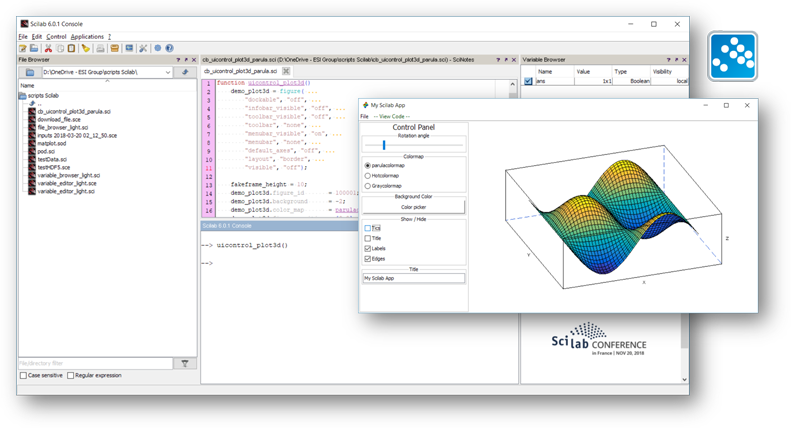
Scilab is an open-source software for numerical computation that provides a powerful computing environment for engineering and scientific applications. It is a free alternative to MATLAB, offering a wide range of mathematical functions for data analysis, modeling, simulation, and algorithm development.
Scilab is a comprehensive tool for numerical analysis and simulation, making it suitable for researchers, engineers, and educators.
Features
- Numerical Computation: Supports a vast array of mathematical functions for linear algebra, calculus, signal processing, and more.
- Modeling and Simulation: Offers tools for modeling and simulating systems in various engineering fields.
- Graphical Programming: Includes Xcos, a graphical editor for designing models and simulating dynamic systems.
- Data Visualization: Provides robust 2D and 3D plotting capabilities for visualizing data and functions.
- Scripting Language: Features an easy-to-use programming language for automating tasks and developing algorithms.
- Interoperability: Supports integration with external tools like MATLAB, Fortran, and C/C++.
- Cross-Platform: Available on Windows, macOS, and Linux.

5. Maxima
Maxima is an open-source system for symbolic and numerical mathematical computations. It is a descendant of the Macsyma system developed at MIT in the 1960s and is known for its ability to perform complex algebraic operations.
Maxima is capable of handling differentiation, integration, Taylor series, Laplace transforms, ordinary differential equations, and much more.
It supports high-precision numerical calculations and is available for multiple platforms, including Windows, Linux, and macOS.
Maxima is a robust tool for anyone needing advanced mathematical computation, offering both symbolic and numerical processing capabilities with high precision.
Maxima has several apps with interfaces, such as Climaxima, and wxMaxima.
Maxima Features
- Symbolic Computation: Handles algebraic manipulations such as differentiation, integration, and equation solving.
- Numerical Precision: Supports exact fractions, arbitrary-precision integers, and variable-precision floating-point numbers.
- Differential Equations: Solves ordinary differential equations and systems of linear equations.
- Polynomials and Matrices: Performs operations on polynomials, sets, lists, vectors, matrices, and tensors.
- High-Precision Results: Yields high-precision numerical results using exact arithmetic.
- 2D and 3D Plotting: Capable of plotting functions and data in both two and three dimensions.
- Cross-Platform Compatibility: Source code can be compiled on Windows, Linux, and macOS; precompiled binaries are available for Windows and Linux.
- Active Development: Frequently updated with bug fixes, code improvements, and enhanced documentation.

6. GAP (Computer Algebra System)
GAP is a free and open-source powerful system for computational discrete algebra, with a particular focus on computational group theory. It is widely used by mathematicians and researchers for exploring algebraic structures such as groups, rings, vector spaces, algebras, and more.
GAP provides a programming language, a comprehensive library of algebraic functions, and large data libraries of algebraic objects.
GAP is an essential tool for mathematicians working in the field of discrete algebra, offering a comprehensive set of features for exploring and analyzing algebraic structures.
GAP Key Features
- Computational Group Theory: Specializes in computations related to groups, including subgroup calculations, group homomorphisms, and character tables.
- Extensive Algebraic Library: Contains a rich library of predefined functions for algebraic structures, supporting research in various areas of mathematics.
- Programming Language: Includes its own programming language tailored for algebraic computations, allowing users to define custom functions and algorithms.
- Data Libraries: Provides extensive data libraries containing various algebraic objects, including groups, rings, fields, and their properties.
- Interactive Environment: Offers an interactive environment for performing calculations, testing hypotheses, and exploring mathematical concepts.
- Cross-Platform Support: Available on multiple platforms, including Windows, macOS, and Linux, making it accessible to a broad audience.
- Open-Source and Community Driven: GAP is open-source and maintained by an active community of mathematicians and developers, continuously expanding its capabilities.
7. R Language
R is a powerful programming language and environment specifically designed for statistical computing, data analysis, and graphical representation. It is widely used by statisticians, data scientists, and researchers for its extensive capabilities in statistical modeling, data manipulation, and visualization.
R is open-source and has a large, active community contributing packages that extend its functionality.
R is a versatile tool for data analysis, offering powerful mathematical and statistical capabilities, making it indispensable for professionals in data science, research, and academia.
R Language Features
- Comprehensive Package Ecosystem: Thousands of packages available on CRAN (Comprehensive R Archive Network) extend R's functionality across various domains.
- Data Visualization: Provides extensive tools for data visualization, including ggplot2 for creating complex, multi-layered plots.
- Statistical Models: Supports a wide array of statistical models, from simple linear regression to complex machine learning algorithms.
- Interactive Data Analysis: Enables interactive data analysis through environments like RStudio and Shiny for building web applications.
- Cross-Platform: Runs on various operating systems, including Windows, macOS, and Linux.
- Community Support: Backed by a large, active community and extensive documentation, making it accessible for both beginners and experts.
- Statistical Computing: R excels in statistical analysis, offering tools for descriptive statistics, hypothesis testing, regression analysis, and more.
- Linear Algebra: Provides robust support for matrix operations, vector calculations, and linear algebraic computations.
- Probability and Distributions: Includes a comprehensive set of functions for probability calculations, random number generation, and working with various probability distributions.
- Data Manipulation: Offers powerful data manipulation functions through packages like dplyr, enabling efficient data cleaning, transformation, and aggregation.
- Time Series Analysis: Contains specialized functions and packages for analyzing and modeling time series data.
- Advanced Modeling: Supports complex statistical models, including generalized linear models, mixed models, and non-linear models.
- Graphical Capabilities: Known for its high-quality graphical output, R allows users to create a wide variety of plots and charts, including custom visualizations.
- Symbolic Mathematics: While not its primary focus, R can perform symbolic mathematics through packages like Ryacas and caracas, enabling basic algebraic manipulations.
- Integration with Other Tools: Can interface with other programming languages (like C, C++, and Python) and databases, enhancing its computational capabilities.

8. Julia Language
Julia is a high-performance programming language designed for scientific computing, mathematical analysis, and academic research. It is known for its speed, ease of use, and ability to handle complex numerical and computational tasks efficiently.
Julia combines the ease of a high-level language with the performance of a low-level language, making it ideal for scientists, mathematicians, and academics.
Julia is a powerful and fast language for scientists, mathematicians, and academics, offering the performance and flexibility needed for advanced research and analysis.
Julia Language's Mathematical Features
- Linear Algebra: Matrix operations, factorizations (LU, QR, SVD), sparse matrices.
- Numerical Integration: Adaptive algorithms for integration and quadrature.
- Differential Equations: Solving ODEs, PDEs, SDEs.
- Optimization: Linear/nonlinear, constrained/unconstrained optimization.
- Probability & Statistics: Distributions, random generation, Bayesian analysis, Monte Carlo.
- Symbolic Mathematics: Algebraic manipulation via SymPy.jl.
- Polynomials & Algebra: Polynomial operations, root finding, abstract algebra.
- Fourier Transforms: FFT for signal processing and spectral analysis.
- Automatic Differentiation: Gradient-based optimization, sensitivity analysis.
- Multidimensional Arrays: Tensor computations, high-dimensional data.
- High-Precision Arithmetic: Arbitrary-precision calculations.
- Math Constants & Functions: Trigonometric, exponential, logarithmic functions.
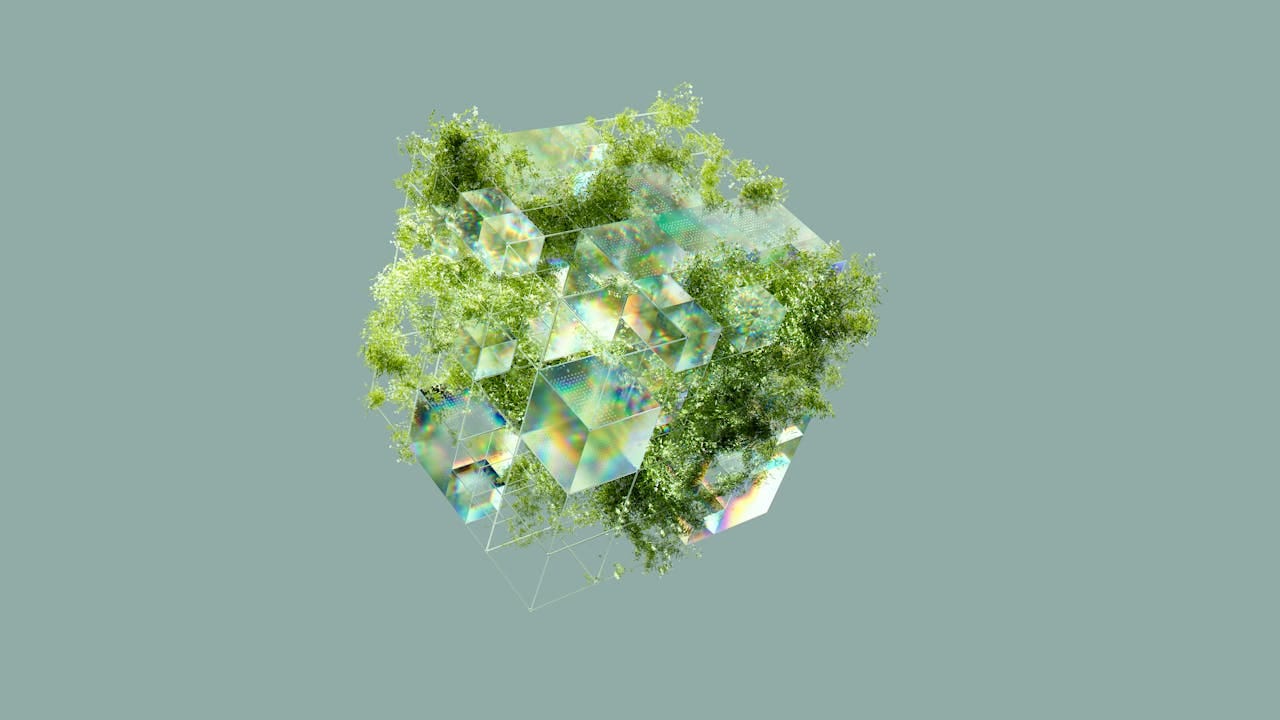
9. SciPy
SymPy is a Python library designed for symbolic mathematics, offering a comprehensive set of tools for algebraic manipulation, calculus, equation solving, and more. As a lightweight yet powerful computer algebra system (CAS), SymPy is perfect for users who want a flexible and easily extensible solution for their mathematical needs.
The library is written entirely in Python, it integrates seamlessly with other Python libraries and applications, making it a versatile tool for both interactive use and embedding in larger projects.
Features
- Core Capabilities: Basic arithmetic, simplification, expansions, substitutions.
- Calculus: Differentiation, integration, limits, and series expansions.
- Equation Solving: Solves algebraic, differential, and recurrence equations.
- Linear Algebra: Matrix operations, eigenvalues, eigenvectors, and linear systems.
- Discrete Math: Permutations, combinations, and summations.
- Geometry: Points, lines, circles, polygons, and transformations.
- Plotting: 2D and 3D plotting of functions and data.
- Physics: Tools for classical mechanics, quantum mechanics, and other physics fields.
- Polynomials: Polynomial arithmetic, factorization, and root finding.
- Combinatorics: Partitions, permutations, and combinatorial functions.
- Assumptions System: Assumptions about variables for more accurate calculations.
- Integration with Other Tools: Works with NumPy, SciPy, and other Python libraries.

10. MathJax
MathJax is an open-source JavaScript display engine that beautifully renders mathematical content on the web.
It supports a wide range of mathematical notations and seamlessly integrates with modern web technologies, making it the go-to solution for displaying math in digital content.
MathJax is highly customizable and works across all major browsers, ensuring consistent and accessible mathematical representation.
Features
- LaTeX, MathML, and AsciiMath Support: Renders mathematics written in LaTeX, MathML, and AsciiMath.
- Cross-Browser Compatibility: Works consistently across all major web browsers, including mobile devices.
- High-Quality Display: Produces high-quality mathematical typesetting that matches the look of professional typeset documents.
- Accessibility: Supports screen readers and other assistive technologies to make math accessible to users with disabilities.
- Customizable Output: Configurable to output in HTML, SVG, or MathML, allowing for flexible integration with various web projects.
- Dynamic Updates: Capable of rendering math dynamically as the content changes without reloading the page.
- Integration with Web Technologies: Easily integrates with HTML, CSS, and JavaScript, and works with content management systems (CMS) like WordPress.
11. PARI/GP
PARI/GP is a cross-platform and open-source computer algebra system designed for fast computations in number theory: factorizations, algebraic number theory, elliptic curves, modular forms, L functions...
It also contains a wealth of functions to compute with mathematical entities such as matrices, polynomials, power series, algebraic numbers, etc., and a lot of transcendental functions as well as numerical summation and integration routines.
PARI is also available as a C library to allow for faster computations.

12. Kig
Kig is an interactive mathematics software for learning and teaching geometry. It allows to explore mathematical figures and concepts using the computer and also can serve as a drawing tool for mathematical figures.
Constructions can be made with points, vectors, lines, and polygons and all elements can be modified directly by using the mouse. Kig helps teachers and students to make conjectures and to understand how to prove geometric theorems.
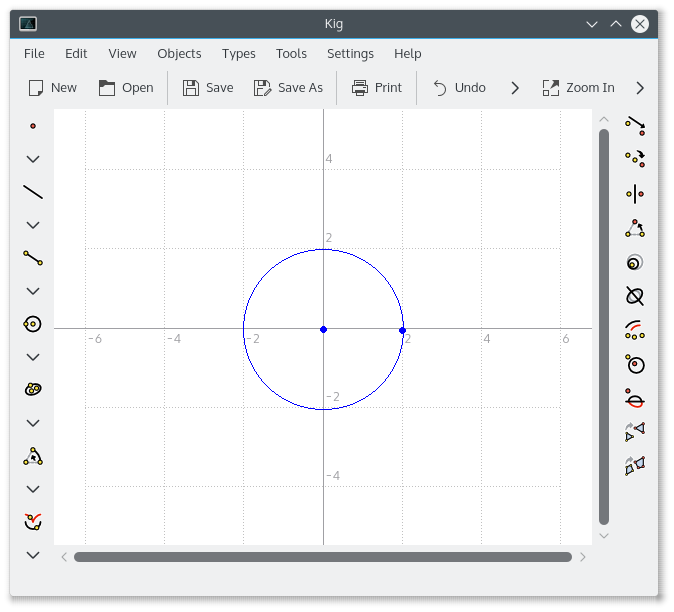
13. Cantor (Linux)
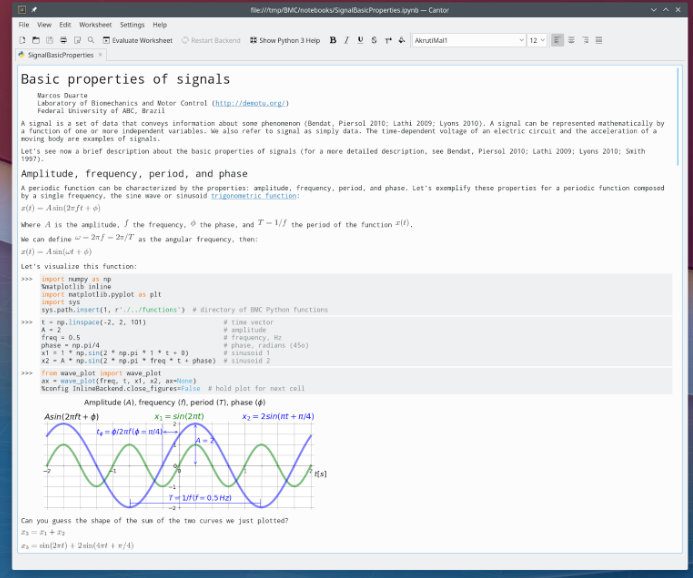
Cantor is a front-end to powerful mathematics and statistics packages. Cantor integrates them into the KDE Platform and provides a nice, worksheet-based, graphical user interface. It supports environments for KAlgebra, Lua, Maxima, R, Sage, Octave, Python, Scilab, and Qalculate!
14- Plots (Linux)
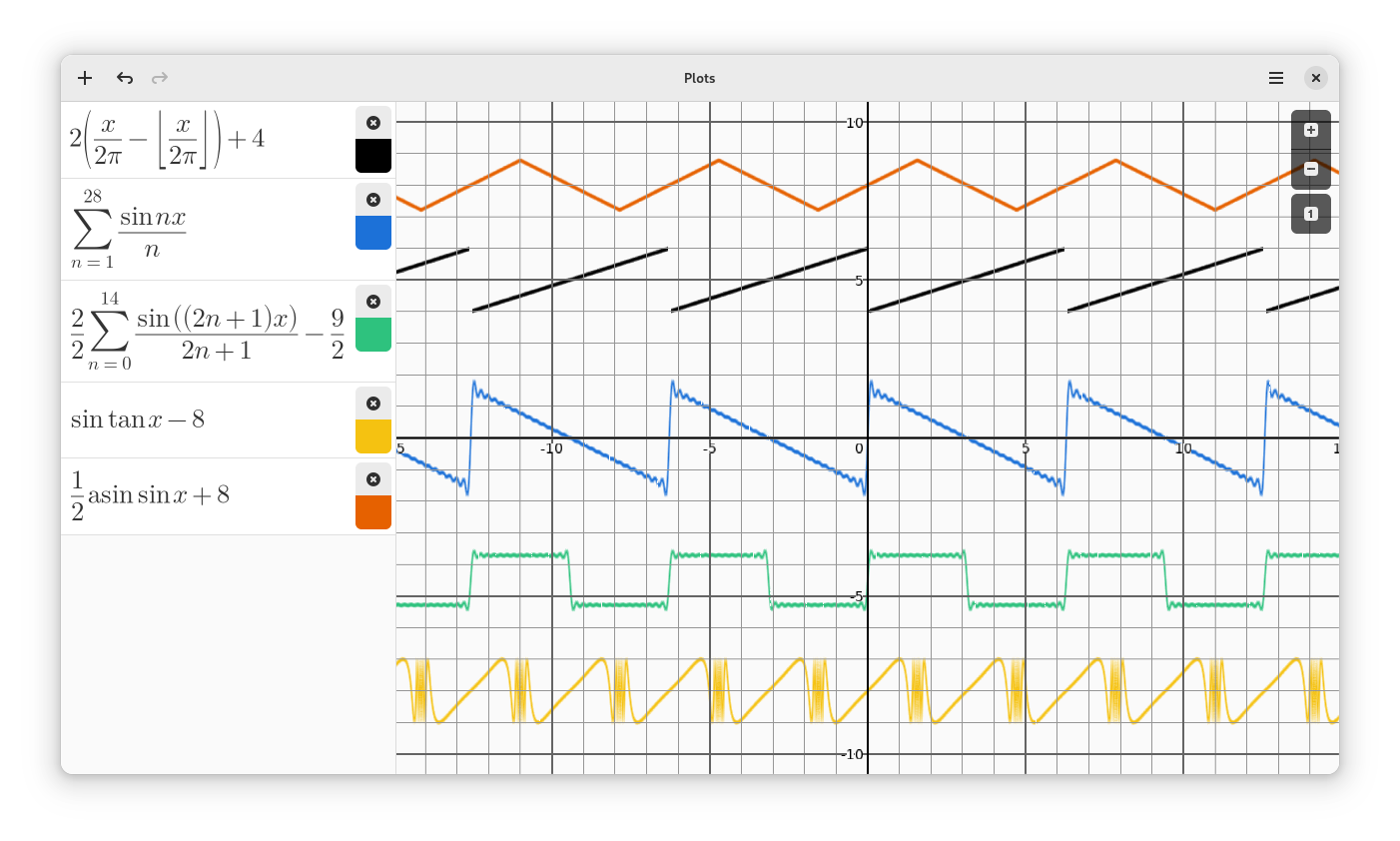
Plots is a graph plotting app for GNOME. Plots makes it easy to visualise mathematical formulae. In addition to basic arithmetic operations, it supports trigonometric, hyperbolic, exponential and logarithmic functions, as well as arbitrary sums and products.
It can display polar equations, and both implicit and explicit Cartesian equations.
Plots is designed to integrate well with the GNOME desktop and takes advantage of modern hardware using OpenGL, and currently supports OpenGL 3.3+.
15. Genius Calculator
Genius is a general purpose calculator program similar in some aspects to BC, Matlab, Maple or Mathematica. It is useful both as a simple calculator and as a research or educational tool. The syntax is very intuitive and is designed to mimic how mathematics is usually written.
GEL is the name of its extension language, it stands for Genius Extension Language, clever isn't it? In fact, many of the standard genius functions are written in GEL itself.
Features
- Rational numbers, stored as quotient and denominator.
- Complex numbers, stored in Cartesian coordinates as usual.
- Math-like-looking expressions, tries to be as much a what-you-mean-is-what-Genius-understands, up to a limit of course.
- Matrix calculations / Linear Algebra, with many related functions.
- Number theory.
- Calculus, numerical and even very limited symbolic calculations.
- Statistics, all the basic statistical functions.
- Numerical equation solving, polynomial roots, etc...
- Combinatorics.
- Most common elementary / trigonometric functions.
- Modular arithmetic, including inversions and modular arithmetic on matrices.
- A complete programming language, with automatic typing. In fact large part of Genius standard library is written in GEL.
- 2D Function line plots, standard 2D graphs of up to 10 functions at once, with possibility to export to EPS or PNG.
- Parametric plots, with possibility to export to EPS or PNG.
- 3D Function surface plots, with possibility to export to EPS or PNG
- Slopefield/ Vectorfield plotting.
- GUI IDE where you can edit and run/test your programs.
- Can output matrices in LaTeX, Troff (eqn) or MathML, this is I think a very cool feature that allows you to copy stuff directly from Genius to a document in LaTeX, troff or MathML.