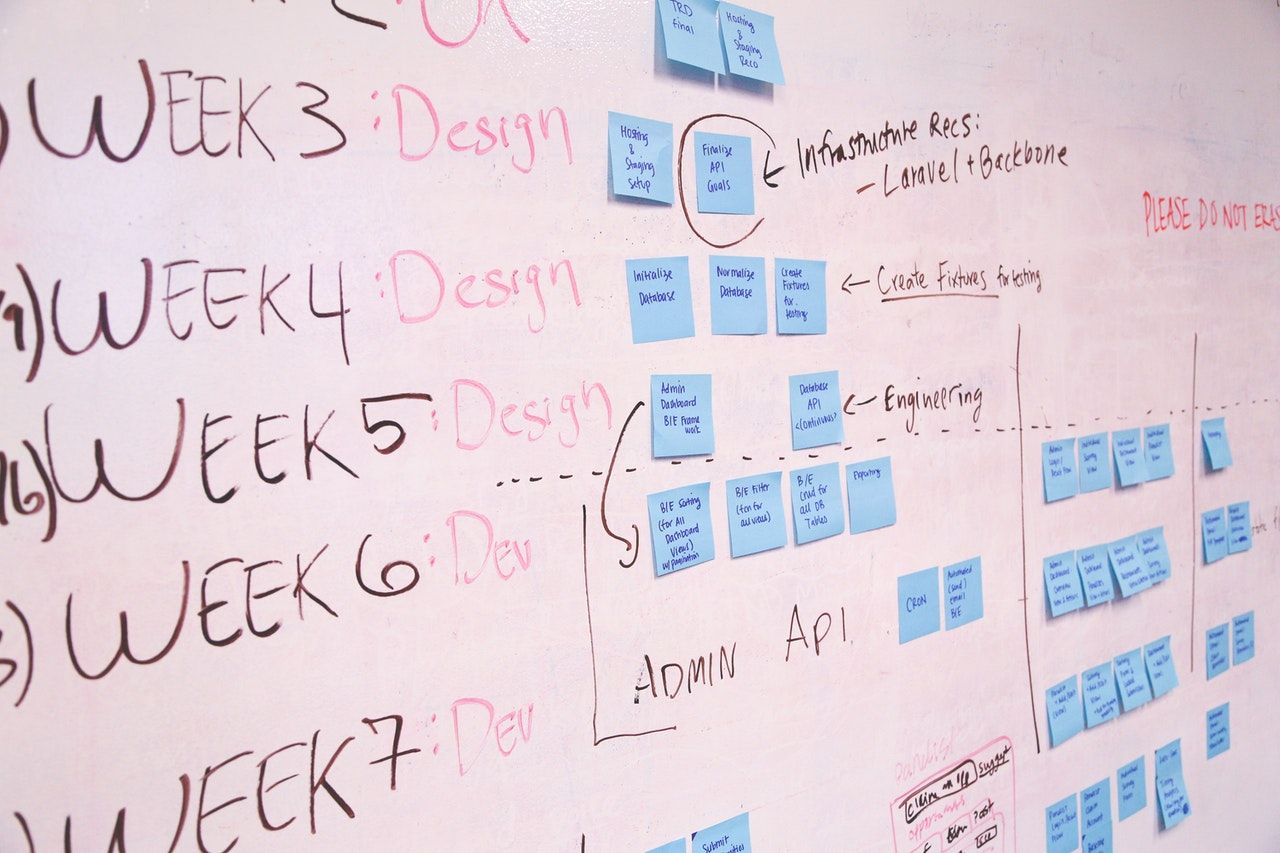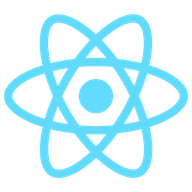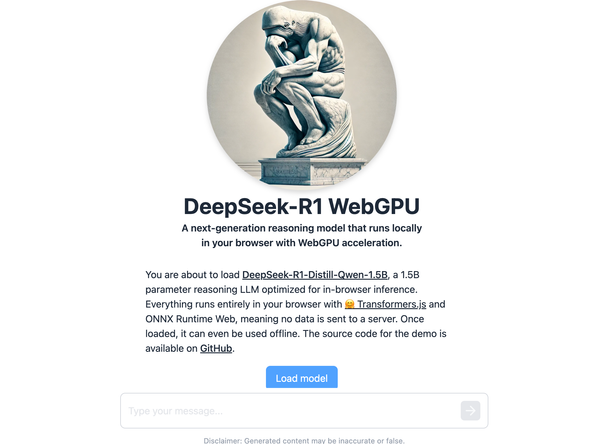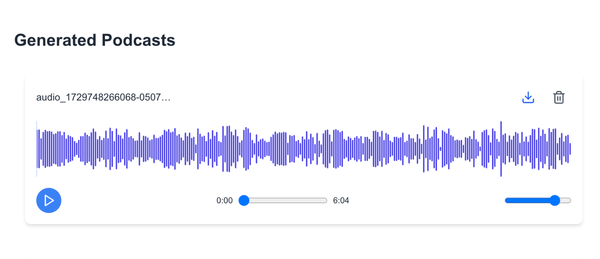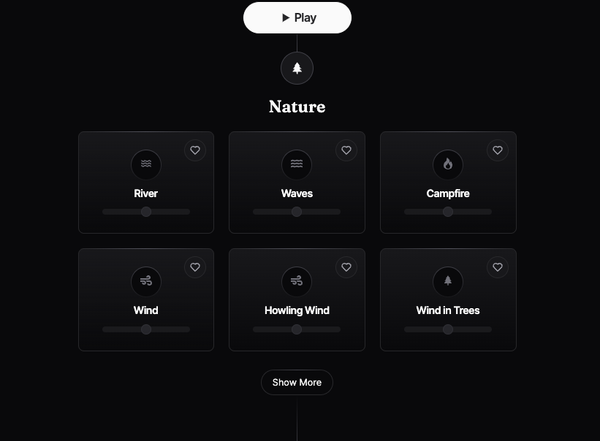27 Open-source and Free Self-hosted Kanban-based Projects and Tasks Management Tools (Trello Alternatives)
Are You Truly Ready to Put Your Mobile or Web App to the Test?
Don`t just assume your app works—ensure it`s flawless, secure, and user-friendly with expert testing. 🚀
Why Third-Party Testing is Essential for Your Application and Website?We are ready to test, evaluate and report your app, ERP system, or customer/ patients workflow
With a detailed report about all findings
Contact us nowTable of Content
Kanban is a visual project management framework that helps teams manage their work by visualizing it on a board. Kanban boards typically use columns to represent different stages of a process, and cards to represent individual tasks. As tasks move through the process, they are moved from column to column, giving team members a clear understanding of what needs to be done and what has already been accomplished.
Some common features of Kanban include:
- Visualizing work in progress
- Limiting work in progress
- Making process policies explicit
- Managing flow
- Implementing feedback loops
Advantages of Using Kanban:
Kanban offers several advantages over other project management frameworks, including:
Improved Visibility: Kanban provides a clear, visual representation of the work that needs to be done. This makes it easier for team members to understand what needs to be done and where their work fits in the larger context of the project.
Increased Efficiency: By limiting the amount of work in progress, Kanban helps teams focus on completing individual tasks before moving on to the next one. This can lead to increased efficiency and faster delivery times.
Better Collaboration: Kanban encourages collaboration by making it easy for team members to see what others are working on and where their own work fits in. This can help reduce silos and improve communication across teams.
Continuous Improvement: Kanban is designed to be flexible and adaptable, allowing teams to make changes as needed. This makes it easier to identify areas for improvement and implement changes to improve efficiency and productivity.
In this post, you can find the best open-source free-to-use Kanban-based project management solutions, apps and scripts.
1- Focalboard
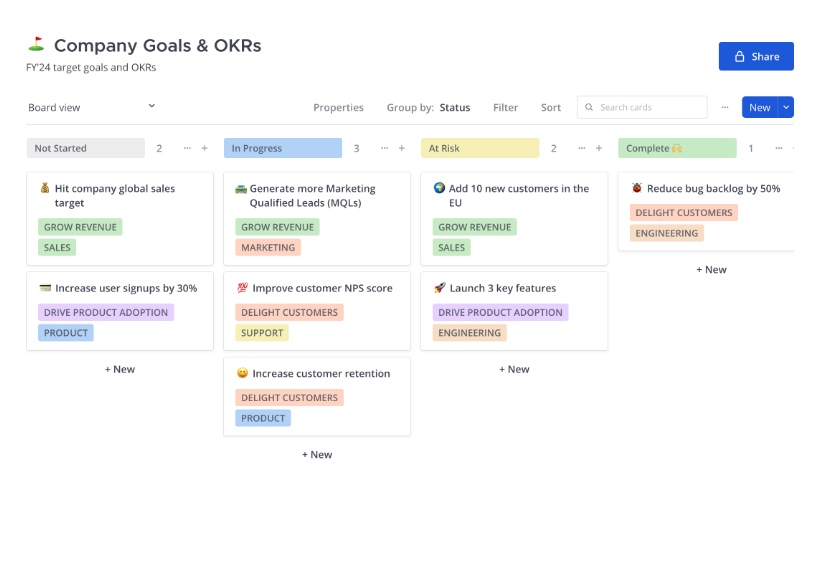
Focalboard is a simple multi-board task/ project management system with full kanban support. It works on desktop, and as a self-hosted web app.
It offers fast desktop clients for Windows, Linux, and macOS.
Features highlight
- Multiple board
- Drag-and-drop support
- Search with full text search
- Filter tasks
- Board templates
- Import and export templates


2- Lavagna
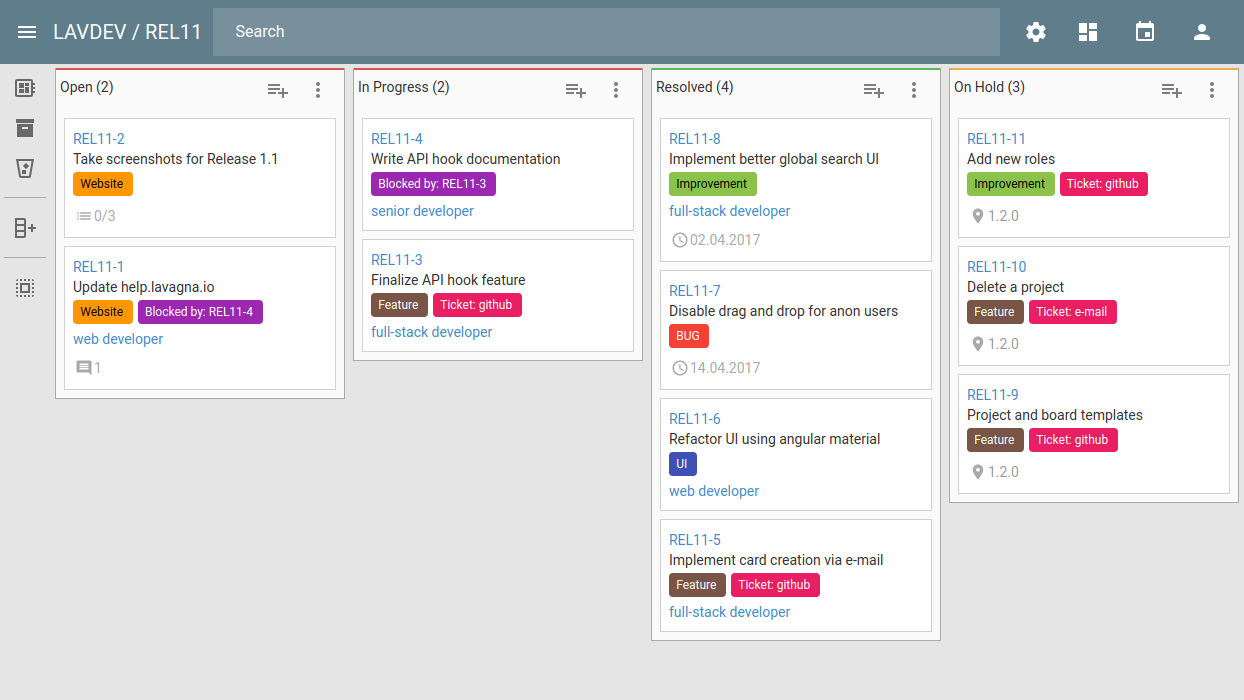
Lavagna is a remarkable self-hosted open-source issue and project management tool specifically designed to cater to the needs of small teams. It comes with a wide range of features such as a user-friendly interface that makes it easy to navigate, a quick and easy installation process, and the ability to handle multiple projects with ease. Additionally, Lavagna is designed to be lightweight, which means that it won't take up much space on your device, making it a perfect choice for teams with limited storage capacity.
Furthermore, Lavagna is developed using modern technologies, which means that it is built to last. The tool is packed with advanced functionalities that enable teams to manage their projects efficiently. For instance, Lavagna allows team members to track issues and bugs, assign tasks, and monitor progress in real-time.
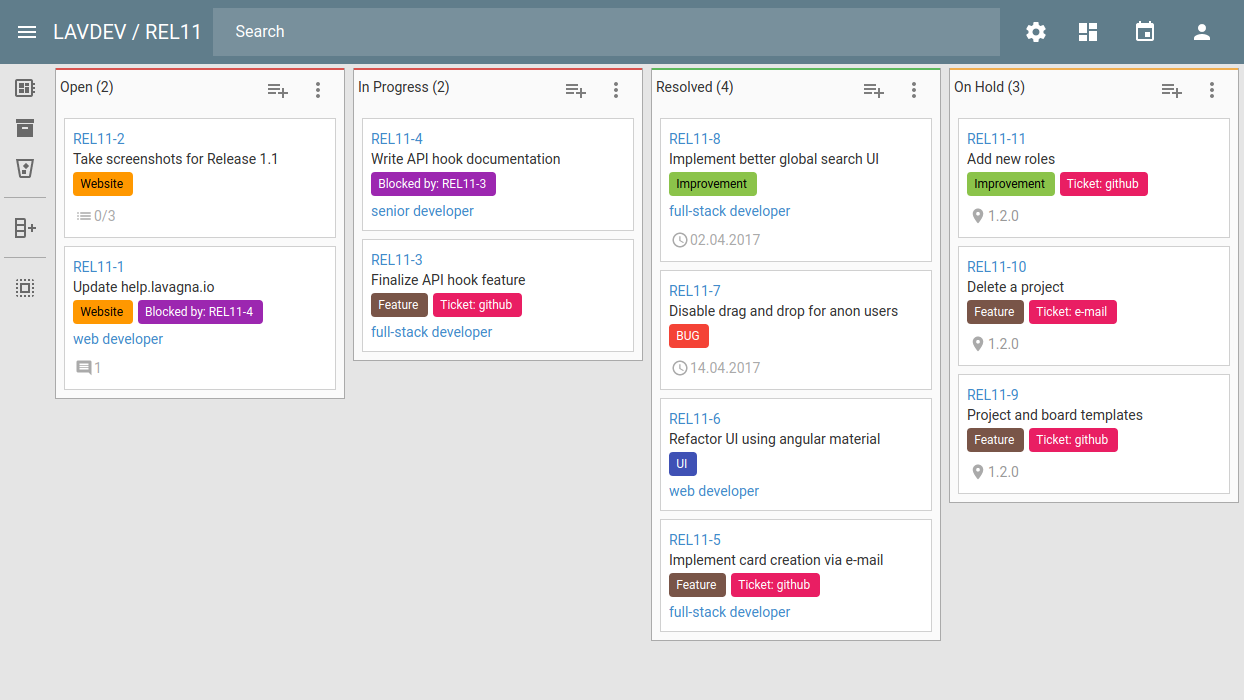
3- Planka
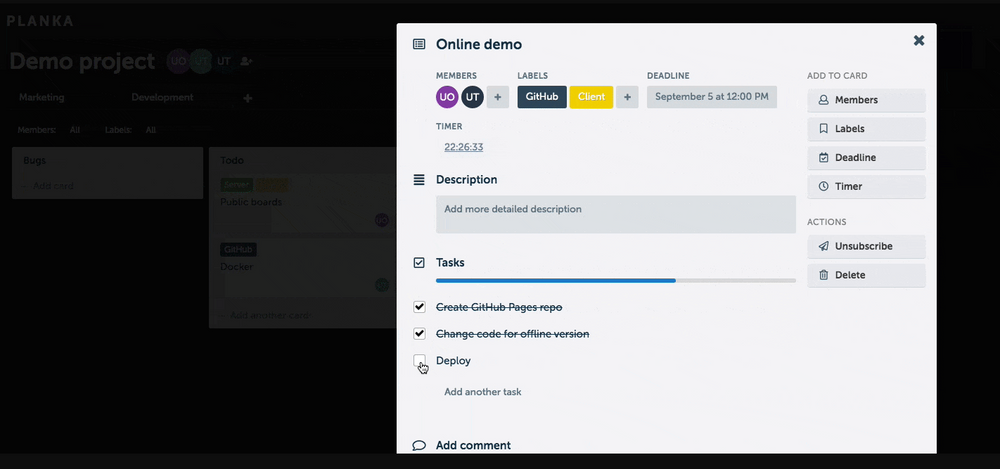
Planka is a free and open-source solution for project management using the Kanban-style. It is web-based and self-hosted, and can be installed on your own server or local machine. Planka is built using React and Redux, providing a real-time and interactive user experience.

4- Restya Board
Restyaboard is a kanban board, with tasks, to-dos, chat, and more. It's based on Restya platform with dual License (OSL 3.0 & Commercial License). Use Restyaboard to keep your tasks organized, whether for personal use, holiday planning with friends, or working in a team.
The boards give you a visual overview of your project's current state, allowing you to focus on the most important tasks. Restyaboard is free software, so you don't have to give us your data, and you can install it on your own server. Increase productivity further with the Restyaboard plugin available in RestyaPlatform.

5- Wekan
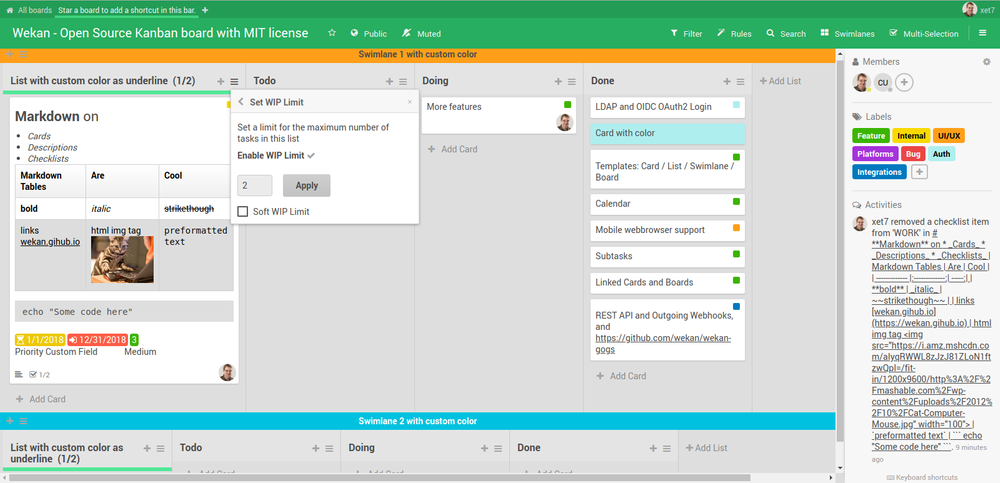
While Trello is completely free and easy to use, it may not be the best choice for companies that want to work on their own platform. Wekan is an open-source alternative to Trello that includes almost all of Trello's features and can be installed on any server of choice.
Features Highlight
- Self-hosted
- Multi-users
- Unlimited Kanban boards
- Private and public boards
- Translated to dozens of languages
- In-app notification
- Email notification
- SMTP email configuration
- Account manager
- Layout manager
- System-wide announcements
- Webhooks support
- A developer-friendly REST-API
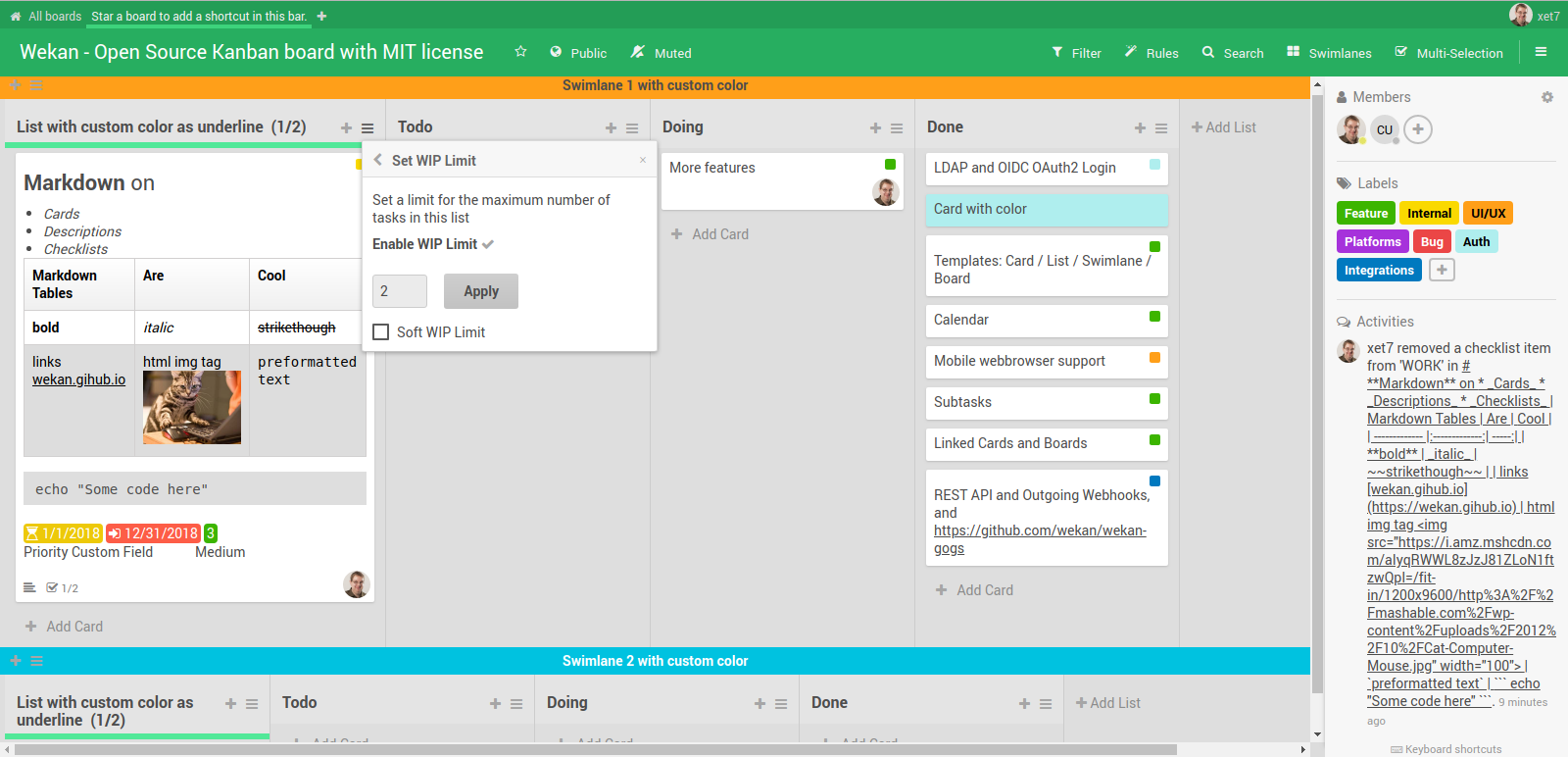
6- Kanban Board
Kanboard is an open source project management software that provides an intuitive visual interface for managing tasks and projects using the Kanban methodology. With Kanboard, teams can easily collaborate and organize their work through customizable boards, swimlanes, and columns.
In addition to its core features, Kanboard also offers a variety of plugins and integrations to enhance functionality and streamline workflows. Whether you're a small team or a large enterprise, Kanboard can help you stay on top of your tasks and improve your project management processes.
7- Taiga
Taiga is an open-source web-based self-hosted project management manager that supports collaboration, kanban boards, and document sharing. It is an ideal solution for teams.
8- Bz Kanban Board
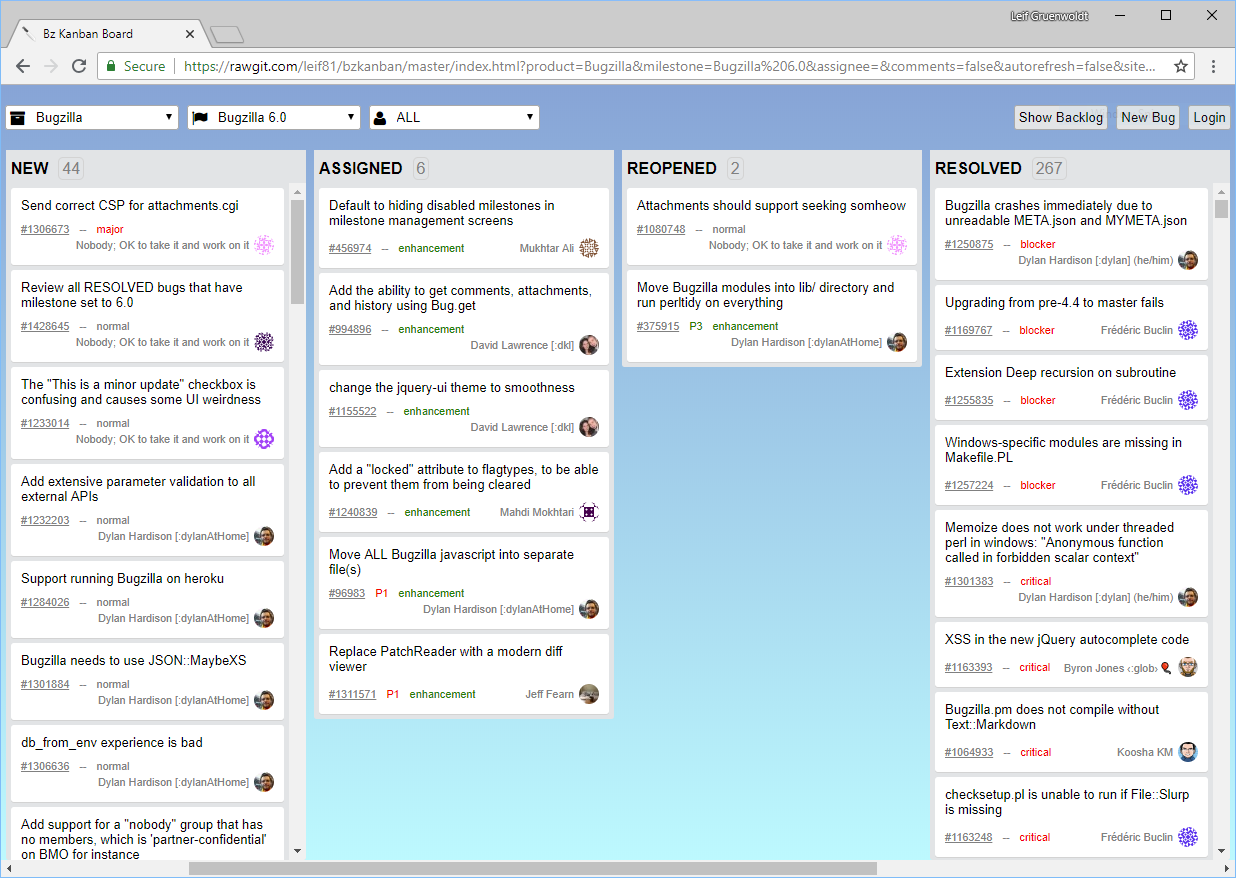
The bzkanban app lets you see and manage bugs from a Bugzilla server on a Kanban board. Each card on the board represents one bug, and each column shows the bug's status. You can filter, comment, and change the bug status using the app. It's easy to install, just connect to your Bugzilla server, and the app uses your Bugzilla database as the source of truth.
9- Donko - Another Kanban Web App
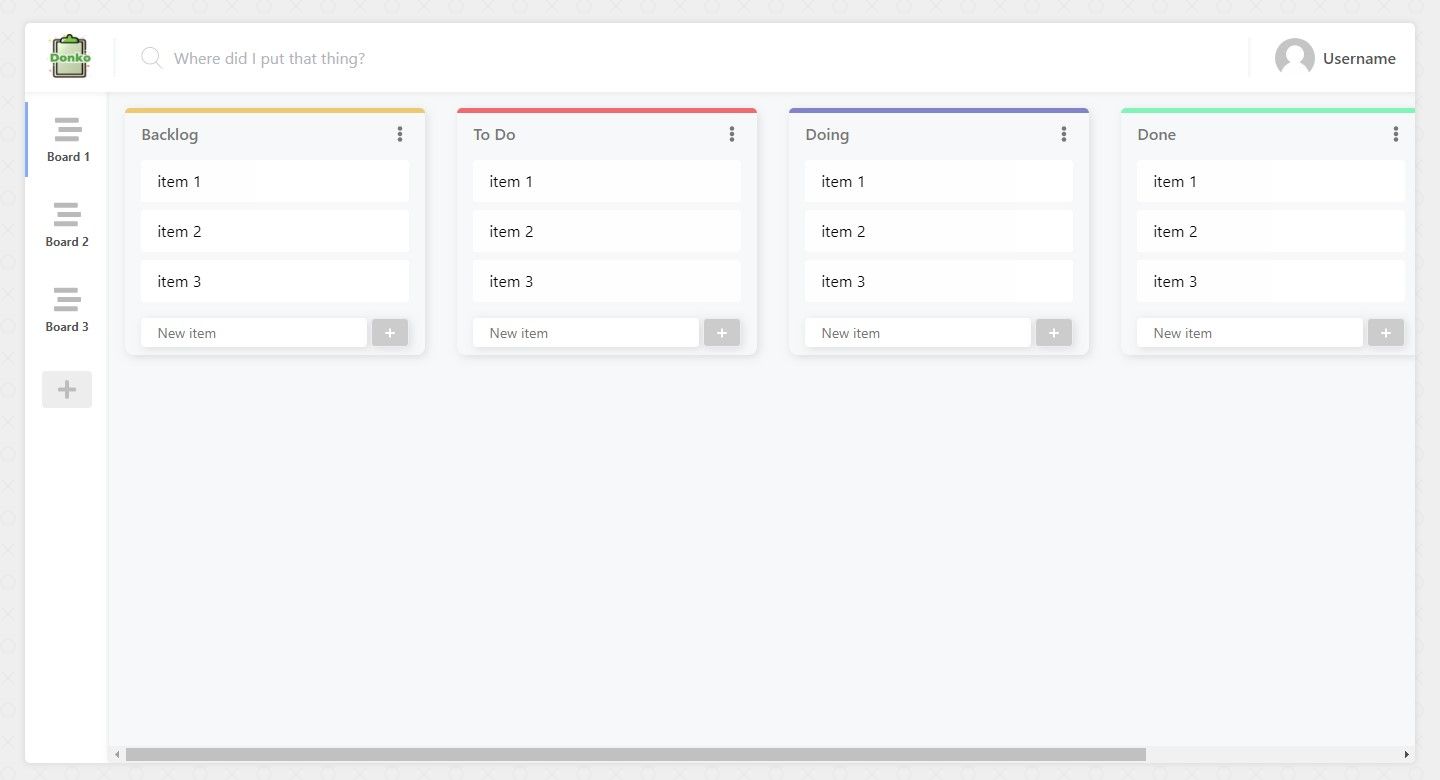
Kanban Web App (but simple and Open Source).
10- Kanbanara
Kanbanara is a web-based project management system that uses the Kanban methodology. It was created in 2013 using Python 3.7+ and MongoDB with CherryPy. The Kanban board features various types of cards, including projects, customizable workflows, and different cards for tasks such as epics, features, stories, enhancements, defects, tasks, tests, bugs, and transients. It also has global and personal WIP limits, role-based columns, ghost cards, blockable, hidable and deferable cards.
Kanbanara has 46 card styles and features like Gantt Chart, hierarchical workflow, global filter, backlog pyramid, force-directed graphs using d3.js, report generator, routine card manager, pair programming, and support for continuing cards across projects. Full documentation in HTML and EPUB formats is available.

11- Leantime
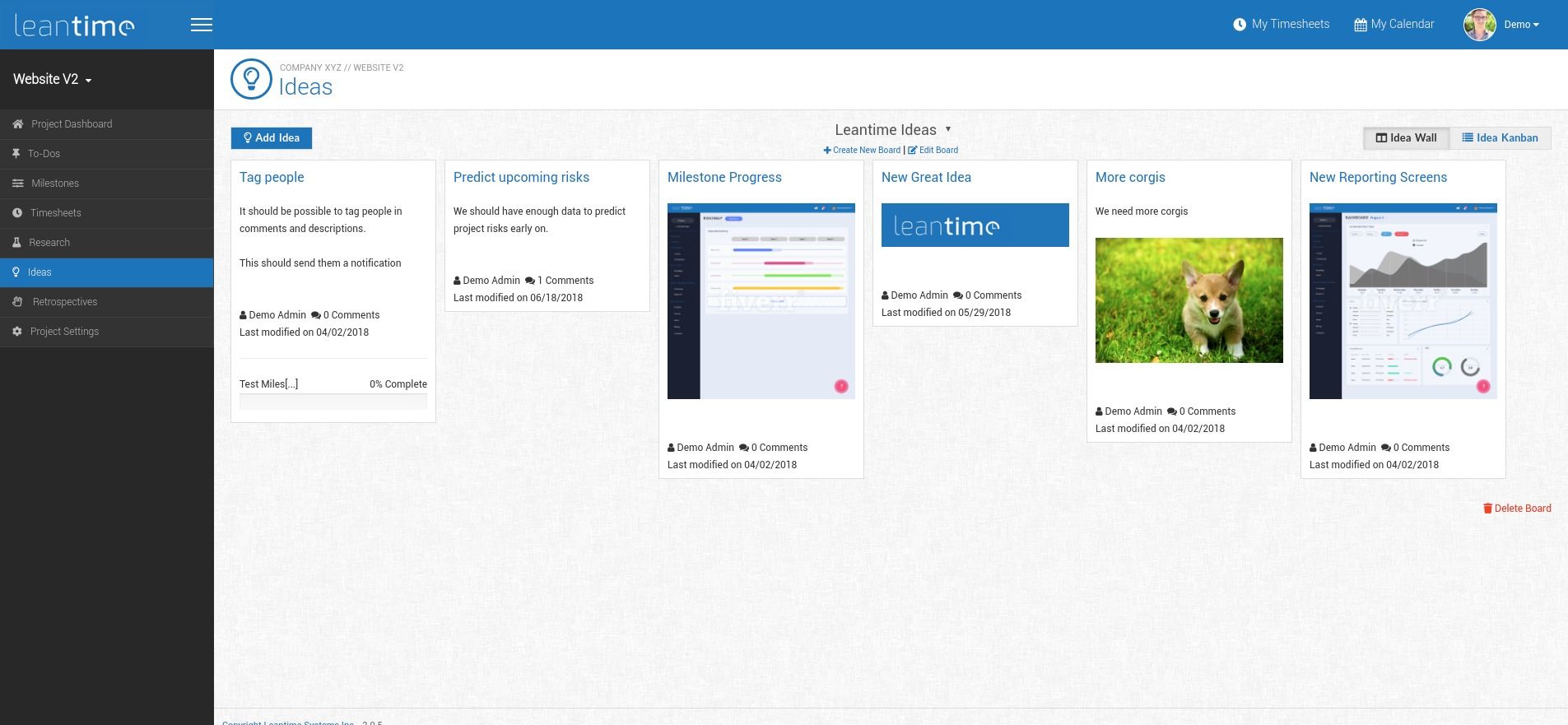
Leantime is an open-source project management tool that supports freelancers and companies with multiple projects. It offers various tools to manage projects from idea to delivery phase. It's based on the five Lean principles:
- Identify value
- Map the Value Stream to create an environment
- Create workflow
- Initiate a pull system
- Seek perfection: Improve workflow, delivery quality, and production
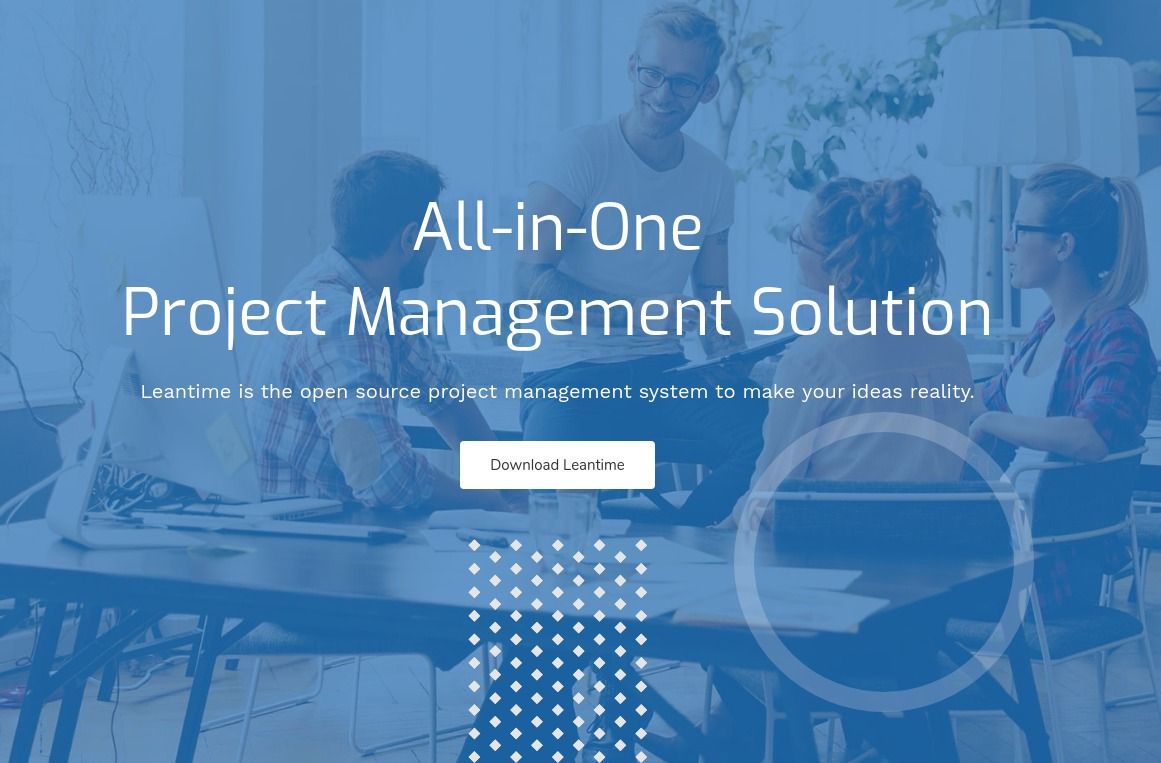
12- multikanban
A simple kanban for multiple personal projects. It is written in JavaScript, Smarty and HTML, and CSS. It is important to note that it did not receive updates for a longtime.
13- TaskBoard
TaskBoard is a web-based self-hosted application that is inspired by the Kanban methodology, which is a visual system that helps manage work as it moves through a process. The app is designed to help users keep track of the tasks that need to be completed in a simple and efficient manner. It features a clean and user-friendly interface that makes it easy to navigate and use.
Unlike other task management applications on the market, TaskBoard is not trying to be the next Trello or LeanKit. It is a minimalistic app that is focused on providing users with the functionality they need without overwhelming them with unnecessary features. With TaskBoard, users can easily create and manage tasks, set due dates and priorities, and track their progress. Additionally, the app allows users to collaborate with team members and share tasks with others.
14- Kanban Board App
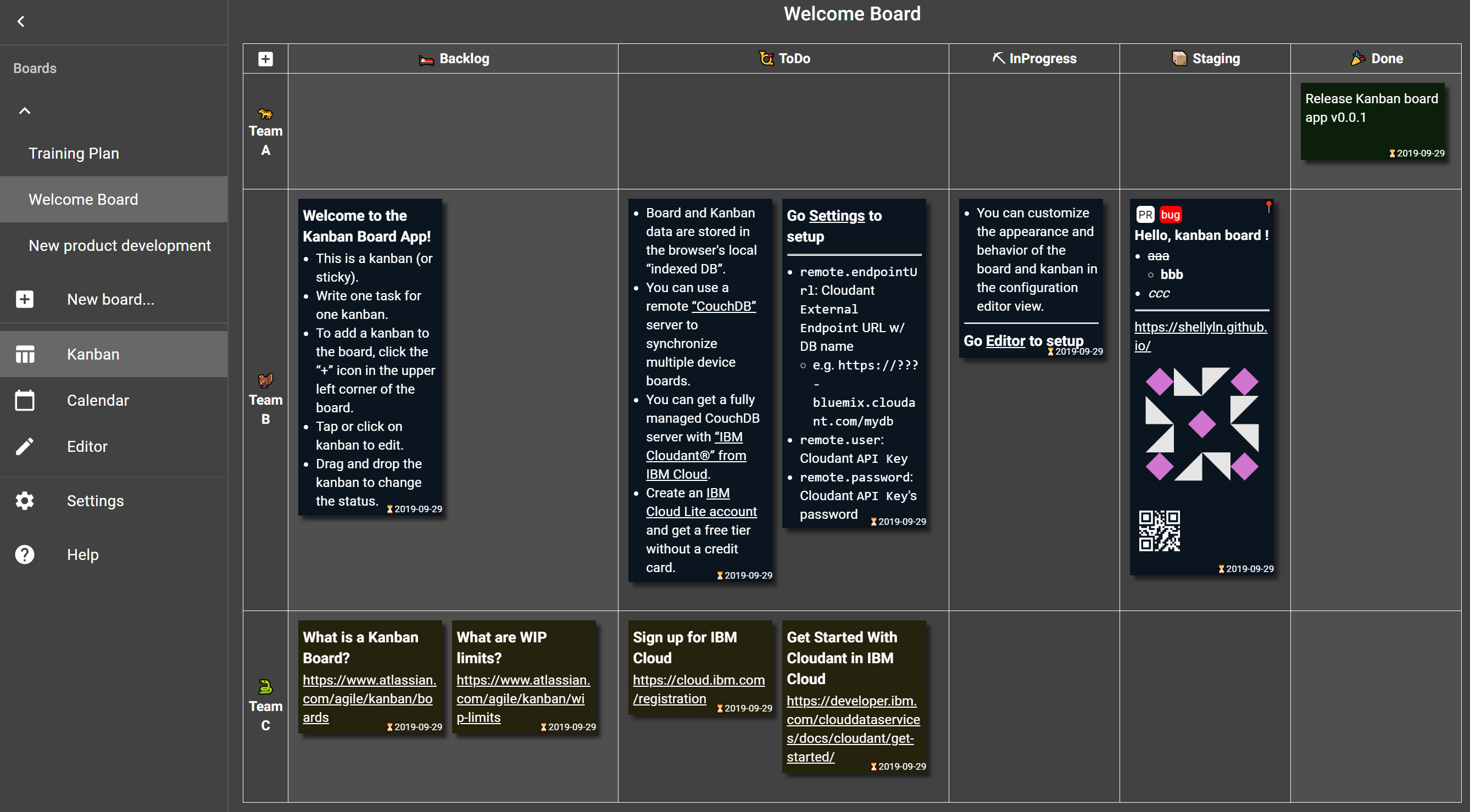
This project offers a feature-rich user-friendly app for managing complex projects. It is a responsive web-app, written entirely in TypeScript.
Features:
- Manage tasks with multiple boards
- Manage tasks in team / story lanes
- Synchronize multiple device boards with CouchDB remote server
- Customize the appearance and behavior of the board and kanban in the configuration editor view
- Write kanban in Markdown syntax
- Add QR Code to kanban
- Calendar view
- Dark mode
- PWA (if building with the feature enabled)
- See
src/index.tsx - Signage mode (Auto update & Go around)
- See
display.autoUpdateanddisplay.goAroundsettings.
15- taskell
Taskell is a tool that can be used as a command-line kanban board and task manager. With its user-friendly interface and intuitive features, Taskell allows you to keep track of all your tasks and projects in one place. You can easily create new tasks, set deadlines and priorities, and assign them to different team members. Additionally, Taskell provides various customization options, such as the ability to add tags and labels to your tasks, so you can easily filter and sort them according to your needs. Whether you're working on a small personal project or managing a large team, Taskell is a reliable and efficient tool that can help you stay organized and productive.
Features:
- Per project task lists
vimstyle key-bindings- Stored using Markdown
- Clean diffs for easy version control
- Support for sub-tasks and due dates
- Trello board imports
- GitHub project imports

16- Kanban Board - With React
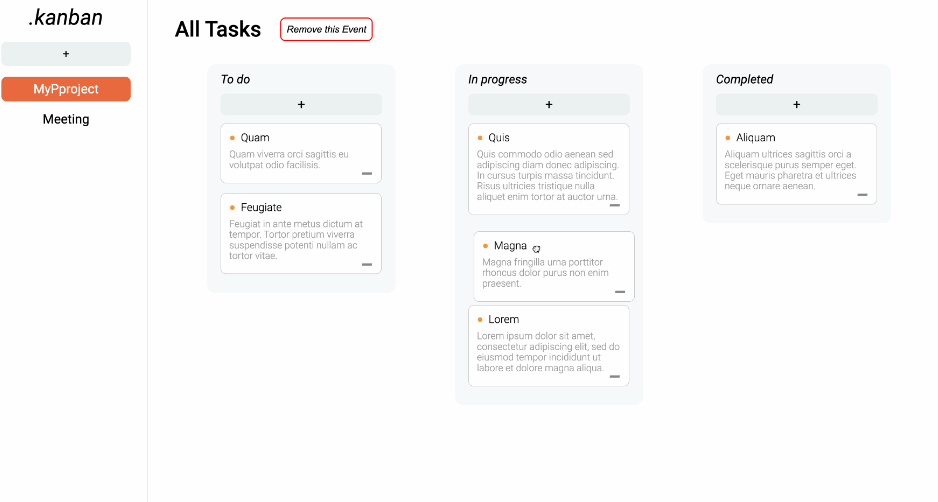
A simple web-based Kanban task management system. It is written in React, supports drag-and-drop.
- Draggable
- Multi Event
- Adding as many events as you like.
- Use Local Storage
- Pure and Easy
17- React Kanban
18- Teskei
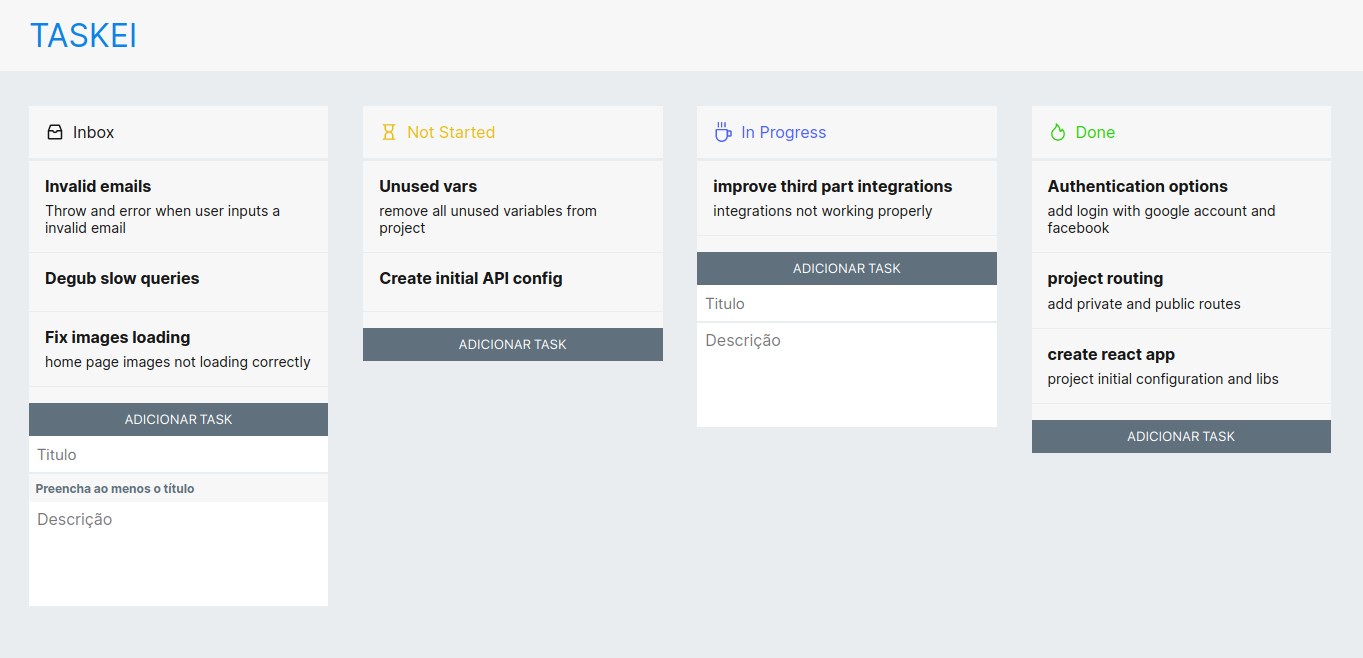
An open-source self-hosted kanban board made with react-beautiful-dnd & sass
19- React Trello
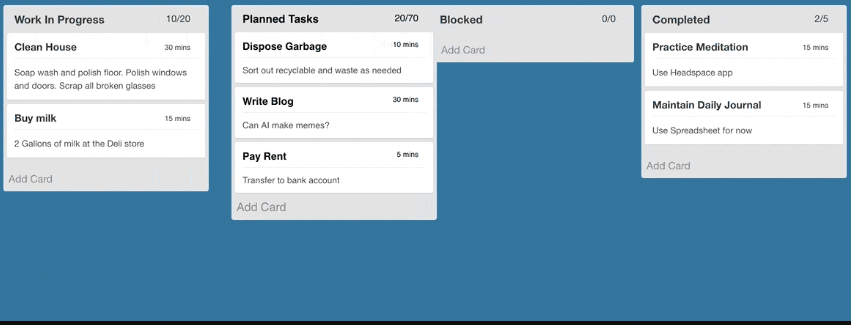
This is not a Kanban solution rather an open-source pluggable components to add a Trello (like) kanban board to your React and Next.js application.
Its features include:
- Responsive and extensible
- Easily pluggable into existing react application
- Supports pagination when scrolling individual lanes
- Drag-And-Drop on cards and lanes (compatible with touch devices)
- Edit functionality to add/delete cards
- Custom elements to define lane and card appearance
- Event bus for triggering events externally (e.g.: adding or removing cards based on events coming from backend)
- Inline edit lane's title
20- Work-Flow - Kanban board (Recommended)

Work-Flow is a web app for personal or organizational work management. It was inspired by applications like Github Projects and Trello. The app, built with React on the frontend and Express and MongoDB on the backend, uses websockets to allow team collaboration without refreshing the page.
21- Taskcafe
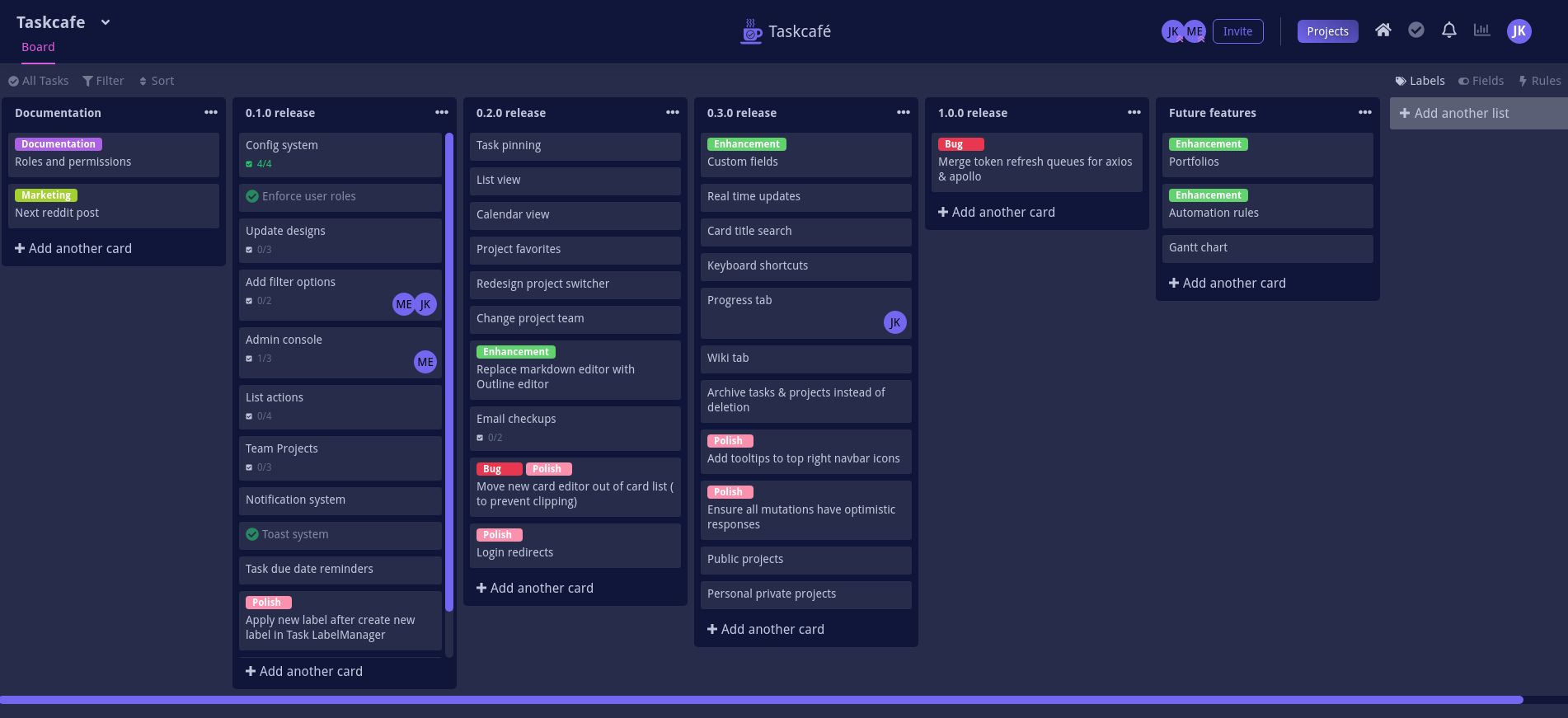
Taskcafe is an open source project management tool with Kanban boards. It is written using TypeScript, React and uses Go for the backend.
The following features have been implemented:
- Manage tasks through a Kanban board interface (set due dates, labels, add checklists)
- View all your current assigned tasks through the My Tasks view
- Personal projects
- Task comments and activity
The project is still in development so expect more features in the near future.
22- Issue Tracking System
A issue tracking system built with Next.js it includes a list and a kanban board of all tasks.
23- Twake - The Open Digital Workplace
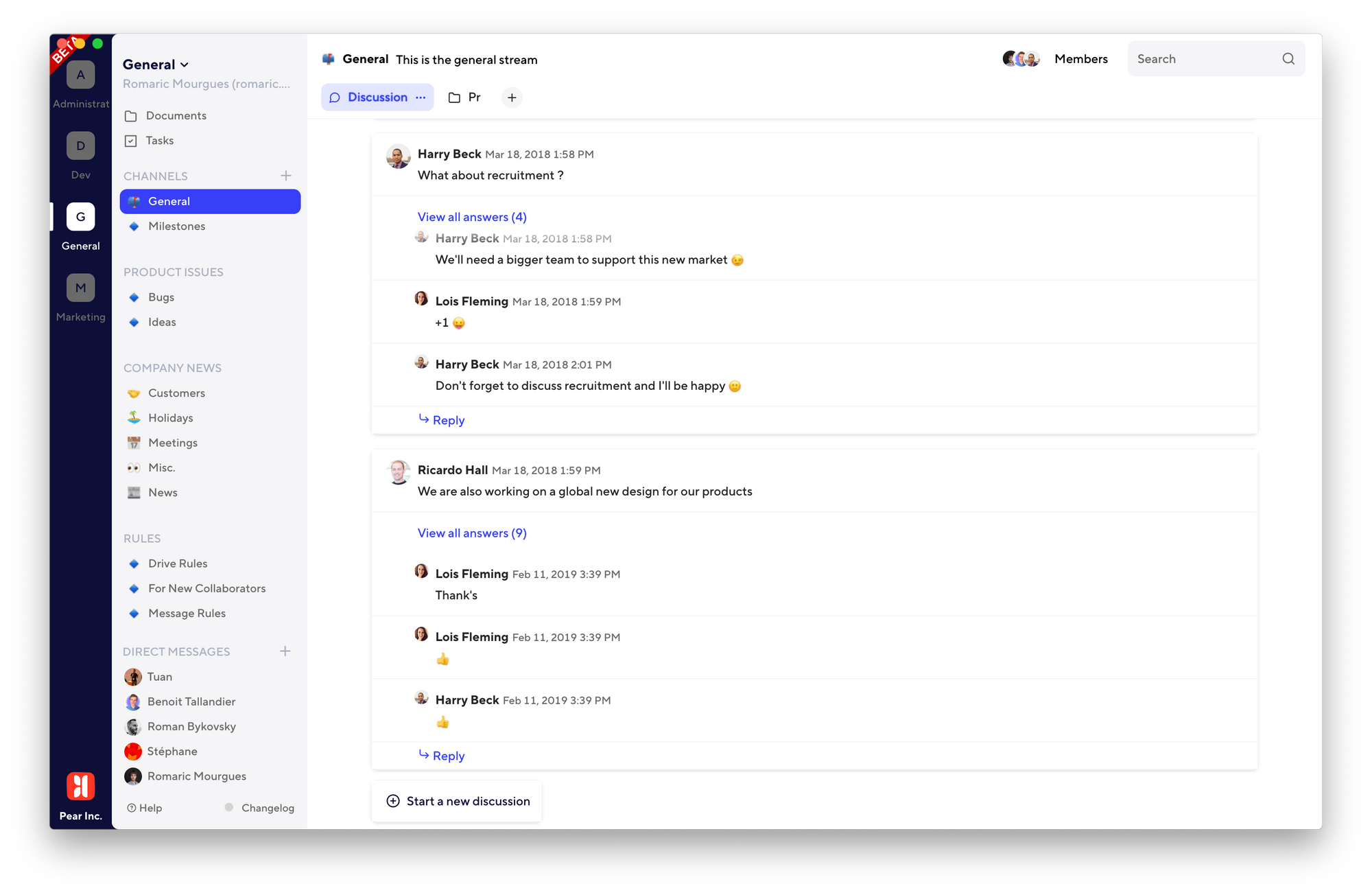
Twake is an exceptional open source collaboration platform that is specifically designed to improve organizational productivity. It is a highly secure platform that offers a variety of features for effective collaboration. With Twake, teams can easily communicate and work together to achieve their goals.
One of the most important features of Twake is the team chat functionality. This feature allows team members to communicate with each other in real-time, thus ensuring that everyone is always on the same page. Another key feature is the file storage. With Twake, teams can easily store and share files, making it easier to collaborate on projects. The team calendar is also a great feature, which allows team members to schedule meetings and events with ease.
In addition to these features, Twake also offers task management functionality with Kanban features, which is essential for managing projects and ensuring that tasks are completed on time. The video call and conferencing feature is also very useful, especially for teams that are working remotely. With this feature, teams can easily hold virtual meetings and collaborate in real-time.
24- remanage
remanage, is a simple web-based kanban board with react to make life easier.
25- Kanban board
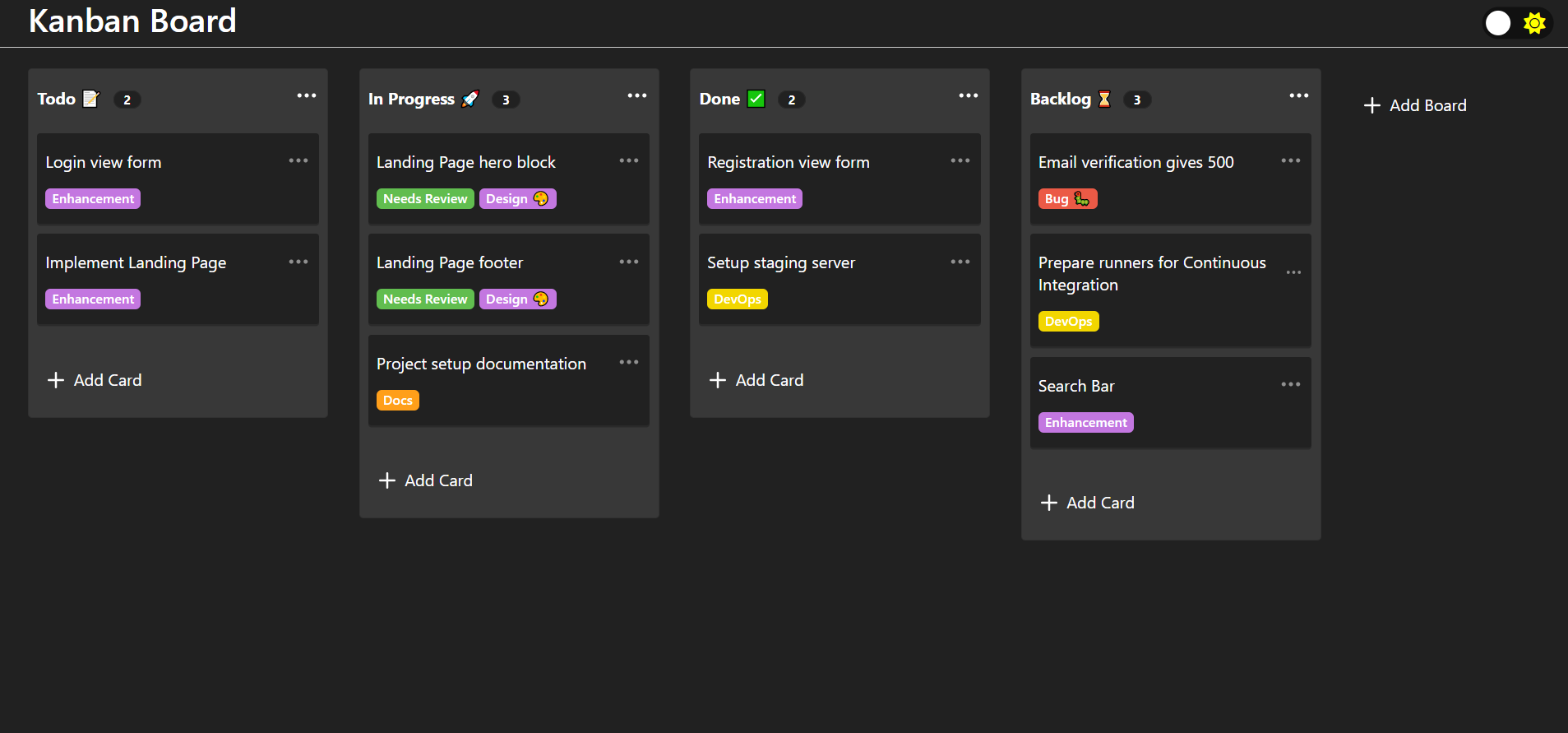
A kanban board is a visual management tool that helps teams to track, manage, and optimize their work processes. It is an effective agile project management tool that enables teams to visualize their workflow, limit work-in-progress, and achieve maximum efficiency or flow. Kanban boards are typically used in software development, but they can be applied to any industry or team that requires task management.
26- Kanban Task Management App
This is a Kanban app made with React, TypeScript, and Zustand that helps you manage tasks. You can create, organize, and track tasks using a Kanban board. The app has essential features such as task creation, editing, and deletion, as well as theme switching for a personalized look. It also has a responsive design for a seamless experience on any device.
Features
- Create, edit, and delete tasks
- Organize tasks using a Kanban board interface
- Automatically save task updates using Zustand for state management
- Responsive design for a seamless experience across devices
- Switch between light and dark themes for personalized styling
27- Crello
Crello is a free and open-source web-based application that adopts the Kanban-style method of organizing tasks and lists. It is an excellent tool for individuals and teams looking to enhance their productivity and streamline their workflow. The application is heavily inspired by Trello, a popular and widely recognized project management tool.
However, Crello has several unique features that distinguish it from Trello and other similar applications, making it a preferred choice for many users. For instance, Crello has a more intuitive and user-friendly interface, making it easier for users to create and manage their lists and tasks.