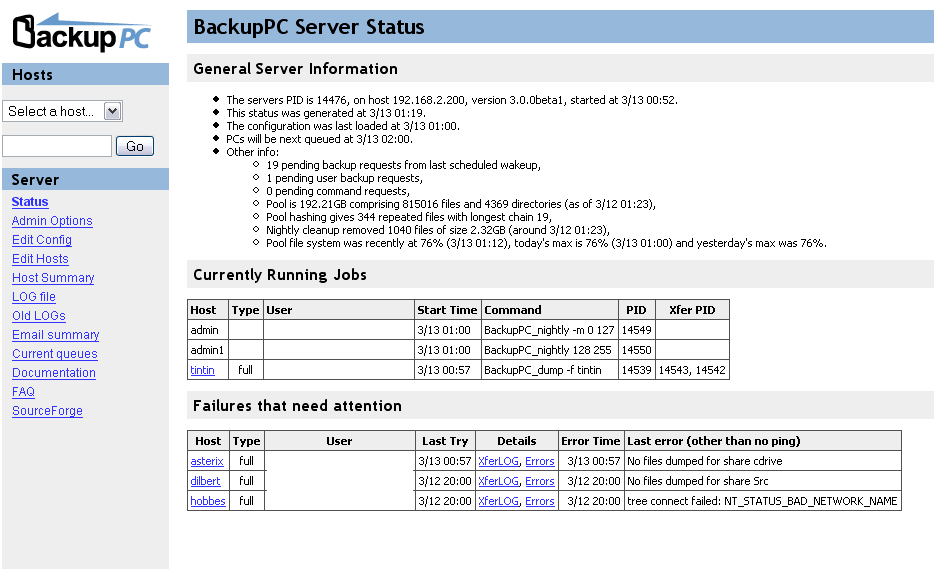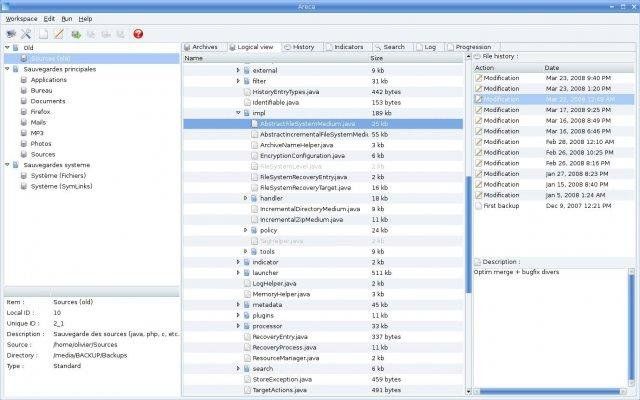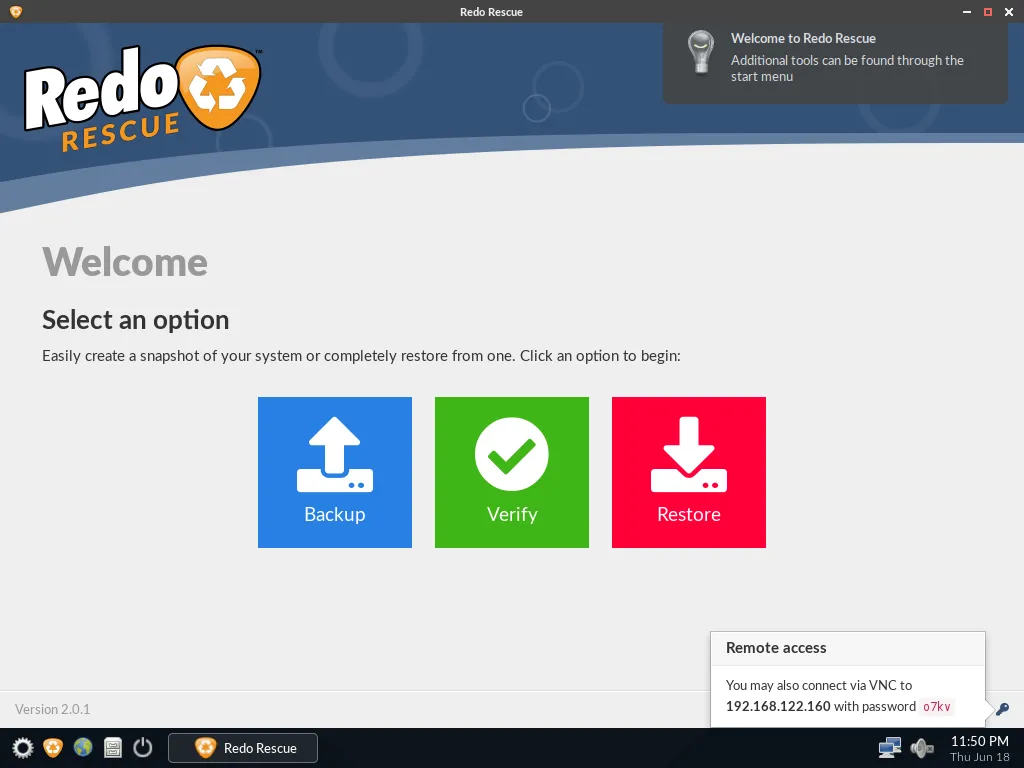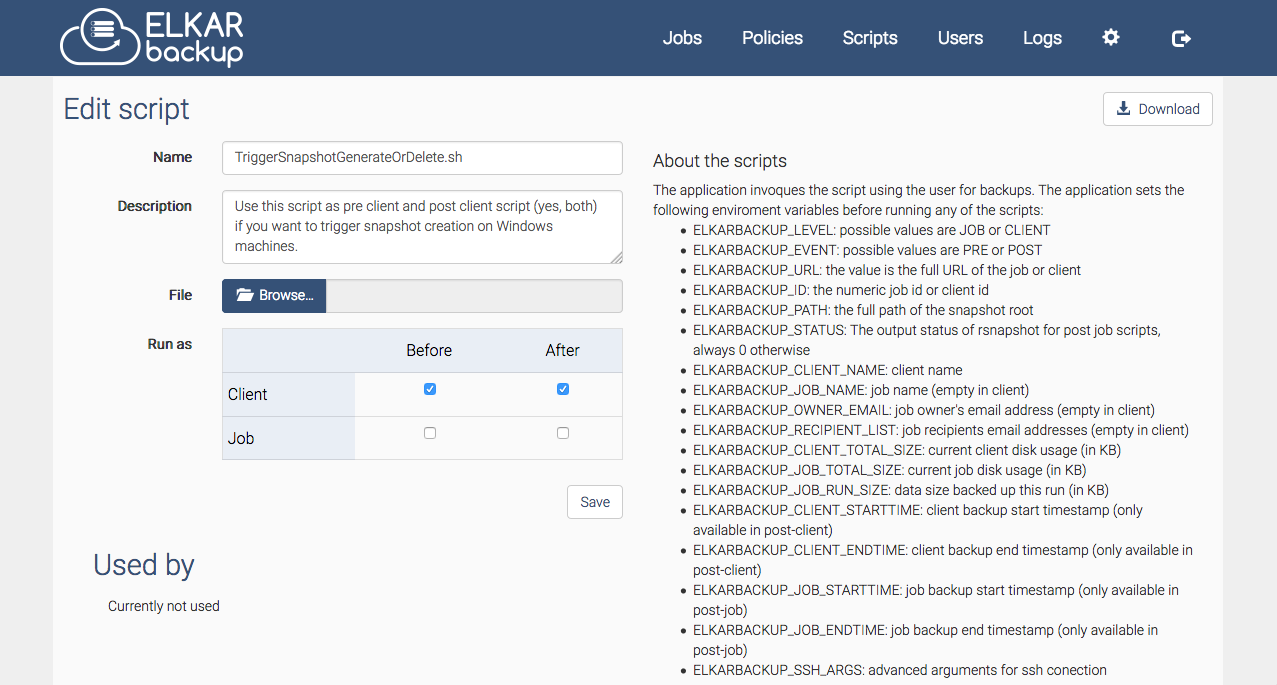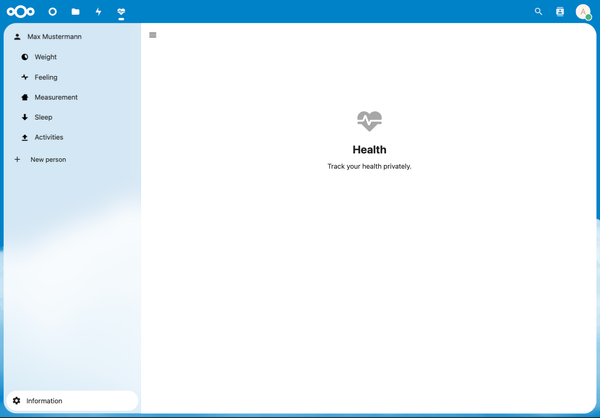12 Free Open-source Cloud Backup and File Sync system for Linux, Windows and macOS
Table of Content
What is a Cloud Backup System?
A cloud backup system is a service that securely stores data on remote servers, accessible via the internet. These systems allow users and organizations to copy, maintain, and recover their data from a cloud service provider's infrastructure rather than storing it solely on physical devices (like hard drives or local servers).
Cloud backups are typically automated, running periodically to back up files, databases, and entire systems. They are essential in case of hardware failure, data corruption, cyberattacks, or accidental deletions.
Why is Cloud Backup Needed?
- Disaster Recovery
Cloud backups provide an off-site data recovery solution in case of natural disasters (like fires or floods) that may damage on-site data centers or physical hardware. - Protection Against Cyber Threats
Cloud backups mitigate the impact of ransomware and malware attacks. If data gets encrypted or corrupted, it can be restored from a previous cloud backup. - Accidental Deletion and Human Errors
Employees may delete files or misconfigure systems accidentally. Cloud backups ensure that previous versions are recoverable. - Hardware Failures
Hard drives, SSDs, or servers can fail unexpectedly. A cloud backup eliminates the dependency on specific hardware for data security. - Compliance and Data Retention
Many industries, like healthcare and finance, require secure data storage and retention. Cloud backups help meet regulatory requirements. - Remote Access and Scalability
With data backed up to the cloud, it can be accessed from anywhere with an internet connection, facilitating remote work and multi-location operations.

Why Use a Cloud Backup System?
- Automation and Efficiency
Cloud systems often automate backups, ensuring data is protected without manual intervention. - Cost-Effectiveness
Maintaining physical backup infrastructure can be expensive. Cloud services use a subscription or pay-as-you-go model, reducing upfront costs. - Scalability
Cloud storage can expand with your data needs, whether you're an individual user or a growing organization. - Redundancy
Cloud providers replicate data across multiple data centers, reducing the risk of data loss due to localized hardware failures. - Ease of Recovery
Cloud backups make it easy to restore specific files or entire systems to any point in time. - Security
Most cloud services employ robust encryption and access control measures to protect sensitive data, both in transit and at rest.
If you are looking for WebDAV or FTP clients/ servers we already covered dozens of clients in the following posts:
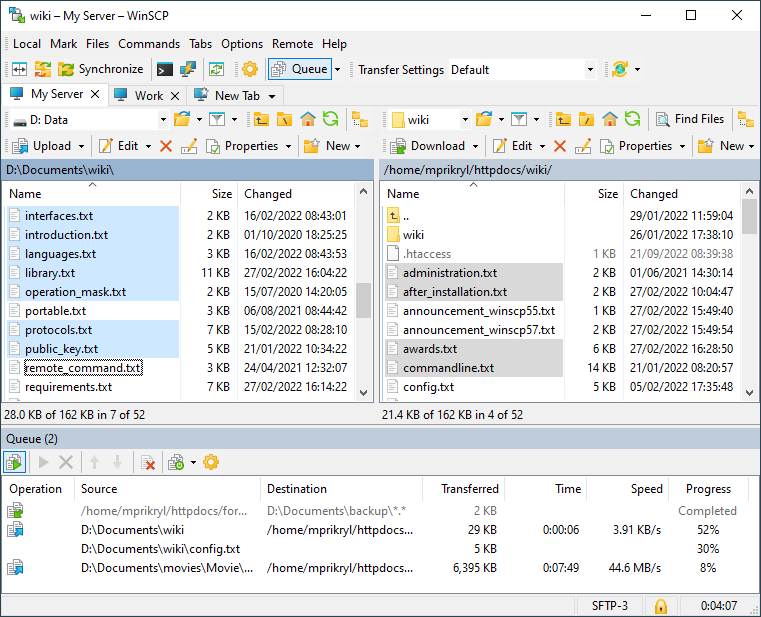
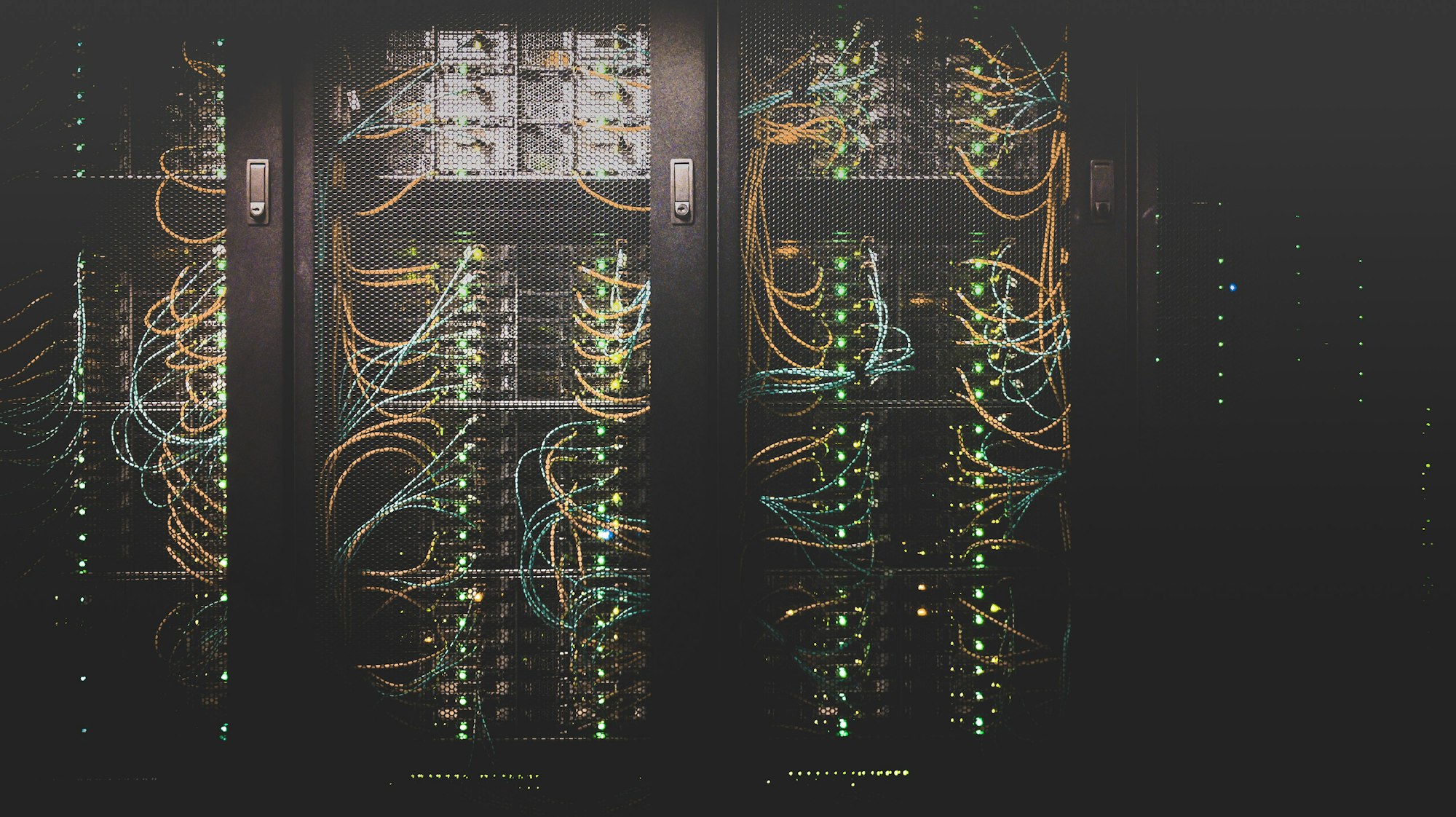

In the following list, we offer you the best open-source cloud backup systems.
1- Duplicacy
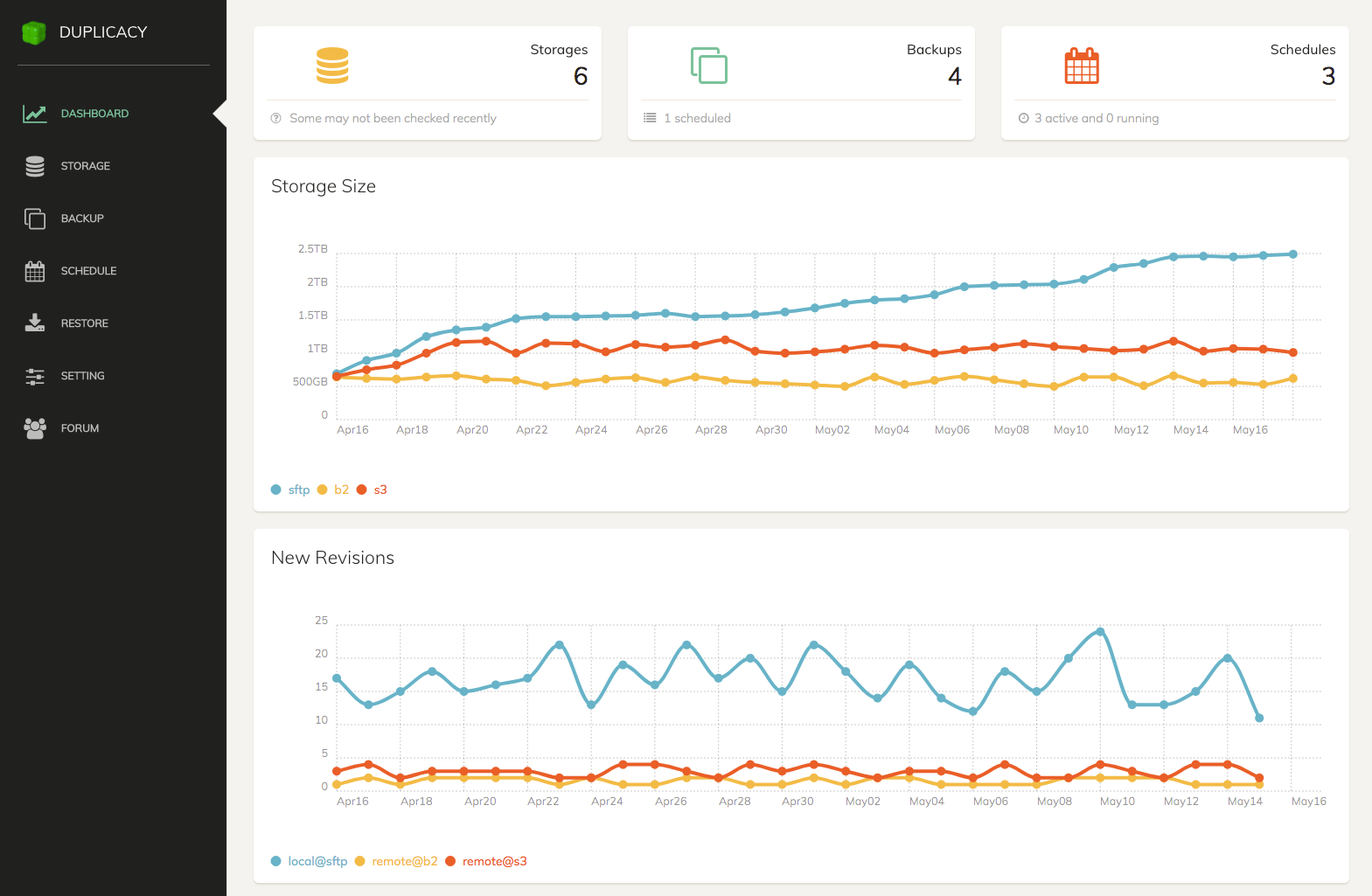
Duplicacy is an open-source free backup tool that enables anyone to backup their files and folders to the cloud. It supports a dozen of cloud storage including local disk.
Features
- Fast and lightweight written in Go.
- Cross-platform, works for Linux, Windows, and macOS
- Supports Lock-Free Deduplication
- Built-in FTP support
- CLI
- Web GUI
Storage
- Local disk
- SFTP
- Dropbox
- Amazon S3
- Wasabi
- DigitalOcean Spaces
- Google Cloud Storage
- Microsoft Azure
- Backblaze B2
- Google Drive
- Microsoft OneDrive
- Hubic
- OpenStack Swift
- WebDAV (under beta testing)
- pcloud (via WebDAV)
- Box.com (via WebDAV)
2- Duplicati
Duplicati is a free, open source, backup client that securely stores encrypted, incremental, compressed backups on cloud storage services and remote file servers. It works with:
Amazon S3, IDrive e2, Backblaze (B2), Box, Dropbox, FTP, Google Cloud and Drive, MEGA, Microsoft Azure and OneDrive, Rackspace Cloud Files, OpenStack Storage (Swift), Sia, Storj DCS, SSH (SFTP), WebDAV, Tencent Cloud Object Storage (COS), Aliyun OSS, and more!
Duplicati is licensed under the MIT license and available for Windows, OSX and Linux (.NET 4.7.1+ or Mono 5.10.0+ required).
Features
- Duplicati uses AES-256 encryption (or GNU Privacy Guard) to secure all data before it is uploaded.
- Duplicati uploads a full backup initially and stores smaller, incremental updates afterwards to save bandwidth and storage space.
- A scheduler keeps backups up-to-date automatically.
- Integrated updater notifies you when a new release is out
- Encrypted backup files are transferred to targets like FTP, Cloudfiles, WebDAV, SSH (SFTP), Amazon S3 and others.
- Duplicati allows backups of folders, document types like e.g. documents or images, or custom filter rules.
- Duplicati is available as application with an easy-to-use user interface and as command line tool.
- Duplicati can make proper backups of opened or locked files using the Volume Snapshot Service (VSS) under Windows or the Logical Volume Manager (LVM) under Linux. This allows Duplicati to back up the Microsoft Outlook PST file while Outlook is running.
- Filters, deletion rules, transfer and bandwidth options, etc
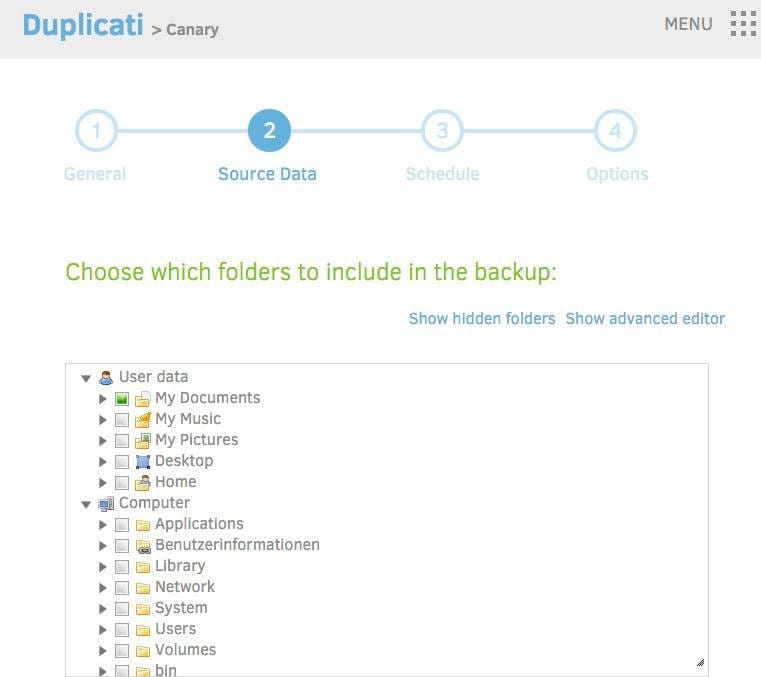
3- UrBackup
UrBackup is an easy to setup Open Source client/server backup system, that through a combination of image and file backups accomplishes both data safety and a fast restoration time.
File and image backups are made while the system is running without interrupting current processes.
UrBackup also continuously watches folders you want backed up in order to quickly find differences to previous backups. Because of that, incremental file backups are really fast.
UrBackup works for Windows, Linux, macOS, FreeBSD, and can work in a portable USB mode.
Features
- Fast
- Easy to setup compared to the other apps
- Web interface
- Seamless internet/ cloud backup
- Many clients
- Docker
4- Kopia
Kopia is the new cloud open-source backup and restore tool on the block, that provides secure, fast, and flexible data protection.
It allows users to create encrypted snapshots of specific files or directories without imaging the entire machine.
Features and Storage
- Amazon S3 and any cloud storage that is compatible with S3
- Azure Blob Storage
- Backblaze B2
- Google Cloud Storage
- Any remote server or cloud storage that supports WebDAV
- Any remote server or cloud storage that supports SFTP
- Some of the cloud storage options supported by Rclone
- Requires you to download and setup Rclone in addition to Kopia, but after that Kopia manages/runs Rclone for you
- Rclone support is experimental: not all the cloud storage products supported by Rclone have been tested to work with Kopia, and some may not work with Kopia; Kopia has been tested to work with Dropbox, OneDrive, and Google Drive through Rclone
- Your local machine and any network-attached storage or server
- Your own server by setting up a Kopia Repository Server.
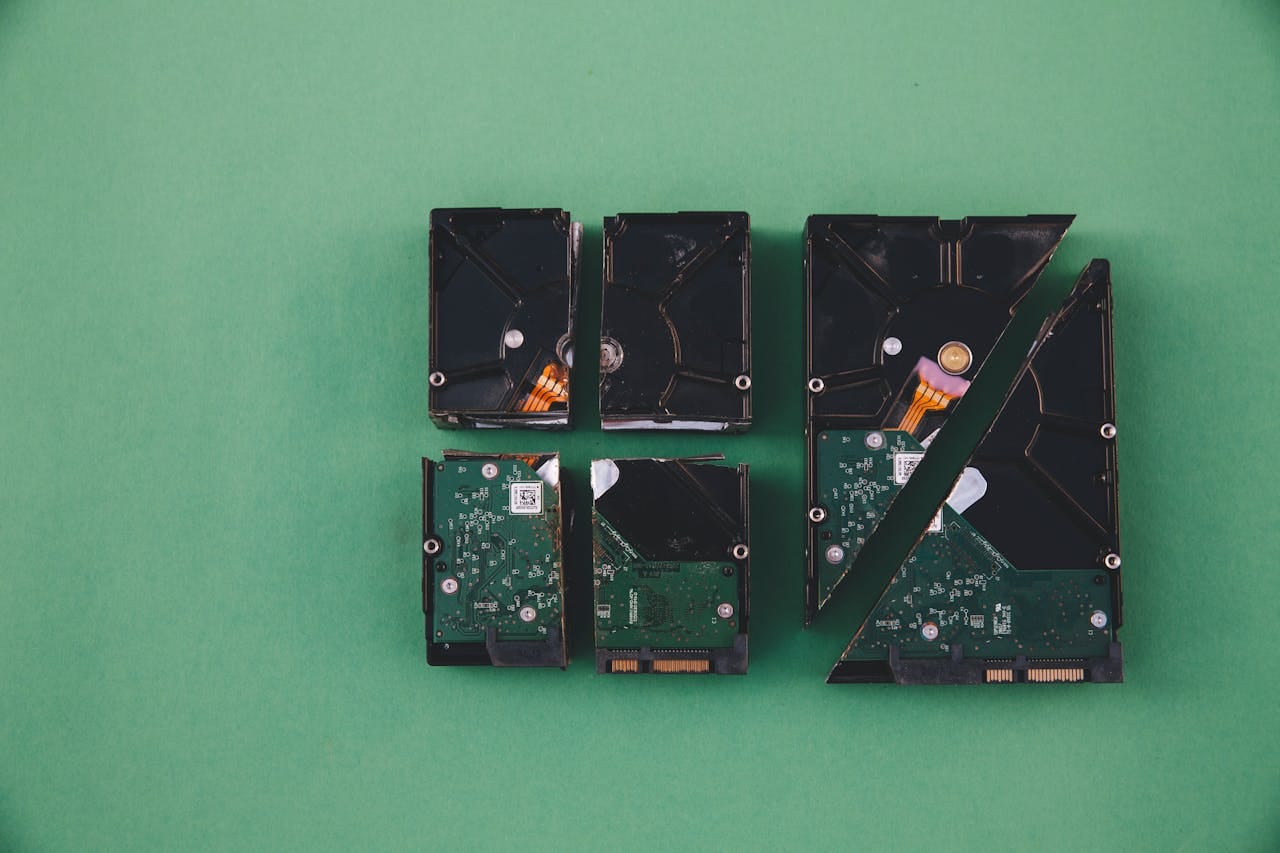
5- ElkarBackup
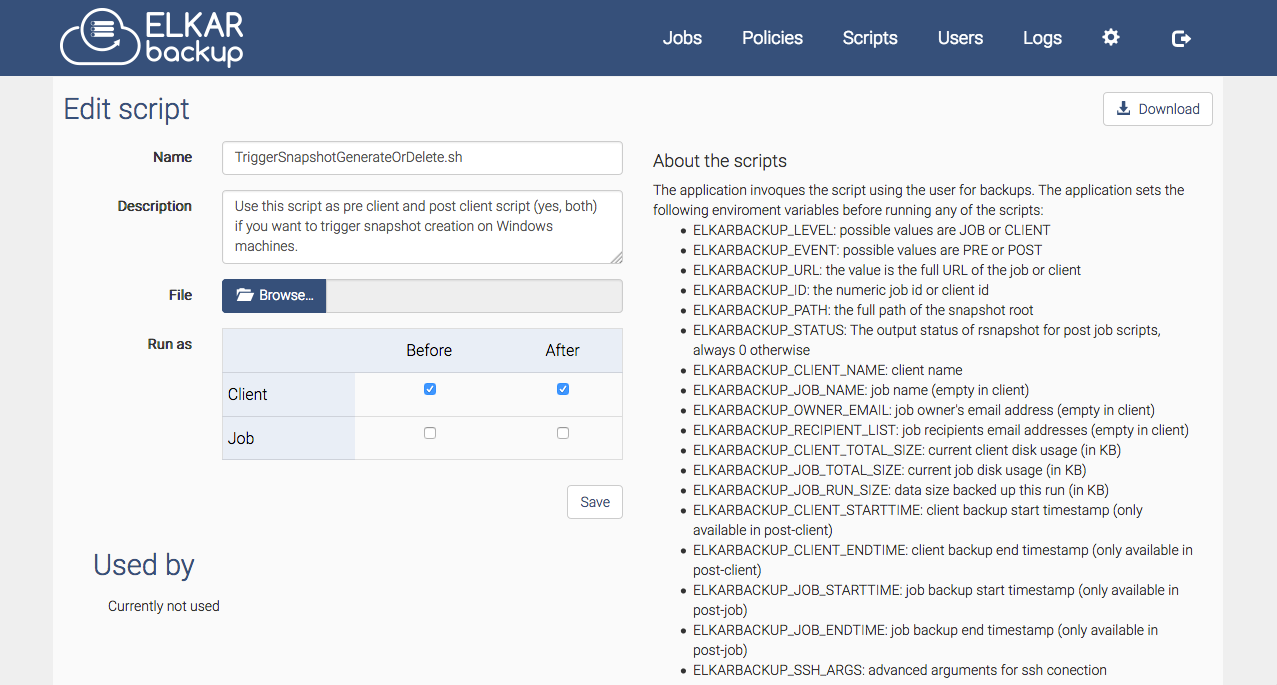
ElkarBackup is a free and open-source cloud backup system that comes with user-friendly web interface, multi-lingual support, notification, logs and multi-user support.
Users also can create their edit policy, add their own scripts as well as set custom jobs.
6- restic
restic is a backup program that is fast, efficient and secure. It supports the three major operating systems (Linux, macOS, Windows) and a few smaller ones (FreeBSD, OpenBSD).
riestic supports many backends that include SSH, sFTP, AWS S3, OpenStack Swift, BlackBlaze B2, Microsoft Azure, Google Cloud Storage, and local directory.
7- Nextcloud
Nextcloud is a well known cloud system that enables users to backup, sync their files using Nextcloud client. Beyond that Nextcloud is a complete collaborative tool that include a rich ecosystem.
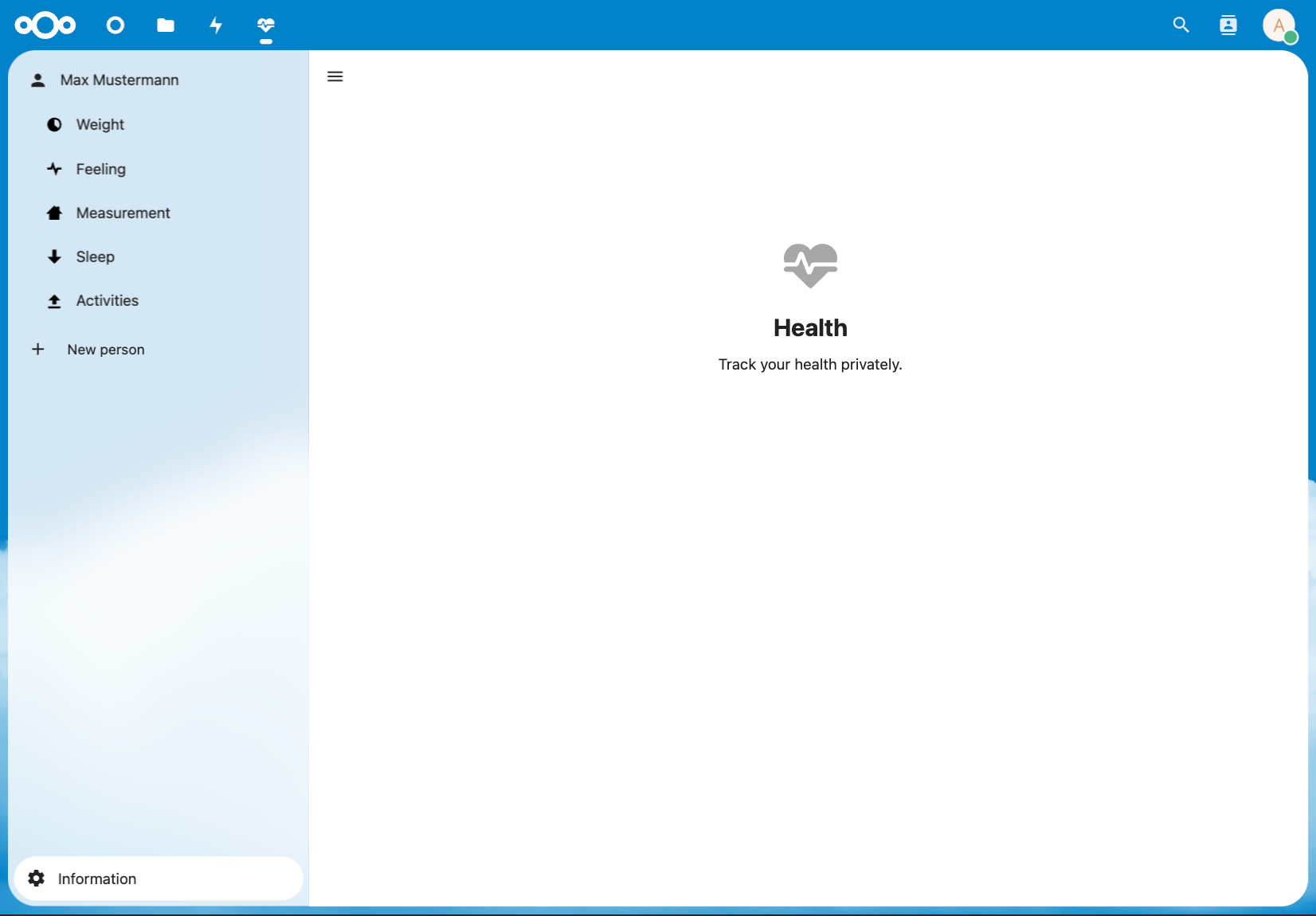
8- Clonezilla
Clonezeilla is an open-source free backup system for disk cloning, that can be used to backup to servers using Clonezilla Server edition.
Features
- Many File systems are supported: (1) ext2, ext3, ext4, reiserfs, reiser4, xfs, jfs, btrfs (testing), f2fs and nilfs2 of GNU/Linux, (2) FAT12, FAT16, FAT32, exFAT and NTFS of MS Windows, (3) HFS+ and APFS of Mac OS, (4) UFS of FreeBSD, NetBSD, and OpenBSD, (5) minix of Minix, and (6) VMFS3 and VMFS5 of VMWare ESX. Therefore you can clone GNU/Linux, MS windows, Intel-based Mac OS, FreeBSD, NetBSD, OpenBSD, Minix, VMWare ESX and Chrome OS/Chromium OS, no matter it's 32-bit (x86) or 64-bit (x86-64) OS. For these file systems, only used blocks in partition are saved and restored by Partclone. For unsupported file system, sector-to-sector copy is done by dd in Clonezilla.
- LVM2 (LVM version 1 is not) under GNU/Linux is supported.
- LUKS (Linux Unified Key Setup) is supported.
- Boot loader, including grub (version 1 and version 2) and syslinux, could be reinstalled.
- Both MBR and GPT partition formats of hard drive are supported. Clonezilla live also can be booted on a BIOS or uEFI machine.
- Unattended mode is supported. Almost all steps can be done via commands and options. You can also use a lot of boot parameters to customize your own imaging and cloning.
- One image restoring to multiple local devices is supported.
- Image could be encrypted. This is done with ecryptfs, a POSIX-compliant enterprise cryptographic stacked filesystem.
- Multicast is supported in Clonezilla SE, which is suitable for massive clone. You can also remotely use it to save or restore a bunch of computers if PXE and Wake-on-LAN are supported in your clients.
- Bittorrent (BT) is supported in Clonezilla lite server, which is suitable for massive deployment. The job for BT mode is done by Ezio.
- Massive deployment directly from the disk of a machine with multicast or BT mechanism.
- The image file can be on local disk, ssh server, samba server, NFS server or WebDAV server.
- AES-256 encryption could be used to secures data access, storage and transfer.
- Based on Partclone (default), Partimage (optional), ntfsclone (optional), or dd to image or clone a partition. However, Clonezilla, containing some other programs, can save and restore not only partitions, but also a whole disk.
- By using another free software drbl-winroll, which is also developed by us, the hostname, group, and SID of cloned MS windows machine can be automatically changed.

9- Bareos
Bareos is a cross-network Open Source backup solution designed to preserve, archive, and recover data from all major operating systems.
This robust client-server backup solution comprises several components that communicate securely over the network: the Bareos Director, one or more Storage Daemons, and the File Daemons installed on the clients to be backed up.
Bareos features:
- A Web interface
- A File daemon to watch file changes
- SSH support

10- Cloud Backup
This is a flexible, powerful, and easy to use rolling incremental backup system that pushes collated, compressed, and encrypted data to online cloud storage services, local attached storage, and network storage.
Cloud Backup is third generation backup software that works for every major platform that matters.
Features
- All the standard things you need in a backup system.
- Transparent compression and encryption before sending data to the storage provider.
- Supports these cloud storage services: OpenDrive and Cloud Storage Server.
- Supports local attached storage.
- Block-based storage for major reductions in the number of API calls made.
- Also has a liberal open source license. MIT or LGPL, your choice.
- Designed for relatively painless integration into your environment.
- Sits on GitHub for all of that pull request and issue tracker goodness to easily submit changes and ideas respectively.
11- FreeFileSync
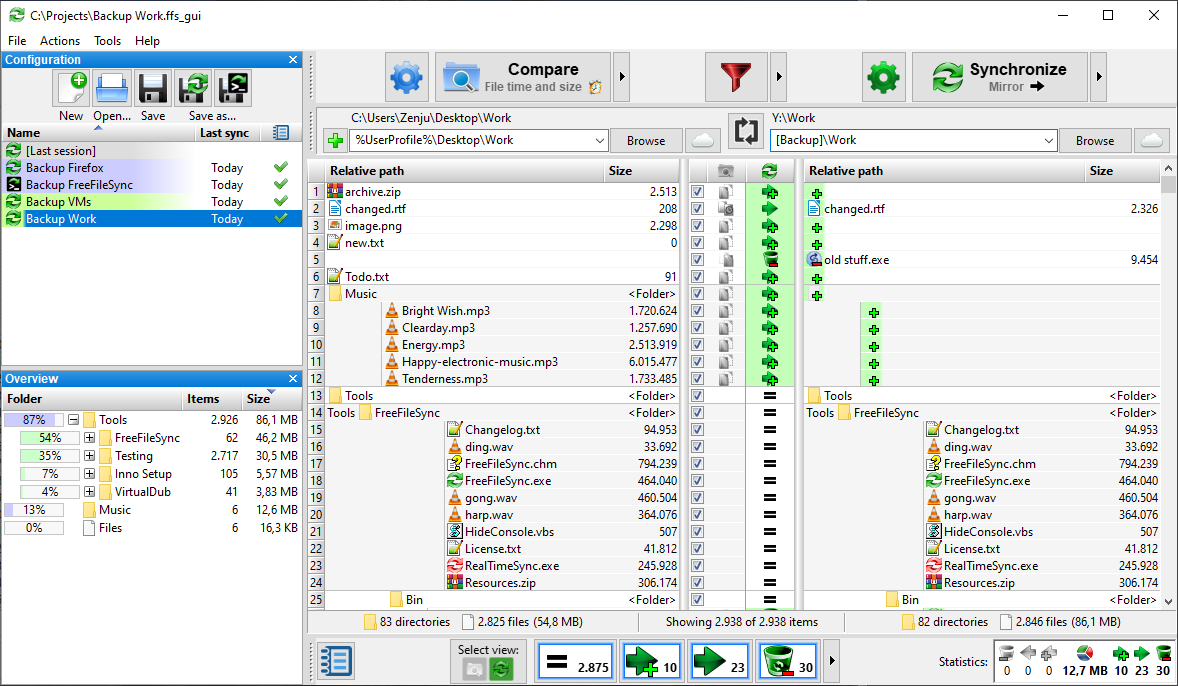
FreeFileSync is a folder comparison and synchronization software that creates and manages backup copies of all your important files. Instead of copying every file every time, FreeFileSync determines the differences between a source and a target folder and transfers only the minimum amount of data needed.
FreeFileSync is Open Source software, available for Windows, macOS, and Linux.
12- Syncthing
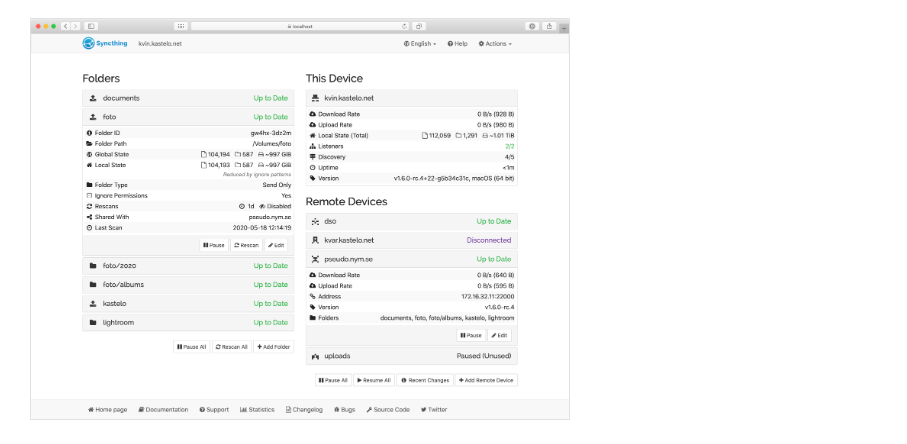
Syncthing is a continuous file synchronization program. It synchronizes files between two or more computers in real time, safely protected from prying eyes.
Your data is your data alone and you deserve to choose where it is stored, whether it is shared with some third party, and how it’s transmitted over the internet.
Syncthing client is available for Linux, Windows, macOS. openBSD.
Final Note
A cloud backup system provides a reliable, cost-effective, and scalable way to protect against data loss. Whether for personal use or business needs, it ensures that critical data remains accessible and recoverable in emergencies. This makes it an essential tool in the modern digital landscape.
Further Readings