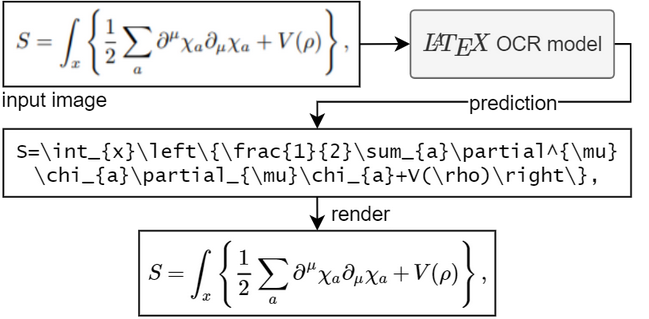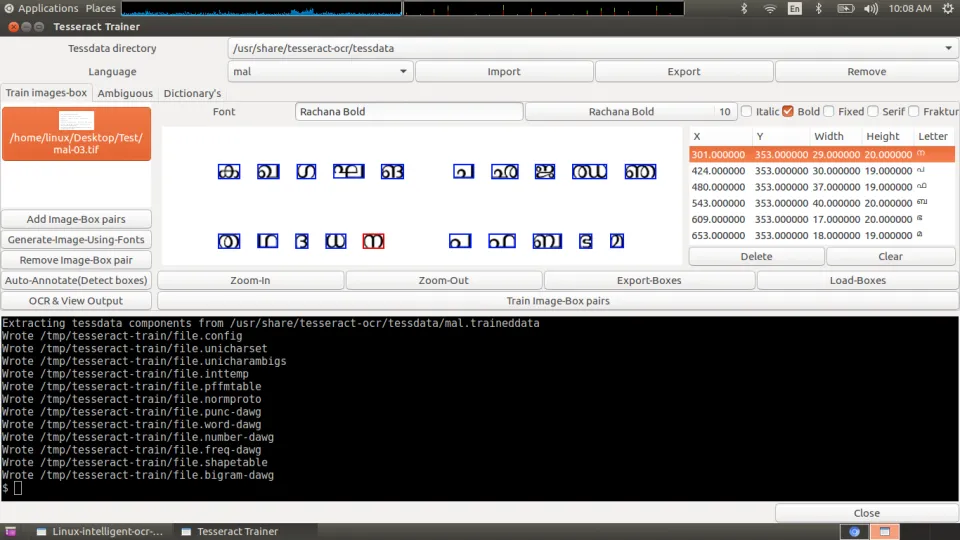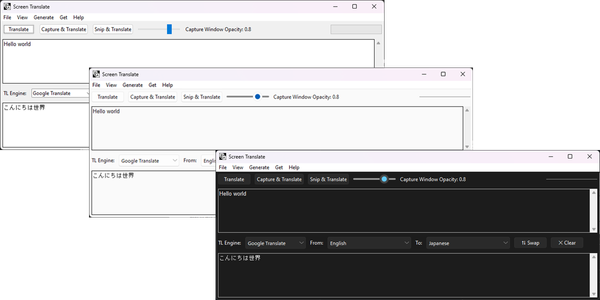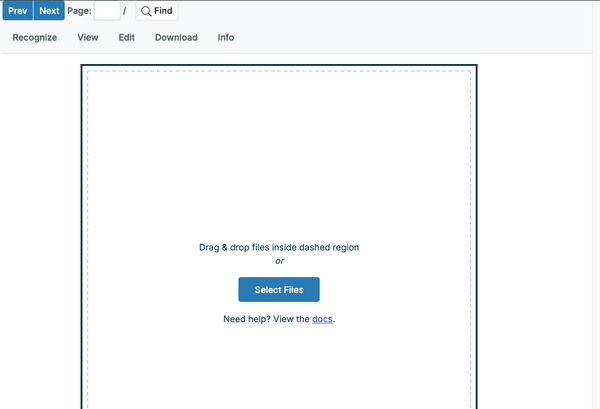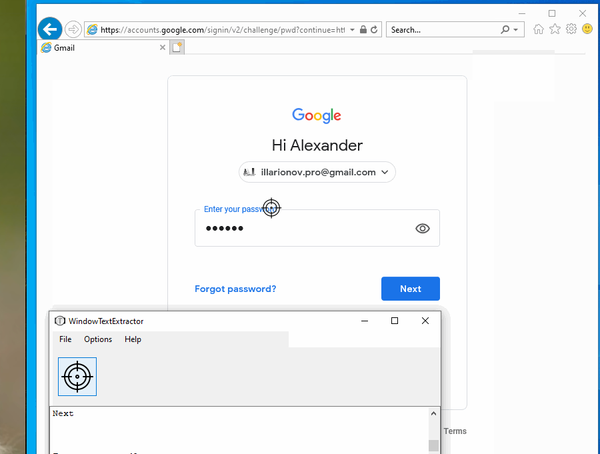Lios or Linux-Intelligent-Ocr-Solution: Easy-OCR solution and Tesseract trainer for GNU/Linux
Table of Content
Lios (which stands for Linux-OCR-Software) is like that super-helpful friend who can read anything you throw at them. It's a free, open-source Optical Character Recognition (OCR) tool that turns images into editable text faster than you can say "accessibility rocks!"
The app is given total accessibility for visually impaired. A Tesseract Trainer GUI is also shipped with this package.

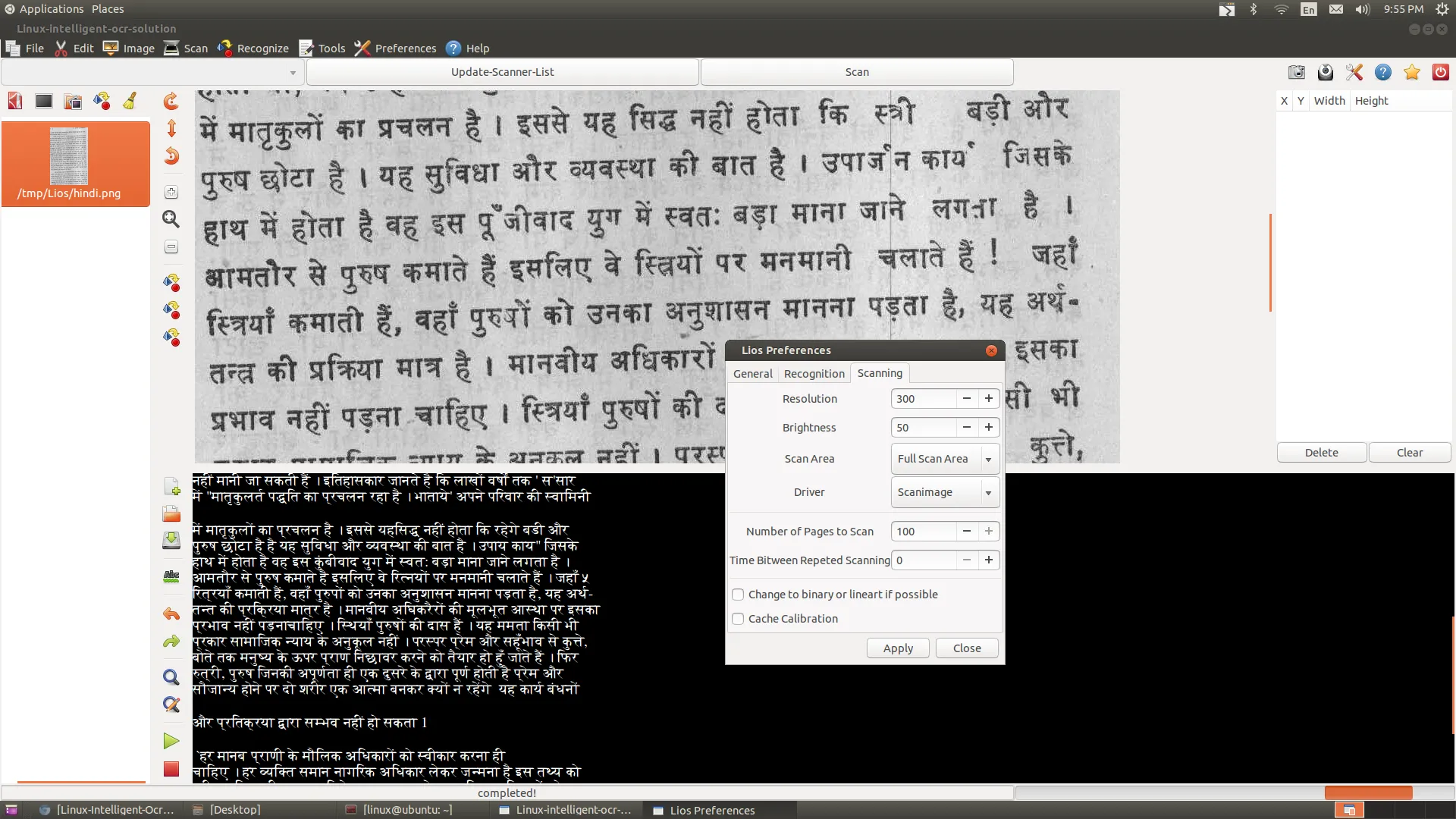
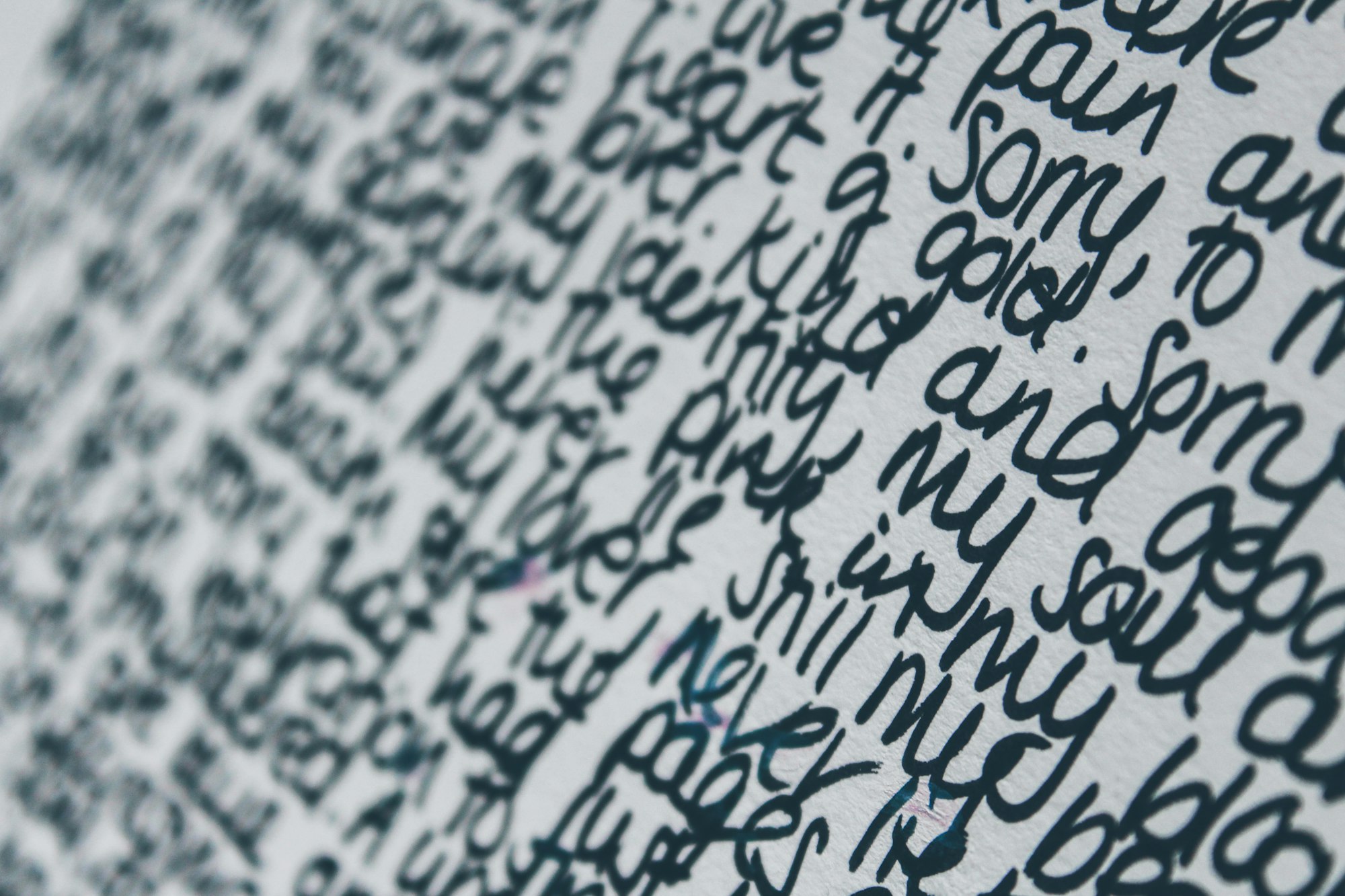

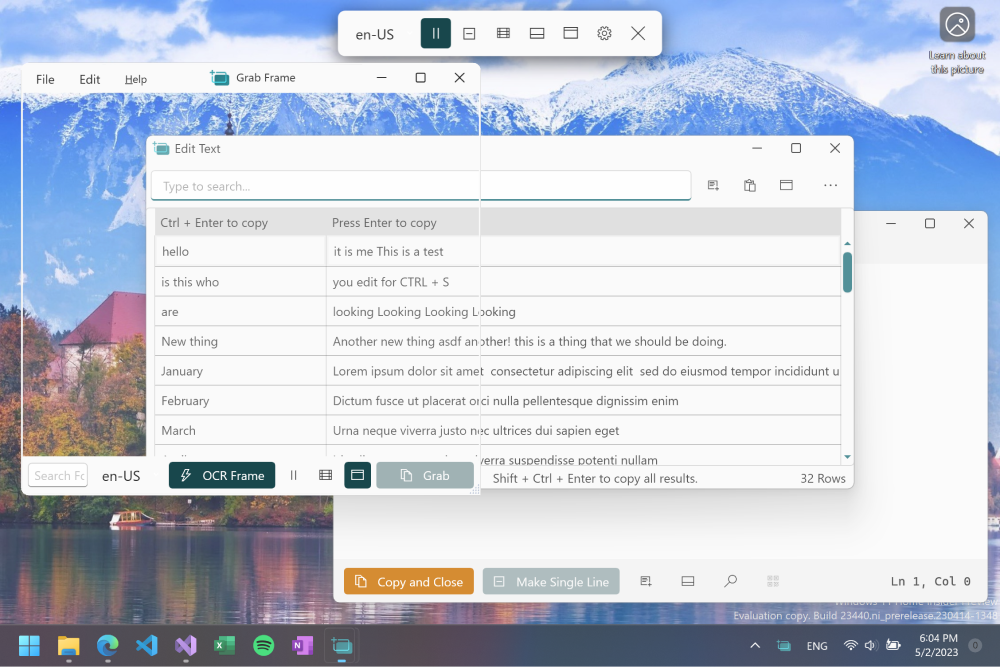
Primary Cool
- Scanner Sorcery: Got a physical document? Lios works with your scanner to transform it into digital text in a snap.
- Camera Wizardry: No scanner? No problem! Snap a pic with your camera, and Lios will do the rest.
- PDF Prowess: Those pesky PDFs that won't let you copy text? Lios breaks through their defenses.
- Image Alchemy: Whether it's JPEGs, PNGs, or any other image format, Lios can extract the text.
- Bulk Brilliance: Got a folder full of images? Lios can process them all in one go. Talk about efficiency!
- Screenshot Savvy: Captured text in a screenshot? Lios has got you covered.
More cool features
- Import images from Scanner, PDFs, Folder, or Webcam,
- Take and Recognize Screenshot,
- Recognize Selected Areas(Rectangle selection),
- Support two OCR Engines (Cuneiform,Tesseract),
- Tesseract-Trainer - Train your tesseract ocr engine to improve the accuracy
- Full Auto Rotation for any Language(If aspell installed for the language, Eg : "sudo apt-get install aspell-hi" for Hindi,
- Side by side view of image and output
- Advanced Scanner Brightness optimizer
- Text Reader for low vision with Highlighting, With user selected Color, Font, and Background Color,
- Audio converter(espeak),
- Spell-checker(aspell),
- Export as pdf (text/images),
- Dictionary Support for English(Artha)
- Options for save, load and reset settings,
- Text-Cleaner - Post process your output with match-replace dialog
- Other options - Find, Find-and-Replace, Go-To-Page, Go-To-Line, Append file, Punch File, Selection of starting page number, page numbering mode and number of pages to scan, Selection of Scan area, brightness, resolution and time between repeated scanning, Output Insert position, image rotation and zoom options, etc
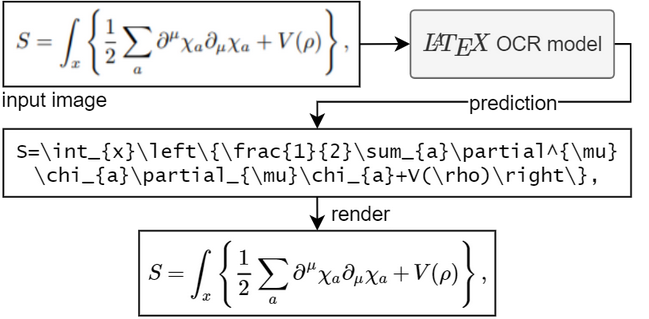
Bonus Round: Teach Tesseract New Tricks
As if all that wasn't enough, Lios comes with a Tesseract Trainer GUI. For the OCR nerds out there (you know who you are), this means you can train the software to recognize new fonts or languages. It's like giving Lios superpowers!
Why Lios is a Game-Changer
- It's Free: In a world where good OCR software often comes with a hefty price tag, Lios is a breath of fresh air.
- Open Source Goodness: Tech-savvy users can dive into the code, customize it, and even contribute improvements.
- Versatility: From scanned documents to screenshots, Lios handles it all.
- Accessibility Focus: It's not just about converting text; it's about making information accessible to everyone.
Install
Dependency list : python3, python3-imaging-sane|python3-sane, python3-speechd, tesseract-ocr, imagemagick, cuneiform, espeak,poppler-utils, python3-enchant,aspell-en, gir1.2-gst-plugins-base-1.0, gir1.2-gstreamer-1.0
git clone https://github.com/zendalona/lios.git
cd lios
python3 setup.py install --install-data=/usr
Following the third step for a system-wide installation is not necessary. You can use the following commands instead, as long as you have all the dependecies installed. This will be useful if you are a Lios developer.
export PYTHONPATH=.
bin/lios --datadir 'share/lios'
License
GNU General Public License version 3.0 (GPLv3)
Resources & Downloads