9 Open Source Serious Calculator Apps For Linux, Windows, and macOS
Math calculators are handy tools not just for students, but for everyone. Even we have access to calculators as built-in apps for mobiles and our operating systems, there is still need to have open-source advanced calculators on our systems.
Here in this article, we offer you a list of open source calculator apps, as some come with advanced and unique features.
1- SpeedCrunch
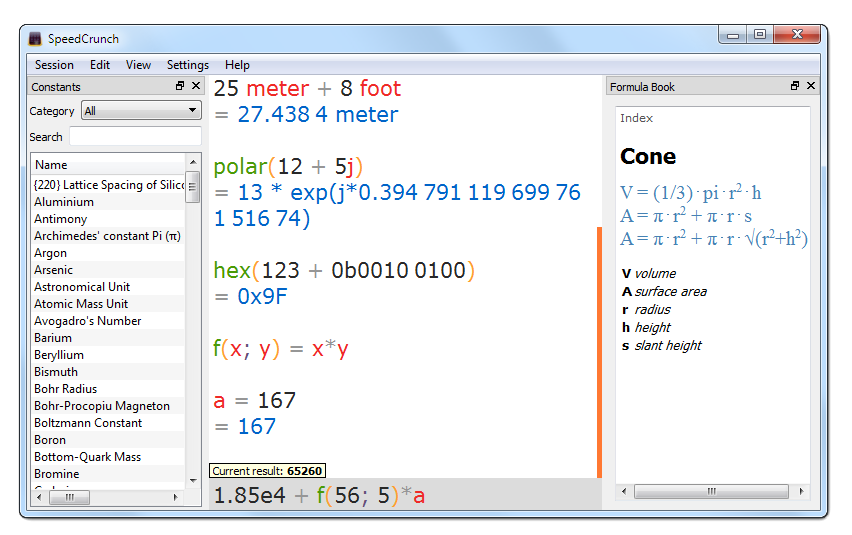
SpeedCrunch is a highly sophisticated calculator app for scientists and students. It enables you to perform complex calculations easily with the help of its super rich shortcuts.
It is a must-have app for statisticians, mathematicians, data scientists, and even students.
SpeedCrunch is available for Windows, Linux, and macOS.
2- Insect
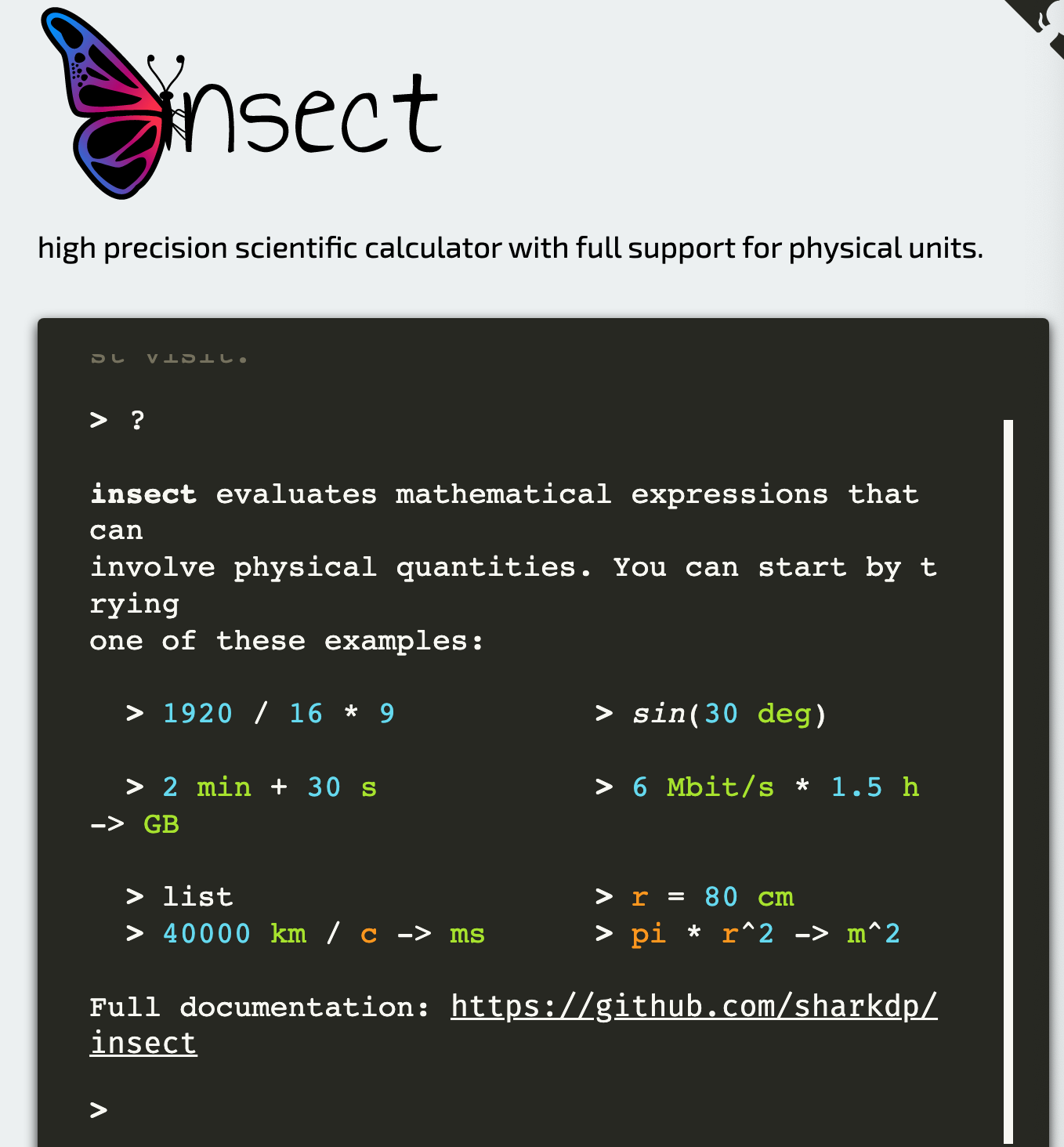
Insect is a high precision web-based calculator for scientists with support for physical units. It comes with a detailed documentation, a rich list of supported units, useful error messages, better variable control and many handy features.
3- Add Hours and Minutes
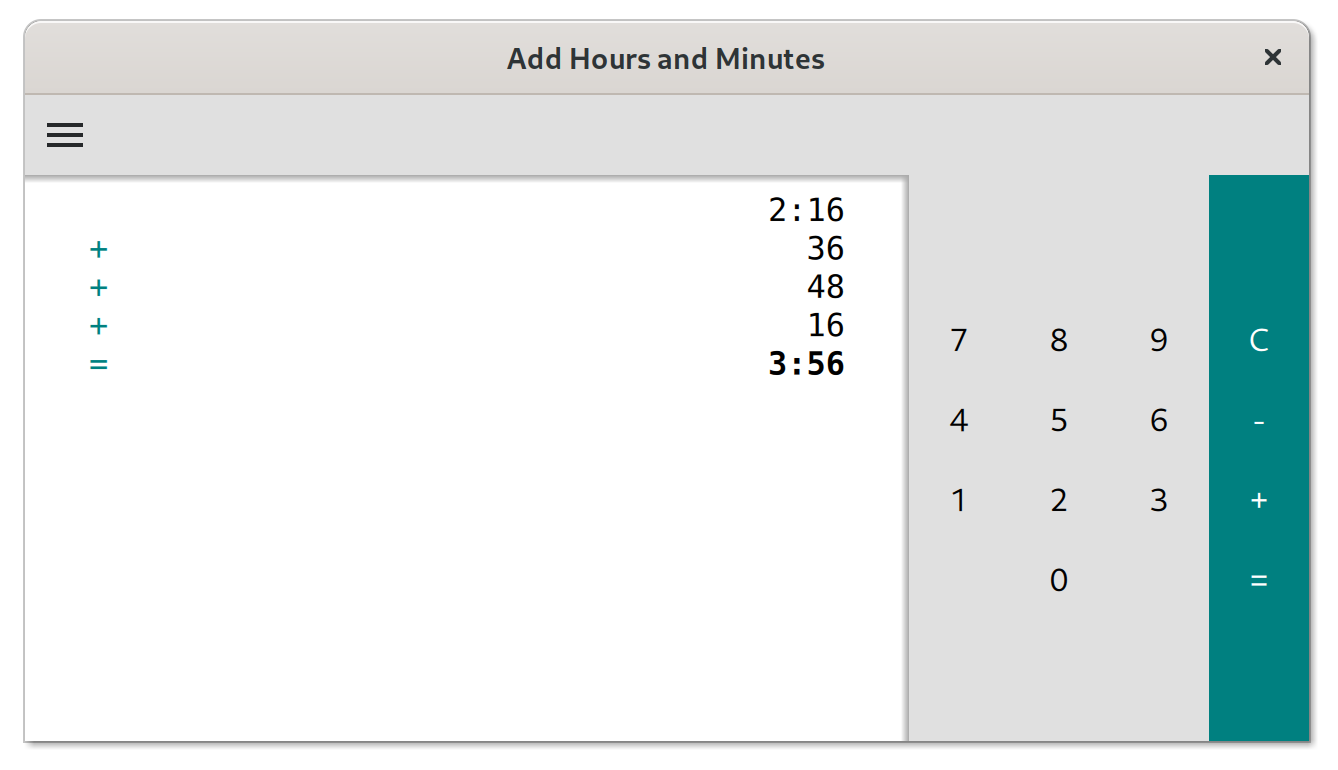
Add Hours and Minutes is a simple calculator app that adds times given in hours and minutes. It is available for Android devices, and Linux systems. You can also include a web-based similar app in your website using iFrame.
It helps with the recording of machine running times, or with the addition of flight times in your pilots’ flight log. The program has been written by Stefan Kebekus, as a project of Akaflieg Freiburg, a flight club based in Freiburg, Germany.
This app was written without financial interest. It does not include any trackers, ads, or share any data with third-party services.
4- Genius: Advanced Calculator for Serious users.
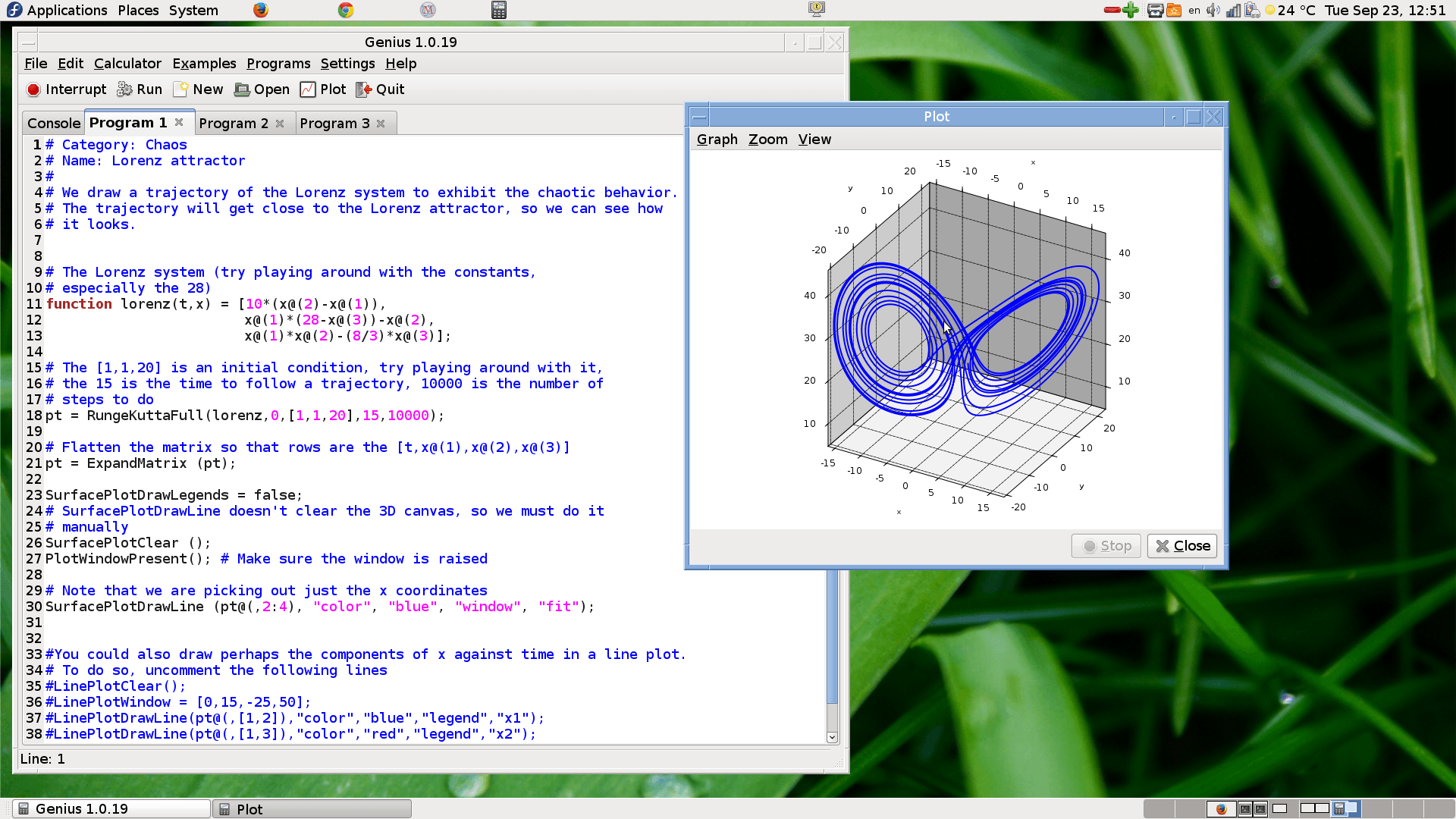
Genius is a free general purpose calculator that includes many features as in commercial calculator apps as VC, Matlab, and Mathmetica.
It is useful both as a simple calculator and as a research or educational tool. The syntax is very intuitive and is designed to mimic how mathematics is usually written. GEL is the name of its extension language, it stands for Genius Extension Language, clever isn't it? In fact, many of the standard genius functions are written in GEL itself.
What can Genius do?
Arbitrary precision integers, multiple precision floats.
- Rational numbers, stored as quotient and denominator.
- Complex numbers, stored in Cartesian coordinates as usual.
- Math-like-looking expressions, tries to be as much a what-you-mean-is-what-Genius-understands, up to a limit of course.
- Matrix calculations / Linear Algebra, with many related functions.
- Number theory.
- Calculus, numerical and even very limited symbolic calculations.
- Statistics, all the basic statistical functions.
- Numerical equation solving, polynomial roots, etc…
- Combinatorics.
- Most common elementary / trigonometric functions.
- Modular arithmetic, including inversions and modular arithmetic on matrices.
- A complete programming language, with automatic typing. In fact a large part of Genius standard library is written in GEL.
- 2D Function line plots, standard 2D graphs of up to 10 functions at once, with possibility to export to EPS or PNG.
- Parametric plots, with possibility to export to EPS or PNG.
- 3D Function surface plots, with possibility to export to EPS or PNG
- Slopefield/Vectorfield plotting.
- GUI IDE where you can edit and run/test your programs.
- Can output matrices in LaTeX, Troff (eqn) or MathML, this is I think a very cool feature that allows you to copy stuff directly from Genius to a document in LaTeX, troff or MathML.
5- Calculus
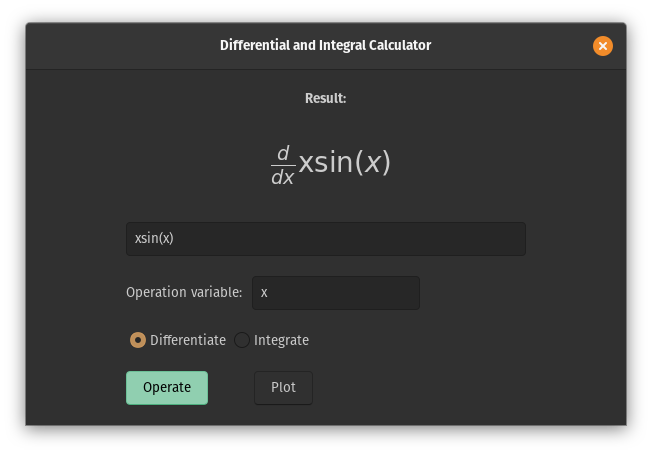
As the name suggests, Calculus is a specific calculator for calculating and plotting derivatives and integrals. It is an open source project by students in the college - UNIVESP (Universidade Virtual do Estado de São Paulo).
The app can be installed for Linux systems as a Flatpak package from Flathub.
6- Qalculate!
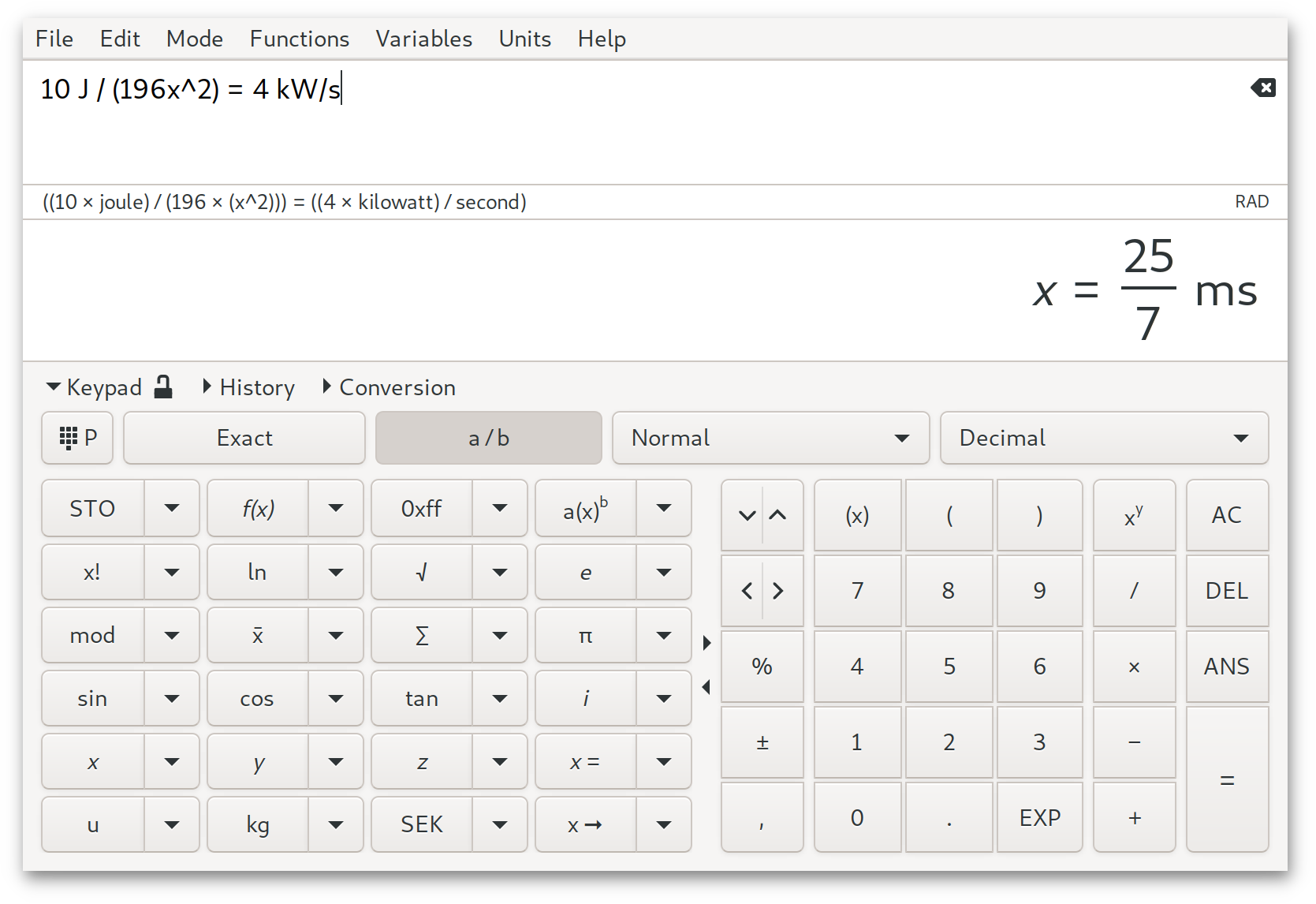
Qalculate! App is a multipurpose cross-platform desktop calculator. It is simple to use but provides power and versatility normally reserved for complicated math packages, as well as useful tools for everyday needs (such as currency conversion and percent calculation).
It features a large library of customizable functions, unit calculations and conversion, physical constants, symbolic calculations (including integrals and equations), arbitrary precision, uncertainty propagation, interval arithmetic, plotting, and a user-friendly interface (GTK, Qt, and CLI).
The project is released under the GPL-2.0 License.
7- Modular Calculator
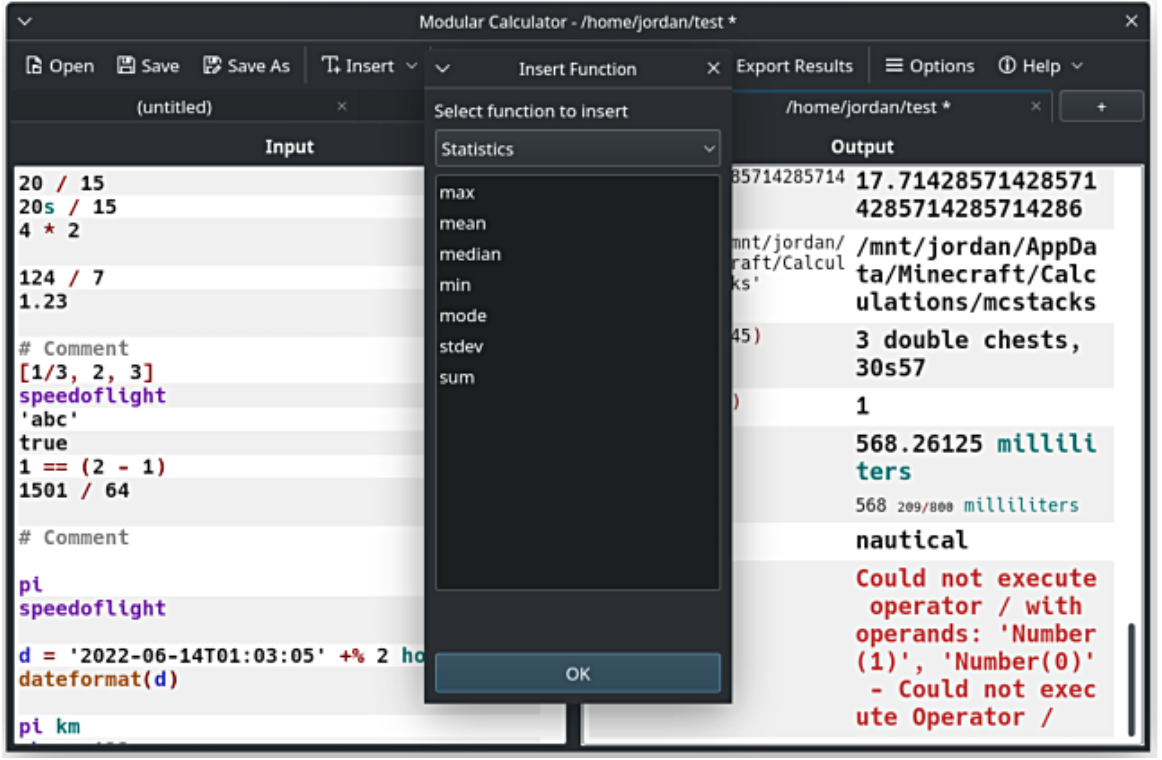
Modular Calculator is an advanced scriptable modular calculator for scientists and engineers.
Long calculations can be written as a list of calculations, storing results into variables to be used in the next stage. All features can be added, removed, and customized, and new features can be written in python.
Unfortunately, Modular Calculator supports only on Linux now, but it can be built from source for macOS.
Its features include:
- Numbers can be in any base and convert to another base
- Variable assignment
- Statistical and trigonometry functions
- Date and time manipulations and calculations
- Boolean logic
- Units, including conversion to other units - metric, US customary and British Imperial units supported
- Arrays - any operator or function can accept arrays as input and automatically execute across the entire array
- String manipulation, including regular expressions - strings can be used as numbers, and vice-versa
- User-defined functions - write your own functions you can then reuse
- Enable and disable any features in the calculator you wish, and customise how features work
- Write your own features in python to add to the calculator.
8- Liri Calculator
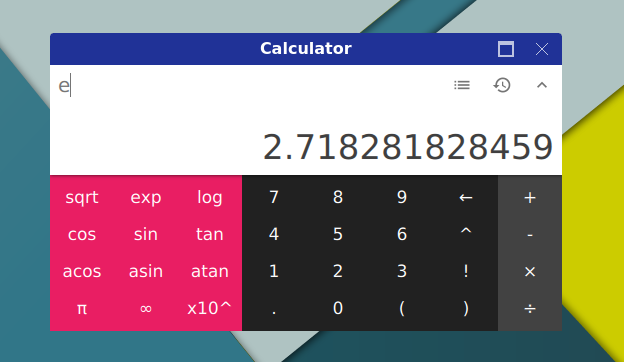
Liri Calculator is a work-in-progress simple calculator that uses Material design. It is designed to work on Windows, Linux, and macOS. It is released as an open source project under the GPL-3.0 License.
9- Web2.0Calc
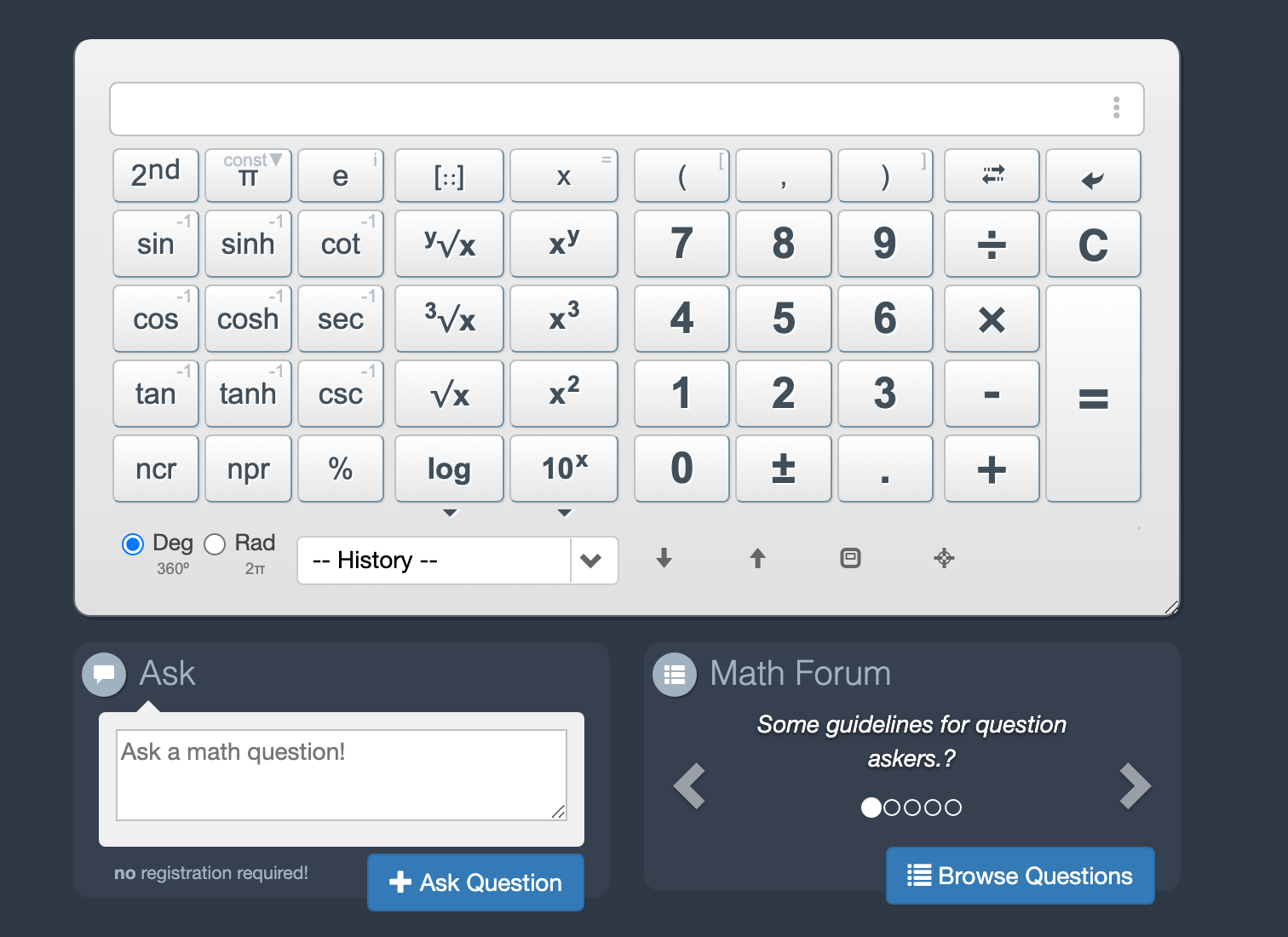
If you need access to a good calculator from any computer anywhere, then we recommend this web app: Web2.0Calc, which does not require any registration, support history, and offers a switch for programmer and scientific calculations.
Calculatored: Access Free Online Calculators
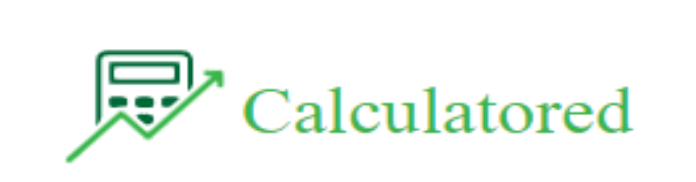
If you are curious to reach out to the free online calculator from anywhere, then recommend the website: Calculatored.com. The website does not require any registration or login fee. Access all the online calculators and prepare the class assignments without any difficulty.
Features Include:
- Separate categories for various subjects like Math, Physics, Chemistry, Finance, and Health.
- There is a separate category for online converters including binary, Temperature, Frequency, and Image converters.
- The online tools are free of cost and have no subscription fee and these tools suit the teachers, students, and professionals.
- A user can get all the detailed steps of the calculations and useful for the submission of assignments.
Calculator Online: Quality Calculator At Doorstep

Curious about the accuracy then access a website like Calculator-online.net. You may be amazed to learn there is no subscription fee or login fee. You simply need to approach the website and all the calculators are converters are at your fingertips. There are more than 700 + calculators and converters are at your disposal.
Features Include:
- Well-test calculators for various categories especially Math, Physics, Chemistry, Finance, and Statistics.
- Conversion converter for messing length, temperature, volume, and much more.
- Professionals do get assistance from the well-researched content available on the website.
- You can access the website for the secondary source of research.
Final thought
Advanced serious calculators that are open source and free of trackers are important for everyone. Here we included the best there is which are open source, trackers and ads-free.
You may have noticed that we did not include several apps as Calculator ++ for Android which reports the user activities to third-parties.
If you know of any other open-source advanced calculator apps for students, scientists, and mathematicians, that we did not include here, let us know.

