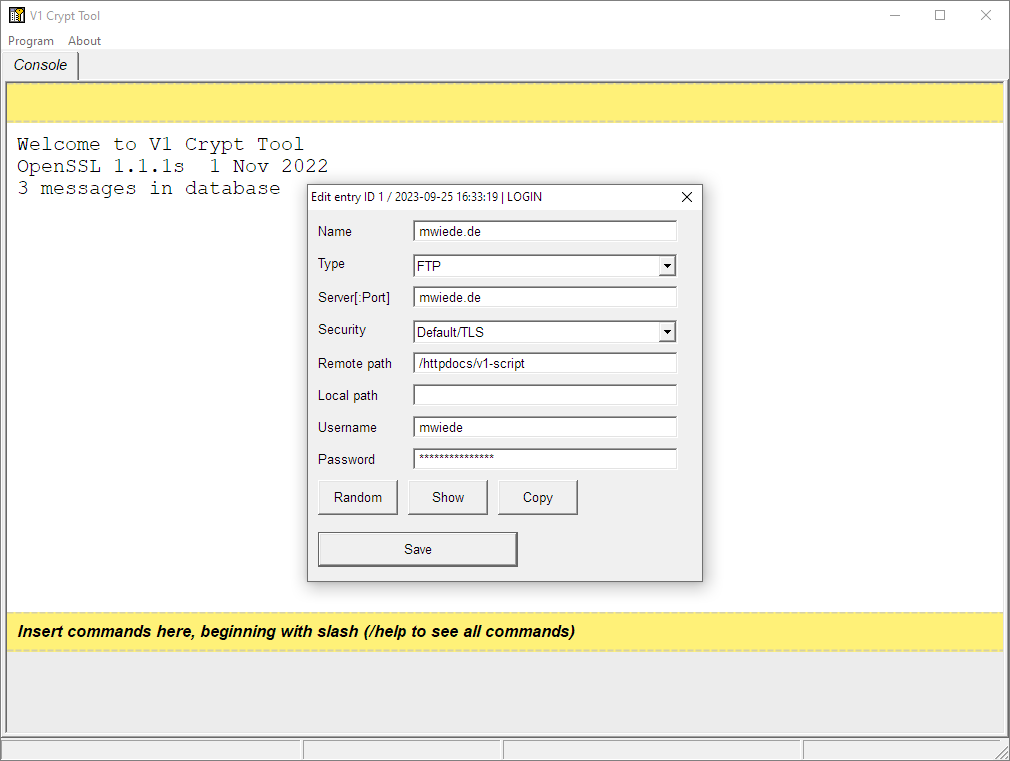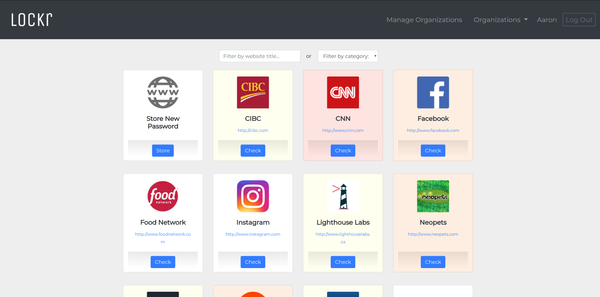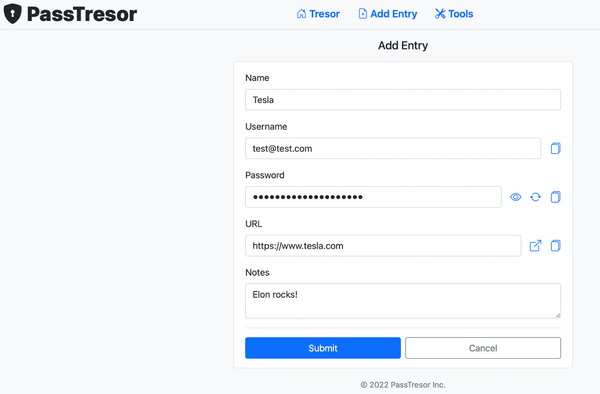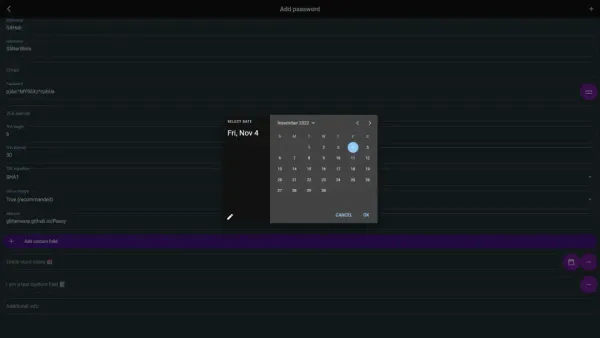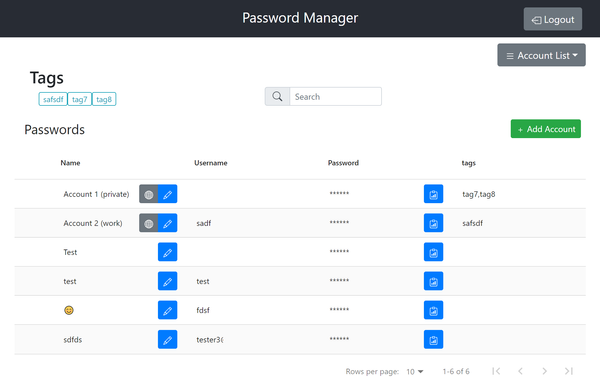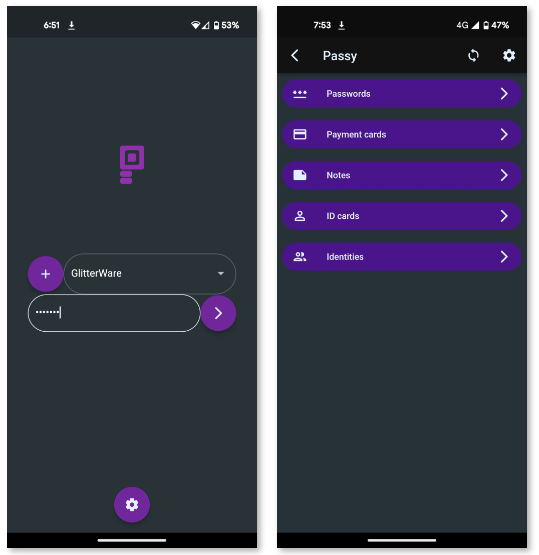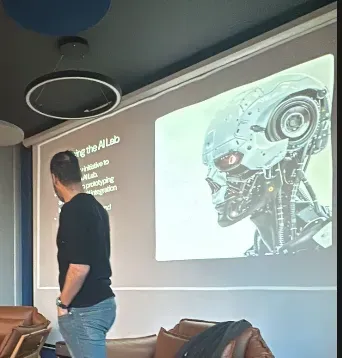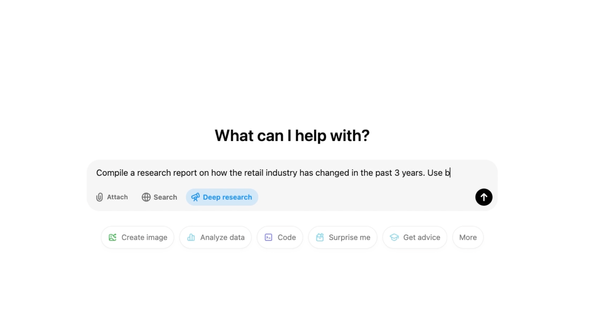Rooster - Free Simple Password Manager Written in Rust with 1Password Support - Works Windows, Linux and macOS
Are You Truly Ready to Put Your Mobile or Web App to the Test?
Don`t just assume your app works—ensure it`s flawless, secure, and user-friendly with expert testing. 🚀
Why Third-Party Testing is Essential for Your Application and Website?We are ready to test, evaluate and report your app, ERP system, or customer/ patients workflow
With a detailed report about all findings
Contact us nowTable of Content
Rooster steps in as a simple, yet free open-source effective password manager designed for users who value privacy and prefer an offline, no-frills approach. Available for Windows, macOS, and Linux, Rooster offers an intuitive command-line interface to store and access username/password combinations securely.
Its minimalist philosophy makes it an excellent choice for users who prioritize functionality over complexity.
Rooster's philosophy is clear: deliver a secure, offline password manager that anyone can use without the complexities of modern, cloud-based solutions. Its commitment to privacy, transparency, and user control makes it ideal for those who want full ownership of their sensitive data.


Features
- Offline Functionality: Stores all data in a single encrypted local file; no cloud reliance.
- Cross-Platform: Compatible with Windows, macOS, and Linux.
- Secure Encryption:
- scrypt for key derivation (customizable).
- aes-256-cbc for encryption.
- hmac-sha512 for data authentication.
- Minimalist Design: Focuses solely on username/password storage.
- Import/Export: Supports 1Password, JSON, and CSV formats for backups and migrations.
- Sustainability: Actively maintained since 2015.
Install on macOS
brew install curl
curl https://sh.rustup.rs -sSf | sh -s -- -y
cargo install --all-features roosterInstall on Fedora and CentOS
dnf update -y
dnf install -y curl gcc unzip pkgconfig libX11-devel libXmu-devel python3
curl https://sh.rustup.rs -sSf | sh -s -- -y
source $HOME/.cargo/env
cargo install --all-features --root /usr roosterInstall on Debian
apt-get update -y
apt-get install -y curl gcc unzip pkg-config libxcb-render0-dev libxcb-shape0-dev libxcb-xfixes0-dev libx11-dev libxmu-dev python3 libssl-dev xsel
curl https://sh.rustup.rs -sSf | sh -s -- -y
source $HOME/.cargo/env
cargo install --all-features --root /usr roosterInstall on Ubuntu
apt update -y
apt install -y curl unzip pkg-config libxcb-render0-dev libxcb-shape0-dev libxcb-xfixes0-dev libx11-dev libxmu-dev python3 libssl-dev xsel
curl https://sh.rustup.rs -sSf | sh -s -- -y
source $HOME/.cargo/env
cargo install --all-features --root /usr roosterInstall on Window
cargo install --all-features roosterUsage
Once you have installed Rooster, create a new password file:
rooster initLicense
The source code is released under the Apache 2.0 license.
Resources & Downloads
Looking for more Free Password Manager Apps?