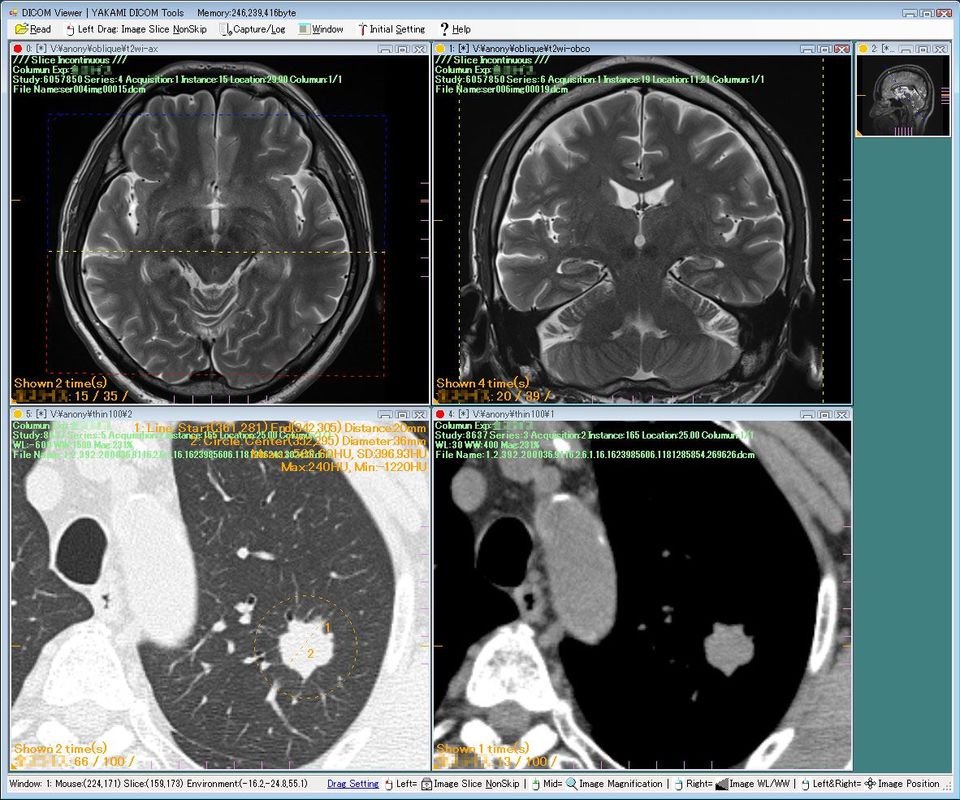Yakami DICOM tools: free lightweight DICOM viewer, & converter for Windows
Yakami DICOM tools is a free DICOM viewer and converter aiming for research, not for the diagnosis. It's developed using Microsoft technologies to run on Windows PC (Windows XP, 2000, VISTA, 7, 8, 8.1, & Windows 10).
Though the project has not been updated since 2014, many radiologists, physicians,& dentists are using it on their PC. because it's a lightweight package that provides several required tools to view, process, convert DICOM files.
"YAKAMI DICOM Tools" contains several DICOM utilities with it's lightweight, it has a PACS client, DICOM viewer with advanced options, DICOM file converter that supports batch operations, & several custom image editors (Gamma editor, CLUT editor, Combi editor, & WL/WW Editor.
Because "YAKAMI DICOM tools" program has PACS client features, it supports querying, finding, & reading remote or local studies with ease. The PACS client has a command-line configuration tool, it's easy to use but requires advanced skills.
"YAKAMI DICOM Tools" was developed, & maintained by the department of medical imaging, & nuclear medicine, School of medicine, at Kyoto University.
Yakami DICOM tools
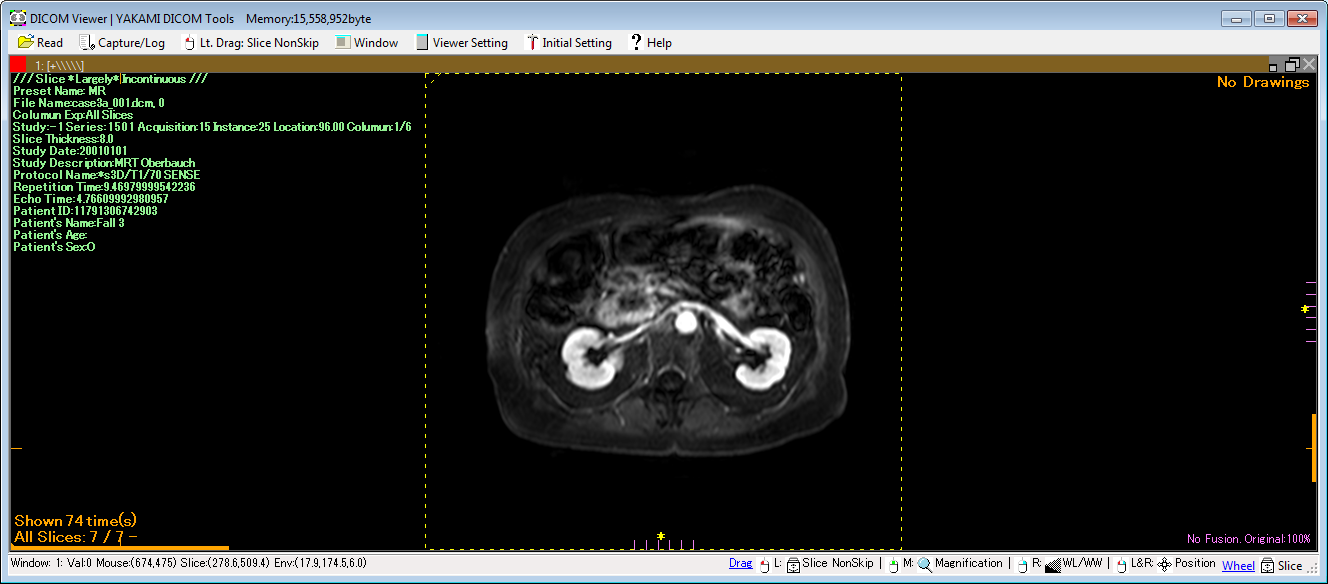
Highlights
- Lightweight
- Easy to install, & use
- Works smoothly on old and new machines/ systems
- Works for novice users, & advanced users
- Supported languages: English, Japanese
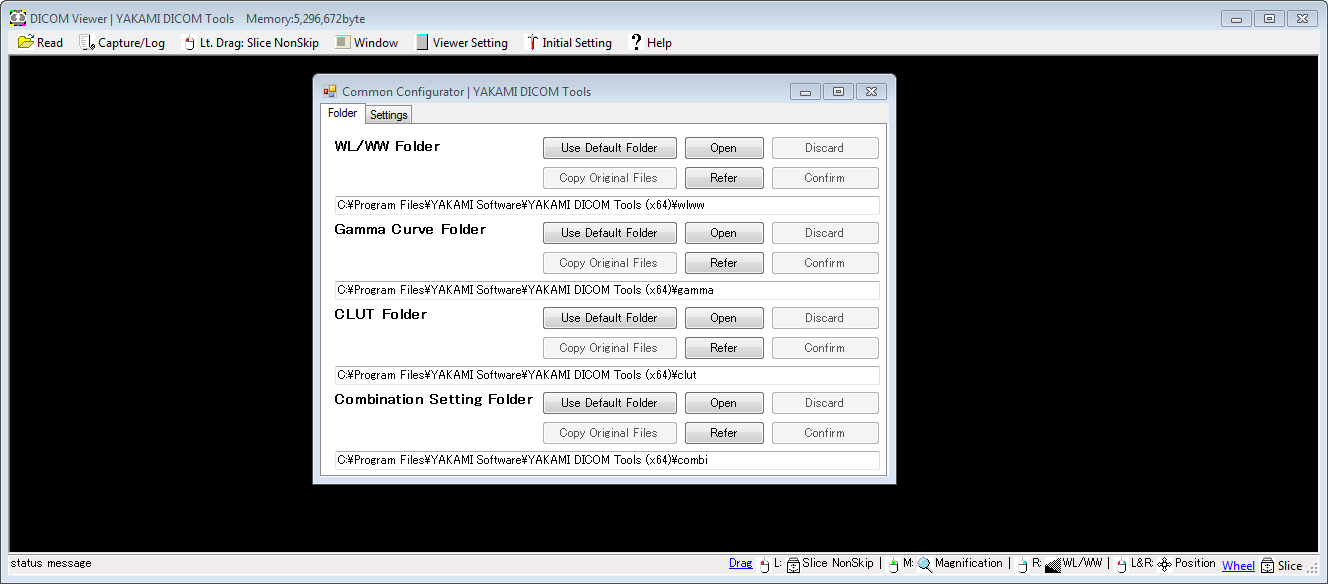
Features
- Command-line tools for advanced users
- DICOM viewer
- DICOM counter
- DICOM index generator
- PACS client
- Batch file conversion
- Batch file re-namer tool
- Batch file moving tool
- Window Level (WL) and Window Width (WW) editors
- Gamma editor
- CLUT editor
- Combi editor
- Study query
- Study viewer
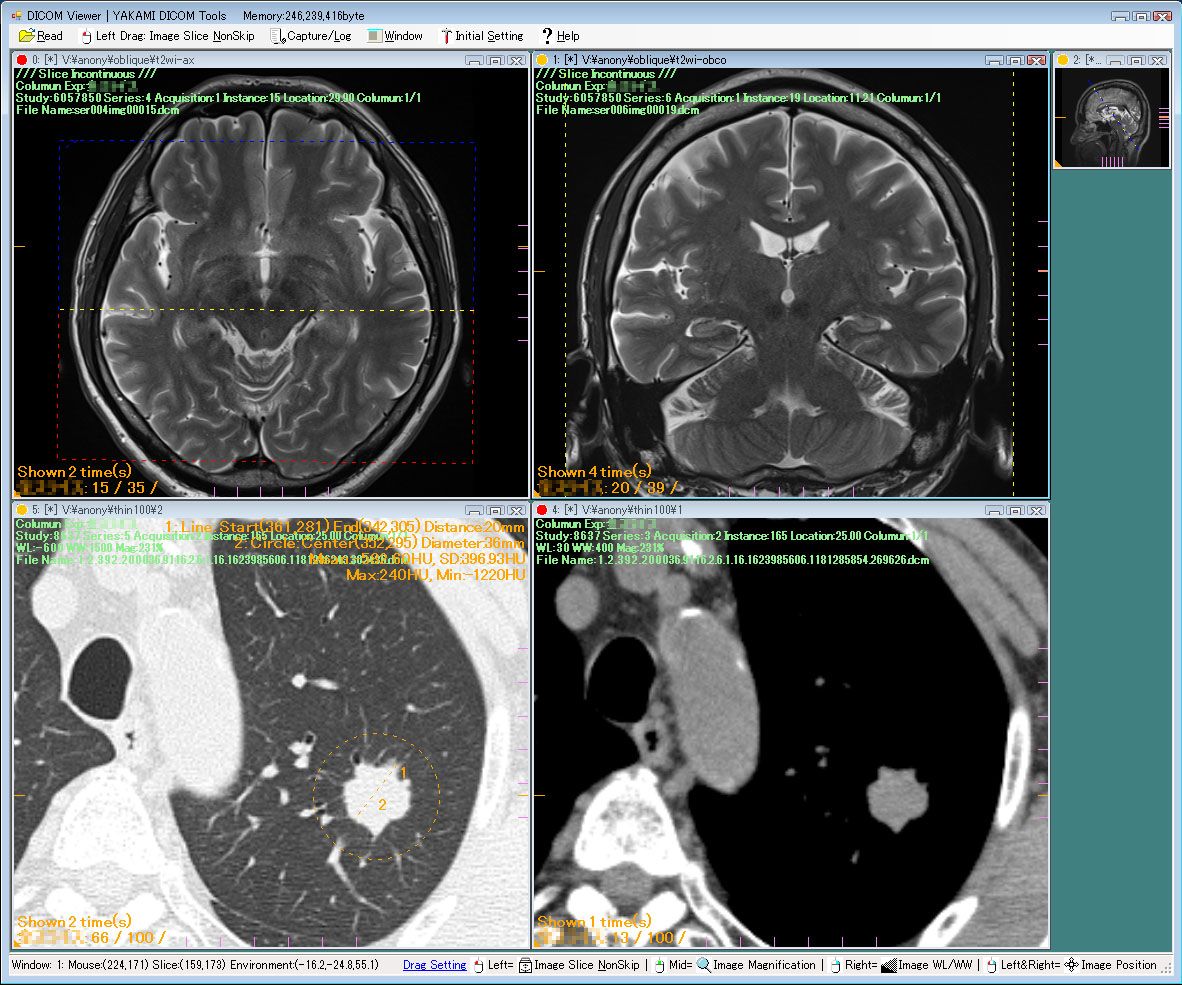
DICOM Viewer features:
- Multi-document interface support
- Multiple view support
- Multiple format support: it supports DICOM, & Non-standard Dicom files
- File formats: JPEG, JPEG Lossless, JPEG LS, MPEG compressions. (MPEG data are converted to .mpeg files for playing with external programs.) Other Formats: NIfTI, ANALIZE, RAW. Image: JPEG (JFIF, LossLess JPEG, JPEG-LS, JPEG 2000), Bitmap, EMF, EXIF, Icon (Windows), W3C PNG, TIFF, WMF (Windows Meta-file)
- Measurement tools: distance, signal average/standard deviation/maximum/minimum of circular ROI, overlay figures are saved and reloaded.
- Multiple-filters
- Cross Reference.
- Ruler
- DICOM file conversion
- Reading Progress.
- Image Fusion
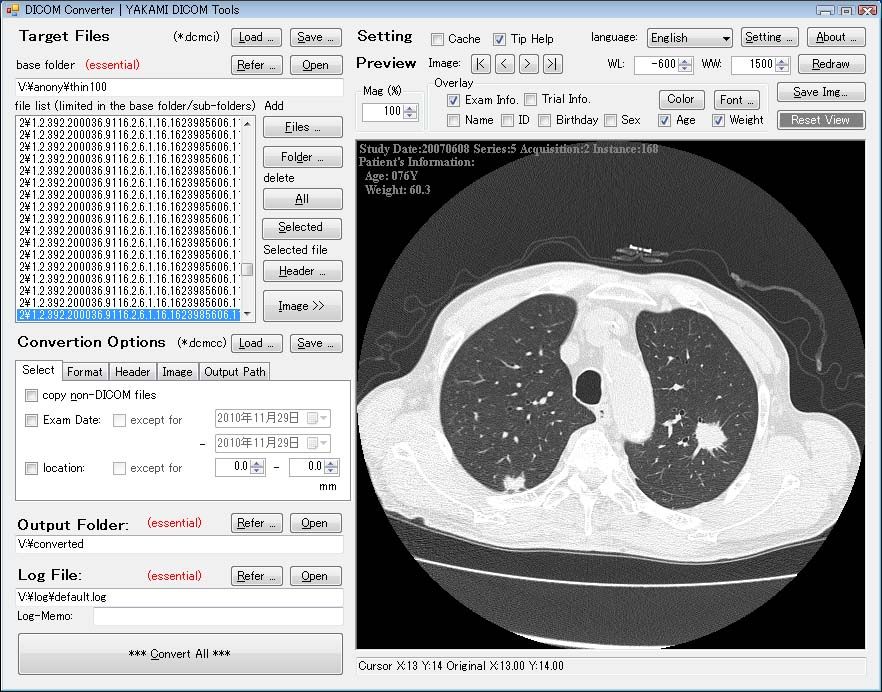
Under the hood
The project uses several open-source, closed source tools and development libraries, here is a list of them:
- Microsoft .NET(TM) Framework 2.0
- FreeImage open source image library.
- "CharLS" developed by Jan de Vaan: JPEG-LS (Lossless and near-lossless JPEG compression library)
- "IJG Win32 - JPEG co-decoding library with Lossless JPEG Extensions".
- AForge.NET Framework 2.1.5. is a C# framework designed for developers and researchers in the fields of Computer Vision and Artificial Intelligence
Requirements
- Operating system: Windows 10/8.1/8/7/Vista®/XP/2000
- Hardware: supporting above OS
- Memory: 256MB minimum, 1GB recommended at least to prevent out-of-memory exception on DICOM Viewer
License
The project is NOT an open-source project, but it's freeware package that allows the user to use it freely on their machines, & systems. Reproduction and Redistribution of this software require the Author's permission.
Conclusions
YAKAMI DICOM Tools is a lightweight software package, that does not require high hardware specifications, and it works smoothly on old Windows as well as the new Windows 10. It's not open-source, and it's not in active development as it has not been updated since 2014, but it works, and it can be useful to convert batch DICOM files and View DICOM files on the fly. However, It lacks many functions required to consider it a PACS client.
Resources
DICOM/ PACS Viewers Archive
- Open source Free DICOM viewers (Linux, Mac OSX and Windows)
- Free & Open source DICOM Viewers for Mac OSX
- Free DICOM Viewers for doctors: Windows, Linux and Mac OSX
- Open source Browser & Web-based DICOM Viewers
- Free Online Web-based & Cloud DICOM Viewers Services