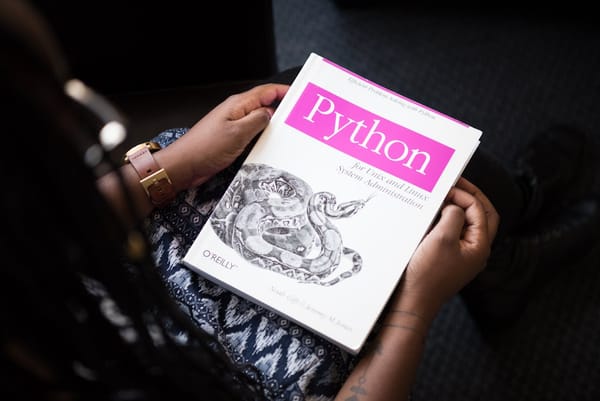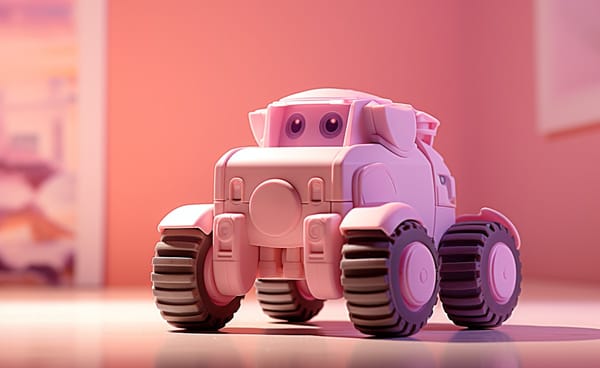11 Best Free Online Web-based & Cloud DICOM Viewers Services
Are You Truly Ready to Put Your Mobile or Web App to the Test?
Don`t just assume your app works—ensure it`s flawless, secure, and user-friendly with expert testing. 🚀
Why Third-Party Testing is Essential for Your Application and Website?We are ready to test, evaluate and report your app, ERP system, or customer/ patients workflow
With a detailed report about all findings
Contact us nowTable of Content
Online Web DICOM viewers are web services that provide a DICOM viewer functionalities through the web browser, It's basically Web-based services using web browsers to view DICOM and web server to store, parse, process the DICOM images.
Online Web-based DICOM viewers will save doctors time to install desktop DICOM viewer clients on the local machines, That is useful to use especially when doctors are on the run, away from their DICOM workstation and DICOM-ready computers.
Some list services in this article does not require user registration, they can be used quickly without restrictions, however, we encourage the user to review the privacy policy for each and choose the service that considers privacy the most.
We have covered several DICOM viewers categories:
- Open-source Free DICOM viewers (Linux, Mac OSX and Windows)
- Free & Open source DICOM Viewers for Mac OSX
- Free DICOM Viewers for doctors: Windows, Linux and Mac OSX
- Open-source Browser & Web-based DICOM Viewers
- Free Online Web-based & Cloud DICOM Viewers Services
Benefits of Web-based DICOM viewer:
- No need to install
- Works from any browser (Google Chrome, Firefox, Opera, Safari)
- Does not require advanced hardware specification unless it is using WebGL or advanced 3D surface/ volume rendering
Online DICOM viewers:
1- DicomLibrary
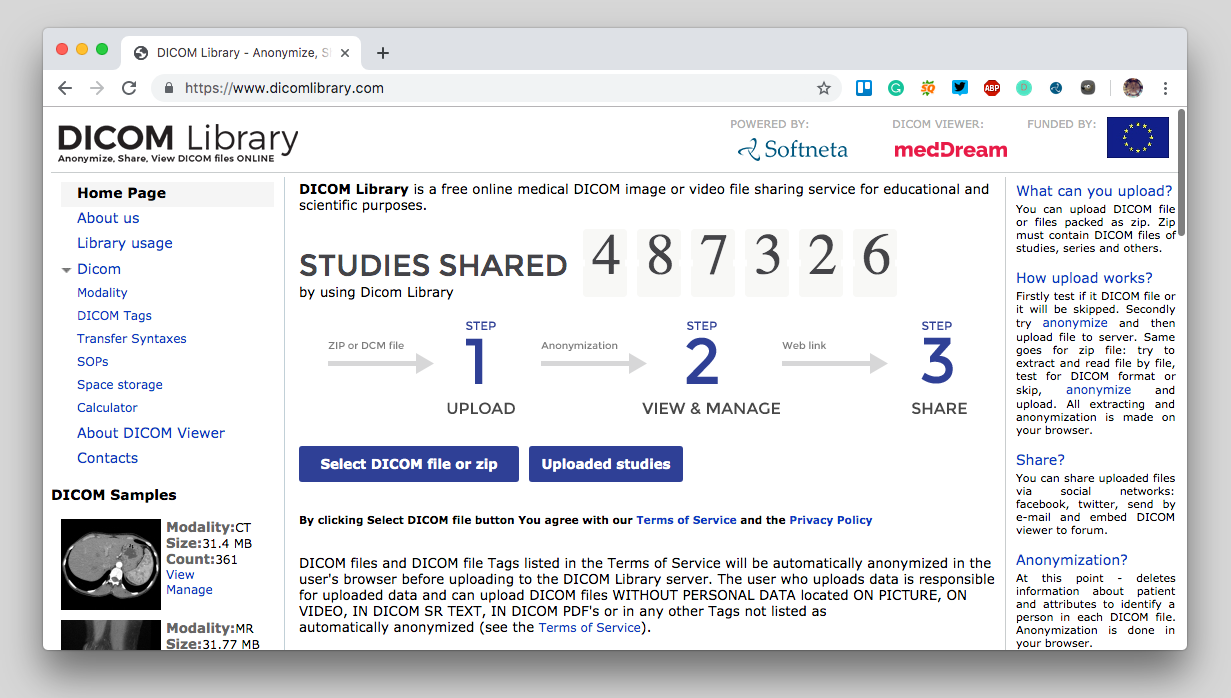
DicomLibrary is a free online service for sharing, browsing and analyzing DICOM files, with advanced feature-rich DICOM viewer that supports many DICOM modalities and PACS models. It has an anonymizing Library that removes the patient-related tags from the DICOM image.
We have covered DICOMLibrary features in our review here.
Features:
- Powerful DICOM viewer
- Multiple-layout
- sharing
- DICOM embed in websites/ blogs
- Zoom, pan, windowing, magnifier, measuring, drawing, support touch screens.
- Multi-lingual support
Recommended for:
- Snap DICOM file sharing
- Anonymously sharing DICOM images
- When Embedding DICOM images in a website, blog, or forum.
2- FViewer DICOM Online Viewer
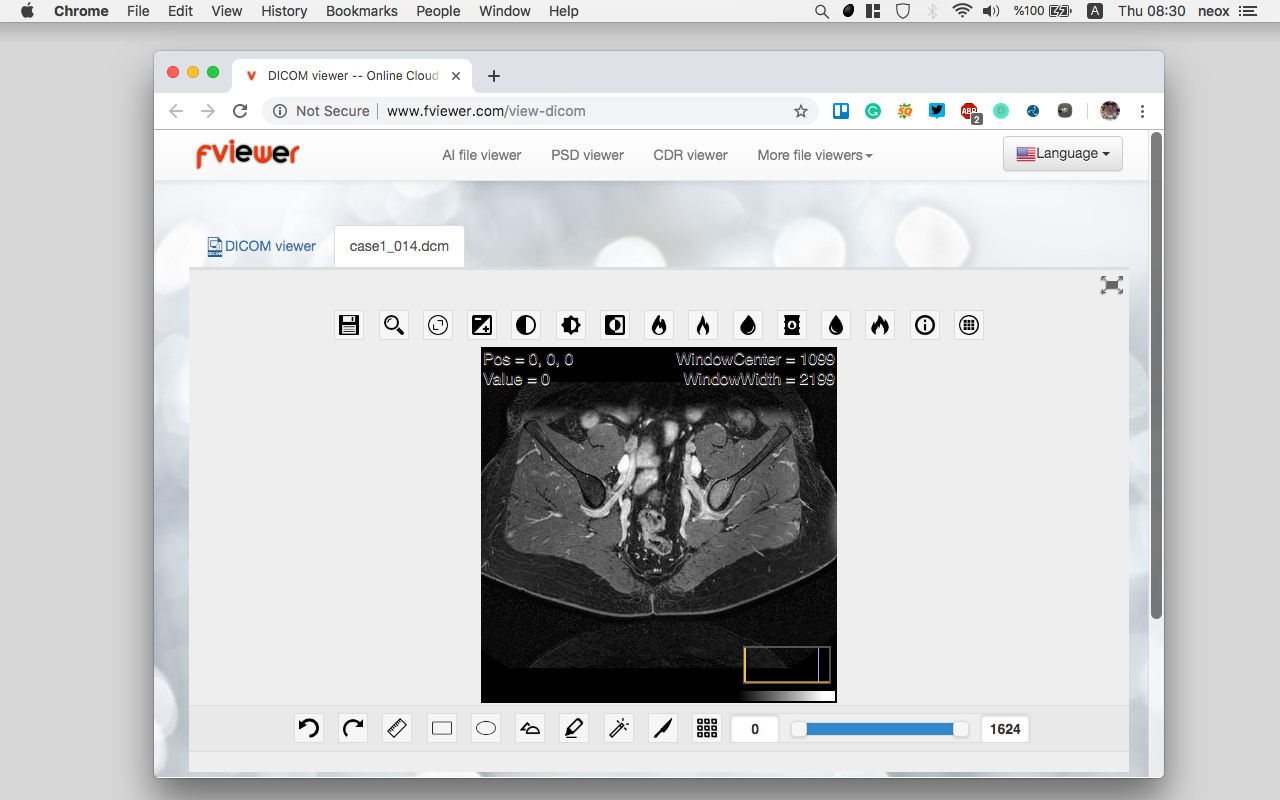
FViewer is an online file viewer service, it provides online viewers to many file extensions such as ePub, PDF, PSD (Adobe Photoshop), VSD, SVG (vector graphics), Office files, EPS (Adobe Illustrator), CR2 (Canon Image files), and of-course DICOM.
FViewer DICOM viewer is simple yet powerful DICOM viewer tools as it provides several viewing options, multiple format support, and other features that we may not find in other viewers like tabbed browser per image.
Features:
- Upload local DICOM file(s)
- View remote URL
- Save to DICOM file to JPG image
- Zoom, Scroll, Scale, Colorize
- Image editing and manipulation tools
- DICOM Tags browser
- DICOM Tags search
- Full-screen mode
- Tabbed viewer tab/ image
Recommended for:
- Educational purposes or quickly viewing DICOM images
3- PostDICOM
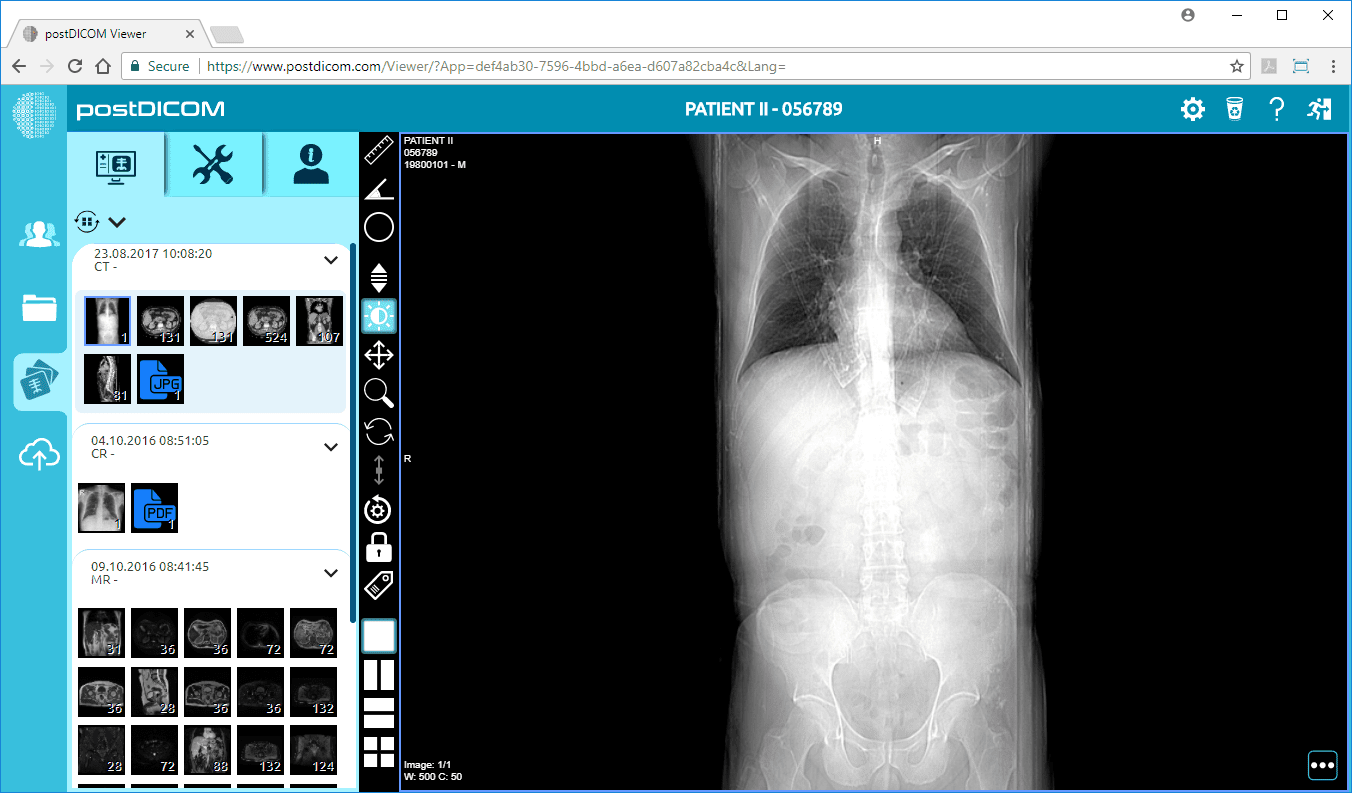
PostDICOM is an online radiology/ DICOM sharing service, PostDICOM provides 50GB free space for uploading, organizing, & sharing DICOM files that comes with a powerful DICOM viewer.
PostDICOM viewer is a zero-footprint DICOM viewer that supports multiple modalities/ DICOM file extensions with advanced display features and viewing options. PostDICOM team has released a comprehensive video and written tutorials for the service users.
Features:
- Simple file uploading
- Upload manager
- Batch files upload
- Files organizer
- File browser with directory support
- Case search (Patient Name, Patient ID, Case number)
- Display/ Viewing functions: Window Level, Pan, Zoom, Rotation, Thickness and Scroll Functions
- DICOM Tags browser/ Search
- DICOM Tags editor
- Multiple-Layout support
- Custom Context Menu*
- Lock and Editing Modes
- Attached document support: The user can attach documents in multiple formats to any DICOM image*
- Search filters by date, institution, modalities (CT, MR, CR, NM, MG, PT, US, XA)
- Multiple DICOM files & modalities support
- Advanced 3D visualization with WebGL Support
- Upload and store DICOM images and clinical documents in the cloud
- Share with other doctors, medical groups, and patients
- View from desktop PCs, tablets, and smartphones
- An easy, fast, and secure HTML5 DICOM viewer
- Do not invest in on-premise hardware Secure storage and secure access
- Compatible with all Web browsers (Google Chrome, Firefox, Opera, & Safari) on multiple desktops (Linux, Windows, and MacOSX)
- Multiple sharing options
- DICOM image converter that supports many extensions (PNG, JPEG, BMP)
- DICOM anonymizer
- Download DICOM images with Embedded Viewer in ISO format for (CD/ DVD burning)
Recommended for:
- Medical students, doctors, & radiologists
- Professionals (eg. Radiologists), Researchers
4- OHIF Viewer
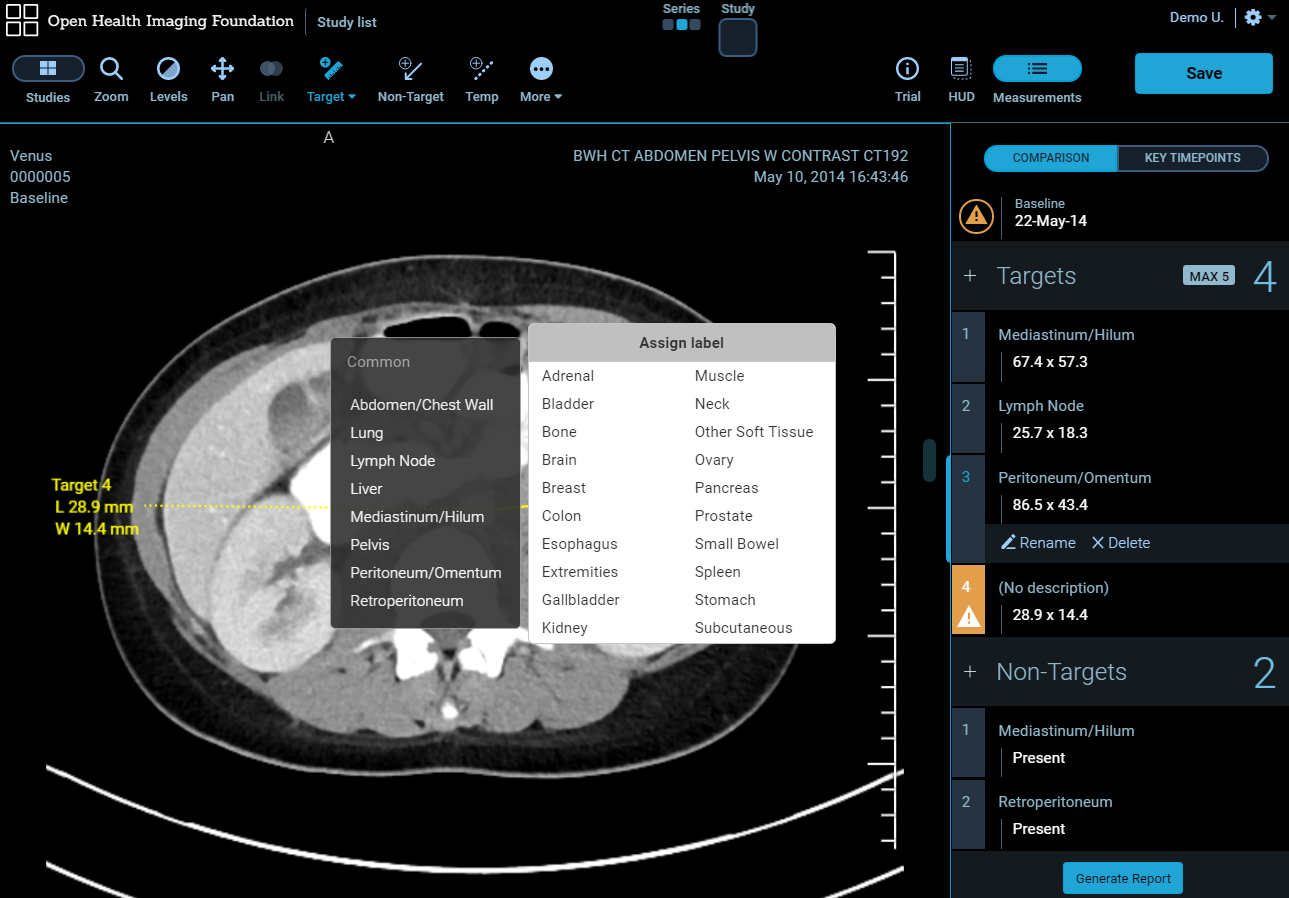
OHIF DICOM Viewer is an open-source web viewer released and maintained by OHIF (Open Health Imaging Foundation), Its a zero-footprint DICOM viewer with a rich-features set that includes advancing viewing options, layout, DICOM tags browser and more.
OHIF is built with NodeJS and Meteor, It uses ConerstoneJS DICOM library alongside several libraries and development tools. Institutions and hospitals can install their versions or build their custom one. OHIF has provided comprehensive documentation about how to install, configure, & extend their Viewer.
Features
- Advanced viewer functions
- Multiple layout support with a layout manager
- Series browser
- Stack scroll
- Powerful search with multiple filters
- DICOM Tags browser
- DICOM tags search
- Reset option
- Measurement tools with logger and re-label function and description field
- Axial, Sagittal, Coronal view support
- CINE view with control functions
Recommended for:
- Developers and Institutes
5- Med3Web
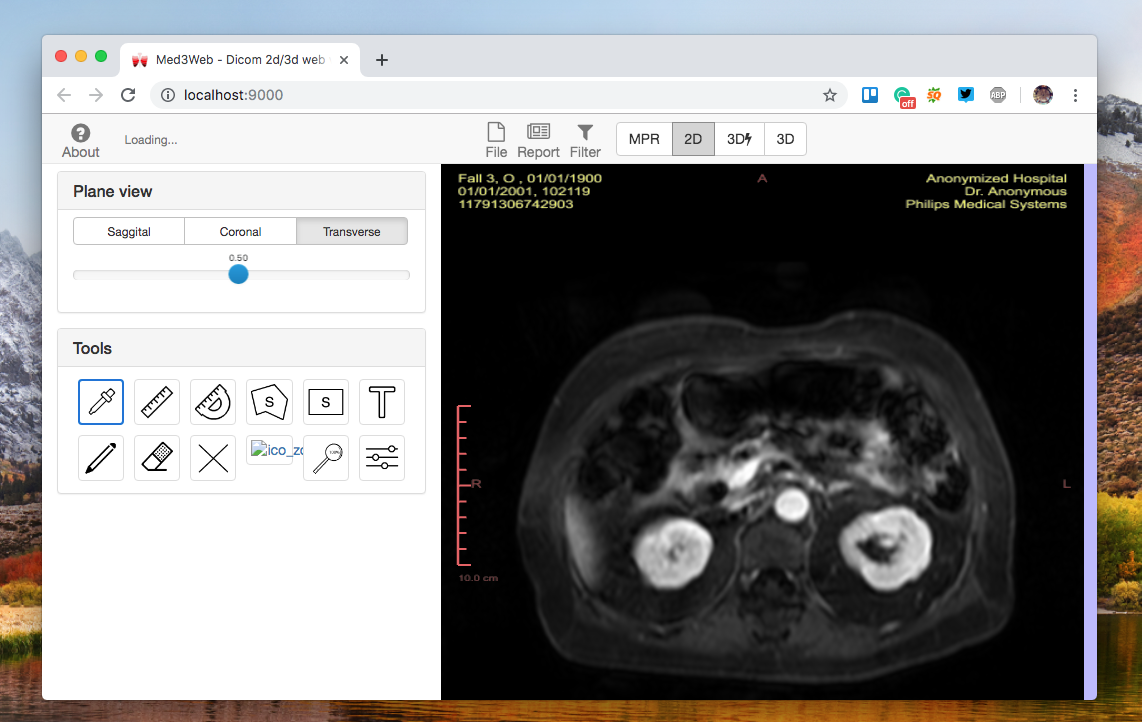
Med3Web is an open source web-based & browser-based DICOM viewer, It is built with web technology and supports advanced 3D visualization including surface and volume rendering with WebGL-ready web browsers.
Med3Web demo can be used as an online 2D/ 3D DICOM viewer. For more details review the project's page.
Features
- 2D Display functions
- 3D Viewer
- Volume renderer (WebGL)
- Surface Renderer (WebGL)
- more (read)
Med3Web can be installed on the local machine, it's also available as an online demo
Recommended for:
- Medical students, doctors, & radiologists
- Professionals (eg. Radiologists), Researchers
6- DICOMGo
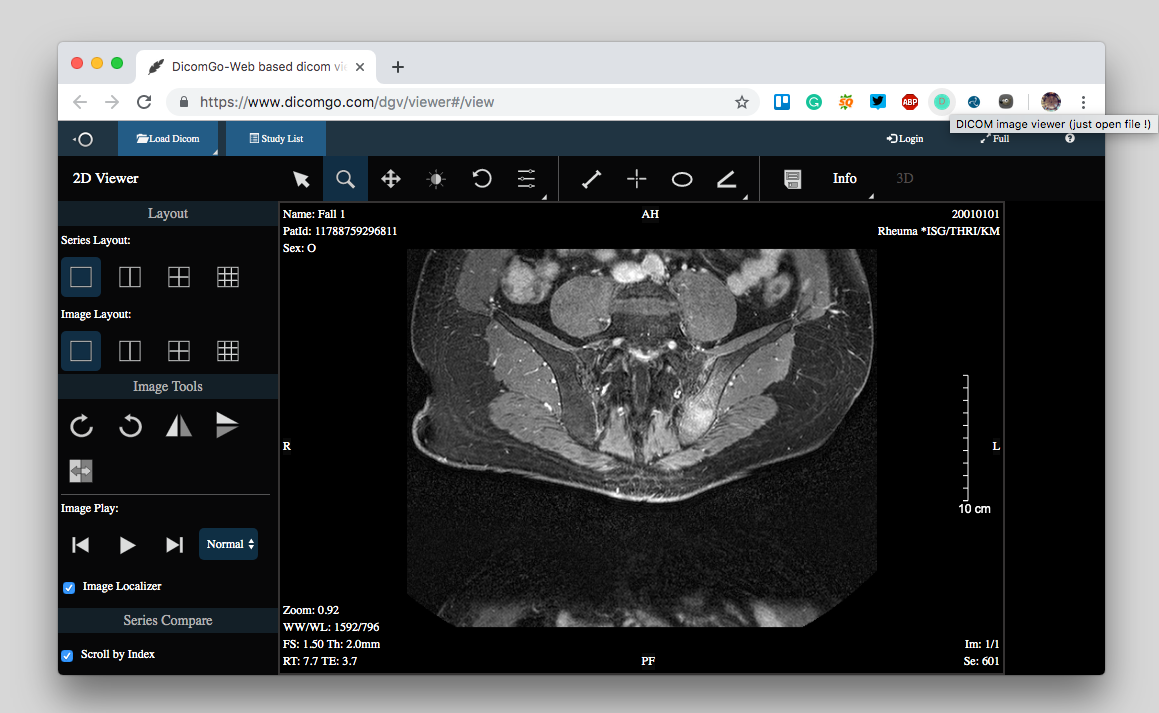
DICOMGo is an online web-based DICOM viewer that comes with a set of advanced features packed in its simple easy-to-use interface. It can be used without registration, Though it offers users registration and users login with WeeChat and Facebook (not working now), The registered users will have some extended features such as study list browser. The registration is not elementary as the user has to request an account through sending an email to the support.
Features
- DICOM files upload from a local machine
- DICOM folders upload
- Load DICOM from remote URL
- Layout manager with multiple-layout options
- Image display tools
- Image converter tools
- Video play options
- Multiple annotation tools
- Study list browser
- Full-screen support
- Patient Info viewer
- DICOM tag viewer
- Multiple Export options
Recommended for:
- Medical students, doctors, & radiologists
- Professionals (e.g. Radiologists), Researchers
7- Voxelx DICOM viewer
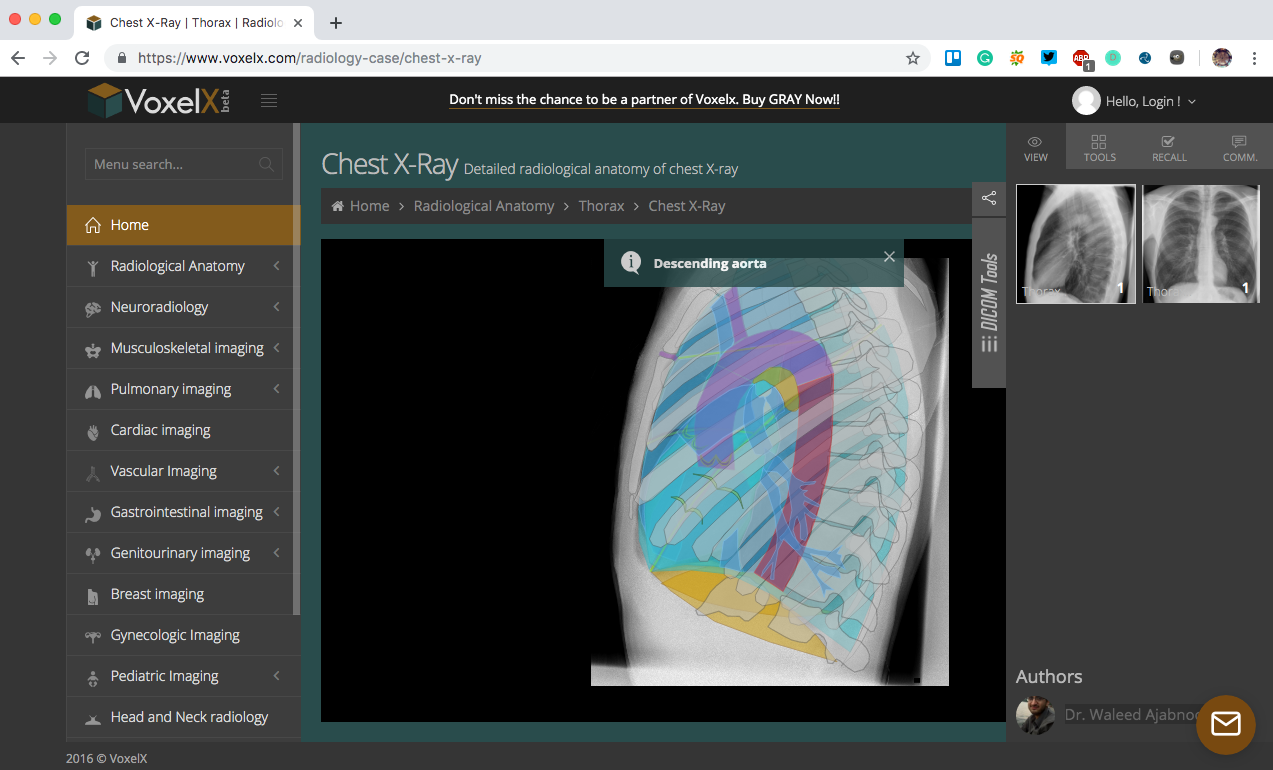
Voxelx is an online DICOM viewer and repositories for radiologists. It contains a massive library of DICOM images classified into categories for radiologists. It is the perfect choice for educational purposes.
Features
- Rich library
- DICOM files upload
- DICOM display options
- 3D surface rendering (WebGL)
- Volume rendering (WebGL)
Recommended for:
- Medical students, doctors, & radiologists
- Professionals (e.g. Radiologists), Researchers
8- DICOM Viewer (Booogle's Viewer)
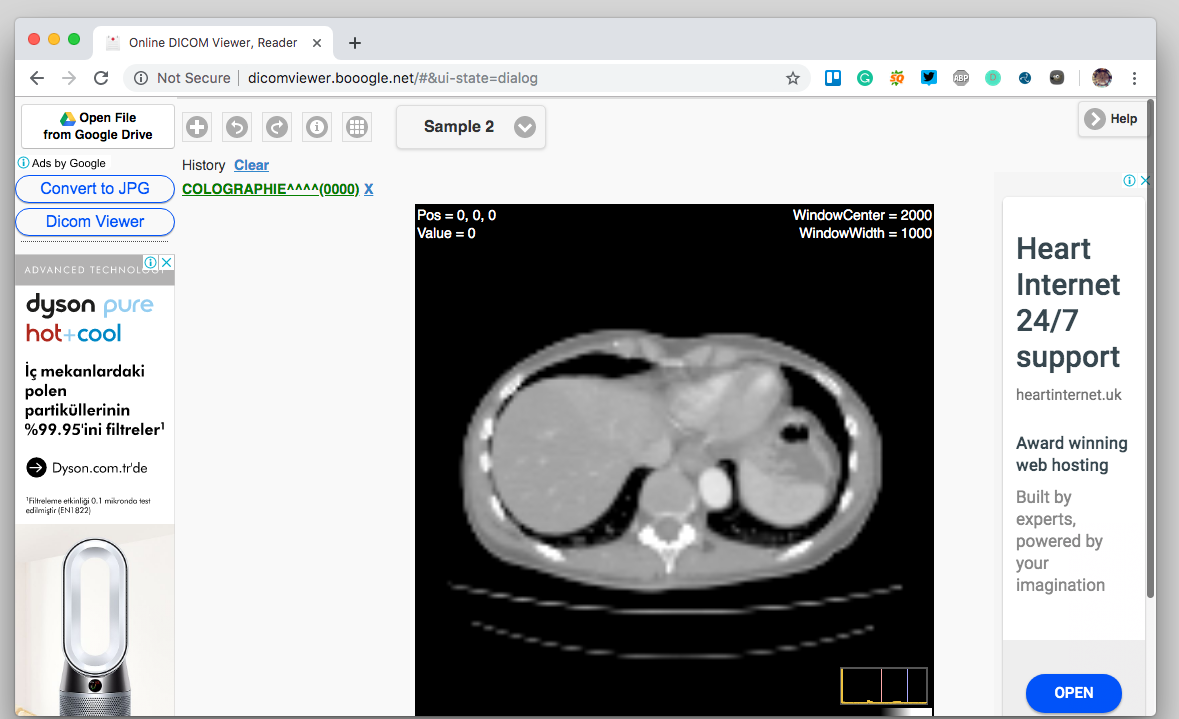
This DICOM viewer is a simple web DICOM viewer that supports multiple DICOM formats, still, image format, either compressed or uncompressed. It has a simple user-interface packed with DICOM annotation options. It's a free service, that supports uploading DICOM files through the web browser or loading the file through URL or from cloud services like Google Drive or Dropbox. As it is a free service it comes with Google Ads, it's difficult to use it without the ads as the user cannot upload or load DICOM images without a browser alert asking him to disable the ads-blocker extensions.
Note: This online DICOM viewer does not have SSL*
Features
- Uploading the DICOM files from the machine
- Loading DICOM file from remote URL
- Google Drive support
- Dropbox, support
- DICOM tags browser
- DICOM tags search
- History logger
Recommended for:
- Simple usage.
9- Papaya online DICOM viewer
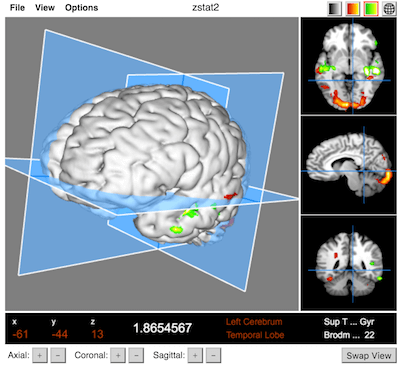
Papaya is an online web-based DICOM viewer that is a pure JavaScript which is compatible with almost all web browsers (Google Chrome, Opera, Safari, Firefox). It supports DICOM and NIFTI formats.
Papaya is a simple DICOM viewer with simple viewing options including colors grid manager/ layout view with swapping tool, but it can be extended with new features.
Features
- Upload single DICOM file
- Drop file upload support
- Upload DICOM folder
- Upload surface file
- DTI vector series support
- Simple Viewer Preferences manager
- Shortcuts support
- Mouse guide
- Color manager
- Layout swipe view
- DICOM files support
- NIFTI files support
- Axial, Coronal, & Sagittal view support
Recommended for:
- Simple usage
10- Box.net : Cloud File storage service with DICOM Viewer
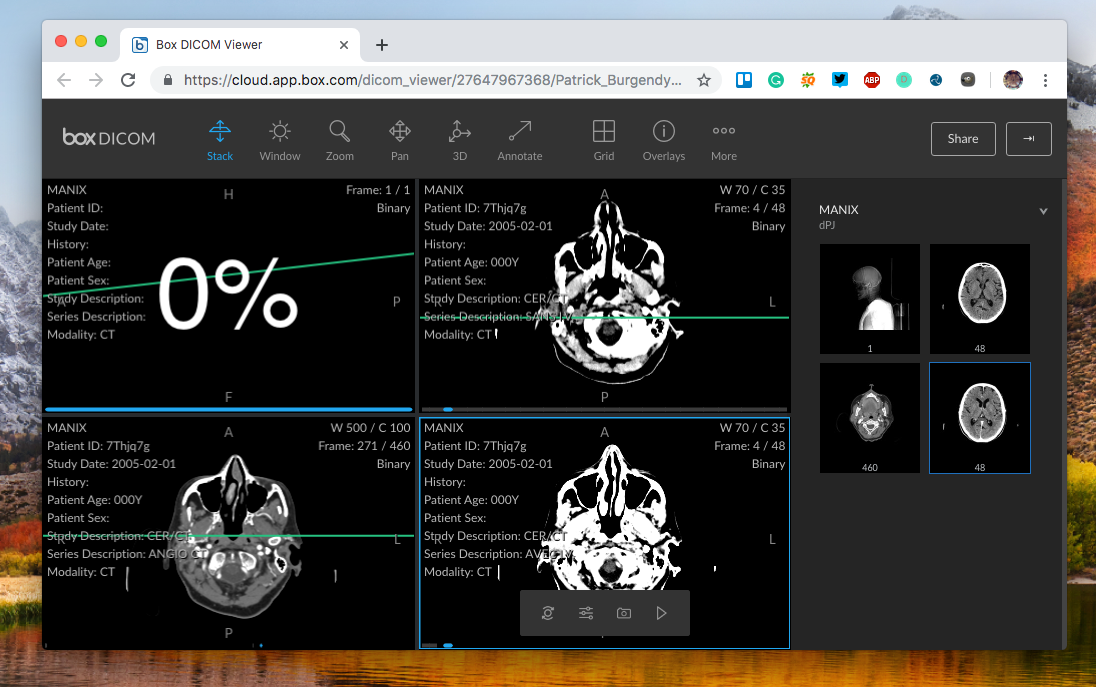
Box is a cloud file storage, that provides cloud file storage and files viewer/ browser options with the support of many formats. Box supports DICOM images viewing, but its viewer comes blank with no options/ features. However, BoxDICOM is an extended service for developers to extend Box service with advanced DICOM viewer.
Box is a HIPAA-compliant service that we covered in our article: HIPAA-compliant cloud storage
Recommended for:
- Clinics, Radiology centers with extended BoxDICOM service (Paid).
11- MedDream DICOM viewer (Demo)
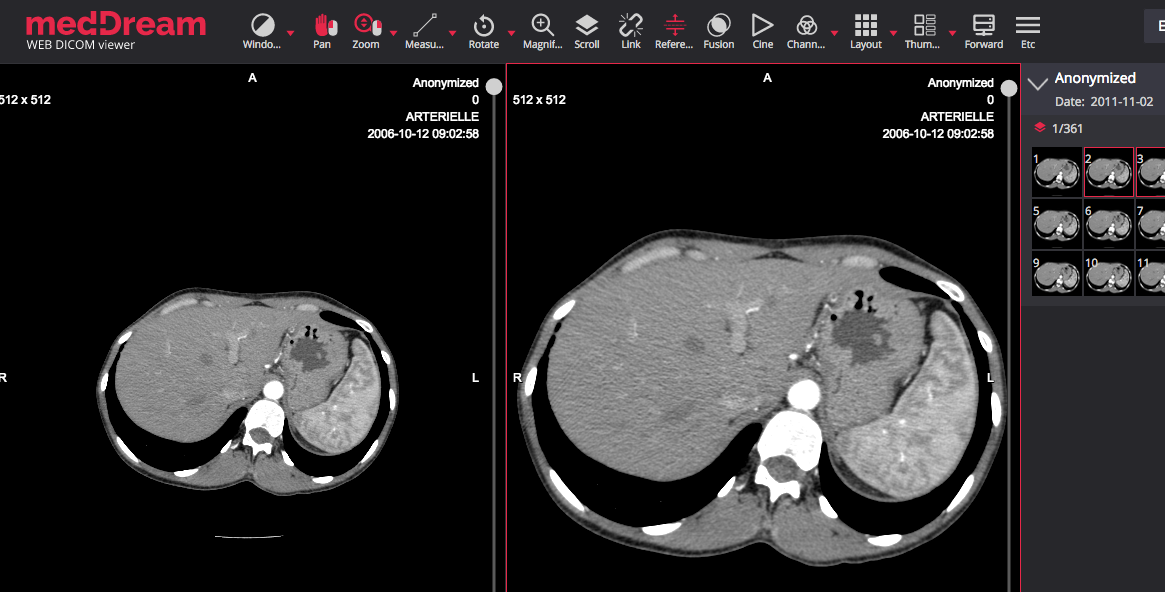
MedDream is an advanced professional web-based DICOM Viewer, It powers DICOMLibrary.com project. Though the project has a fully functional demo online but with limited file uploading support, it is not free to use.
MedDream has many advanced features, it can be used for free at DICOMLibrary or purchased.
Recommended for:
- Business usage
More DICOM Viewers
We have covered several DICOM viewers categories:
- Open-source Free DICOM viewers (Linux, Mac OSX and Windows)
- Free & Open source DICOM Viewers for Mac OSX
- Free DICOM Viewers for doctors: Windows, Linux and Mac OSX
- Open-source Browser & Web-based DICOM Viewers
- Free Online Web-based & Cloud DICOM Viewers Services