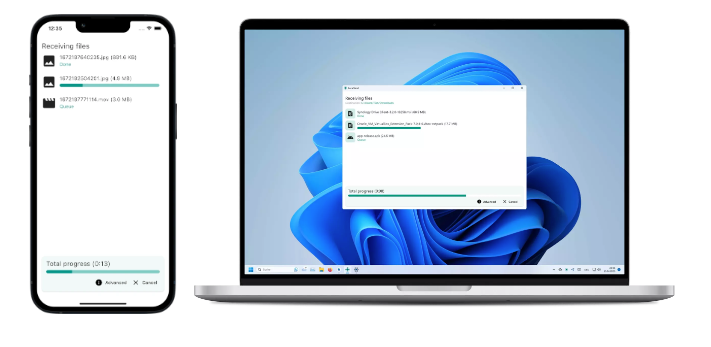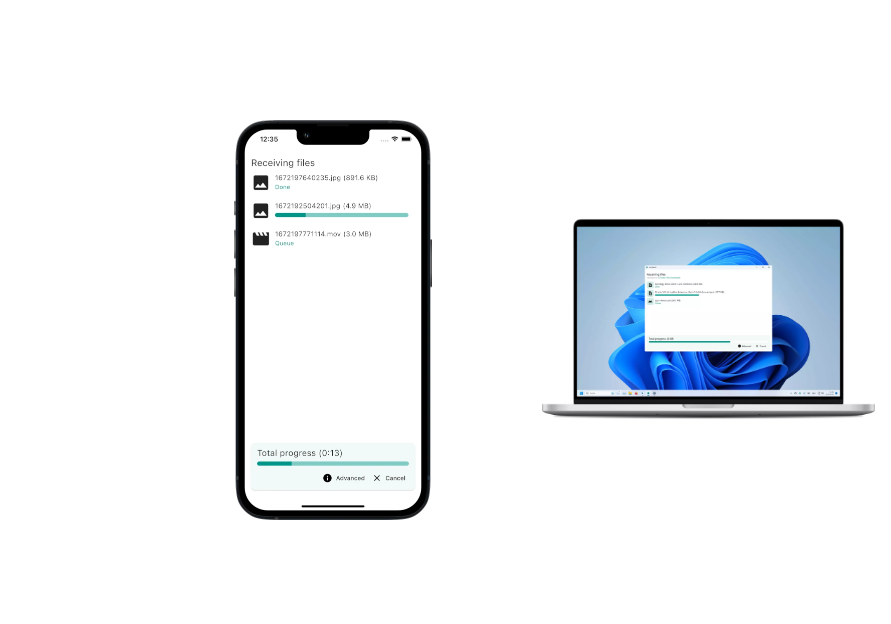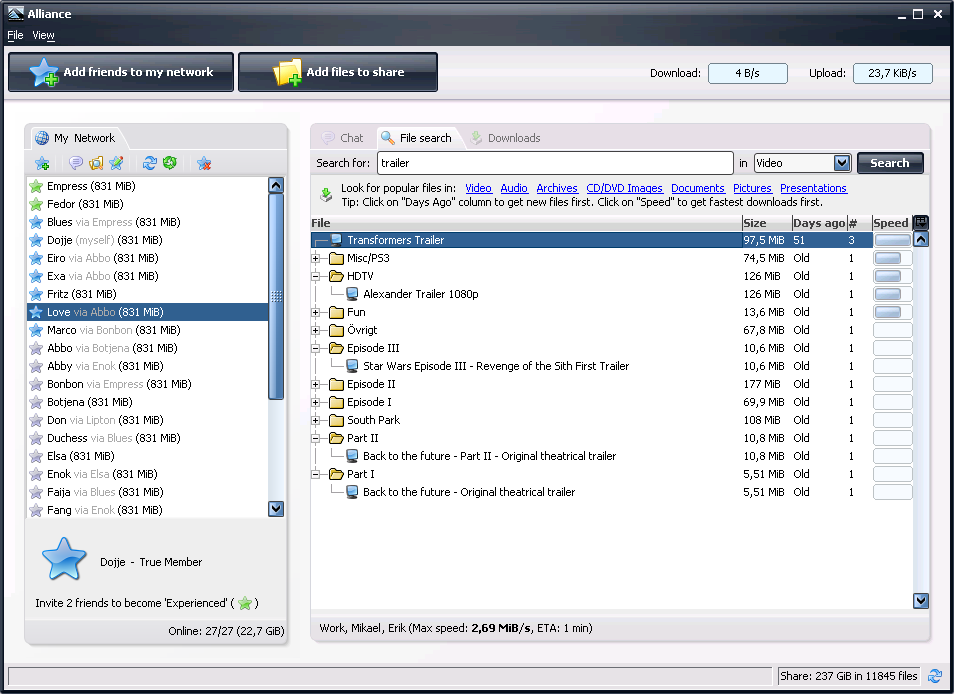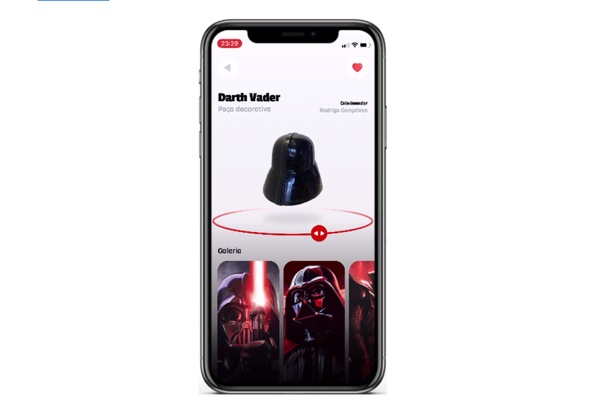Best 10 Free Apps to Transfer Files Between Windows and Android Devices
Table of Content
Efficient file transfer between Windows and Android is essential for many users, whether for work, sharing media, or backing up data. Native options often come with limitations, such as speed restrictions, compatibility issues, or lack of privacy.
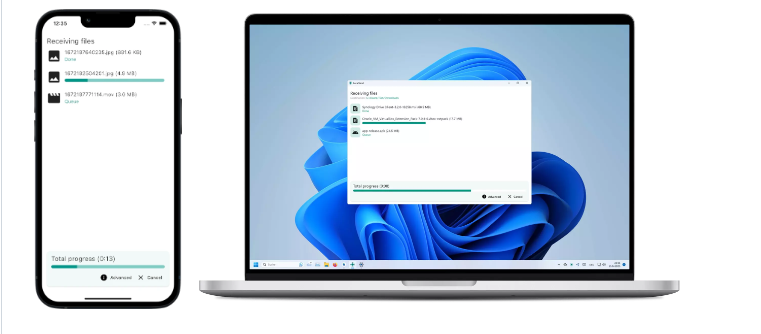
A reliable, open-source transfer tool offers a straightforward solution, providing the flexibility and control needed to move files securely and quickly between devices without the usual headaches.
1. FlyingCarpet
FlyingCarpet provides a hassle-free way to move files across different operating systems without the constraints of traditional network-based methods.
FlyingCarpet is an open-source tool designed to make file transfer between Android, iOS, Linux, macOS, and Windows both simple and secure. Unlike other methods that rely on shared networks or internet connections, FlyingCarpet uses ad hoc WiFi, allowing two devices with WiFi capabilities to exchange files directly.
This makes it an ideal solution for users who need to transfer data quickly and privately without the need for existing network infrastructure. It's essentially a cross-platform alternative to AirDrop, providing the same ease of use across a broader range of devices.
Features
- Cross-Platform Compatibility: Supports Android, iOS, Linux, macOS, and Windows.
- Ad Hoc WiFi Transfer: No shared network or internet connection required.
- Ease of Use: Simple setup process with no need for technical expertise.
- Direct Device-to-Device Communication: Ensures privacy and security during transfers.
- No Additional Software Required: Works with the built-in WiFi capabilities of devices.
- Open-Source: Completely free to use and modify, with full transparency over its functionality.
Download
- iOS
- Android (F-Droid , Google Play)
- Windows, macOS and Linux
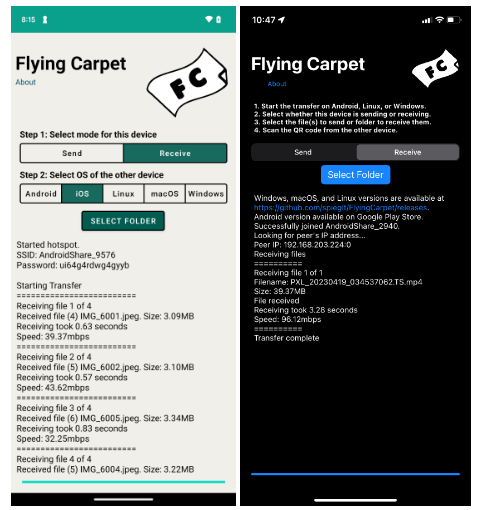
2. QRServ
QRServ is a file sharing application that utilises its own HTTP server to serve files while having a clean & functional user interface.
Features
- QR Code
- Tap on the QR code to show full URL in a tooltip
- Press and hold on the QR code to copy full URL to clipboard
- Share / Copy to clipboard option
- Multi-file selection support (Android only)
- Multi-file selection would result in a ZIP archive
- Tooltip when press and holding on the resulting archive file name will reveal the originally selected files
- Multi-file selection would result in a ZIP archive
- Direct Access Mode (Android only)
- Large files? Use direct access mode to use direct access to internal storage as to avoid attempting to copy the selection into app cache
- The file manager for this mode only supports single file selection
- The mode can be toggled by pressing on the SD card icon
- File selection removal and modification detection (latter only available with DAM)
- Import via sharesheet (Android only)
- Show and hide filename in download URL path
- Long press the share button to toggle
- Notify when a client requested the hosted file and when that download finishes (includes IP address of requestor)
- Various IP addresses from different network interfaces can be chosen
- HTTP server uses an unused ("random") port
- Supports Android, Windows and Linux platforms
Download
- Android (Google Play)
3. Photon
Photon is a free and open-source cross-platform system that enables users to transfer files between their devices. It currently supports Windows, Linux, macOS, and Android.
No wifi router is required ,you can use hotspot.
4. AdbFileManager
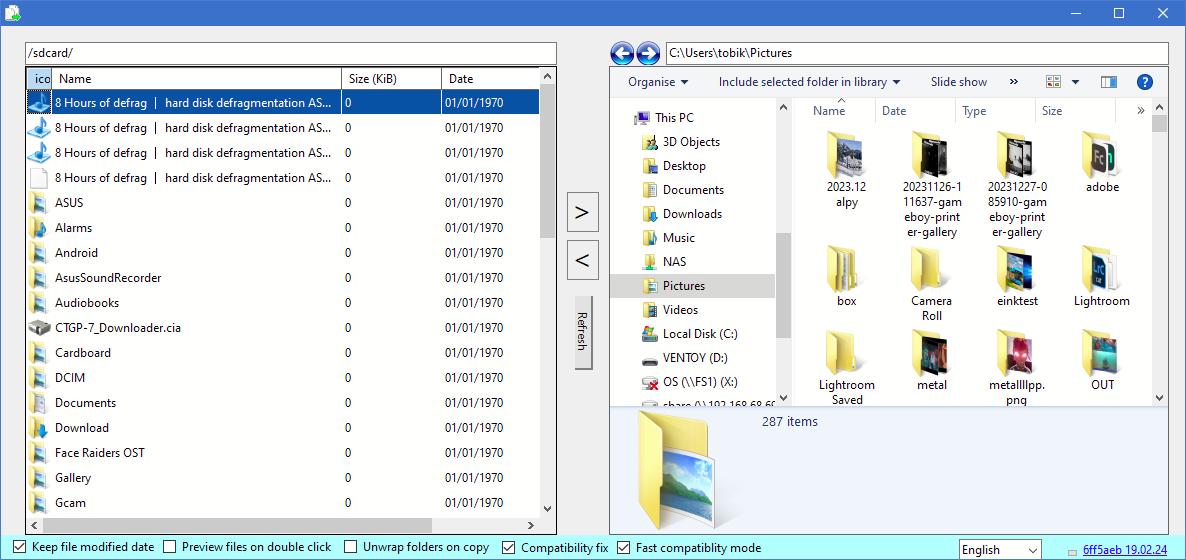
AdbFileManager is an open-source tool designed to manage files on Android devices via ADB (Android Debug Bridge). It provides a straightforward interface for browsing, transferring, and organizing files between your Android device and computer, making it easier to interact with the file system without needing root access.
AdbFileManager simplifies the process of managing Android files, offering a reliable and efficient tool for users who want greater control over their device's file system.
Features:
- File Browsing: Easily navigate through the Android file system.
- File Transfer: Transfer files between your Android device and computer via ADB.
- No Root Required: Operate without needing root access on your device.
- Simple Interface: User-friendly design for easy file management.
- Open-Source: Free to use and customize according to your needs.
5. FileSync: WiFi File Sharing Application
FileSync is a file-sharing application, targeting Linux, Mac, Windows and Android platforms.
6. croc
croc is a free tool that allows any two computers to simply and securely transfer files and folders.
Features
- allows any two computers to transfer data (using a relay)
- provides end-to-end encryption (using PAKE)
- enables easy cross-platform transfers (Windows, Linux, Mac)
- allows multiple file transfers
- allows resuming transfers that are interrupted
- local server or port-forwarding not needed
- ipv6-first with ipv4 fallback
- can use proxy, like tor
Platforms
- Windows
- Linux
- macOS
- Android
- FreeBSD


7. tFileTransporter
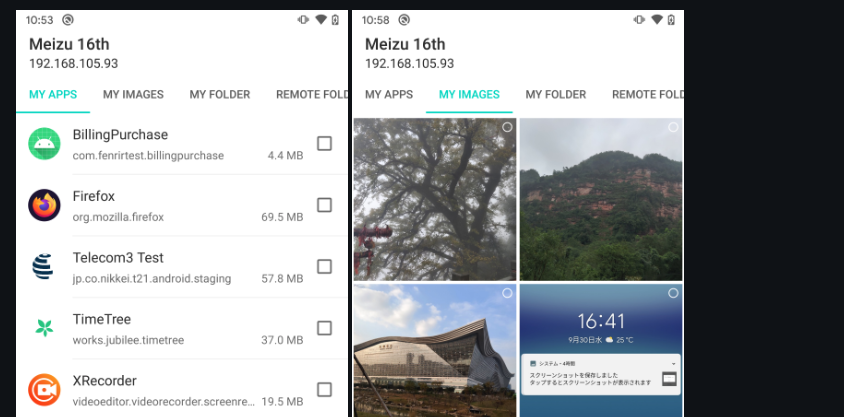
tFileTransporter is an open-source tool designed for transferring files over TCP connections without requiring an internet connection.
It offers multiple methods to establish connections, including Wi-Fi P2P/Direct for fast and unrestricted transfers, QR code scanning for connections within a local network, and UDP broadcast for quick discovery within a local network.
This versatility makes tFileTransporter a flexible solution for fast and secure file transfers in various environments, whether you're at home, in an office, or on the go.
8. Sharik
Sharik is an open-source, cross-platform tool for sharing files between devices effortlessly.
It supports multiple operating systems, including Android, iOS, Windows, macOS, and Linux, allowing users to transfer files seamlessly across different platforms.
Sharik utilizes a local network connection, ensuring fast and secure file transfers without needing an internet connection. Its simple and intuitive interface makes it easy for users to share text, images, files, and more with just a few clicks, making it a convenient tool for everyday file sharing needs.
Features
- You send any files to any device. The only requirement is the same network (for now, wink wink)
- Does not require Sharik installed on the recipient device
- Does not require an internet connection
- Simple minimalistic UI
- It is translated into many languages
Platforms
- Android
- Windows
- Linux
- iOS
- macOS
9. SuperFreight
SuperFreight is a versatile tool that enables file transfers over HTTP, making it easy to share files between various devices, including macOS, Windows, Linux, Android, and iPhone. Whether you're working within a local network, using Wi-Fi, or connected via LAN, SuperFreight provides a reliable and secure solution for transferring files.
It's completely free and open-source, giving users a powerful and flexible option for cross-platform file sharing without the need for complex setups or additional software.
Features
- Runs in web browser, opens on any modern device.
- Upload and download.
- Simple use. Run in a directory you want to share files from/to.
- Download and upload multiple files simultaneously.
- Large files no problem.
- No carrier data usage, runs over your local network.
10. LocalSend
LocalSend is an open-source, cross-platform file-sharing tool designed to make transferring files between devices simple and secure. It works without the need for an internet connection, utilizing local Wi-Fi to enable fast and direct file exchanges.
LocalSend supports various operating systems, including Windows, macOS, Linux, Android, and iOS, making it a versatile solution for users who need to share files across different devices quickly.
LocalSend provides a reliable and efficient way to share files across multiple devices, making it an essential tool for users looking for a secure and easy-to-use file-sharing solution.
Features:
- Cross-Platform Support: Compatible with Windows, macOS, Linux, Android, and iOS.
- Local Wi-Fi Transfer: No internet connection required, ensuring fast and secure file sharing.
- Easy-to-Use Interface: User-friendly design for quick file transfers.
- Secure Transfers: Ensures that files are transferred directly between devices without going through third-party servers.
- Open-Source: Free to use and modify, offering transparency and flexibility for users.