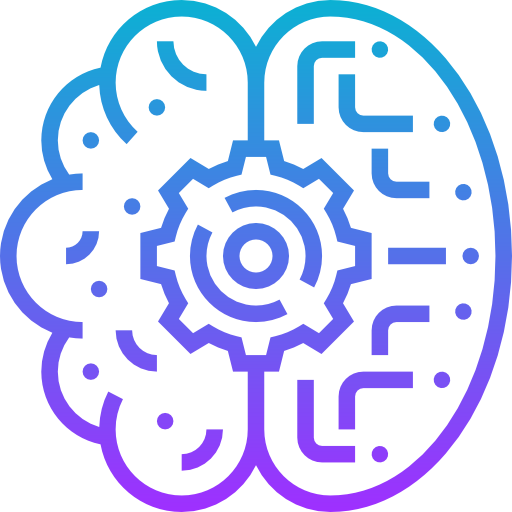13 Open-source, free Password managers for macOS
Table of Content
What is a password manager?
A password manager app is a program that saves and records all of your passwords in one locked secure vault with one master password.
There are several paid and commercial password managers for macOS, therefore, we compiled this list of open-source, free alternatives.
Open-source Password managers macOS
1- KeePassX
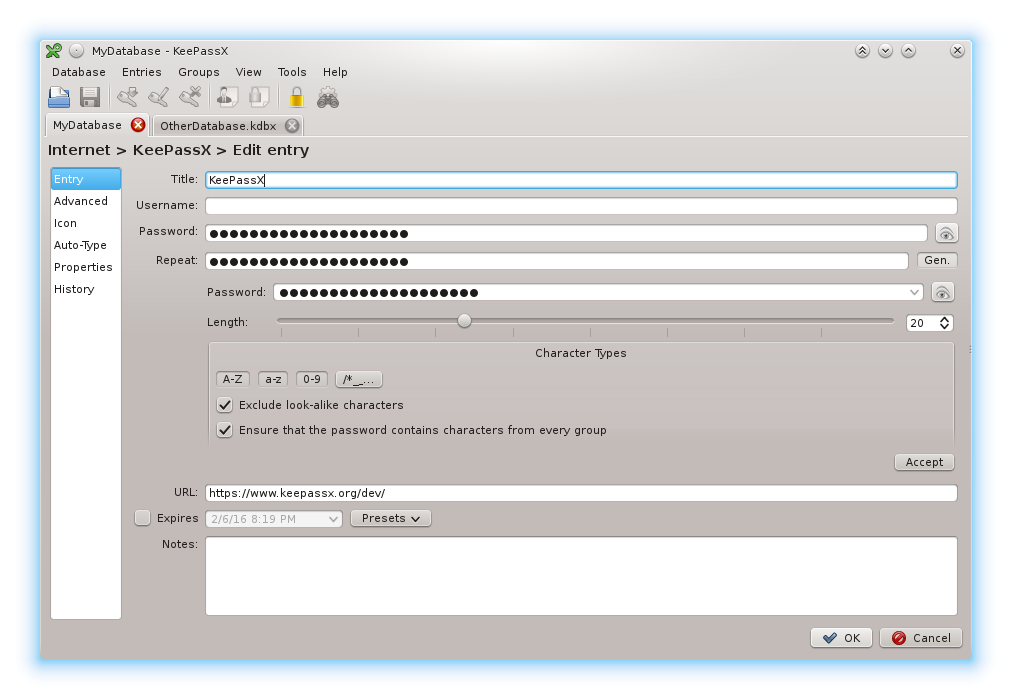
KeePassX is an open-source port of the legendary KeePass password manager app.
Besides macOS, it also works for Windows and Linux. Although the development of KeexPassX has stopped, many users are still using it.

2- GoPass
GoPass is a simple yet powerful password manager app that works from the terminal. GoPass as its name suggests is written in Go programming languages, which proven to be reliable and strong.
GoPass is compatible with the pass password manager, which is a command-line password manager app for Linux, Unix, and macOS.
3- QtPass
QtPass is a multi-platform GUI for the pass, the standard Unix password manager. Although QtPass may look simple it is a feature-rich password manager for all sorts of users. Alongside
QtPass is also available for Windows, and Linux.

4- MacPass
MacPass is a native, free, open-source, KeePass compatible password manager for macOS.
The current version of MacPass works for macOS 10.13 and later.
MacPass allows users to add certain fields, files, generate passwords, use custom icons and several databases at once.
5- KYPASS
KYPASS is a native KeePass compliant password manager that supports Apple macOS Keychain by default.
Furthermore, it works also with Google Chrome and Mozilla Firefox extensions using KeePassHTTP.
6- KeePassXC
KeePassXC is a cross-platform password manager that supports macOS, Windows, and Linux out of the box. It is released under GNU General Public License v3.
Some may consider it another port for KeePass, but the truth is it is user-friendly and comes with more features.
7- Padloc
Padloc app is an astounding password management application for all major systems, desktops, and mobiles.
Furthermore, Padloc offers extensions for browser users either for Google Chrome or Firefox.

8- Buttercup
Buttercup is yet another simple but powerful password manager. It uses 256bit AES encrypted vaults which keep your data safe and secure.
Buttercup is available for macOS, Windows, and Linux. It is also available for mobile systems as Android and iOS. If you are looking for Google Chrome support, no worries, Buttercup got you covered with its strong useful Chrome extension.

9- Strongbox (iOS and macOS).
Strongbox is a native iOS/ and macOS password manager application that comes with cloud sync support, not just for iCloud, but also for Dropbox, and Google Drive.
Strongbox supports KeePass format (KBD, and KBDX), it is also released as an open-source under FreeBSD License.
10- AuthPass
AuthPass is a multi-platform password manager which comes with a nifty user-friendly interface, rich features list, KeePass database support and more.
The app comes with fingerprint unlock, password autofill for Android systems, and cloud sync for services like NextCloud, Dropbox, Google Drive, WebDAV and more.
AuthPass is an ideal solution for users who use Windows, macOS, Android, and iOS.

11- KeeWeb
All, web, Linux, macOS, Windows (CONNECT)
KeeWeb is a multi-platform password manager application for simple and advanced users. It is an ideal solution for users who use multiple platforms at the same time.
KeeWeb is compatible with KeePass, and offers several browser extensions support, with full Linux, macOS, and Windows support.
KeeWeb comes with an offline Web App support option, multiple themes, and multiple file support with advanced search functionalities.
12- BitWarden
Bitwarden is an enterprise-grade password manager for the desktop, mobile, and the web. It offers a backend with a monthly subscription to sync your passwords and authentications. However, anyone can use the open-source edition.
13- PasswordX (macOS/ iOS)
PasswordX is a free, open-source offline password manager application for iOS and macOS systems.
PasswordX is an extremely easy to use and lightweight app, it comes with a built-in password generator, and a dozen of encryption methods.
Wrapping up
The Password manager app is a necessary utility for the everyday user, it helps keep all their passwords and private auth information in one place, and is secured with a master password.
Here, we listed the best open-source yet powerful password managers for macOS users. If you know of any other similar app that we did not list here, let us know.