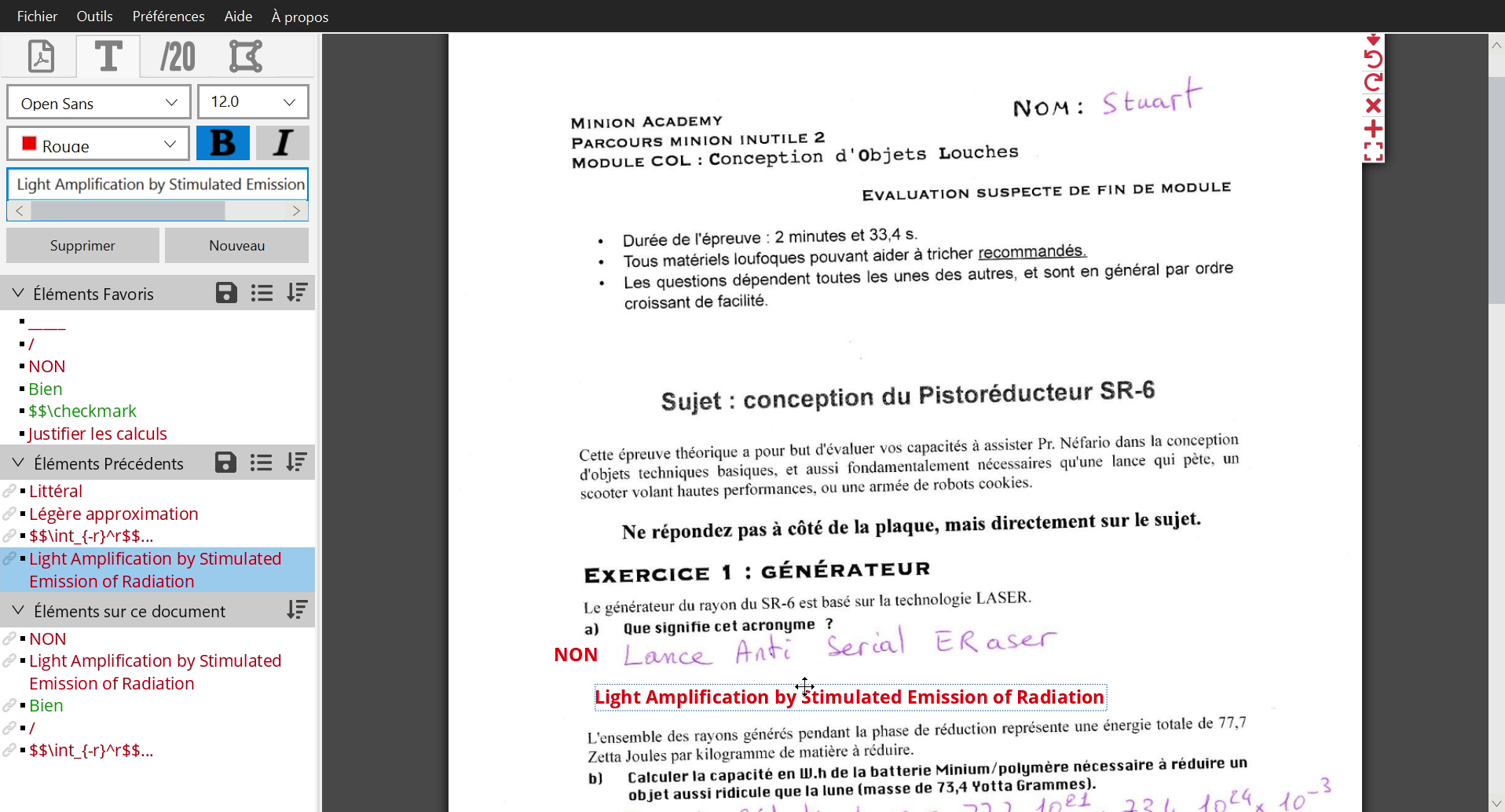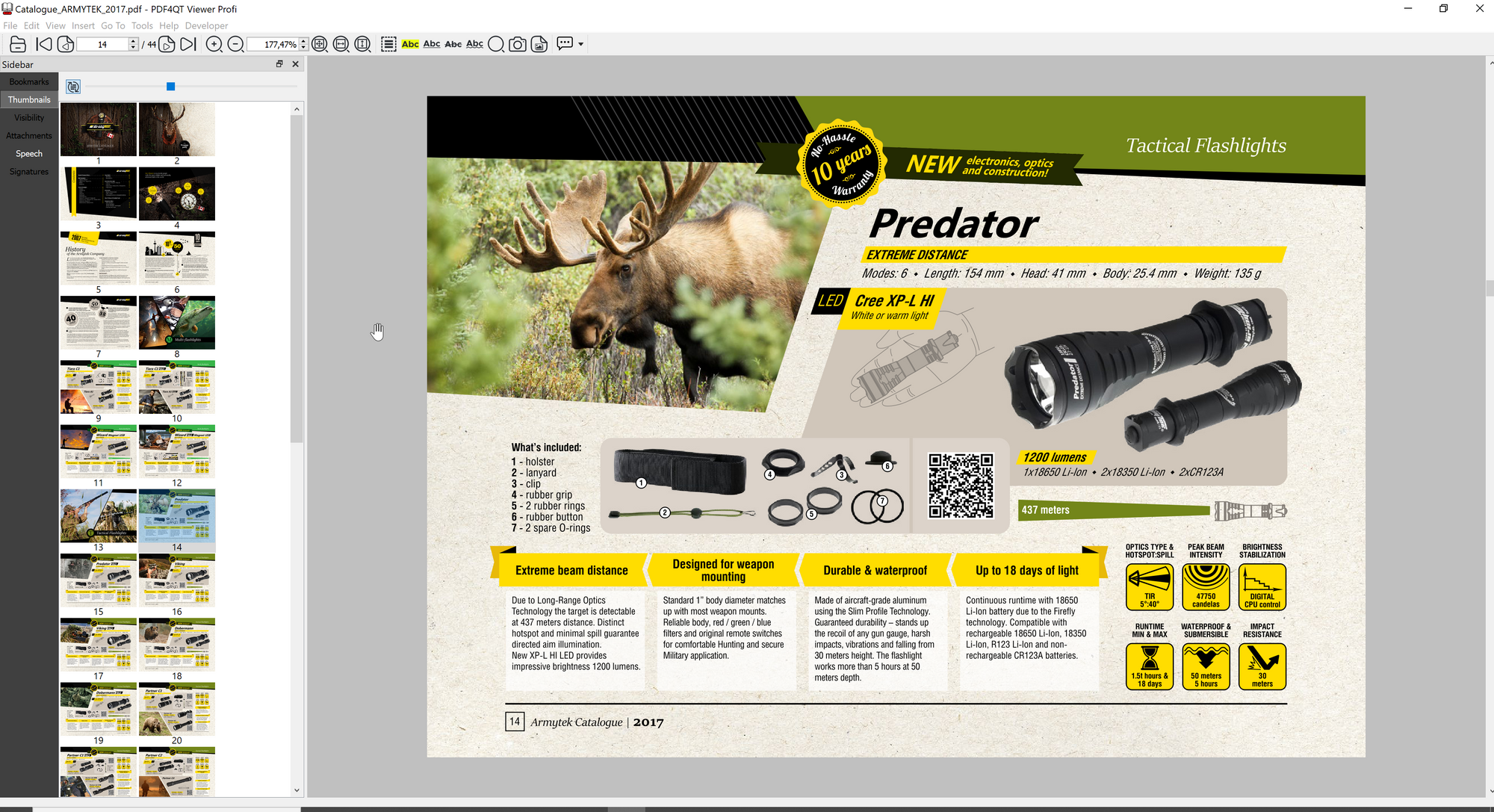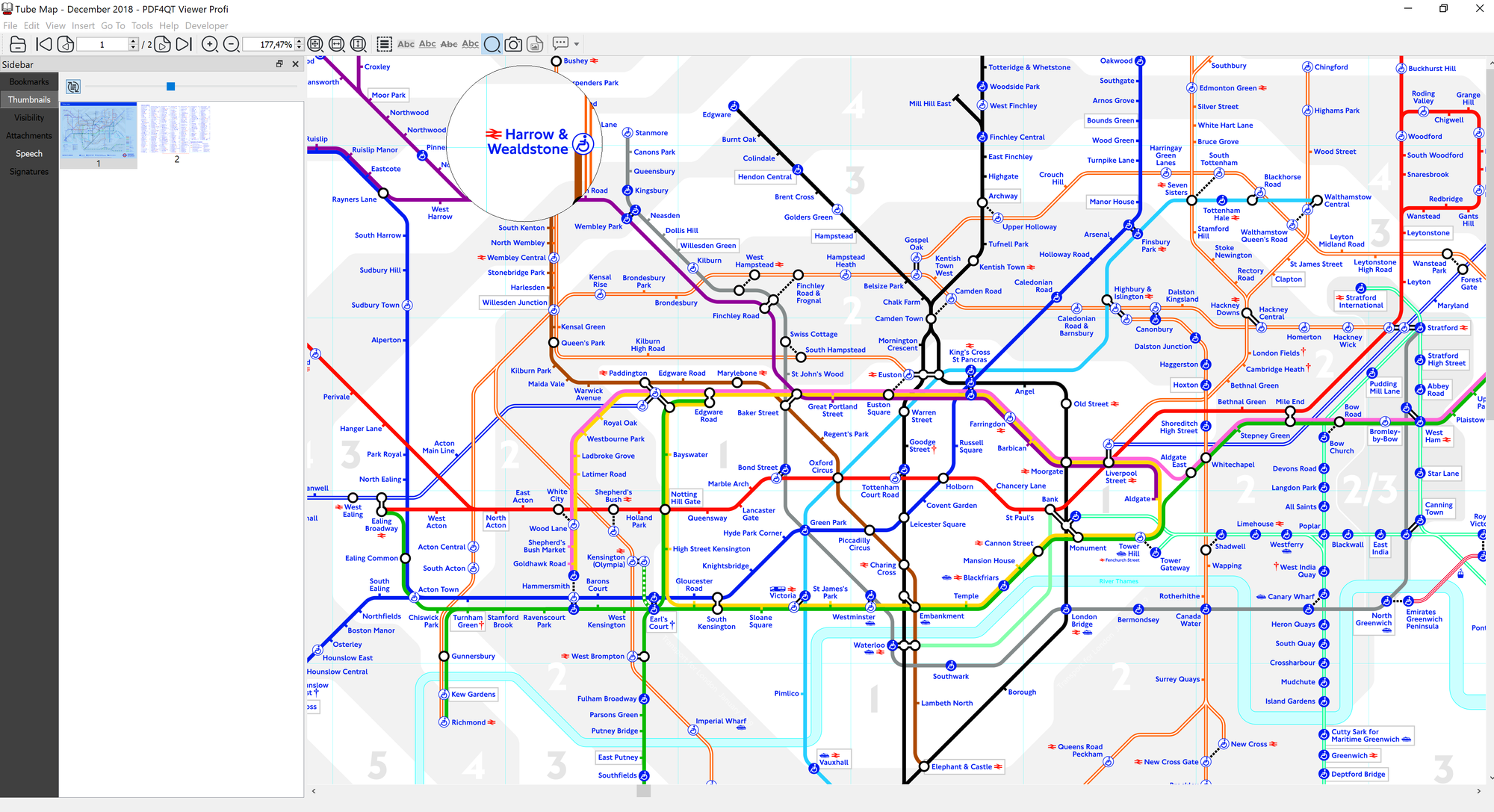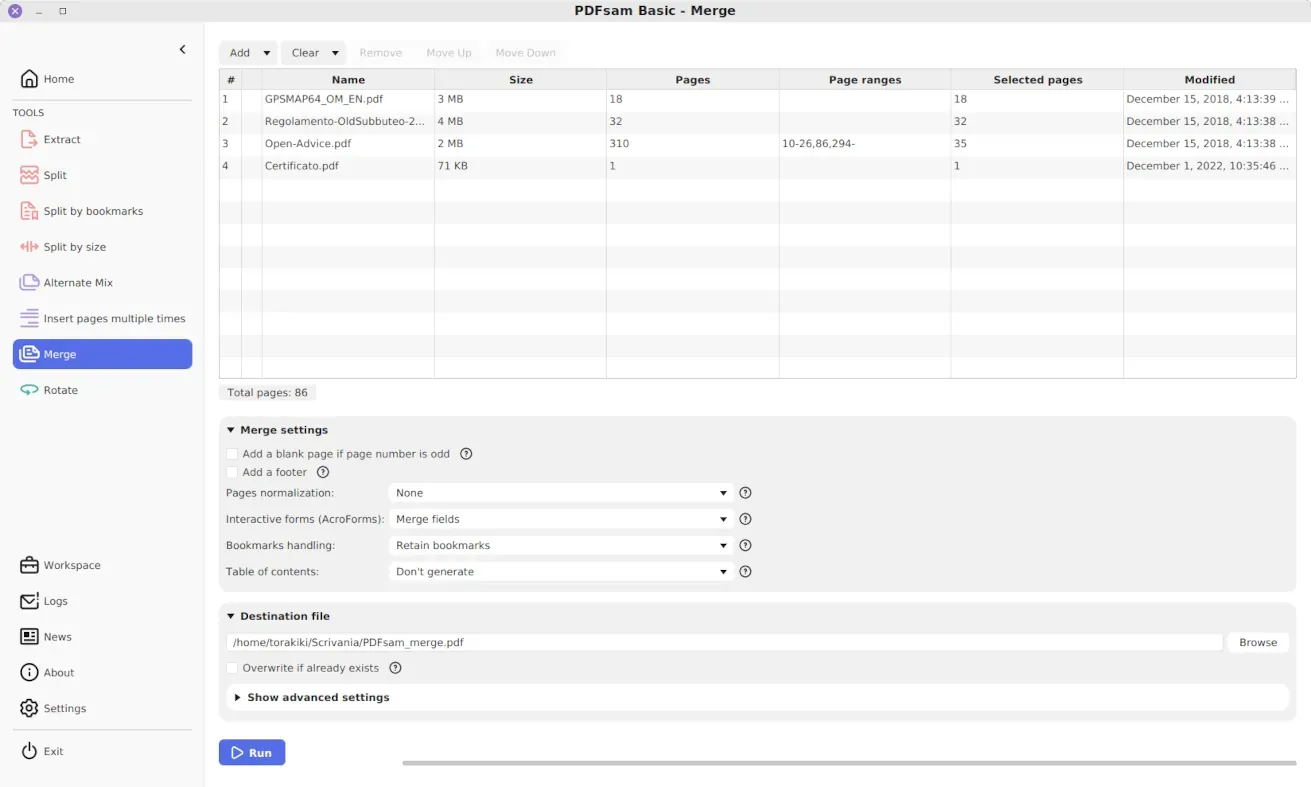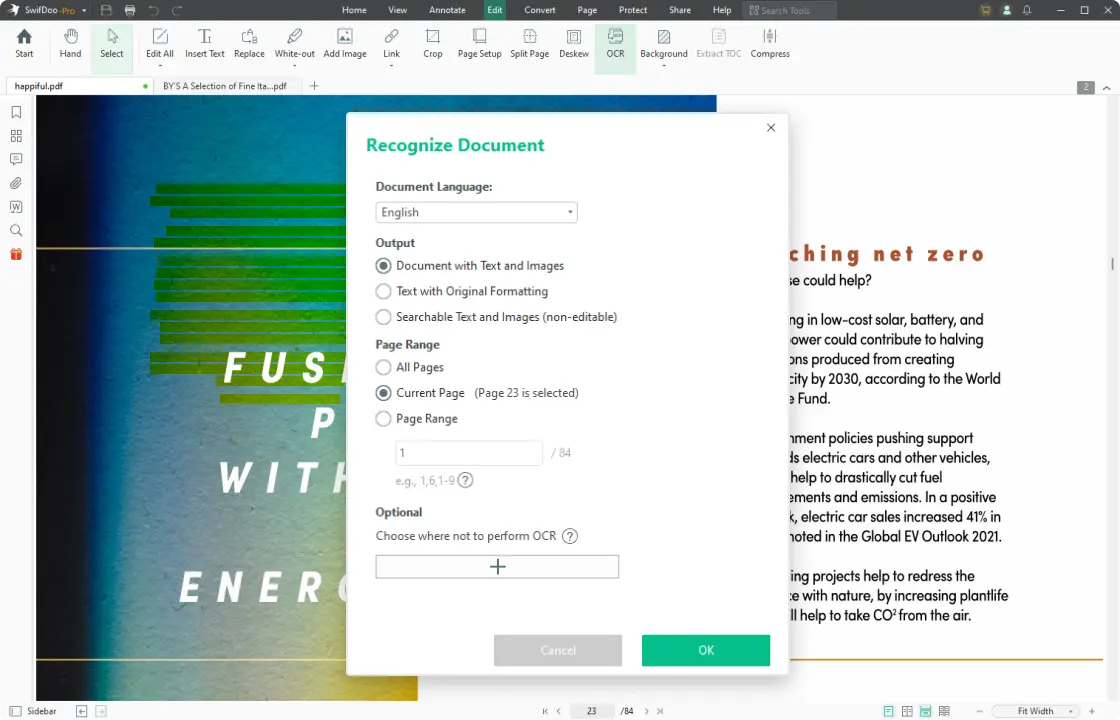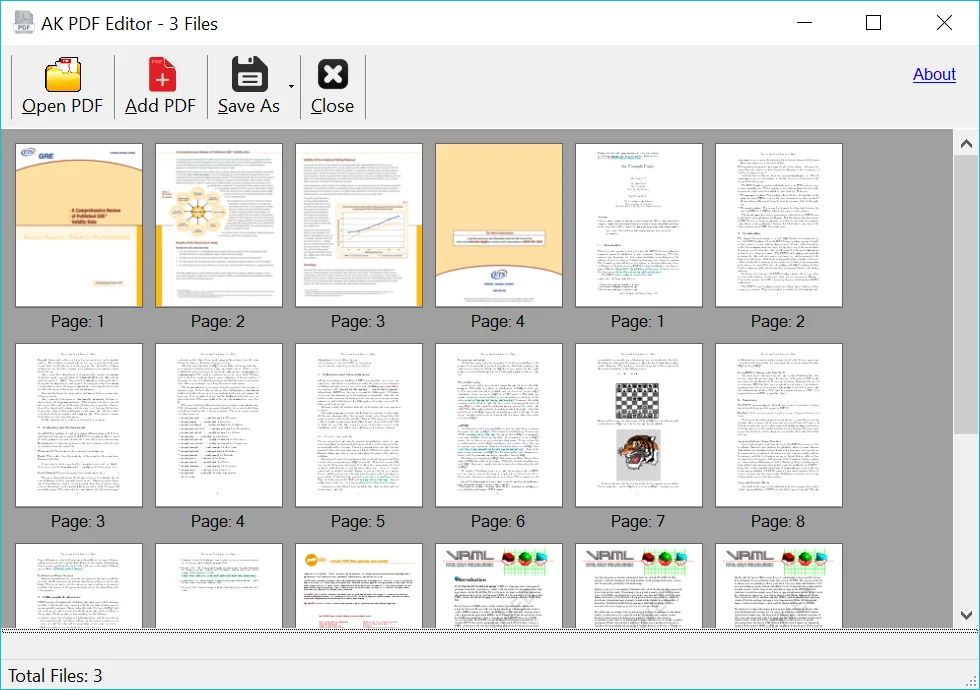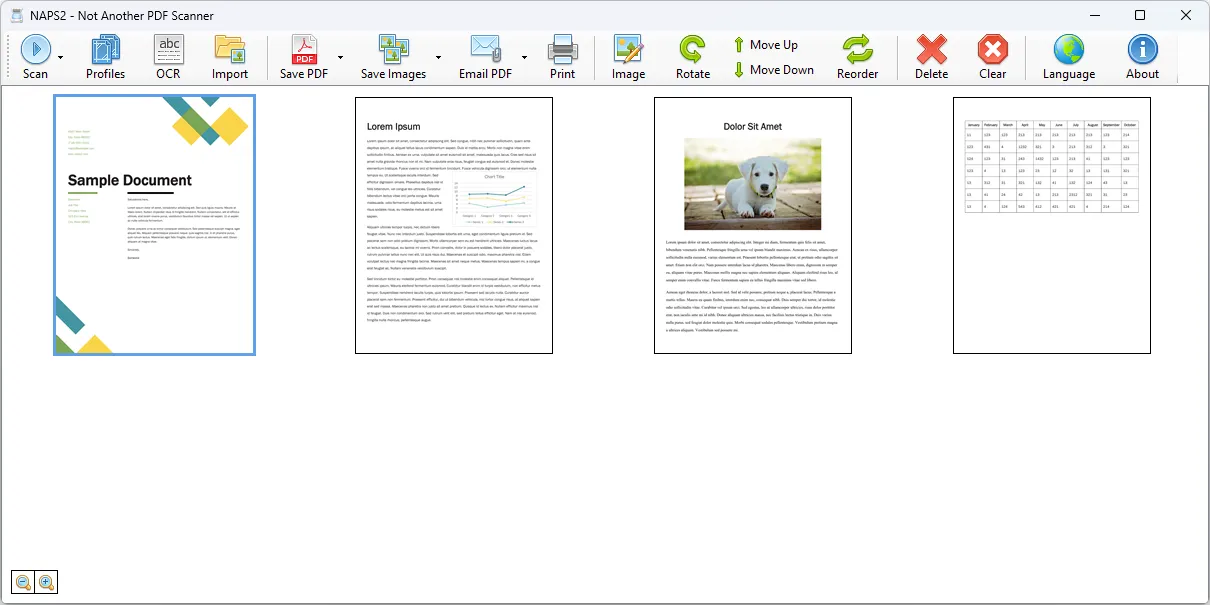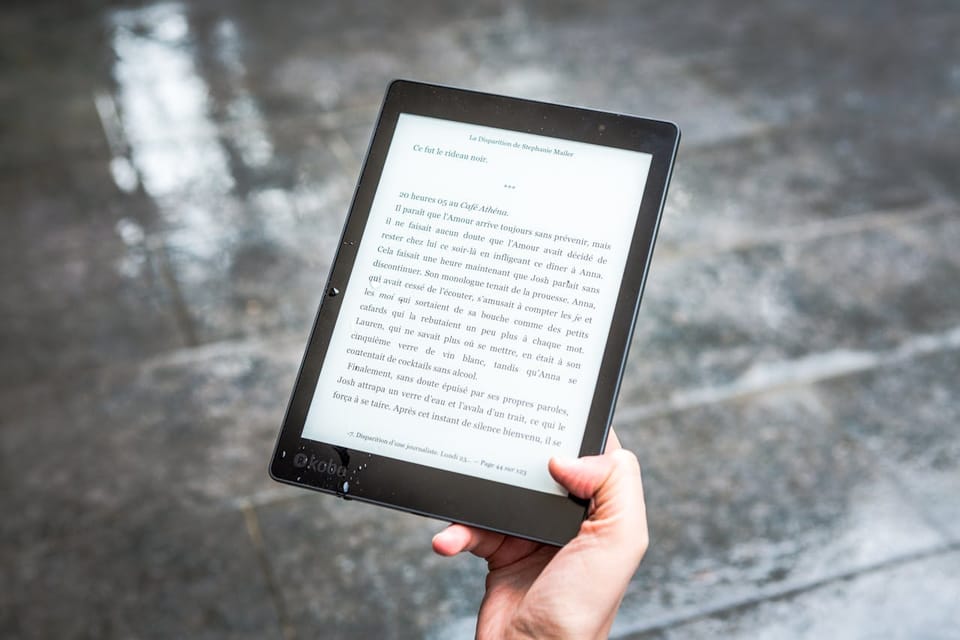Best 9 Commercial PDF Editors with OCR support for Windows Power Users, Choose the Best one
Table of Content
PDF editors have become indispensable tools for professionals navigating the complex landscape of digital documentation. These software solutions empower users to manipulate, enhance, and collaborate on PDF files with unprecedented ease and efficiency.
As there are many free alternatives may suffice for basic tasks, commercial PDF editors offer a comprehensive suite of advanced features, unparalleled reliability, and dedicated support services that are crucial for meeting the intricate demands of modern business environments.
These premium offerings are specifically designed to cater to discerning professionals who require robust functionality, seamless integration, and powerful capabilities that extend far beyond the scope of open-source alternatives.
What compelling reasons might drive a professional to invest in a commercial PDF editor?
The answer lies in the inherent limitations of open-source and free alternatives, which often become glaringly apparent in high-stakes, professional settings where precision, security, and efficiency are paramount. As businesses increasingly rely on digital workflows, the shortcomings of basic PDF tools can lead to frustration, reduced productivity, and potential security risks.
Let's delve into some of the key limitations that professionals frequently encounter when relying solely on open-source PDF solutions:
- Lack of advanced editing features (e.g., OCR, form creation, digital signatures)
- Limited compatibility with complex PDF structures
- Absence of collaborative tools for team environments
- Inconsistent updates and potential security vulnerabilities
- Lack of dedicated customer support for troubleshooting
- Limited integration with other professional software suites

This article presents a comprehensive overview of 9 commercial PDF editors for Windows with OCR capabilities. We'll examine their pricing, key features, advantages, disadvantages, and provide a comparative table for easy reference.
1. Adobe Acrobat Pro DC
Adobe Acrobat Pro DC stands as the gold standard in PDF editing software, offering a comprehensive suite of tools that cater to the most demanding professional needs. As the pioneer of the PDF format, Adobe continues to innovate with Acrobat Pro DC, providing an unparalleled user experience that seamlessly blends power and versatility.
At the heart of Acrobat Pro DC is its robust editing capabilities, allowing users to modify text, images, and layouts with precision that rivals native document creation tools. The software's OCR technology is industry-leading, transforming scanned documents into fully editable and searchable PDFs with remarkable accuracy.
What sets Acrobat Pro DC apart is its cloud-based functionality, enabling seamless collaboration across devices and teams. The integration with Adobe's Creative Cloud ecosystem offers a level of flexibility and productivity that is hard to match, making it an indispensable tool for businesses of all sizes.
While the subscription model may seem steep at first glance, the continuous updates, cloud storage, and cross-platform accessibility more than justify the investment for professionals who rely on PDFs daily.
Adobe Acrobat Pro DC isn't just a PDF editor; it's a complete document management solution that can revolutionize your workflow and elevate your professional output.
- Price: $24.99/month (subscription)
- Features:
- Advanced PDF editing and annotation
- Industry-leading OCR engine
- Convert scanned documents to searchable PDFs
- Cloud-based collaboration
- Pros: High reliability, integrates with many third-party tools, extensive feature set.
- Cons: Expensive, subscription-based, steep learning curve for beginners.
2. Foxit PDF Editor Pro
Foxit PDF Editor Pro emerges as a powerful contender in the PDF editing arena, offering a compelling blend of affordability and functionality. This versatile tool boasts a comprehensive suite of editing features, including robust OCR capabilities, seamless cloud integration, and intuitive collaboration tools.
With its lightweight design and swift performance, Foxit caters to professionals seeking a balance between cost-effectiveness and advanced functionality.
Whether you're a small business owner or a corporate powerhouse, Foxit PDF Editor Pro delivers a user-friendly experience without compromising on professional-grade features.
- Price: $179 one-time or $16.99/month
- Features:
- Full PDF editing tools
- Built-in OCR for scanning and recognition
- Cloud storage integration
- Collaboration tools
- Pros: Affordable one-time pricing option, lightweight, fast performance.
- Cons: Interface can feel cluttered, occasional formatting issues.
3. Nitro PDF Pro
Nitro PDF Pro is a versatile and cost-effective PDF editor for Windows users. It offers powerful editing capabilities, OCR functionality, and seamless integration with Microsoft Office.
While more affordable than Adobe Acrobat, Nitro provides a user-friendly interface and robust features suitable for professional use. However, it may lag behind in mobile support and update frequency compared to some competitors.
- Price: $179.99 one-time or $9.99/month
- Features:
- Powerful PDF editing
- OCR for scanned documents
- Integration with Microsoft Office
- Batch processing for PDFs
- Pros: Cheaper than Adobe Acrobat, user-friendly interface.
- Cons: Limited mobile support, slower updates.
4. ABBYY FineReader PDF
ABBYY FineReader PDF is a powerful document conversion and OCR (Optical Character Recognition) software that excels in transforming scanned documents and images into editable and searchable formats. Known for its industry-leading OCR accuracy across an impressive range of over 190 languages, FineReader PDF stands out as a top choice for professionals dealing with multilingual documents or requiring high-precision text recognition.
While it offers PDF editing capabilities, FineReader PDF's primary strength lies in its unparalleled OCR technology. The software provides robust tools for converting various document types, comparing documents, and automating business processes related to document management.
Its user-friendly interface makes it accessible to both beginners and experienced users, although its PDF editing features may not be as comprehensive as some dedicated PDF editors.
For businesses and individuals prioritizing accurate text recognition and document conversion, especially those working with multiple languages or complex layouts, ABBYY FineReader PDF offers a reliable and efficient solution. However, users primarily seeking advanced PDF editing capabilities might find other options more suitable for their needs.
- Price: $199.99 one-time
- Features:
- Leading OCR accuracy for over 190 languages
- PDF editing and conversion
- Document comparison tools
- Collaboration features
- Pros: Best-in-class OCR engine, excellent text recognition, user-friendly.
- Cons: Limited PDF editing compared to competitors, more focused on OCR.
5. PDFelement Pro
PDFelement Pro by Wondershare is a versatile and user-friendly PDF solution that offers a perfect balance of power and simplicity. This feature-rich software stands out for its intuitive interface, making complex PDF tasks accessible to users of all skill levels.
With its comprehensive editing suite, advanced OCR capabilities, and seamless cloud integration, PDFelement Pro streamlines document workflows and boosts productivity.
What sets PDFelement Pro apart is its affordability without compromising on functionality. It offers a robust set of tools for editing, converting, and securing PDFs, rivaling more expensive alternatives in the market. The software's batch processing feature is a game-changer for businesses handling large volumes of documents, saving valuable time and resources.
- Price: $129.99 one-time or $79.99/year
- Features:
- Full PDF editing suite
- OCR for scanned documents
- Batch processing and form recognition
- Cloud integration
- Pros: Affordable, intuitive UI, robust features for the price.
- Cons: Slower OCR engine compared to competitors, occasional bugs.
6. Kofax Power PDF Advanced
Kofax Power PDF Advanced is a robust, enterprise-grade PDF solution that packs a punch without breaking the bank. This powerful tool offers a comprehensive suite of features designed to streamline your document workflow and boost productivity. With its advanced editing capabilities, built-in OCR technology, and seamless cloud integration, Power PDF Advanced empowers professionals to tackle complex PDF tasks with ease.
Kofax Power PDF Advanced stands out for its emphasis on security and compliance, making it the go-to choice for businesses dealing with sensitive information. The software's intuitive interface, combined with its comprehensive functionality, achieves an ideal balance between user-friendliness and professional-grade performance.
With its one-time pricing model, Kofax offers a cost-effective alternative to subscription-based services, ensuring long-term value for your investment. Embrace the power of enterprise-level PDF editing without the burden of recurring costs—Kofax Power PDF Advanced is your gateway to a more streamlined, secure, and collaborative document workflow.
- Price: $179 one-time
- Features:
- Enterprise-level PDF editing
- Built-in OCR engine
- Integration with cloud storage
- Document collaboration tools
- Pros: Enterprise-focused features, excellent security, one-time purchase.
- Cons: Steep learning curve, outdated UI design.
7. Soda PDF Pro
Soda PDF Pro is a budget-friendly PDF editor offering a comprehensive set of features including OCR capabilities, cloud integration, and e-signature support. It strikes a balance between affordability and functionality, making it suitable for small businesses and individual users.
However, it may lack some advanced features of premium tools, but its user-friendly interface and reasonable pricing make it an attractive option.
- Price: $48/year or $129 one-time
- Features:
- Full PDF editor with OCR capabilities
- Integrated cloud storage and e-signatures
- Secure file sharing
- Batch processing for PDFs
- Pros: Budget-friendly pricing, easy to use.
- Cons: Fewer advanced features, less reliable OCR.
8. PDF-XChange Editor
PDF-XChange Editor is a cost-effective PDF solution offering comprehensive editing tools, built-in OCR, and annotation features.
The aoo is known for its lightweight design and fast performance, it provides a balance between functionality and affordability, making it suitable for both personal and professional use.
- Price: $56/year or $93.50 one-time
- Features:
- Comprehensive PDF editing
- Built-in OCR support for scanning
- Annotation and markup tools
- Free version with limited features
- Pros: Affordable, lightweight, and fast, supports multiple file formats.
- Cons: Interface feels outdated, fewer advanced features compared to premium tools.
9. Power PDF
Power PDF by Nuance is a robust PDF solution offering a comprehensive set of features at a competitive price point. With its one-time purchase model, it provides excellent value for businesses and professionals.
The software boasts a full PDF editing suite, industry-standard OCR capabilities, and seamless integration with Microsoft Office. Its cloud collaboration tools enhance team productivity, while the powerful OCR engine ensures accurate text recognition.
Although the interface may feel outdated and complex for casual users, Power PDF by Nuance delivers a potent combination of functionality and affordability, making it a solid choice for those seeking a capable PDF editor without recurring costs.
- Price: $129 one-time
- Features:
- Full PDF editing suite
- Industry-standard OCR
- Cloud collaboration tools
- Integration with Microsoft Office
- Pros: Powerful OCR, good for business use, reasonable pricing.
- Cons: Outdated design, complex for casual users.
Comparison Table:
| PDF Editor | Price | OCR Support | Key Features | Pros | Cons |
|---|---|---|---|---|---|
| Adobe Acrobat Pro DC | $24.99/month | Yes | Cloud integration, advanced editing | Industry-standard, reliable, many features | Expensive, subscription-based |
| Foxit PDF Editor Pro | $179 one-time or $16.99/month | Yes | Full editing, cloud storage, collaboration | Affordable, fast, lightweight | Cluttered UI |
| Nitro PDF Pro | $179.99 one-time or $9.99/month | Yes | Editing, OCR, Office integration | User-friendly, cost-effective | Limited mobile support |
| ABBYY FineReader PDF | $199.99 one-time | Yes | Best OCR accuracy, conversion | Excellent OCR, multi-language support | Limited editing tools |
| PDFelement Pro | $129.99 one-time or $79.99/year | Yes | Batch processing, form recognition | Affordable, robust features | Slower OCR |
| Kofax Power PDF Advanced | $179 one-time | Yes | Enterprise-grade, OCR, collaboration | Secure, enterprise-focused, one-time fee | Complex UI, outdated design |
| Soda PDF Pro | $48/year or $129 one-time | Yes | E-signature, cloud integration | Budget-friendly, easy to use | Basic features, weaker OCR |
| PDF-XChange Editor | $56/year or $93.50 one-time | Yes | Annotation, editing, OCR | Lightweight, affordable | Outdated UI, fewer features |
| Power PDF by Nuance | $129 one-time | Yes | Editing, OCR, Microsoft Office integration | Strong OCR, reasonable price | Outdated design, complex for beginners |
Recommendations:
- For budget-conscious users, Soda PDF Pro or PDF-XChange Editor offer affordable alternatives without sacrificing essential functionality.
- For a comprehensive PDF editor, Adobe Acrobat Pro DC leads the pack with its robust features, albeit at a premium price.
- For OCR-focused needs, ABBYY FineReader stands out as the top choice due to its superior accuracy.
Need more details on a specific editor? Just ask!
Free PDF Editors