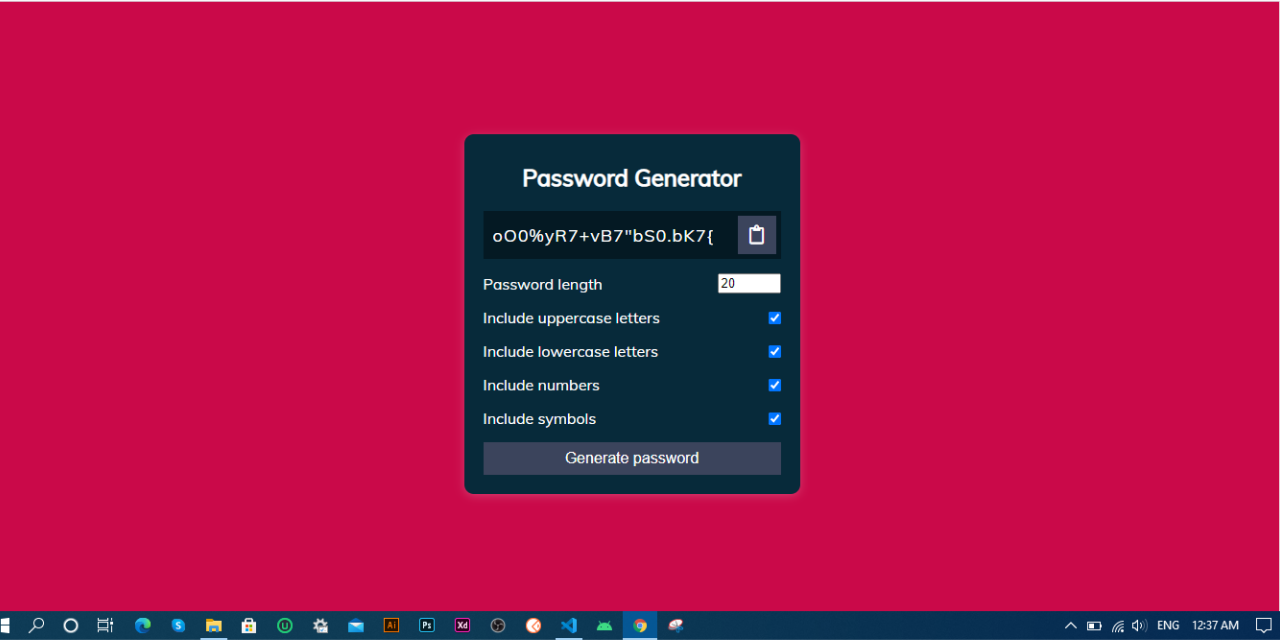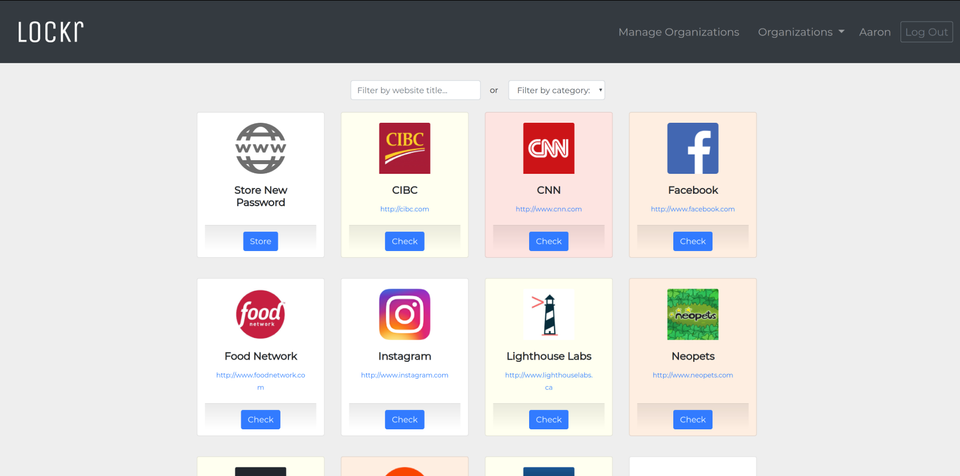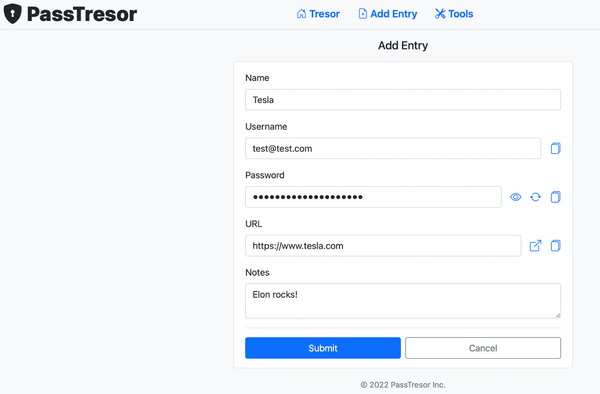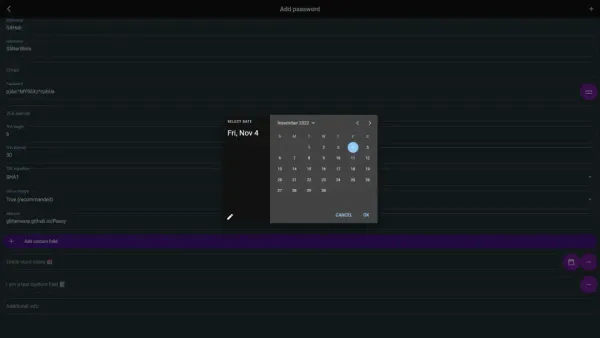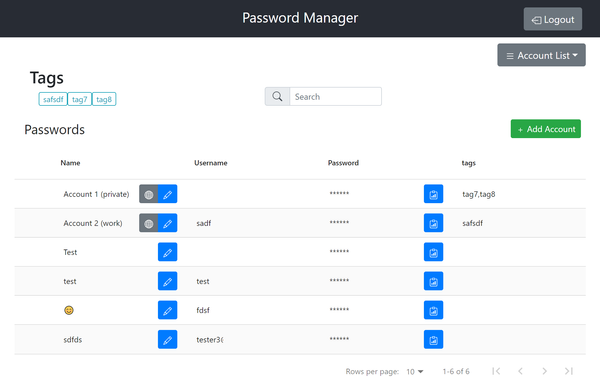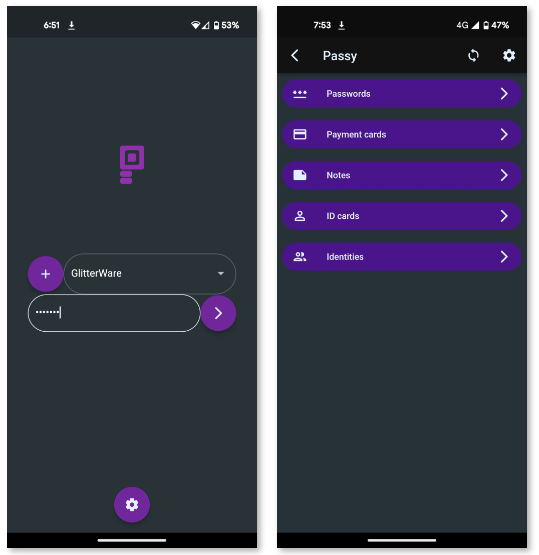Top 13 Free Self-Hosted Password Managers for Teams and Agencies in 2025: Secure Your Data Today!
Table of Content
A web-based self-hosted password manager is a tool designed to securely store, manage, and share passwords across your team or organization. Unlike cloud-based options, these solutions are hosted on your own servers, giving you full control over your data and eliminating reliance on third-party providers.
They are especially popular among privacy-conscious individuals, teams, and agencies who need robust password management without compromising security.
Why Choose a Self-Hosted Password Manager?
Self-hosted password managers offer significant benefits, such as complete data ownership, enhanced security, and the flexibility to customize the platform to meet specific business needs.
For teams and agencies, this means a tailored solution that ensures sensitive information is managed without risking exposure to external platforms.
Open-source Alternatives to Pricey Commercial ones
If you're seeking an alternative to popular cloud-based services like 1Password, there are plenty of options to explore.
Paid tools like LastPass, Keeper, Dashlane, and RoboForm also provide comprehensive features but often lack the control and privacy offered by self-hosted solutions.

In this post, we’ll dive into the benefits of web-based self-hosted password managers, explore why they’re a compelling alternative, and highlight some of the best free and paid tools for managing passwords securely.
1- Teampass
Teampass is a collaborative self-hosted open-source password manager for teams, agencies and enterprise. Written in PHP, and requires MySQL, it can be easily installed using Docker locally or on a remote server.
It supports, multiple languages, comes with responsive design, and built-in encryption.
2- Passbolt
Passbolt is a powerful open-source password manager tailored for team collaboration. It offers a centralized platform to securely manage and share credentials, prioritizing security, privacy, and seamless teamwork. Built with collaboration at its core, Passbolt provides advanced auditing tools and unrivaled access control, ensuring encrypted data stays safe.
With a robust security model that emphasizes user-owned secret keys and end-to-end encryption, Passbolt undergoes regular evaluations by leading penetration testers. Transparency and accountability are part of Passbolt’s DNA.
As an EU-based company headquartered in Luxembourg, Passbolt aligns with the highest standards of data privacy.
True to its open-source ethos, even the premium versions of Passbolt remain 100% open source. This commitment guarantees full transparency, empowering users to inspect, trust, and enhance the platform.
It offers a headless API system, easy setup and configuration using Docker and responsive user-friendly interface.
3- Passwordcockpit
Passwordcockpit is a free, open-source password manager designed for teams. Lightweight and self-hosted, it’s built with PHP, JavaScript, and MySQL or MariaDB, running seamlessly on Docker.
Accessible on any device, Passwordcockpit ensures secure storage, sharing, and retrieval of passwords, certificates, files, and more, making it a versatile and reliable solution for team collaboration.
4- KeeWeb
KeeWeb is a lightweight, browser-based and desktop-compatible password manager designed to work seamlessly with KeePass databases. Fully functional without servers or additional resources, KeeWeb can run as a browser web app or as a desktop application, making it versatile and efficient for users.
The app supports self-hosting with minimal requirements: a static file server is sufficient. For Docker users, deploying KeeWeb is straightforward—simply run the provided container setup with SSL configurations. Dropbox integration for self-hosted setups is also supported, with detailed guidance available in the Wiki.
Regularly updated and stable, KeeWeb offers reliable basic and advanced functionality. The project is currently seeking new maintainers to ensure its continued development and improvement.
Here is how you can install it using Docker.
docker run --name keeweb -d -p 443:443 -p 80:80 -v $EXT_DIR:/etc/nginx/external/ antelle/keeweb5- LessPass
Yet another self-hosted free open-source stateless password manager that can be installed locally or on a remote server.
The app allows you generate complex passwords, and works seamlessly from command-line as well, alongside all popular browsers.

6- Password Manager for the Web
Yet another simple lightweight password manager built with vanilla HTML, CSS, JavaScript, Node.js, Fastify, and SQLite3 via better-sqlite3. Designed for learning, not production—use cautiously.
It supports data encryption with a strong encryption algorithms.
7- Padloc
A self-hosted free Simple, secure password and data management for individuals and teams.
8- Flask Powered Password Manager
Yet another open-source web password manager that uses the famous Flask framework. While i will not use in production as it is clearly is an experiment, It is a good educational resources for Python developers.
9- Lockr
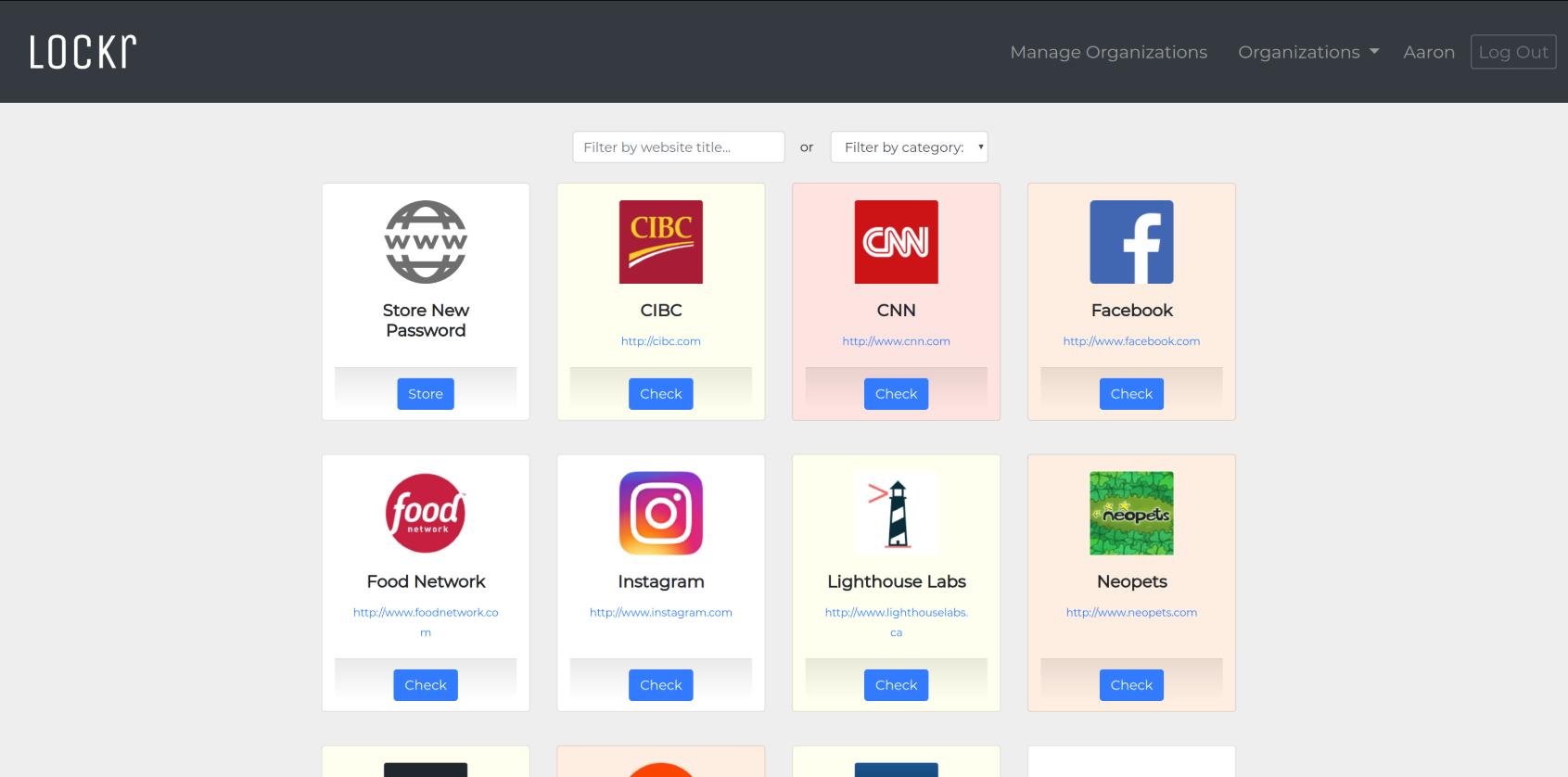
Lockr is a web-based tool designed to make password sharing and management more secure for businesses.
Whether you’re storing, generating, or sharing passwords with team members, Lockr ensures all sensitive data is encrypted and protected. It was built as a midterm project during the Lighthouse Labs Full-Stack Web Development Bootcamp, showcasing the collaborative efforts of first-time coders.
Features
- Real-Time Password Security Monitoring: Displays card color-coding to indicate the safety of a password, based on its appearance in known data breaches.
- Password Encryption: Every password is encrypted using a unique master key generated specifically for each organization.
- Auto-Categorization: Automatically categorizes websites if no category is specified during password entry.
- Google Chrome Extension: Easily manage and use your passwords directly through a browser extension.
- Email Verification: Enhances account security through verified email access.
10- Web Password Manager (Django)
Simple web-based password manager written using Django Web Framework & pycrypto library. Allows to create a new entry, edit the entry, delete the entry and share the entry using a special URL, which is valid only for 5 minutes. It also uses the AES algorithm to deal with passwords storage in the database.
11- Shield - Password Manager
Open-source secure password manager with end to end encryption, authentication and email verification.
12- Modern password manager
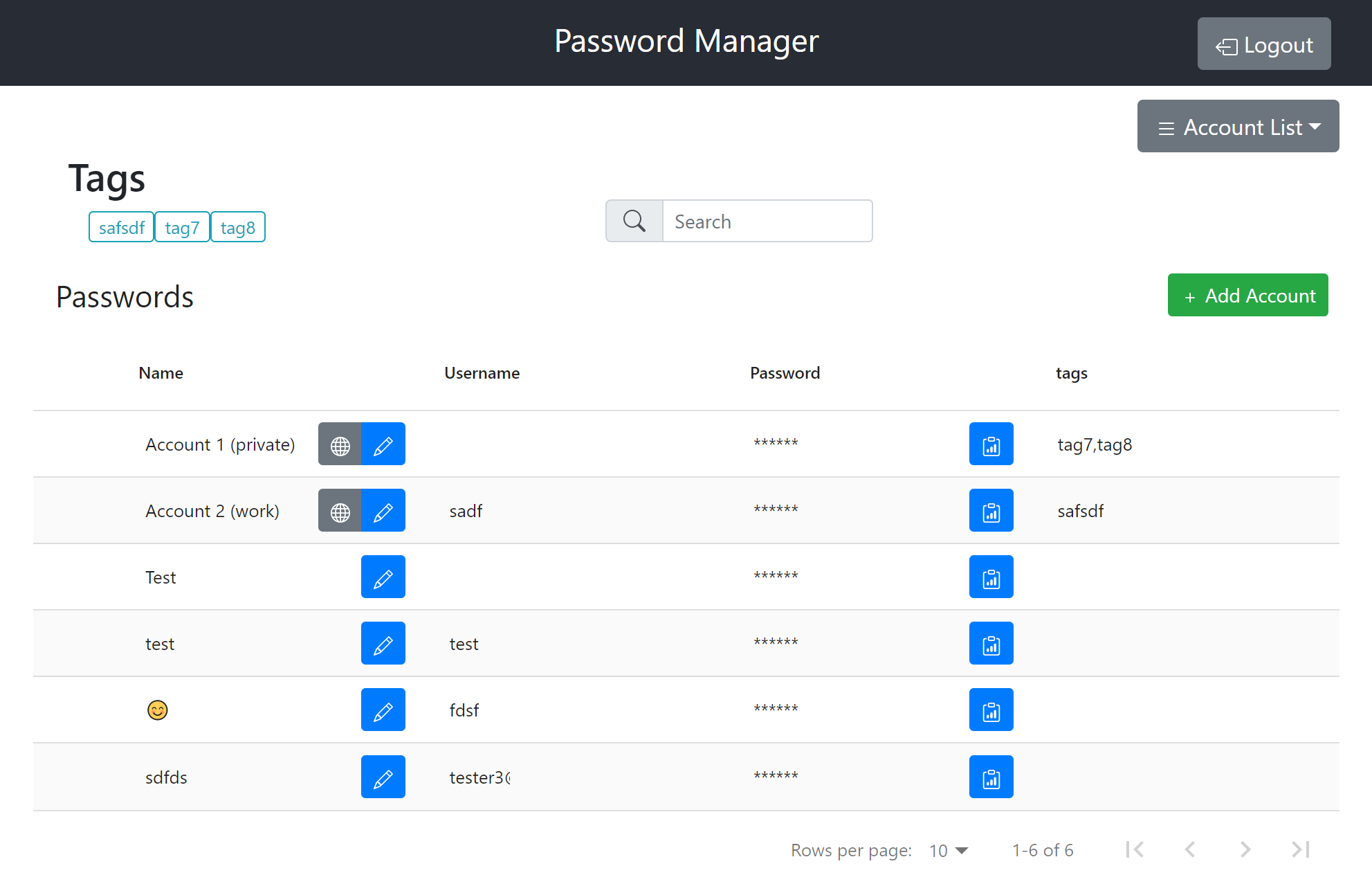
This is a self-hosted password manager prioritizes security with client-side encryption, ensuring encryption keys and plain data never reach the server. Built with Symfony (PHP) and React-TypeScript, it supports WebAuthN for secure, fingerprint-based logins.
Features
- All data is encrypted before it is sent to the server
- Custom fields for accounts
- Browser Extension (chrome web store)
- Extensions can be implemented in a simple way
- Login using biometrics
- Stable API, so other clients (such as cli) can be implemented
Install
docker run -p 443:443 ghcr.io/benjaminhae/modern-password-manager:latest13- OpenPasswordManager
OpenPasswordManager is a browser and desktop password manager. The app can run either in browser, or as a desktop app. OpenPasswordManager use ReactJS for the frontend and ExpressJS for the backend.
Features
- Passwords are securely encrypted with AES
- Credentials are stored in a database and accessible from your account
- Simple to use
- Light theme and dark theme
- Credentials sorting system
- Electron app for Windows, Linux and MacOS (in dev)
- The electron app updates itself
- A react native app (Android and iOS)
- Offline mode in the mobile app
Final Note
Web-based self-hosted password managers provide a robust alternative for those who prioritize security, privacy, and control over their sensitive data. They eliminate dependency on third-party cloud providers while offering the flexibility to manage and customize the platform to meet your team or organization’s specific needs.
While paid services like 1Password, LastPass, and Keeper continue to dominate the market, the rising popularity of self-hosted solutions highlights a growing demand for data ownership and transparency. Whether you’re a privacy-conscious individual or a team looking for a secure, scalable solution, self-hosted password managers deserve a closer look.
The question remains: will self-hosted tools redefine the way we manage digital security, or will they remain a niche option for tech-savvy users? Time will tell, but for now, they are a powerful choice for those willing to take control of their own data.
If you are looking for more Password Manager apps?
Check Our Archive!