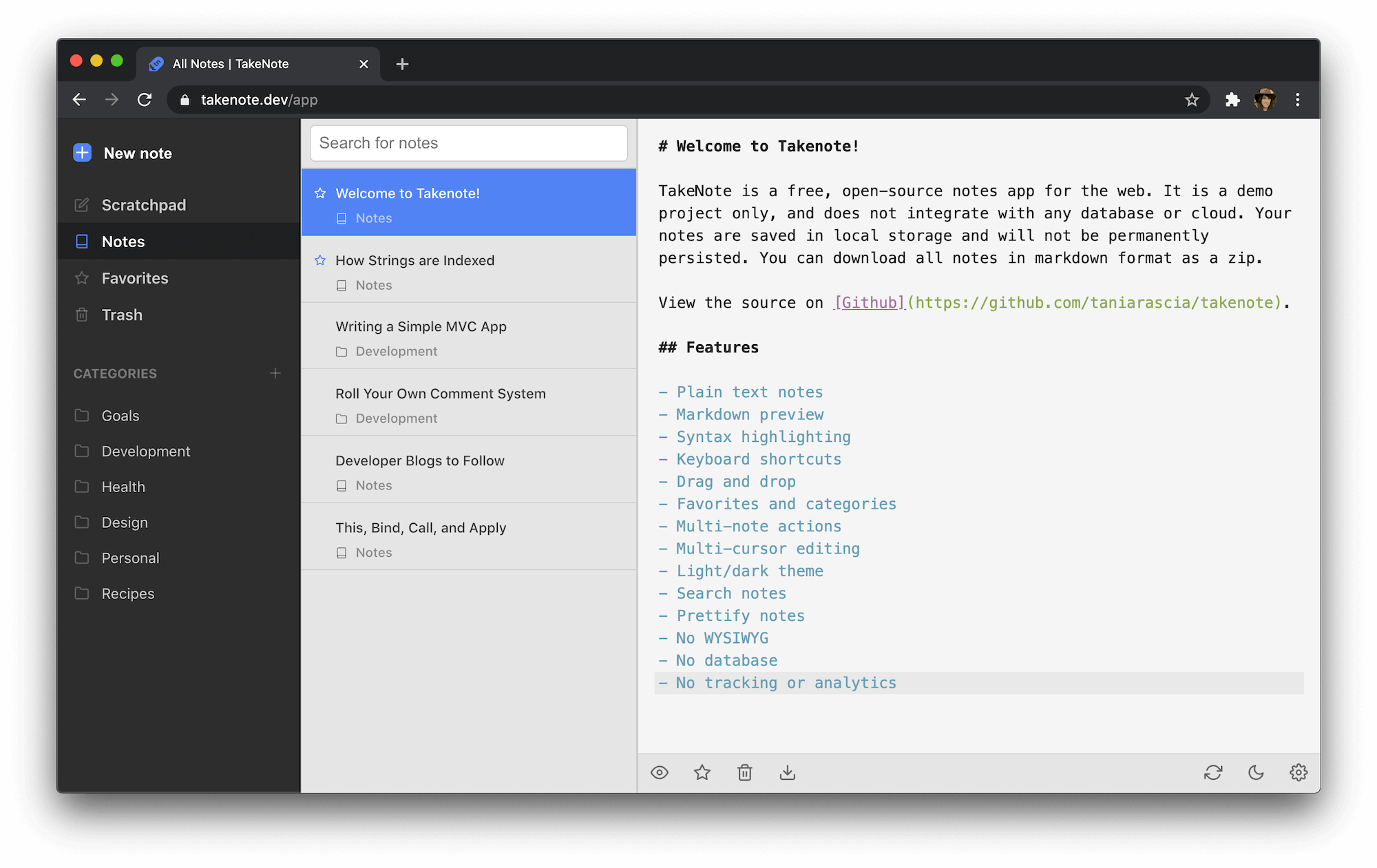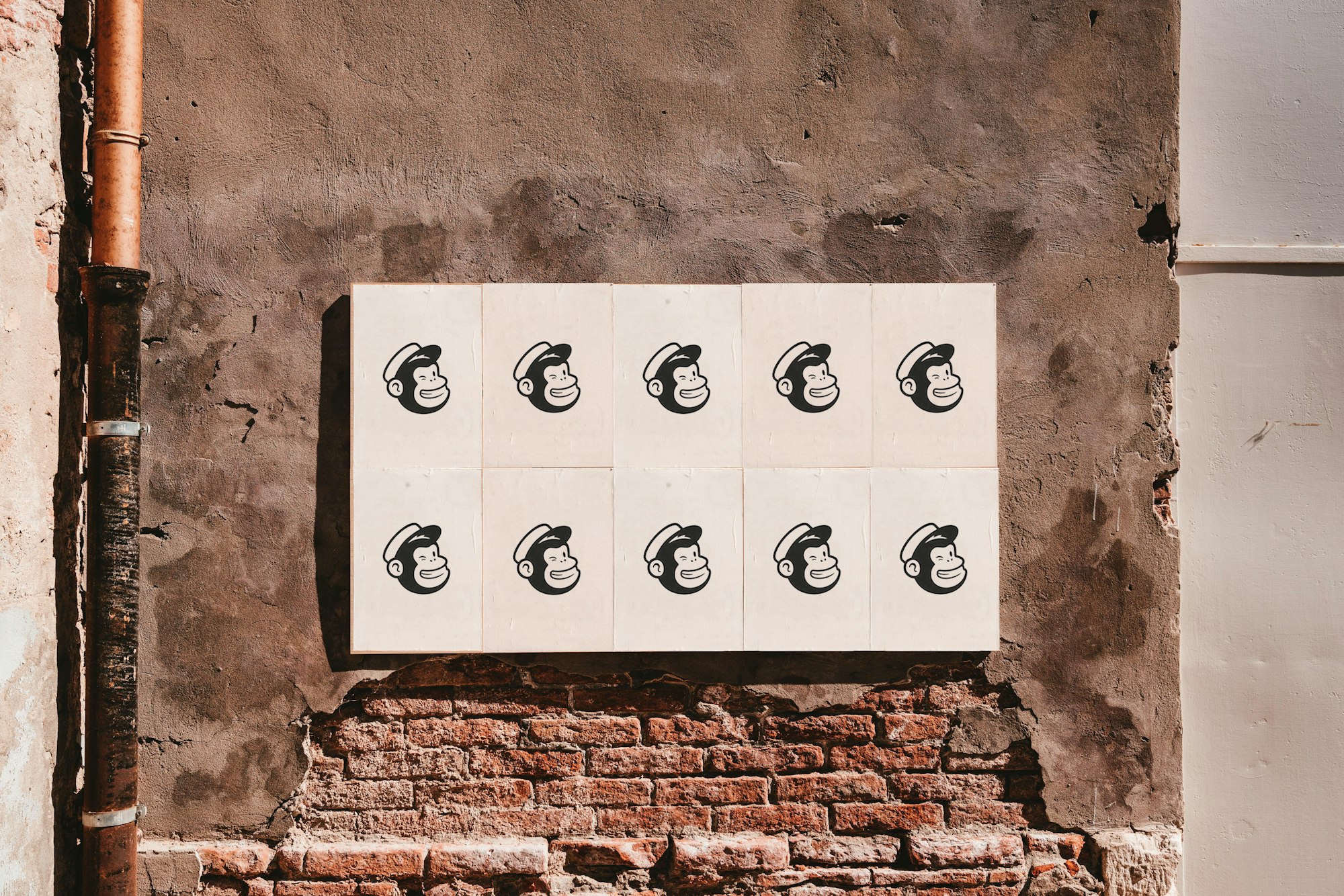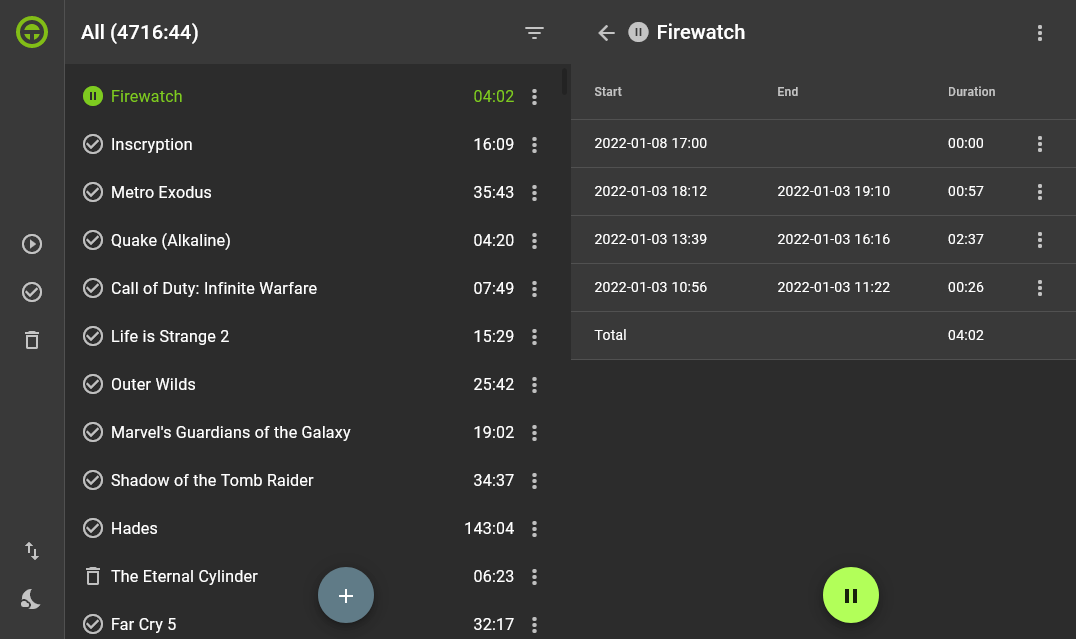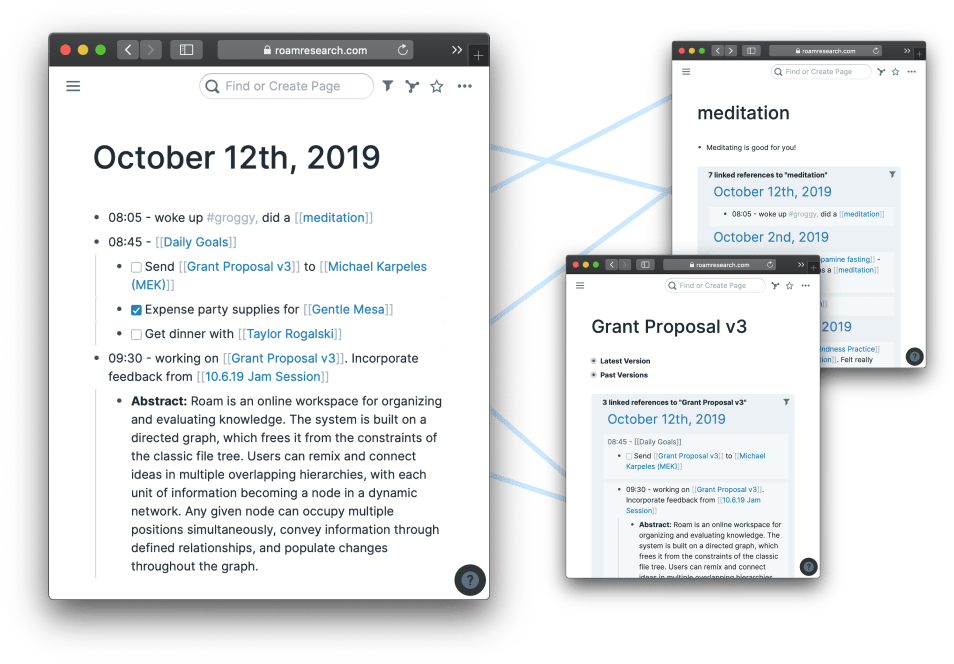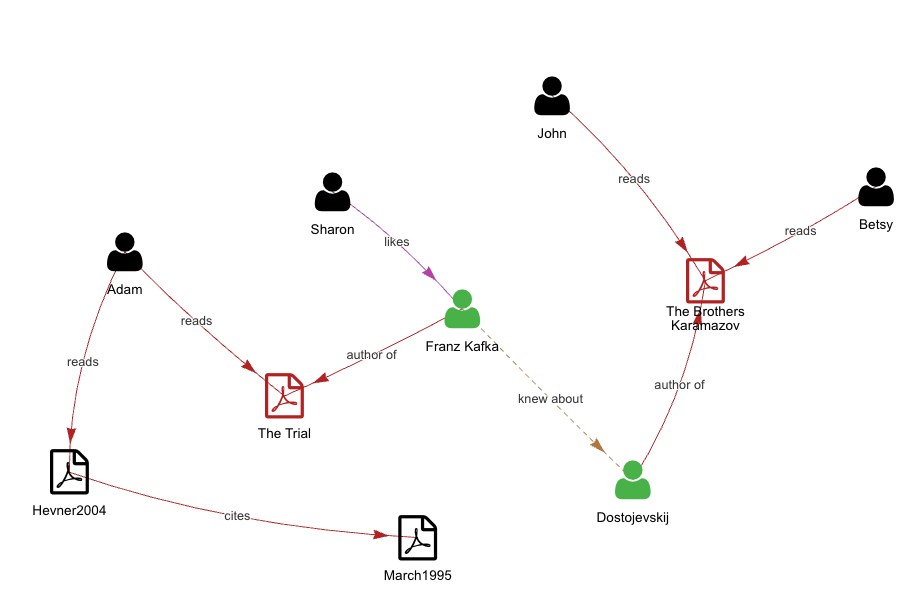Top 12 FREE Mind mapping Apps for Windows, Linux, and macOS
Table of Content
As a developer, writer, and self-learner, I find mind mapping to be an invaluable tool for organizing my ideas and bringing my projects to life.
It's like having a visual playground for my thoughts, where I can connect the dots and unlock new possibilities.
At the heart of a mind map lies a central concept or idea, surrounded by a web of interconnected branches. This intuitive, branching structure mirrors the way my mind naturally processes information, making it effortless to capture and build upon my thoughts.
Whether I'm brainstorming for a new article, planning a complex software project, or simply trying to make sense of a dense topic, mind mapping provides a flexible framework that keeps me focused and productive.
One of the key advantages of mind mapping is its ability to break down seemingly daunting tasks into manageable chunks. By visually representing the different components of a project, I can easily identify the critical path, allocate resources, and stay on top of my progress. It's like having a personal project management assistant, always at my fingertips.
But mind mapping isn't just about productivity – it's also a powerful tool for fostering creativity. The act of connecting ideas, exploring different perspectives, and visualizing new possibilities sparks a level of innovation that I simply can't achieve with linear note-taking or bullet-point lists.
It's a realm where my imagination can run wild, and the lines between disparate concepts blur, giving birth to unique solutions.
As a lifelong learner, I find that mind mapping has revolutionized the way I approach new subjects. Instead of passively consuming information, I can actively engage with it, weaving connections and identifying patterns that would otherwise remain obscured.
This holistic understanding not only helps me retain knowledge more effectively but also empowers me to apply it in unexpected and innovative ways.
Of course, mind mapping isn't just a solitary endeavor – it's a powerful collaborative tool as well. When working on team projects, mind mapping allows us to align our thoughts, delegate responsibilities, and maintain a shared understanding of the overall vision. It's a visual language that transcends individual perspectives, fostering a collective creativity that elevates the final outcome.
In a world where information and ideas are constantly in flux, mind mapping has become my trusty companion – a way to impose order on chaos, unleash my creativity, and stay focused on the path ahead. It's a testament to the power of visual thinking, and a testament to the transformative potential of the human mind.
In the following our list of the best open-source free mind mapping tools, that i have tried, and use over the years.
1- Freeplane
Freeplane is a versatile, open-source mind-mapping software that I’ve been using for years to organize ideas, manage information, and streamline productivity across various tasks.
It’s a powerful free alternative to tools like Xmind and Mindmeister, with extensive capabilities for concept mapping, project planning, and visual data management. Freeplane is built in Java, using OSGi and Java Swing, so it’s compatible with any system that supports Java, even running directly from a USB drive.
You can also extend Freeplane with plugins and add-ons, and one of my favorite is GTD, which enables you to add todo lists per items.
2- My Mind
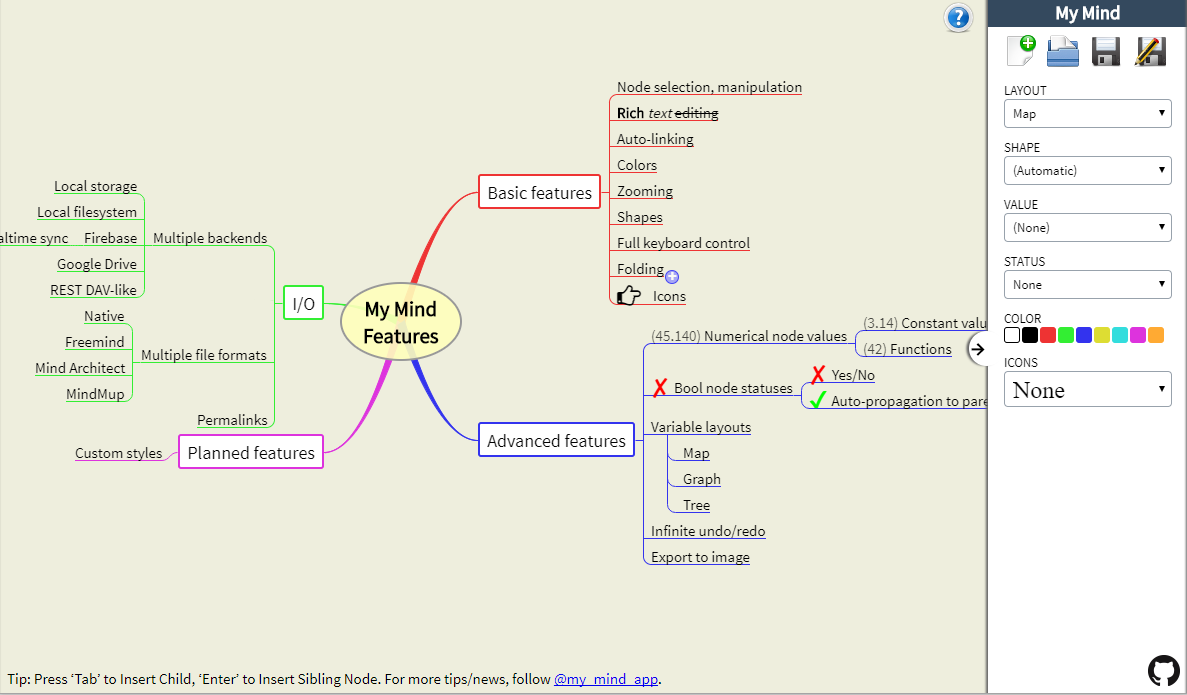
My Mind is a free self-hosted web application for creating and managing Mind maps. It is free to use and you can fork its source code. It is distributed under the terms of the MIT license.
You can check a working version here.
3- Freemind
Freemind, where to start? It is not just a cross-platform mind mapping app, it is the right choice for anyone who wanna portable alternative. It excels in creating from simple to highly complex multi-level mind maps.
Some open-source users, may not agree much with its licenses, as it is released under the GPL-2.0 License, but what the heck, it is still FREE and Open-source.
Features
- Fully functional following of HTML links stored in the nodes, be it www links or links to local files.
- From very early versions, Freemind supports folding which is its essential property.
- Fast one-click navigation, including folding / unfolding on one click and following links on one click at the same time (you don't have to make choice between fast following of links and fast fold/unfold). You can move the map by dragging the map's background as well as using mouse wheel.
- Undo
- Smart Drag'n Drop, including the possibility to copy nodes or copy style of nodes; dragging and dropping of multiple selected nodes; dropping of texts or list of files from outside
- Smart copying and pasting into, including pasting of links from HTML or structuring the pasted content on the basis of the number of leading spaces in a line; pasting of lists of selected files
- Smart copying and pasting from, including plain text and RTF (MS Wordpad, MS Word, MS Outlook messages).
- Export of map to HTML, with folding
- Find facility, where found items are shown one by one as you do "find next", and the map is unfolded only for the current item.
- Possibility to use and edit long multiline nodes; even with newlines
- Possibility to decorate nodes with built-in icons, colors and different fonts.
- Low costs of risk of switching away to another mind mapping tool, because FreeMind stores maps in XML format. If you have a lot of maps created by FreeMind and you want to switch to another program, writing a conversion program should be easy, especially if that program features Visual Basic scripting facility.
- File mode enables you to browse the files on your computer, seeing the folder structure as mind map.
4- Minder
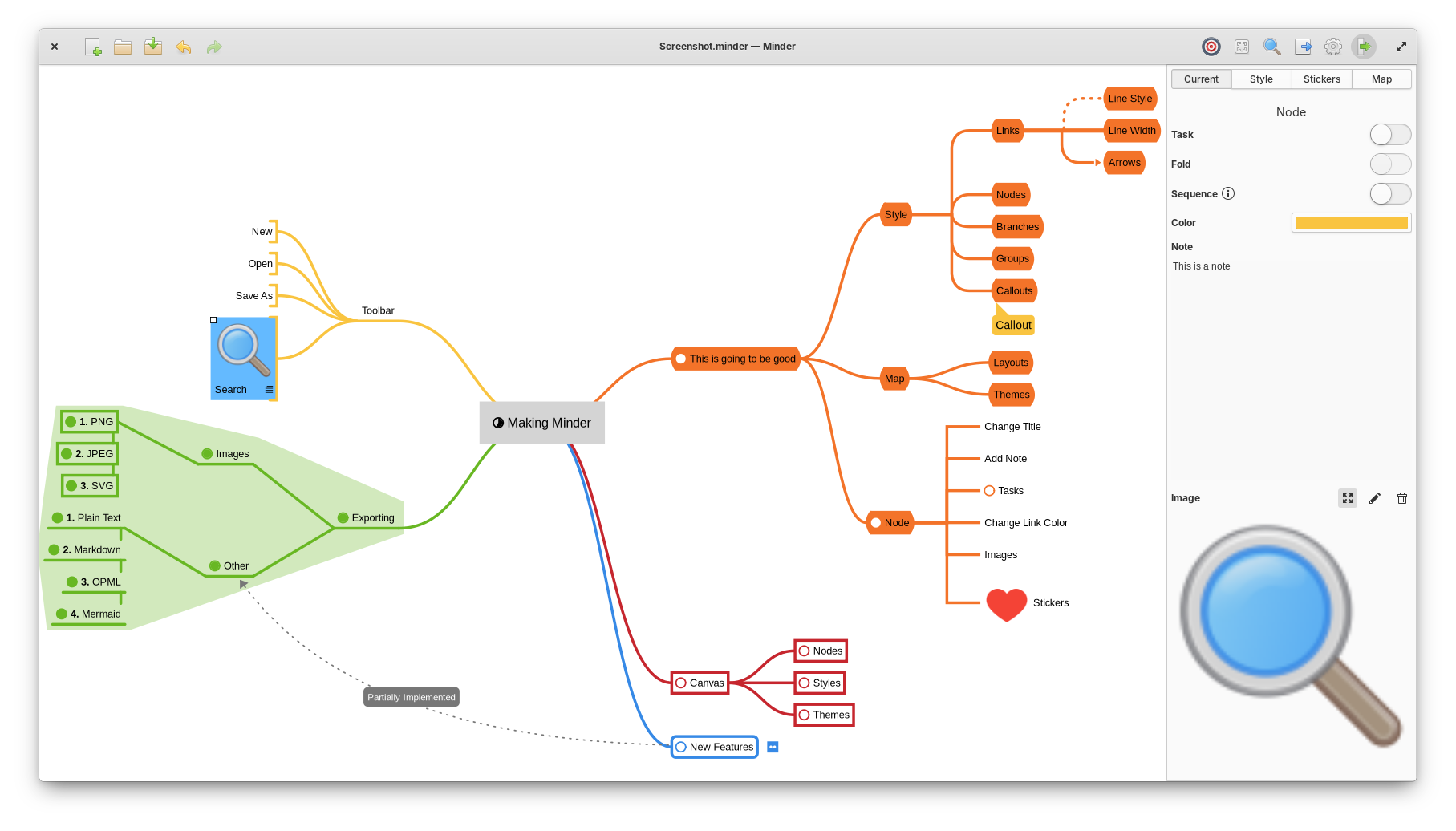
Minder is a fancy eye-candy mind mapping app built for Elementary OS, yet you can download, and install it on many Linux distros.
Minder's powerful feature set helps transform Freeplane into a valuable tool for organizing, connecting, and sharing ideas.
Features
- Efficient Mind-Mapping: Bring your ideas to life with powerful visualization tools.
- Quick Visual Creation: Use keyboard shortcuts and automatic layout for fast map building.
- Flexible Layout Options: Choose from multiple tree layout styles.
- Markdown Formatting: Supports Markdown for enriched text styling.
- Unicode Character Support: Add a wide range of characters to nodes.
- Enhanced Nodes: Attach notes, tasks, and images to any node.
- Node Connections: Link nodes with text and optional notes for context.
- Styling Options: Customize nodes, links, and connections for better readability.
- Organizational Tools: Use stickers and group nodes to highlight key info.
- Advanced Search: Search titles and notes with filters for easy navigation.
- Zoom and Focus Modes: Zoom in/out and focus on specific parts of the map.
- Focus Mode: Focus on selected map portions for clarity.
- Undo/Redo Support: Unlimited undo/redo to refine your map.
- Auto-Save: Background saving for seamless progress tracking.
- Colorized Branches: Differentiate branches with custom colors.
- Tabbed View: Open multiple mind maps in separate tabs.
- Theming: Built-in and customizable themes.
- Animations: Smooth, visually appealing animations.
- Import Options: Import from OPML, FreeMind, Freeplane, PlainText, Outliner, Portable Minder, filesystem, and XMind.
- Export Options: Export to CSV, FreeMind, Freeplane, JPEG, BMP, SVG, Markdown, Mermaid, OPML, Org-Mode, Outliner, PDF, PNG, Portable Minder, PlainText, filesystem, XMind, and yEd formats.
- Print Support: Print maps directly for offline use.
5- MindMate (Windows)
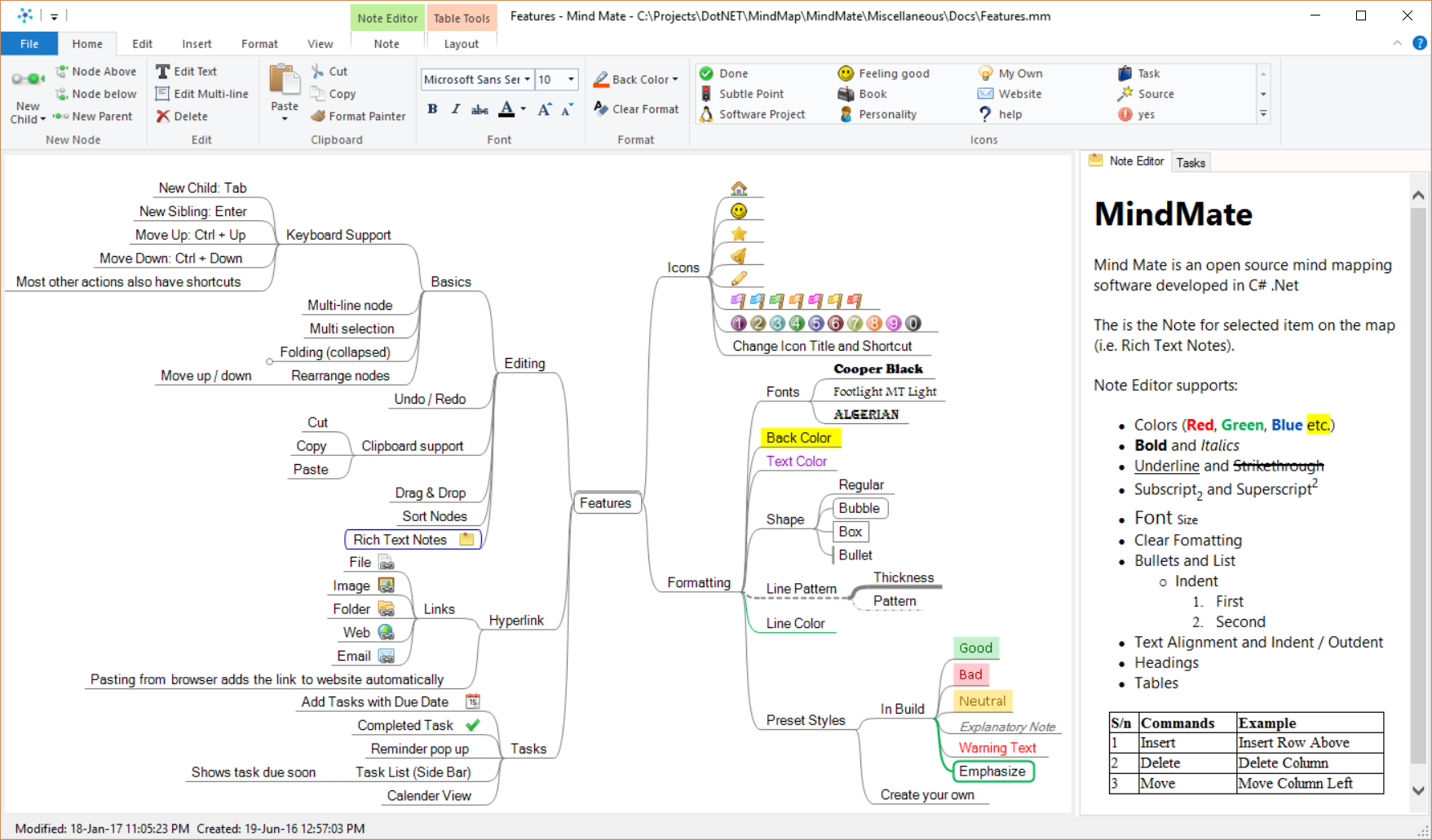
Mind Mate is a free open source feature-rich mind mapping software developed in C# .Net for Windows systems.
6- VYM
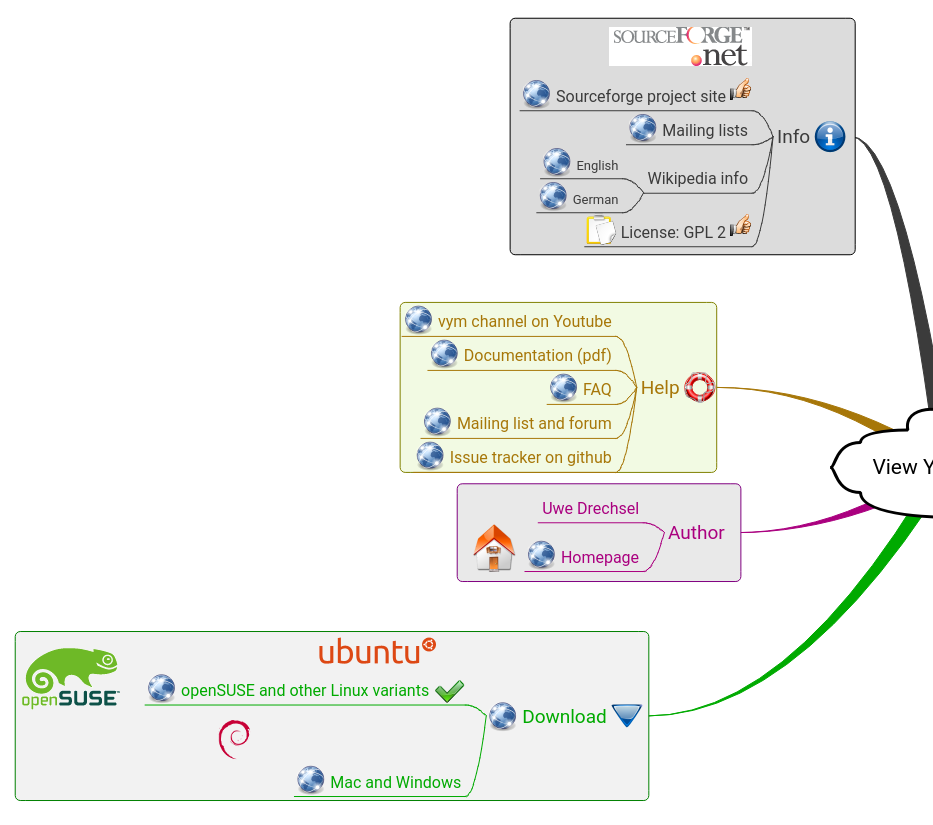
VYM (View Your Mind) is a free tool to generate and manipulate mind maps, tree-like represantions of thoughts. Such maps can help you to improve your creativity and effectivity. You can use them for time management, to organize tasks, to get an overview over complex contexts, to sort your ideas etc.
Maps can be drawn by hand on paper or a flip chart and help to structure your thoughs. While a tree like structure like shown on this page can be drawn by hand or any drawing software vym offers much more features to work with such maps.
vym is not another drawing software, but a tool to store and modify information in an intuitive way. For example you can reorder parts of the map by pressing a key or add various information like a complete email by a simple mouse click.
VYM is available for Linux, Windows and macOS.
7- Semantik - The KDE Mind Mapper
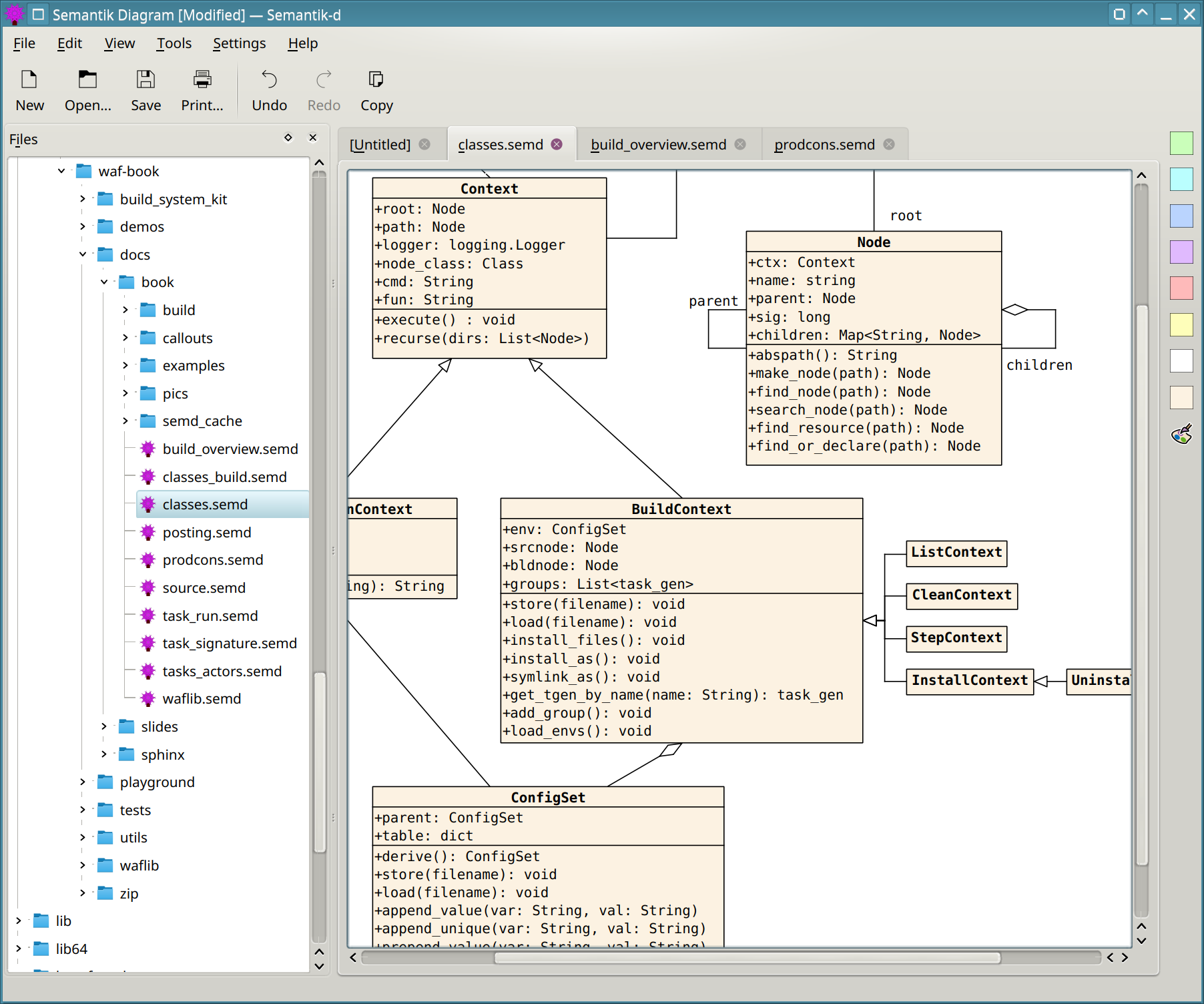
Semantik, previously known as kdissert, is a KDE-based mind-mapping app ideal for creating structured documents like reports and presentations. It allows users to organize ideas in flat or two-dimensional tree views, with nodes that can include text, tables, images, and diagrams. With built-in document generators, Semantik easily transforms maps into LaTeX, OpenOffice, or HTML formats, making it a fast and efficient tool for technical documentation.
The bundled diagramming application called semantik-d helps organize and re-use diagrams. A variety of UML-like widgets (component, node, database, swimlane, etc) is provided to help create flowcharts and technical documentation.
Diagrams can be exported as PDF, SVG or PNG files from the user interface or from the command-line.
8- TreeSheets
TreeSheets is a compact, lightweight app that lets you organize ideas with adaptable, scalable layouts that grow as your thoughts expand. Whether you prefer lists, grid-like cells, or mind-map-style bubbles, TreeSheets has you covered.
I've been using it for years on macOS and Linux to capture ideas, plan projects, and track my progress, and it’s been an invaluable tool for turning concepts into organized, actionable plans.
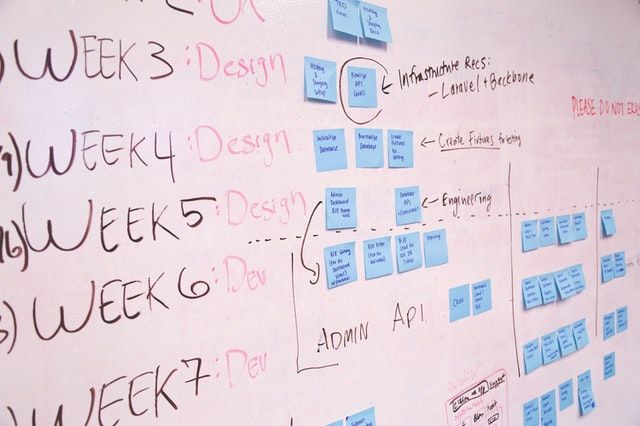

9- Hypernomicon
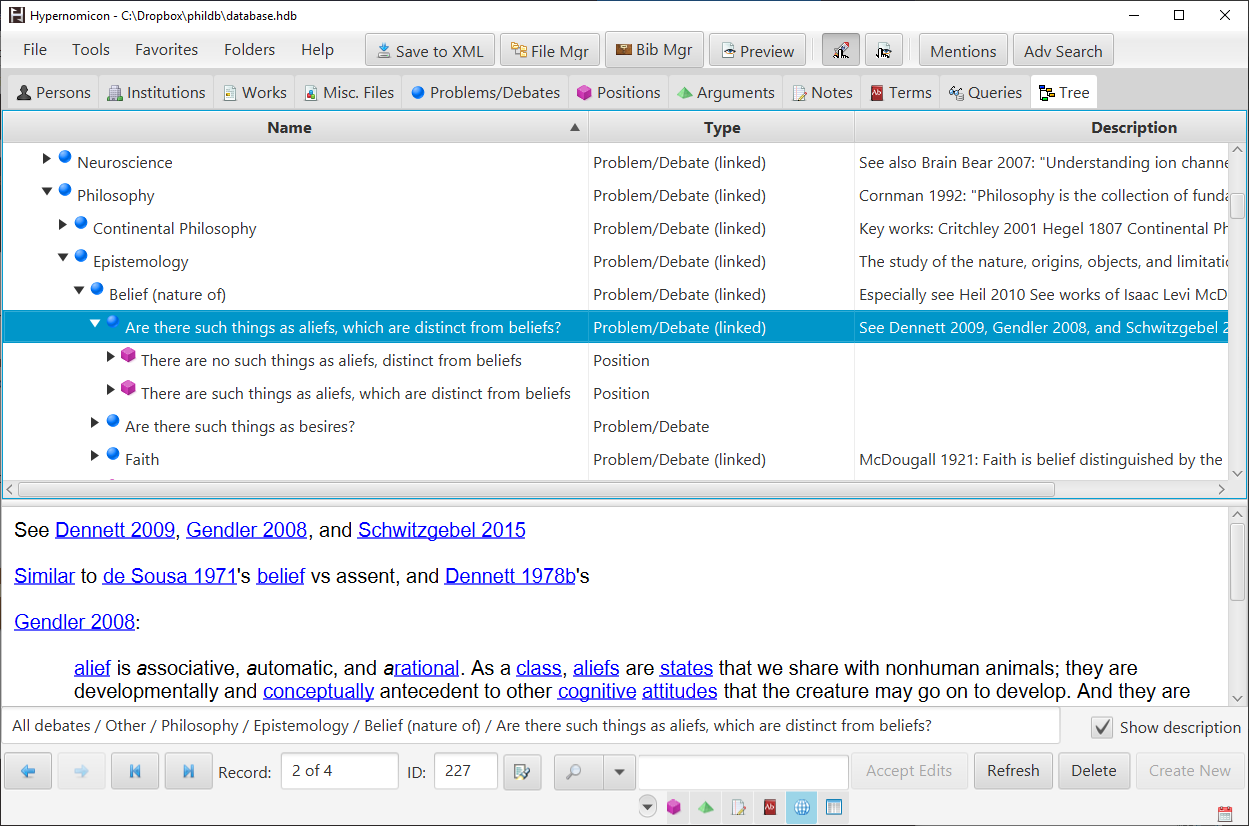
This is a free note-taking app that is totally free to download and use, with mind mapping options for researchers, and writers.
Features
- PDF management
- File and folder management
- Note-taking and organizing
- Combines relational database features with hyperlink-based indexing
- Mind-mapping
- Argument-mapping
- Built-in PDF viewer
- Associate multiple works with single PDFs
- Associate multiple PDFs with single works
- Integrates with Zotero and Mendeley for reference management
- Access your database across multiple computers
- Cross-platform (Windows, Mac, and Linux)
- Free and open-source
- Created by an academic philosophy PhD
10- TiddlyWiki
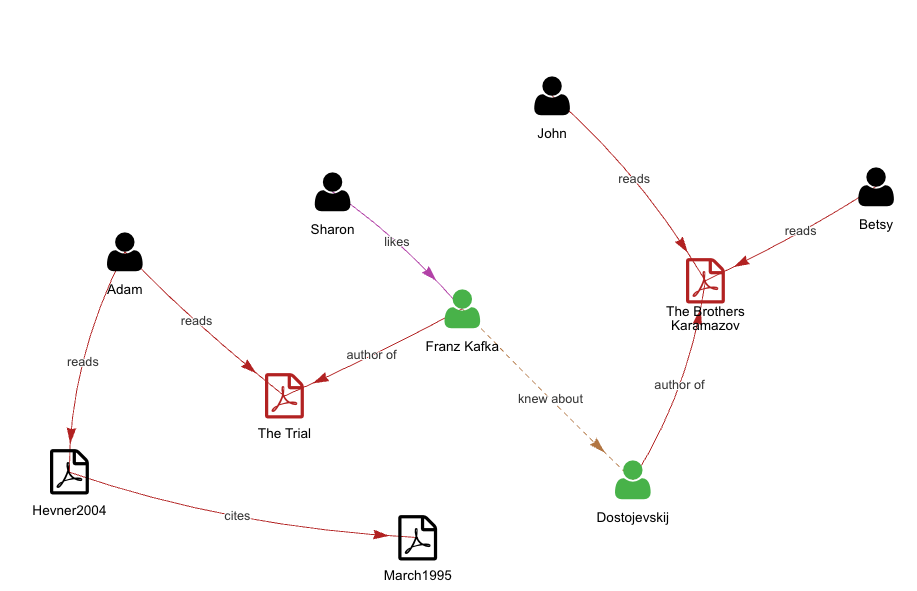
I’ve been a dedicated user of TiddlyWiki, a truly remarkable tool that has transformed how I organize my thoughts, projects, and notes. Whether on desktop or web, TiddlyWiki has allowed me to effortlessly capture ideas, manage information, and keep everything I need in one place. Its flexibility and powerful features make it ideal for creating a personalized knowledge base and workflow that grows with me.
As many great projects, TiddlyWiki has a devoted community of loyal users, who keep supplying it with more extensions, plugins and themes as well as ideas, one of them is using TiddlyWiki to create rich mind maps with this amazing project: TiddlyMap.org.
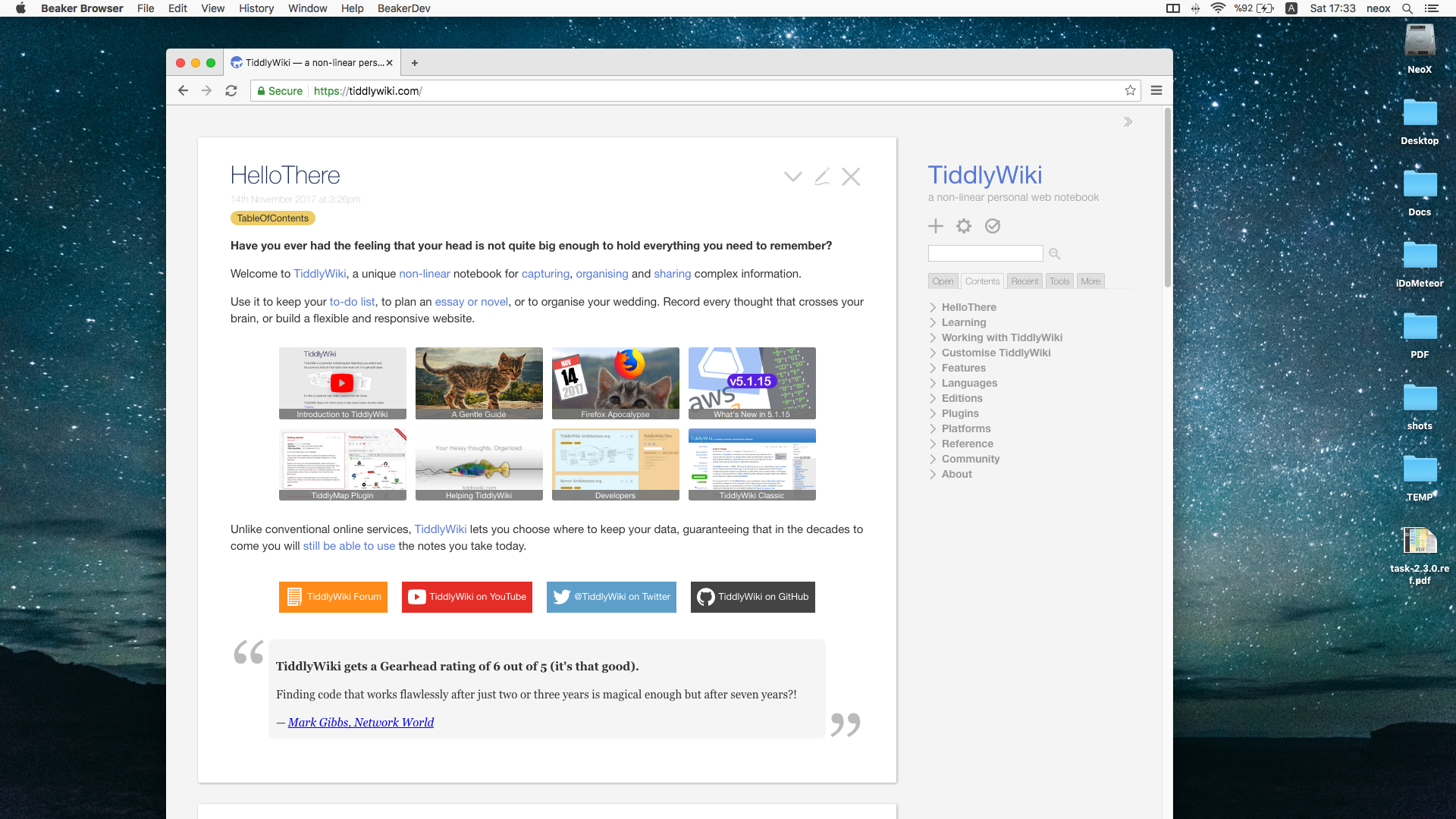
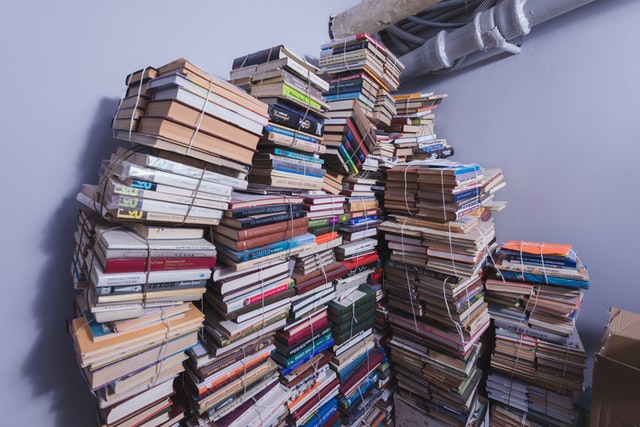
11- Treeminder
Treeminder is a free mind mapping tool, built to especially assist decision making.
Feature
- Horizontal Tree Structure: Enables mind mapping in a simple horizontal tree format for streamlined visualization.
- Path Highlighting: Highlights the path from the root to the selected node, showing connections and context along the way.
- Resource Linking: User any opens resources via absolute, relative paths, or web URLs (e.g.,
./treemind32.png, or YouTube links) - Multi-Format Resource Support: Recognizes and opens image, video, and audio formats compatible with browser support (e.g., BMP, JPEG, PNG, SVG, GIF, WebP, WebM, MOV, OGG, MP4, MP3, WAV, AAC).
- Encrypted File Saving: Saves and loads mind maps as encrypted binary files, ensuring data privacy (resources not saved).
- Theme Customization: Offers several color themes for personalized appearance.
- Node Capacity: Supports trees up to 16 nodes in length, with each node capable of having up to 8 child nodes (except the final level).
- Browser-Based: No installation needed, operates directly in web browsers for easy access.
12- Heimer
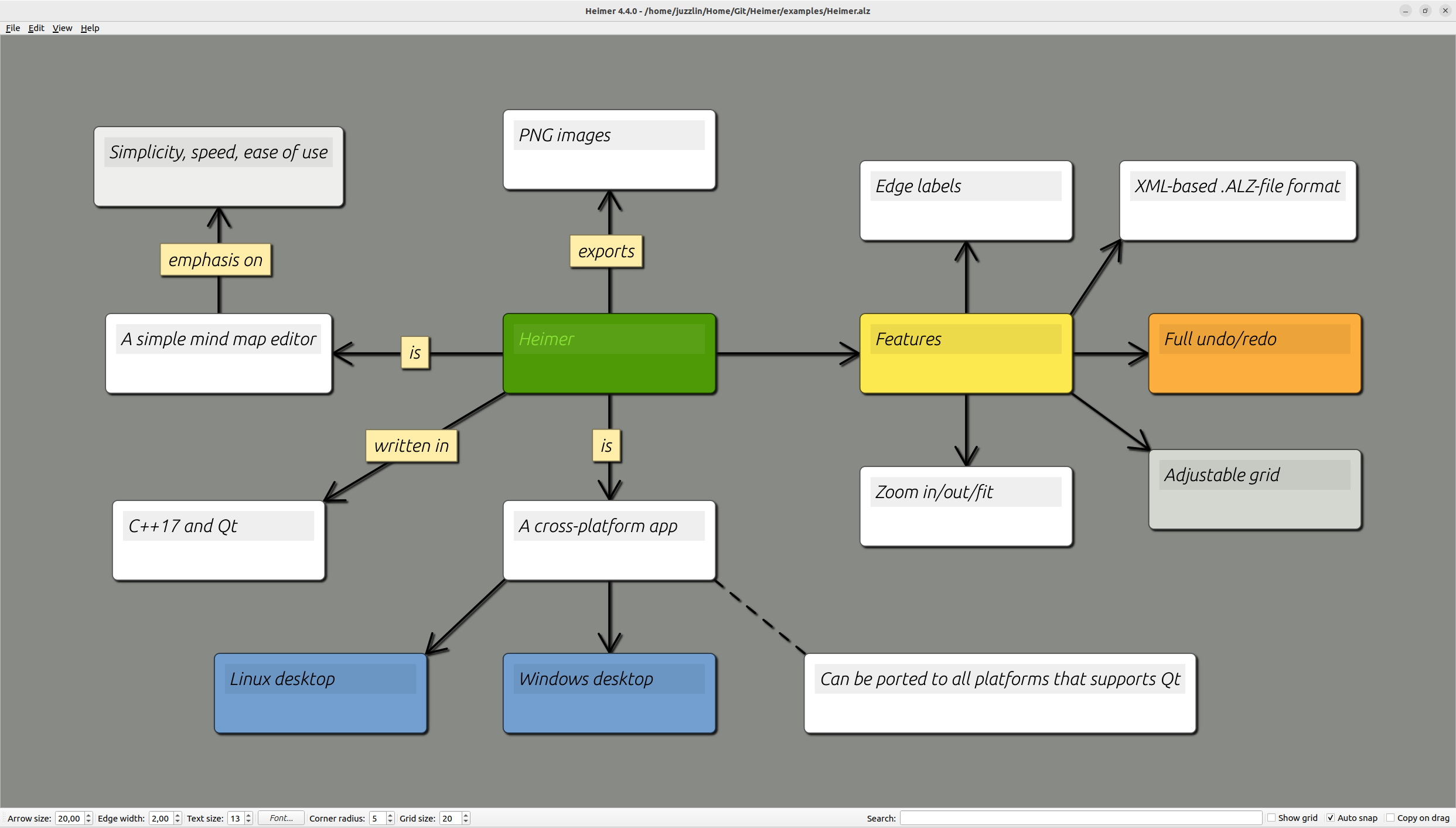
Heimer is a desktop application for creating mind maps and other suitable diagrams. It's written in Qt and targeted for Linux and Windows.
Features
- Adjustable grid
- Automatic layout optimization
- Autoload & Autosave
- Easy-to-use UI
- Export to PNG or SVG
- Forever 100% free
- Full undo/redo
- Nice animations
- Quickly add node text and edge labels
- Save/load in XML-based .ALZ-files
- Translations in English (default), Basque, Chinese, Dutch, Finnish, French, German, Italian, Spanish
- Very fast
- Zoom in/out/fit
- Zoom with mouse wheel
Read More about the Best Productivity Tools that We Discovered, Write about and Used and Archived Here over the Years