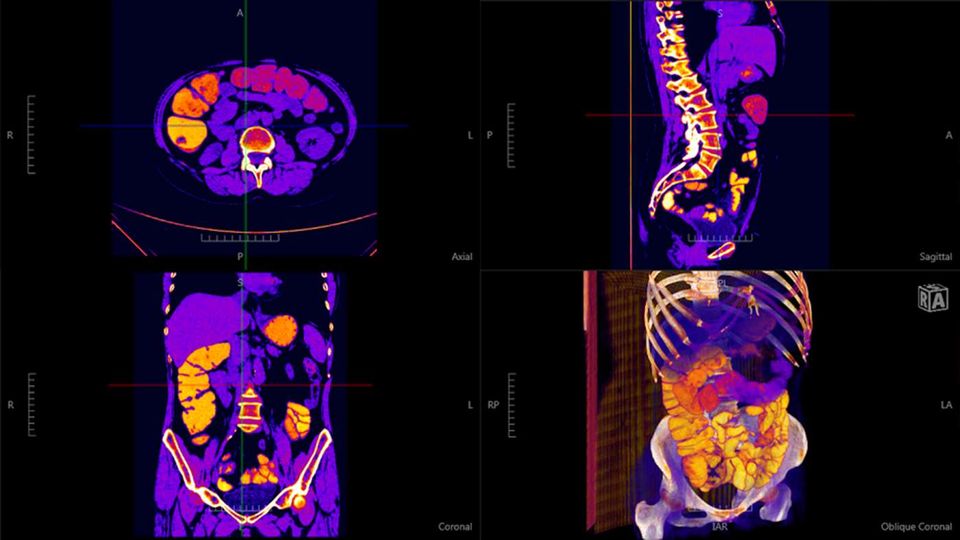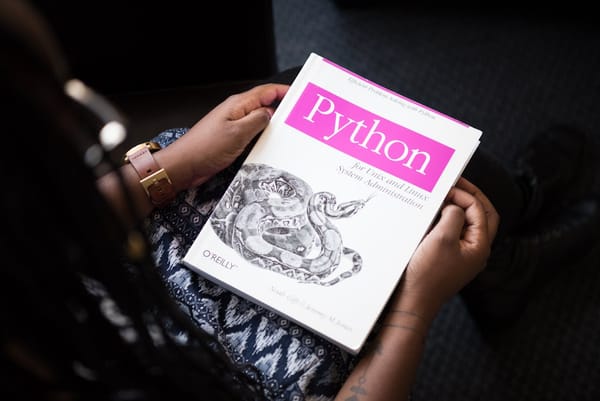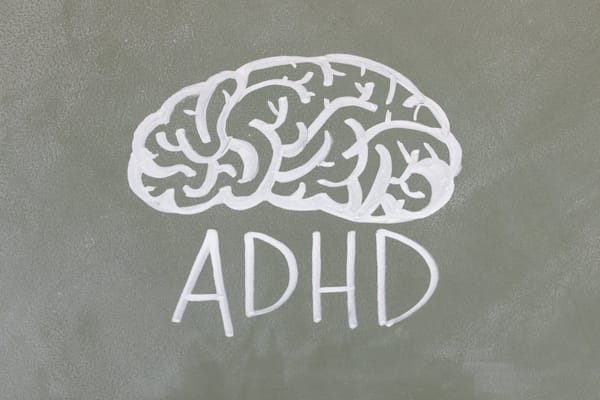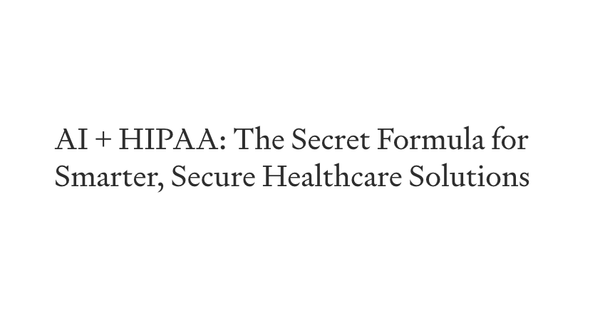Navegatium: A Free 2D/3D DICOM Viewer with 3D Printing support for Windows
Table of Content
Navegatium is a free DICOM Viewer for Windows 8.1 and Windows 10. It supports Touch Screens and can be installed directly from Windows Store.
It can visualize, analyze and manage DICOM files. It can access image files from removable media, a local drive or a PACS server. It also has integration with PACS (Picture Archiving and Communication System) for hospitals, clinics and research centers, allowing doctors, radiologists, pathologists and researchers consult and store their studies and medical imaging in their work institutions.
It is capable of generating multi-planar (MPR), volume (3D) and X-ray reconstructions, and contains the essential tools for a careful and in-depth medical image analysis.
Highlights:
- DICOM / PACS-ready
- 3D Printing on demand
- 3D Volume rendering
- Reports generation
- Navegatium Knowledge Base: Huge library of DICOM images
Features:
- Muliple DICOM modalities: Compatible with the following DICOM modalities: CT, MR, PT, CR, DX, RF, MG, XA and NM (multi-frame and color images are currently not supported).
- Access image files from removable media, a local drive or a PACS server.
- Cloud Drives compatibility: import/export DICOM Studies to/from the most popular cloud services like Dropbox, OneDrive or Google Drive.
- Integration with PACS.
- Generate multiplanar (MPR) reconstruction in the three main anatomical planes (axial, sagittal, coronal), volume reconstruction (3D), x-ray projection and original acquisition images display.
- Customize the layout: 3-views (axial, sagittal, coronal), 4-views (3 + volume) or full screen display.
- A complete library of DICOM images (Knowledge Base).
- Make annotations and measurements (line, rectangle, ellipse, free hand drawing and text) directly on the images with the touch of a finger.
- Generate printable reports and add as many screenshots as you like directly from the viewer.
- 3D printing on demand service of Navegatium.
- Dynamic manipulation (scroll, zoom, pan, 2D/3D rotate, dynamic windowing, windowing presets, color palettes, POI, reference lines, sync and more) of the original or reconstructed images.
- Color Palettes: choose between several standard color palettes to be applied in your studies.
- Multi-touch gesture interactions.
- Access images in portable Windows 8.1 compatible tablets, with the same functionality.
- Search tool to search your patients with ease. It allows you to filter by patient name, acquisition date or modality.
- Advanced Search. A more detailed search, filtering studies for specific dates and terms.
Screenshots:
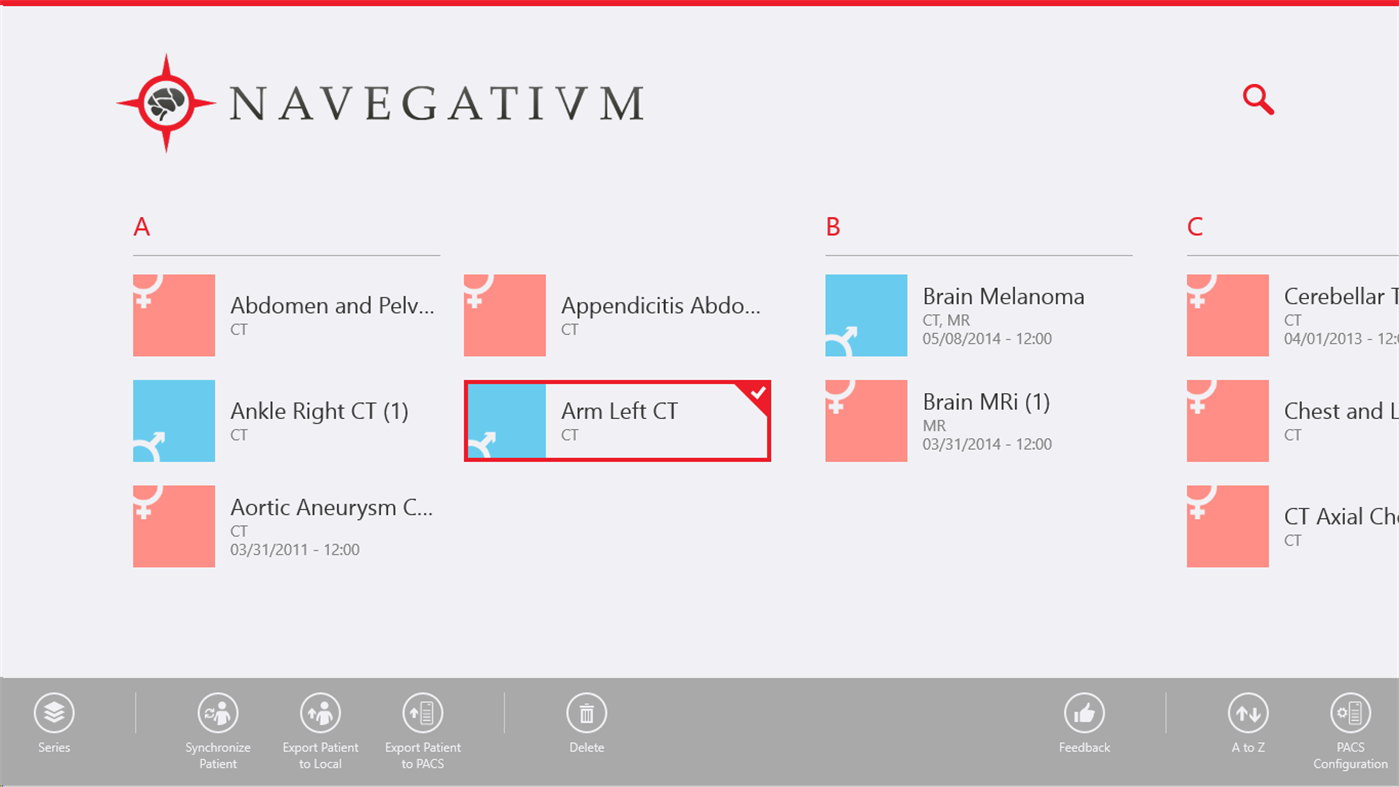
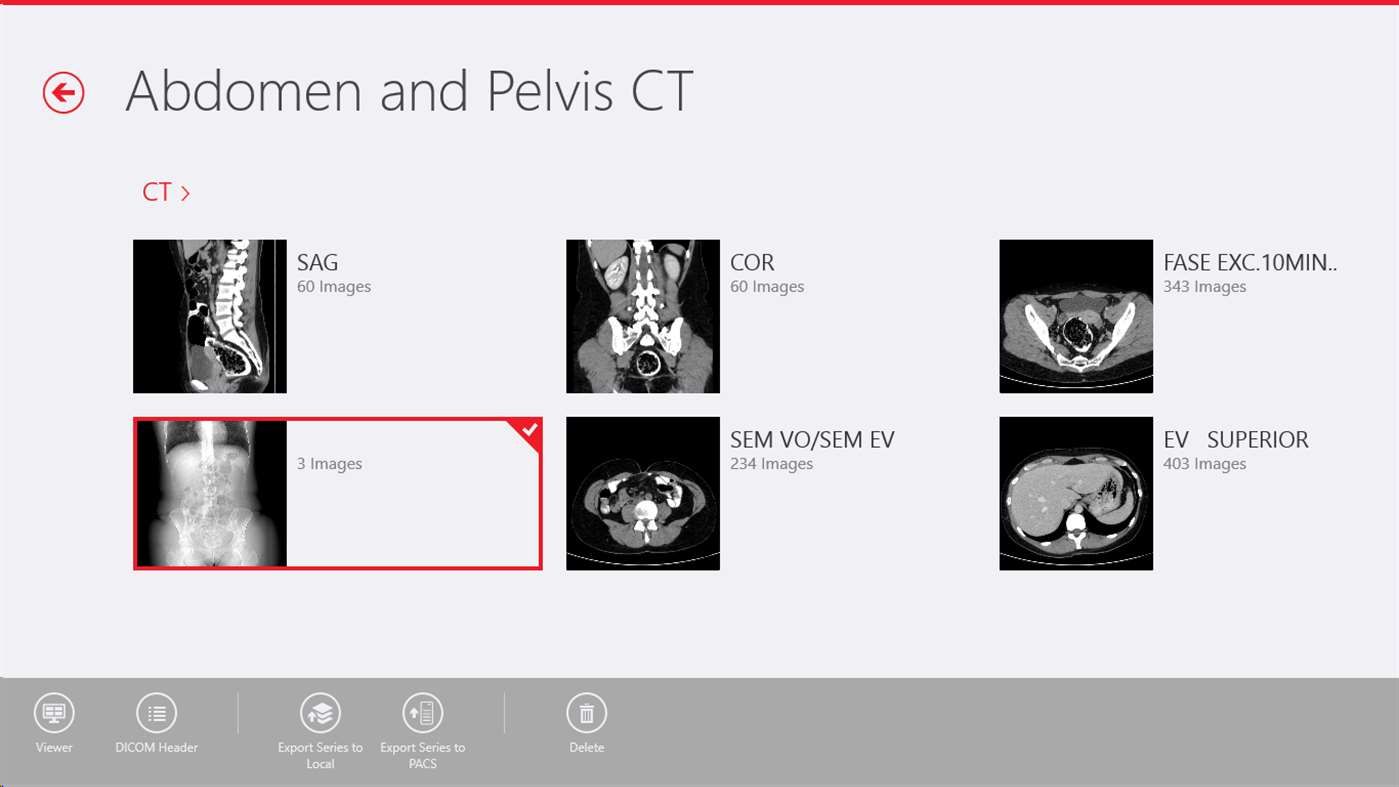

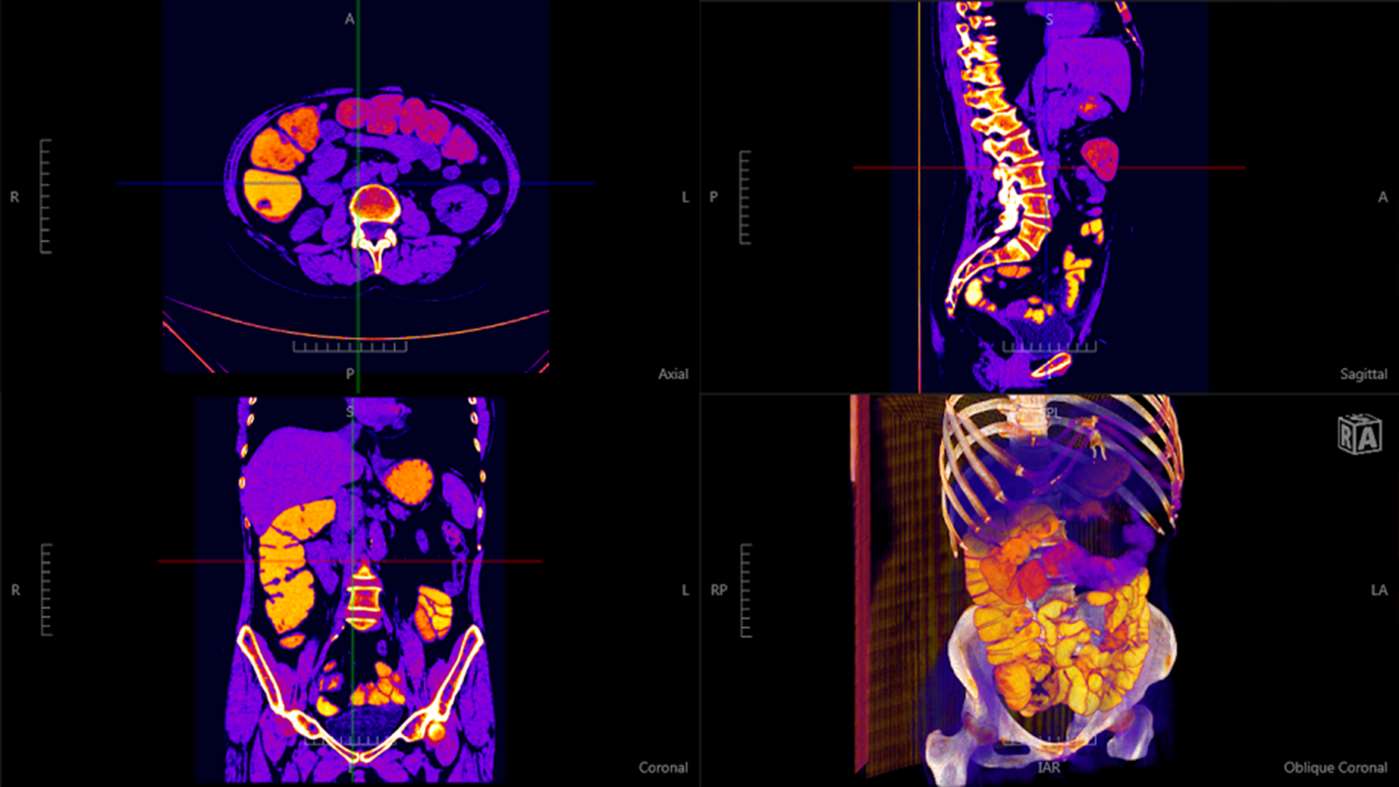
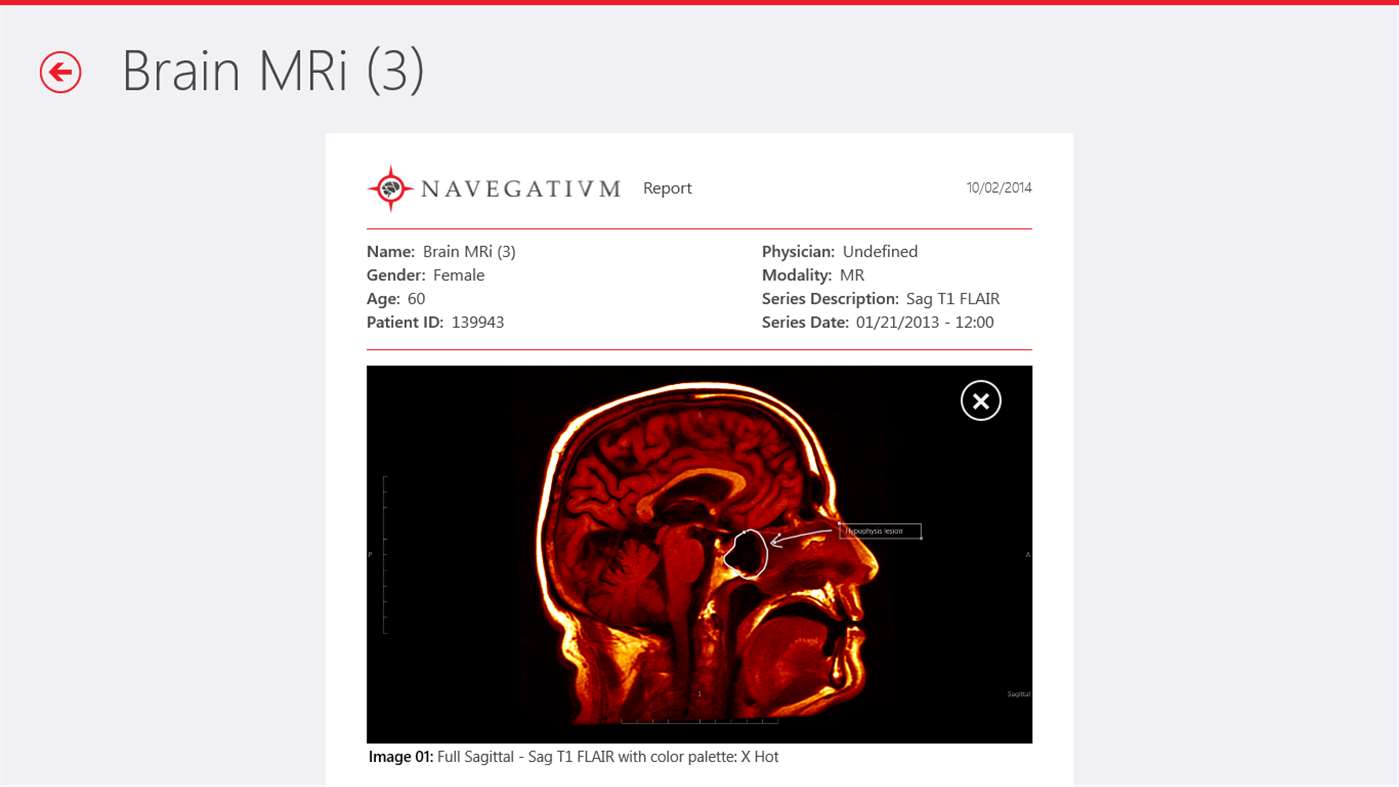
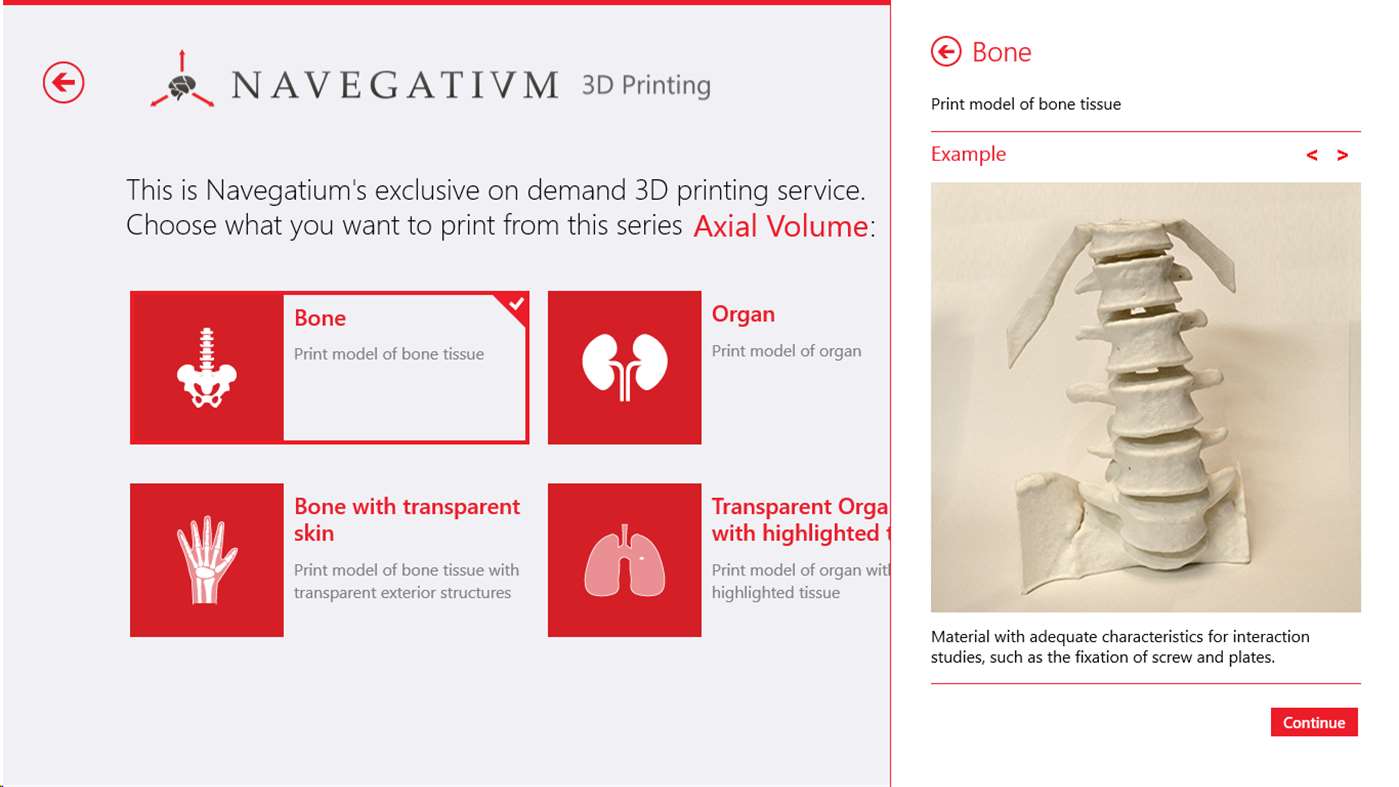
System Requirements:
- 64-bit processor (Intel Core i3 or superior).
- DirectX 10 or higher graphics chipset (Intel HD Graphics or superior).
- 4 GB of RAM memory.
- Windows 8.1 or Windows 10.
- Optional: touch-enabled display.
Homepage
Current Version: 1.10
Price: FREE
DICOM/ PACS Viewers Archive
We have covered several DICOM viewers categories:
- Open source Free DICOM viewers (Linux, Mac OSX and Windows)
- Free & Open source DICOM Viewers for Mac OSX
- Free DICOM Viewers for doctors: Windows, Linux and Mac OSX
- Open source Browser & Web-based DICOM Viewers
- Free Online Web-based & Cloud DICOM Viewers Services