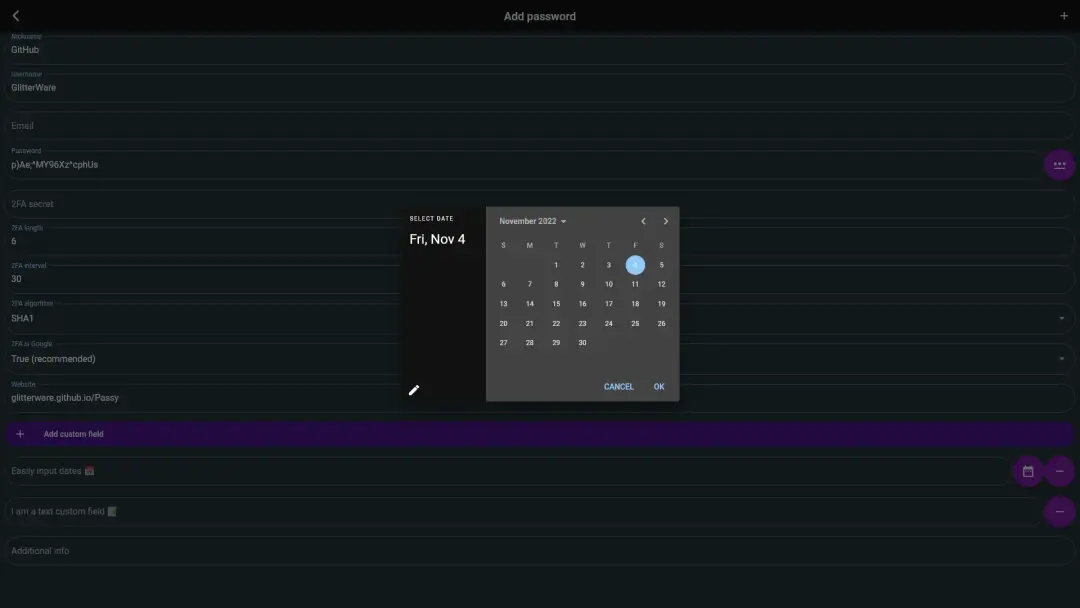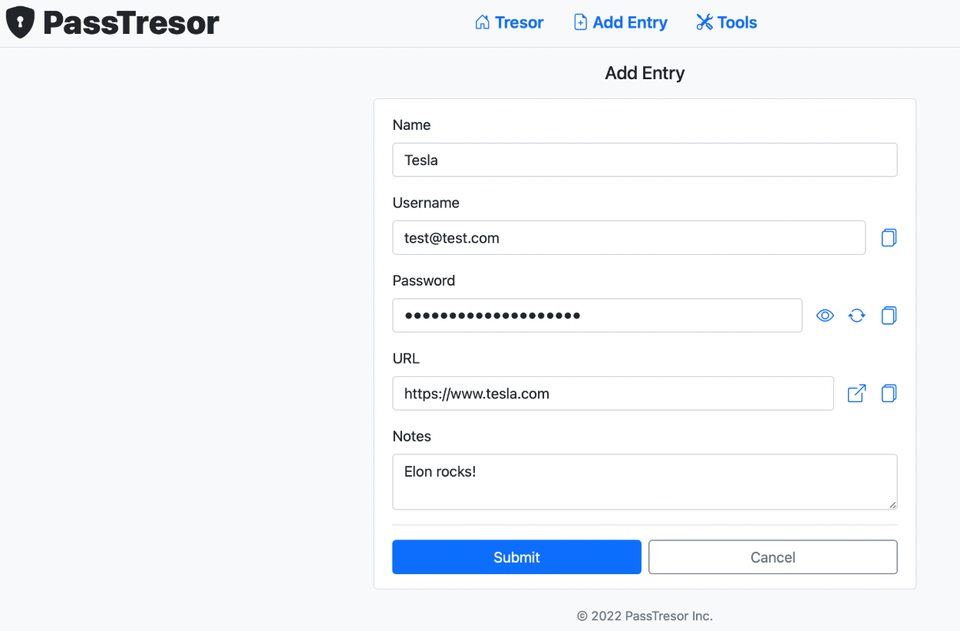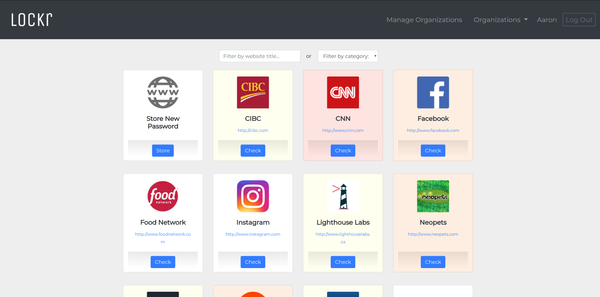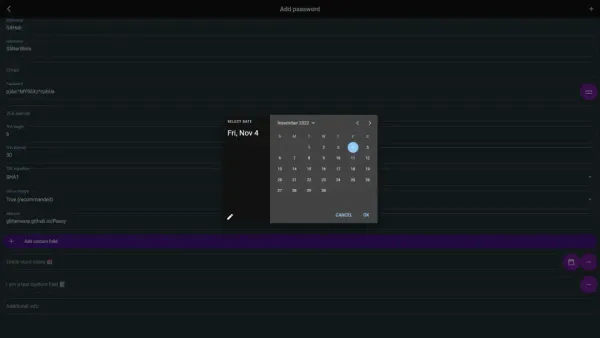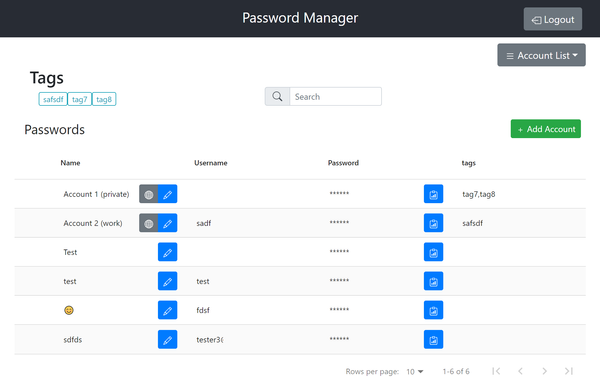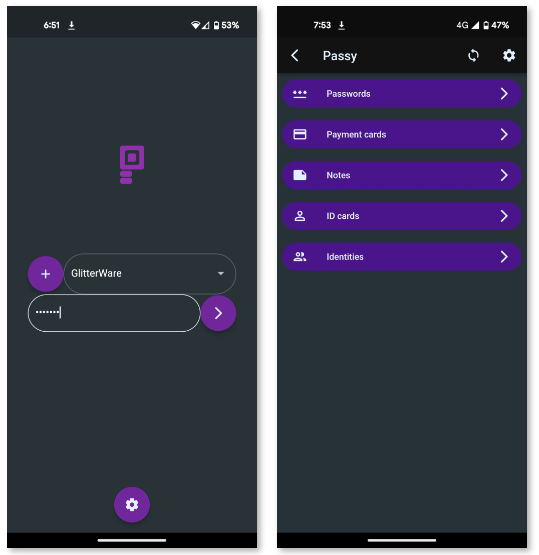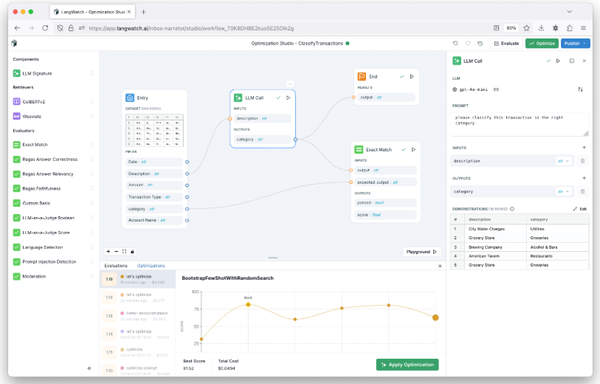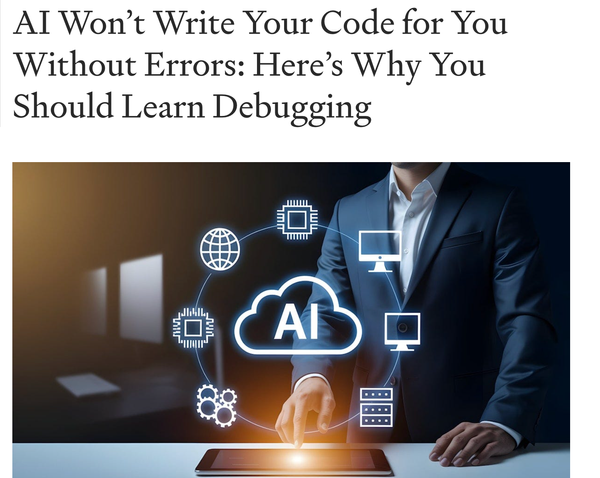11 Free and Open-source Password Alternatives and 1password alternatives
Table of Content
Think of a password manager app as your personal security vault, much like a high-tech safety deposit box for your digital life. Every time you create an account or update a password, your vault securely stores these credentials behind layers of advanced encryption.
The beauty lies in simplicity - you only need to remember one master password, while your vault handles the rest.

Spotlight on 1Password
1Password has earned its reputation as the premium choice in digital security. Picture a Swiss Army knife for your online credentials - it not only stores passwords but also protects credit card information, secure notes, and identity details. What sets it apart?
Think of it as having a personal security team that works across all your devices, guarding your digital assets 24/7.
Taking Control: Self-Hosted Solutions
Imagine owning a personal fortress for your digital secrets instead of renting space in someone else's vault. That's what self-hosted password management offers.
By running the system on your own servers, you become the master of your security destiny. It's like building your own bank vault instead of using a safety deposit box - complete control, enhanced privacy, and peace of mind.

Fresh Alternatives to Traditional Systems
The digital security landscape keeps evolving, bringing forth innovative solutions that challenge traditional options. Picture open-source alternatives as transparent guardians - you can see exactly how they protect your data while offering customization options that match your unique needs. These modern options often provide:
- Crystal-clear transparency in their security approach
- Freedom to choose where your data lives
- Seamless use across all your devices
- Robust protection without the premium price tag
We also recommend exploring modern and updated free password manager alternatives to 1Password, offering features like self-hosting, open-source transparency, and multi-platform compatibility for secure and customizable password management.
1- Password Manager
Pass Manager is an open-source web app that simplifies password and note management, offering a secure and user-friendly experience. It is built with Next.js 14.
Features
- Secure Authentication: Access encrypted passwords through a user authentication page with additional security layers.
- Comprehensive Password Management: Add, edit, delete, and organize passwords into categorized types.
- Pre-Designed Forms: Simplify data entry with tailored forms for various password types.
- Personal Notes: Create and access encrypted personal notes anytime.
- Advanced Encryption: Safeguard data with CryptoJS-powered encryption for maximum confidentiality.
- Modern Interface: User-friendly, clean design with dark/system mode integration.
- Global Search: Quickly find any password or note with an integrated search feature.
2- Web Password Manager
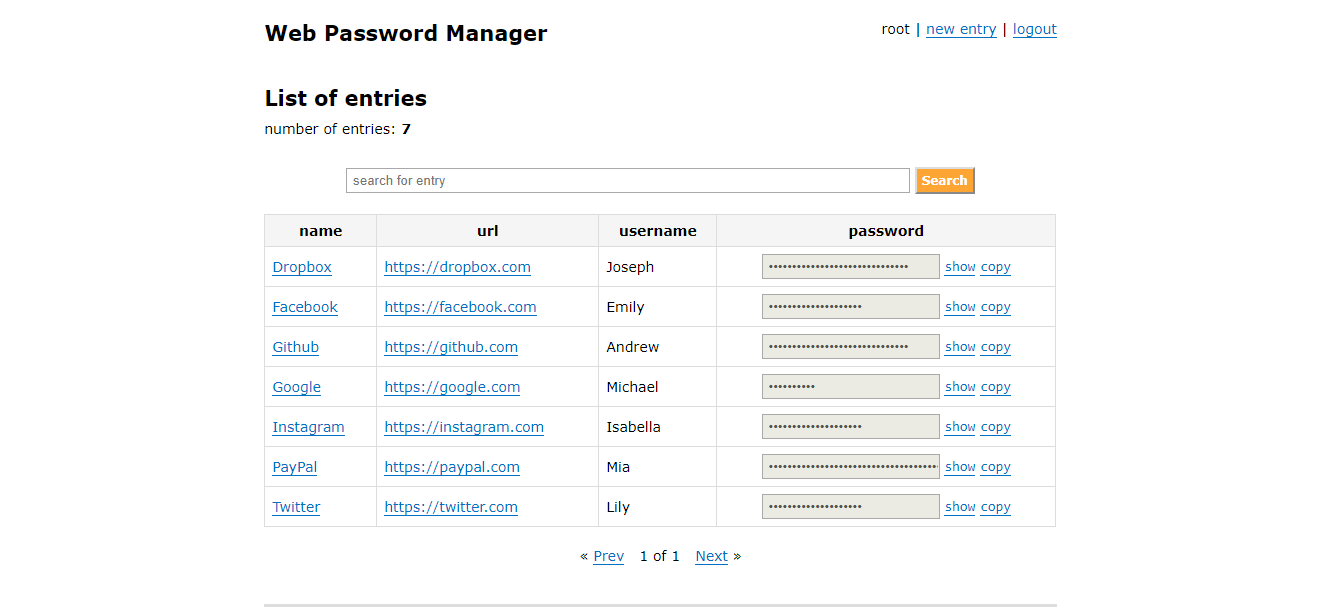
This is a free and open-source simple web-based password manager written using Django Web Framework & pycrypto library. Allows to create a new entry, edit the entry, delete the entry and share the entry using a special URL, which is valid only for 5 minutes.
It also uses the AES algorithm to deal with passwords storage in the database.
3- Passbolt
Passbolt is a free credential & password management platform designed for modern teams to securely share, organize, and manage passwords, secrets, and access. Built with end-to-end encryption and a robust public-private key architecture, it ensures top-notch security for organizations of all sizes.
Passbolt supports diverse workflows, from password autofill and secret management to advanced auditing and API integrations, making it ideal for IT teams, DevOps, and businesses aiming to align productivity with security.
Features
- Password Management: Autofill, auto-save, and generate passwords via browser, desktop, or mobile apps.
- Privileged Access Management: Fine-grained permissions, Just-In-Time (JIT) access, and instant cryptographic revocations.
- Secret Management: Automate secret retrieval and rotation using API, CLI, and SDK integrations.
- Control & Audit: Real-time monitoring, single sign-on, and multi-layer authentication with customizable policies.
- Secure Collaboration: Share items or folders with granular permissions across teams or individuals.
- Flexible Taxonomy: Organize passwords in shared or personal folders with tags and comments.
- More Features.
4- PSONO
Psono is a self-hosted, open-source password manager that ensures the highest level of security and privacy by encrypting your credentials locally before storage.
Designed for both individual users and teams, Psono offers multi-level encryption, including client-side and server-side encryption, along with SSL for secure transmission.
With features like password sharing, multi-factor authentication, and LDAP/SSO integrations, it provides versatile credential management for small teams and large organizations alike.
Its transparency, customization, and data control make it an ideal solution for businesses seeking secure, on-premise password management.
Features
- Self-Hosted: Host your data on your own server for full control.
- Open Source: Transparent, auditable code for enhanced security.
- Multi-Level Encryption: Client-side, SSL, and storage encryption ensure end-to-end security.
- Password Management: Generate, store, and share passwords securely.
- Team Collaboration: Share credentials with encrypted access and manage users with LDAP, SAML, and OIDC SSO.
- Multifactor Authentication: Add an extra layer of login security.
- Audit Logging: Monitor activities for compliance and oversight.
- Cross-Platform: Available on desktop (Windows, macOS, Linux), mobile (iOS, Android), and browsers (Chrome, Firefox, Edge).
- Folder Organization: Categorize personal and shared credentials efficiently.
- APIs & SDKs: Integrate with existing workflows for automation.
- Deployment Options: Free community version, business plans, or enterprise-tier features.
5- Password cockpit
Password cockpit is a simple, free, open source, self hosted, web based password manager for teams. It is made in PHP, Javascript, MySQL or MariaDB and it run on a docker service.
It allows users with any kind of device to safely store, share and retrieve passwords, certificates, files and much more.
It features strong encryption, LDAP support, multiple users for teams and more.
6- Password Manager
This is a simple password manager web application designed as a learning project to explore frontend and backend development. It lets you manage and store passwords securely in a local database.
This project is intended for educational purposes and is not production-grade. The author does not guarantee its security or claim it to be free of vulnerabilities. If you choose to use it, please do so at your own risk.
7- PassTresor - Password Manager
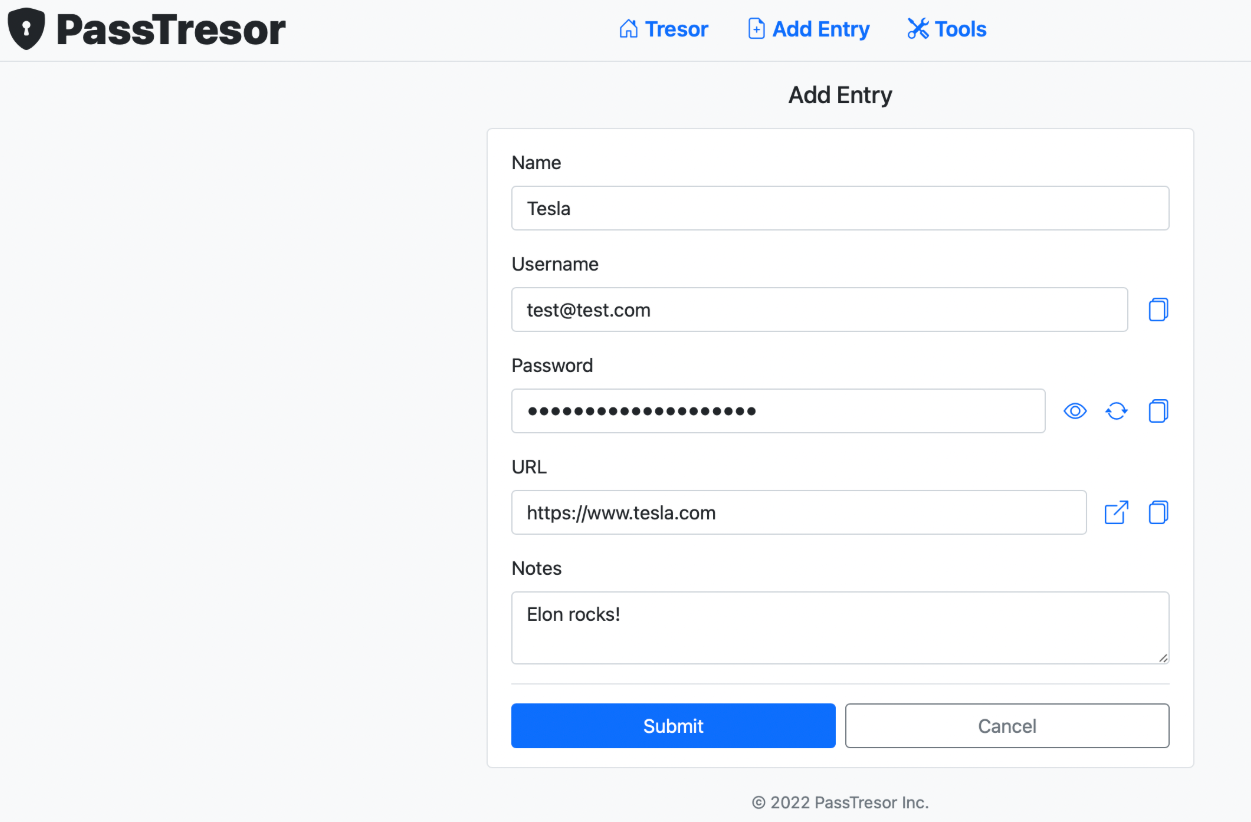
PassTresor is a web-based password manager that helps to manage the passwords in a secure way. All passwords are symmetrically encrypted and stored in a database, which is also secured with a hash-encrypted master password.
Features
- Multiple users support
- Adding and editing entries
- Easy app navigation
- Adaptive layout for every device
- Password generator
- Export tresor data in CSV or JSON format
- Copying usernames, passwords and websites to the clipboard
- Search by entry names
- Changing a user's name, email and master password
- Deleting a user's account with all its entries
8- PassWeb
PassWeb is an open-source, cloud-based password manager that securely stores encrypted passwords locally and syncs them to the cloud for cross-platform access.
PassWeb is designed for simplicity and offline use, it ensures unencrypted data never leaves your device, giving you total control.
9- sysPass - Systems Password Manager
PHP web based Password Manager for business and personal use.
Features
- Encryption: AES-256 (CTR mode) and RSA for secure password storage and transmission.
- Authentication: Supports MySQL, OpenLDAP, and Active Directory.
- User Management: Manage users, groups, and profiles with 29 access levels.
- Interface: HTML5/Ajax design with tags, custom fields, and account history.
- Security: Two-factor authentication for enhanced login protection.
- Extras: Public links, private accounts, favorites, activity notifications, and event logs.
- Multilingual: Available in multiple languages.
- API: JSON-RPC API for integrations.
10- LessPass
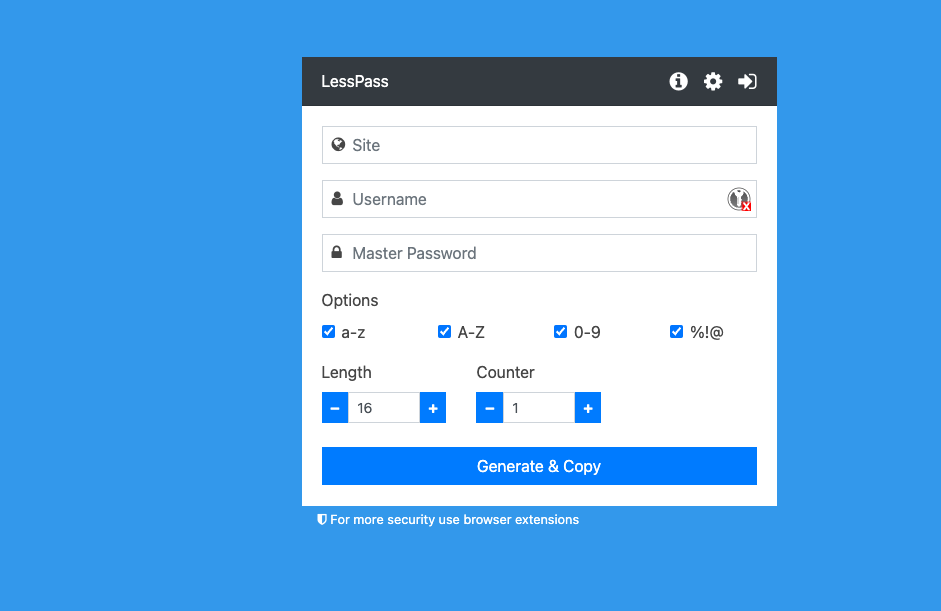
LessPass is a stateless password manager designed to simplify password management without the need for syncing or storing encrypted vaults. Instead of saving passwords, LessPass generates them dynamically based on a master password and account details, ensuring secure and consistent access anytime, anywhere.
- No Sync Needed: Generate strong passwords on-the-fly without relying on a centralized database or cloud storage.
- Accessible Anywhere: Just remember your master password, and you can retrieve your credentials from any device.
- Open Source: Fully transparent and community-driven, LessPass offers a CLI version for advanced users.
With LessPass, you get the convenience of a password manager without the risks or complexities of syncing data. It's lightweight, secure, and perfect for users who value simplicity and privacy. Try the demo at LessPass. 🚀
11- Kee Vault
Kee Vault is a browser-based password manager using KeePass encryption for secure vault storage and syncing across devices.
Finding More free Password Manager apps! Check Our Following Archive